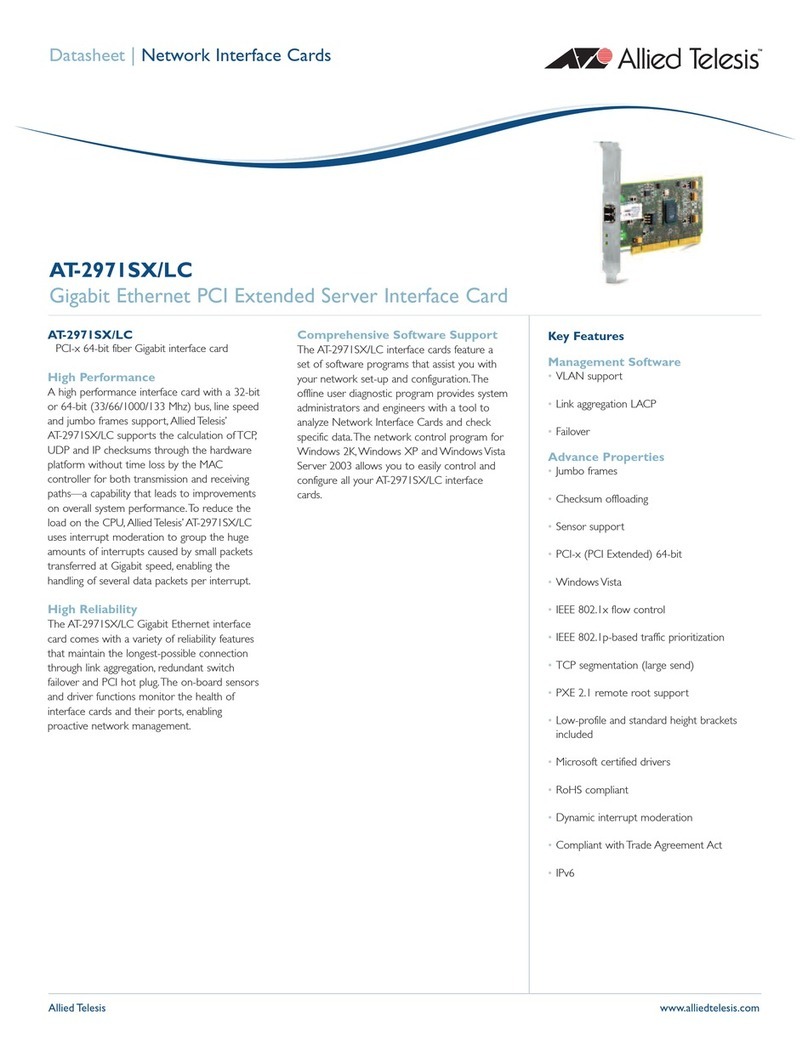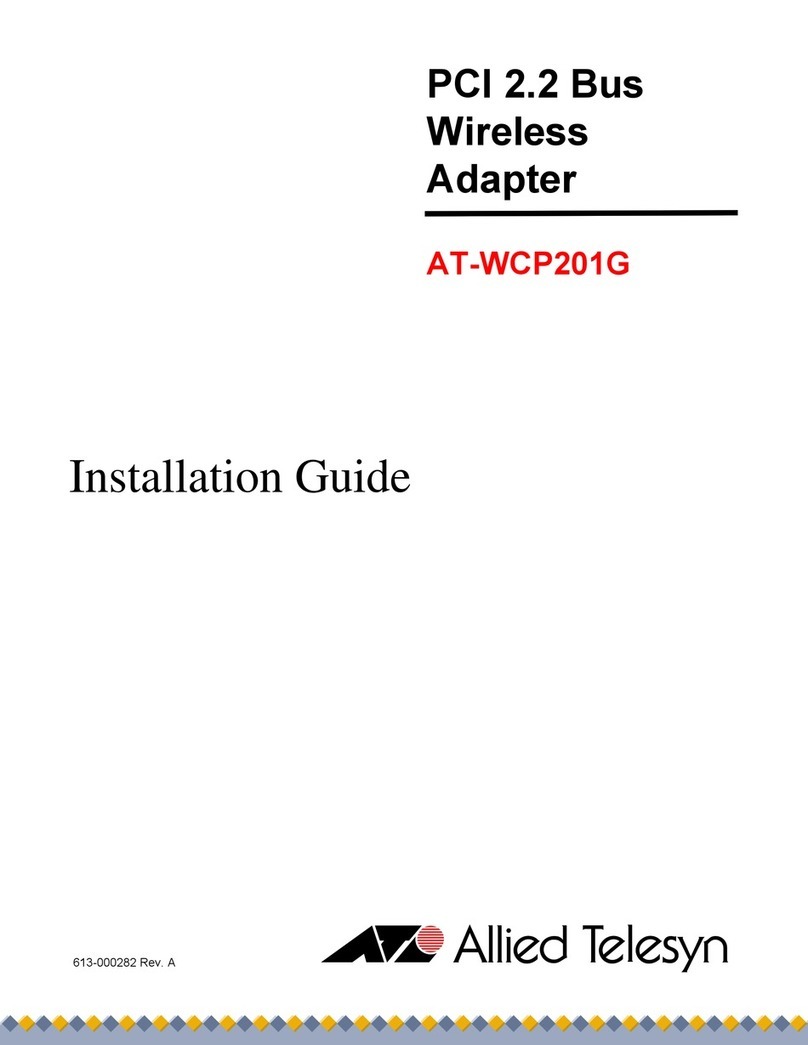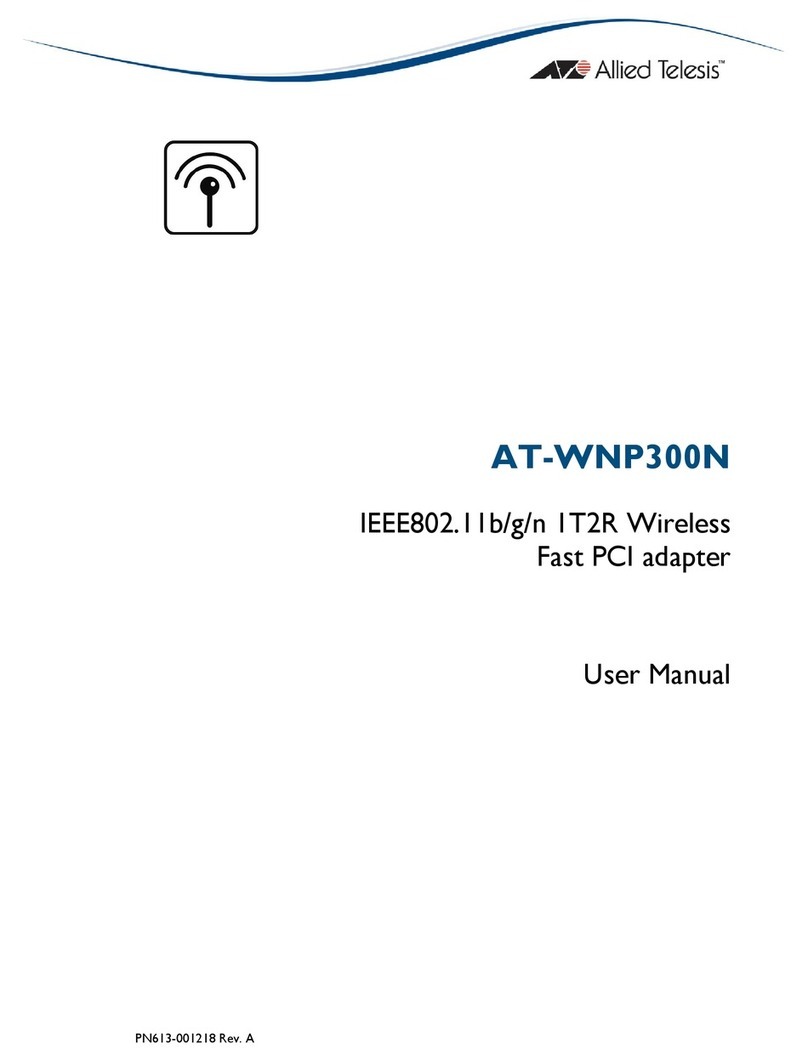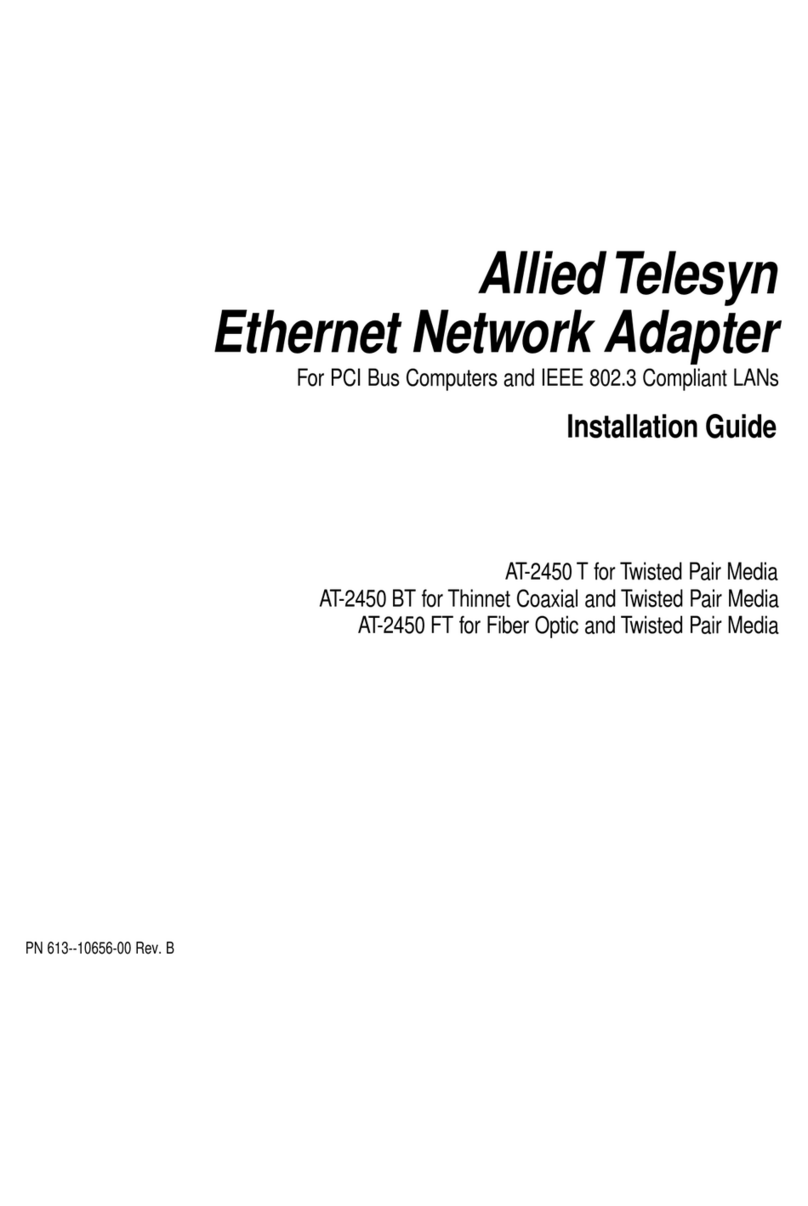7
Table of Contents
Regulatory Notes and Statements ..............................................................................................................................................................3
Wireless LAN, Health and Authorization For Use................................................................................................................................3
Regulatory Information/Disclaimers.......................................................................................................................................................3
USA-FCC (Federal Communications Commission) Statement.......................................................................................................3
FCC Radio Frequency Exposure Statement..........................................................................................................................................4
FCC Interference Statement.......................................................................................................................................................................4
Export restrictions..........................................................................................................................................................................................4
CE Mark Warning............................................................................................................................................................................................5
Preface ......................................................................................................................................................................................................................9
How This Guide is Organized ...........................................................................................................................................................................10
Document Conventions ....................................................................................................................................................................................11
Where to Find Related Guides .........................................................................................................................................................................12
ContactingAllied Telesyn .................................................................................................................................................................................13
Online Support..............................................................................................................................................................................................13
E-mail and Telephone Support ...............................................................................................................................................................13
Returning Products......................................................................................................................................................................................13
For Sales or Corporate Information.......................................................................................................................................................13
Obtaining Management Software Updates .......................................................................................................................................13
Tell Us What You Think...............................................................................................................................................................................13
Allied Telesyn AT-WCP200G PCI Adapter ..............................................................................................................................................15
Introduction ...........................................................................................................................................................................................................15
Unpacking and Setup .........................................................................................................................................................................................16
Unpacking.......................................................................................................................................................................................................16
Hardware Installation .........................................................................................................................................................................................17
LED.....................................................................................................................................................................................................................17
Checking the Installation...........................................................................................................................................................................17
Software Installation ...........................................................................................................................................................................................18
Installing the AT-WCP200G Driver.........................................................................................................................................................18
Installing the WIRELESS LAN Utility.......................................................................................................................................................21
WirelessUtility Setting................................................................................................................................................................................26
Technical Specifications ....................................................................................................................................................................................36
Regulatory Domains ...........................................................................................................................................................................................38