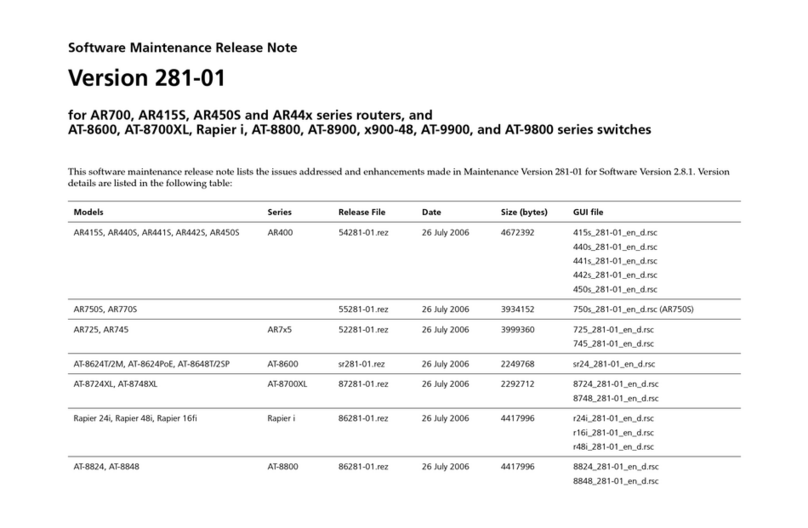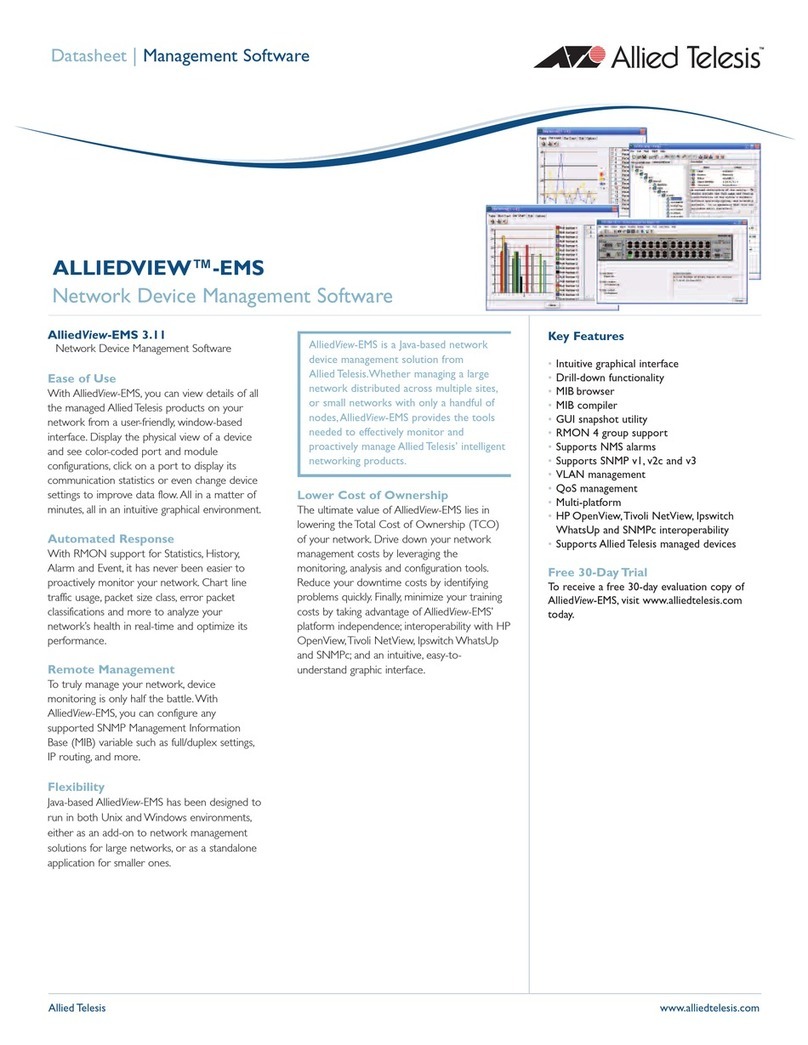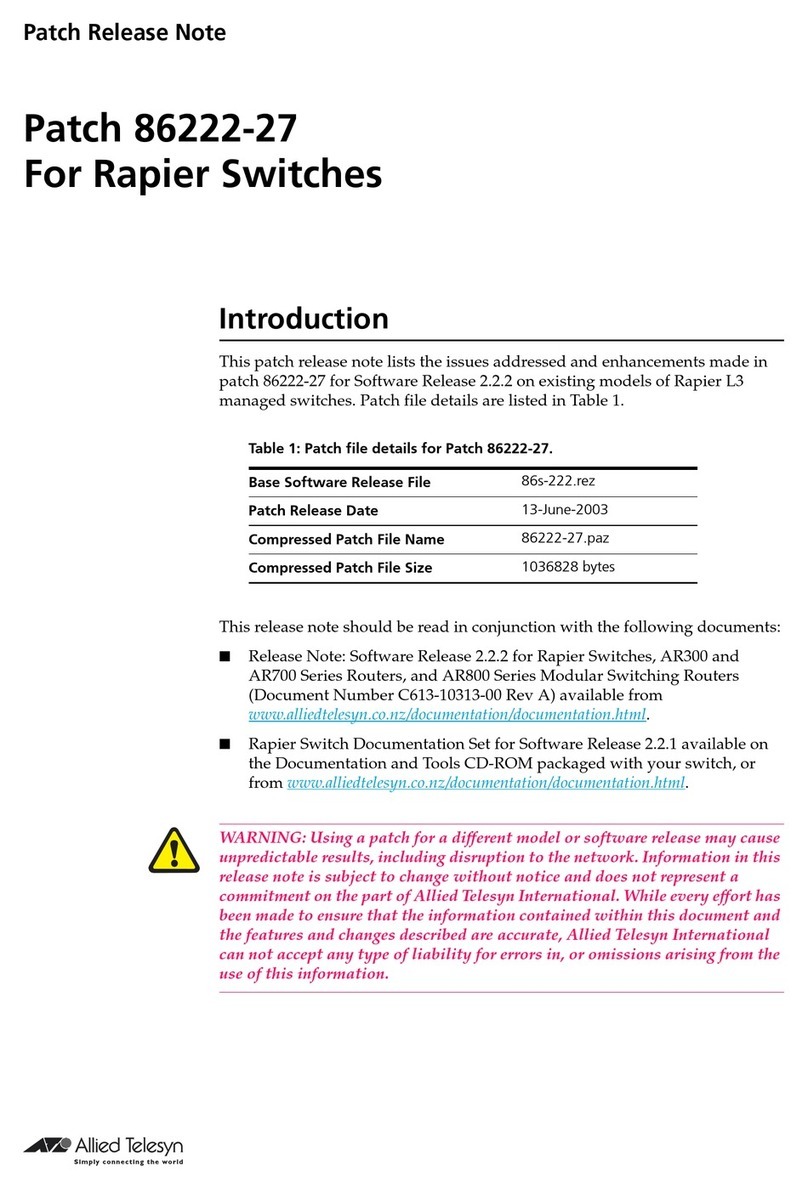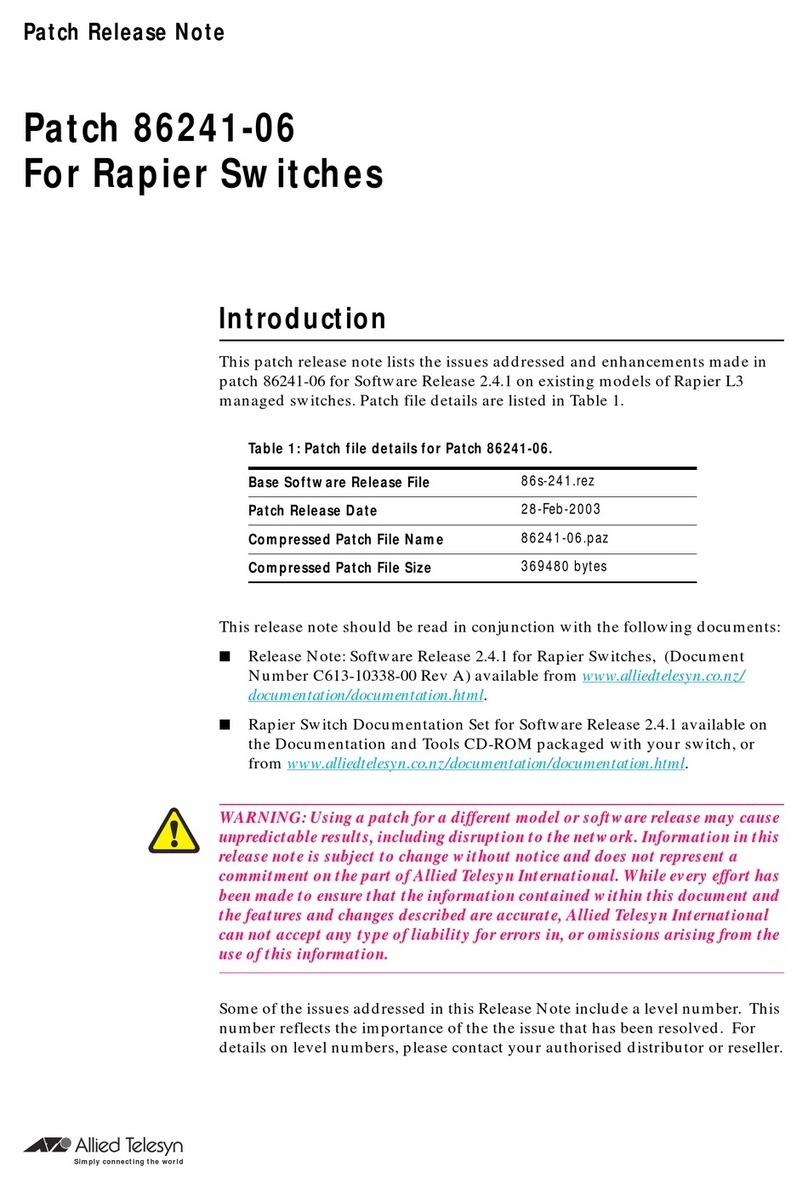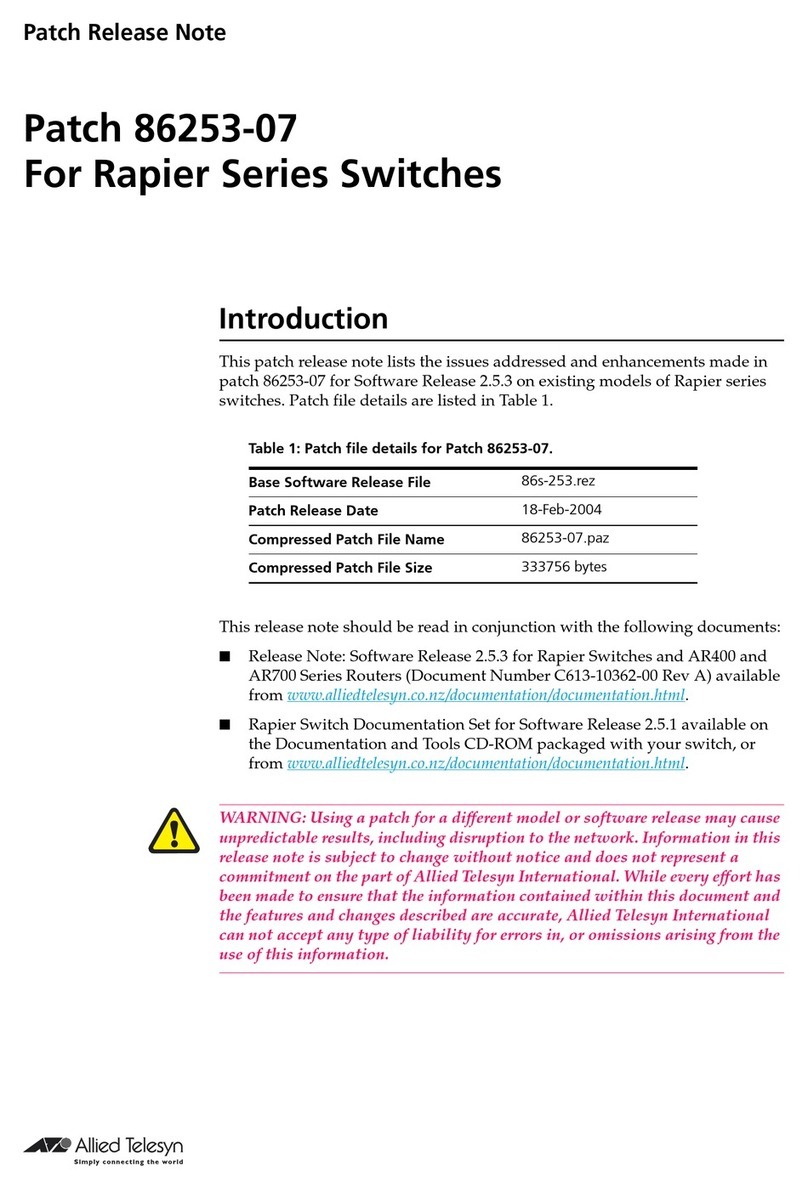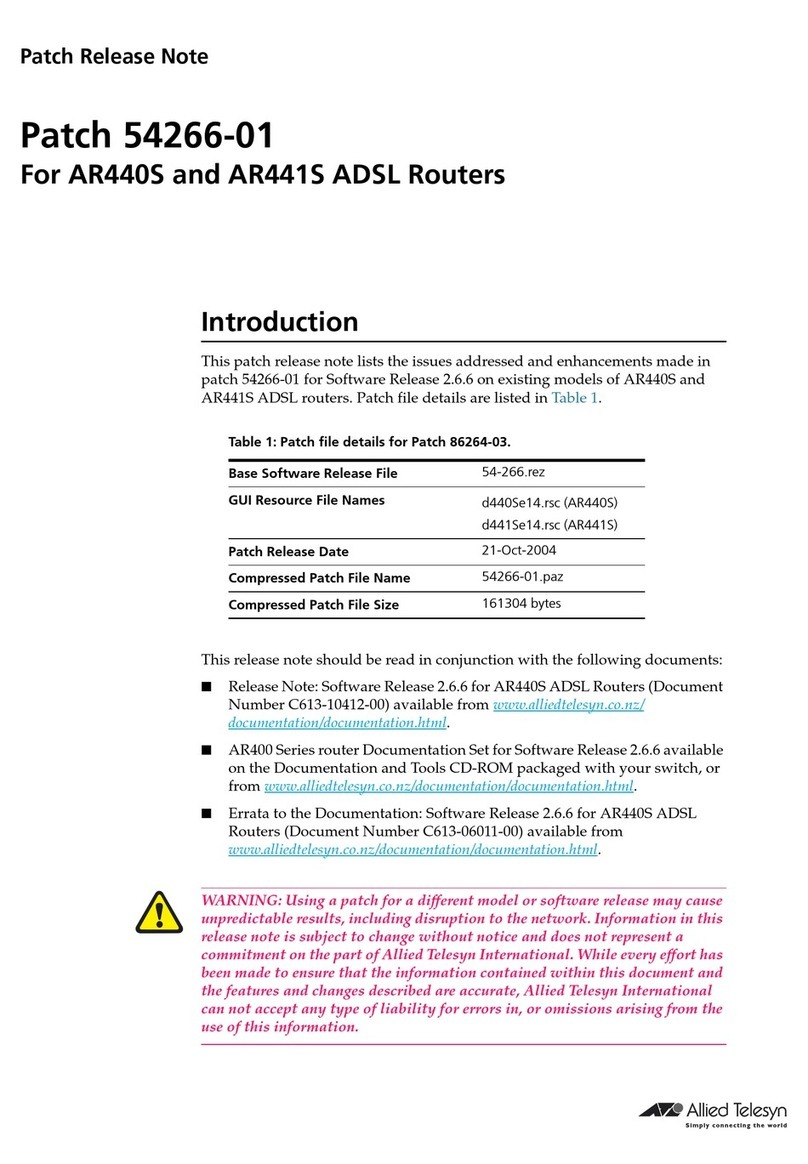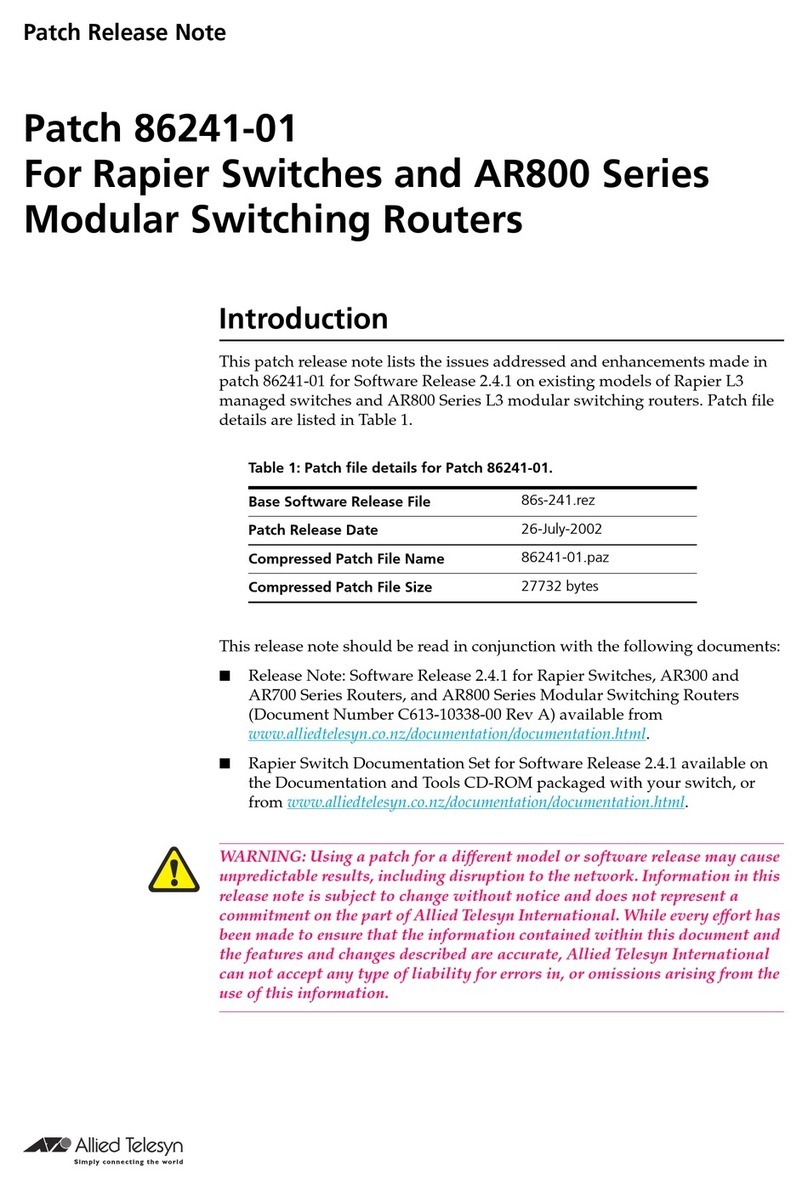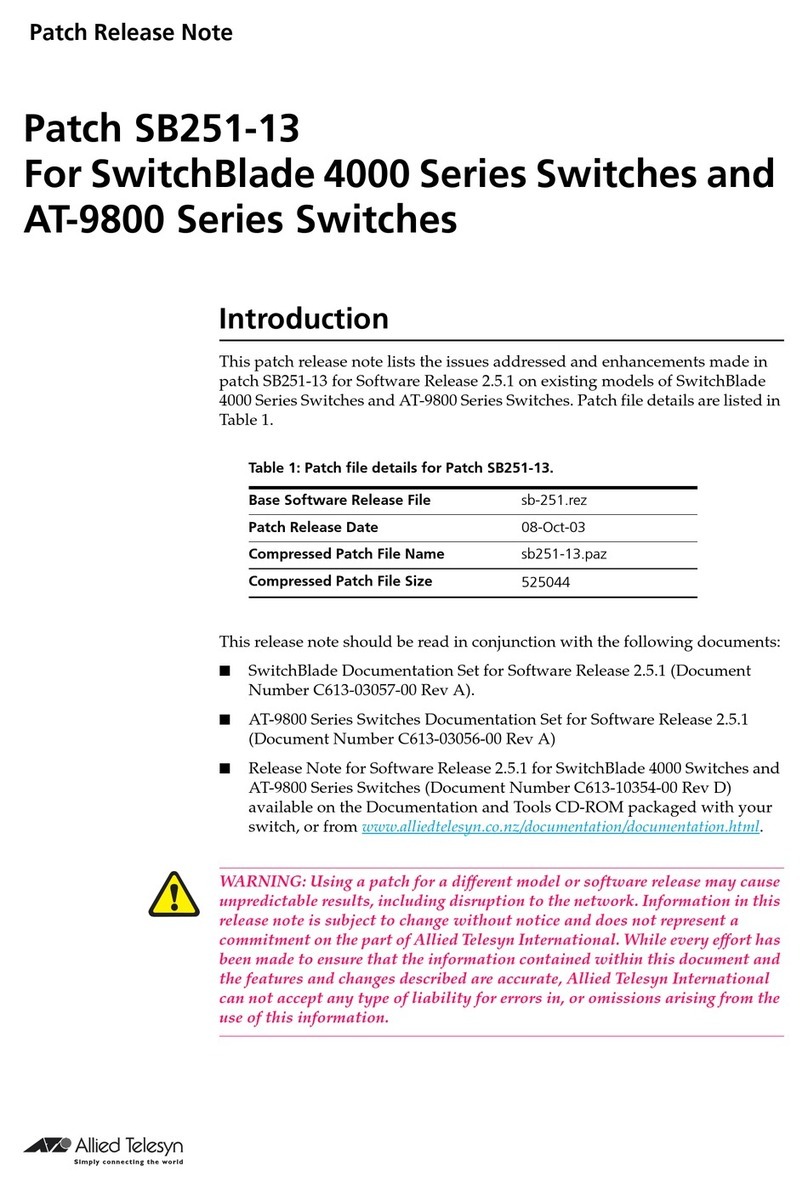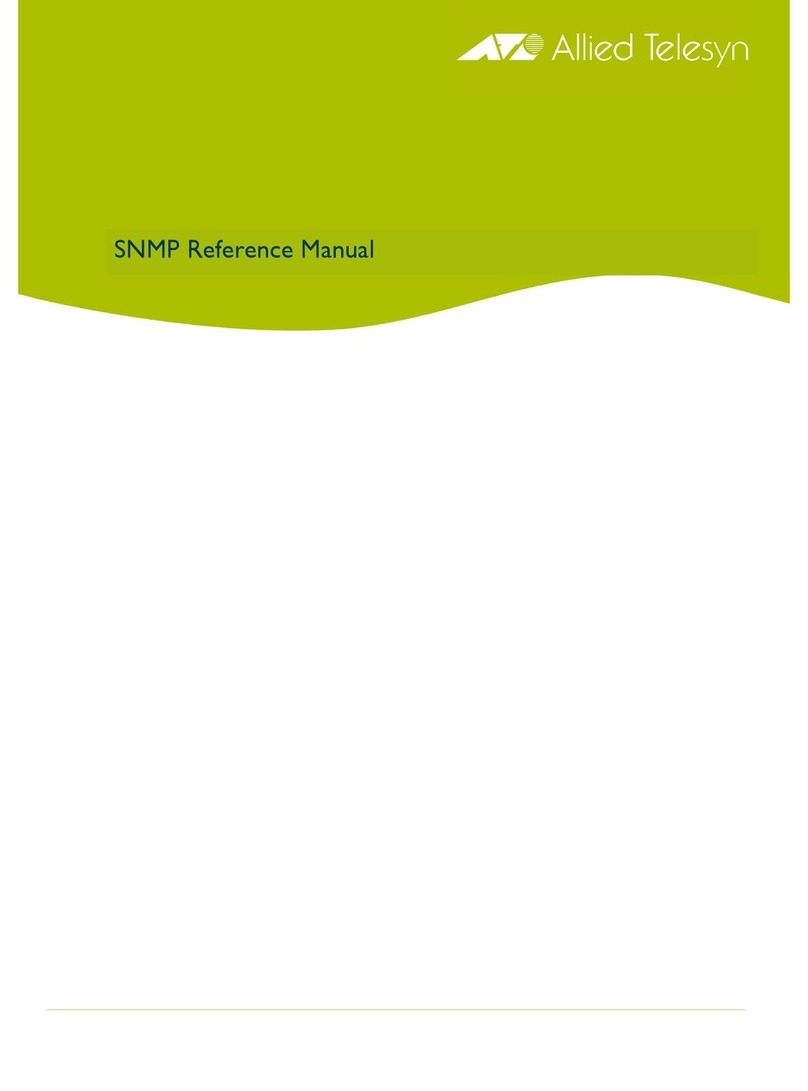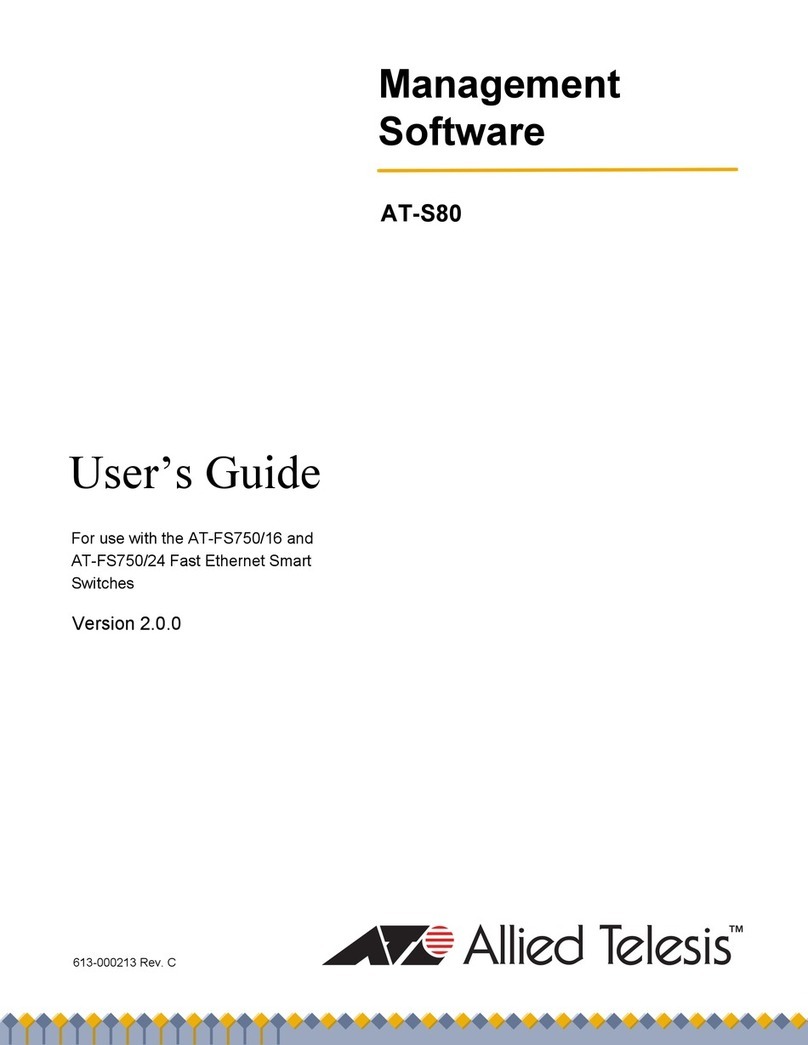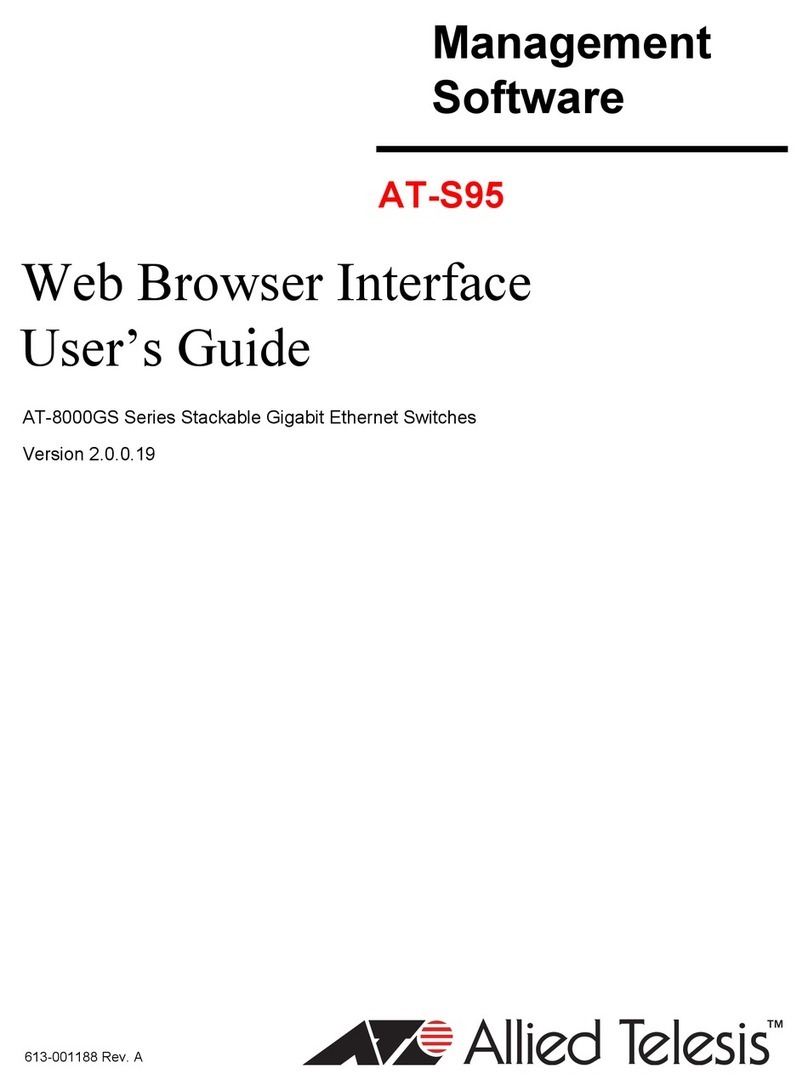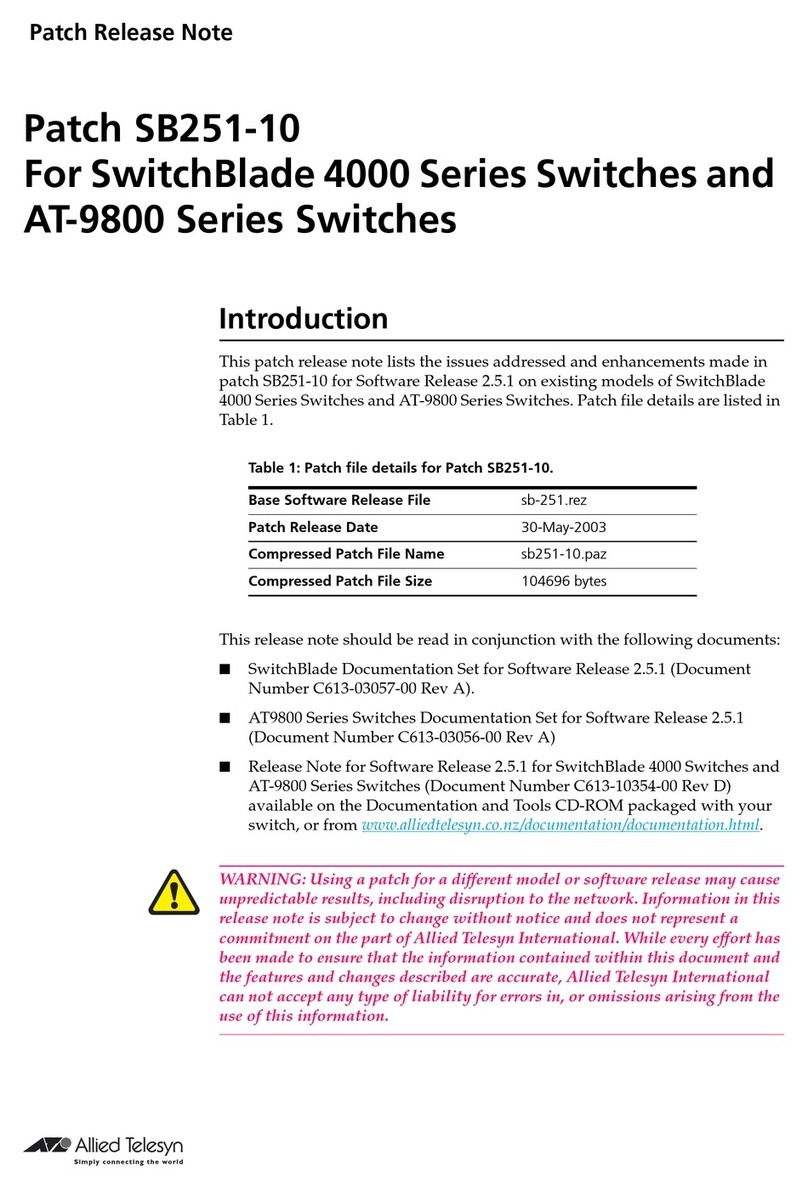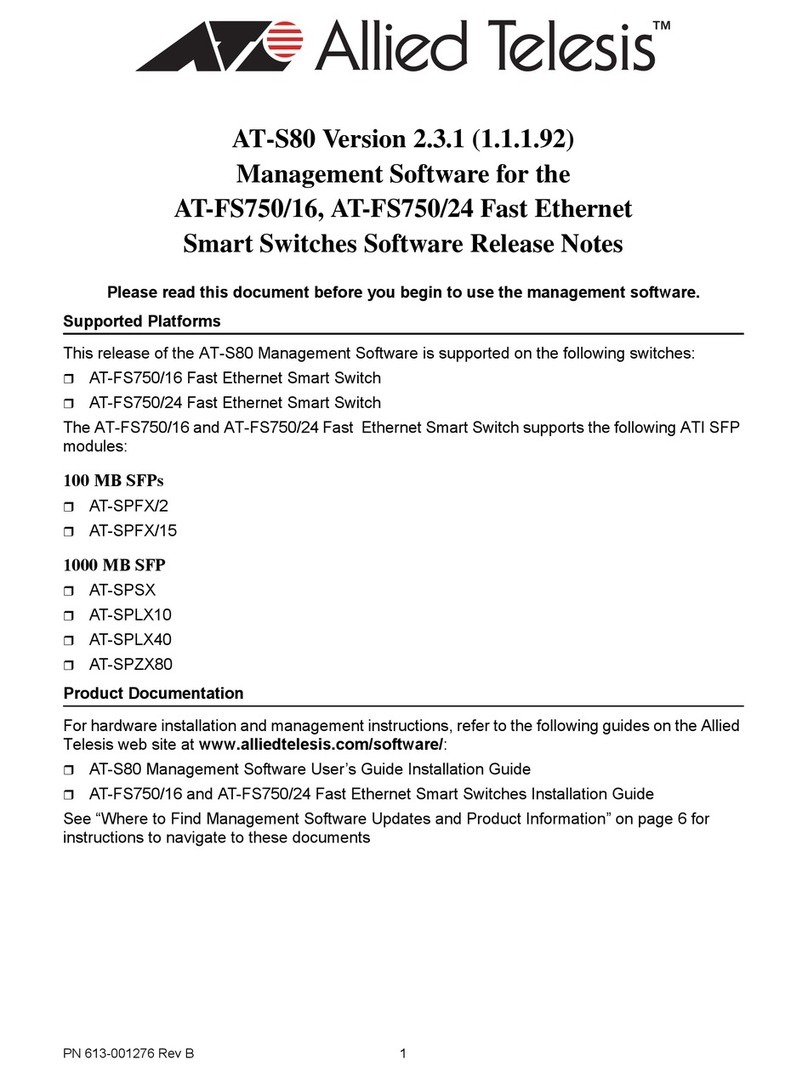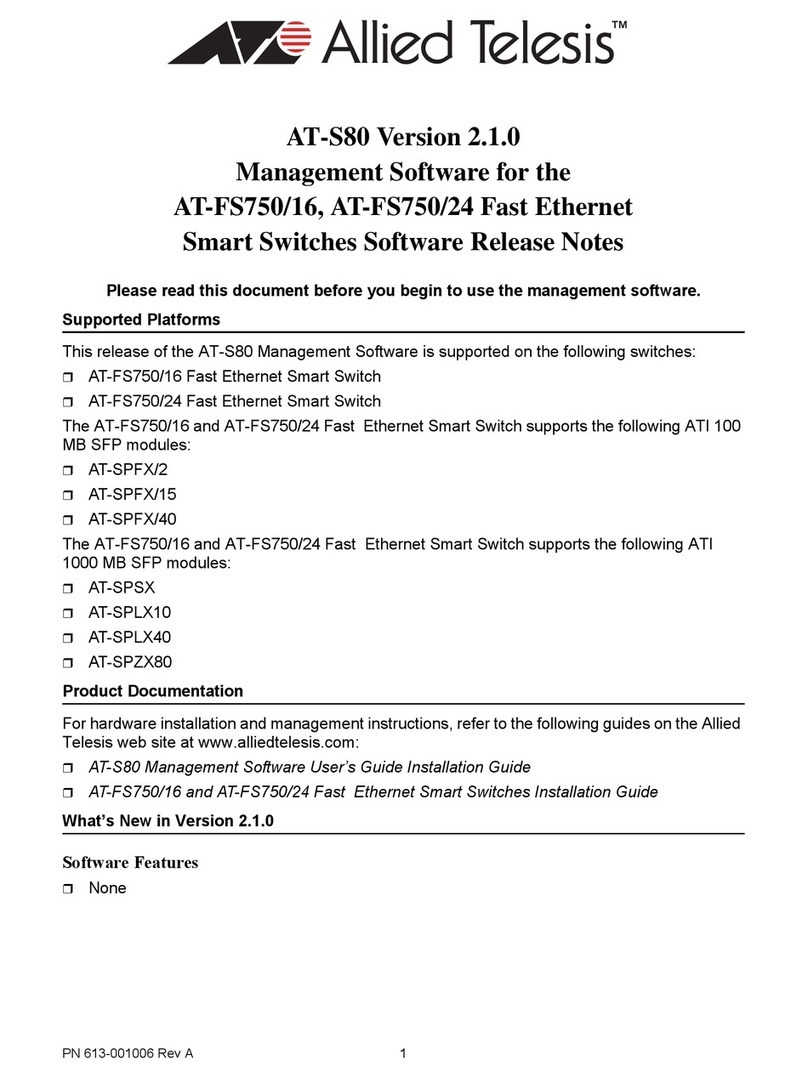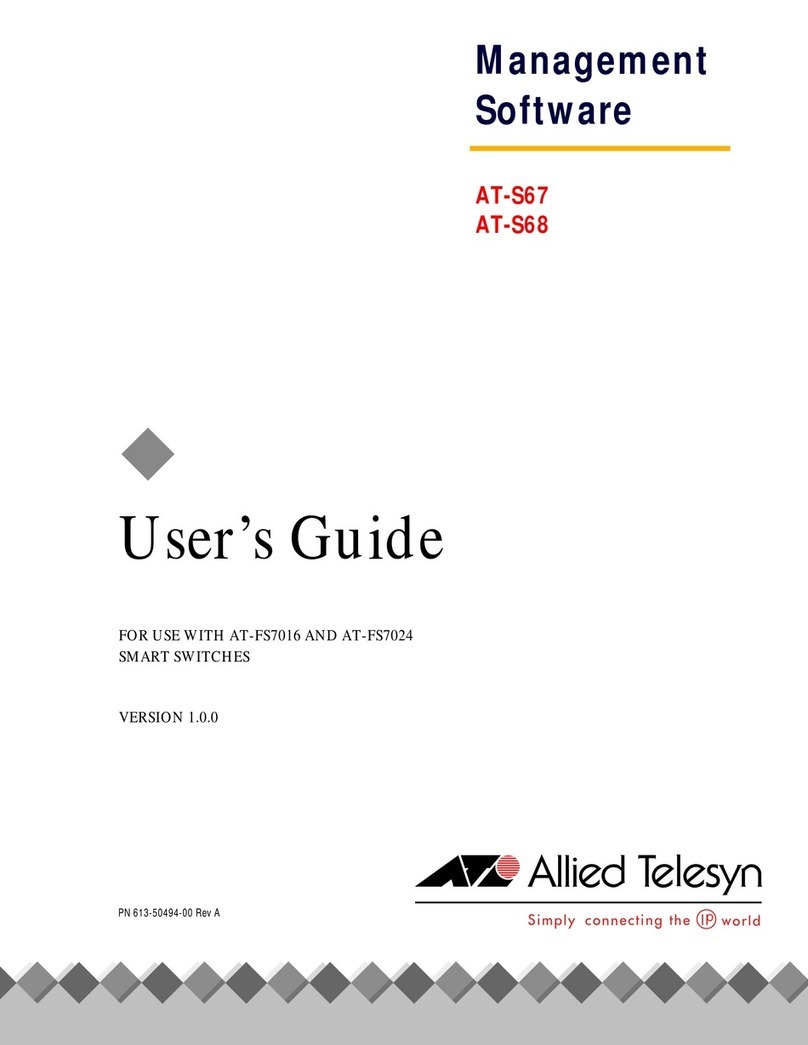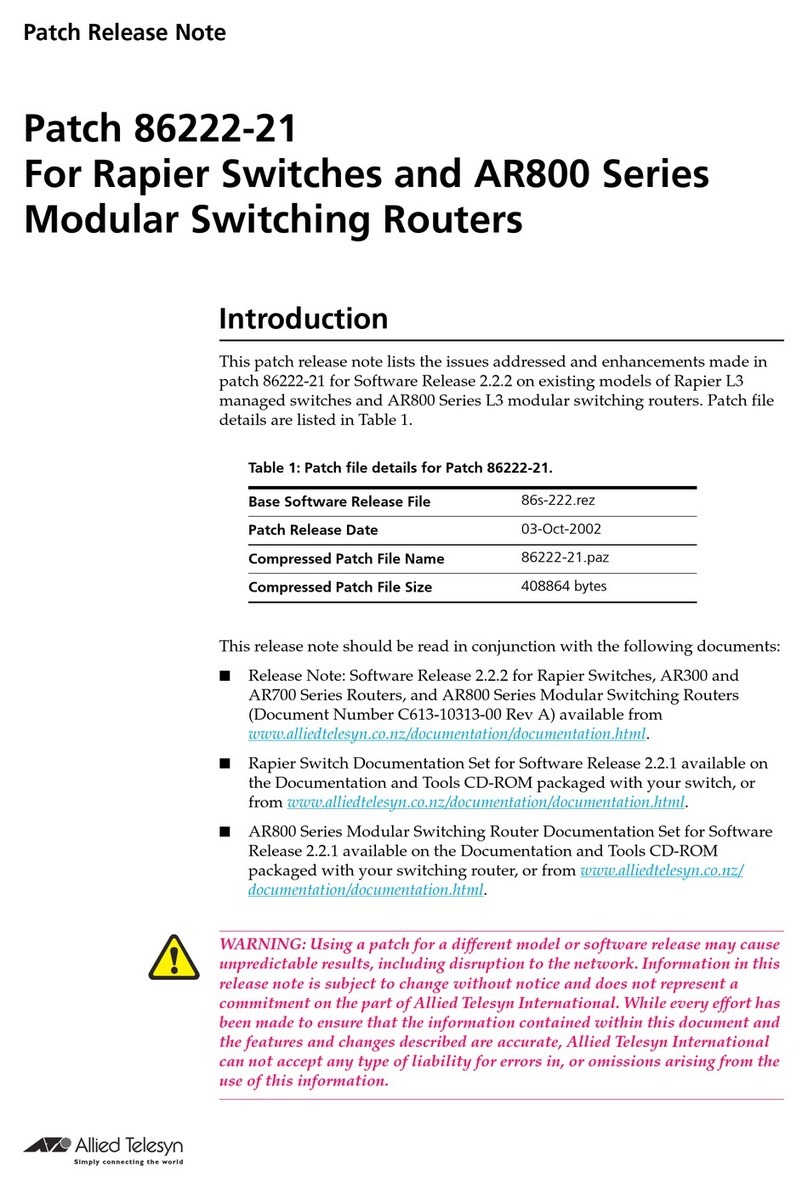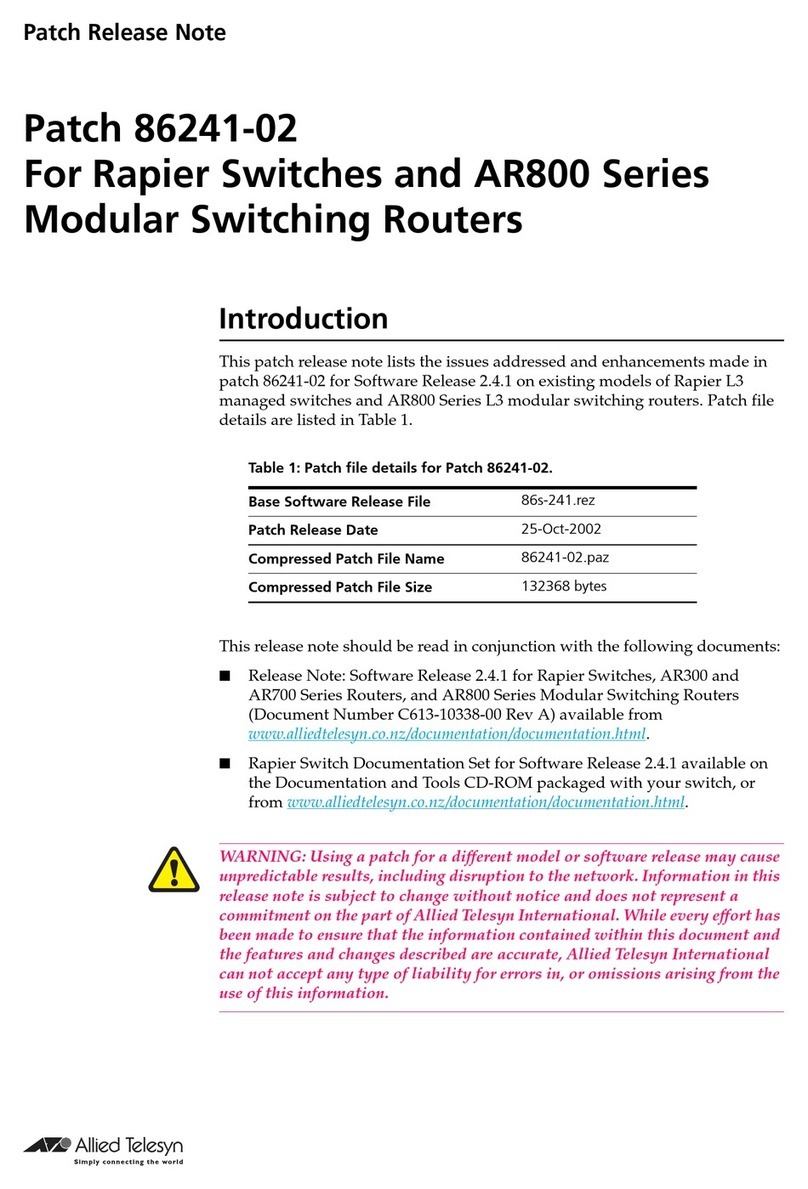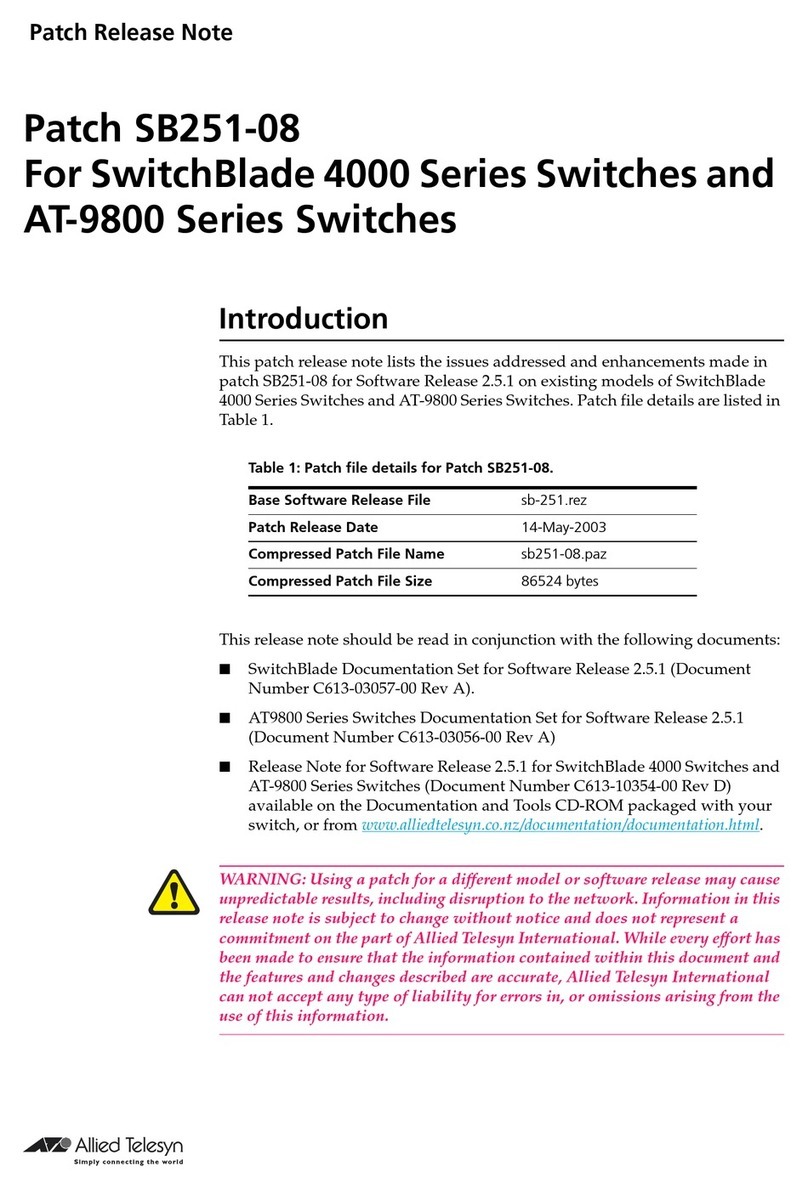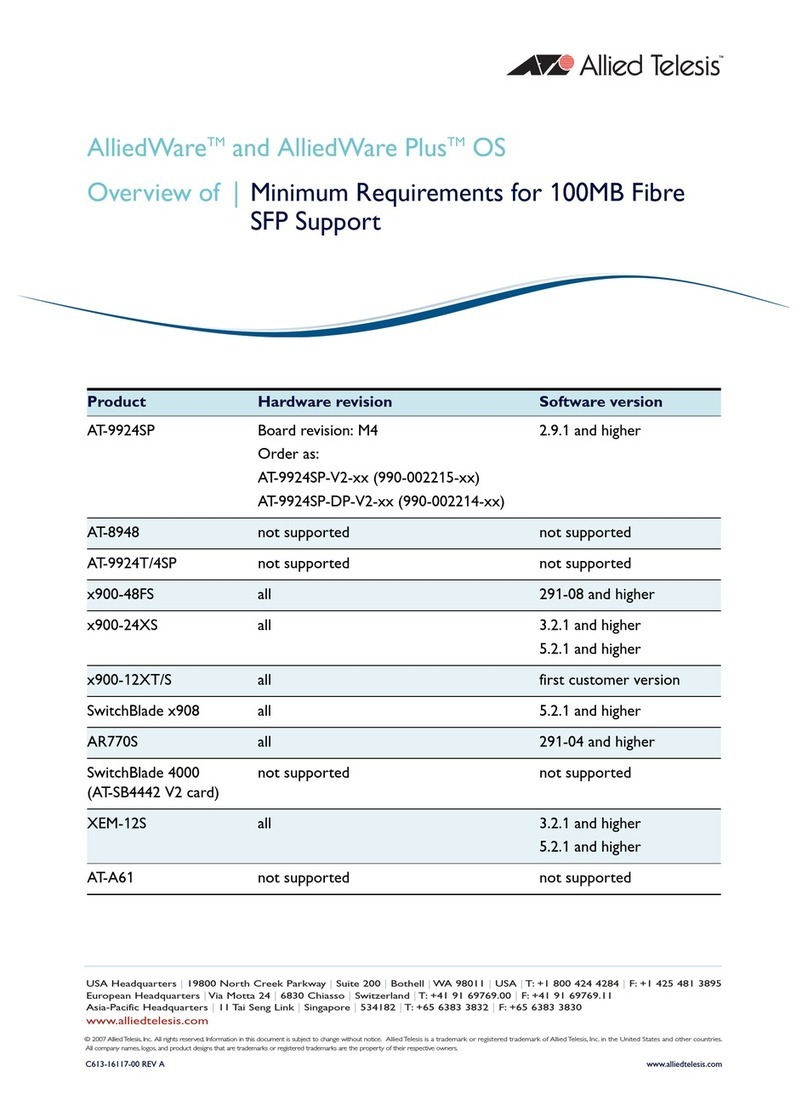2|Allied Telesis Solutions:VCStack
Today's enterprises rely on Information Technology resources
and applications, for accessing business-critical information and
for day-to-day work. A high availability infrastructure is no
longer a luxury; maintaining resource availability and data
security is now of paramount importance.
Productivity is adversely affected when any of the following
occur:
■loss of access to the Internet
■loss of access to internal servers and intranet
■loss of IP telephony services
■loss of customer access to public servers
It is vital, even for a small enterprise, to keep high availability
considerations at the center of network design. The availability
of network resources is maximised with an Allied Telesis Virtual
Chassis Stacking (VCS) solution, providing continuous and
immediate access to information when it's required.
Technology comparison
To fully appreciate the benefits of the VCS solution offered by
Allied Telesis, it is necessary to compare this technology with
the standard high availability solution that it replaces.
Prior to the advent of the VCS solution, high availability in small-
medium enterprise networks was achieved by provisioning
redundant links and redundant routers. In normal operation,
bandwidth and routing power would sit idle in the network.
Allied Telesis now provides a truly resilient network. In normal
operation, all bandwidth and all routing power in the network is
fully available for use all the time. If a link or device fails, some of
the bandwidth or forwarding power will be lost, but the
network will still be fully operational and will continue to fully
utilize the remaining resources.
The early solution: Virtual Router
Redundancy (VRRP) and Spanning Tree (STP)
Back-up data paths through the network have always been
desirable in case of link or hardware failure. Before VCS, the
standard solution was to provide redundant links in the
network, with STP blocking switch ports to ensure that there
were no active loops.
Over the years, STP has evolved to provide faster failover and
to take better account of VLAN topologies by load-balancing
network traffic. However, the fundamental operation of STP
has remained the same for over 15 years.
Layer-2 path redundancy in the form of STP is often
accompanied by Layer-3 device redundancy in the form of a
virtual gateway. VRRP provides automatic backup, enabling
multiple routers or switches to share a virtual IP address that
serves as the default LAN gateway. If the master fails, the other
devices take over the virtual IP address.
VCStack |Resilient enterprise networks with
Virtual Chassis Stacking
"Before Virtual Chassis Stacking (VCS), the
standard solution was to provide redundant
links in the network with STP…"