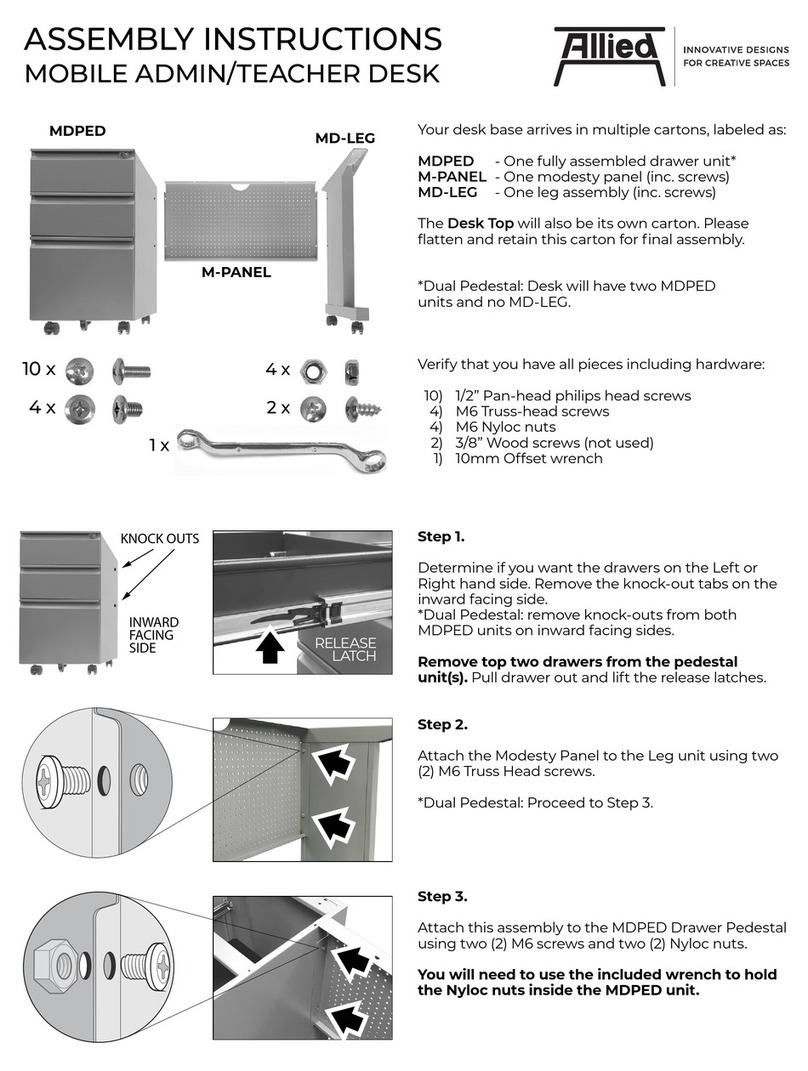Mobile Admin/Teacher Desk
Assembly Instructions - Single Pedestal
®
For Customer Service Call 1-800-999-0386 alliedusa.com
R041922
MDPED
M-PANEL
MD-LEG
RELEASE
LATCH
- OR - DESK FRONT
DRAWERS
ON LEFT
LEG
LEG
DESK FRONT
DRAWERS
ON RIGHT
Your desk base arrives in multiple cartons,
labeled as:
MDPED - One fully assembled drawer pedestal
MD-LEG - One leg assembly
M-PANEL - One modesty panel
The Desk Top will be its own carton. Please
flatten and retain this carton for assembly.
Step 1.
Carefully lay the desk top face-down on the
carton.
Determine if you want the drawers on the left
or right-hand side, using the pattern of thread-
ed inserts in the underside of the desktop as a
guide.
Rotate the top accordingly.
Tools Required for Assembly:
• Cordless Screwdriver with #2 Phillips bit 10 x 10/32 1/2” Pan-head screws
4 x M6 Truss-head screws
Step 2.
Unpack the MDPED drawer unit and remove
the top two drawers. Pull the drawer out, lift the
release latches and pull the drawer free. Set the
drawers aside.
Included Hardware: