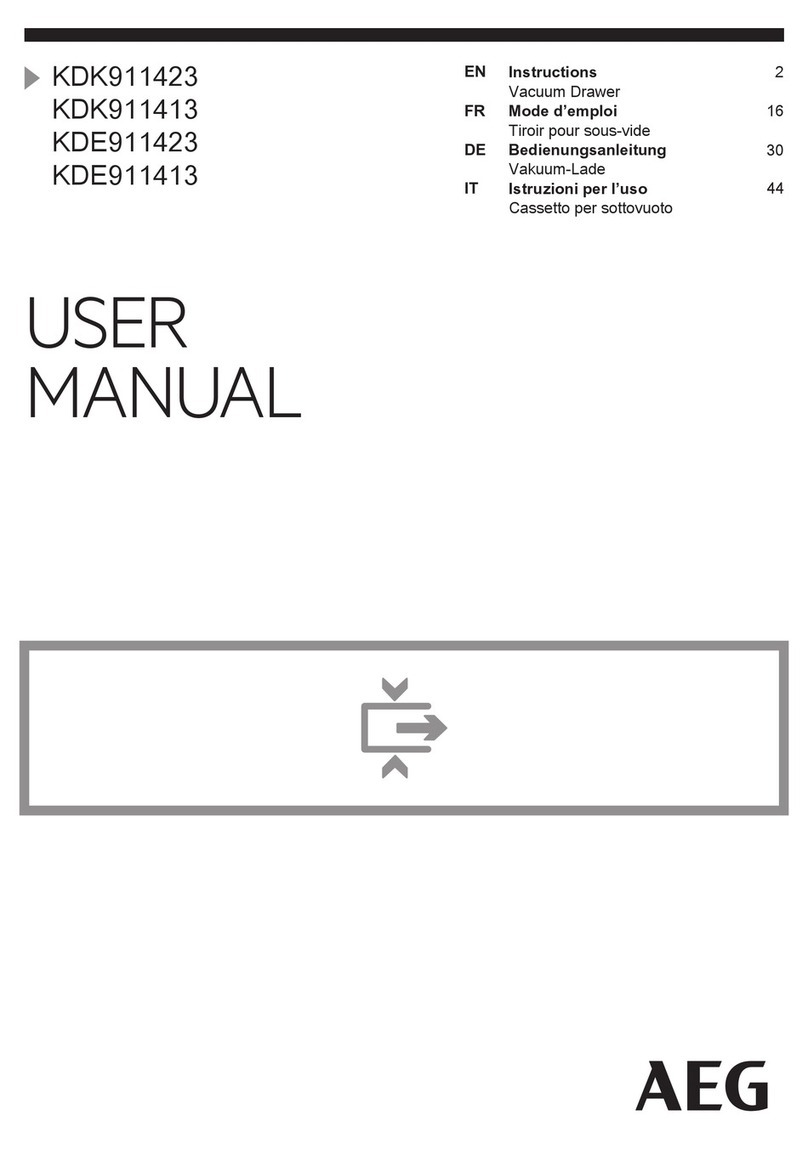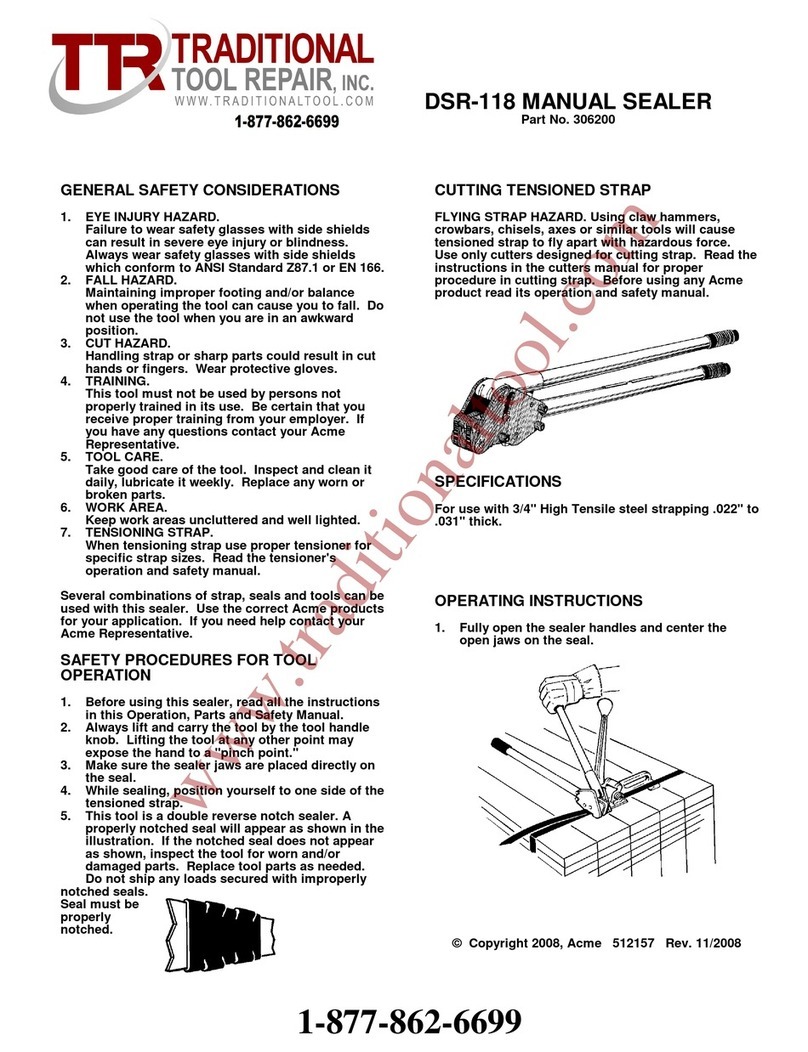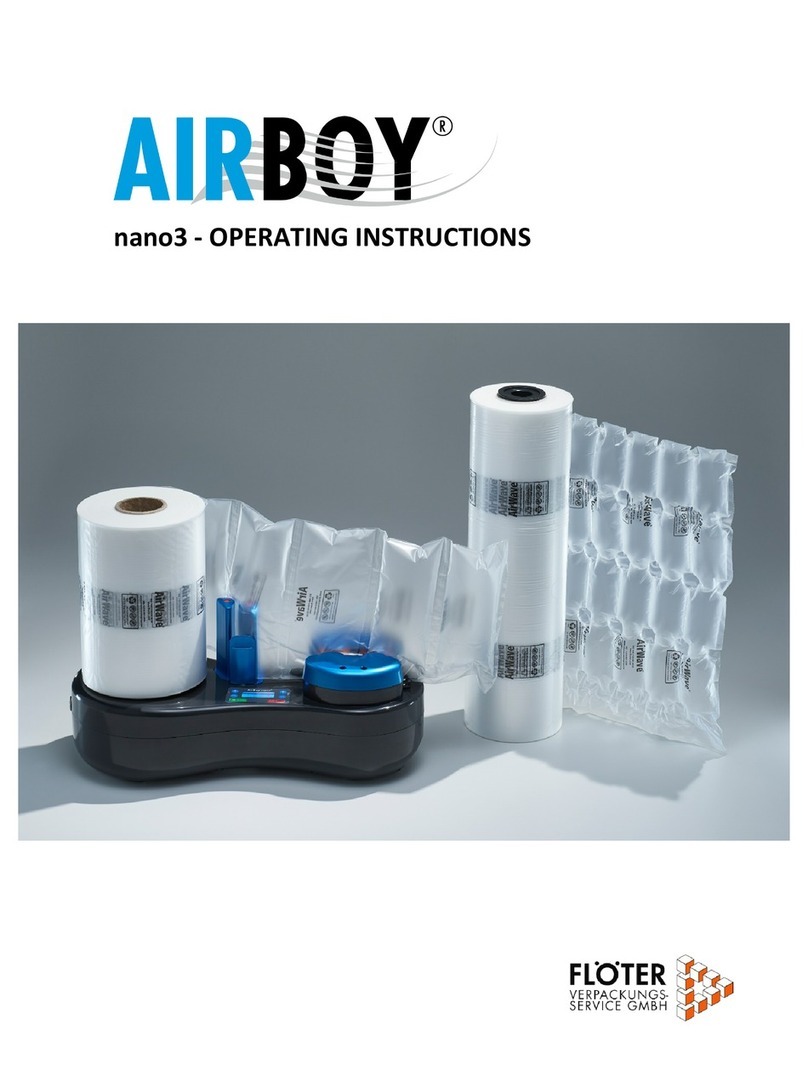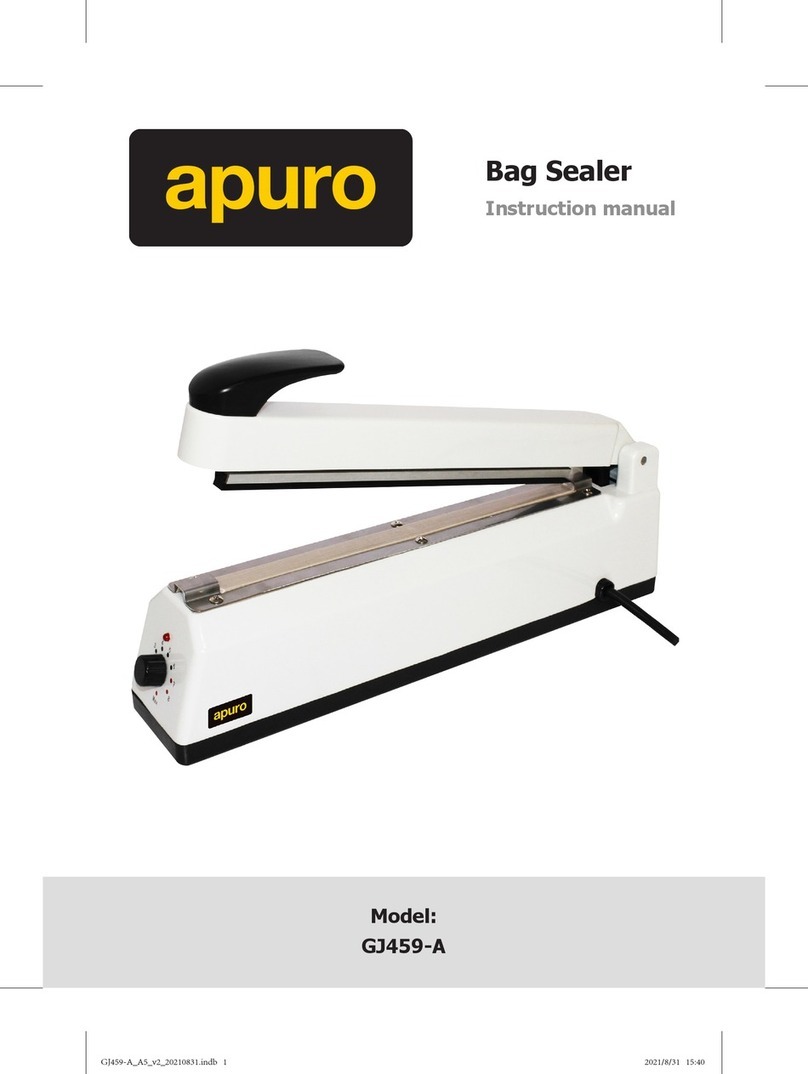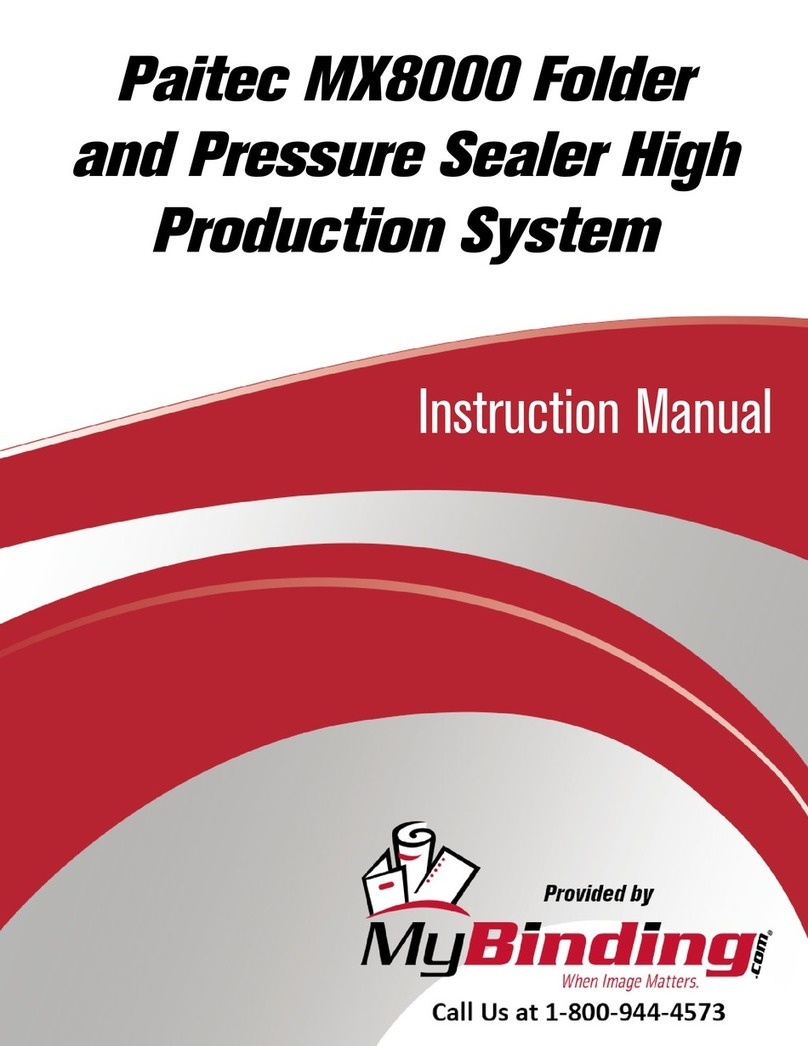Allsheng SealBio-2 User manual

Operation Manual
Version 2.0
SealBio-2
Semi Automated Plate Sealer
HANGZOU ALLSHENG INSTRUMENTS CO., LTD.
DOMINIQUE DUTSCHER SAS

Foreword
Thank you for purchasing our products: Semi Automated Plate Sealer. This
manual for users contains function and operation of the instrument. In order
to use the instrument properly, please read this manual carefully before
using the instrument.
Opening Check
Please check the instrument and appendix with the packing list when you
first open the instrument packing case. If you find there is something wrong
with the instrument and the Appendix, do contact the vendor or the
producer.
HANGZHOU ALLSHENG INSTRUMENTS CO., LTD.
Address: Building 1&2, Zheheng Science Park, Zhuantang Town, Xihu District,
Hangzhou, Zhejiang 310024, China
Telephone: +86-571-88802738,88948289
Fax: +86-571-87205673
Post code: 310024
Website: www.allsheng.com
Email: [email protected]
File version: Dec 2019, 2nd Version
DOMINIQUE DUTSCHER SAS

Safety Warnings and Guidelines
1. Important operation information of the security:
Before the users’ operation, they should have a perfect conception of how to use the
instrument. Therefore, read this manual carefully before using it.
2. Security:
The operation, maintenance and repair of the instrument should comply with the
basic guidelines and the remarked warning below. If you don’t comply with them, it
will have effect on the scheduled using life of the instrument and the protection
provided.
The heat plate with a high temperature may cause burn accident, any
contact with body part is forbidden during the instrument running.
Operation before reading the manual is forbidden. Or may cause
serious burn by heat even caused electric shock hazard during the
runtime of instrument. Read the guidelines and directions below and
carry out the countermeasure according to them.
This product is a normal and an indoor instrument which conforms to
Standard GB9706.1 (Class I, B type).
Before using the device, read the manual carefully. This unit is designed
for use in laboratory environments. The device must be used by skilled
personnel with the appropriate training.
Before power on, guarantee the voltage used should be accordant to the
voltage needed, and the rated load of electrical outlet should not lower
than the demand.
If the electric line is damaged, you should replace it with the same type.
You should assure there’s nothing on the electric line and you should
not put the electric line in the ambulatory place.
Insert the plug completely when plug in and pull out the plug directly
when need to disconnect, do not simply pull out the power cord.
The operator should not open or repair the instrument by himself, which
will result in losing the qualification of repair guarantee or cause accident.
If there is some wrong with the instrument, the company will repair it.
DOMINIQUE DUTSCHER SAS
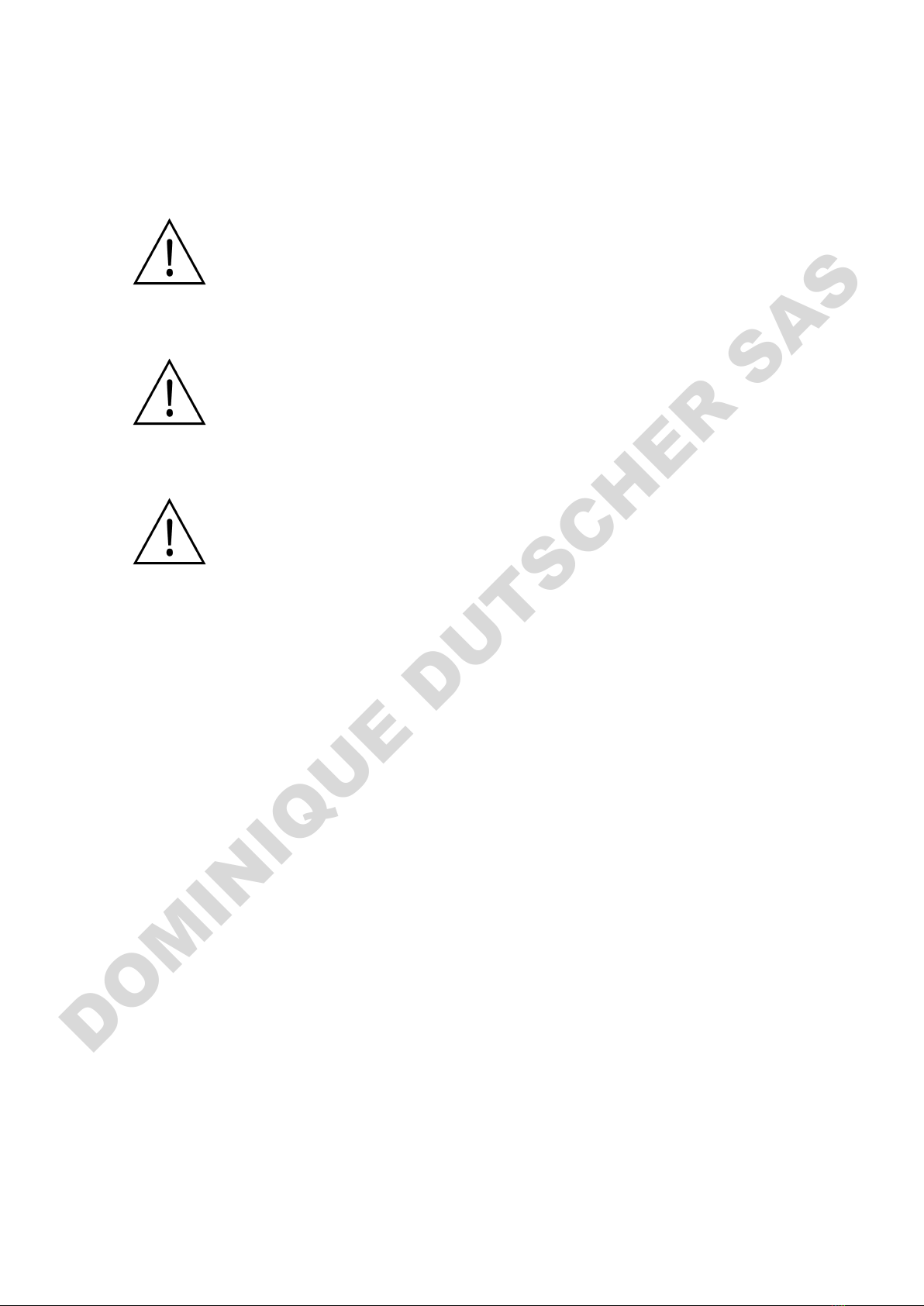
3. The maintenance of instrument
The rotor should be cleaned by the cloth stained with a little alcohol. If there are
smutches on the instrument, clean them by soft cloth stained with cleaning cream.
4. After Service
a) Warranty Content
Regard to the fault caused by material and manufacture, within one month from the
date of delivery. The manufacture is responsible for change the new instrument.
Regard to the fault caused by material and manufacture, within 12 months from the
date of delivery. The manufacture is responsible for change or repair at its option.
Repair products must ship to specified maintenance department by purchaser and
freight charge need to be paid by purchaser. Freight charge for sending back to
purchaser will be paid by manufacturer.
Regard to the maintenance out of warranty period, manufacture will charge the
maintenance cost accordingly.
b) Warranty Scope
Above-mentioned warranty is not applicable for inappropriate maintain, improper
use and operating under improper condition, also is not applicable for the damage
which caused by repair and refit without authorization.
The instrument should be put in the place of low temperature, little dust,
no water and no sun or strong lamp. What’s more, the place should be
good aeration, no corrosively gas or strong disturbing magnetic field, far
away from central heating, camp stove and other hot resource. Don't put
the instrument in wet and dusty place. The vent on the instrument is
designed for aeration. Don’t wall up or cover the vent in order to keep
from high temperature. If you use more than one instrument the same
time, the distance between them should be more than 100cm.
Power off when you finish your work. Pull off the connector plug when
there’s long time no use of the Instrument and cover it with a cloth or
plastic paper to prevent from dust.
Pull the connector plug from the socket at once in the following cases, and
contact the vendor:
There is some liquid flowing into the instrument;
Drenched or fire burned.
Abnormal operation: such as abnormal sound or smell.
Instrument dropping or outer shell damaged.
The function has obviously changed.
DOMINIQUE DUTSCHER SAS

CONTENTS
CHAPTER 1 INTRODUCTION------------------------------------------------------------------------------ 1
CHAPTER 2 SPECIFICATIONS-------------------------------------------------------------------------------- 2
1. NORMAL OPERATION CONDITIONS:---------------------------------------------------------------- 2
2. THE BASIC PARAMETERS AND CHARACTERISTICS------------------------------------------ 2
CHAPTER 3 BASIC INSTRUCTIONS------------------------------------------------------------------------- 3
1. STRUCTURE OVERVIEW---------------------------------------------------------------------------------- 3
2. OPERATION PANEL---------------------------------------------------------------------------------------- 4
3. DISPLAY-------------------------------------------------------------------------------------------------------- 4
CHAPTER 4 OPERATION GUIDE----------------------------------------------------------------------------- 5
1. SEAL CONDITION SETTING------------------------------------------------------------------------------5
2. SEAL OPERATION-------------------------------------------------------------------------------------------6
3. HEATING PLATE CLEANING-----------------------------------------------------------------------------7
4. OTHER FUNCTION------------------------------------------------------------------------------------------ 8
CHAPTER 5 TROUBLESHOOTING GUIDE-----------------------------------------------------------------9
PROBLEMS AND ACTIONS------------------------------------------------------------------------------------ 9
ANNEX:WIRING DIAGRAM------------------------------------------------------------------------------------10
DOMINIQUE DUTSCHER SAS

SealBio-2 Semi Automated Plate Sealer Operation Manual Chapter 1 Instruction
─1─
Chapter 1 Introduction
The SealBio-2 Plate Sealer is a semi-automatic thermal sealer which is ideal for the low to
medium throughput laboratory that requires uniform and consistent sealing of micro-plates.
Unlike manual plate sealer , the SealBio-2 produces repeatable plate seals. With variable
temperature and time settings, sealing conditions are easily optimised to guarantee consistent
result, eliminating sample loss. The SealBio-2 apply in product’s quality control of many
manufacture enterprise such as plastic film, food, medical, inspection institute, scholastic
scientific research and teaching experiment.
Feature:
1. Format different micro well plates and heat seals
2. Seals plate heights: 9 to 48mm high
3. Adjustable Sealing Temperature: 80 - 200℃
4. OLED display screen, high light and no visual angle limit
5. Precise temperature, timing and pressure for consistent sealing
6. Compact footprint: only 7.0 inches (17.8cm) wide
7. Automatic counting function
8. The drawer is controlled by high grad MCU, if a hand or objects blocked the drawer when
it’s moving, the drawer motor will automatically reverse. This feature prevents injury to the
user and unit
9. Special and smart design on the drawer, it’s detachable from the main device. So user can
maintain and clean easily the heating element
10.When the unit is left idle more than 60min, it automatically switches into stand-by mode
during which the temperature of the heating element is reduced to 60°C to save energy
11. When the unit is left idle more than 120min, it switches off automatically for added safety. It
switched off the display and heating element. After, user will push any button to awaken it
DOMINIQUE DUTSCHER SAS

SealBio-2 Semi Automated Plate Sealer Operation Manual Chapter 2 Specifications
─2─
Chapter 2 Specifications
1. Normal operation conditions:
Ambient temperature: 10C35C
Relative humidity:≤70%
Power:AC200~240V, 50Hz/60Hz
2. The basic parameters and characteristics
Display
OLED
Temperature setting
80℃~200℃
Temperature accurate
1℃
Seal time
0.5s~10s,increased by 0.1 seconds
Cooling time of heating
element
≤2℃,return to normal within 25 seconds
Heating element
Electrical heating tube
Input power
300W
Dimension(D×W×H)
370mm×178mm×330mm
Weight
9.6kg
DOMINIQUE DUTSCHER SAS
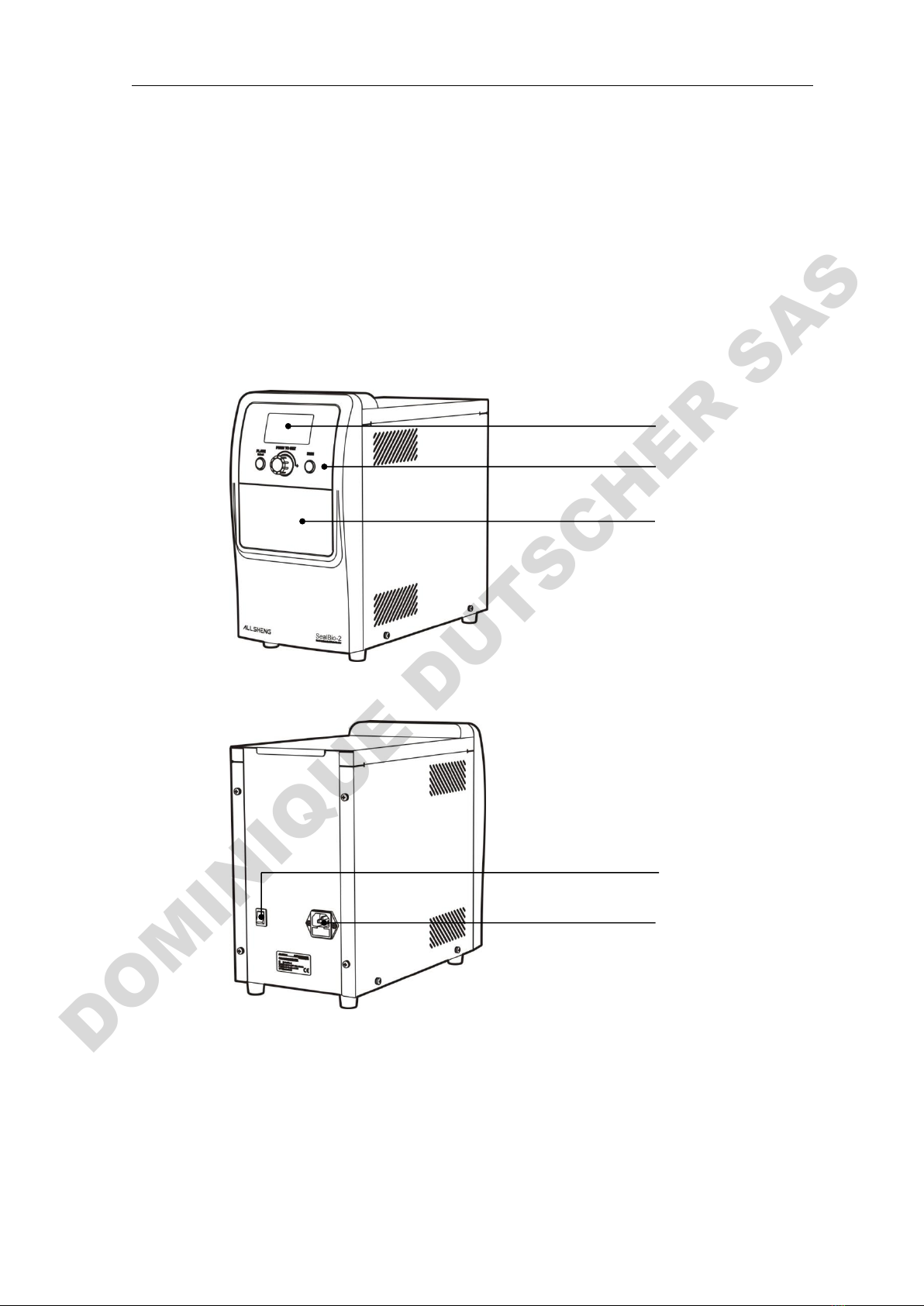
SealBio-2 Semi Automated Plate Sealer Operation Manual Chapter 3 Basic Instructions
─3─
Chapter 3 Basic Instructions
This chapter mainly introduces the structure, operation keys, and displays of the instrument, as
well as preparatory work before starting. Please read this chapter before starting when uses
this instrument for the first time.
1. Structure overview
Display
Operation Panel
Drawer
Power Switch
Plug
DOMINIQUE DUTSCHER SAS
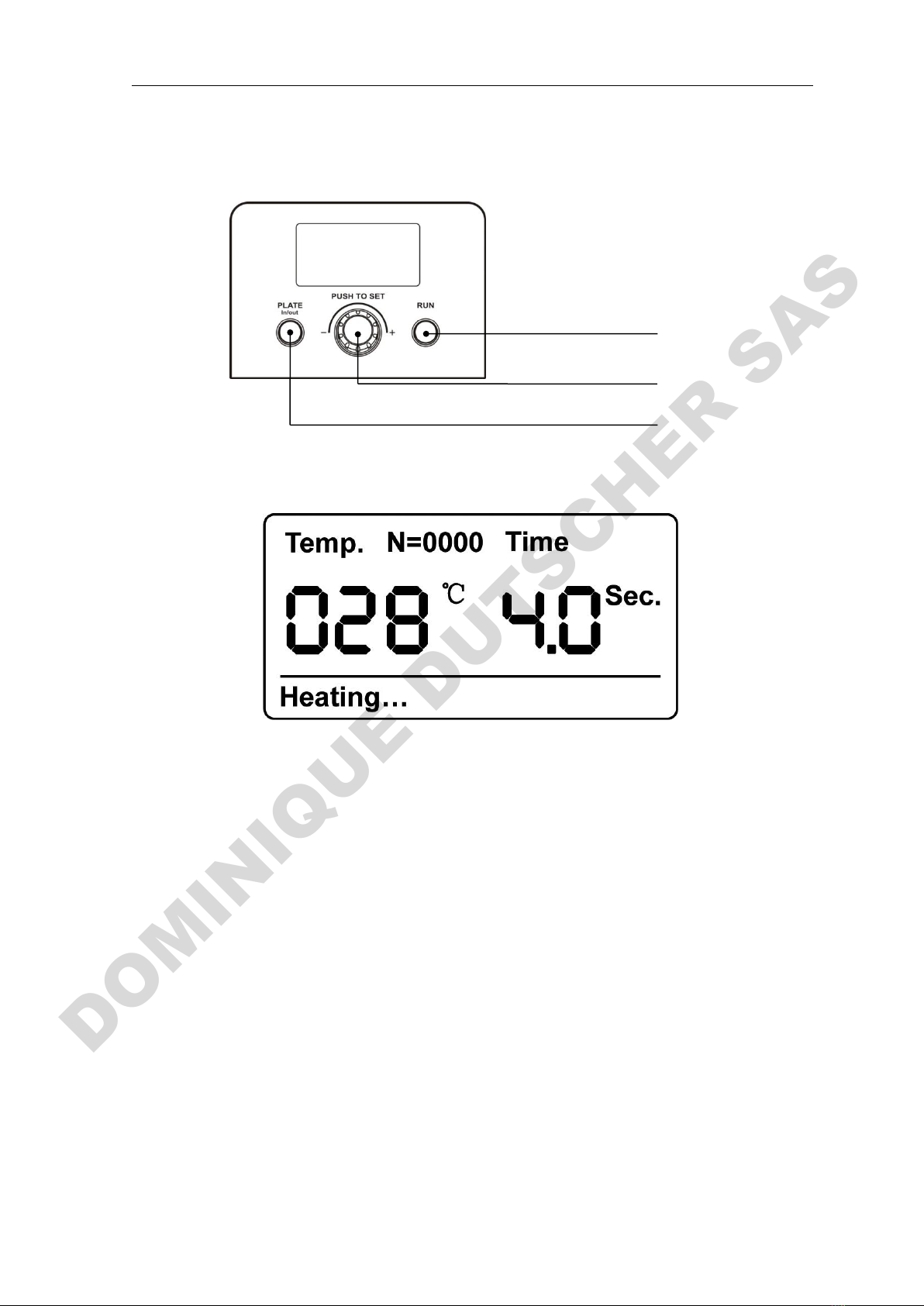
SealBio-2 Semi Automated Plate Sealer Operation Manual Chapter 3 Basic Instructions
─4─
2. Operation panel
3. Display
Drawer Key
Seal Key
Setting Key
DOMINIQUE DUTSCHER SAS
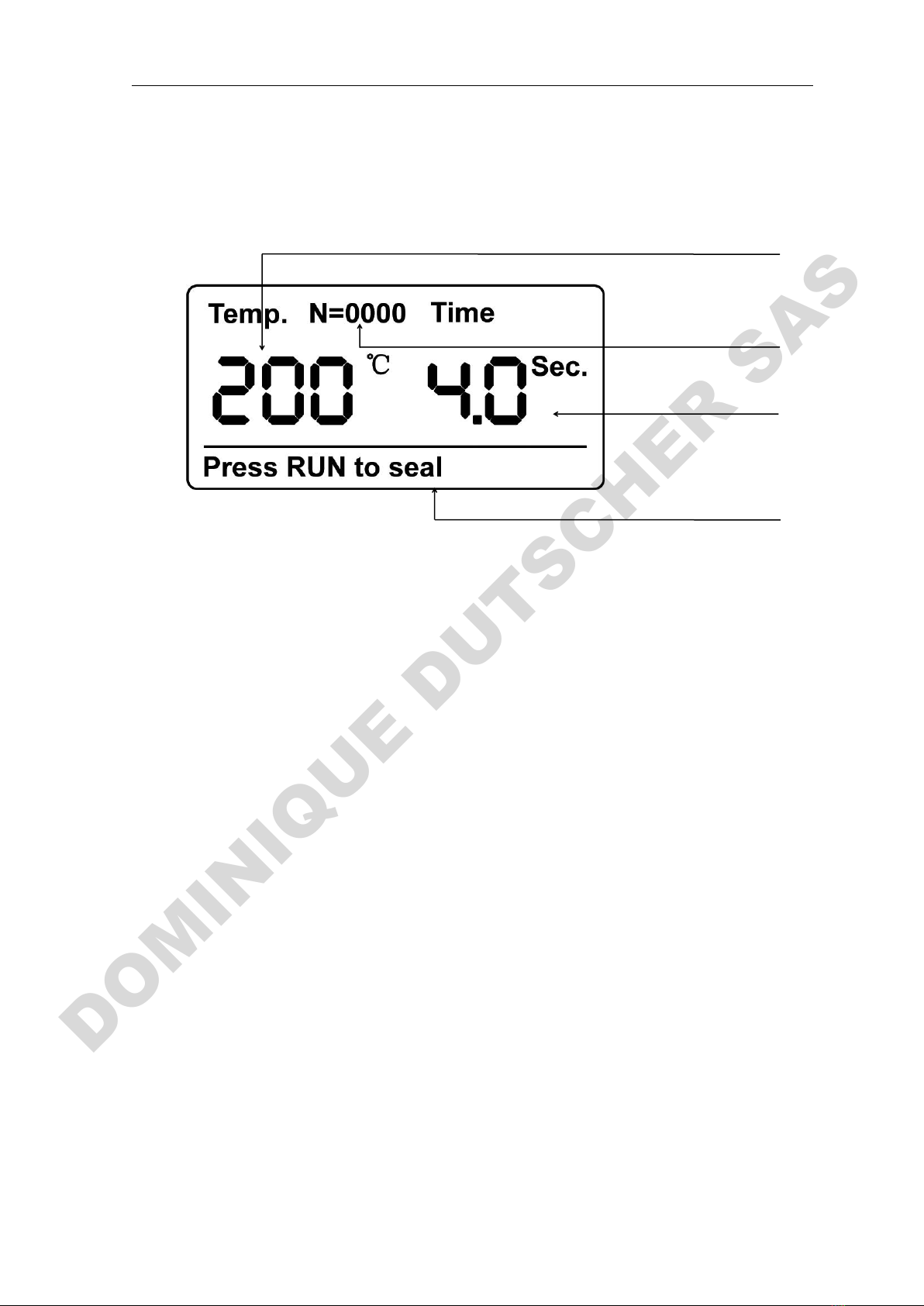
SealBio-2 Semi Automated Plate Sealer Operation Manual Chapter 4 Operation Guide
─5─
Chapter 4 Operation Guide
1 Seal condition setting
1.1 Setting the seal temperature
Switch on the instrument. Then press the “PUSH TO SET” key for 3 seconds. When the display
of temperature is beginning to glitter, and turn the “PUSH TO SET” key to set the seal
temperature. Make counterclockwise rotation to lower temperature and clockwise rotation to
rise temperature. Temperature setting range is 80℃~200℃.
1.2 Setting the seal time
Press “PUSH TO SET” key again after temperature-setting. When display of time is beginning
to glitter, and turn the “PUSH TO SET” key to set seal time. Make counterclockwise rotation to
decrease time and clockwise rotation to add time. Time setting range is 0.5~10 seconds.
Remark: It will confirm the values automatic after 5 seconds.
1.3 Setting the pressure function
Remark: Adjust the pressure according to the seal quality (the trace in the plate after
seal). Turn to high pressure if the trace is light, or turn to low pressure if the trace is
much deep.
Long press “PUSH TO SET”, and press “PLATE In/Out” keys simultaneity for 3Sec. Enter into
the display of adjust pressure and turn the “PUSH TO SET” key to set seal pressure. Make
counterclockwise rotation to decrease pressure and clockwise rotation to add pressure. There
are 1~5 shifts for pressure adjustment. 1 is the lowest pressure and 5 is the highest pressure. 3
is factory default values.
It will confirm the set value automatic if no any action to instruments after 5 seconds.
Temperature
Time
Status display
Counter
DOMINIQUE DUTSCHER SAS

SealBio-2 Semi Automated Plate Sealer Operation Manual Chapter 4 Operation Guide
─6─
Appendix: Normal seal temperature and time
No.
Item
Seal condition
setting
No.
Item
Seal condition
setting
1
Clear-Seal
170℃,2.5S
3
Pierce-Seal
180℃,4S
2
Peel-Seal
175℃,3S
4
Alfoil-Seal
180℃,4S
Above parameter just for reference, Sealing efficiency varies depending on the plate type used.
So users can adjust according to practical situation
2 Seal operation
After setting up the seal condition, seal operation as follows:
2.1 Press “PLATE In/Out” key, and pull the drawer, Then put in the standard plate adapter,
micro-plate and sealing film and the weighted sealing flake in turn.
2.2 There is “du…” sound after the temperature reached setting temperature. Press “RUN” key,
make the drawer shut up and start to seal. And the drawer will go out of automatic after finished
the seal. Then the unit can do the seal again.
weighted sealing flake
Mircoplate and sealing film
Standard plate adapter
Drawer
DOMINIQUE DUTSCHER SAS

SealBio-2 Semi Automated Plate Sealer Operation Manual Chapter 4 Operation Guide
─7─
Note: If the display temperature isn’t reach the setting temperature. The instruments
cannot seal after press the “RUN” key.
2.3 After finish the seal work, press the “PLATE In/Out” key, make the drawer shut up, then
power off the switch on the back of the unit.
3 Heating plate cleaning
3.1 If there is residue of seal film or seal plate adhere to heater plate caused by misuse, and
affect the instrument normal use, then should clean the surface of heating plate according to
following step.
3.2 Press “PLATE In/Out” key, make the drawer out, switch of the power and pull out the
power plug.
3.3 Press the key in the left side of the drawer which the arrow point in the under picture, and
pull out the drawer outward.
3.4 Clean the residue with tissue after the temperature near to ambient temperature on the
surface of heater plate.
Note: Any hard tools scraping the surface of heater plate is forbidden, that would be
damage the heater plate and affect the seal result.
DOMINIQUE DUTSCHER SAS
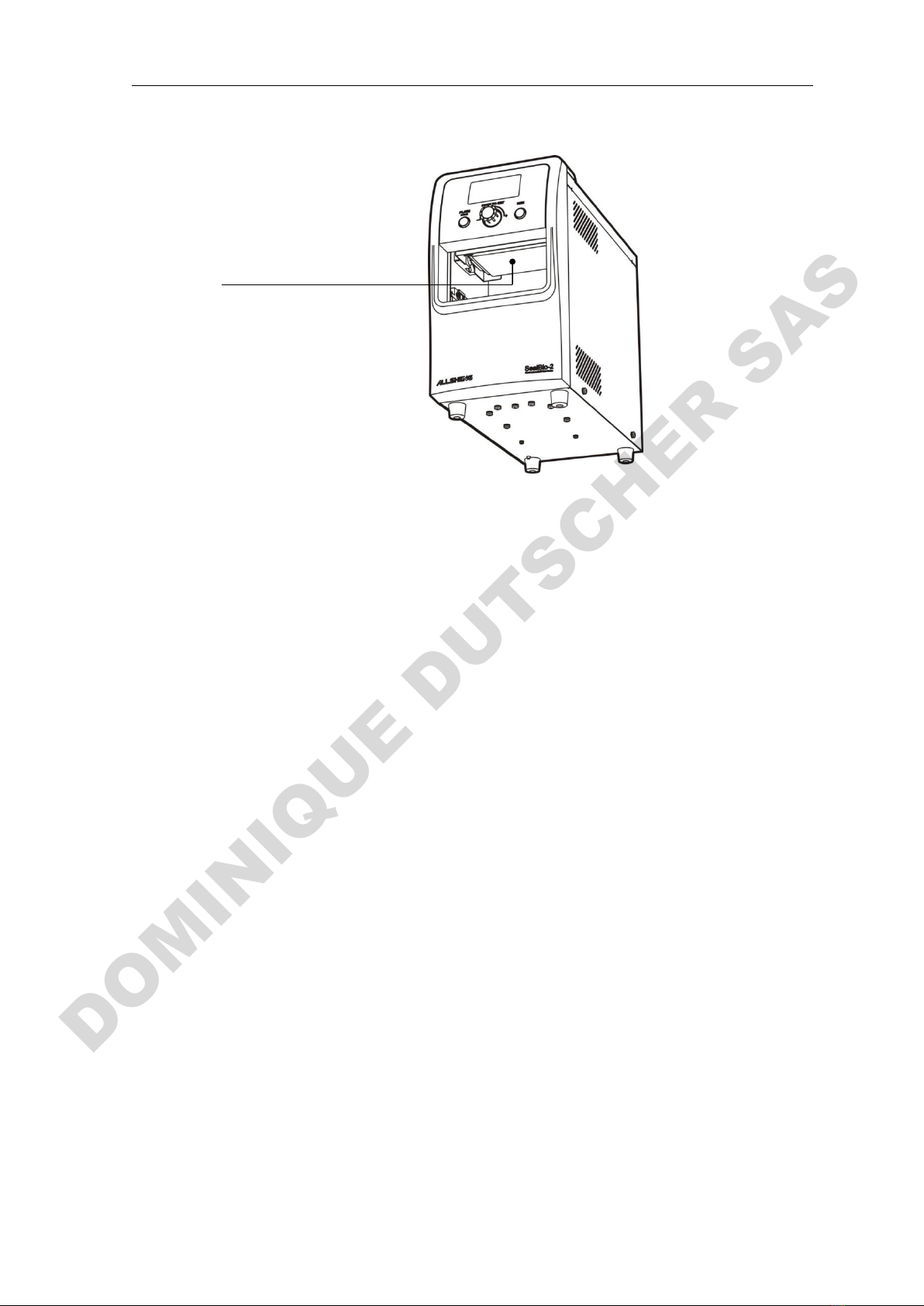
SealBio-2 Semi Automated Plate Sealer Operation Manual Chapter 4 Operation Guide
─8─
3.5 Pushing the drawer which aim the slide on the both side into the deepest position slowly
after clean up.
4 Other function
4.1 No plate alarming
When the unit is running, if no plate in the unit, it will display “No plate” and alarming.
4.2 Stand-by mode
The unit will into “stand-by” mode if there is no action on instrument more the 60 minutes and
temperature will down to 60 ℃. By press any button to warm up the unit back to setting
temperature.
The unit will into “Power-down” mode if there is no action on instrument more than 120 minutes.
Display screen will turn off, power off heater supply and only a weak current supply to the main
part of control board. By press any button to warm up the unit back to setting temperature.
4.3 Power-off protection
When there is a sudden power lost during the unit running, the motor will stop. Under this
condition, moving part adjustment is forbidden. It will be automatic reset when power on again
next time.
4.4 Automatic counting function
The counter automatic increase one for sealing work once. Press the “PUSH TO SET” key for
10 seconds, the counter can reset (it will be zero).
Heater plate
DOMINIQUE DUTSCHER SAS

SealBio-2 Semi-Automatic Microplate Heat Sealer Operation Manual Chapter 5 Troubleshooting Guide
─9─
Chapter 5 Troubleshooting Guide
Problems and actions
No.
Common problem
Possible cause
Action(s)
1
No display after power on
No power
Check power supply and
plugged properly
On/Off switch broken
Change switch
The fuse is broken
Change fuse(5X20 250V 3 A)
Others
Contact the supplier
2
Display “Err001” and alarm
“Du…” sound
Over-temperature
Contact the supplier
3
Display “Err005”, “Err006”,
and alarm “Du…” sound
Open or short circuit of
temperature sensor
Contact the supplier
4
Display “Err601” and alarm
“Du…” sound
Motor locked
Contact the supplier
5
Display “Err405” and alarm
“Du…” sound
The upper micro-switch
is broken
Contact the supplier
6
Display “Err412”
The below photo electric
switch is broken
Contact the supplier
7
Display “Err411”
The upper photo electric
switch is broken
Contact the supplier
8
Display “Err402”
The out photo electric
switch is broken
Contact the supplier
9
Display “Err401” and alarm
“Du…” sound
The enter-photo electric
switch is broken
Contact the supplier
10
“No plate“ displayed,
alarming “Du…”
No microplate or not
place it well
Replace the microplate
11
Instrument cannot run
Controll-board is broken
Contact the supplier
Motor is broken
12
Abnormal running noise
Wrong guide rail
installed
Contact the supplier
13
Buttons don’t work
Plug connector loose
Contact the supplier
Button broken
DOMINIQUE DUTSCHER SAS
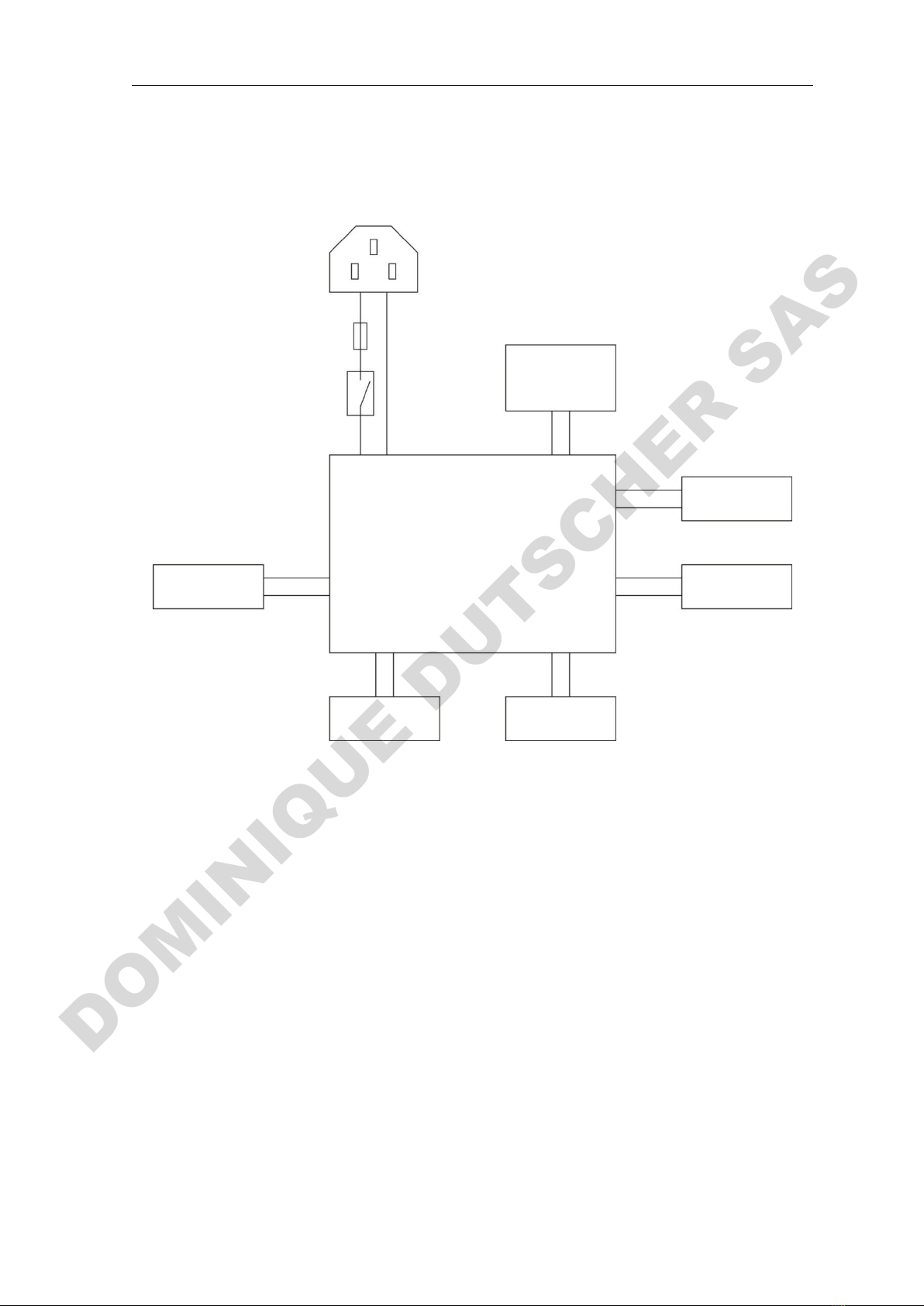
SealBio-2 Semi-Automatic Microplate Heat Sealer Operation Manual Annex
─10 ─
Annex:Wiring Diagram
(
for reference only, users won’t be informed if there is modification for this diagram
)
Control Board
Power Switch
Input Power
AC 200~240V,50Hz/60Hz
Fuse
250V 3A Φ5X20
Position Sensor
Display Board
Heater
X Motor
Y Motor
Temperature Sensor
DOMINIQUE DUTSCHER SAS
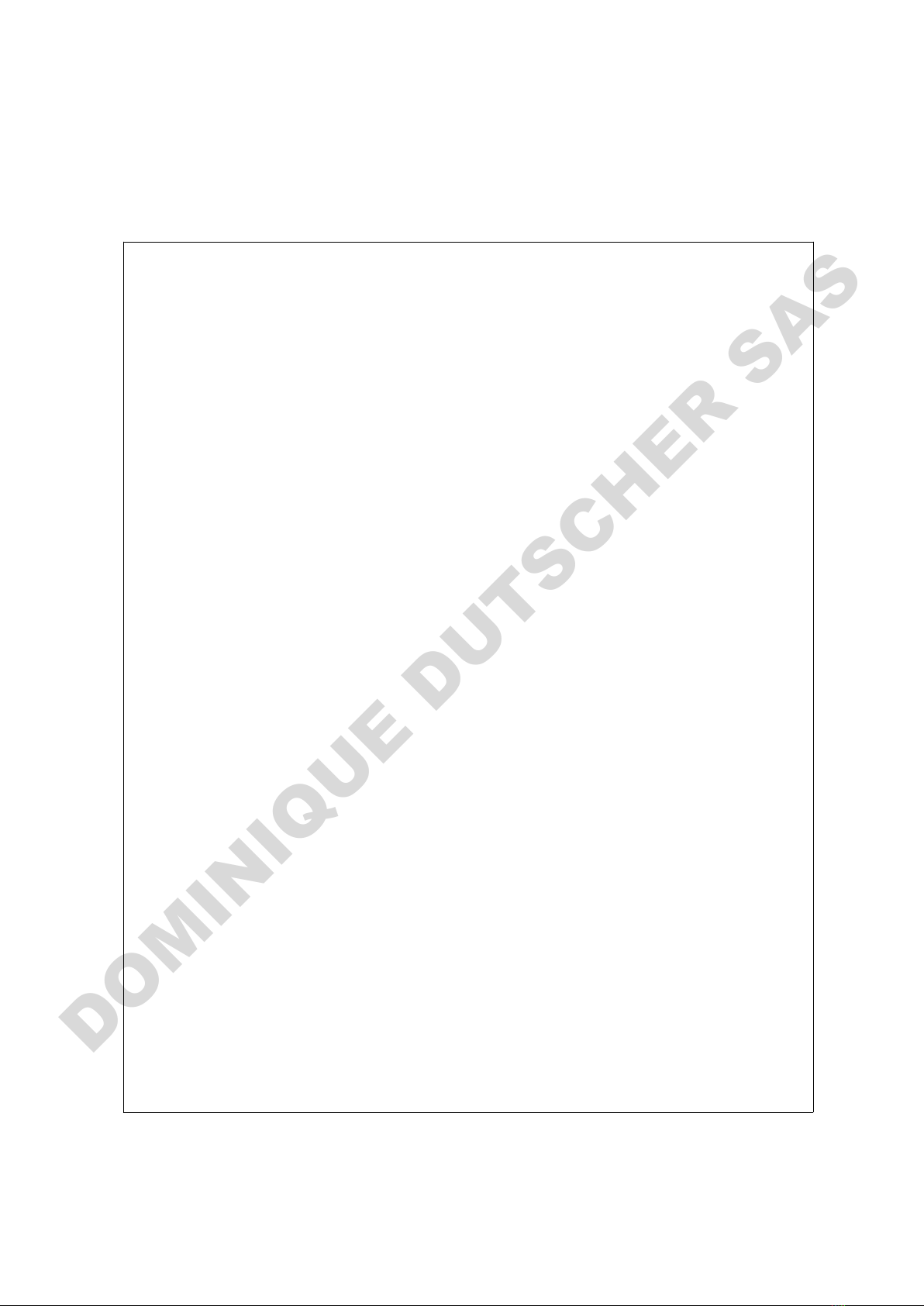
─11 ─
Note
DOMINIQUE DUTSCHER SAS
Table of contents