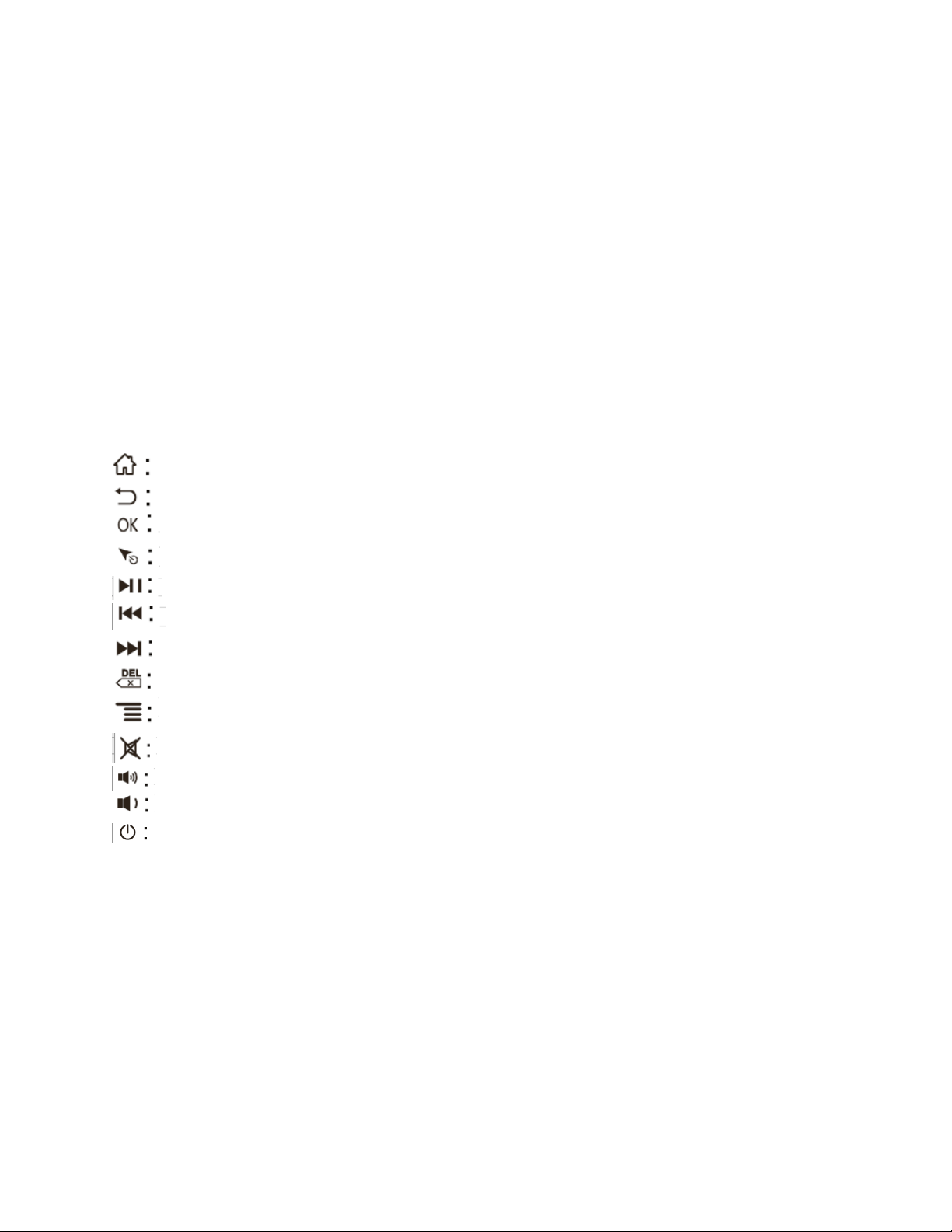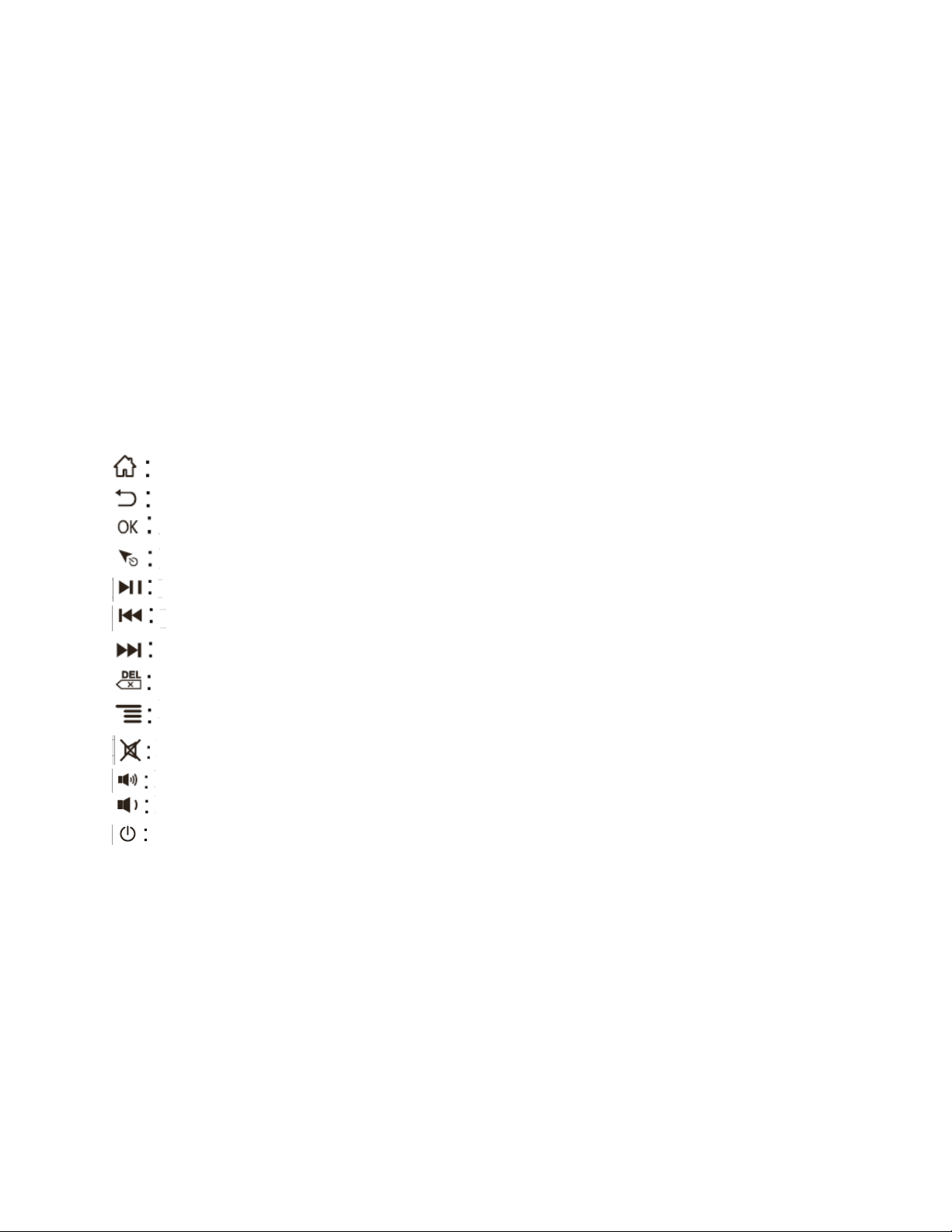Nauka podczerwieni
1. Naciskaj przycisk „Zasilanie”.
Pilot wchodzi w tryb uczenia się na podczerwień, gdy dioda LED miga powoli.
2. Naciśnij przycisk „Zasilanie”, kiedy celujesz pilotem w nadajnik podczerwieni.
Pilot odebrał kod z powodzeniem, jeśli zapali się dioda LED.
3. Jeśli dioda LED miga, oznacza to, że pilot RC zakończył naukę.
4. Dane zostaną automatycznie zapisane i produkt przestanie się uczyć.
5. Naciśnij i przytrzymaj „OK” + „DEL”, aby wyczyścić kod.
Pilot ma dwa poziomy prędkości wskaźnika
Od wolnego do szybkiego:
- Naciśnij i przytrzymaj przyciski „OK” i „Głośność +”.
- Prędkość reguluje jeden poziom, gdy dioda LED jest włączona.
Od szybkiego do wolnego:
- Naciśnij i przytrzymaj przyciski „OK” i „Głośność -”.
- Prędkość reguluje jeden poziom, gdy dioda LED jest włączona.
Klawisze funkcyjne :
Naciśnij i przytrzymaj 3 sekundy, aby wrócić do strony głównej.
Wróć do poprzedniego ekranu.
Potwierdź akcję lub wstaw wskaźnik.
Naciśnij, aby zablokować pilota , naciśnij ponownie , aby odblokować
Play/Pause Multimedia
Pokaż poprzednie; jeśli naciśniesz i przytrzymasz, uaktywnisz funkcję szybkiego przewijania do tyłu
Pokaż następny; jeśli naciśniesz i przytrzymasz, uruchomisz funkcję szybkiego przewijania do przodu
Powrót
Menu
Wyciszenie
Głośniej
Ciszej
Włącz/Wyłącz
Przełącznik głosu:
Naciśnij i przytrzymaj „Przełącznik głosowy”, aby włączyć kanał głosowy.
Zwolnij klawisz, aby wyłączyć kanał głosowy.
Przypomnienie o niskim stanie baterii:
Czerwona lampka miga powoli, gdy moc baterii spadnie poniżej 2V.
Oznacza to, że bateria musi zostać wymieniona.
Kalibracja czujnika
Automatyczna kalibracja:
Zmiany napięcia i temperatury mogą spowodować dryft wskaźnika. W takim przypadku umieść pilot na biurku i
zatrzymaj go.
Możesz ukończyć kalibrację naciskając dowolny klawisz, aby ją aktywować, gdy jest w trybie gotowości.