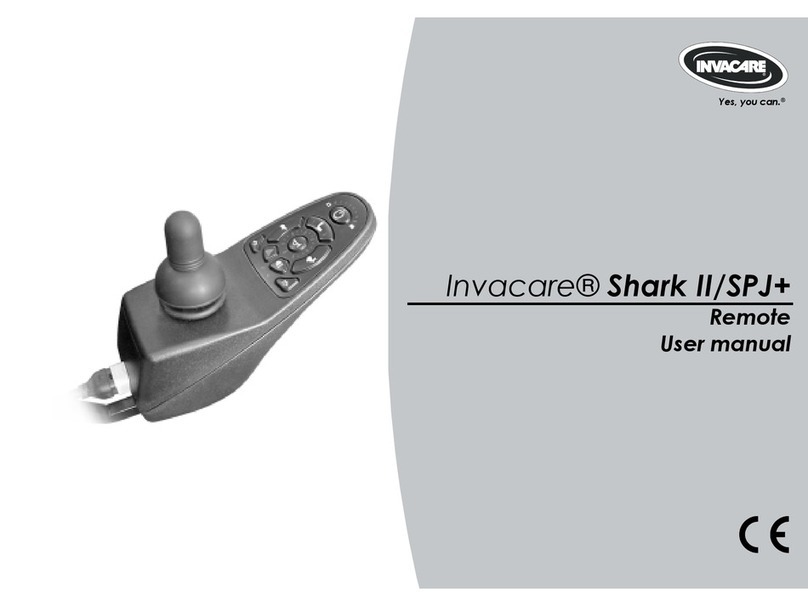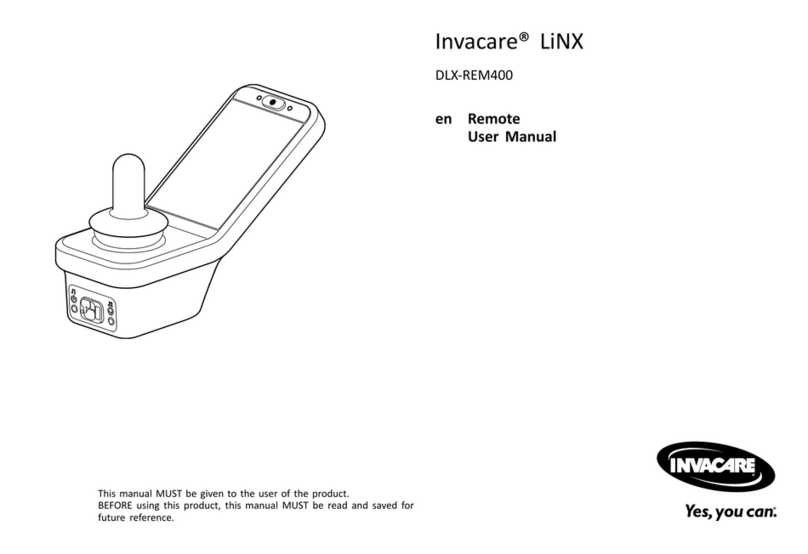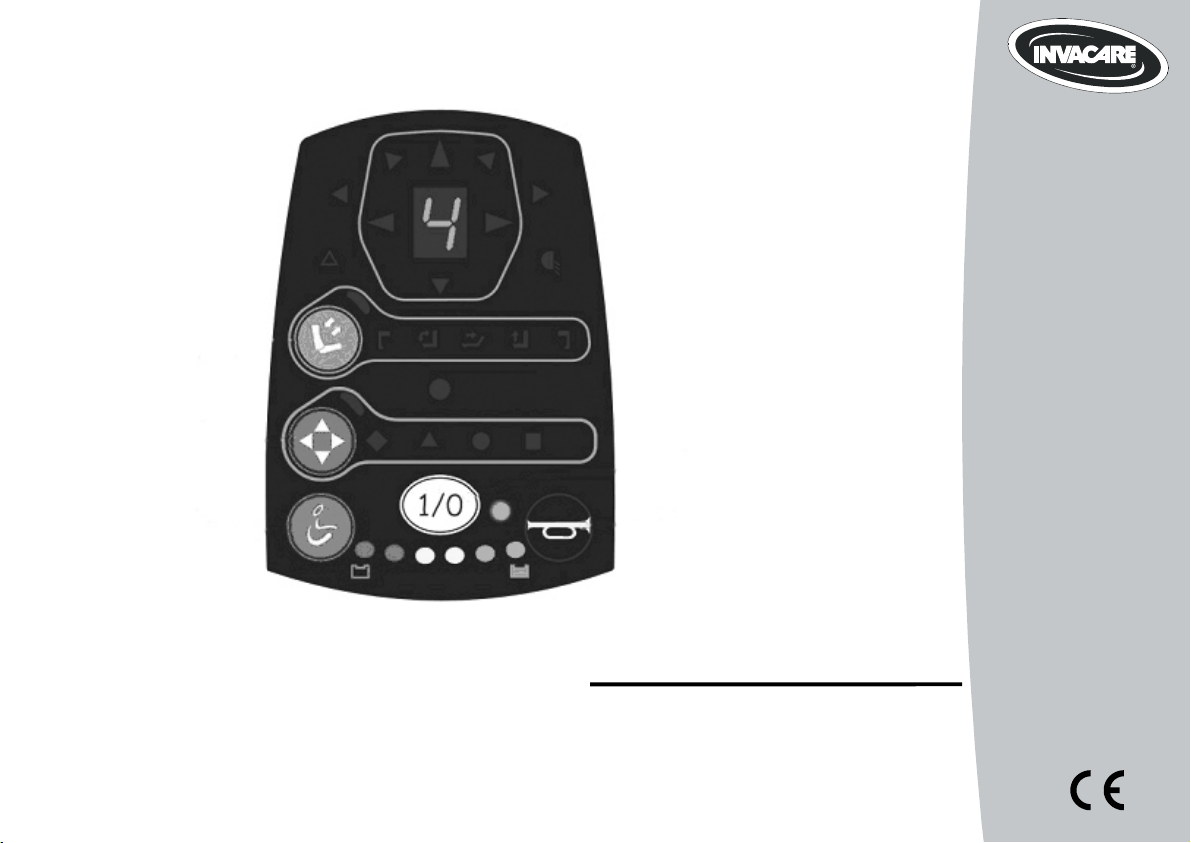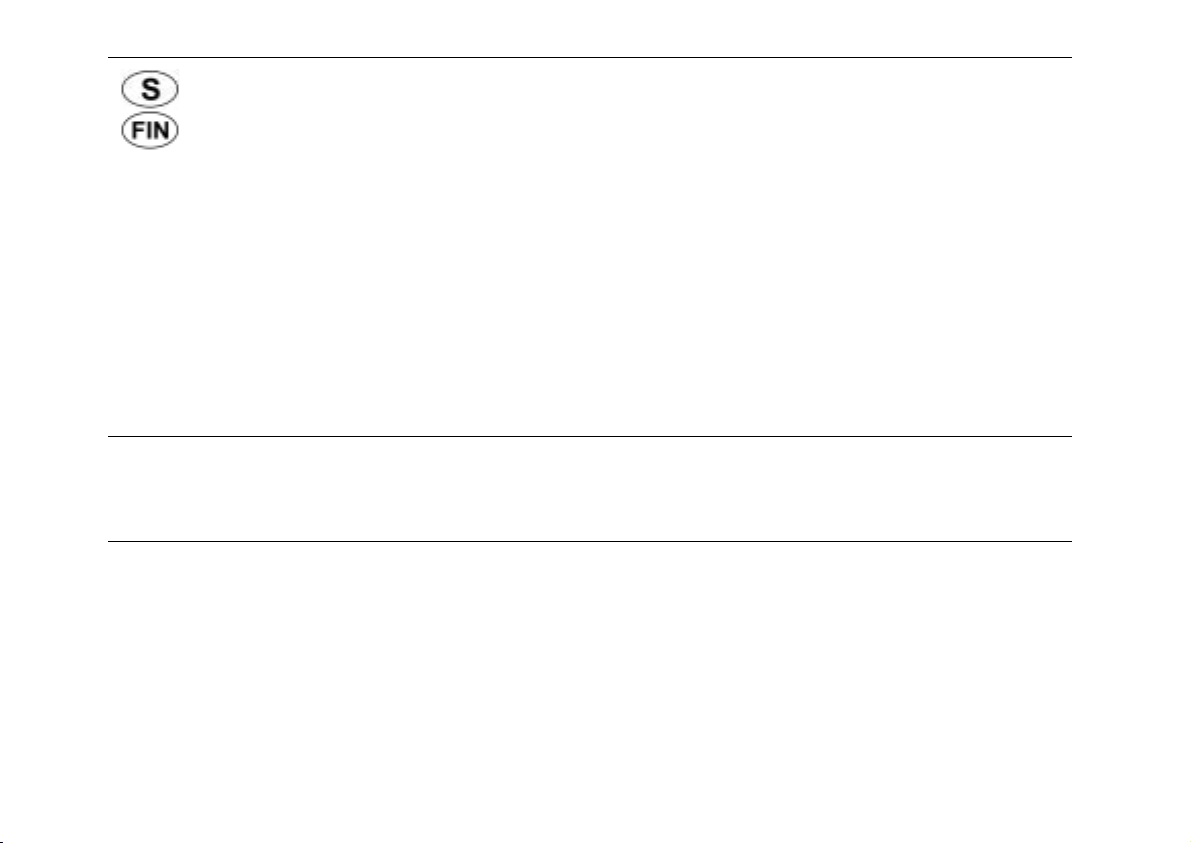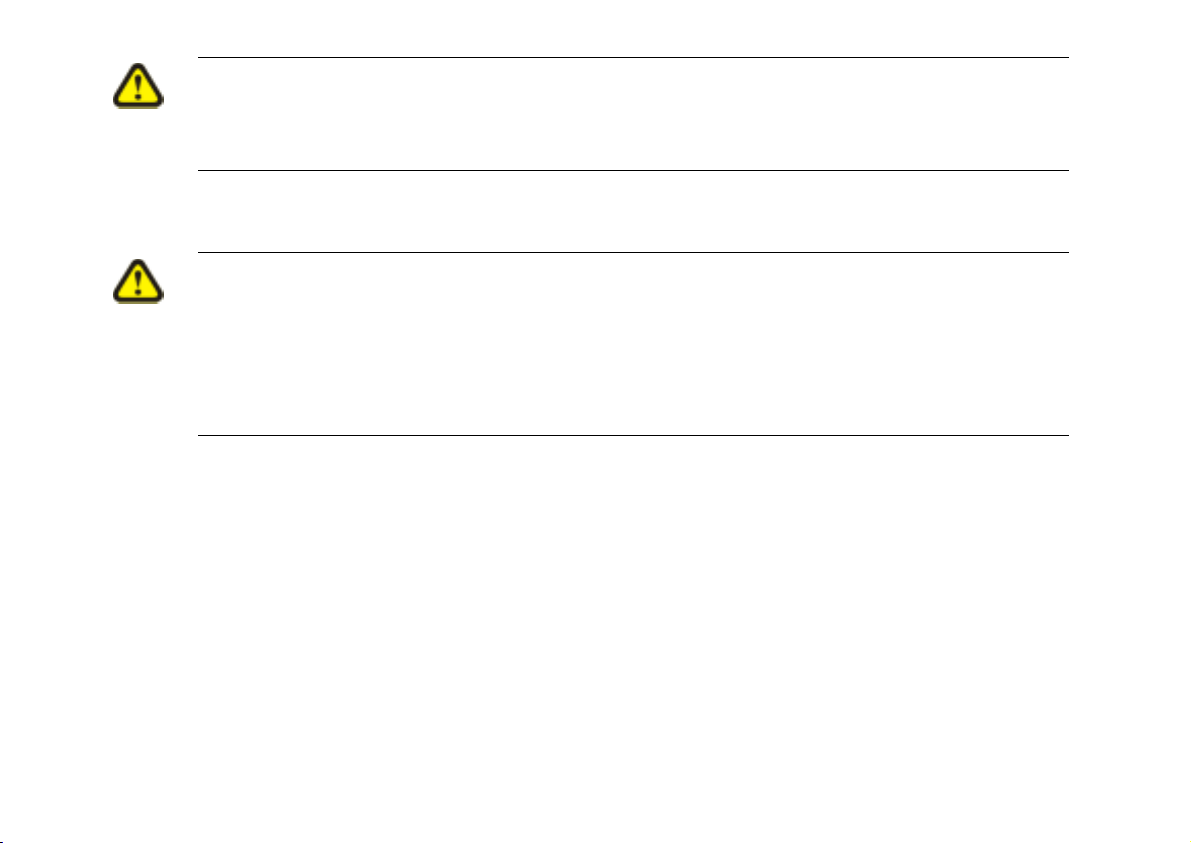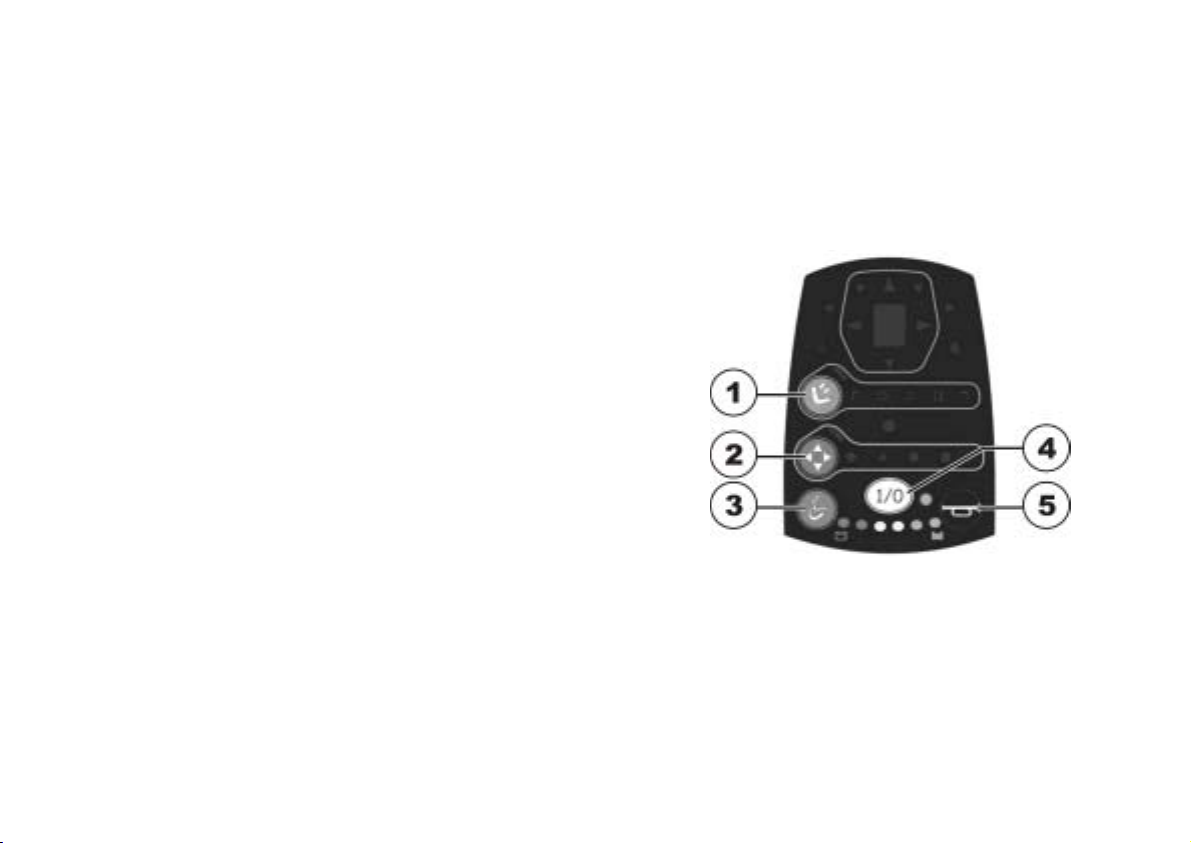6
4.8.1 Activating light mode........................................................................................................28
4.8.2 Selecting and actuating light options...............................................................................29
4.9 Adjust seat electrically ........................................................................................................30
4.9.1 Activating adjust mode.....................................................................................................30
4.9.2 Selecting and actuating adjustment options....................................................................31
4.10 Controlling the ECU ..........................................................................................................32
4.10.1 Activating ECU mode.....................................................................................................33
4.10.2 Controlling the ECU module ..........................................................................................34
4.11 Using the chin control with the remote .............................................................................35
4.12 Controlling a remote with a buddy button (scanning mode) .............................................37
4.12.1 Selecting the mode........................................................................................................38
4.12.2 Driving with a buddy button ...........................................................................................40
4.12.3 Electrically adjusting your seat using the buddy button.................................................42
4.12.4 Controlling an ECU with a buddy button........................................................................43
4.12.5 Sounding the horn with a buddy button.........................................................................44
4.12.6 Operating the lighting with a buddy button ....................................................................44
4.13 Alternative controllers .......................................................................................................46
4.13.1 Four-button controller ....................................................................................................46
4.13.2 Five-button controller.....................................................................................................46
4.13.3 Head controller ..............................................................................................................47
4.14 Control unit for an accompanying person (option - not available for all models) .............48
4.14.1 Layout of the remote......................................................................................................48
4.14.2 Operating the electric adjustment options .....................................................................49
5Error diagnosis..............................................................................50
5.1 Error codes and diagnosis codes .......................................................................................51
5.1.1 Joystick is not in neutral position when switched on .......................................................53