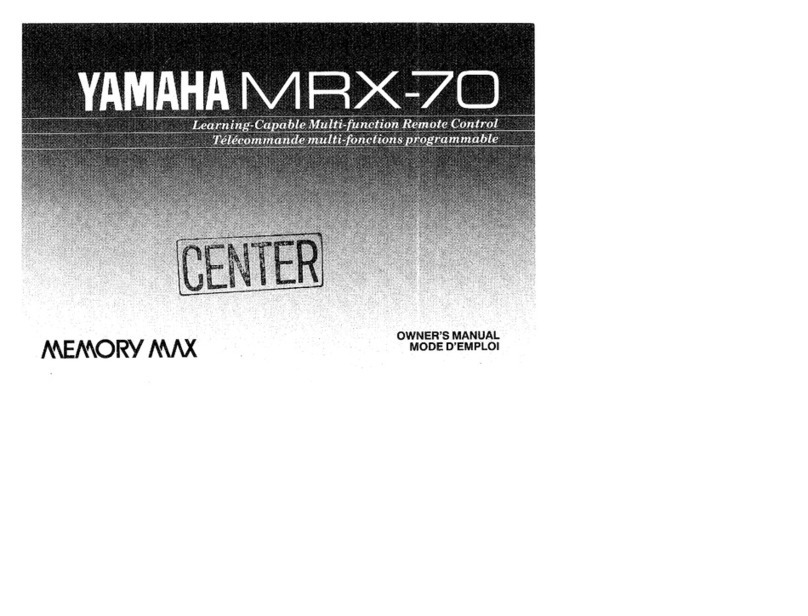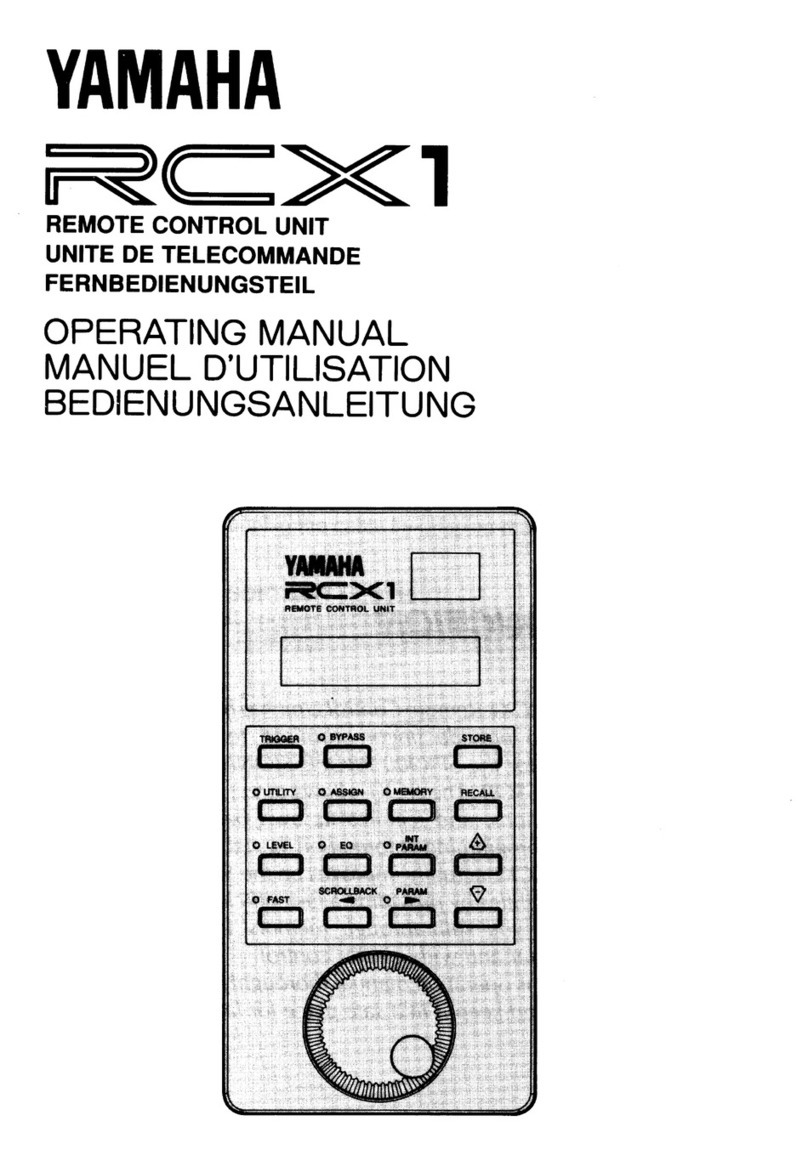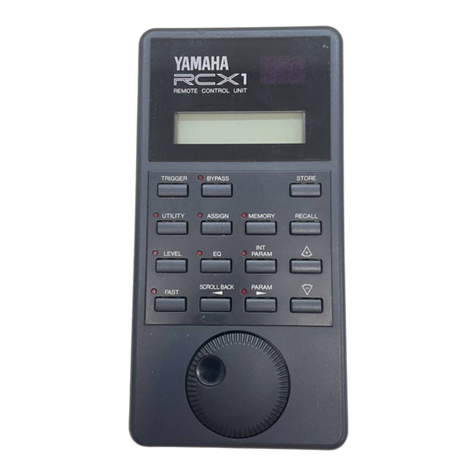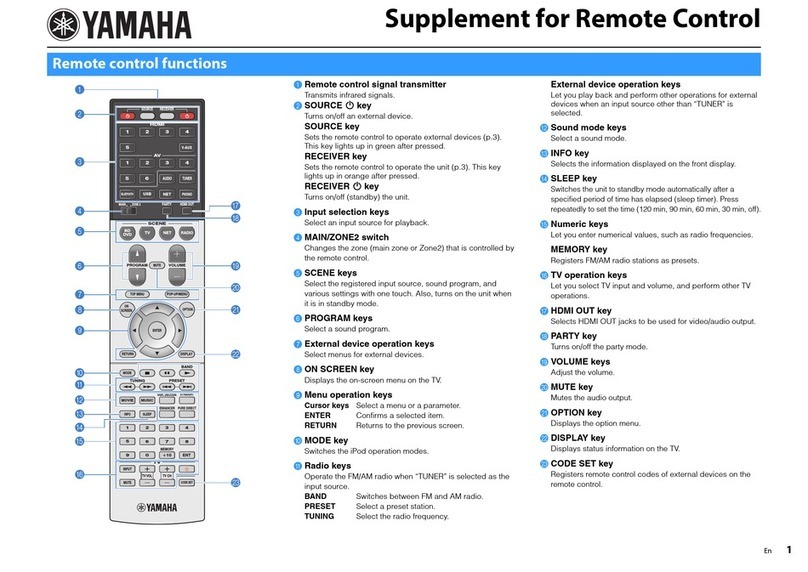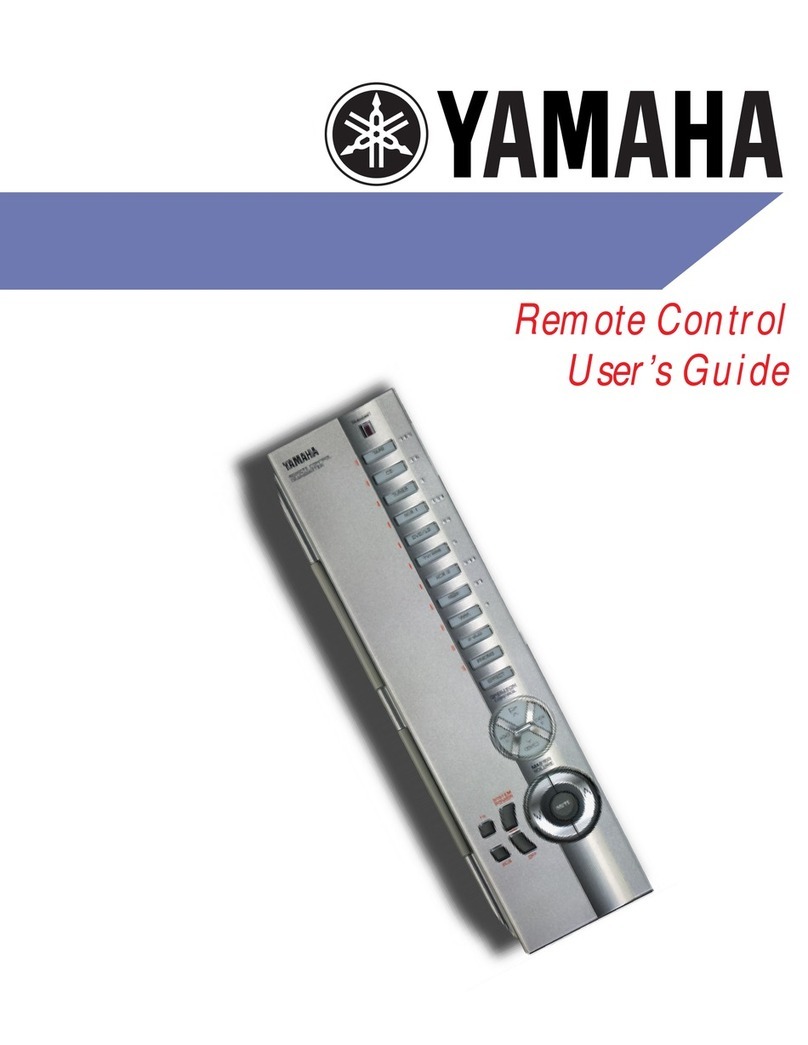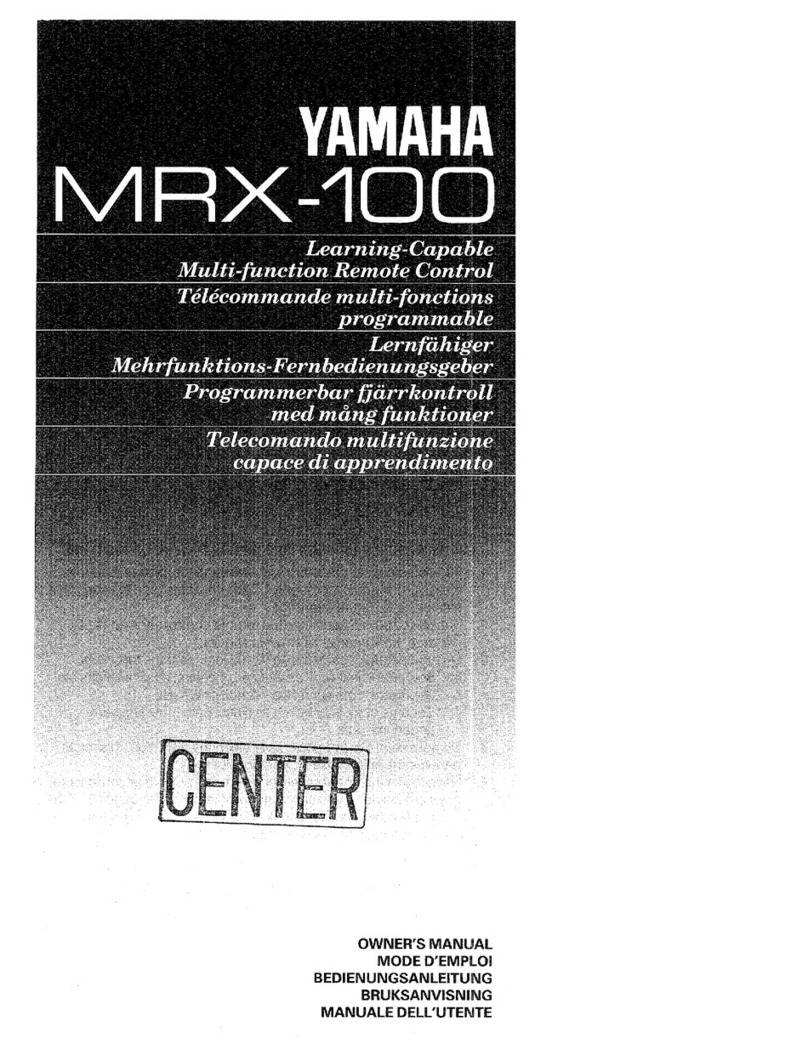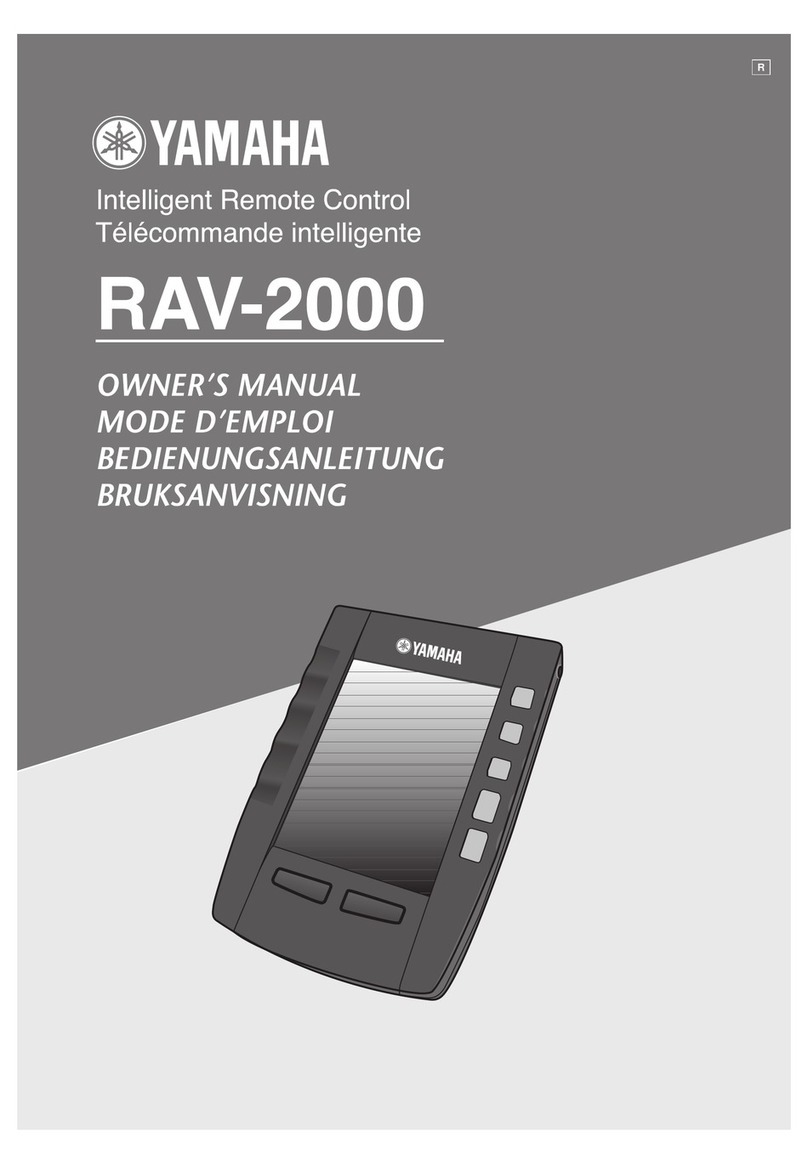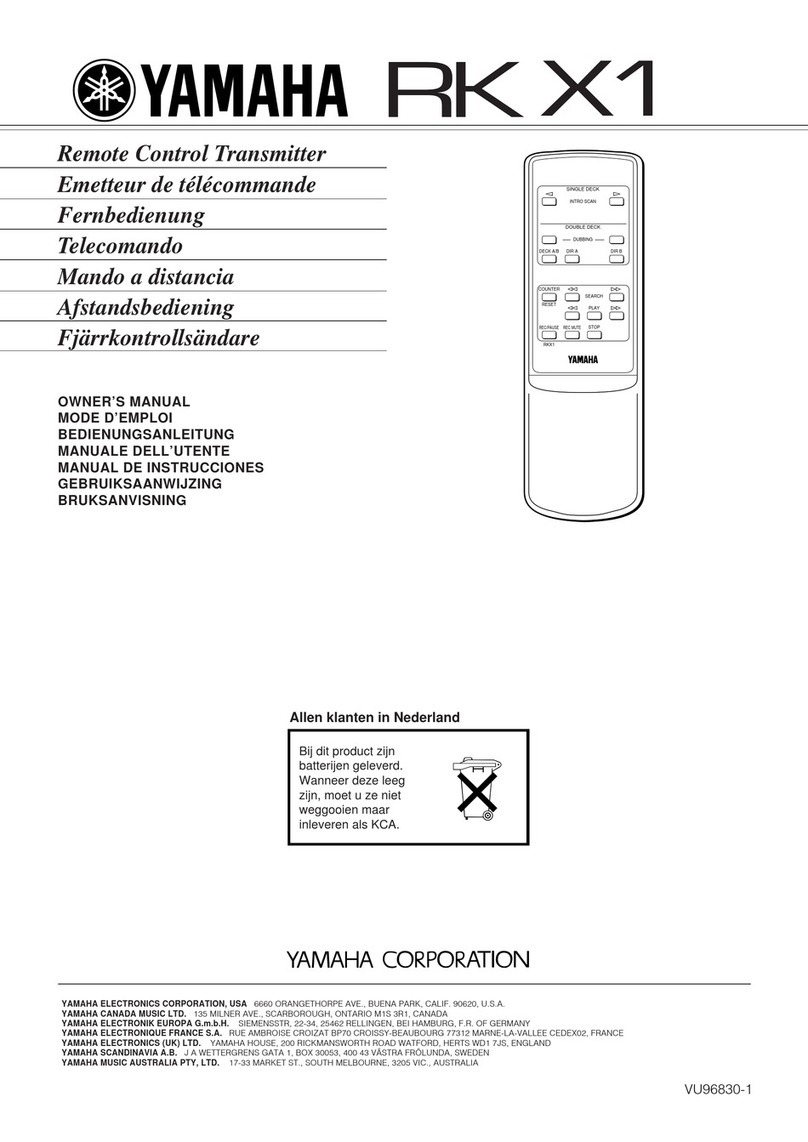2. PREPARATION:
Make certain that generator is cool before
programming the remote start kit circuit board for
the new key fob. Generator components can be
extremely hot and cause serious burns to skin.
• Place generator on a secure at surface.
• Clean the generator before beginning
installation.
INTRODUCTION:
This QuickStart Remote Key Fob is designed to be used as a replacement or additional remote
control only for the QuickStart Remote Start Kit (part number ACC-GNRST-30-00) installed on an
EF3000iSE/EF3000iSEB generator. Follow the instructions provided with the QuickStart Remote
Start Kit for proper use of this key fob.
Please read and understand these instructions completely before installation to avoid possible
injury to yourself, or damage to the accessory or generator.
• This installation should be performed by an authorized Yamaha dealer or a qualied mechanic.
• The QuickStart Remote Start Kit has been tested and approved by the FCC and RSS, and is
intended for sale in the United States and Canada ONLY.
DEALER:
These instructions contain important information for future reference and must be given to the
customer.
WARRANTY INFORMATION:
• This Genuine Yamaha accessory is covered by a 1-year warranty against defects in material or
workmanship. Labor for replacement of defective components is not covered. See your
Yamaha dealer for a copy of the warranty statement.
1. PARTS LIST:
This kit contains the following component. Before beginning installation conrm there are no
missing or damaged components.
Item # Part Number Description Qty
1 ACC-GNRST-30-20 Key fob transmitter 1
INSTALLATION INSTRUCTIONS
QuickStart Remote Key Fob
ACC-GNRST-30-20
EF3000iSE/EF3000iSEB
INSTRUCTION TO THE USER
This device complies with Part 15 of the FCC Rules.
Operation of this device is subject to the following two conditions:
(1) This device may not cause harmful interference, and
(2) this device must accept any interference received, including interference that may cause undesired
operation.
This equipment has been tested and found to comply with the limits for a Class B digital device, pur-
suant to part 15 of the FCC Rules. These limits are designed to provide reasonable protection against
harmful interference when the equipment is operated in a commercial environment. This equipment
generates, uses, and can radiate radio frequency energy and, if not installed and used in accordance
with the instruction manual, may cause harmful interference to radio communications.
However, there is no guarantee that interference will not occur in a particular installation. If this equip-
ment does cause harmful interference to radio and television reception, which can be determined by
turning the equipment on and off, the user is encouraged to try to correct the problem by one or more
of the following measures:
• Reorient or relocate the receiving antenna.
• Increase the separation between the equipment and receiver.
• Connect the equipment into an outlet on a circuit different from that to which the receiver is
connected.
• Consult the dealer or an experienced radio/TV technician for help.
The user is cautioned that changes and modications made to the equipment without the approval
of manufacturer could void the user’s authority to operate this equipment.
4/2008 Page 1 of 4 PAK-GNRST-30-20_D