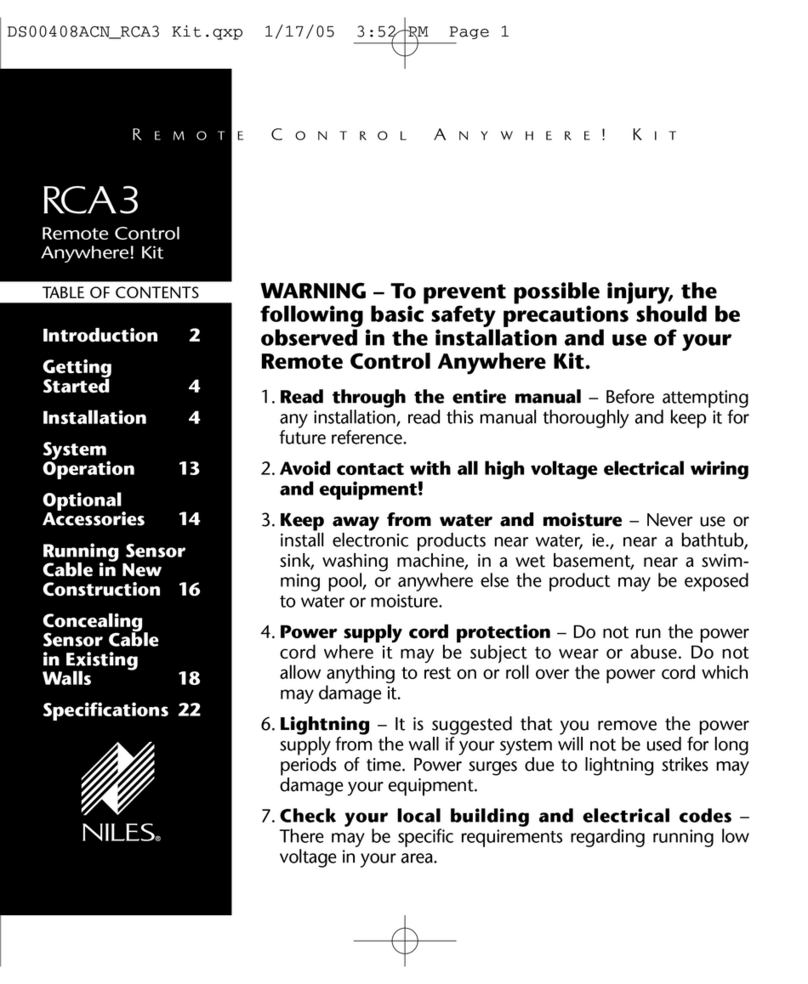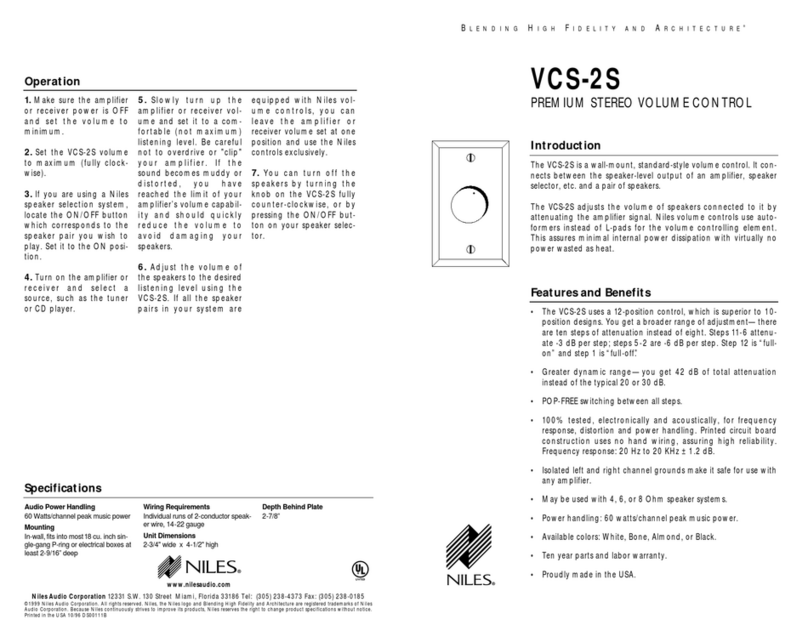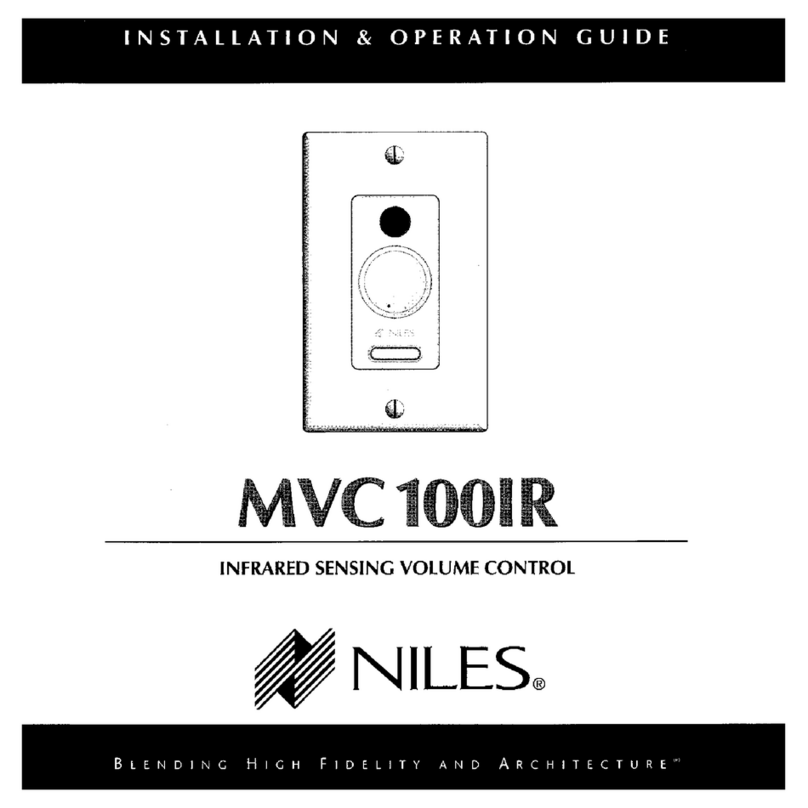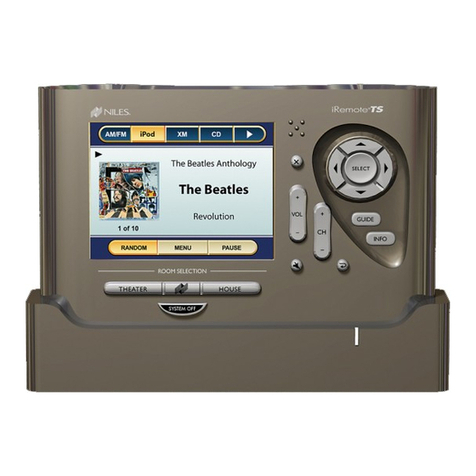nector plug is keyed. Insert the smooth side of the connector
plug into the smooth side of the socket. Don’t force the scal-
loped side of the connector plug into the smooth side of the
socket. See Figure 5.
5. Set the Impedance Magnification Switch (See Figure 6) as
determined by the IM charts (Figures 3 and 4).
6. Plug the connectors into the volume control as shown in
Figure 5. The inputs of the IM volume control are the con-
nector pins labeled AMPLIFIER. The outputs are the connec-
tor pins labeled SPEAKERS.
NOTE: If you reverse these connections, the volume control
won’t function properly.
7. Secure the volume control to the junction box. Insert the
1-1/4" device screws into the oblong screw holes on the top
and bottom of the volume control. The oblong shape of the
screw holes helps you place the volume control in a vertical
position. Align the screws with the threaded holes in the
junction box. Tighten the screws using a Phillips screwdriv-
er. DO NOT OVERTIGHTEN. If necessary, loosen these
screws several turns so the volume control fits flush with the
faceplate.
8. Set the rubber gasket inside the faceplate and be sure it is
seated properly.
9. Use the shorter plate screws to fasten the gasketed faceplate
to the volume control. DON’T OVERTIGHTEN THE PLATE
SCREWS, WHICH COULD DAMAGE THE FACEPLATE.
Align all the screws in the same direction for a clean, fin-
ished look.
OPERATION
1. Make sure the amplifier or receiver power is OFF and set the
volume to minimum.
2. Set the volume on the volume con-
trol to maximum (fully clockwise).
3. If you are using a Niles speaker-
selection system, locate the
ON/OFF button that corresponds to
the speaker pair you wish to play.
Set it to the ON position. Make sure
the defeatable protection circuit is
not enabled. See Using Speaker
Selectors with IM Volume Controls,
on page 4.
4. Turn ON the amplifier or receiver and select a source, such
as the tuner or CD player.
Some states or municipalities allow installation of devices such
as the WVC 100 in the same junction box as 110V devices, with
a low-voltage partition between the devices. We do not rec-
ommend this, because speaker wires can act as an antenna for
electrical noise. Locating speaker wires too close to a light
switch or dimmer may cause the speakers to emit a popping or
buzzing sound. If you must locate the IM volume control near
electrical devices, install it in a separate metal junction box,
ground the box to the electrical-system ground, and route the
speaker wires several feet away from the electrical wiring.
PREPARING FOR INSTALLATION
WVC 100: Before you install the WVC 100 into an existing
wall, consider the possibility of hidden obstructions inside the
wall, such as wood and metal studs; electrical, telephone, or
other wiring; plumbing; and conduit.
1. Install the junction box in the usual manner.
2. Run all necessary wiring to the volume control. Label the
wires for future reference (Figures 1).
WVC 100E:
1. Run the necessary wiring up through the conduit and the
opening at the base of the enclosure. Label the wires for
future reference (Figures 1).
2. Mount the entire enclosure atop the PVC conduit.
INSTALLATION
1. Locate the connector plugs
(and remove them if they are
plugged in).
2. Strip 1/4" of insulation from
the end of each wire. Tightly
twist the end of each wire
until no frayed ends remain.
3. Use a small flathead screw-
driver or your thumbnail to
raise the locking tabs, expos-
ing the holes on the remov-
able connector plug.
4. Insert each wire into the
appropriate hole on the
removable connector plug,
and snap the locking tab
down.
NOTE: Maintain proper phasing. Connect the positive termi-
nals on the volume control to the positive terminals on the
amplifier and speakers, and connect the negative terminals on
the volume control to the negative terminals on the amplifier
and speakers. To help you avoid improper phasing, the con-
WEATHERPROOF STEREO VOLUME CONTROLS
65
WEATHERPROOF STEREO VOLUME CONTROLS
WVC100/E
From Amplifier
(Input)
To Speakers
(Output)
Speakers
Receiver
Figure 1
Wiring Diagram
Figure 2
Loosening the
Screws for a Flush Fit
DS00311ACN/WVC100-WVC100E 11/12/03 11:00 AM Page 7