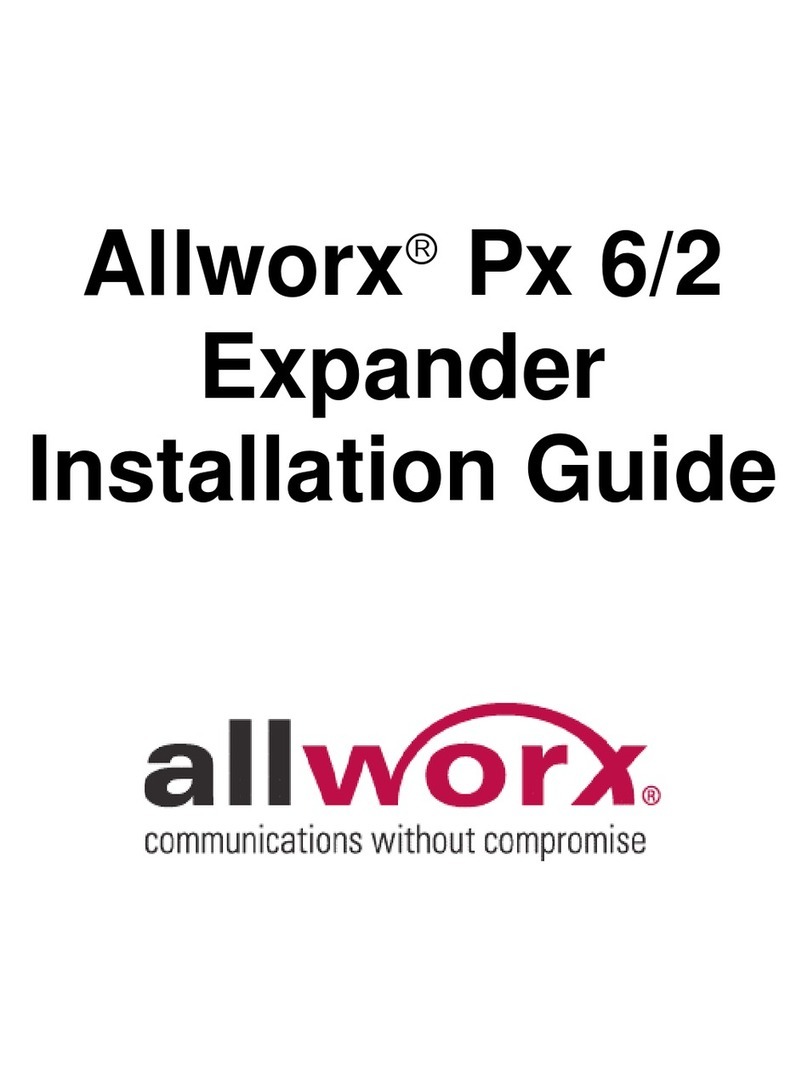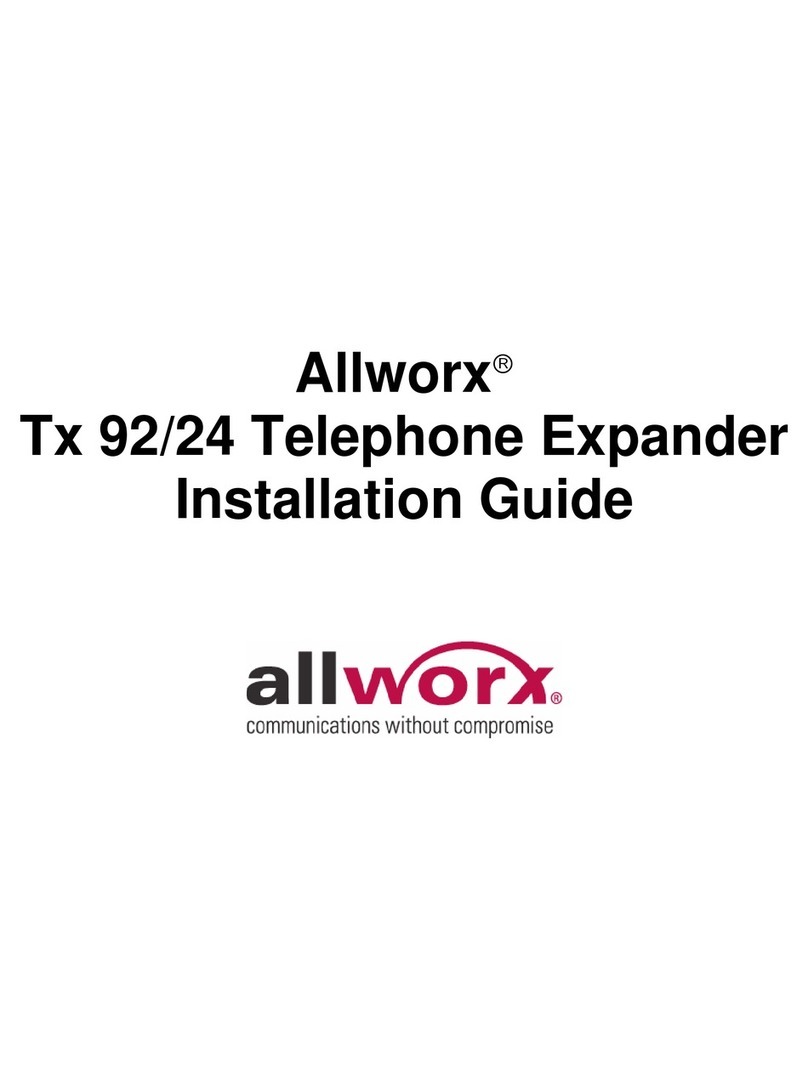Each Px 6/2 Expander includes:
Six dedicated loop-start FXO ports
Two dedicated internal FXS ports
Easy plug-and-play connection
Fully integrated with Allworx system interface
LED indicators for port status monitoring
How many ports do you need?
Each Px 6/2 Expander provides six FXO ports and two FXS
ports with all the sophistication and functionality of built-in
6x and 24x ports. The six analog loop-start FXO lines can be
used simultaneously for connectivity to any central office
PSTN service. The two analog FXS ports are suitable for fax
machines, alarm lines, credit card machines or conference
room phones. The Allworx Px 6/2 Expander connects quickly
to the 6x or 24x system, and up to three Px 6/2 Expander
units can be connected per Allworx system.
With a fully integrated graphical user interface, the Allworx
Px 6/2 Expander is self-discoverable when connected
on the LAN, which allows you to quickly expand existing
capabilities as needed.
Diagnostic
Serial Port
RJ-45 10BaseT/100BaseTX
Auto-Sensing Auto-MDI/
MDIX Local Area Network
Ethernet port (LAN)
Two RJ-11 FXS ports
for inside extensions
(Ports 7–8)
Six RJ-11 loop-start FXO for central
office connection (Ports 1–6)
RJ-11 Power Fail
analog phone
connector
Permanent ground
connecting screw
2.1 mm power
jack. Input 12
VDC @ 1A
Figure 2: Rear View
Power LED –
Indicates system
start up activity
Six Outside Phone Line LEDs –
Indicates status of a particular line
Two Inside Extension
LEDs – Indicates status
of a particular handset
Network LED – Indicates
Ethernet link status;
flashes for activity
Figure 1: Front View
Technical specifications
Network diagram
Hardware interfaces
• OneRJ-4510/100Base-TLAN
Ethernet port.
Networking
• DHCPclientsupportonnetwork
port with auto configuration
with Allworx systems.
Electrical and regulatory
information
• Linevoltage:120VAC.
• Frequency:60Hz.
• Typicaluse:8W.
• Environmentalconditions:0–40°C,
15 – 90% RH, Non-condensing.
• ULListed.FCCClassA.
Sizeandweight
• 12.1×1.9×7.6inches
(30.8×4.8×19.3cm)
• Weight:3lbs.
Allworx Server (6x or 24x) Switch
Network Devices
IP Phones
VoIP Lines
Network
Network
Network
Outside FXO Lines
Traditional phone, fax, alarm or extension lines
Px
Px
Px
300MainStreet•EastRochester,NY14445•TollFree1-866-ALLWORX•585-421-3850•www.allworx.com
P/ N: 8520420-03 © 2008 Allworx Corp, a wholly owned subsidiary of PAETEC Holding Corp. All rights reserved. All other names may be trademarks or registered trademarks of their respective owners.