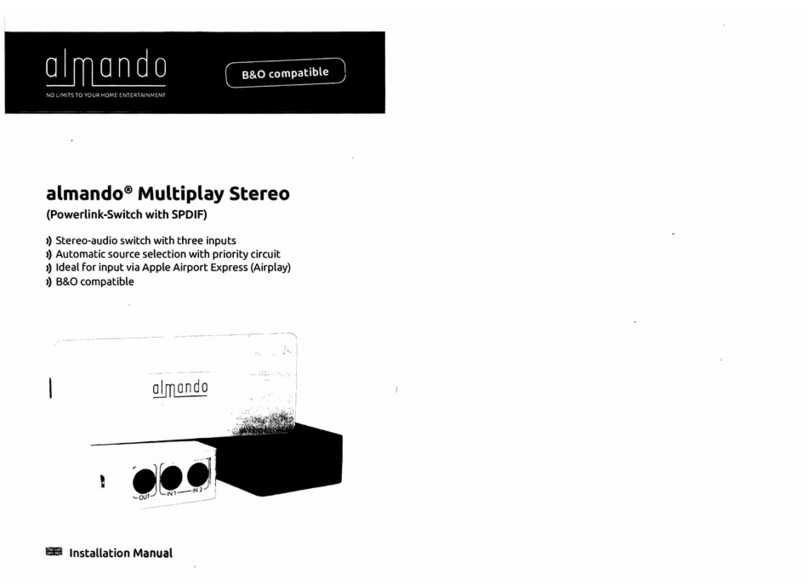6
TABLE OF CONTENTS
1$72,
&*18,!9,7&87&%6
&:28$:;%<
%!8&57%&:=9&,7%-
0>%88?@
,#&#,:;%A
%&8B%!,:%8&=BC
%'D2C
%D9$%%BC
%6D8*EC
%<D9%'(
9,*+,%'(
97*+,%:F<-.9&A/'(
#9%#%.G/'(
9%:99.5%/''
%-D9%''
H27.B/''
%B2!'
-'*7+,1=!%87IB,#8:17;.6":F<-/'
-'1,8#8I2&1=2,17;.'":F<-/'
%@D%'6
1$72,9,7&:,1BB'6
9./'6
./%'<
%%'@
9#:818%%%B8;8:%.G/'A
%'C
&89 791%B89!9&,7%(