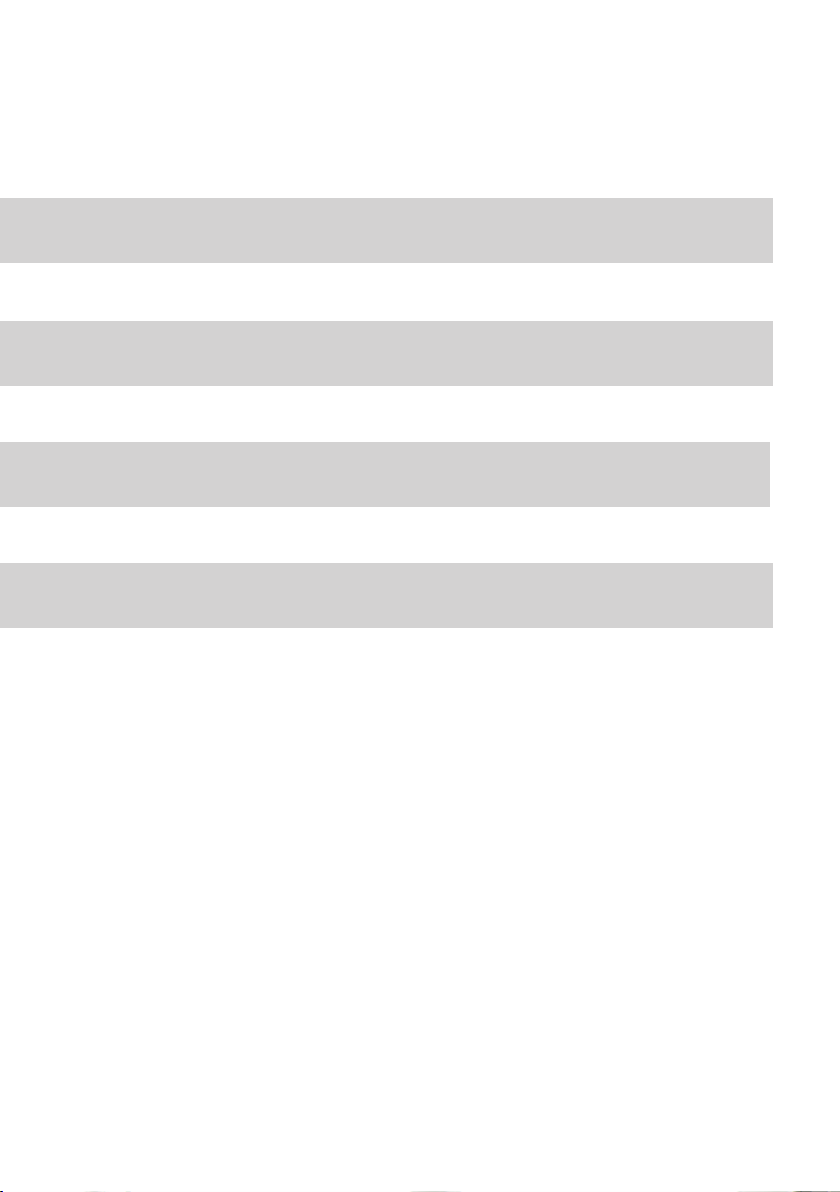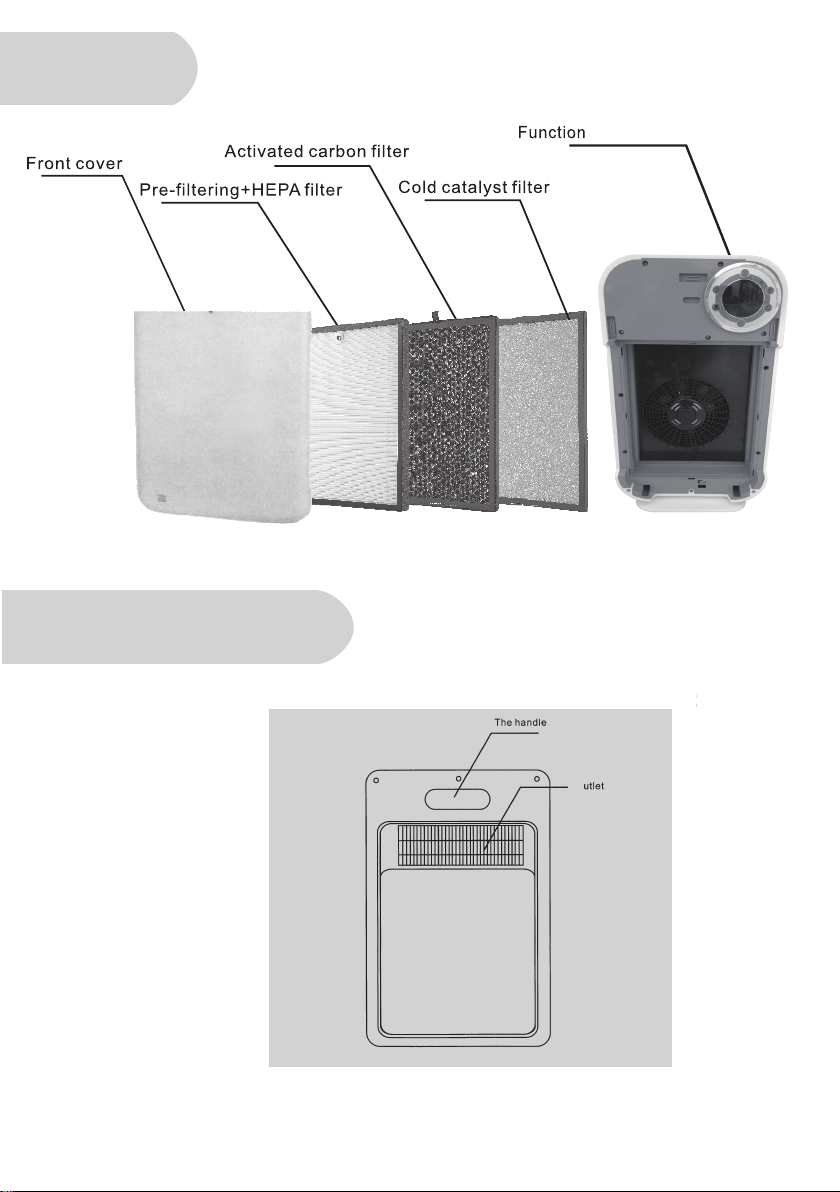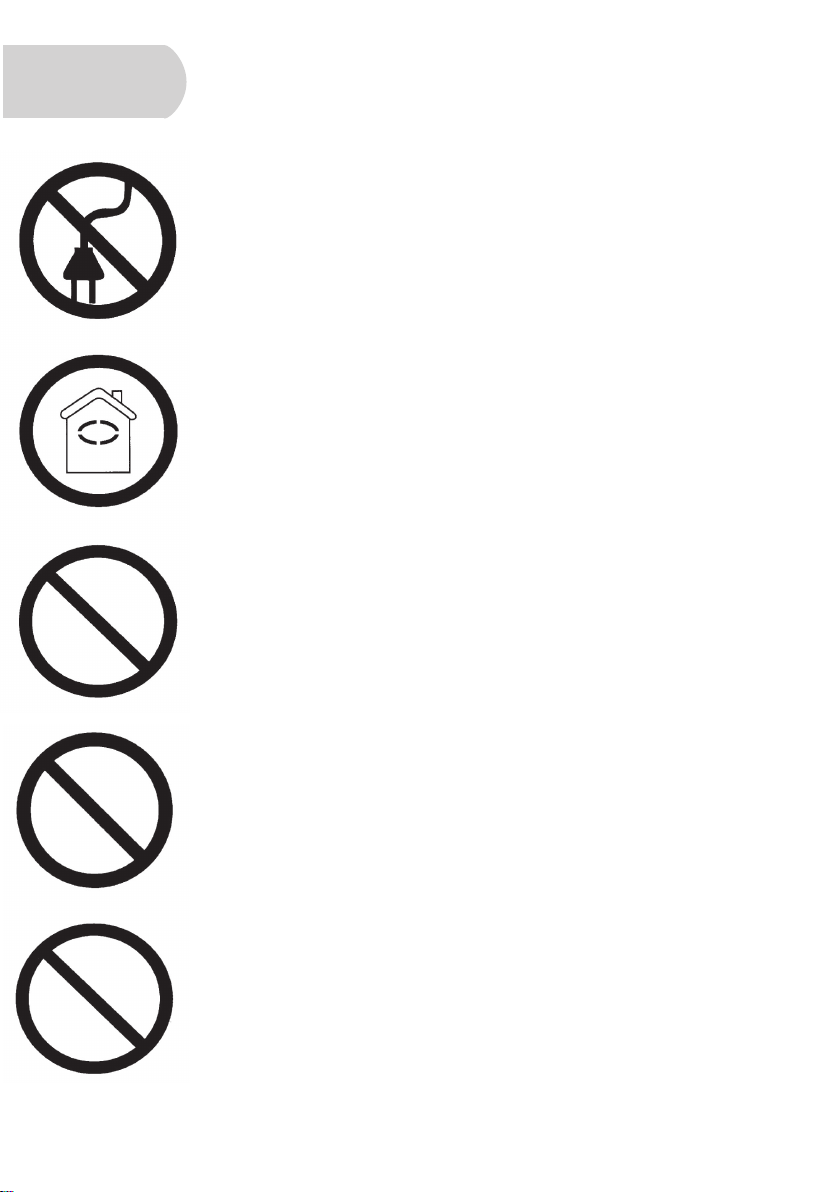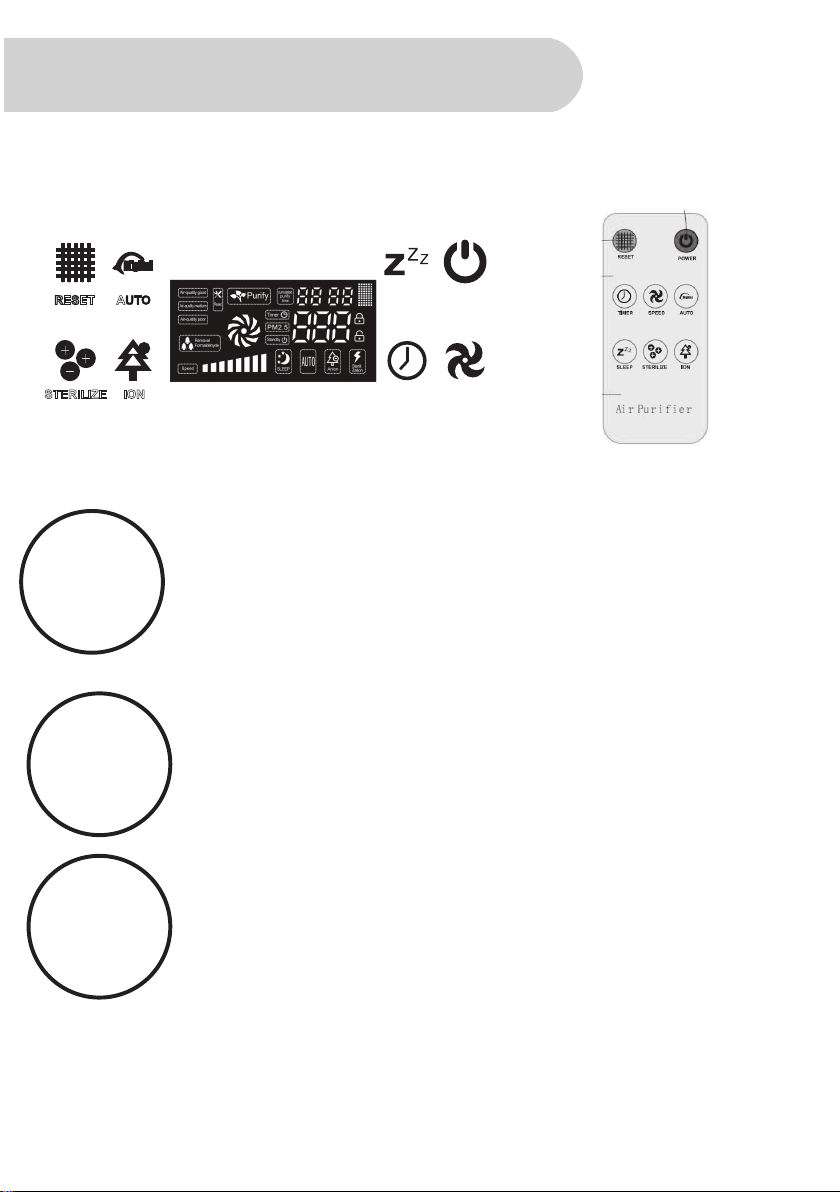5
Note:1. Please cut off the power supply before cleaning the filters.
2.Please carefully cleaning mesh positive and negatice,
and avoid the wrong operations.
3.Change the filter per 2 years(According to the actual
situation and use of the environment ).
4.Use the swabs to clean the sensor per 2 months.
1.Dismount the panel
Put the purifier with holding the concave side
board.In this direction,gently pull the front
panel at the bottom of the lift card buckle,
pull it from the bottom of the product.
2.Dismount the filter element
Holding the filter elements on the both sides
of the gap to pull,remove the filter element.
3.Remove the bags
Install screen mesh component packing
components apart,take out the new from
the bag filter elements.Please install the
filters from inside to outside according to
the numbers indicated on the filter.
Cleaning and maintenance