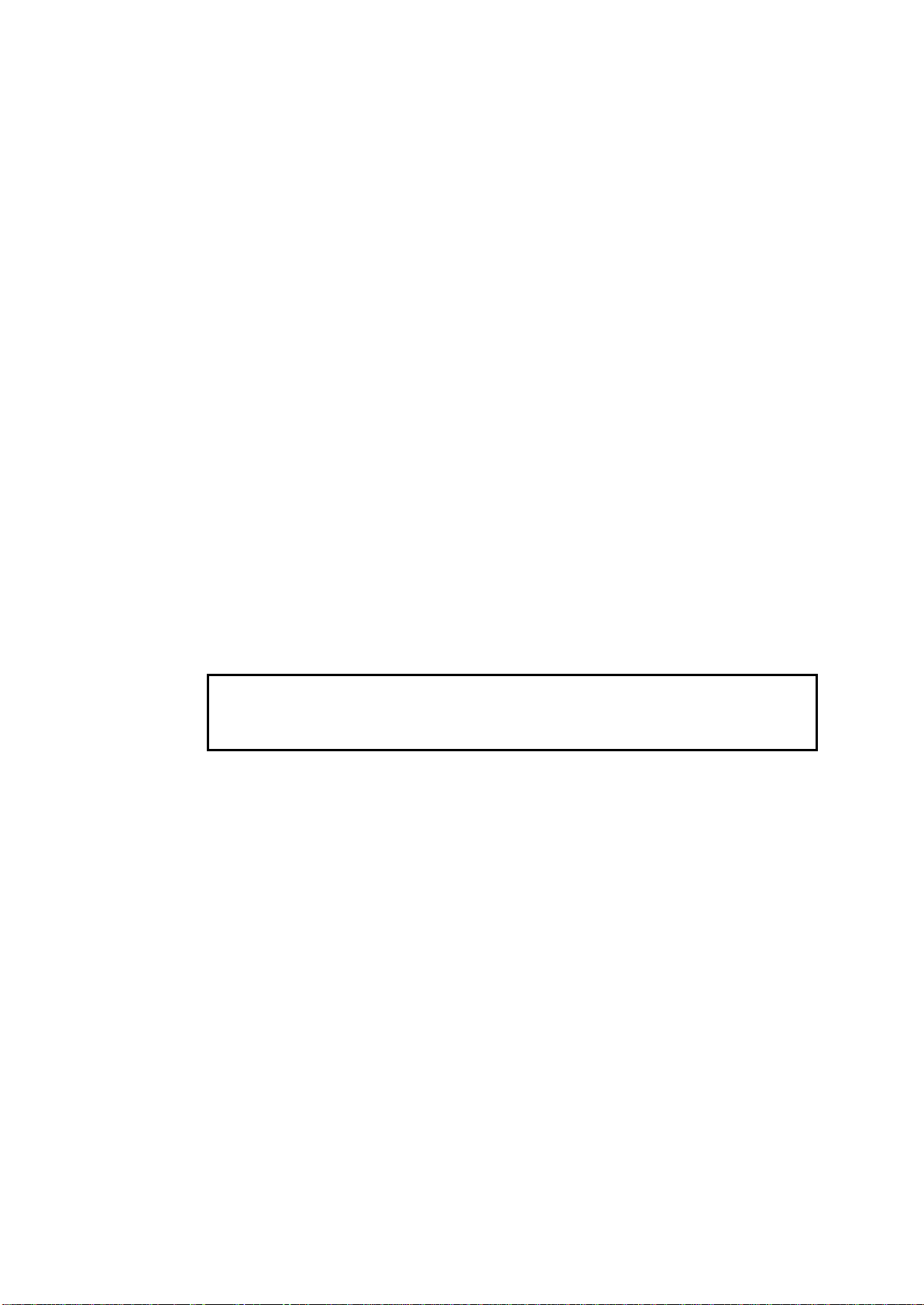MN2‑0233 Rev.3
SSD-4000 SERVICE MANUAL
3/6
Transformer Unit (Primary) PSU-S4000-1 ‥‥‥‥ 5- 26
Power Supply unit (Secondly) PSU-S4000-2 ‥‥‥‥ 5- 27
Relay circuit unit EP4482 ‥‥‥‥ 5- 28
Connector Junction unit EP4495 ‥‥‥‥ 5- 29
Mother board EP4486 ‥‥‥‥ 5- 30
Low voltage circuit (1) EP4483 ‥‥‥‥ 5- 31
Low voltage circuit (2) EP4484 ‥‥‥‥ 5- 32
High voltage circuit EP4485 ‥‥‥‥ 5- 33
AC power cable unit(100~120V)JB-258 ‥‥‥‥ 5- 36
AC power cable unit(200~240V)JB-259 ‥‥‥‥ 5- 37
AC Outlet Box (100-120V) JB-260 ‥‥‥‥ 5- 38
AC Outlet Box (200-240V) JB-261 ‥‥‥‥ 5- 39
Foot SW PCB EP4261 ‥‥‥‥ 5- 40
DISTRIBUTOR EP4472 ‥‥‥‥ 5- 41
Physio Signal display unit PEU-4000
PHYSIO UNIT EU-5044 ‥‥‥‥ 5- 46
Physio. Volume unit EP4536 ‥‥‥‥ 5- 47
CABLE 710, 711, 712 ‥‥‥‥ 5- 48
Operation Panel L-KEY-75 ‥‥‥‥ 5- 51
Viewing Color TV monitor IPC-1530Q ‥‥‥‥ 5- 69
Power supply unit PSU-S4000B ‥‥‥‥ 5- 81
Transformer unit circuit PSU-S4000B-1‥‥‥‥ 5- 83
Power supply unit (2) PSU-S4000B-2‥‥‥‥ 5- 85
Hi-Voltage circuit EP440701 ‥‥‥‥ 5- 87
Rectification circuit EP4622 ‥‥‥‥ 5- 88
Power supply circuit EP4631 ‥‥‥‥ 5- 89
Power supply circuit EP4632 ‥‥‥‥ 5- 90
Mother board for PSU-S4000B-2 EP4633 ‥‥‥‥ 5- 93
Output connector circuit EP4634 ‥‥‥‥ 5- 94
Power Supply Unit (Block diagram) PSU-S4000B ‥‥‥‥ 5- 95
Power Supply Unit (Wiring diagram) PSU-S4000B ‥‥‥‥ 5- 96
Power Supply Unit (2) PSU-S4000B-2B‥‥‥‥ 5- 97
Power Supply Unit (2) (Wiring diagram) PSU-S4000B-2B‥‥‥‥ 5- 98
High Voltage CircuitEP463200CC ‥‥‥‥ 5- 99
Mother board for PSU-S4000B-2 EP4633 ‥‥‥‥ 5- 103
Foot switch PCB EP4732 ‥‥‥‥ 5- 104
Mother board EP4812 ‥‥‥‥ 5- 105
Viewing Monitor IPC-1530U DWU-135B ‥‥‥‥ 5- 112