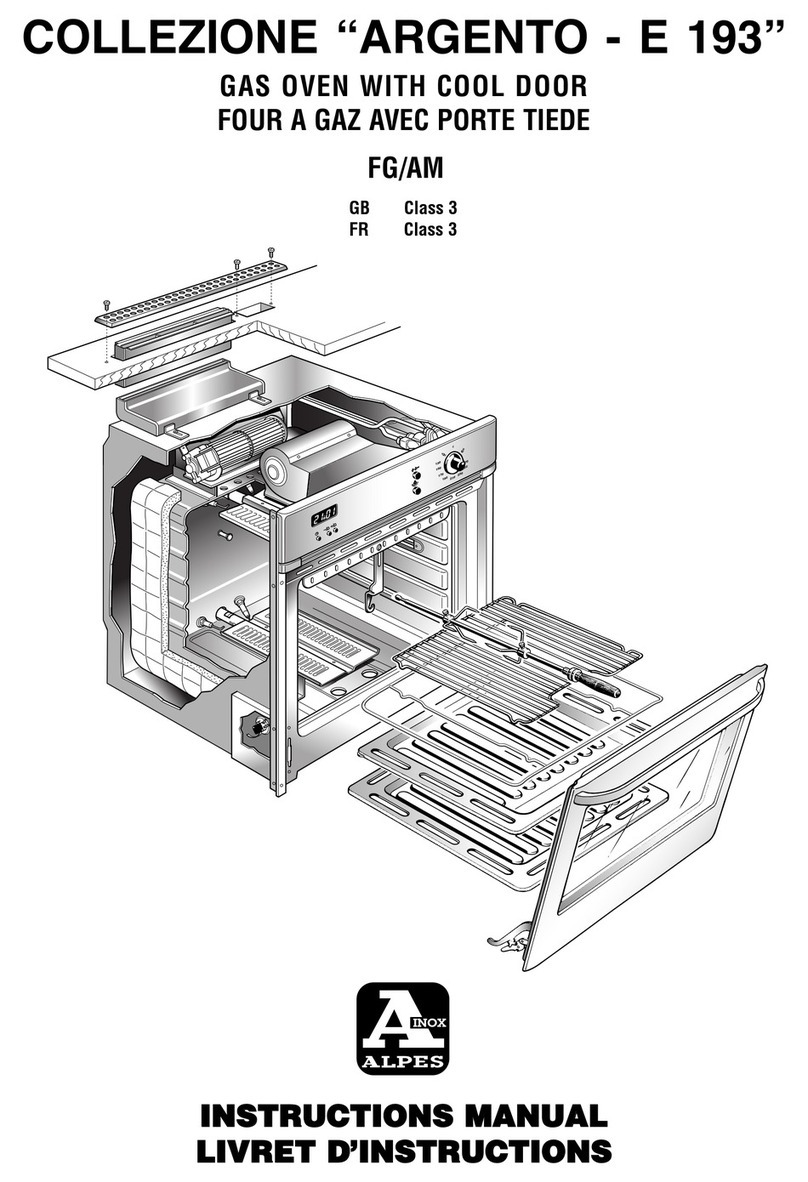3
INDEX
IMPORTANT DIRECTIONS.........................................................................pag. 4
DISPOSAL.........................................................................................................pag. 5
TECHNICAL AND STRUCTURAL FEATURES......................................pag. 6
STANDARD SUPPLY ACCESSORIES.......................................................pag. 7
ACCESSORIES UPON REQUEST..............................................................pag. 7
ELECTRONIC TOUCH CONTROL PROGRAMMER
ACTIVE AREAS.....................................................................................................pag. 8
DISPLAYS .............................................................................................................pag. 8
TOUCH BUTTONS...............................................................................................pag. 9
USING THE PROGRAMMER......................................................................pag. 10
SETTING THE TIME .............................................................................................pag. 10
MANUAL OPERATION........................................................................................pag. 11
MINUTE COUNTER (bELL)................................................................................pag. 11
SEMI-AUTOMATIC COOKING TIME FUNCTION (dur)....................................pag. 12
SEMI-AUTOMATIC END OF COOKING FUNCTION (End)..............................pag. 12
AUTOMATIC OPERATION (dur + End)..............................................................pag. 13
OVEN LIGHT ........................................................................................................pag. 14
INTERNAL OVEN TEMPERATURE DISPLAY......................................................pag. 14
RESIDUE HEAT INDICATOR ...............................................................................pag. 14
BRIGHTNESS ADJUSTMENT..............................................................................pag. 14
COMMAND BLOCK (CHILD SAFETY)...............................................................pag. 14
dEMO FUNCTION ................................................................................................pag. 15
FAULT REPORTING..............................................................................................pag. 15
RESETTING THE ELECTRONIC POWER BOARD..............................................pag. 16
SAFETY.................................................................................................................pag. 16
ROAST-METER (FOOD PROBE) .........................................................................pag. 17
FUNCTIONS AND PRE-SET BAKING TEMPERATURES..................pag. 19
SPIT.....................................................................................................................pag. 23
INDICATIVE COOKING TIMES..................................................................pag. 24
PULL-OUT GUIDES.......................................................................................pag. 26
MAINTENANCE AND CLEANING............................................................pag. 28
REPLACING THE HALOGEN OVEN LIGHT .......................................................pag. 28
CLEANING THE OVEN DOOR............................................................................pag. 28
CLEANING THE OVEN GLASS ...........................................................................pag. 28
CLEANING THE STEEL........................................................................................pag. 30
INSTRUCTION FOR TECHNICIAN...........................................................pag. 32
INSTALLATION.....................................................................................................pag. 32
CONNECTION TO THE MAINS .................................................................pag. 33
TECHNICAL DATA FOR ELECTRICS .......................................................pag. 33
WIRING DIAGRAM .......................................................................................pag. 34
DETAIL OF POWER BOARD AND TOUCH INTERFACE ..................pag. 35
TECHNICAL LABEL .......................................................................................pag. 36
TABLES DES MATIÈRES
AVERTISSEMENTS IMPORTANTS ........................................................... page 4
TRAITEMENT DES DÉCHETS.................................................................... page 5
CARACTÉRISTIQUES TECHNIQUES ET DE CONSTRUCTION......... page 6
ACCESSOIRES STANDARD........................................................................ page 7
ACCESSOIRES SUR DEMANDE ................................................................ page 7
PROGRAMMATEUR ÉLECTRONIQUE TACTILE « TOUCH CONTROL »
LES ZONES ACTIVES .......................................................................................... page 8
LES AFFICHEURS................................................................................................ page 8
TOUCHES TACTILES........................................................................................... page 9
UTILISATION DU PROGRAMMATEUR................................................... page 10
RÉGLAGE DE L'HEURE........................................................................................ page 10
FONCTIONNEMENT MANUEL........................................................................... page 11
MINUTERIE (bELL)............................................................................................ page 11
FONCTIONNEMENT SEMI-AUTOMATIQUE DE LA DURÉE
DE LA CUISSON (dur)........................................................................................ page 12
FONCTIONNEMENT SEMI-AUTOMATIQUE DE FIN DE CUISSON (End).......... page 12
FONCTIONNEMENT AUTOMATIQUE (dur + End)............................................ page 13
ÉCLAIRAGE FOUR.............................................................................................. page 14
AFFICHAGE TEMPÉRATURE À L'INTÉRIEUR DU FOUR...................................... page 14
INDICATION CHALEUR RÉSIDUELLE................................................................. page 14
RÉGLAGE DE L'INTENSITÉ LUMINEUSE............................................................. page 14
BLOCAGE DES COMMANDES (SÉCURITÉ ENFANTS) ....................................... page 14
FONCTION dEMO.............................................................................................. page 15
INDICATION D'ERREURS DE FONCTIONNEMENT............................................ page 15
RÉINITIALISATION CARTE ÉLECTRONIQUE DE PUISSANCE............................. page 16
SÉCURITÉ ........................................................................................................... page 16
DÉTECTEUR THERMOMÉTRIQUE (SONDE ALIMENTAIRE) .............................. page 17
FONCTIONS ET TEMPÉRATURES
DE CUISSON PRÉSÉLECTIONNÉES ........................................................ page 19
BROCHE .......................................................................................................... page 23
TABLEAUX TEMPS DE CUISSON APPROXIMATIFS........................... page 25
GLISSIÈRES EXTRACTIBLES...................................................................... page 26
ENTRETIEN ET NETTOYAGE ..................................................................... page 28
REMPLACEMENT DE L’AMPOULE HALOGÈNE DU FOUR................................. page 28
NETTOYAGE DE LA PORTE DU FOUR ............................................................... page 28
NETTOYAGE DE LA VITRE DU FOUR................................................................. page 29
NETTOYAGE DE L’ACIER..................................................................................... page 30
INSTRUCTIONS POUR LE TECHNICIEN ................................................ page 32
INSTALLATION ................................................................................................... page 32
BRANCHEMENT AU RÉSEAU ÉLECTRIQUE ......................................... page 33
DONNÉES TECHNIQUES ÉLECTRIQUES............................................... page 33
SCHÉMA ÉLECTRIQUE................................................................................ page 34
DÉTAIL CARTE DE PUISSANCE ET CARTE INTERFACE TACTILE... page 35
ÉTIQUETTE TECHNIQUE............................................................................ page 36