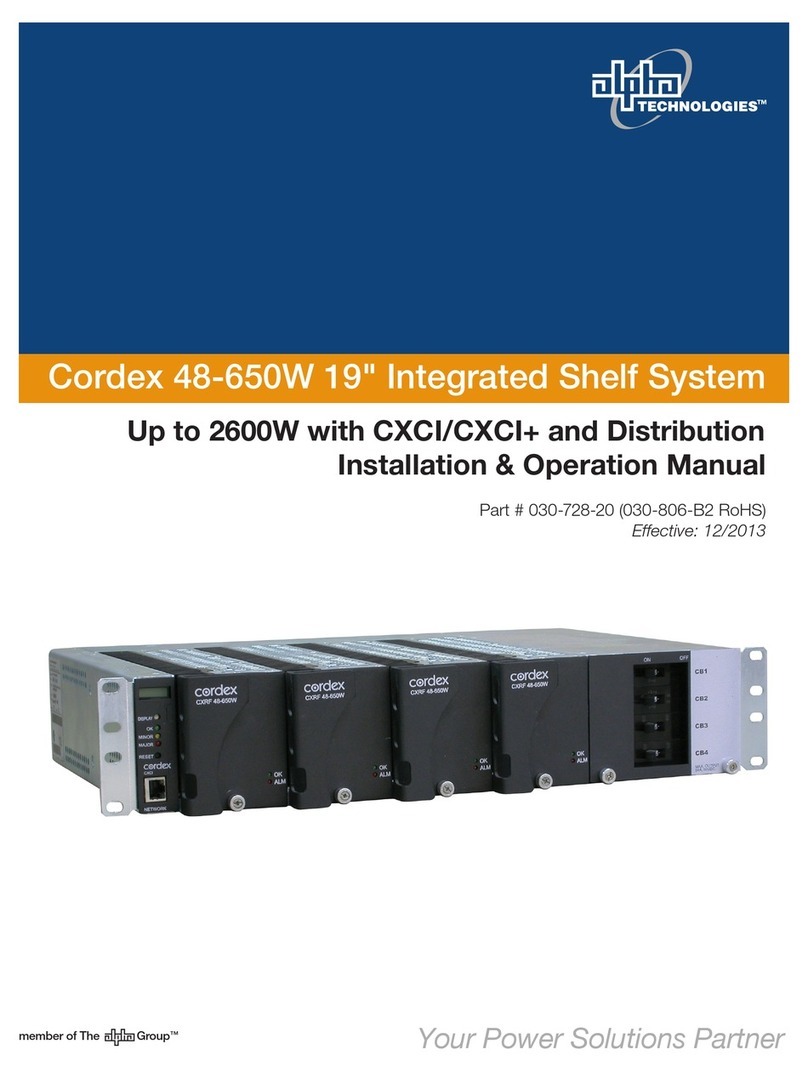0100003-J0 Rev B
2
Table of Contents
1. Safety ....................................................................................................................................5
1.1 Safety Symbols .......................................................................................................................... 5
1.2 General Safety ........................................................................................................................... 5
1.3 Mechanical Safety ...................................................................................................................... 5
1.4 Electrical Safety ......................................................................................................................... 6
1.5 Battery Safety ............................................................................................................................ 6
2. Introduction ...........................................................................................................................7
2.1 Scope of the Manual .................................................................................................................. 7
2.2 Product Overview ....................................................................................................................... 7
2.3 Part Numbers and List Options .................................................................................................. 8
2.4 Specications ............................................................................................................................. 9
3. Product Features ................................................................................................................11
3.1 Rectier .....................................................................................................................................11
3.2 Distribution ............................................................................................................................... 14
3.3 Controller ................................................................................................................................. 15
4. Inspection............................................................................................................................16
4.1 Packing Materials ..................................................................................................................... 16
4.2 Check for Damage ................................................................................................................... 16
4.3 General Receipt of Shipment ................................................................................................... 16
5. Installation ...........................................................................................................................17
5.1 Safety Precautions ................................................................................................................... 17
5.2 Tools Required ......................................................................................................................... 17
5.3 Power System Assembly and Mounting ................................................................................... 18
6. Wiring ..................................................................................................................................19
6.1 Grounding ................................................................................................................................ 19
6.2 CAN Serial Ports (Rectier Shelf) ............................................................................................ 20
6.3 AC Wiring 23" Shelf .................................................................................................................. 21
6.4 AC Wiring 19" Shelf .................................................................................................................. 22
6.5 DC Output Connections - Bulk Distribution .............................................................................. 23
6.6 DC Output Connections - Single Component Distribution ....................................................... 24