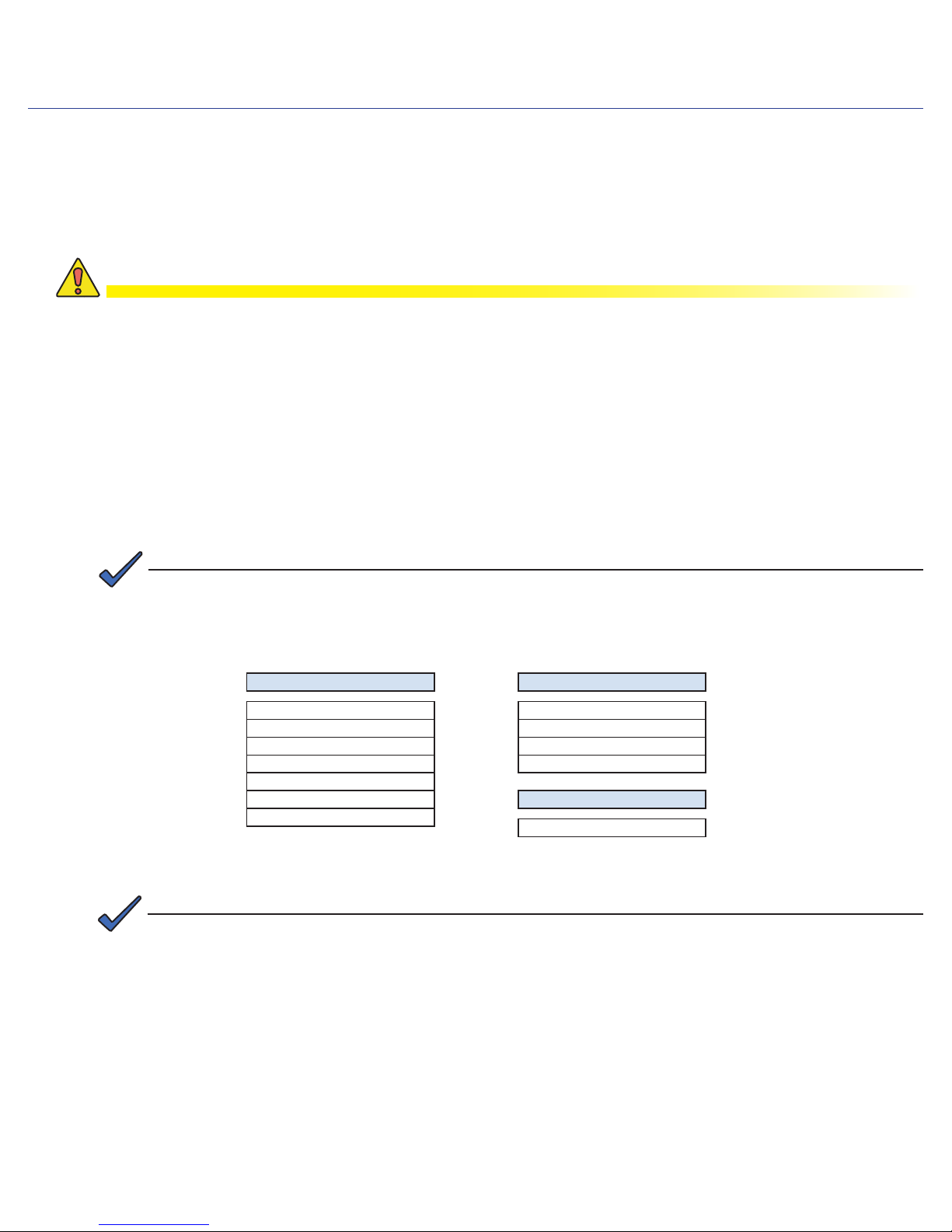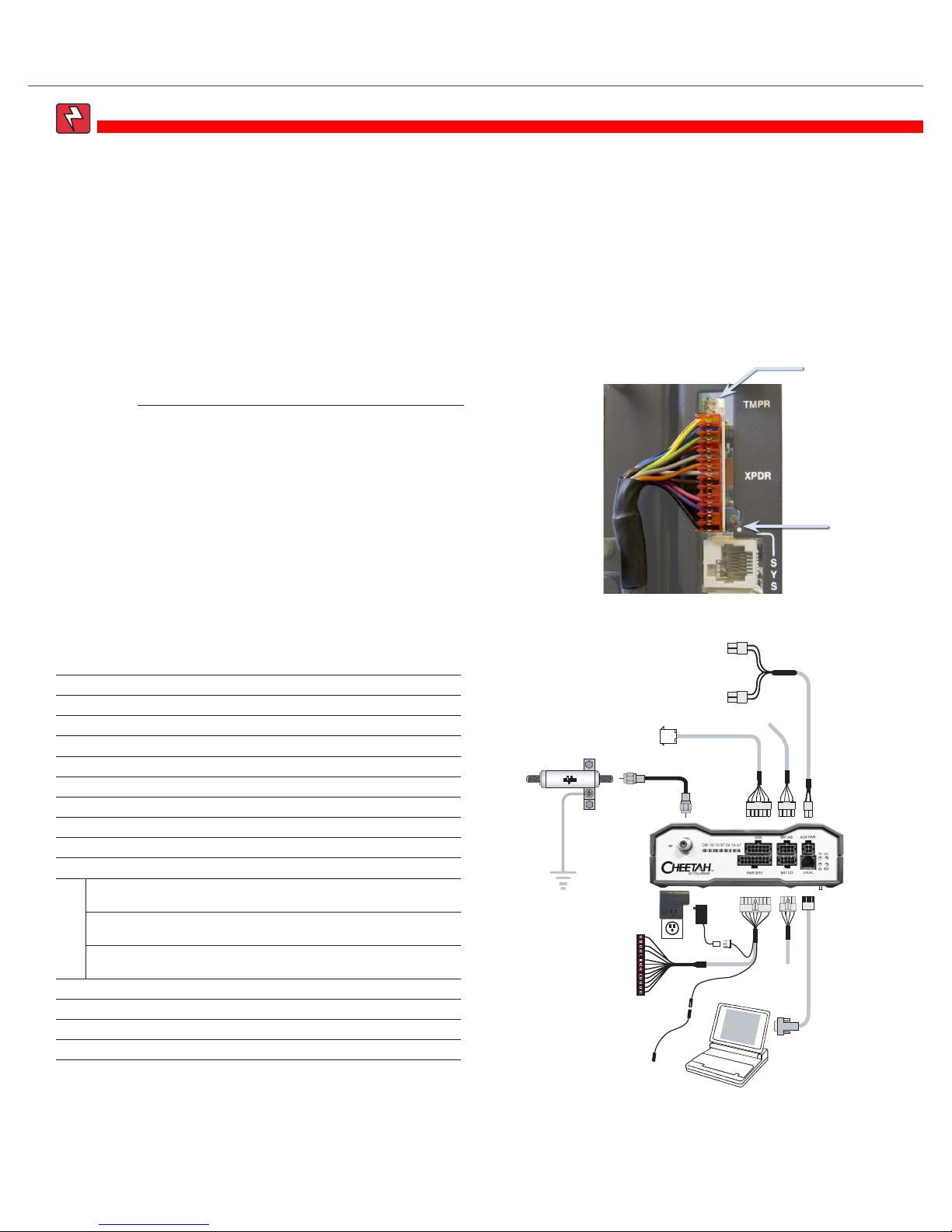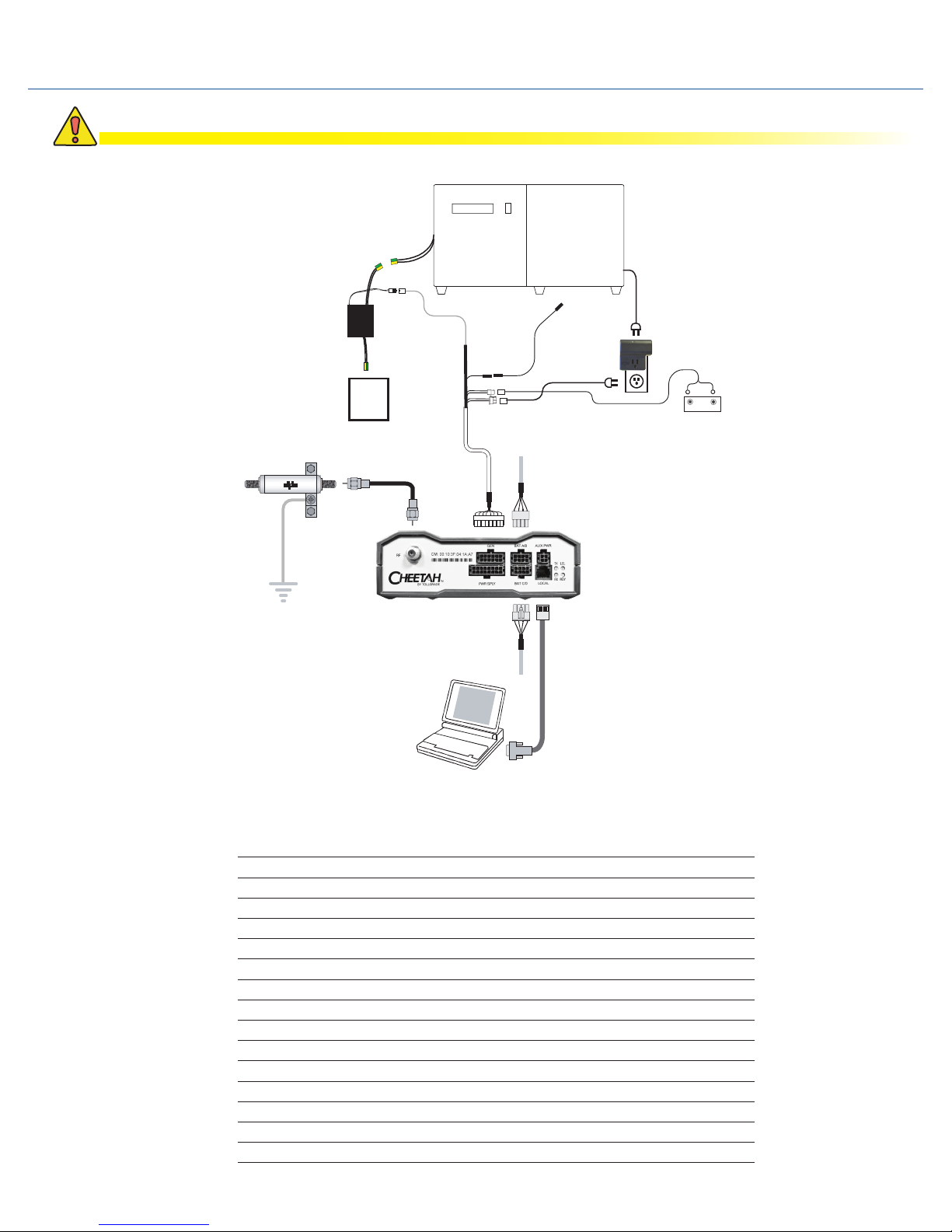1. Switch Battery Breaker OFF prior to removing the Inverter Module for USM Card installation and conguration.
A chipset upgrade may be required; contact Alpha for more information.
Set the jumpers and calibrate the USM card before making connections and applying the load.
When connecting to an AM Series power supply, plug the 13-pin
connector so the black wire is in pin1 and two open pins are left
at the left for tamper switch connection (as viewed from the front
of the unit)..
AM SERIES POWER SUPPLY CONNECTION
Connection Instructions for the Alpha AM, XM Series Power Supply
Legend
1 Generator Interface (as needed) Alpha p/n 874-975-20
2, 5 Battery Sense Wire Kit for: 36V single string, 6', Alpha p/n 874-842-21
36V single string, 9', Alpha p/n 874-842-27
36V dual string, 6', Alpha p/n 874-842-20
36V dual string, 9', Alpha p/n 874-842-28
48V single string, 6', Alpha p/n 875-841-21
48V single string, 9' Alpha p/n 875-841-25
48V dual string, 6', Alpha p/n 875-841-20
48V dual string, 9', Alpha p/n 875-841-24
3 Ignition Battery/Aux Power Cable Alpha p/n 874-976-20
4
XM Series 2 Power Supply
Interface Cable
Alpha p/n 875-335-20 (USM2/2.5)
XM Series Power Supply
Interface Cable
Alpha p/n: 875-335-21 (USM)
AM Series Power Supply
Interface Cable
Alpha p/n: 875-335-21 (RPM)
6 Craft Port Cable (optional) Alpha p/n 875-349-10
7 RTS Cable (optional) Alpha p/n 745-178-21
8 Vin Sense (optional) Alpha p/n 875-493-21
9 Surge Protector Ground Block Alpha p/n 162-028-10
10 Plug-in Lightning Arrestor w/pass thru
(130V) L-G, L-N, N-G
Alpha p/n 162-046-10
WARNING!
When installing Battery Sense Cable Kit (BSC) or AlphaGuard sense cable, do not connect the black
(negative) wire of the BSC to the negative post on Battery 1.
2. It is advisable to install the Battery or Aux pwr cables (providing power to the External DOCSIS unit) and waiting until
the RDY LED is ashing normally before installing the power supply interface kit. This will reduce the chances of the
power supply transferring to inverter due to a low signal reference on the test control pin.
When connecting to an XM Series power supply, plug the 13-pin
connector so the black wire is in pin1 and two open pins are left at
the bottom for tamper switch connection (as viewed from the front
of the unit).
XM SERIES POWER SUPPLY CONNECTION
745-419-C3-001 Rev. A (02/2009) 3
1
2
3
456
7
8
9
Pin 1
Tamper switch
connection point
Connections between transponder, power supply and laptop
NOTE:
Pin 1
Tamper switch
connection point
10