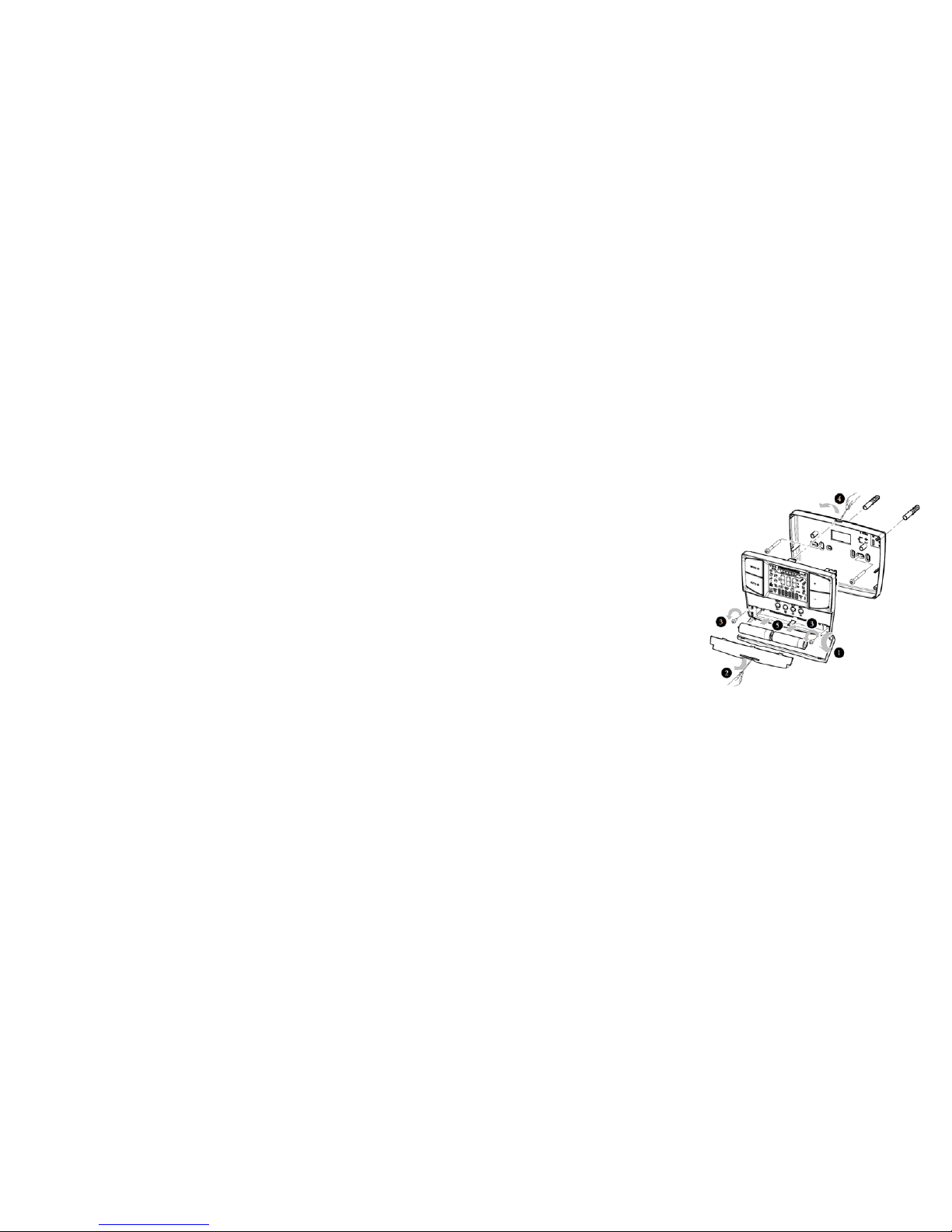9
c.(1) Set Hot Water Programme
Note; The hot water programmes only need to be set when a hot water storage cylinder is present.
Press the button and TIME will appear, press + twice and HW PRG will flash, press OK twice and MONDAY will appear.
Using the + button you can programme individual days or blocks of days then press OK.
On 1 will flash on the display with a time below it, using the +/- buttons you can select the time you wish the hot water to turn on followed by OK,
then using the +/- buttons you can set the time you wish the hot water to turn off. PressOK and the next on period will appear, repeat the
previous procedure for the next on-off periods for the rest of the day to a maximum of four on periods. After one minute the display will return to
main menu or keep pressing ESC.
NOTE; if four on off periods are not required then set the unused periods on off times the same.
E.g. On 23:00 off 23:00.
c.(2) Set Hot Water Override 2Ch Models Only
The hot DHW programme can be overridden manually to set the DHW continuously ON or OFF;
Press the button and TIME will appear, press the + button twice and the HW PRG will flash, press OK
Using the + button to scroll through the following options;
symbol = DHW demand is continuously ON, press OK to confirm.
symbol = DHW function if held OFF, press OK to confirm.
A further press of the + button and the programme function will appear, press OK to confirm.
After one minute the unit to return to main screen or Press ESC.