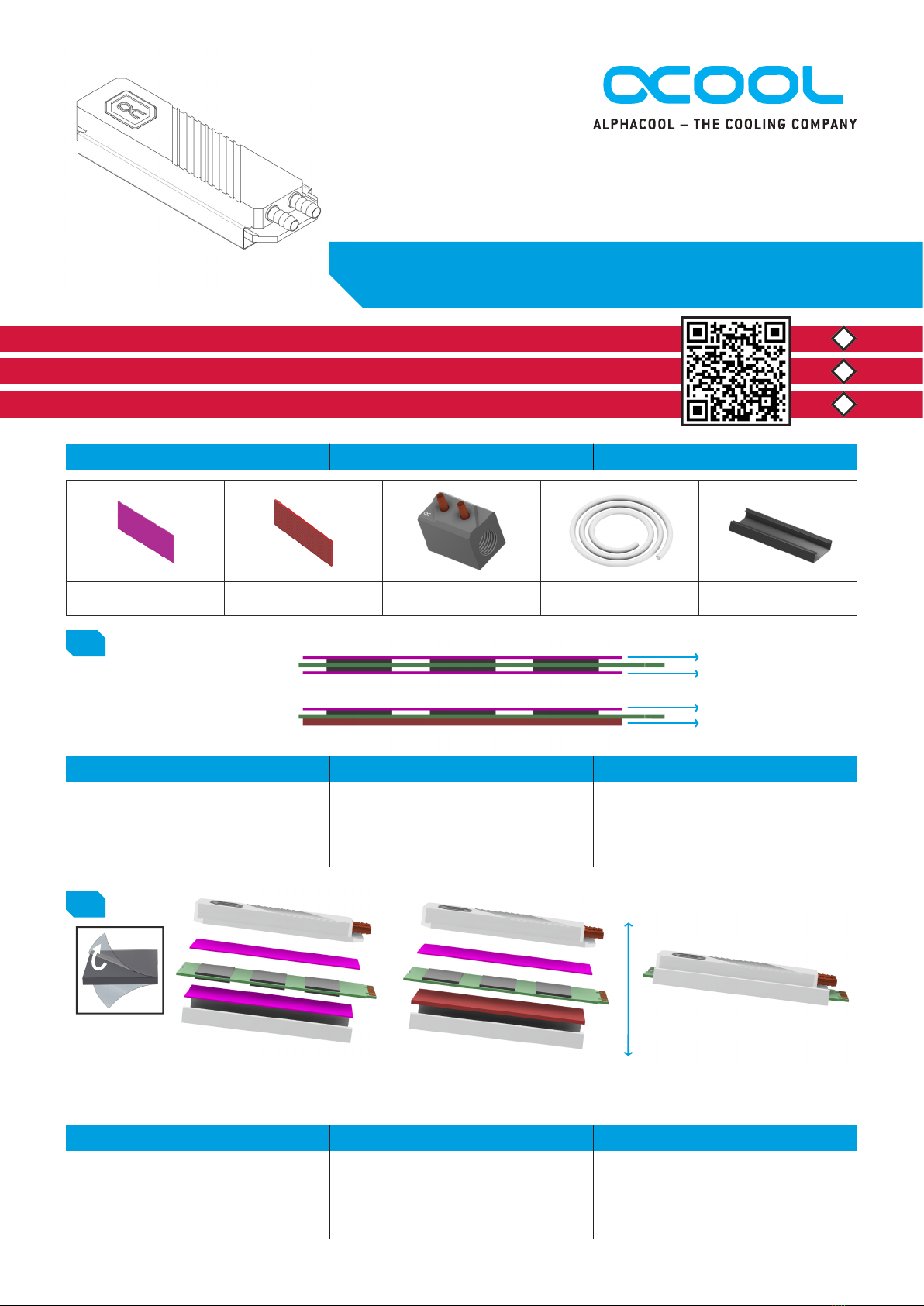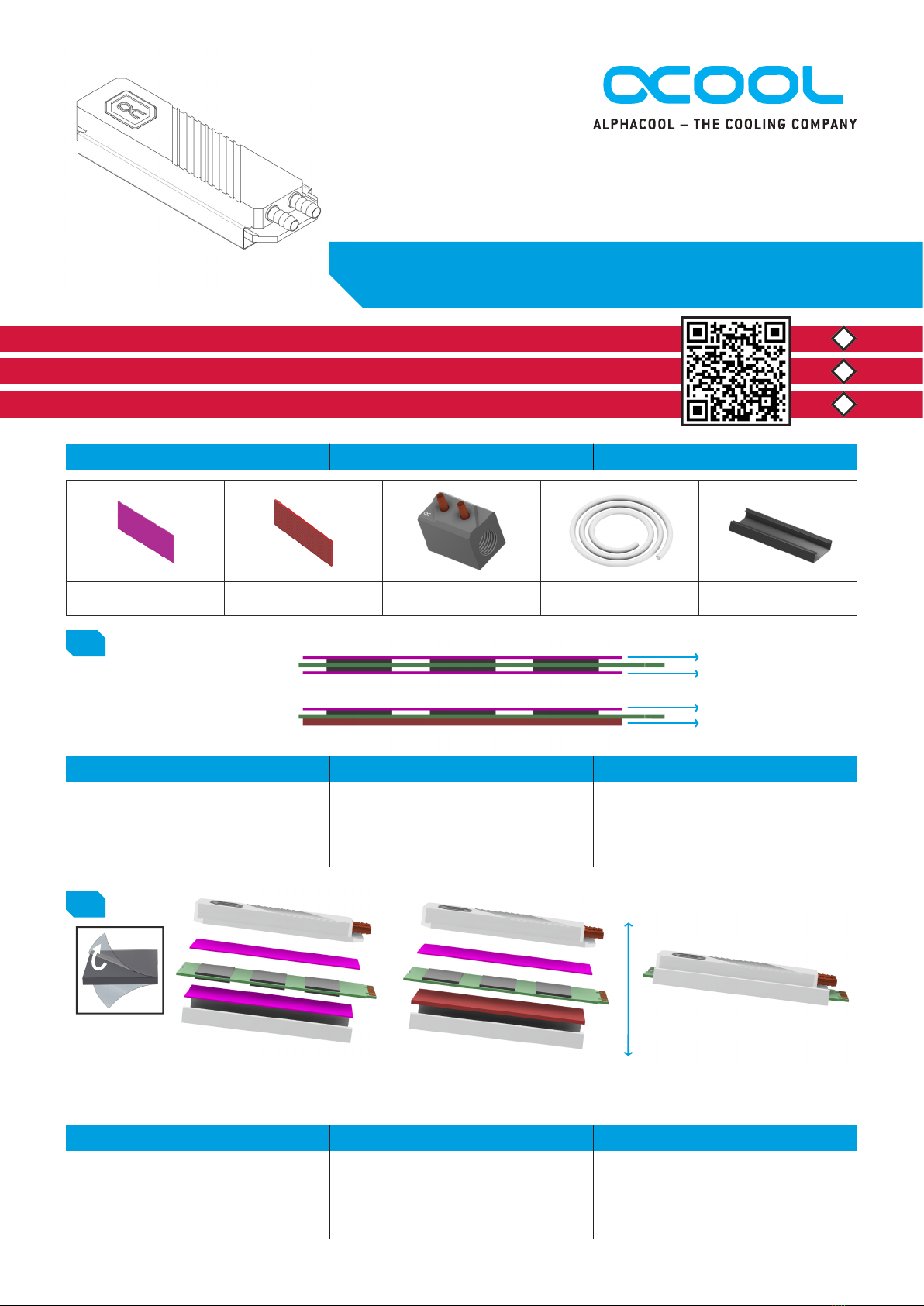
2x 20 mm x 68 mm
Thermal Pads 0.5 mm
1x 20 mm x 68 mm
Thermal Pad 1.5 mm 1x MCX Splitter 1x 1m
PVC 5/3 mm 1x Clip
ACCESSORIES ZUBEHÖR ACCESSOIRES
Lisez les instructions de sécurité avant de commencer l‘installation.
FR
DE Lesen Sie die Sicherheitshinweise, bevor Sie mit der Installation beginnen.
EN Read the safety instructions before starting the installation.
ALPHACOOL HDX PRO WATER - M.2 NVME 2280 SSD
- MCX VERSION
EN DE FR
If the PCB is assembled with memory chips
on both sides, use the 0.5 mm thermal pad on
both sides. If memory chips are only
assembled on one side, use the 1.5 mm
thermal pad on the side without chips.
Bei einer beidseitigen Bestückung des PCBs
mit Speicherchips, verwenden Sie auf beiden
Seiten das 0,5 mm Wärmeleitpad. Sind nur
auf einer Seite Speicherchips verbaut, dann
verwenden Sie auf der Seite ohne Chips das
1.5 mm Wärmeleitpad.
Si les puces de mémoire sont montées des
deux côtés du circuit imprimé, utilisez le
tampon thermique de 0,5 mm des deux côtés.
Si les puces de mémoire ne sont installées
que d'un côté, utilisez le tampon thermique de
1,5 mm du côté sans puce.
EN DE FR
Remove the protective foils from the thermal
pads and place the pads on the copper block
as shown. Place the coolers on the thermal
pads and x them both with the clip.
Entfernen Sie die Schutzfolien der
Wärmeleitpads und platzieren Sie die Pads
wie dargestellt auf dem Kupferblock.
Plazieren Sie die Kühler auf den
Wärmeleitpads und xieren Sie beide mit
den Klammern.
Retirez les feuilles de protection des pads
thermiques et placez les pads sur le bloc de
cuivre comme indiqué. Placez les
refroidisseurs sur les coussins thermiques et
xez-les tous les deux avec les pinces.
0.5 mm pad
0.5 mm pad
0.5 mm pad
1.5 mm pad
Flash package on one side of the chip
Flash package on both sides of the chip