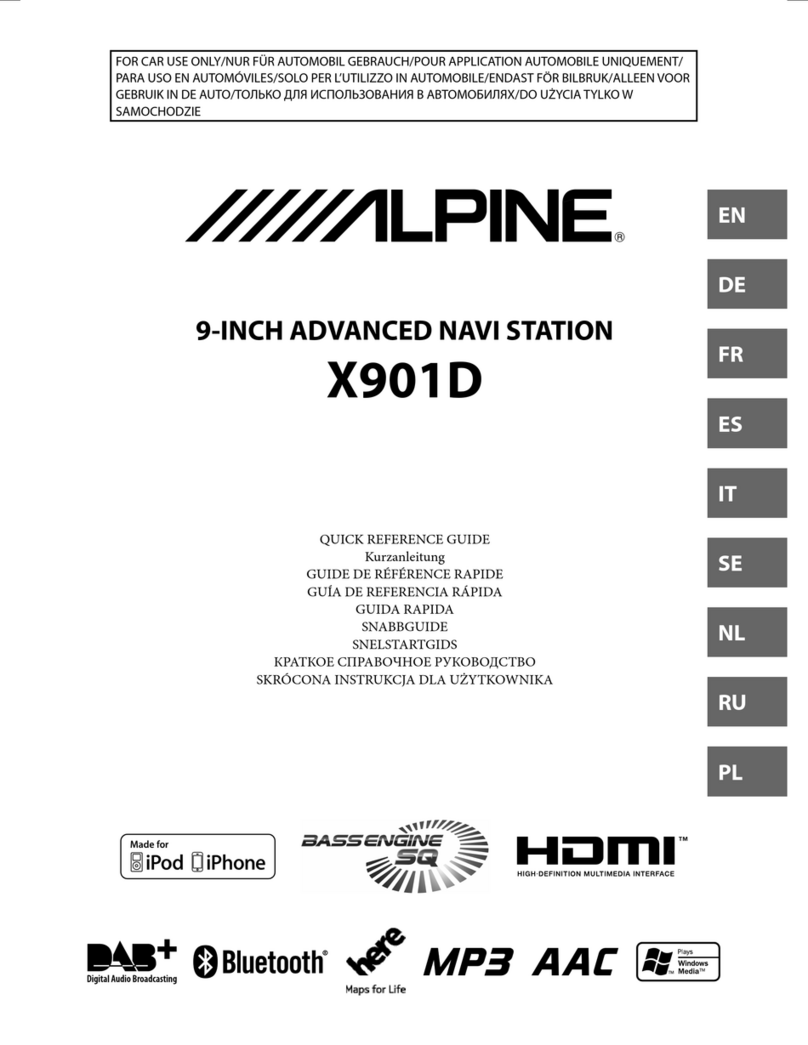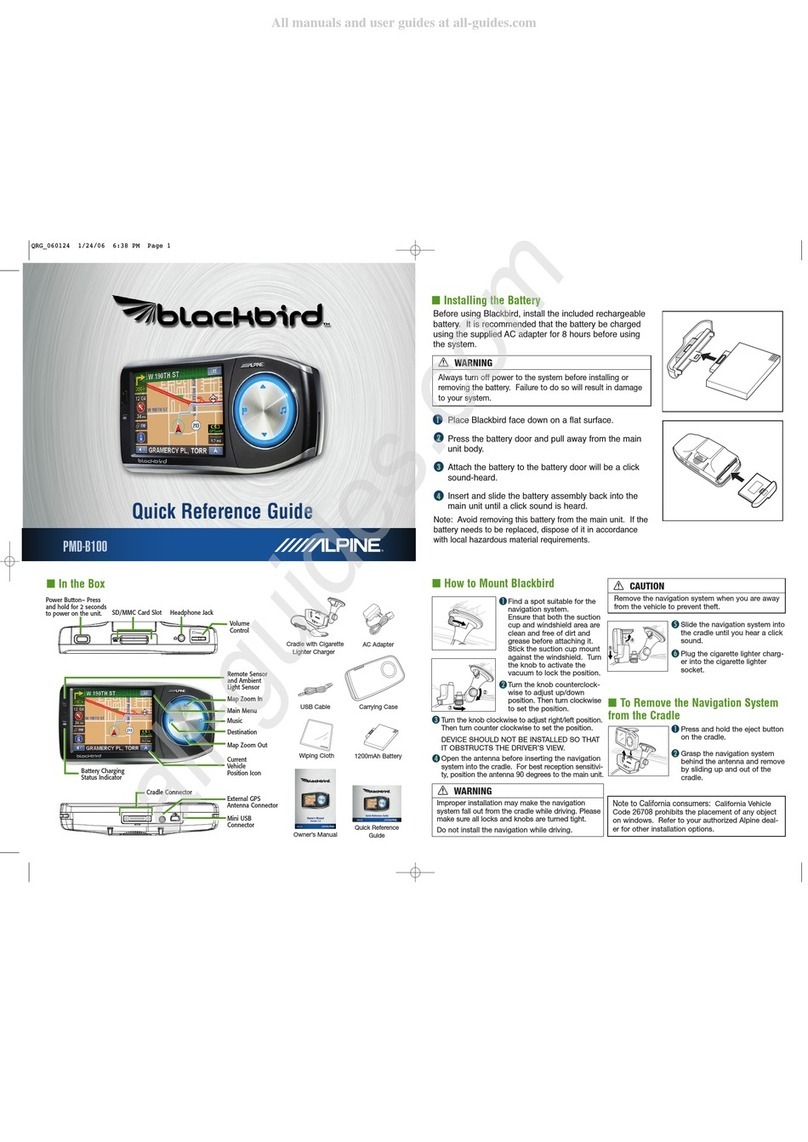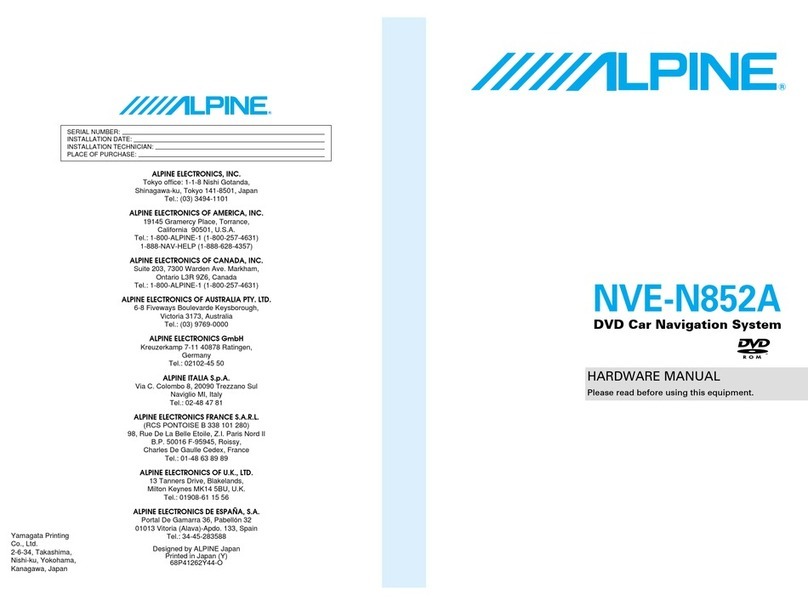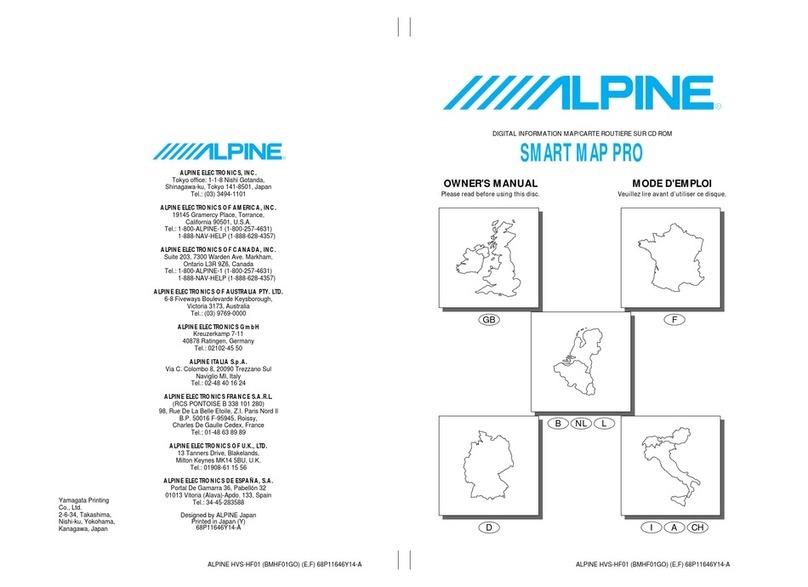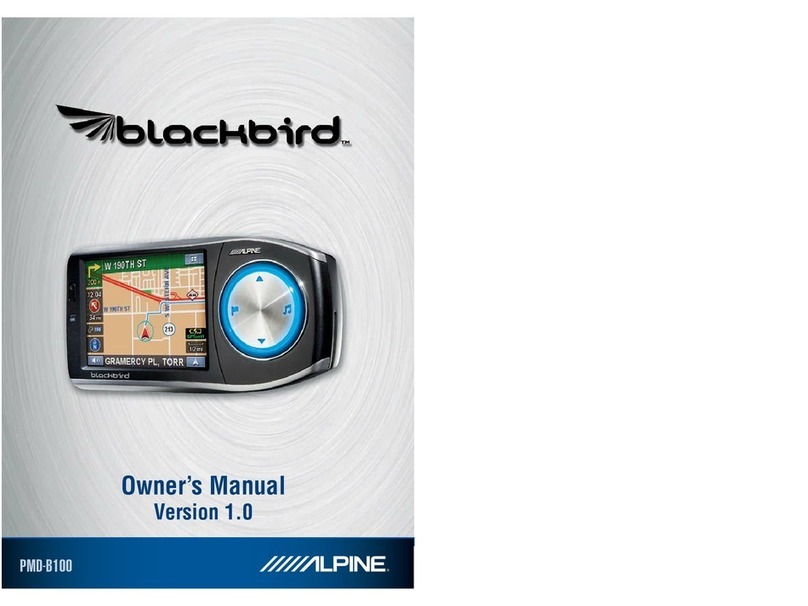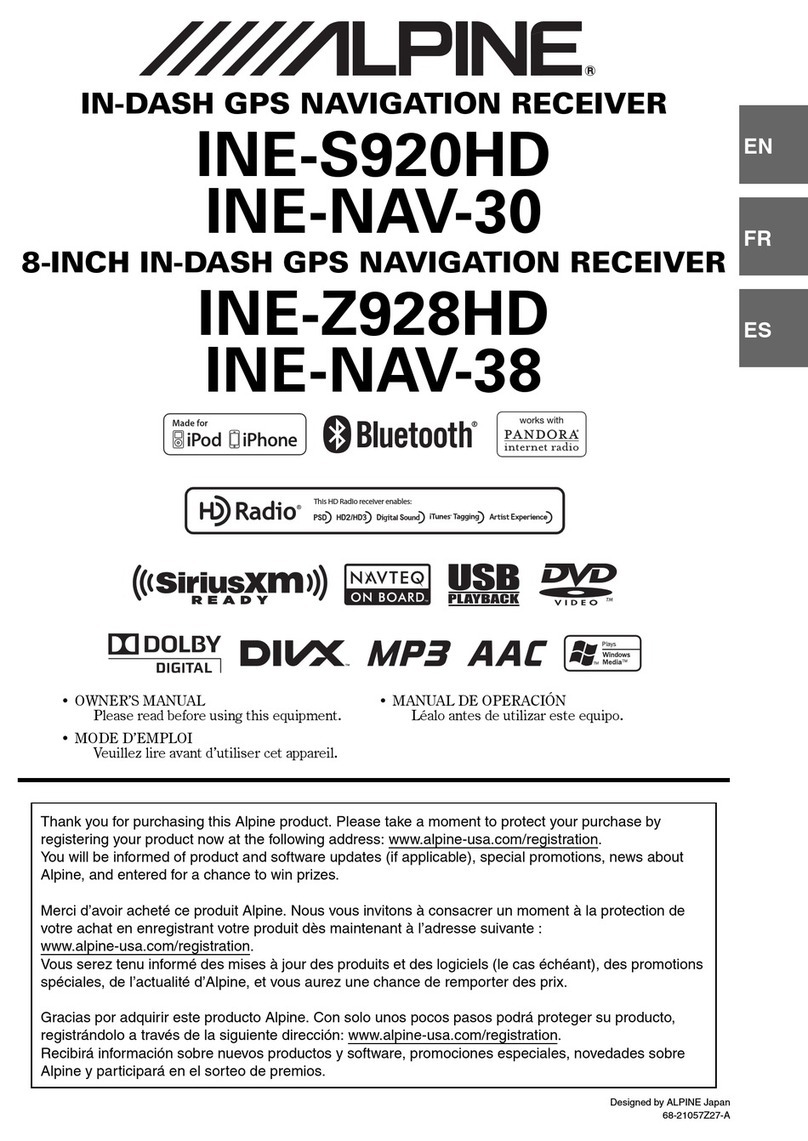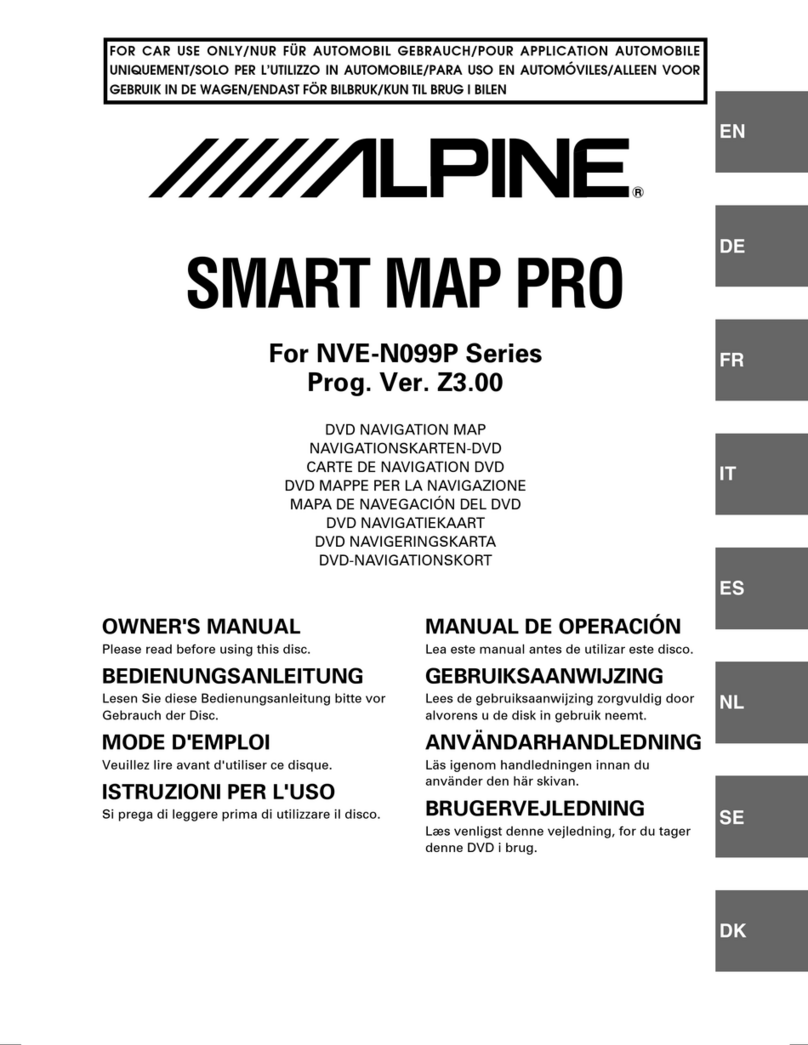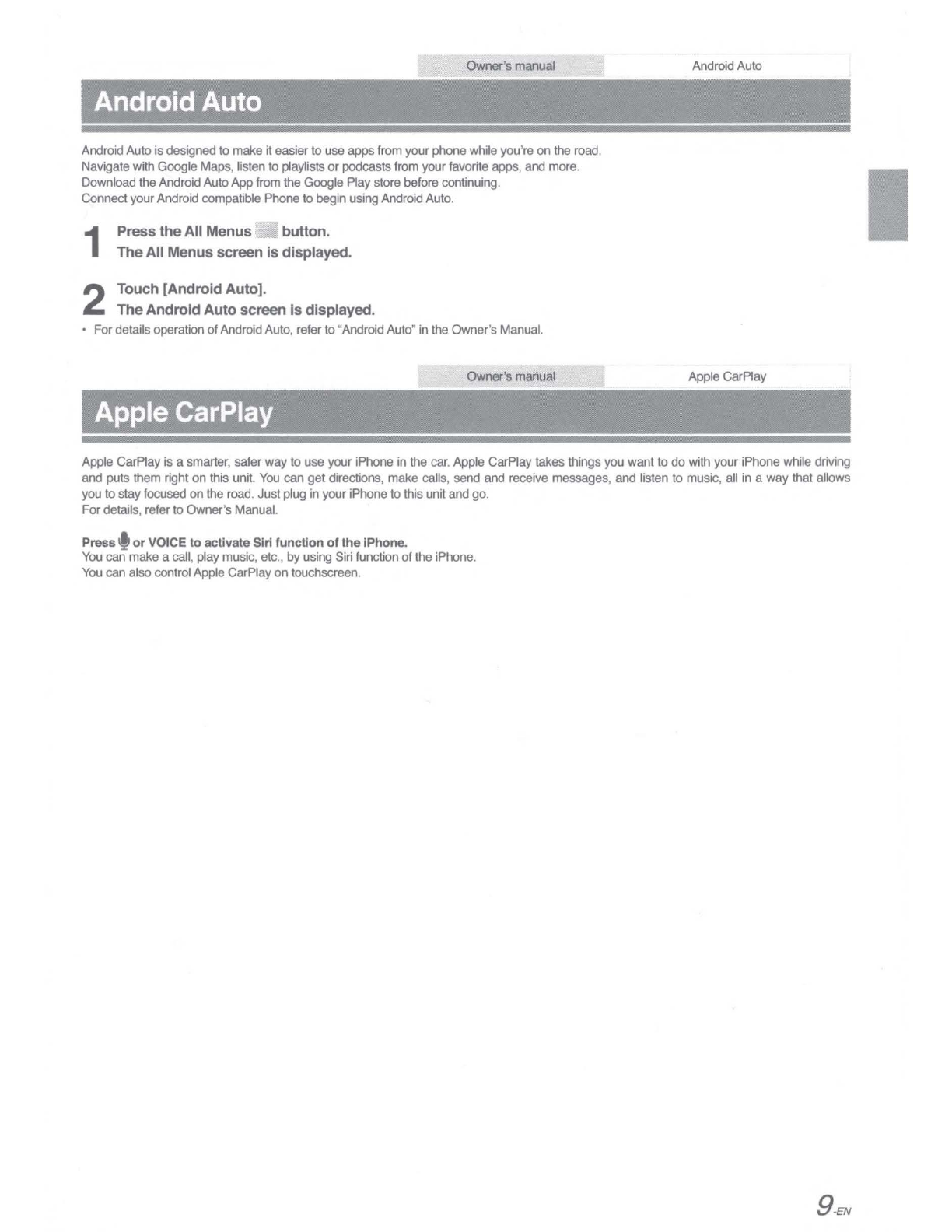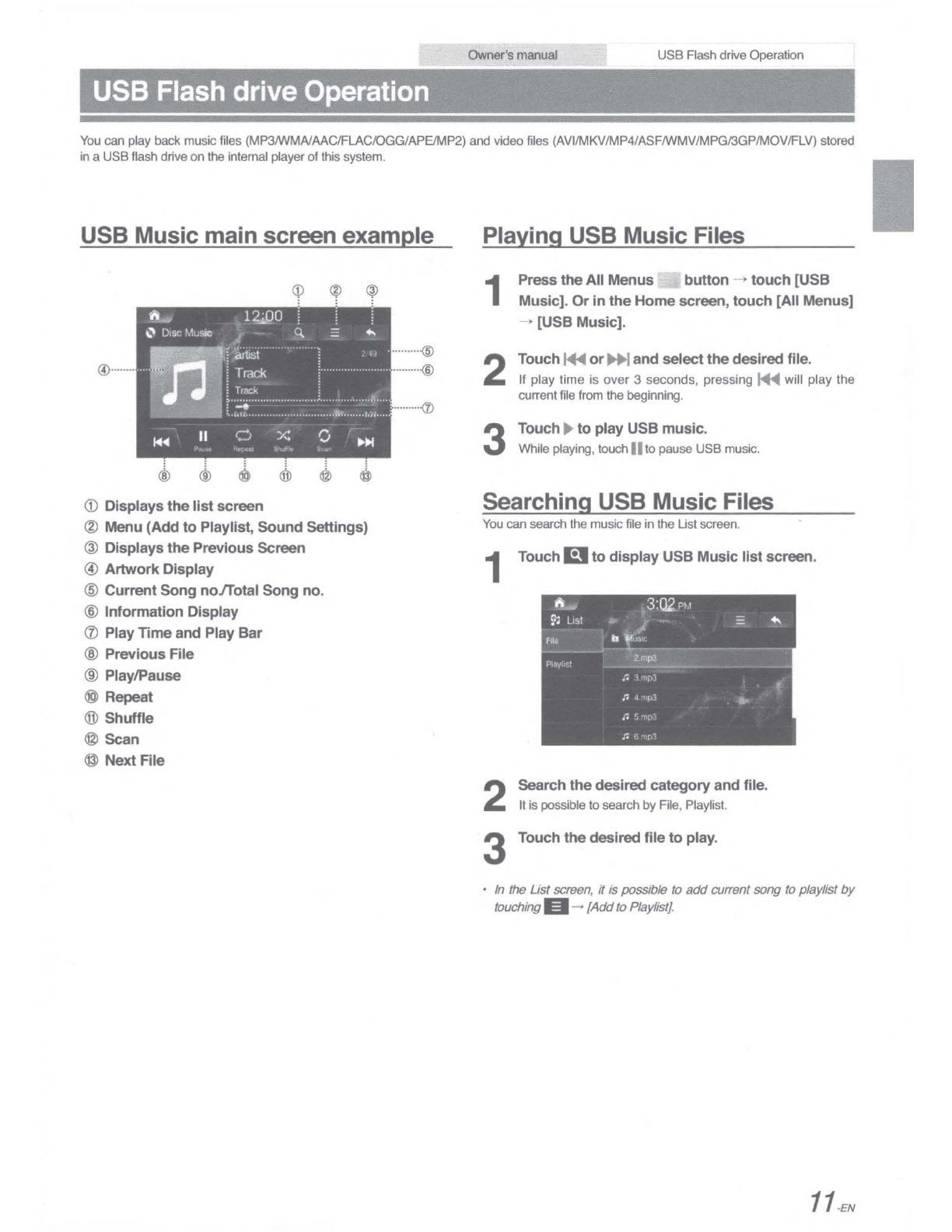Owner's Radio/HD Radio
Radio/hlD
Radio™/Sir-iusXM
, · , ·
The
unitcan receive HD Radio signals based on digital radio broadcast standards, in addition
to
analog radio broadcasts using RBDS.
HD Radio signals are broadcasted in the service areas
of
the current AM/FM broadcasters where they provide digital audio distribution and
dataservices. This unitreceives the above digital broadcastsfor yourhigh-quality sound enjoyment.
Depending
on
the signal strength inTUNER mode, the unit will automatically switch between digital signals if they can be received, and analog
radio using RBDS
if
digital signals cannotbe received. Fordetails, please see "HD Radio On/Off'.
• RBDS
mode
is
only
available during
FM
broadcastreception.
Radio Main Screen
CD
Radio Band Tab
If you
select
the
desired tab,
the
selected
Radio
mode
will
operate.
® Menu (Sound Settings)
@ Displays the Previous Screen
@ Album Art
Image priority :
1st
AlbumArt, 2nd Channel image, 3rd Default
image
® Information Display
Displays information such as frequency, station name, preset
number, live mode, HD radio channel, song title, artist name
and album title
@ Decreases Frequency
(J)
Displays the preset screen
@ ChangesTuning Mode
Switches
the
tuning mode used
to
search radio Broadcasts
between ManualTune, Preset,
or
DX
Seek.
® Displays
the
listscreen
®l
HD
Radio
® Increases Frequency
10-EN
SiriusXM Radio Main Screen
CD
Menu
® Displays the Previous Screen
@ Album Art
Displays the imagethatrepresents the currently received station
When
album
art
is
not
available,
the
channel
logo
or
the
SiriusXM logo will bedisplayed.
@ Indicators
SatelliteAntenna, Preset Number, Fav, Live
® Information Display
Displays information such as channel name, channel number,
category/artis!Aitle/content info.
@ Channel Tune-Down
(J)
Channel Tune-Up
@ Time Difference
Displays
the
time difference between the live broadcast time
and actual playing time.
® Control Panel
Enables use
of
Skip Backward (by segment) I Skip Forward (by
segment) Play/Pause/Rewind/Fast-forward features.
®l
Changes
to
theprogram currently being broadcast.
® Displays the preset screen
@ Displays the list screen
@ DirectTune
@ Alert