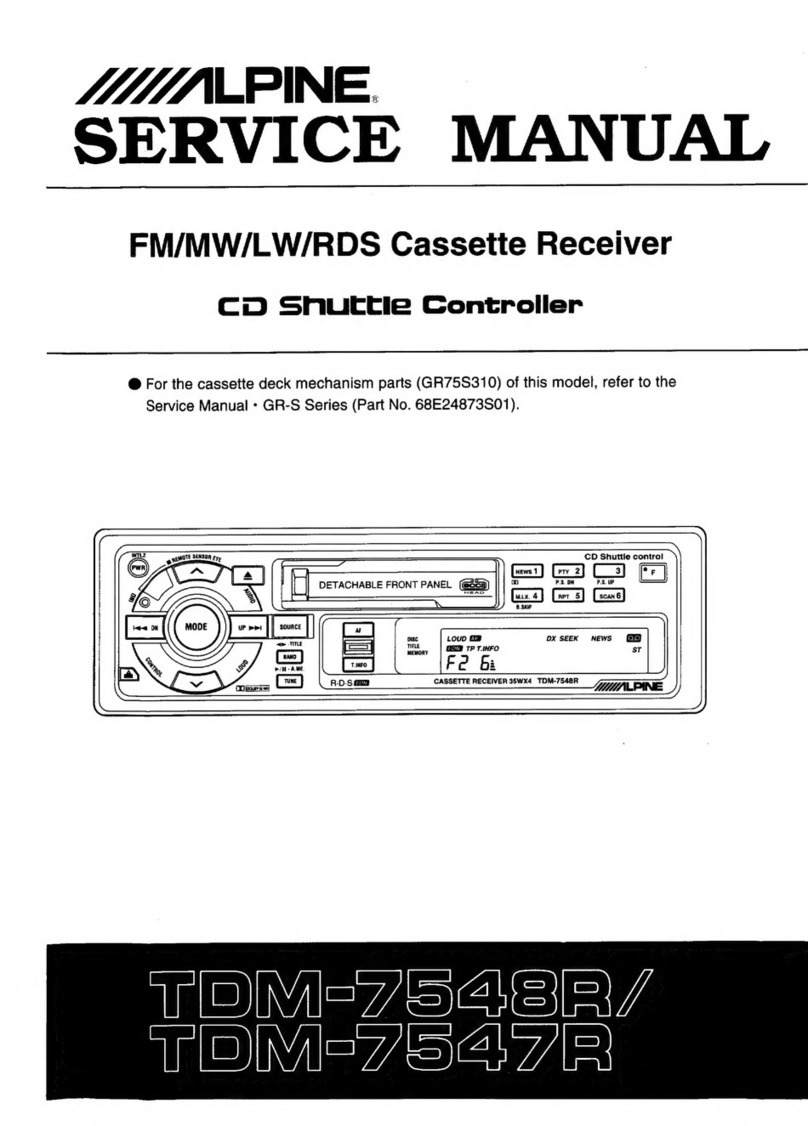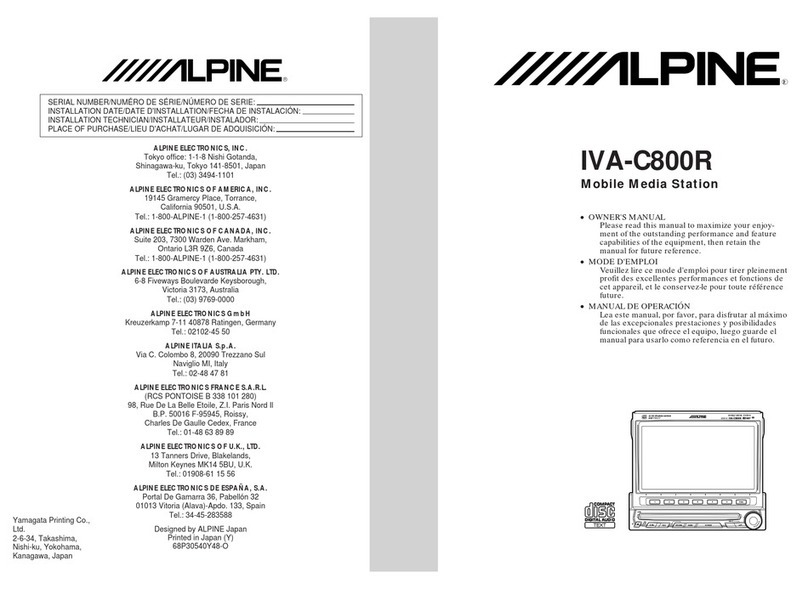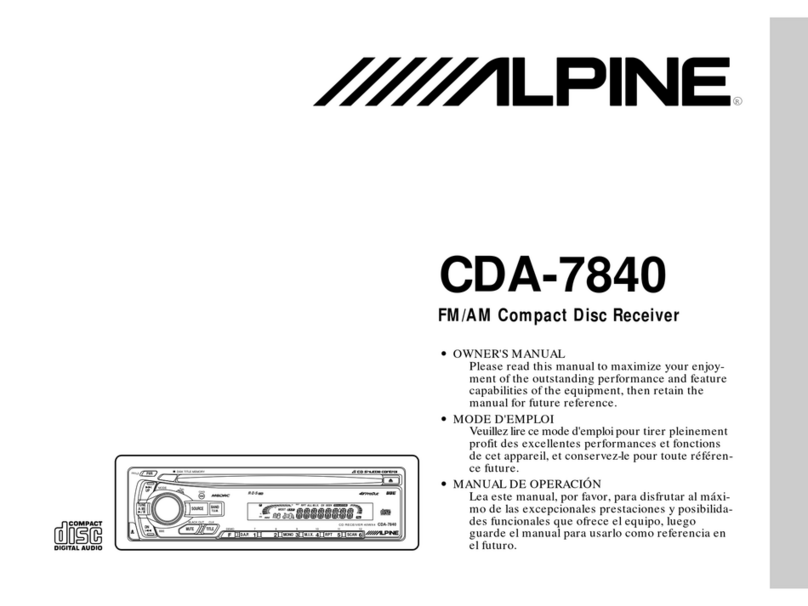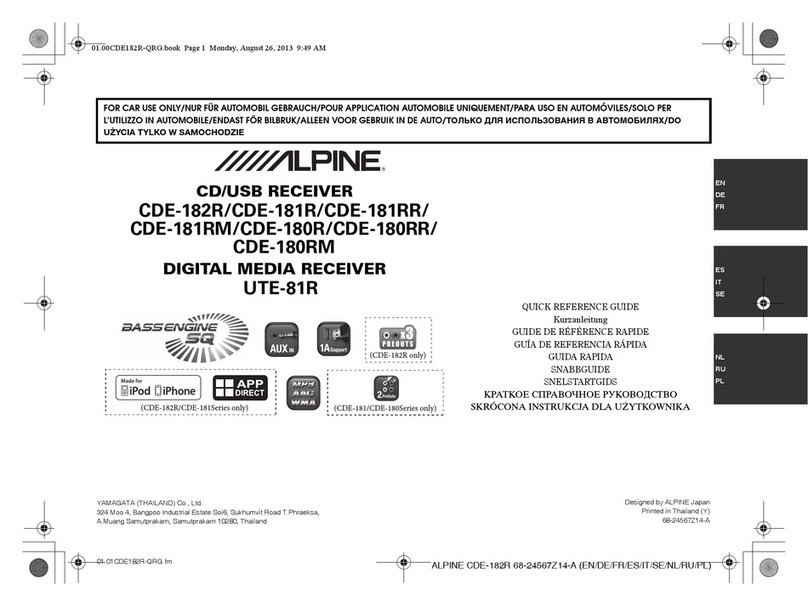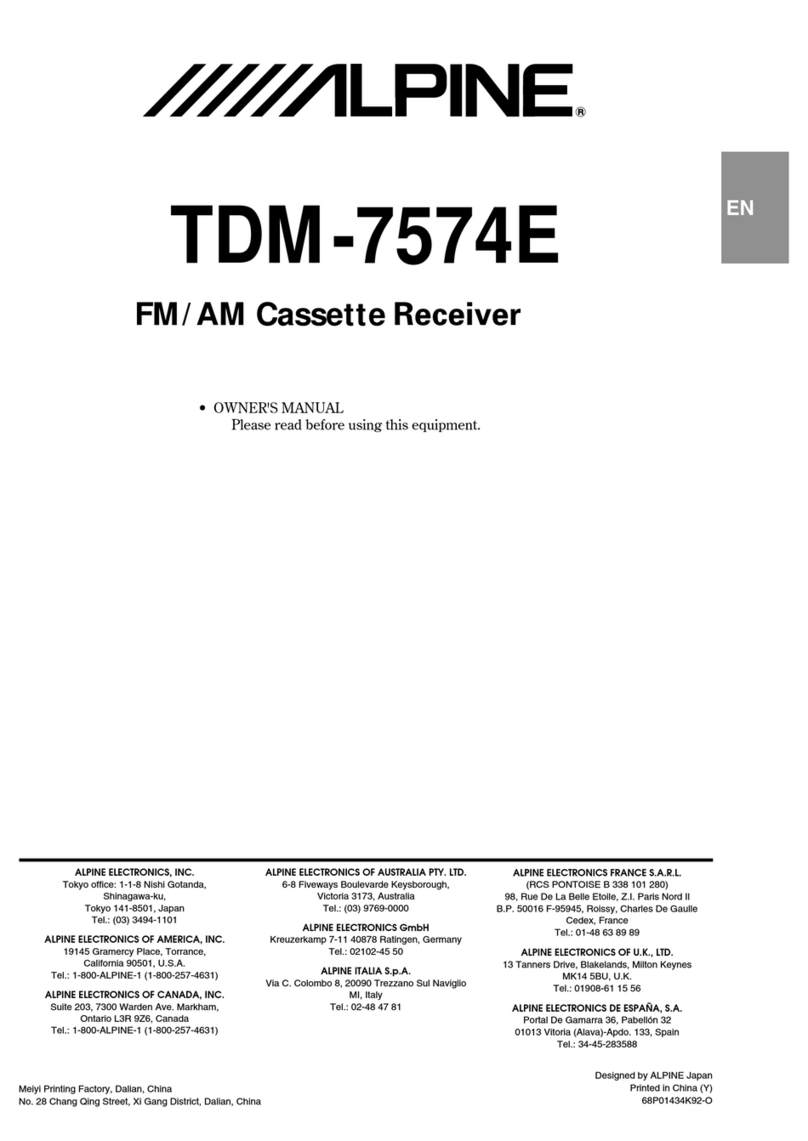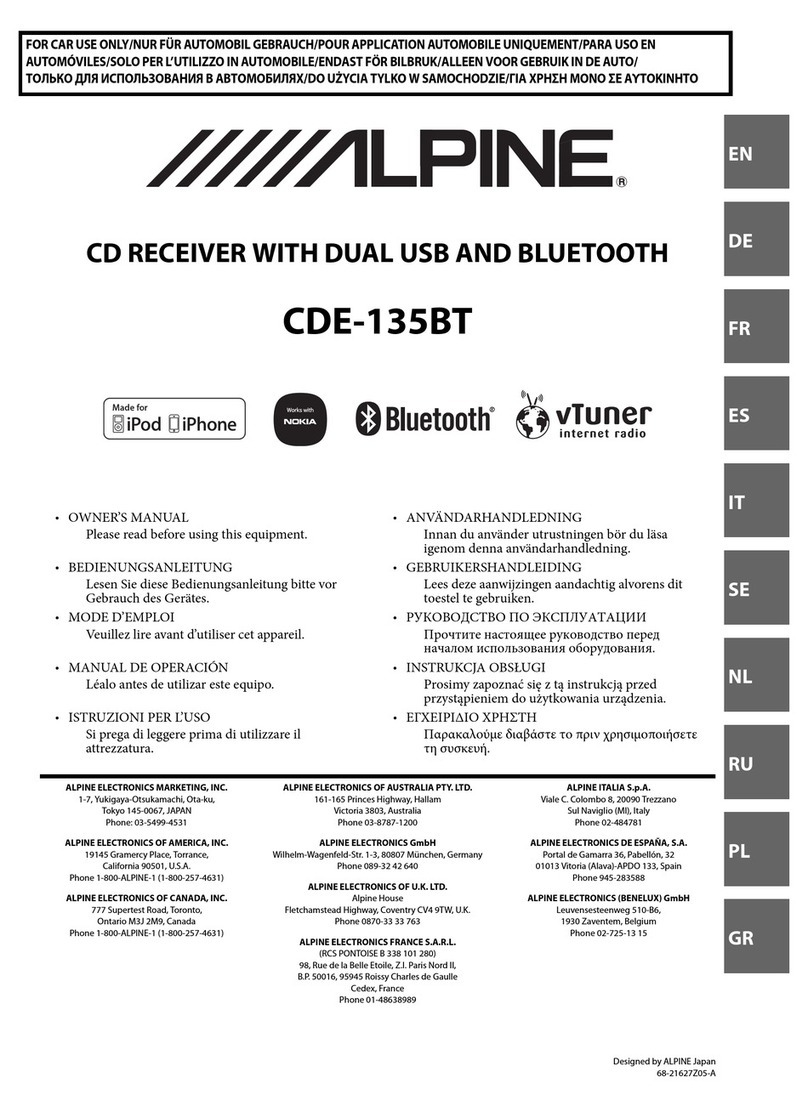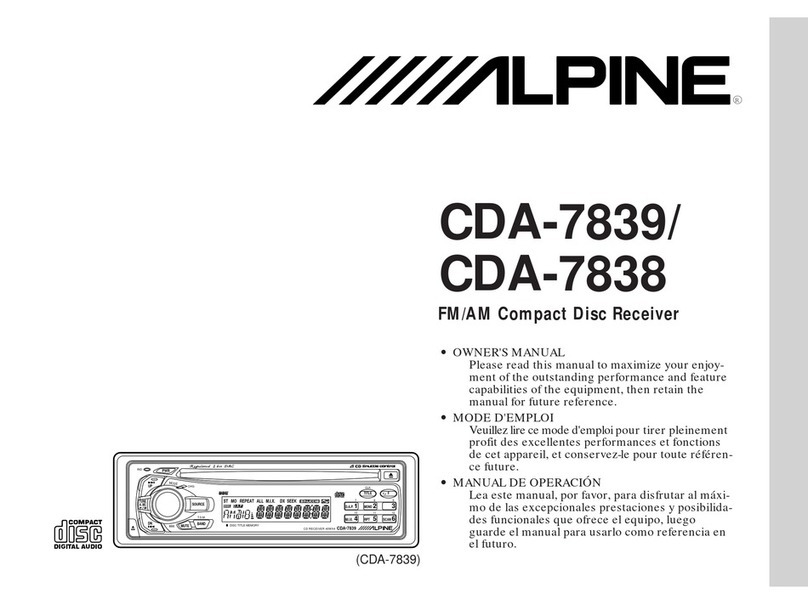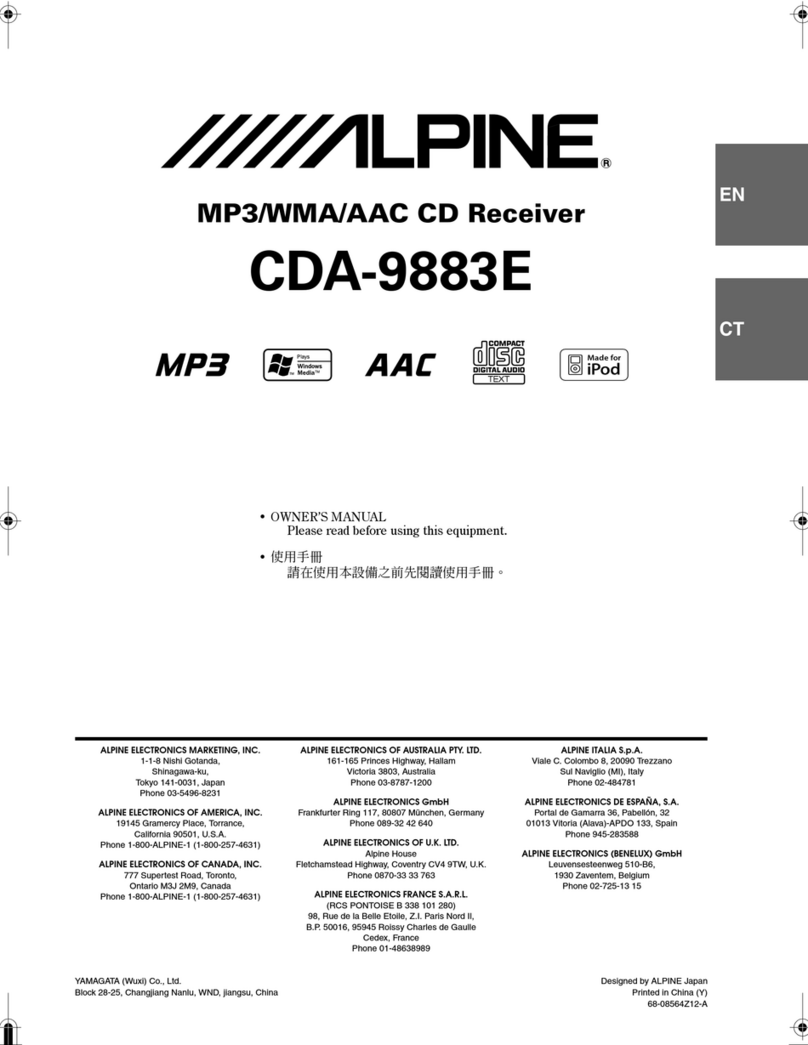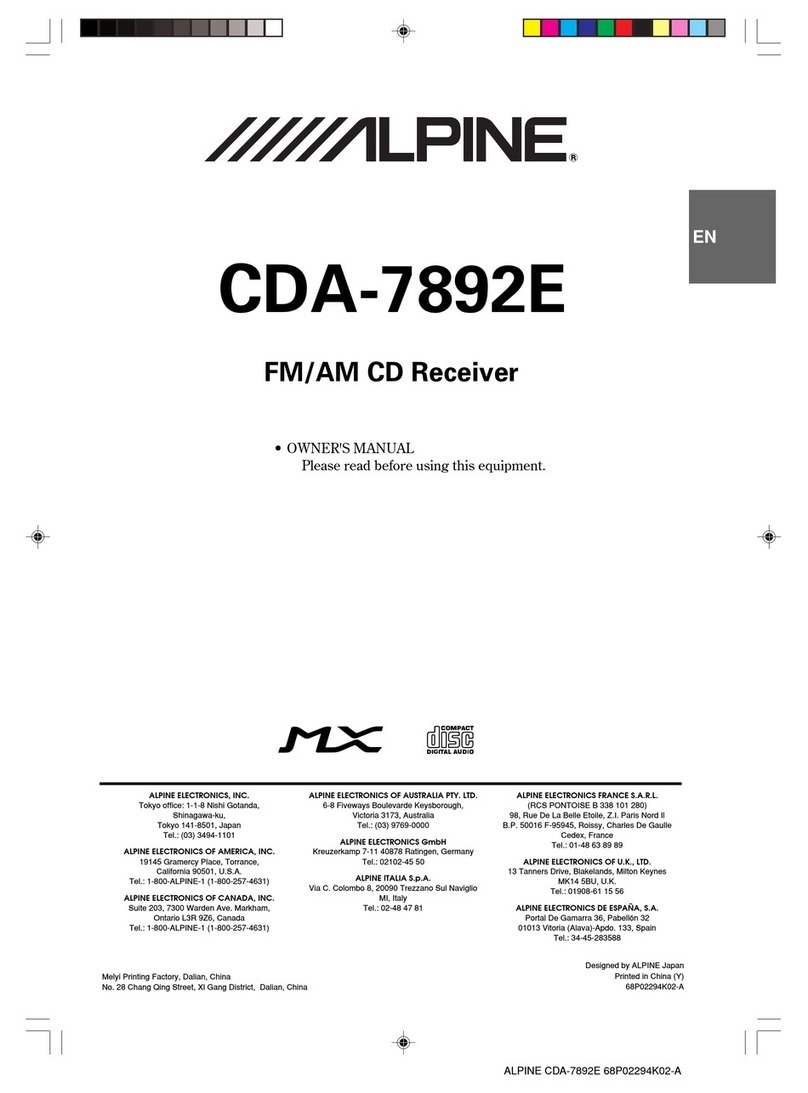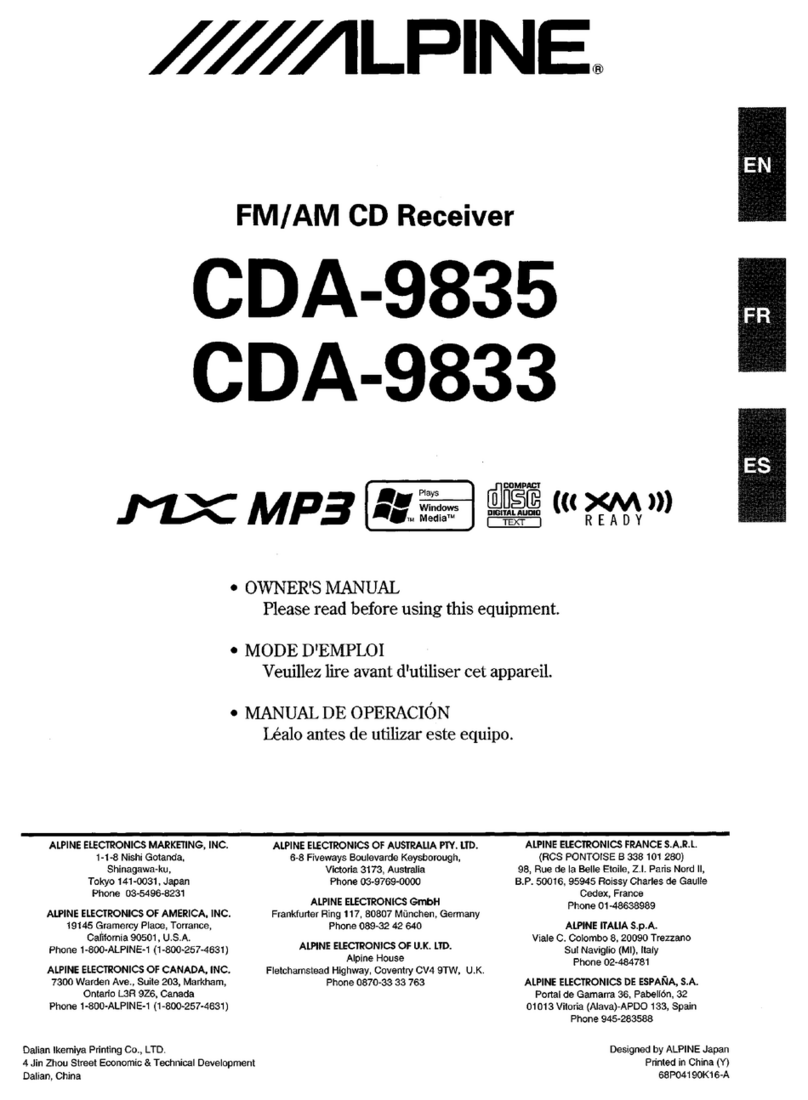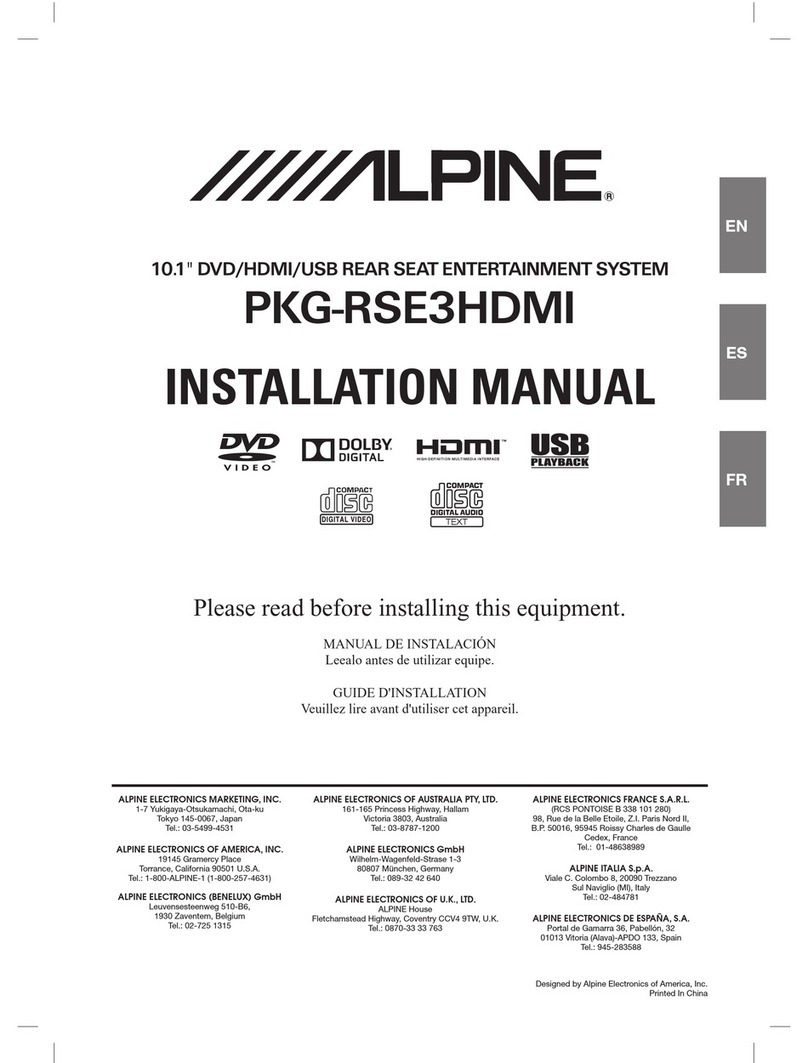d. Choose [Output Debugging Setting] to set the output functions to be
debugged, where six options are available, i.e. Channel EQ,
Crossover, Channel Delay, Channel Phase, Channel Volume and
Channel Mute.
e. Choose [Turn-off Delay] to set the turn-off delay time: 0- 255s.
f. Choose [Configuration Wizard] to initiate the configuration guide for
main source, high/low level input type and output type.
g. Choose [Encryption] to encrypt the adjusted sound effect data by
entering a 6-digit password. The encrypted data can be decrypted by
clicking [Decryption] to enter the correct password. The initial
password is “888888”.
h. Choose [Share Sound Effect] to select single group or complete
sharing.
i. Choose [Save Sound Effect] to enter the file name and remarks and
select single group or complete saving.
j. Choose [Local Sound Effect] to recall the sound effect files saved in
the mobile phone.
k. Choose [About] to check the version number of the device.
l. Choose [Exit] to turn off the mobile phone software.
Input type selection
Click [Input Type] to enter the high/low level input selection screen. Swipe
left/right to choose high or low level input type. Tap the [One Click Clean]
button to enable the input type customization operation.
Note: The [One Click Clean] button does not work in the customization
mode.
1. High level input selection
(1) Stereo in the front sound field (2CH):
Input 1 and 2 are front left and right full-range speakers.
(2) 4-channel full range (4CH):
Input 1 and 2 are front left and right full-range speakers;
Input 3 and 4 are rear left and right full-range speakers.
(3) 4-channel full range + front middle (5CH):
Input 1 and 2 are front left and right full-range speakers;
Input 3 and 4 are rear left and right full-range speakers;
Input 5 is a front middle speaker.
(4) 4-channel full range + subwoofer (5CH):
Input 1 and 2 are front left and right full-range speakers;
Input 3 and 4 are rear left and right full-range speakers;
Input 5 is a subwoofer.
(5) 4-channel full range + left and right subwoofer (6CH):
Input 1 and 2 are front left and right full-range speakers;
Input 3 and 4 are rear left and right full-range speakers;
Input 5 and 6 are left and right subwoofers.
(6) Front 2-way active crossover + rear full range (6CH):
Input 1 and 2 are front left and right high-frequency
speakers;
Input 3 and 4 are front left and right medium/low-
frequency speakers;
Input 5 and 6 are rear left and right full-range speakers.
(7) Front 2-way active crossover + rear full range +
subwoofer (7CH):
Input 1 and 2 are front left and right high-frequency
speakers;
Input 3 and 4 are front left and right medium/low-
frequency speakers;
Input 5 and 6 are rear left and right full-range speakers;
Input 7 is a subwoofer.
(8) 4-channel full range + front middle + left and right
subwoofers (7CH):
Input 1 and 2 are front left and right full-range speakers;
Input 3 and 4 are rear left and right full-range speakers;
Input 5 and 6 are left and right subwoofers;
Input 7 is a front middle speaker.
(9) Front 2-way active crossover + rear full range + left
and right subwoofers (8CH):
Input 1 and 2 are front left and right high-frequency
speakers;
Input 3 and 4 are front left and right medium/low-
frequency speakers;
Input 5 and 6 are rear left and right full-range speakers;
Input 7 and 8 are left and right subwoofers.
(10) Front 2-way active crossover + rear full range + front
middle + subwoofer (8CH):
Input 1 and 2 are front left and right high-frequency
speakers;
Input 3 and 4 are front left and right medium/low-
frequency speakers;
Input 5 and 6 are rear left and right full-range speakers;
Input 7 is a front middle speaker;
Input 8 is a subwoofer.