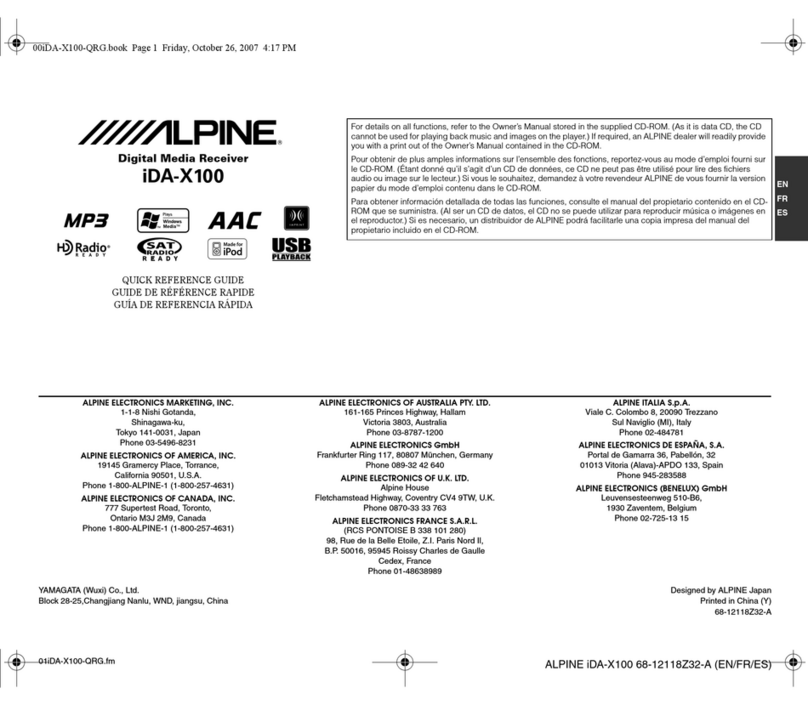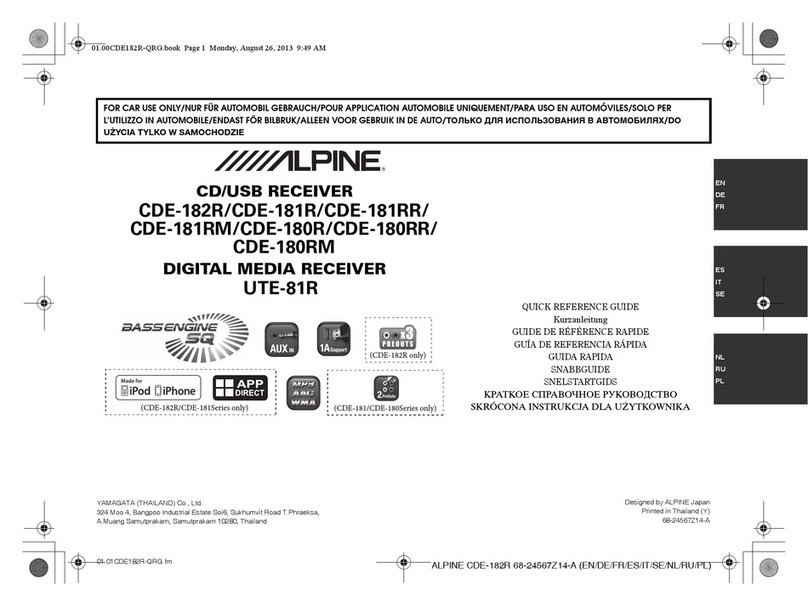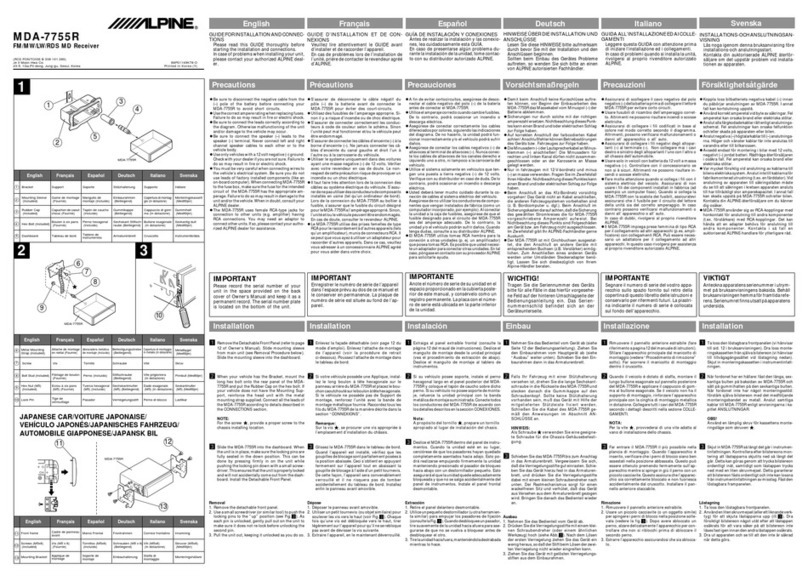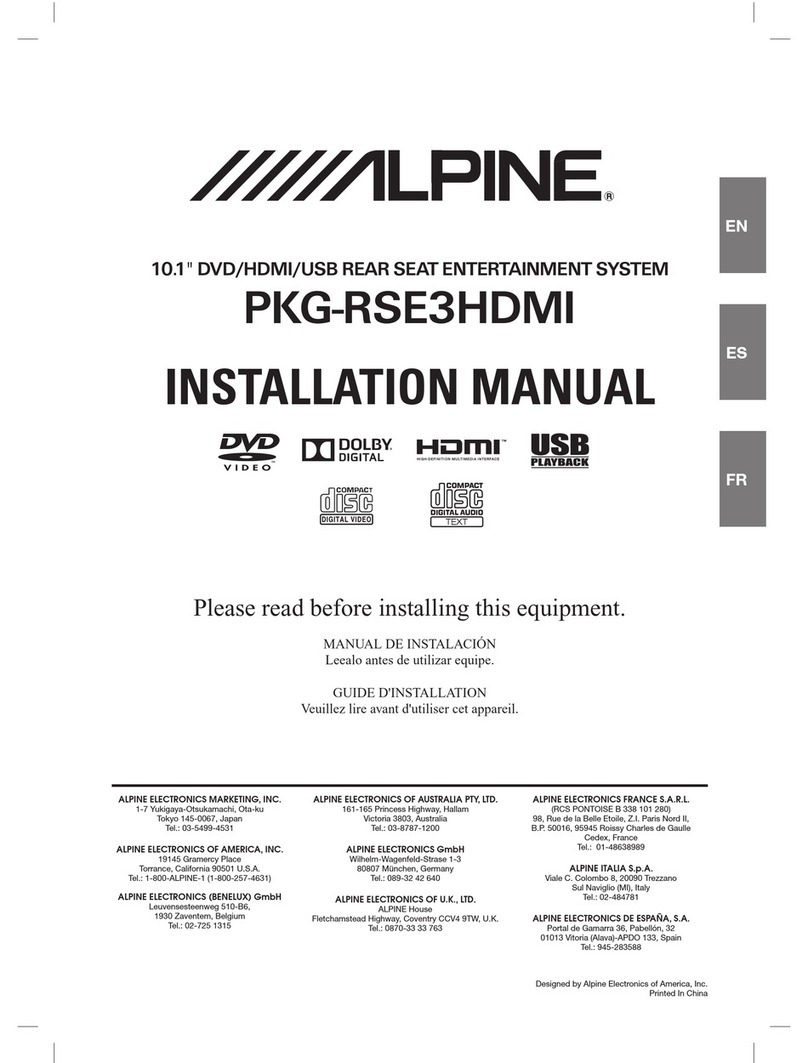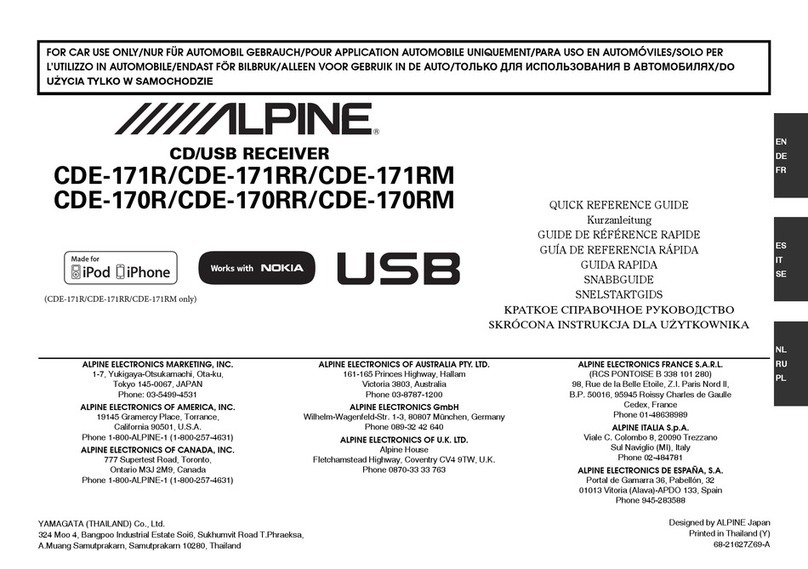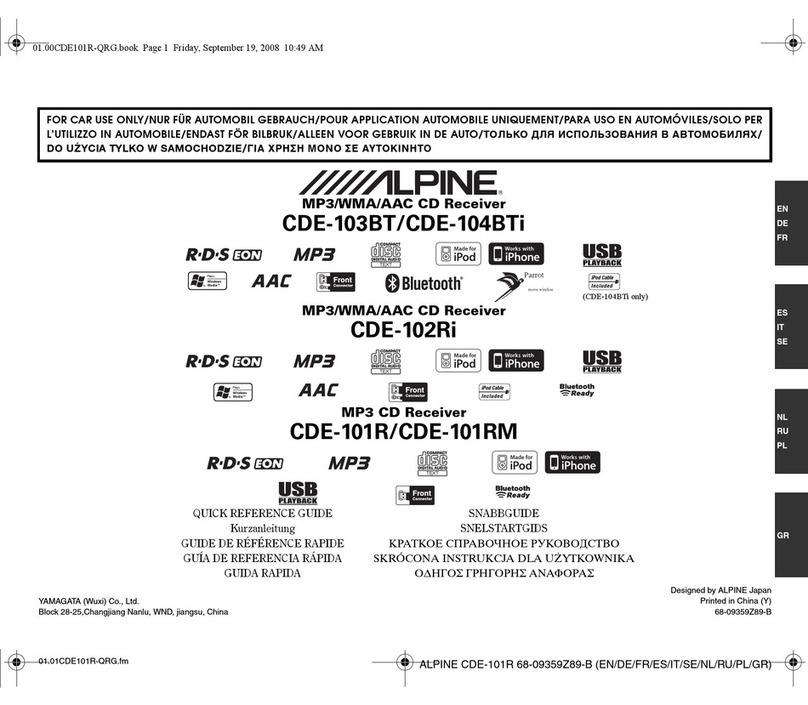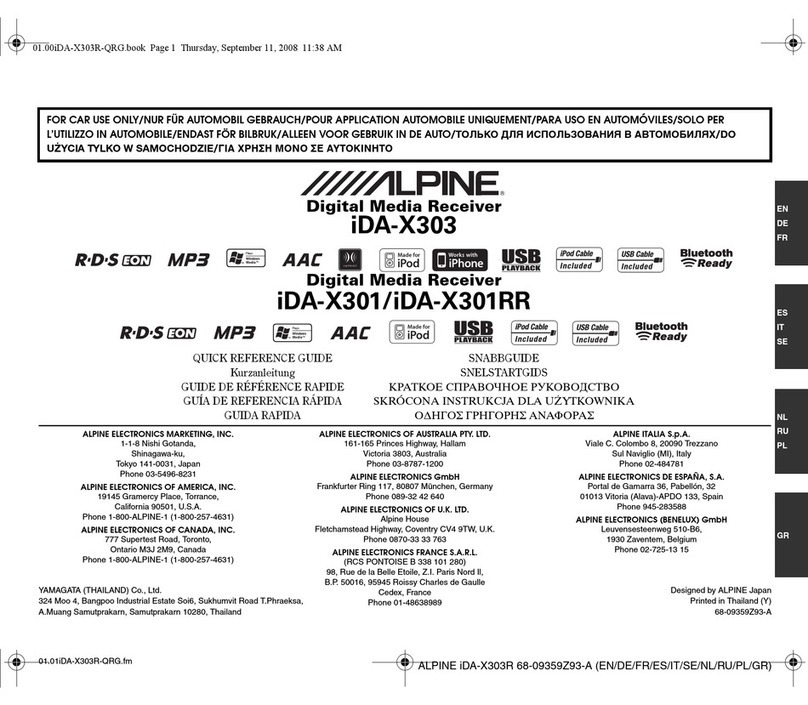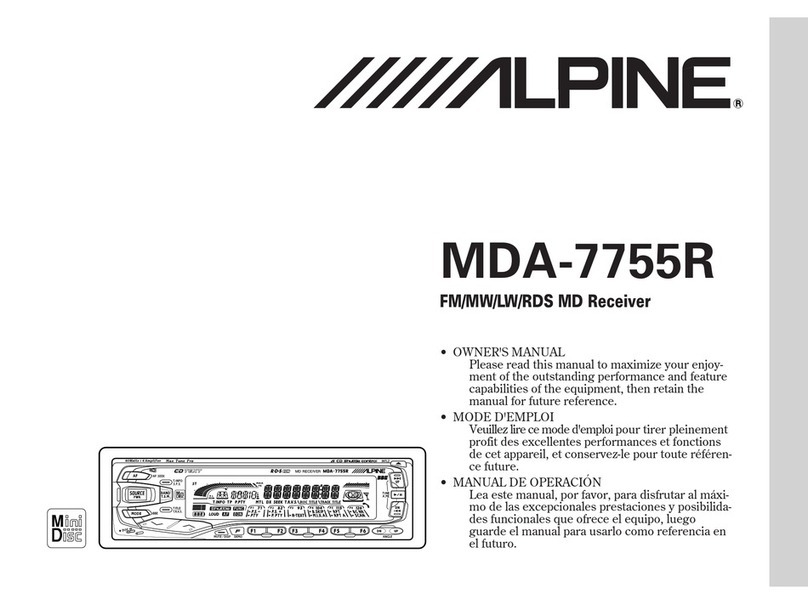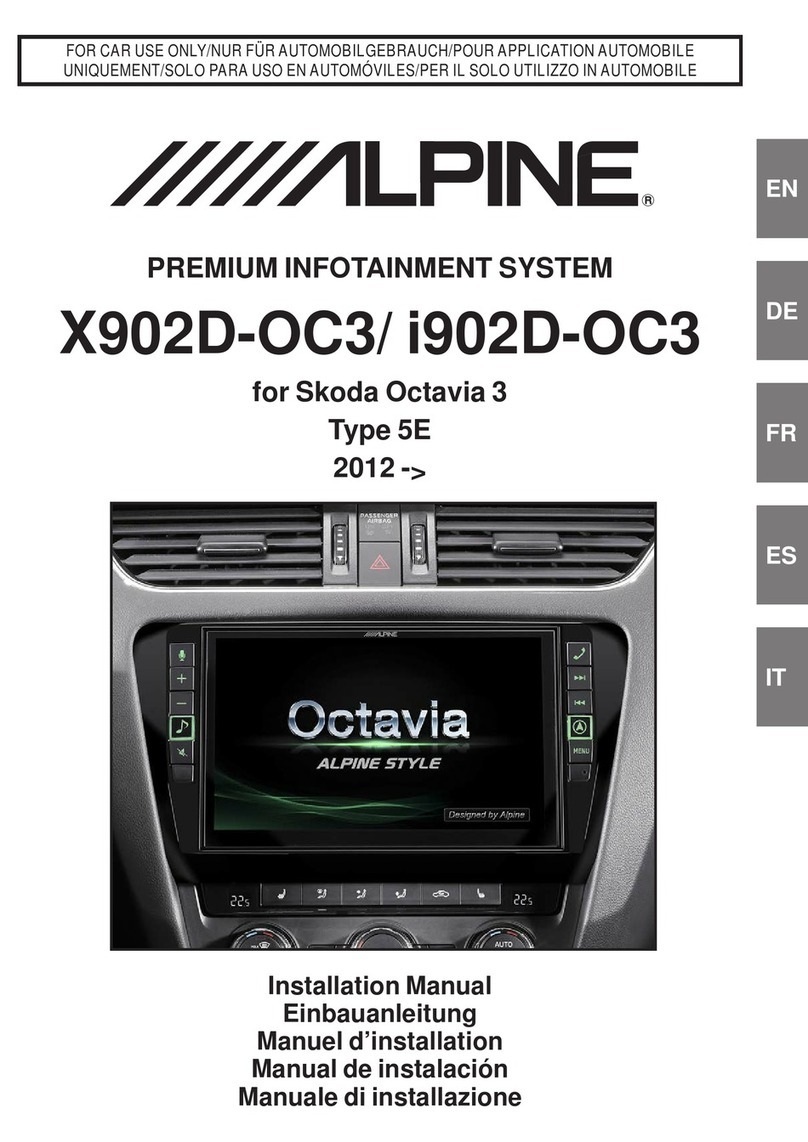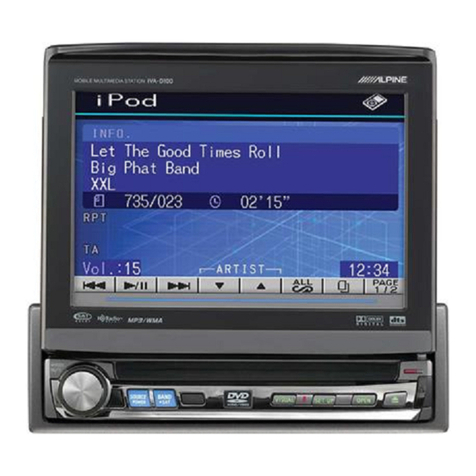15.01.2013 2
Introduction
This manual describes the steps required for updating the Head Units Bluetooth firmware. Read all
warnings and steps carefully before performing the update.
Improvements
The update improves the following points:
• The Head Units compatibility will be improved from AVRCP1.3 to AVRCP1.4
• Compatibility with new mobile phones.
• iOS6 Bluetooth Audio - displaying the tag information on the Head Unit
• iOS6 Bluetooth Audio - ability to control the iPhone‘s music player from the Head Unit
Requirements
• An Android device with Bluetooth connectivity. This includes built-in Bluetooth adapters or external
USB Bluetooth adapters.
• The Bluetooth adapter must support File Transfer Profile (FTP).
• The Bluetooth firmware update file (Alpine provided).
• An internet connection during pairing process (automatic driver download)
Caution
• Do NOT update the Bluetooth firmware while driving.
• Do NOT turn off the vehicle or remove power from the Head Unit while the unit is
updating. The update will not be performed correctly and the Head Unit may be
damaged.
Notice
• Updating will result in all user information being deleted, including user settings,
paired devices, and phonebook contacts.
• Please contact Alpine Technical Support of your country with any questions
concerning the update process.
Bluetooth Firmware Update Instructions
The Bluetooth firmware update procedure uses a Bluetooth feature known as File Transfer Profile
(FTP) to wirelessly transfer the update file from the PC to the Head Unit. This manual describes the
update process performed using an Android device using a free app.