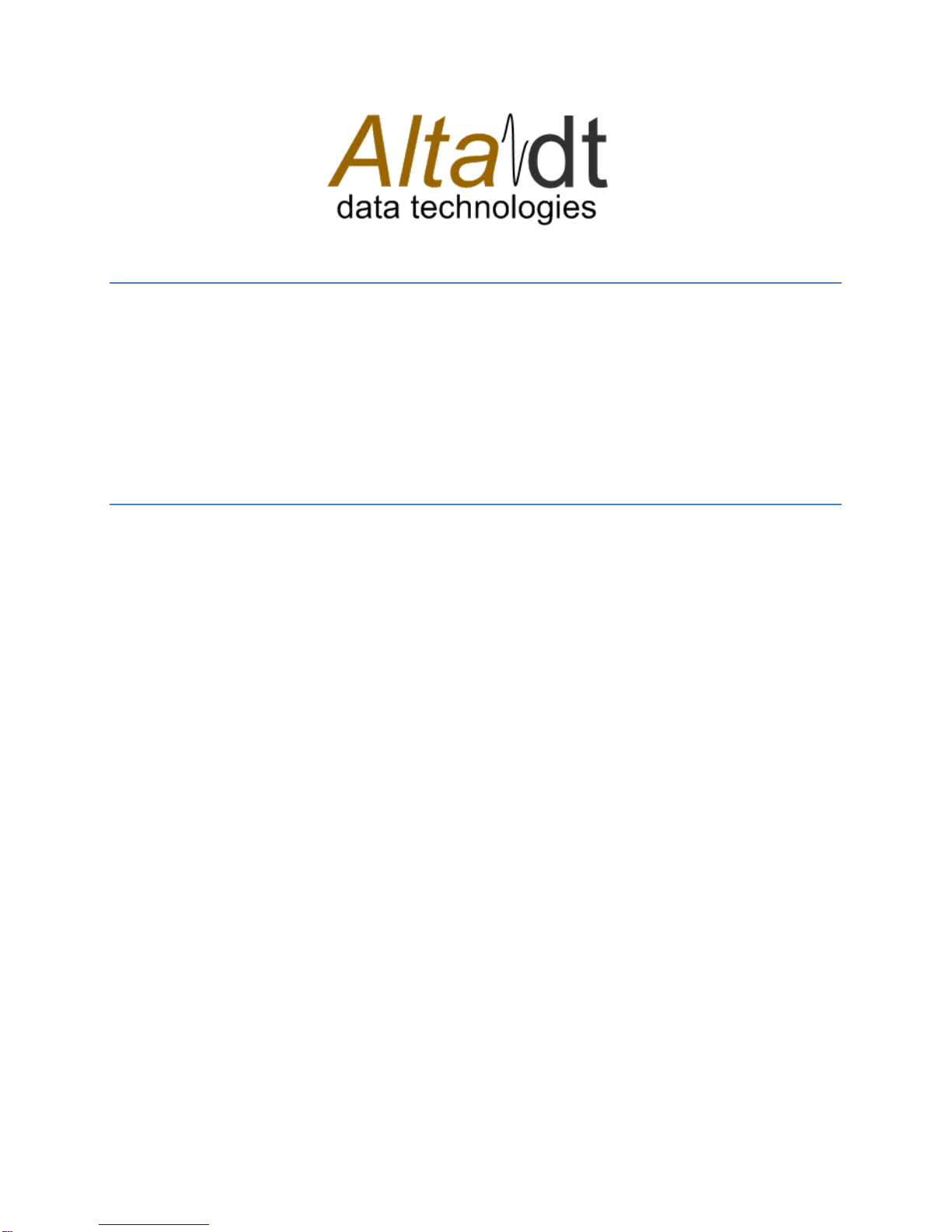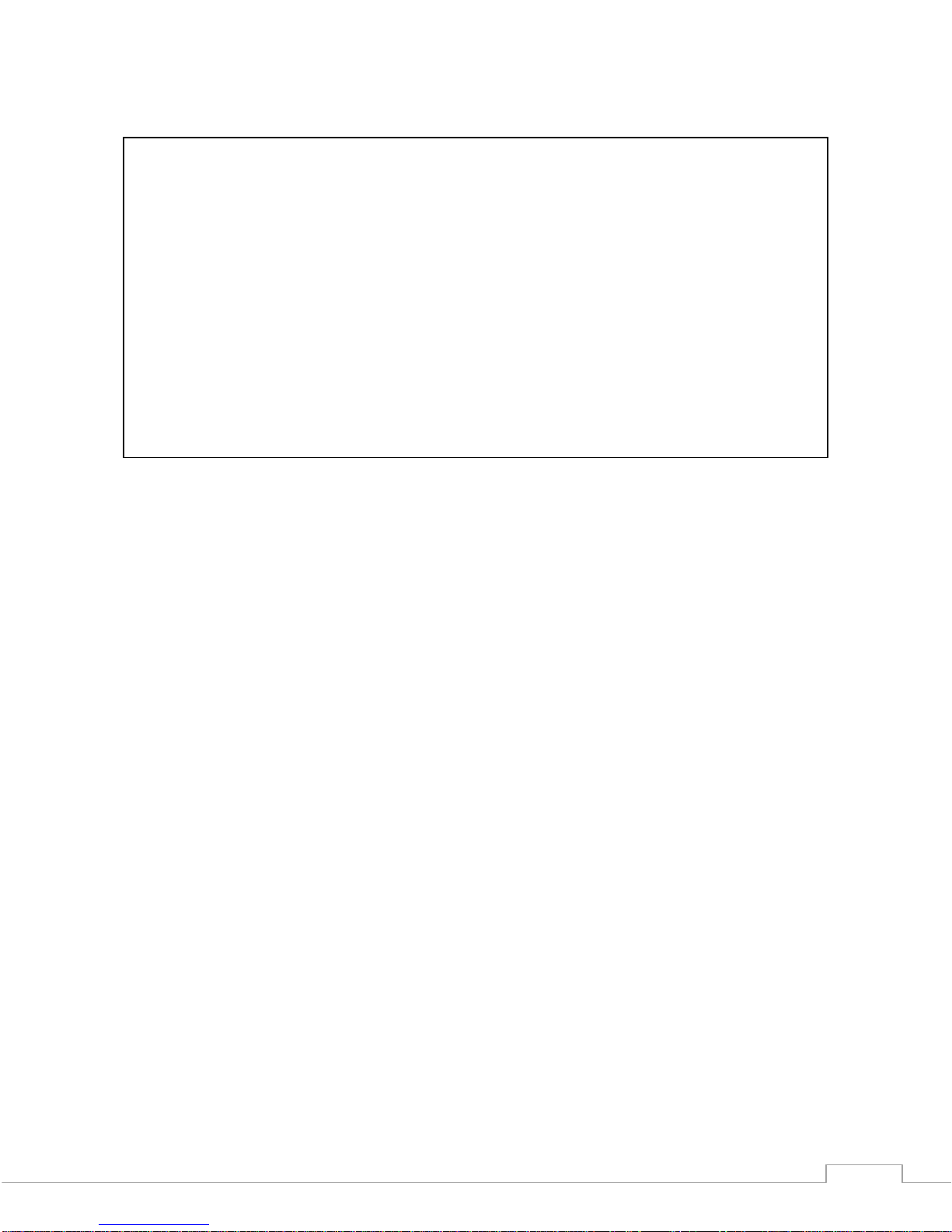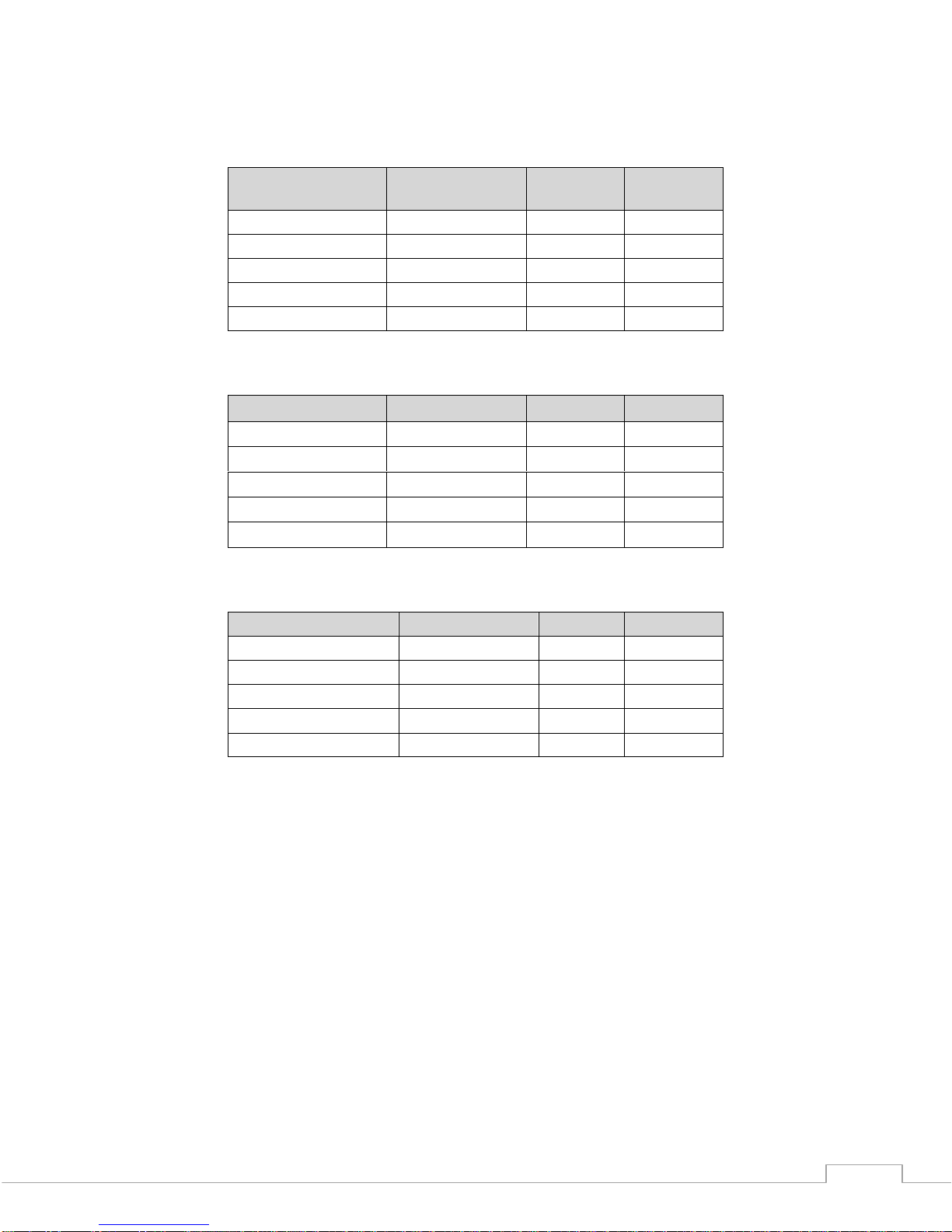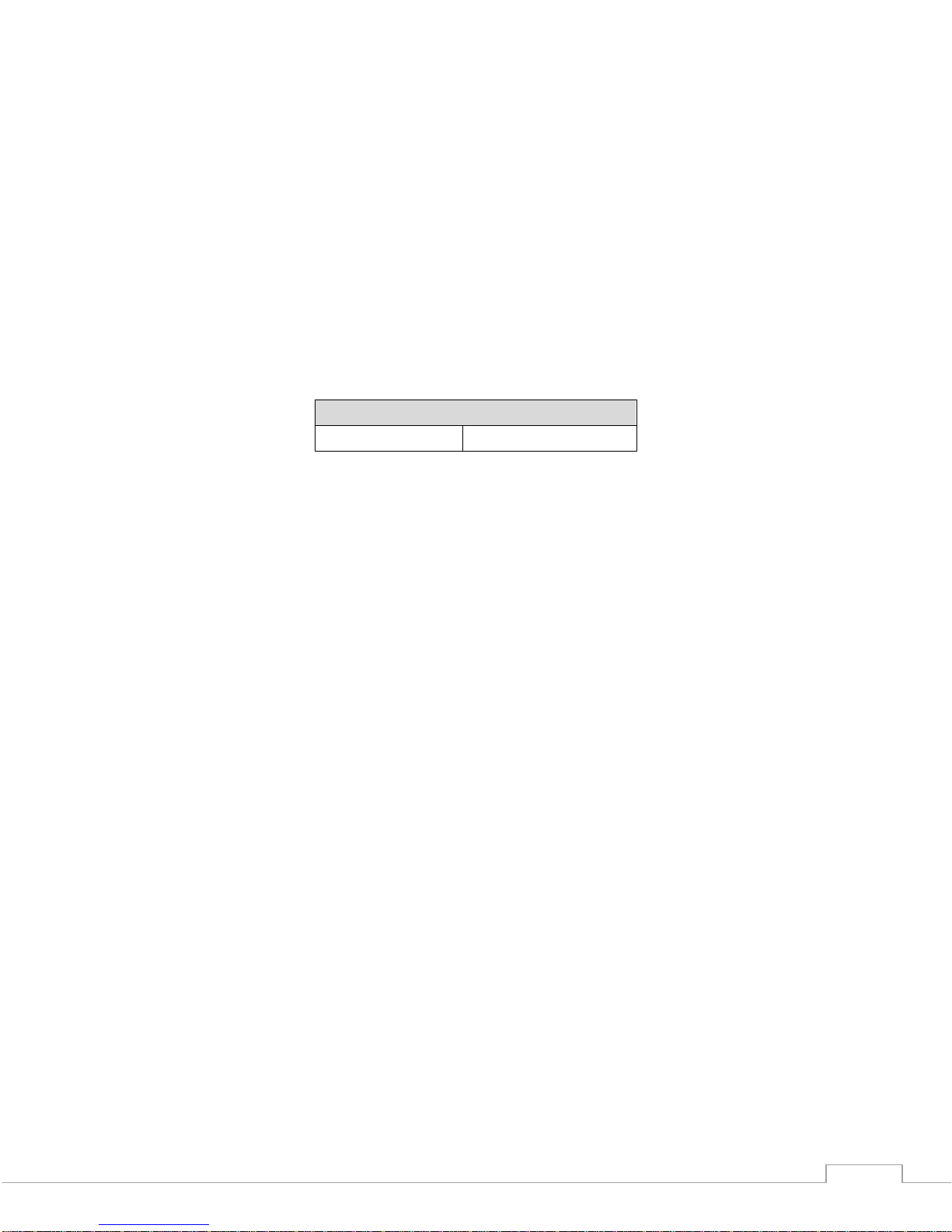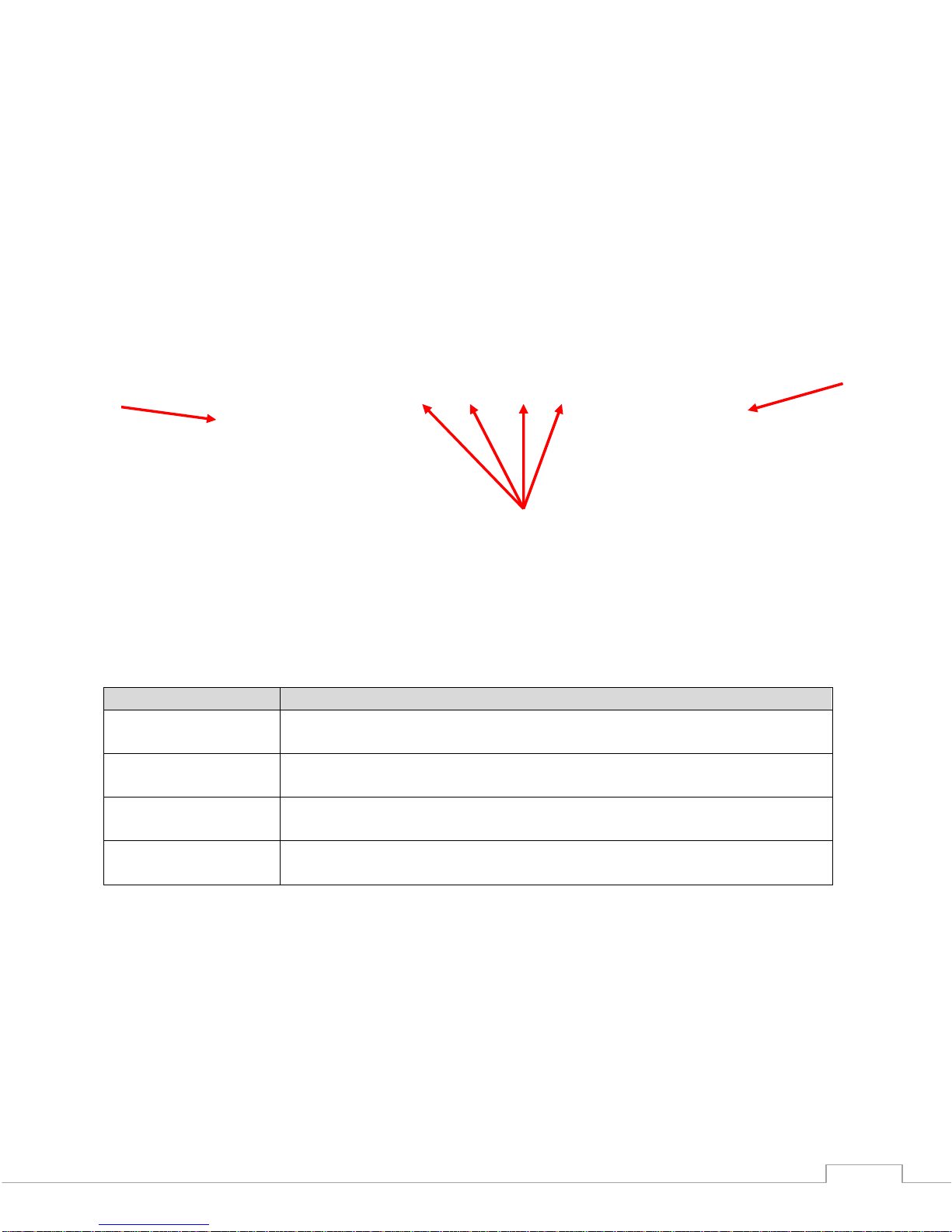Alta Data Technologies LLC
ESD and General
Handling of Computer Interface Cards
The Alta warranty requires that the product
JEDEC standard
www.jesed.org
. Please follow the standard’s guideline for
methods. At a minimum the following guidelines should be followed:
Avoid carpets in cool, dry areas.
Leave the card in its anti
Dissipate static electricity before handling
gr
ounded metal object, such as
(the system should be plugged
Use antistatic devices, such as wrist straps and floor mats.
the card or system, especially at power
Take care when connecting or disconnecting cables. When
eNet-1553 Description
eNet-1553
is an innovative product that provides “remoting” of 1553 operations on
10/100/1000 Ethernet IP/UDP local area networks (LAN).
power, rugged device that provides connectivity for one dual redundant 1553 bus and is
ideal for remoting 1553 connections for in
Alta has combined the industry’s most advanced 32
AltaCore™, with a real-
time IP/UDP thin server. The customer can implement their
application with the same feature
which is a multi-
layer ANSI C and Windows.NET 2.0 (MSVS 2005
.NET) architecture. This hardware and software package provides increased system
performance and reduces integration time.
-1553 Hardware Manual ●151B1-00000-A5
Alta Data Technologies LLC
● www.altadt.com
Handling of Computer Interface Cards
The Alta warranty requires that the product
be handled with prope
, JESD625-A, is available
. Please follow the standard’s guideline for
methods. At a minimum the following guidelines should be followed:
Avoid carpets in cool, dry areas.
Leave the card in its anti
-
static packaging until ready to be
Dissipate static electricity before handling
ounded metal object, such as
(the system should be plugged
-in, but turned-off)
Use antistatic devices, such as wrist straps and floor mats.
the
card by its edges. Avoid touching the
or connectors.
align
card edge or assembly cable connector pins
ation.
Misaligned connectors can cause damage to
the card or system, especially at power
-on.
Take care when connecting or disconnecting cables. When
always pull on the cable connector, not
is an innovative product that provides “remoting” of 1553 operations on
10/100/1000 Ethernet IP/UDP local area networks (LAN).
eNet-
power, rugged device that provides connectivity for one dual redundant 1553 bus and is
ideal for remoting 1553 connections for in
-field applications or point-
Alta has combined the industry’s most advanced 32
-
bit 1553 FPGA protocol engine,
time IP/UDP thin server. The customer can implement their
application with the same feature
-
rich application programming interface,
layer ANSI C and Windows.NET 2.0 (MSVS 2005
/2008
.NET) architecture. This hardware and software package provides increased system
performance and reduces integration time.
2
static packaging until ready to be
by touching a
of the system
Use antistatic devices, such as wrist straps and floor mats.
card by its edges. Avoid touching the
card edge or assembly cable connector pins
Misaligned connectors can cause damage to
Take care when connecting or disconnecting cables. When
always pull on the cable connector, not
is an innovative product that provides “remoting” of 1553 operations on
-
power, rugged device that provides connectivity for one dual redundant 1553 bus and is
bit 1553 FPGA protocol engine,
time IP/UDP thin server. The customer can implement their
rich application programming interface,
AltaAPI™,
.NET) architecture. This hardware and software package provides increased system