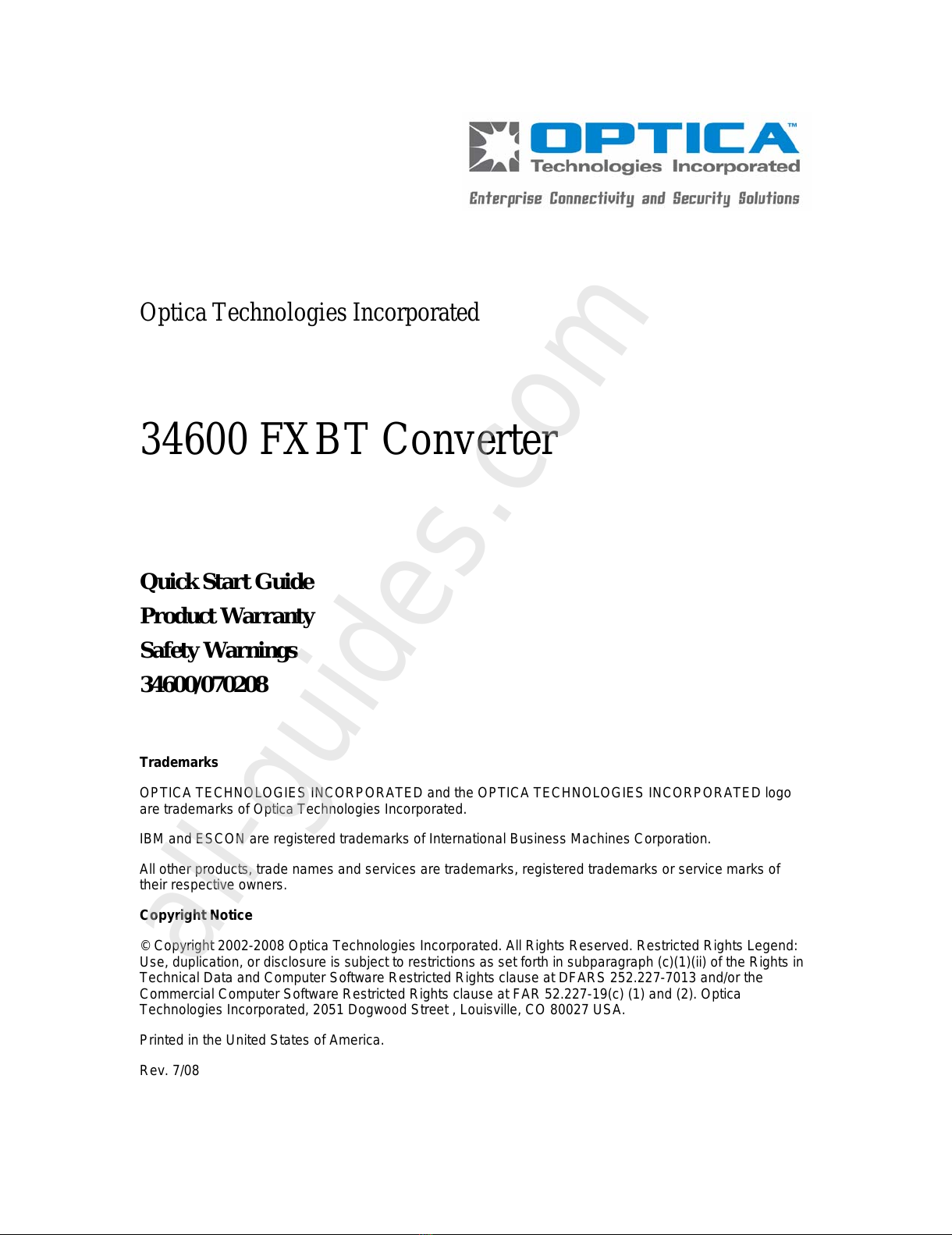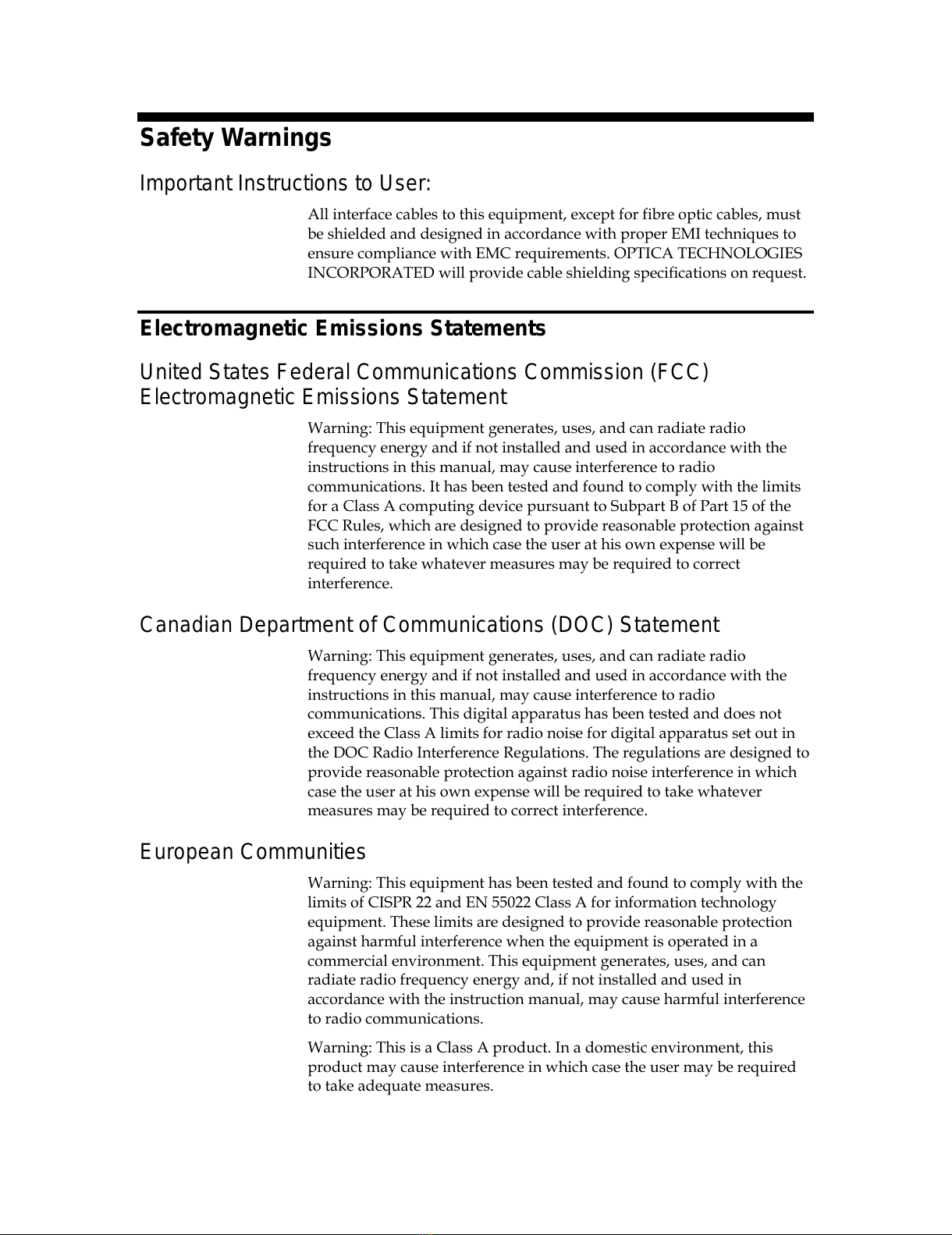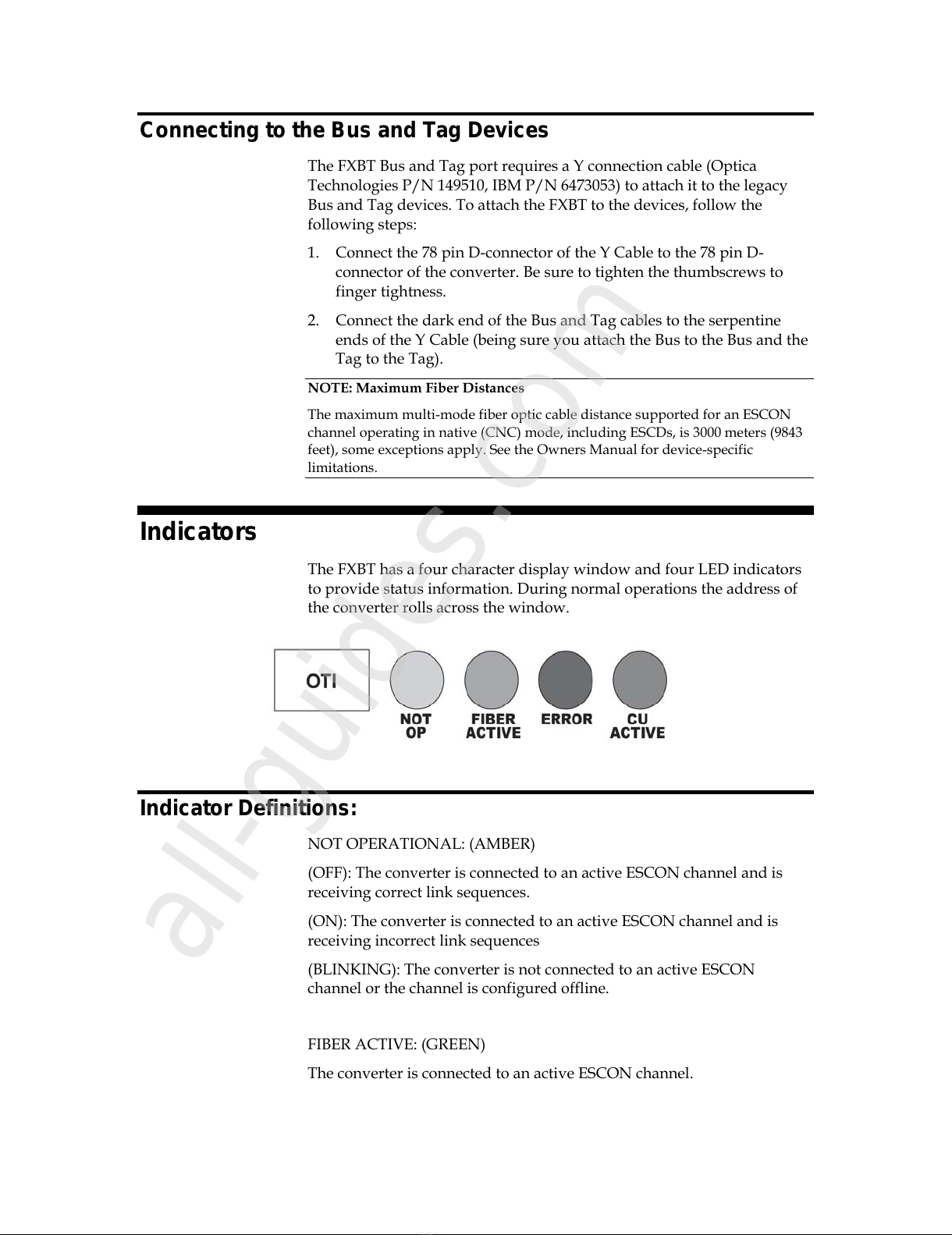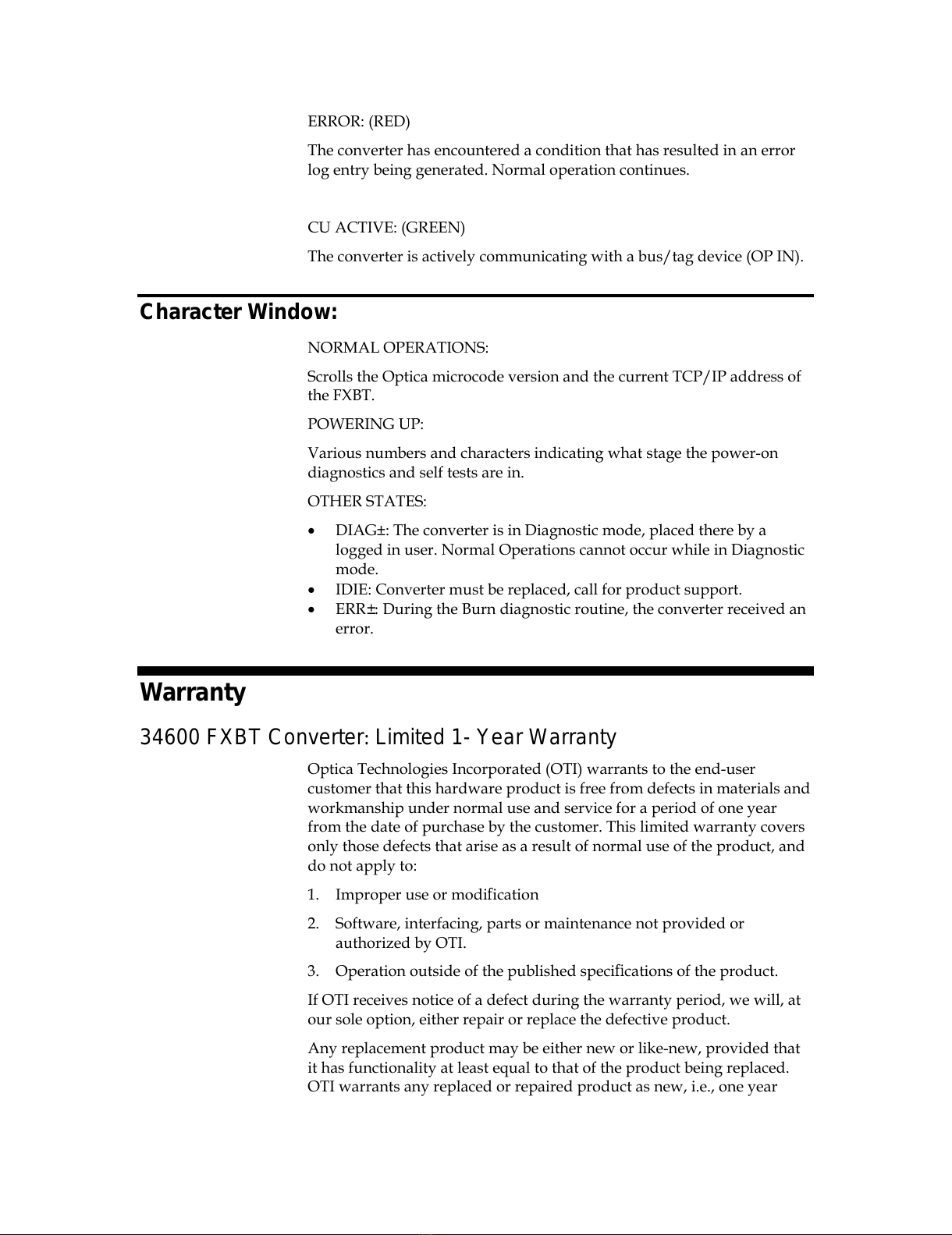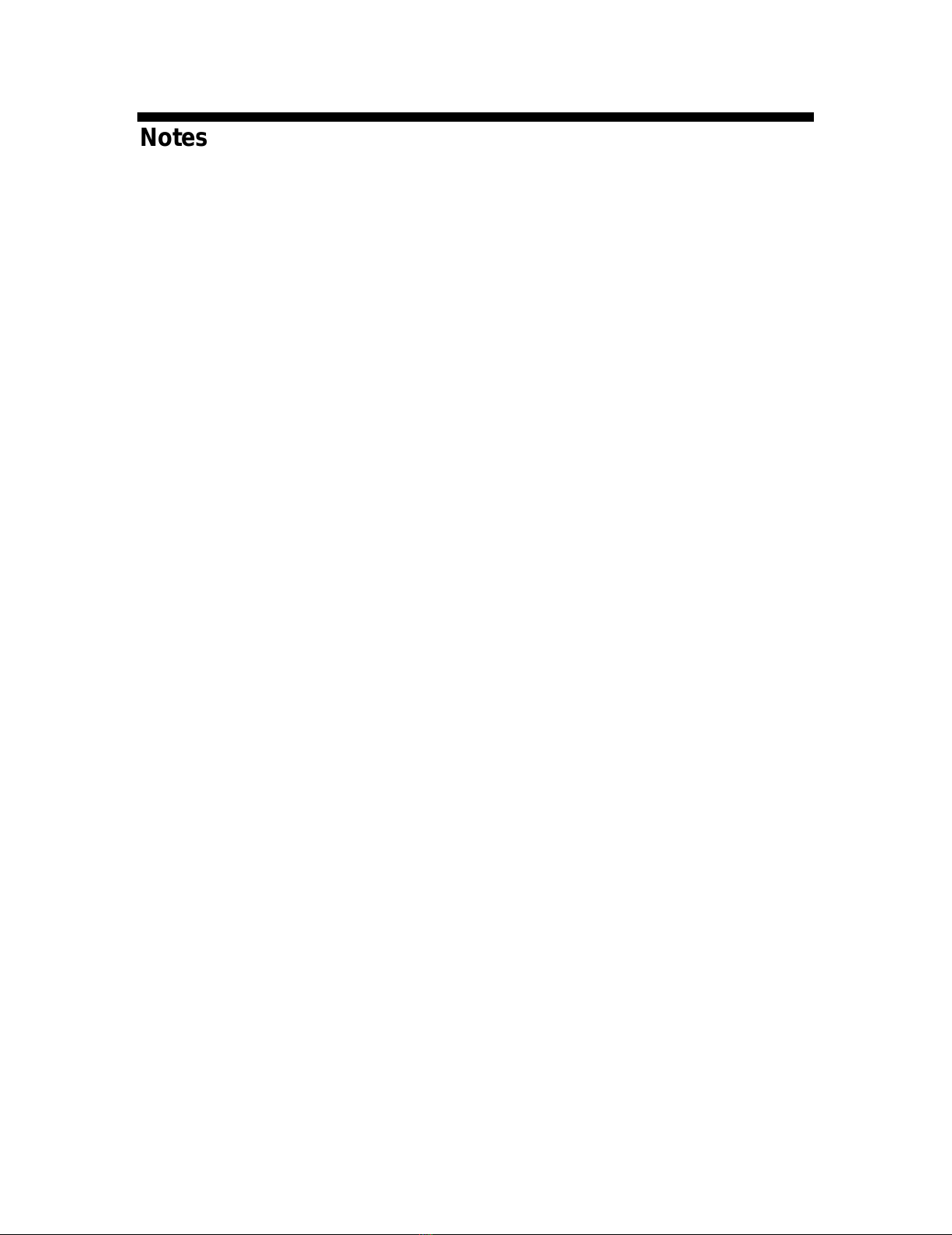from the date of shipment. All products that are replaced will become
the property of OTI.
OTI shall have no obligation to repair or replace a product until the
customer has requested a Return Authorization Number and returns the
defective product to OTI. OTI will make commercially reasonable efforts
to ship the replacement product not later than two (2) days after
receiving the defective product, but replacement may be delayed due to
product availability or export or import procedures. Customers whose
uptime requirements require faster return to service are encouraged to
maintain designated spare unit(s).
LIMITATION OF WARRANTY AND LIABILITY
TO THE FULL EXTENT ALLOWED BY LOCAL LAW, NEITHER OTI
NOR ITS THIRD PARTY SUPPLIERS MAKE ANY OTHER
WARRANTY OR CONDITION OF ANY KIND, WHETHER EXPRESS
OR IMPLIED, WITH RESPECT TO THE OTI PRODUCT(S), AND
SPECIFICALLY DISCLAIM THE IMPLIED WARRANTIES OR
CONDITIONS OF MERCHANTABILITY, SATISFACTORY QUALITY
AND FITNESS FOR A PARTICULAR PURPOSE. WE EXCLUDE FOR
OURSELVES, AND OUR SUPPLIERS ANY LIABILITY FOR
NEGLIGENCE, INCIDENTIAL, CONSEQUENTIAL, INDIRECT,
SPECIAL, OR PUNITIVE DAMAGES OF ANY KIND, OR FOR LOSS OF
REVENUE OR PROFITS, LOSS OF BUSINESS, LOSS OF
INFORMATION OR DATA, OR OTHER FINANCIAL LOSS ARISING
OUT OF OR IN CONNECTION WITH THE SALE, INSTALLATION,
MAINTENANCE, USE, PERFORMANCE, FAILURE, OR
INTERRUPTION OF ITS PRODUCTS, EVEN IF OTI OR ITS
AUTHORIZED RESELLER HAS BEEN ADVISED OF THE POSSIBILITY
OF SUCH DAMAGES, AND LIMITS ITS LIABILITY TO REPAIR,
REPLACEMENT, OR REFUND OF THE PURCHASE PRICE PAID, AT
OTI’S OPTION. THIS DISCLAIMER OF LIABILITY FOR DAMAGES
WILL NOT BE AFFECTED IF ANY REMEDY PROVIDED HEREIN
SHALL FAIL.
DISCLAIMER
This warranty gives you specific legal rights that may vary depending on
local law. You may have other rights that vary from state to state in the
United States, from province to province in Canada, and from country to
country elsewhere in the world; therefore the above limitations and
exclusions may be limited in their application to you. When the implied
warranties are not allowed to be excluded in their entirety, they will be
limited to the duration of the applicable written warranty.
HOW TO REQUEST RETURN AUTHORIZATION
For replacement of a defective unit during the warranty period, you
must contact OTI for a Return Material Authorization Number (RMA).
You may contact us through a link provided on our website at
www.OpticaTech.com, or via facsimile at 937-704-0101. We will need the