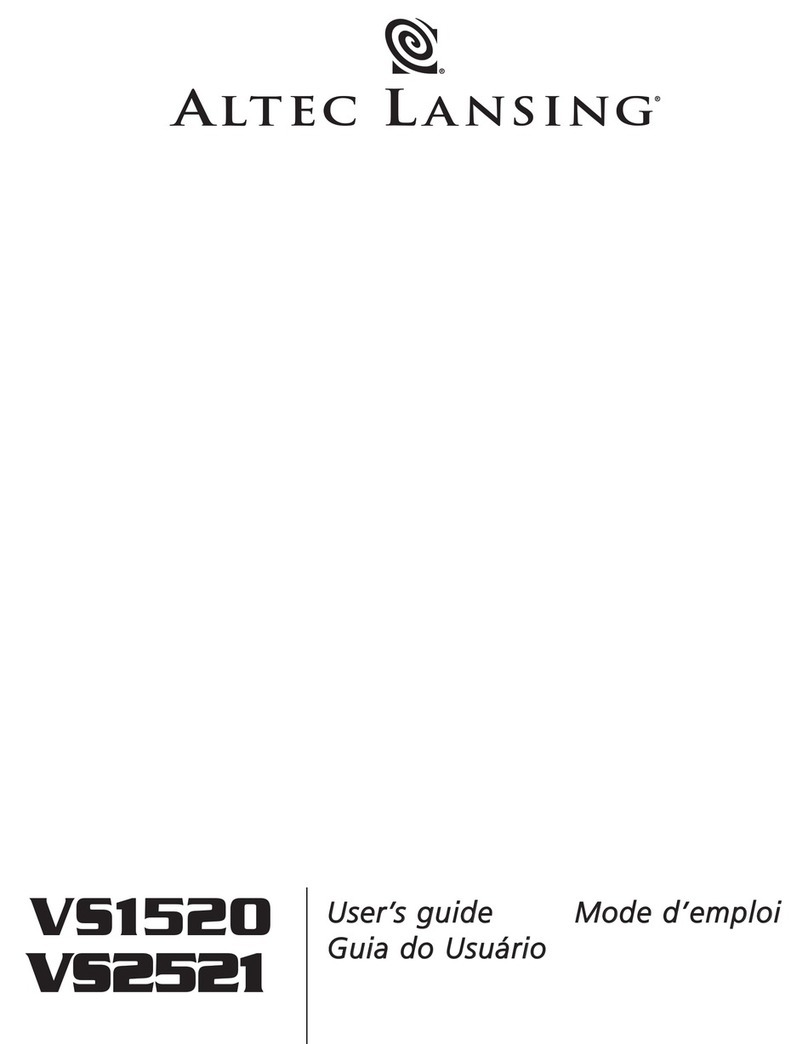Altec Lansing POWER DUO Instruction Manual
Other Altec Lansing Speakers manuals
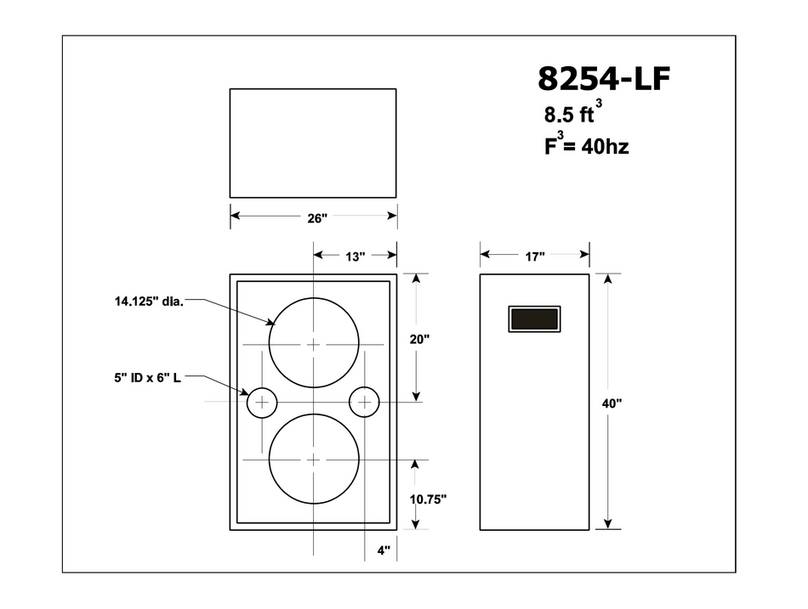
Altec Lansing
Altec Lansing 8254-LF LF SPEAKER SYSTEM User manual

Altec Lansing
Altec Lansing Life Jacket 2 User manual
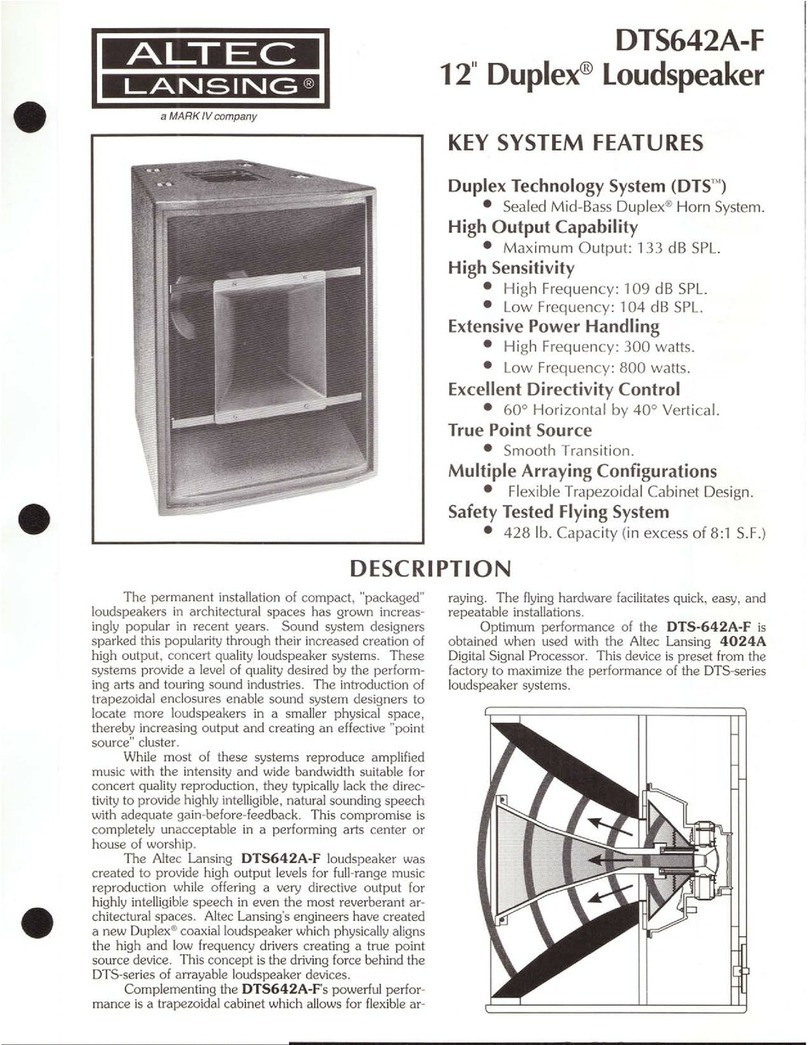
Altec Lansing
Altec Lansing DTS642A-F SPEAKER SYSTEM User manual
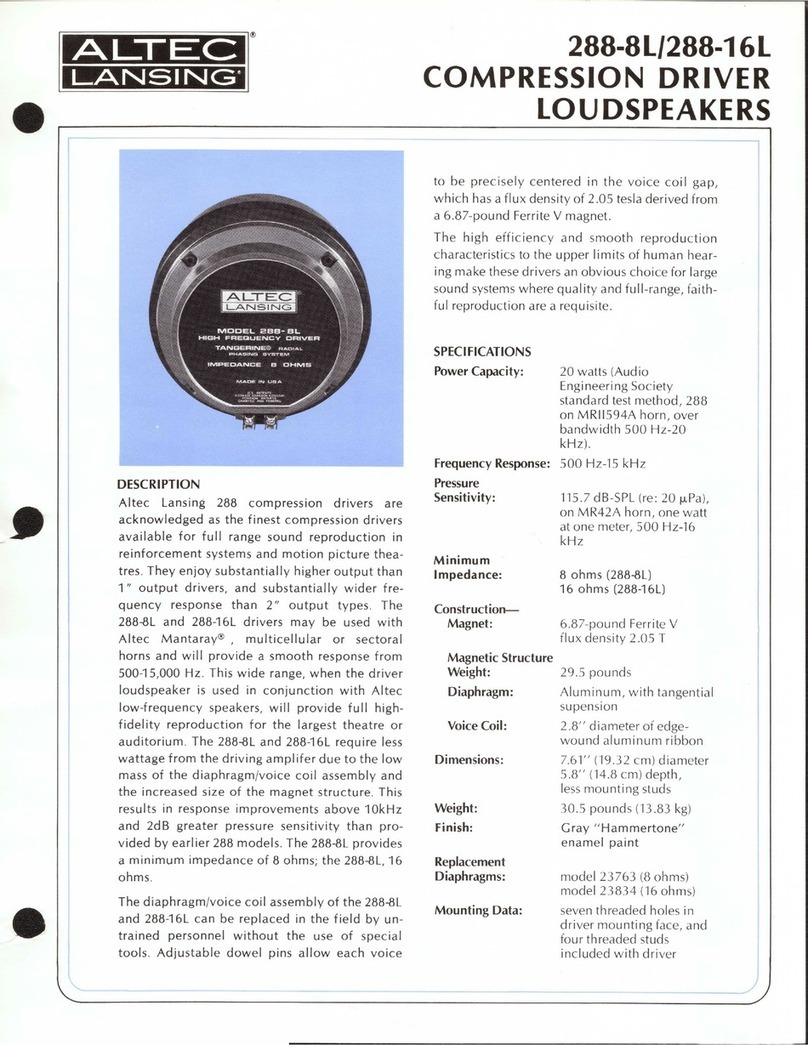
Altec Lansing
Altec Lansing 288-16L HF DRIVER User manual
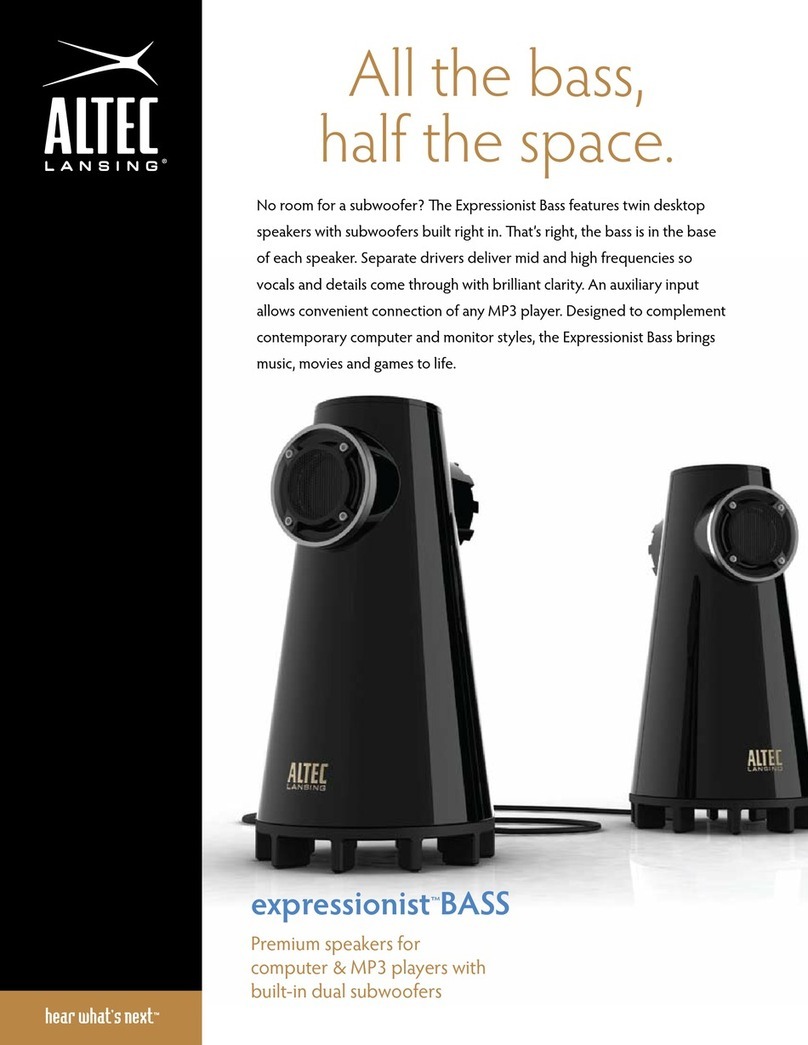
Altec Lansing
Altec Lansing EXPRESSIONIST CLASSIC - User manual

Altec Lansing
Altec Lansing SHOCKWAVE 100 User manual

Altec Lansing
Altec Lansing IMW575 User manual
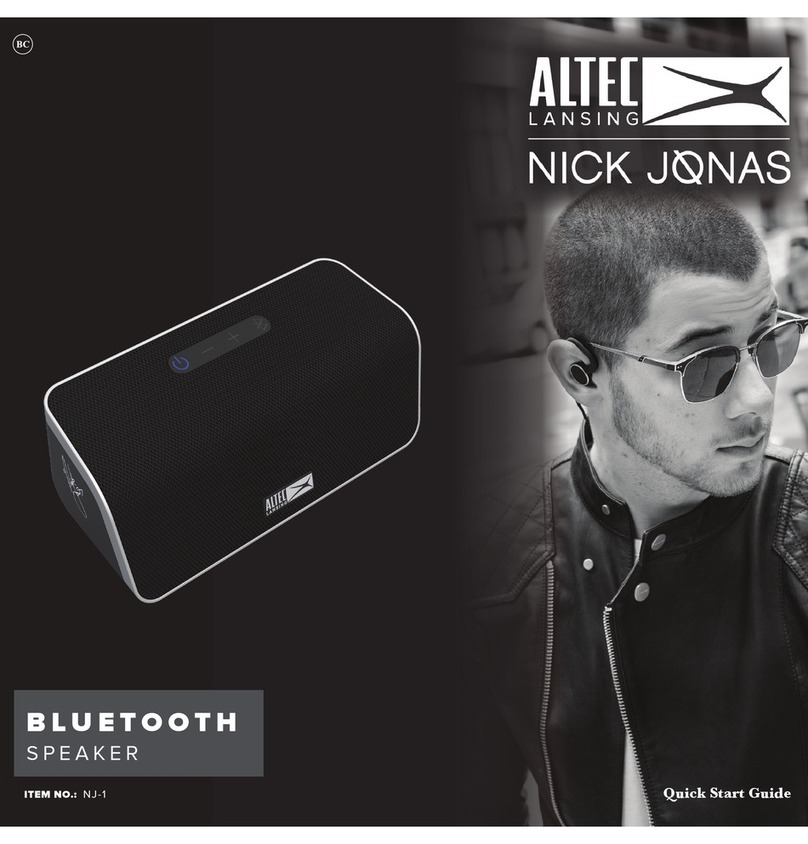
Altec Lansing
Altec Lansing Nick Jonas NJ-1 User manual

Altec Lansing
Altec Lansing 5382A 5384A 5383A 5385A CEILING SPEAKERS User manual
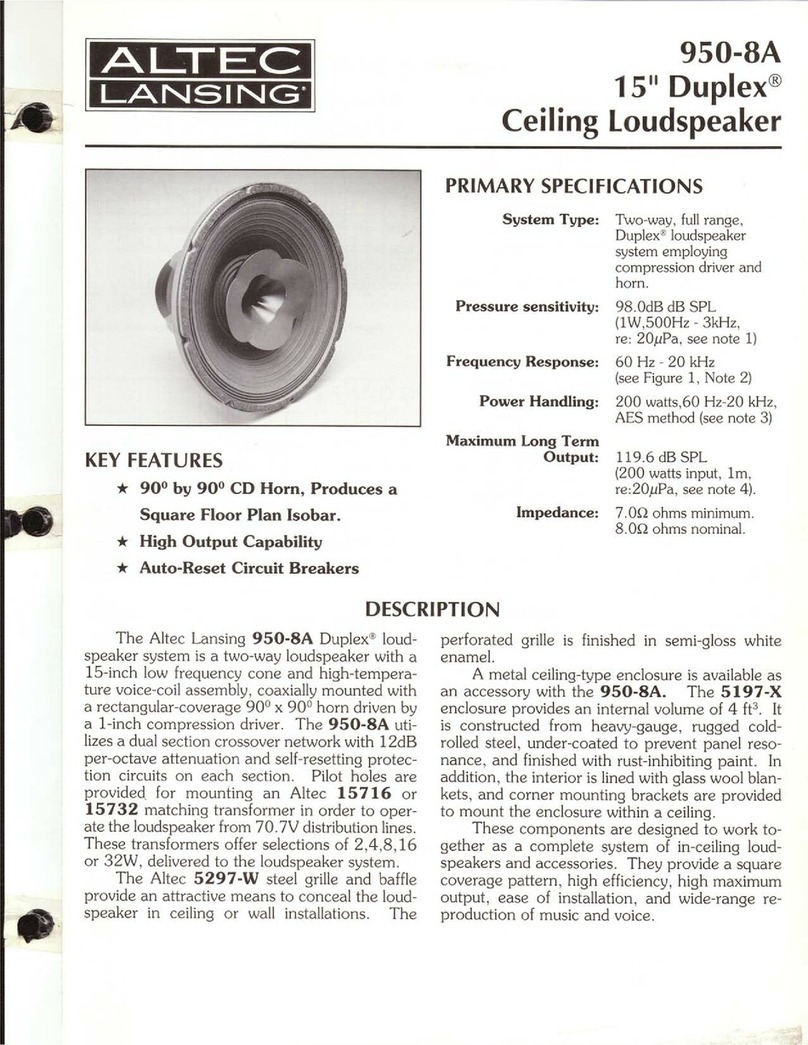
Altec Lansing
Altec Lansing 950-8A CEILING SPEAKER User manual
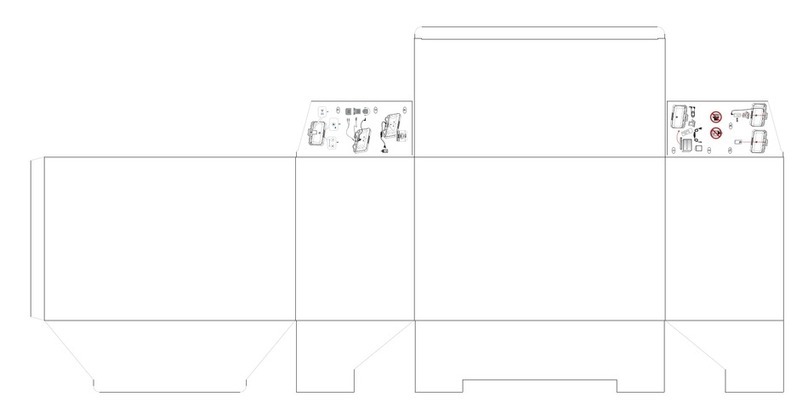
Altec Lansing
Altec Lansing M604 Instruction Manual

Altec Lansing
Altec Lansing Shockwave User manual
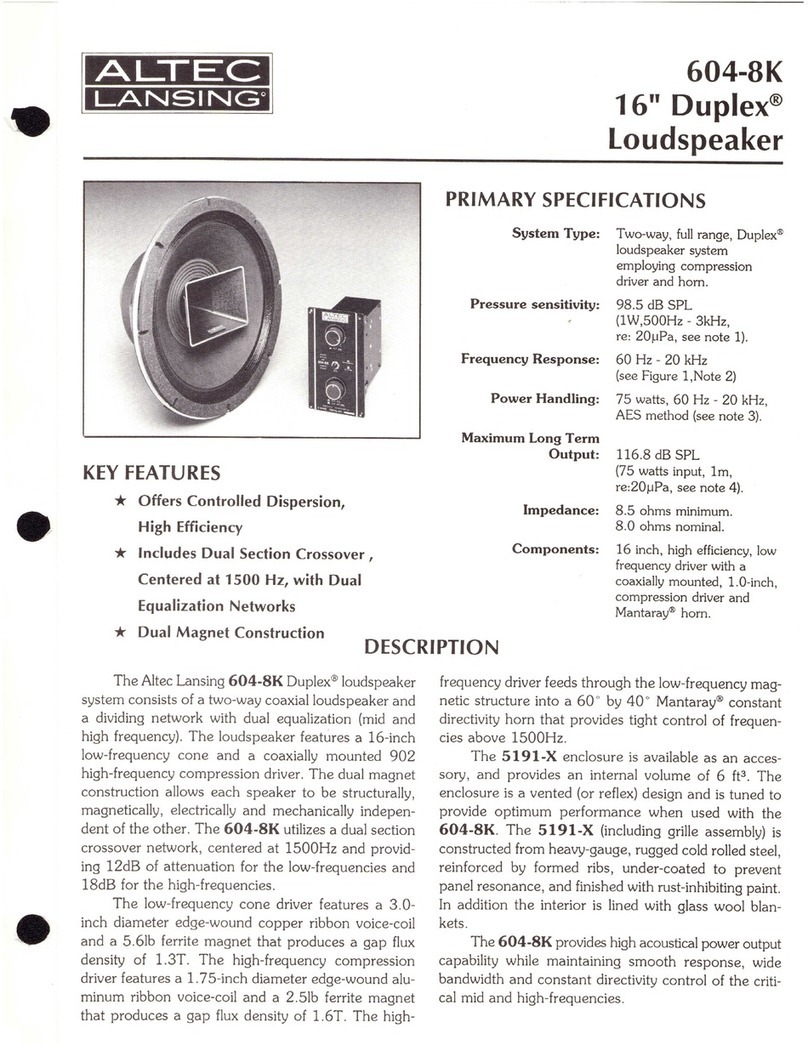
Altec Lansing
Altec Lansing 604-8K DUPLEX SPEAKER User manual
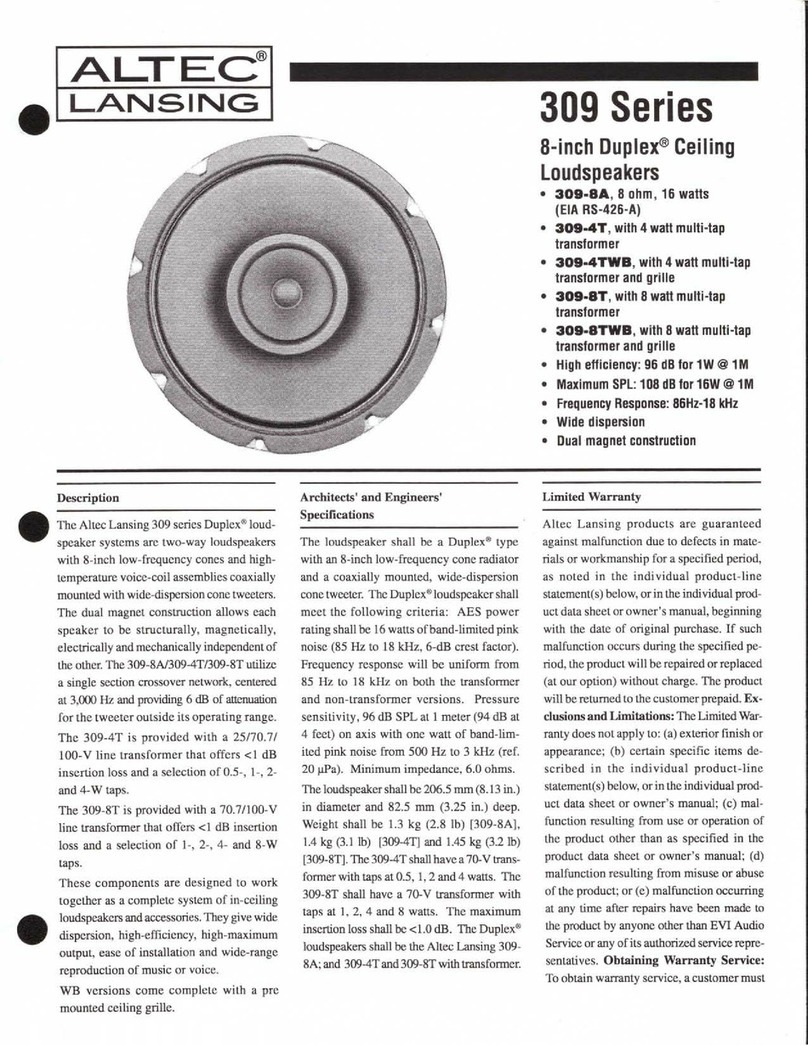
Altec Lansing
Altec Lansing 309 CEILING SPEAKERS User manual
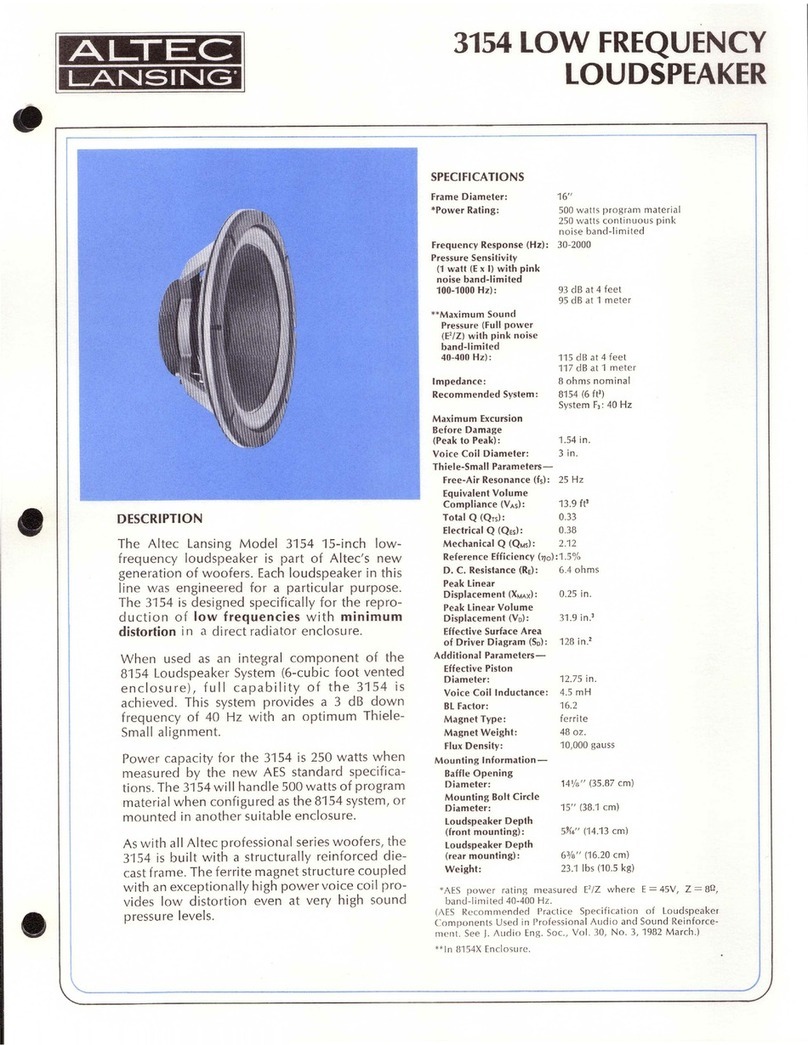
Altec Lansing
Altec Lansing 3154 User manual

Altec Lansing
Altec Lansing MINI LIFEJACKET 2 User manual
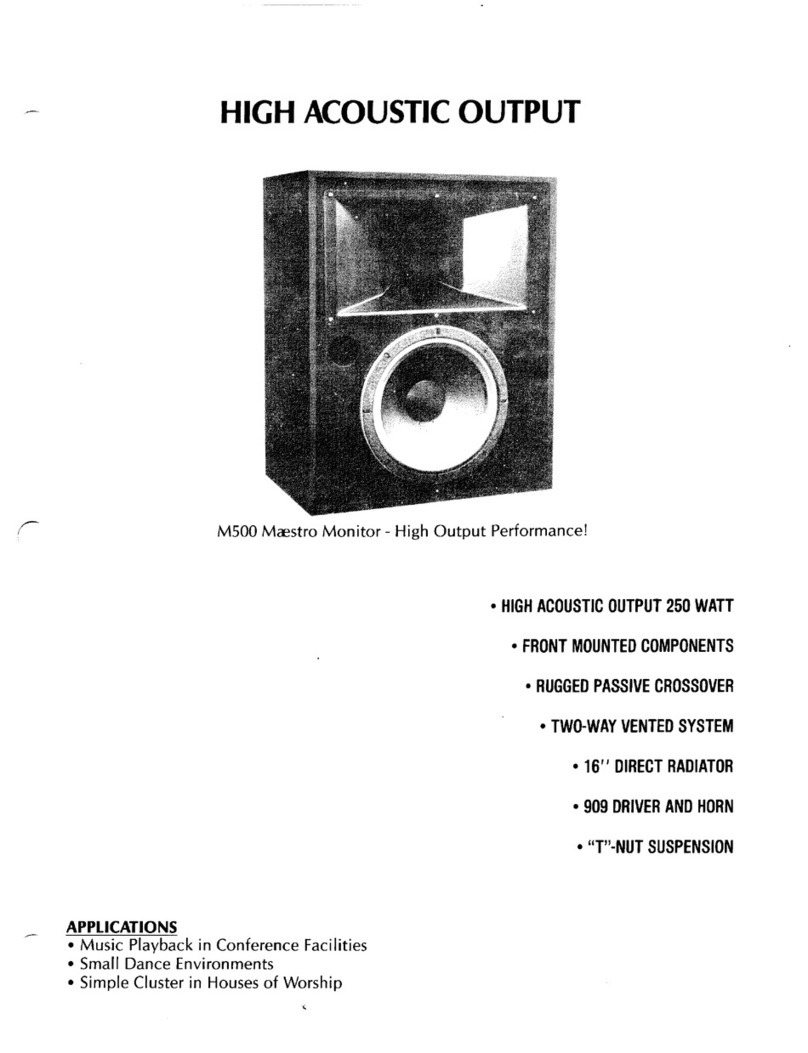
Altec Lansing
Altec Lansing M500 User manual
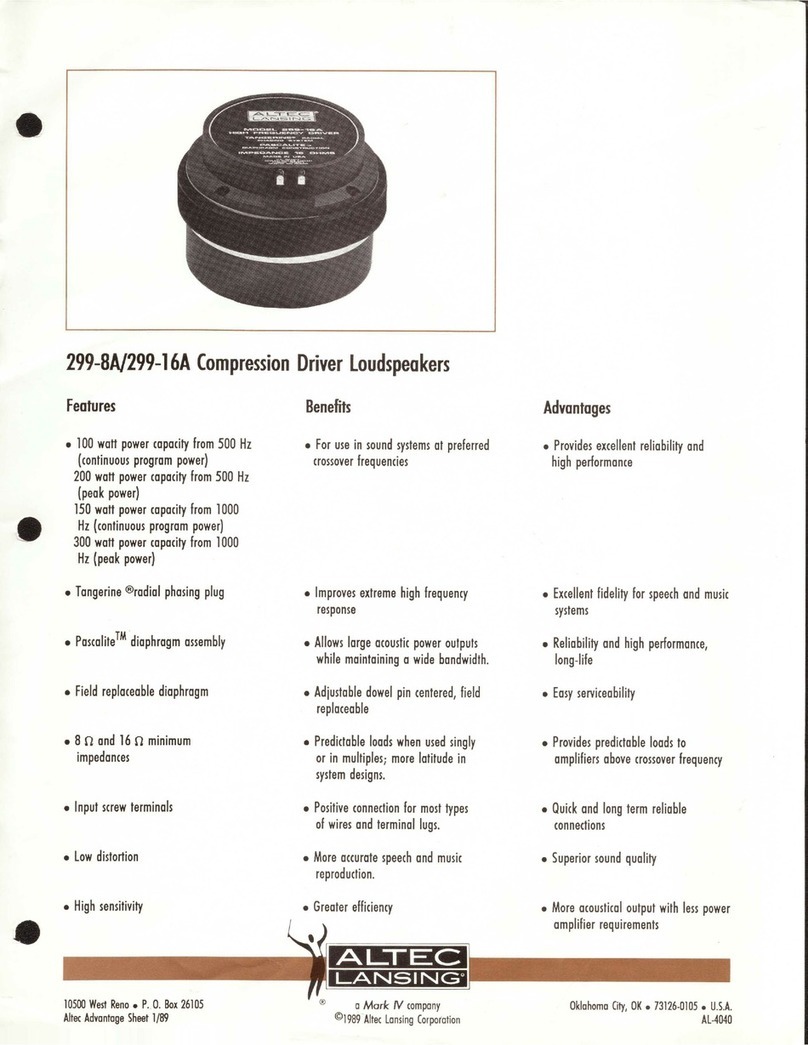
Altec Lansing
Altec Lansing 299-16A HF DRIVER User manual
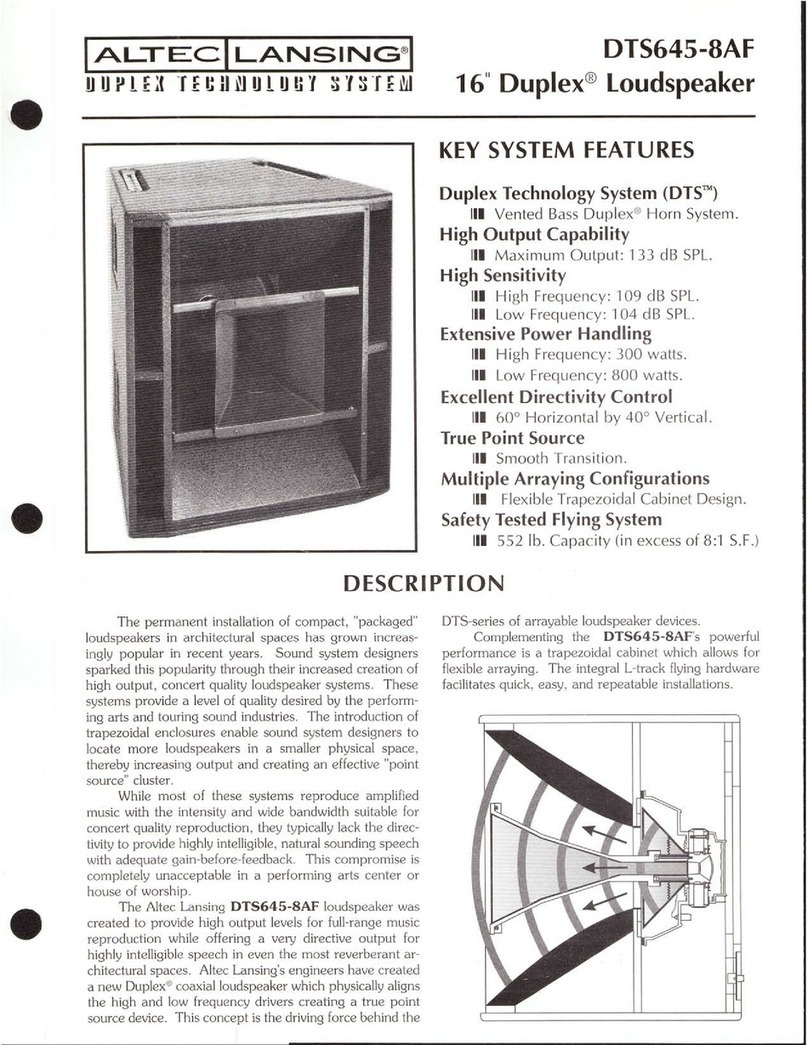
Altec Lansing
Altec Lansing Duplex DTS645-8AF User manual

Altec Lansing
Altec Lansing ROCKBOX XL User manual