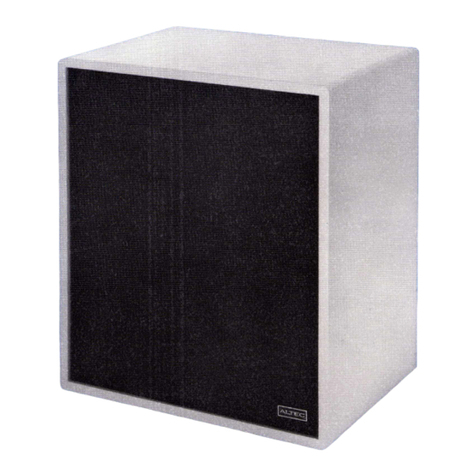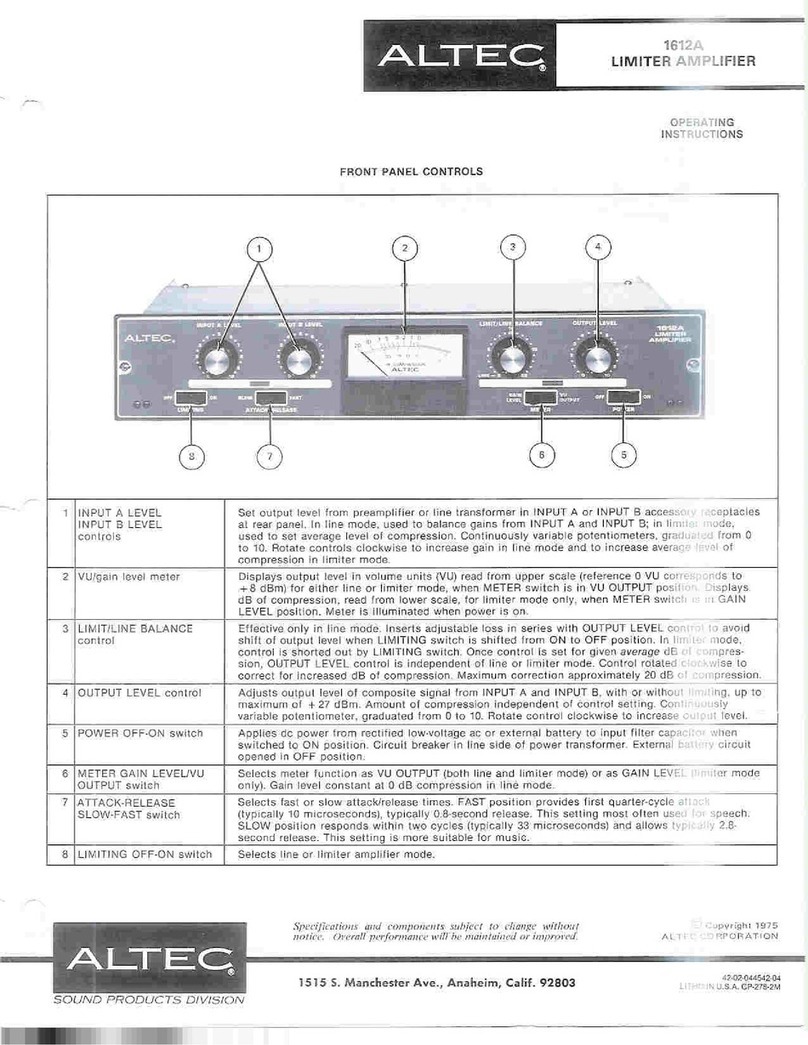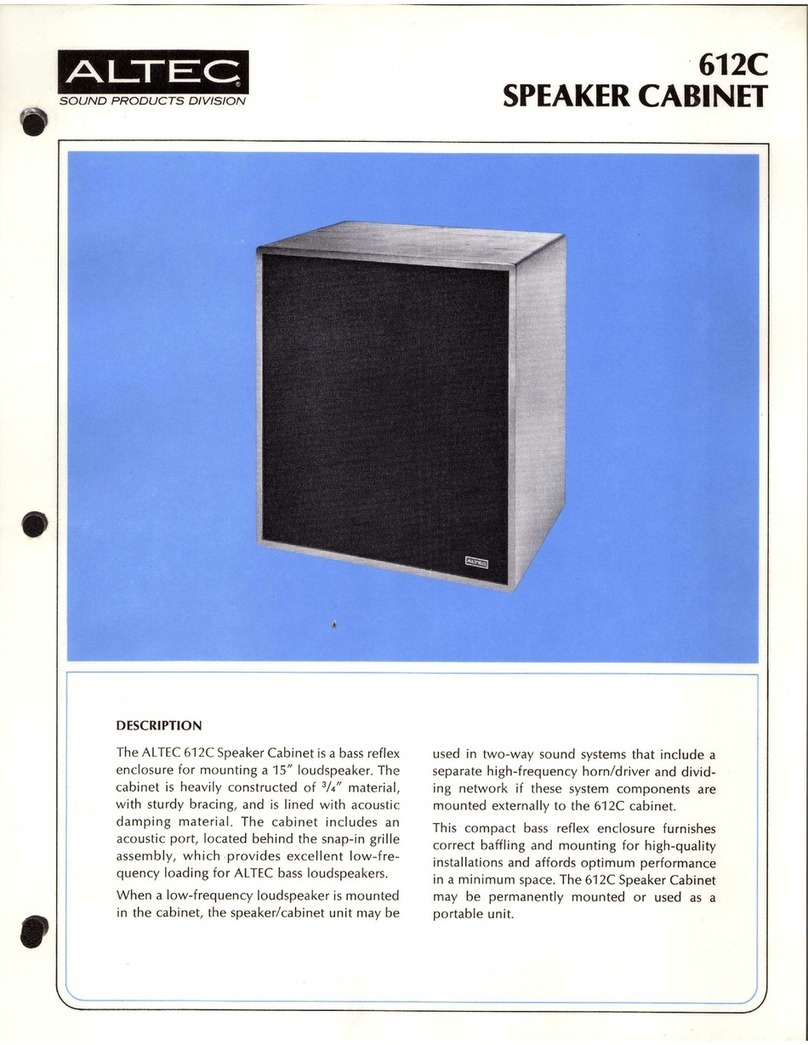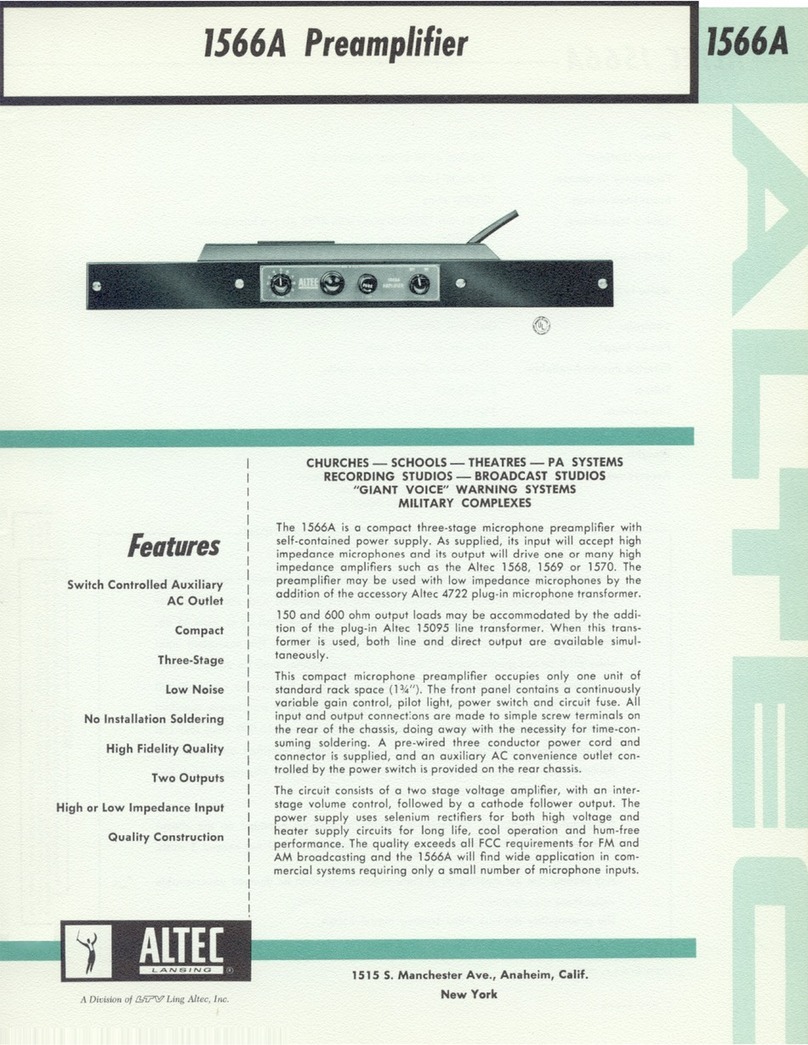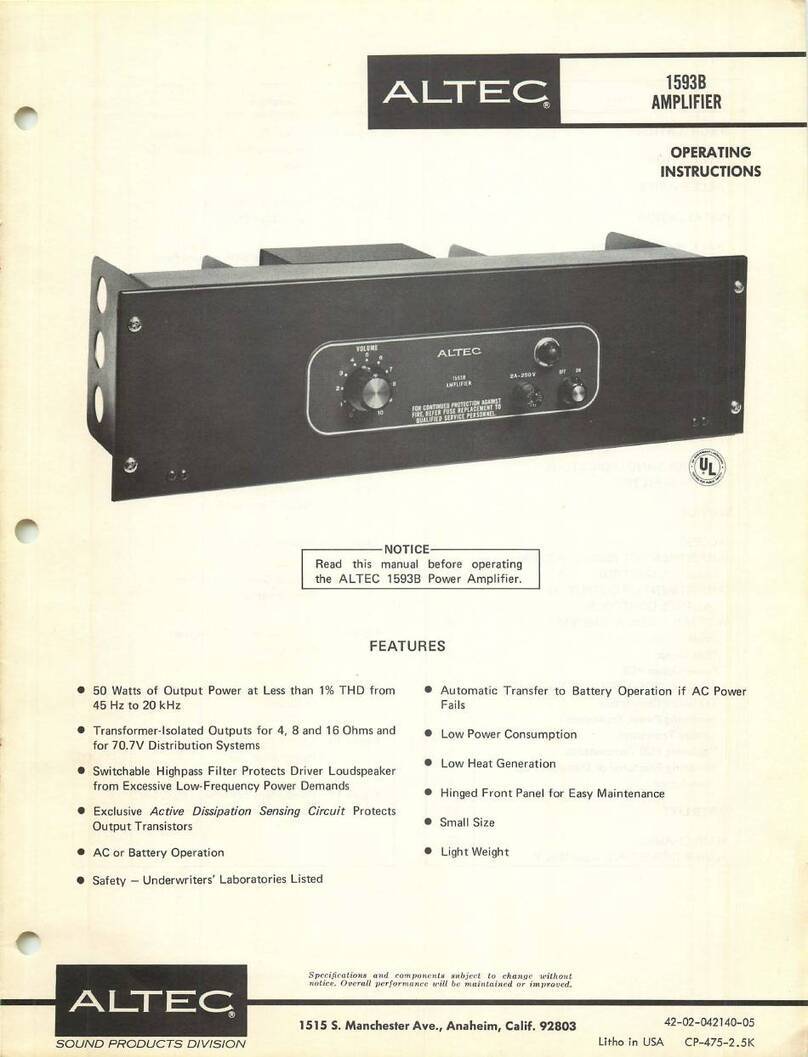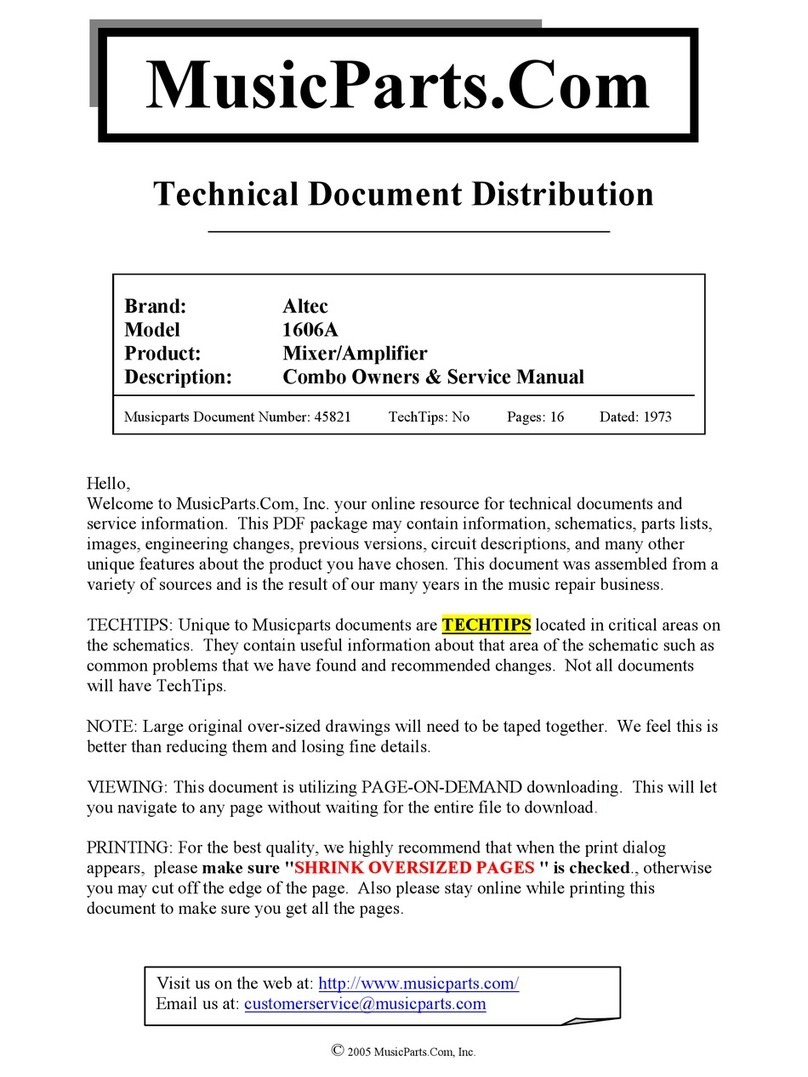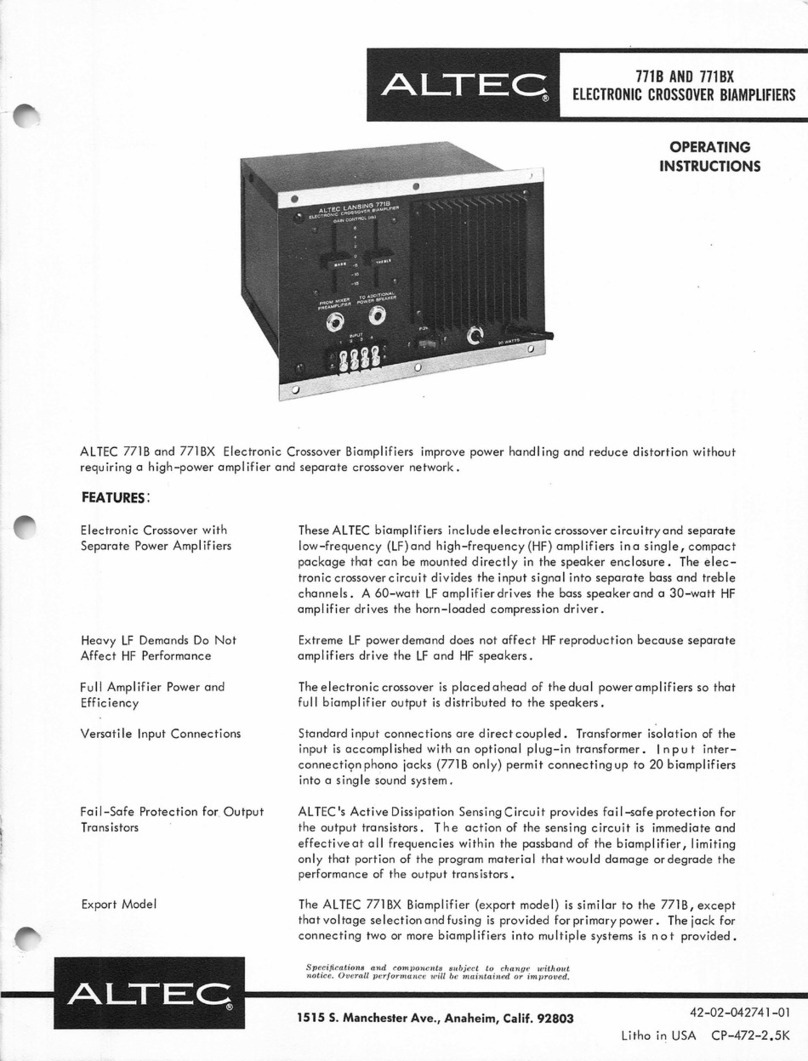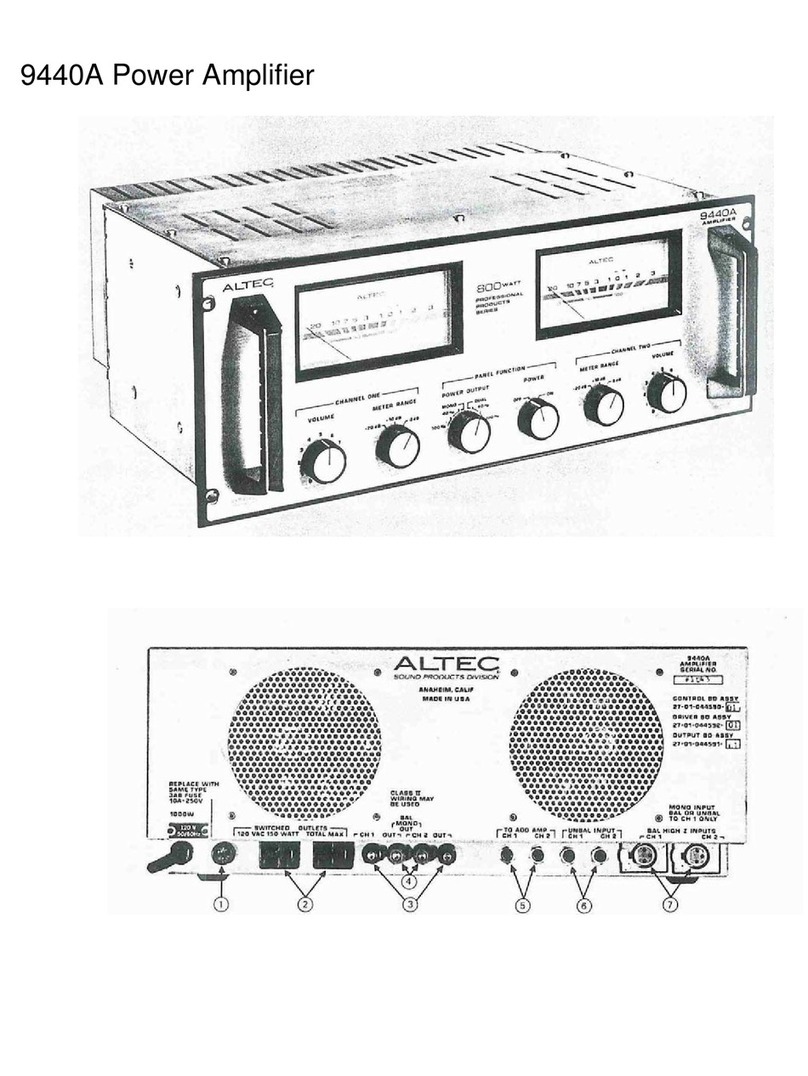(a) loca te wire attached to terminal 1 of output
transfor mer T2 (see Figure 9). Connect a clamp-
on mill iammeter to this wire and adjust R135
counte rc lockwi se for a "Q" current of 65 mA.
Change connection of miIIiammeter to wire at-
tached to term inal 3 of output transformer T2
and adj ust Rl36 for a "Q" curr ent of 65 mA.
Remove clamp-on miIIiammeter.
(b) Connect a milli voltmeter across resistor R9 (see
Figure 9), start ing with the highest scale to pro-
tect meter . Adjust Rl35 for meter reading of 10
mV. Change connection of milli voltme ter to
read across resistor RIO and adjust Rl36 for
meter reading of 10 mV. Remove millivolt-
meter.
Step 6. Close front panel and secure with four screws re-
moved in Step 2.
Transistor Orientation
Solid-state componen ts are packaged in various case sizes and
type s with various lead configurations. Typical solid-state
component orientatio ns are shown in Figure 8. Before remov-
ing a solid-state component from a PCB or tie points, sketch
the lead orientation with respect to the PCB or tie points.
Form the leads of the new component to conform with the
leads on the part bein g repla ced to aid in making proper con-
nect ions.
Before removing small "plug -in" transistors, note the position
of the index tab with respec t to the socket. Cut the leads of
the new transistor to the required length and insert them into
the socket properly indexed.
Replacing Power Transistors
Be sure the followin g condi tions exist when replacing power
transistors.
l. The mica insulat or is not damaged.
2. No grit or metal particl es are lodged between transistor
and heat sink.
3. Both sides of mica insulator are covered with silicone
grease or fluid.
4. Mounting screws are tig ht .
Testing Transistors
Transistors should be check ed with a transistor tester. If a
tester is not availabl e, an ohmmeter may be used because most
transistor failures result in a collector-to-emitter short oropen
circuit. Use the following procedure when testing transistors
with an ohmmeter.
Step l. Remove suspected transistor from circuit (see "Re-
placing PCB Components").
- 6 -
Step 2. Connec t ohmmeter leads to co llector and emitter and
read on lowest ohms scale. Reverse leads and read
agai n .
Step 3. If resistance reading is low and virtually unchanged
when ohmmeter connections are reversed, transistor
is short circuited.
Step 4. If ohmmeter indicates infinity on highest ohms scale
for both readings, transistor is open circuited.
Replacing PCB Components
Before removing and replacing component s on a PCB, observe
the following instructions.
Step l. Solid-state components and PCB's may be damaged
by excessive heat. Use a sma11soldering iron with a
1/8-inch diameter chisel tip and use small -diameter
60/ 40 rosin-cored solder.
Step 2. Remove components by placin g soldering iron on
component lead on conductor side of PCB and pu11
out lead. Avoid overheating conductor.
.------ CAUTION----~
The conductor on the PCB is a metal
surface plated with solder and laminat-
ed to the board. Too much pre ssure or
overheating may Iift the cond uctor from
the board.
Step 3. If component is faulty or damag ed, clip leads close
to component and then unsold er leads from board.
Withdraw leads from component side.
Step 4. Cle ar solder from circuit board ho les before inserting
lea ds of new component. Heat solder remaining in
hole , remove iron and quickly insert a pointed non-
metallic object, such as a tooth pick, from conductor
side.
Step 5. Shape new component leads and clip to proper
length. Lead shape shou ld provide stress relief for
component. Insert leads in holes, observing same
polarity or orientation of removed component. Apply
hea t and solder on conductor side .
Repairing Fractured or Damaged PCB Conductor
If a conductor is fractur ed, damaged or lifted from the circuit
board, a recommended method of repair is to solder a section
of good cond ucting wire along the damag ed area and then sea l
with epoxy.