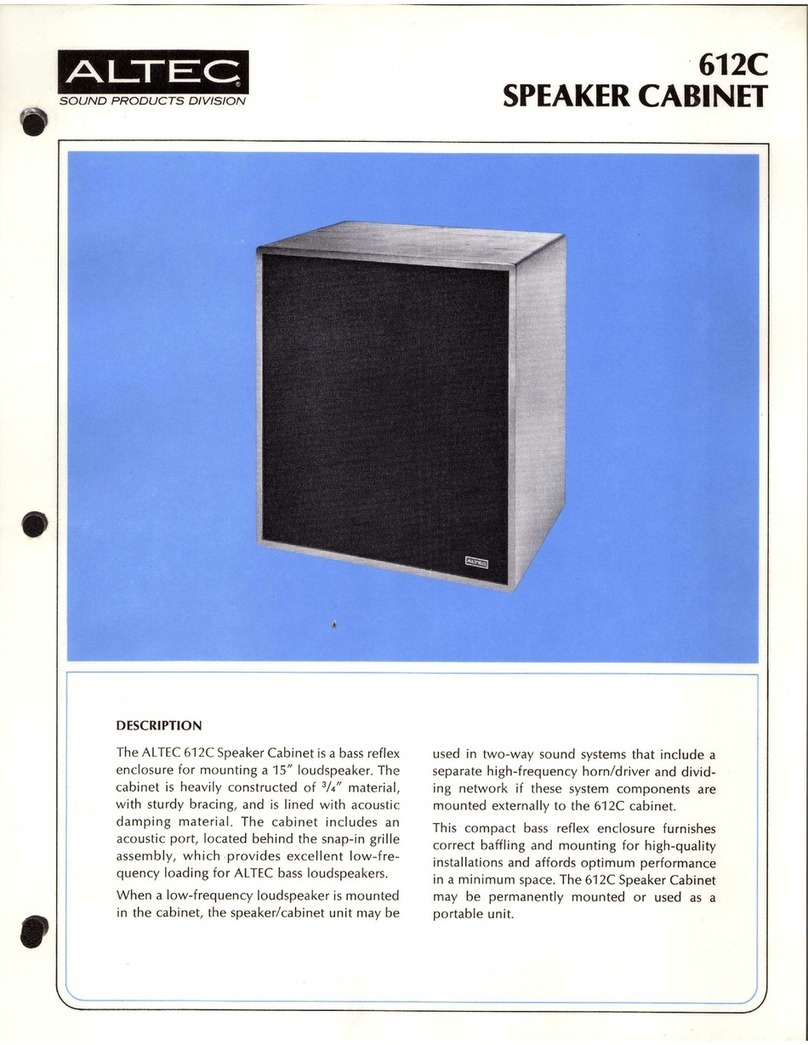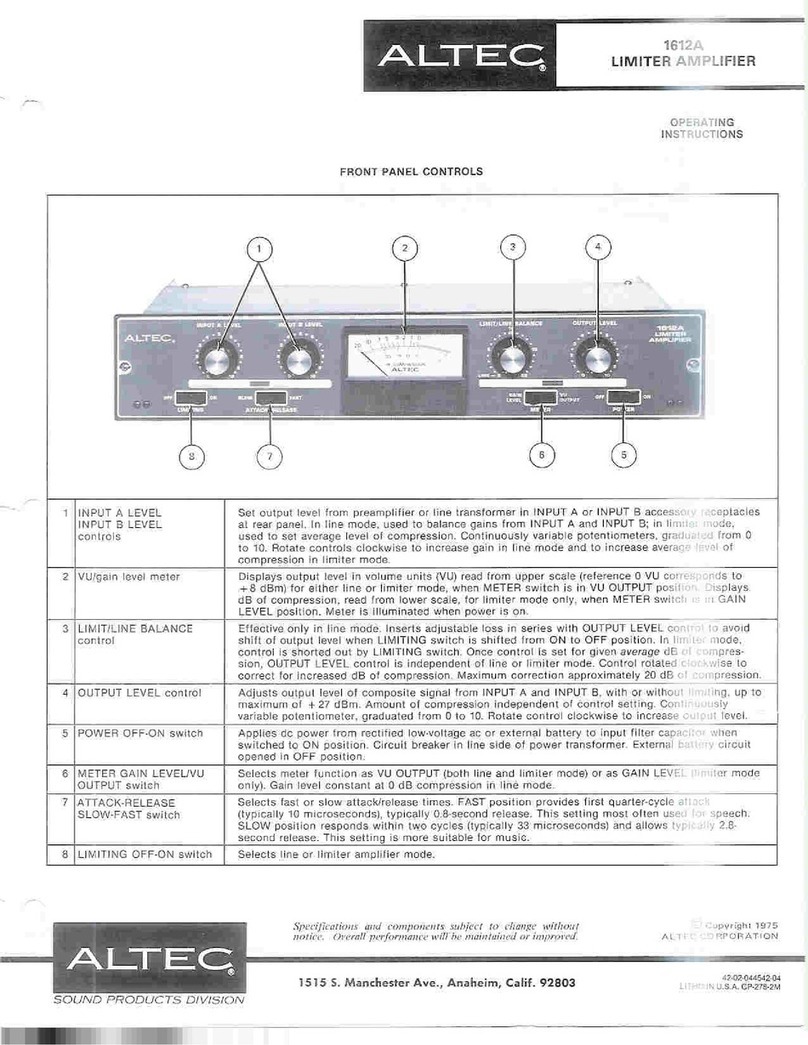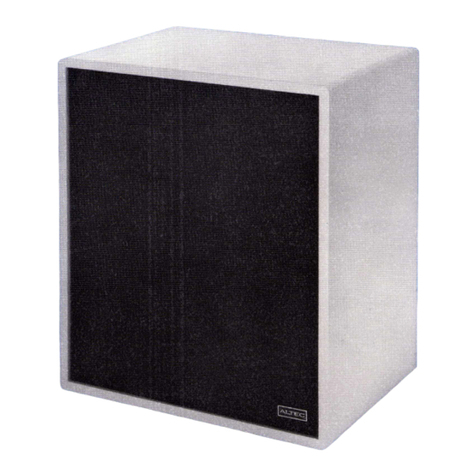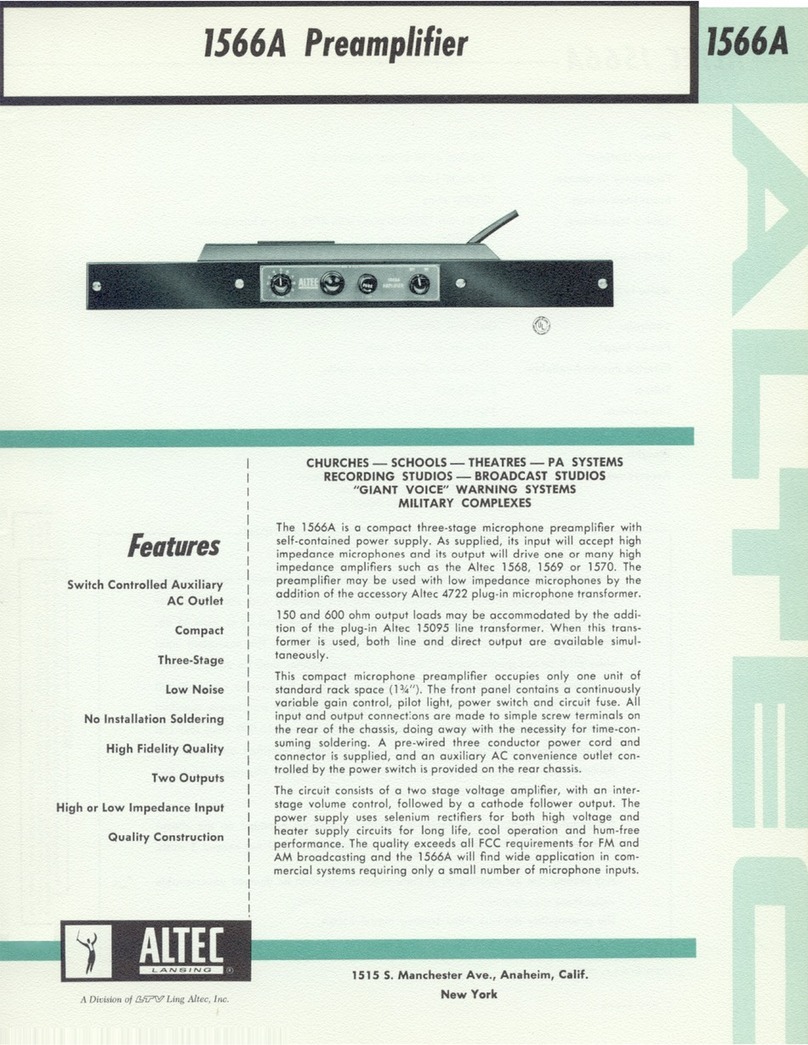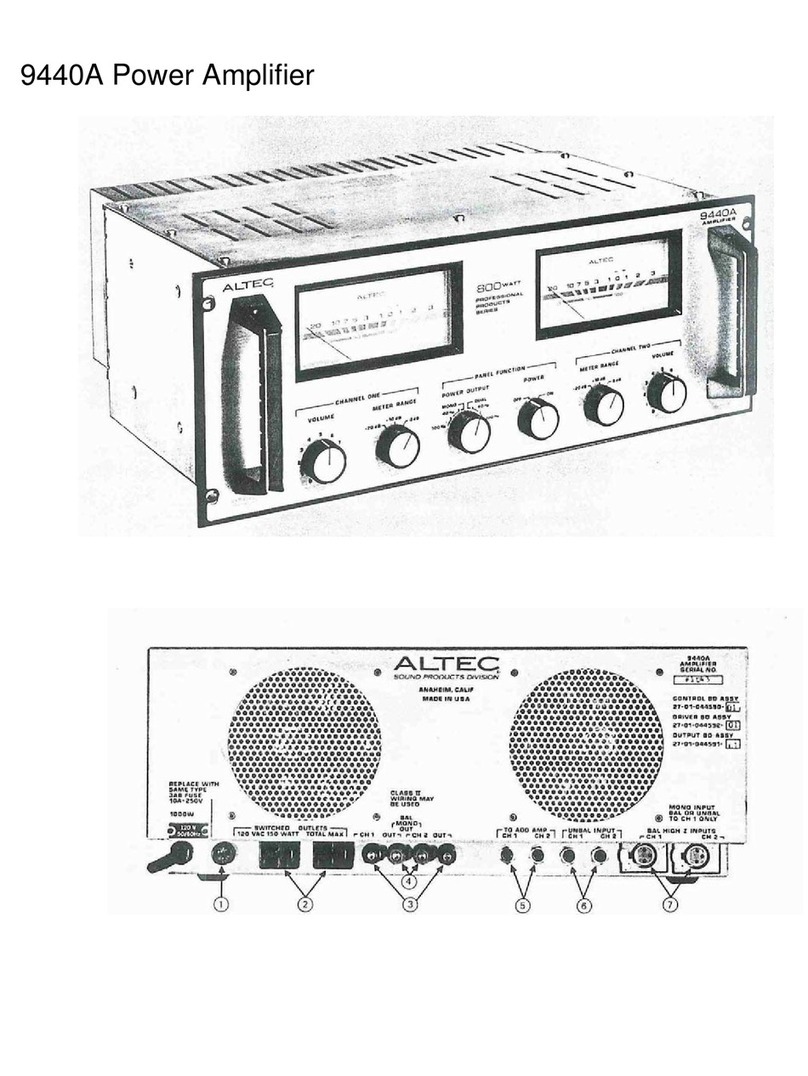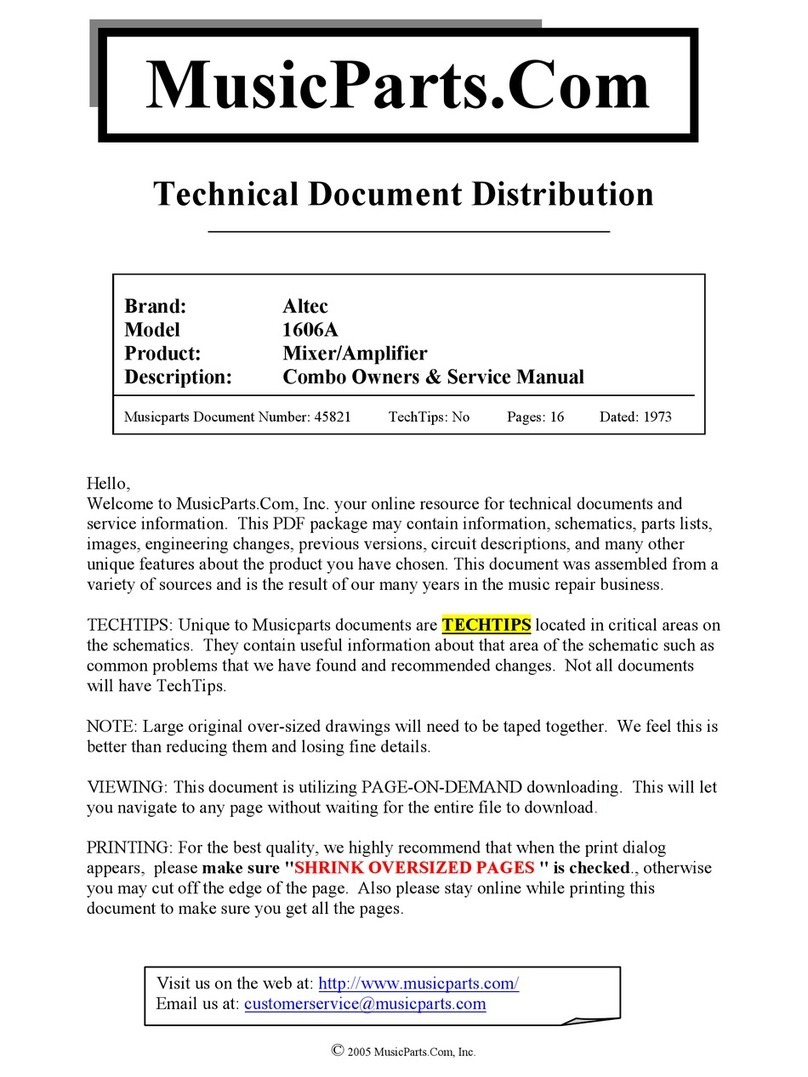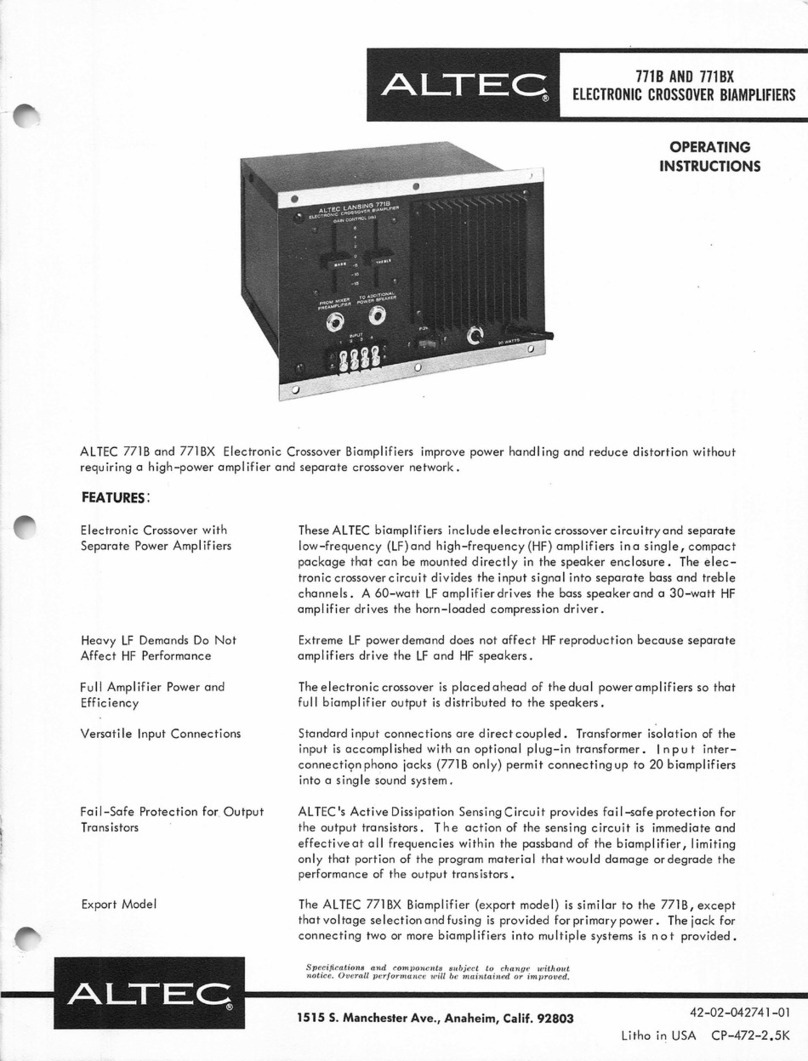Step 6.
Step 7.
Adjust R116 on Power Driver PCB (see Figures
3 and 10) until minimum distortion is obser ved
on distort ion me asu ring instrumen t .
Close fro nt panel and secure with four screw s
previously removed .
ADJUSTMENT OF OUTPU T "Q" BALANCE CONTROLS
Outp ut "Q" Balance Cont rols R 140 and R141 on Power
Driver PCB (see Figur e 3) balance the bias current of power
transistors 01, 02 , 0 3 and 0 4. Inadequate adjustment of
these controls may resu lt in distortion and exces sive cu rrent
drain from one or mo re power transistors. If adjustment is
indica ted (such as replaceme nt of one or mor e power tra n-
sistors), use the follow ing recom mended procedu re:
Step 1.
Step 2.
Turn VOLUME control fully count erclockw ise
(0).
Remove four screws securing front panel, then
lower pane l for access to interior.
.------- CAUTION----- --
High voltage may be encountered when
Step 3.
Step 4.
Step 5.
Step 6.
the chass is is open ed for service. This
procedure should be referred to a quali-
fied serv ice technicia n.
Turn Output "Q" Balance Control s R140 and
R141 fully clockwise (see Figure 3) .
Turn on powe r and allow a 5-minu te war mup
period.
Adjust R140 and R 141 by one of the follow ing
method s [method (a) is preferred] :
(a) Locate wire attached to termi nal 1 of
outp ut tran sformer T2. Conn ect a clam p-
on milliam mete r to this wire and adjust
R14 0 coun terclockwi se for a "Q" cur-
rent of 30 mA. Change connection of
milliammet er to wire attached to termina l
3 of outpu t tran sformer T2 and adjust
R141 fo r a "Q" current of 30 mA.
(b) Rem ove two screws securing Power Driver
PCB to cha ssis and lower PCB on hin ged
conn ector. Connect a millivol tm eter
acros s resisto r R4 (see Figur e 8), starti ng
with highest scale to protec t meter . Ad-
just R140 for meter reading of 10 mV.
Chan ge con nection of millivoltm eter to
read across resistor R5 and adjust R141
for meter readi ng of 10 mV. Rem ove
millivo ltmet er and secure PCB to chassis
with two screws previously remov ed .
Close front panel and secure with four screws
removed in Step 2.
-8-
ASSEMBLY REPLACEMENTS
Fuses
The ac primary power fuse is mounted o the front panel
(see cover photo). The battery power fuse is located on the
rear of the chassis (see Figure 4). If fuse replacement is re-
qui red, determine and correct any cause of fa ilure before re-
placing fuse. Install an ident ical fuse (see PARTS LIST) by
unscrewing fuse holder, replacing fuse and resecuring fuse
holder .
Pilot Lamp
The pilot lamp is located on the front panel (see cover
photo). If replacement is required, unsc rew the red pilot
lamp shield to expose the bulb. Press bulb inward and turn
counterclockwis e (ccw) to remove . Install an identical bulb
(see PARTS LIST), then replace red pilot-la mp shield .
Power DriverPCB
If the amplifier fails because of a faulty power driver PCB,
operation may be restored by rep lacing the PCB with a new
or repaired PCB. Use the following procedu re.
Step 1.
Step 2.
Step 3.
Step 4.
Step 5.
Step 6.
Remove four screws securing front panel. Open
and lower pane l for access to PCB (see Figure 3).
Remove two screws securing PCB to chassis
brac kets .
Carefully remove PCB from con nector.
Carefully insert new or repair ed power driver
PCB into conne ctor . Do not war p, bend or twist
the board or conductor may fra cture .
Secure PCB with two screws removed in Step 2.
Perform ADJUSTMENT OF POWER DRIVER
BALANCE CONTROL procedu re.
RECOMMENDED SERVICE TECHNIQUE
If systematic troubleshooting shows need fo r parts replace-
ment, observe the following precautions .
Transistor Orientation
Solid-state com ponents are packaged in various case sizes
and types with various lead orientations (see Figure 7 ). Be-
fore removing a solid-state component fro m tie points or
from a PCB, sketch the lead orientation with respect to the
tie points or PCB.
Form the leads of the new component to co nform with the
leads of the par t being replaced to aid in making proper
connections. Before removing small transis tors, note posi -
tion of index tab with respect to the PCB or socket. Cut
the leads of the new transistor to the requ ired length and
insert them, properly indexed , into the PCB or socket.