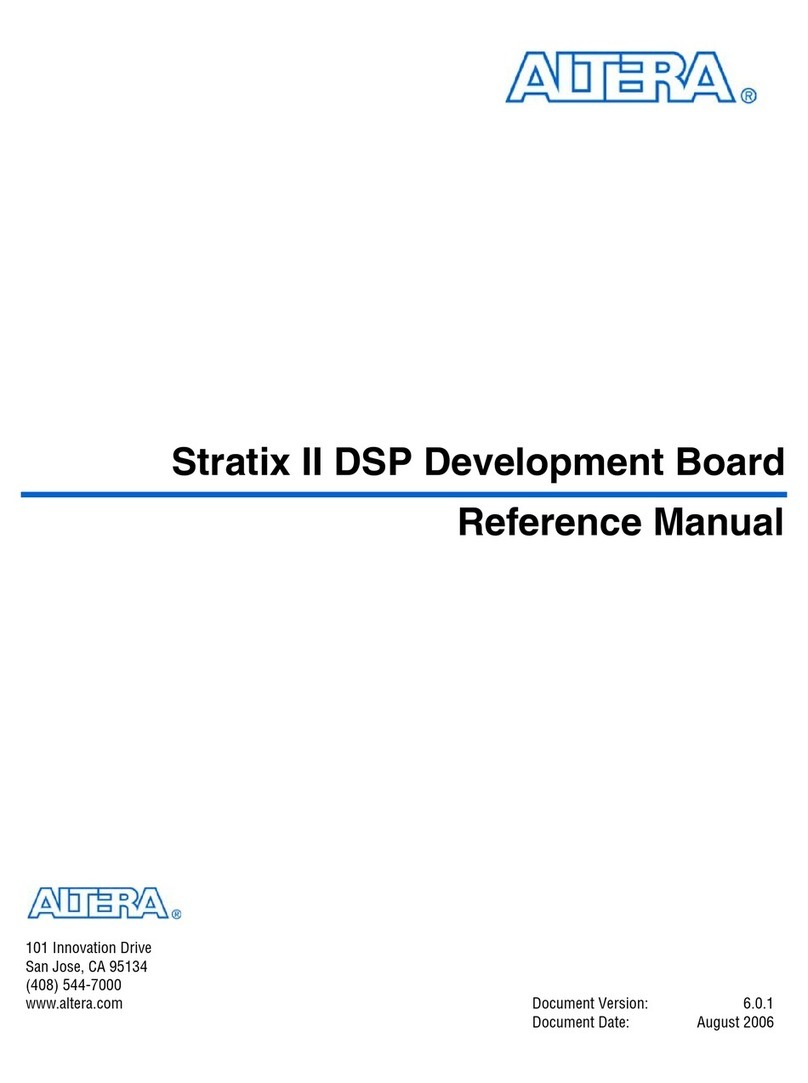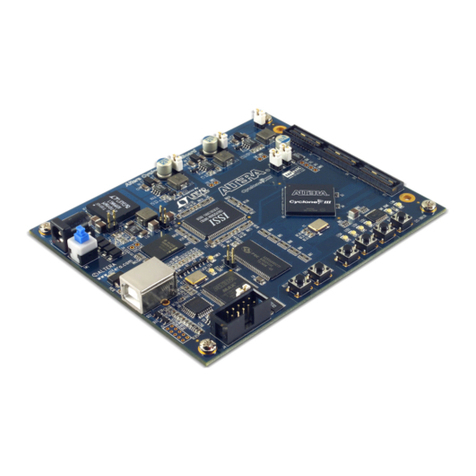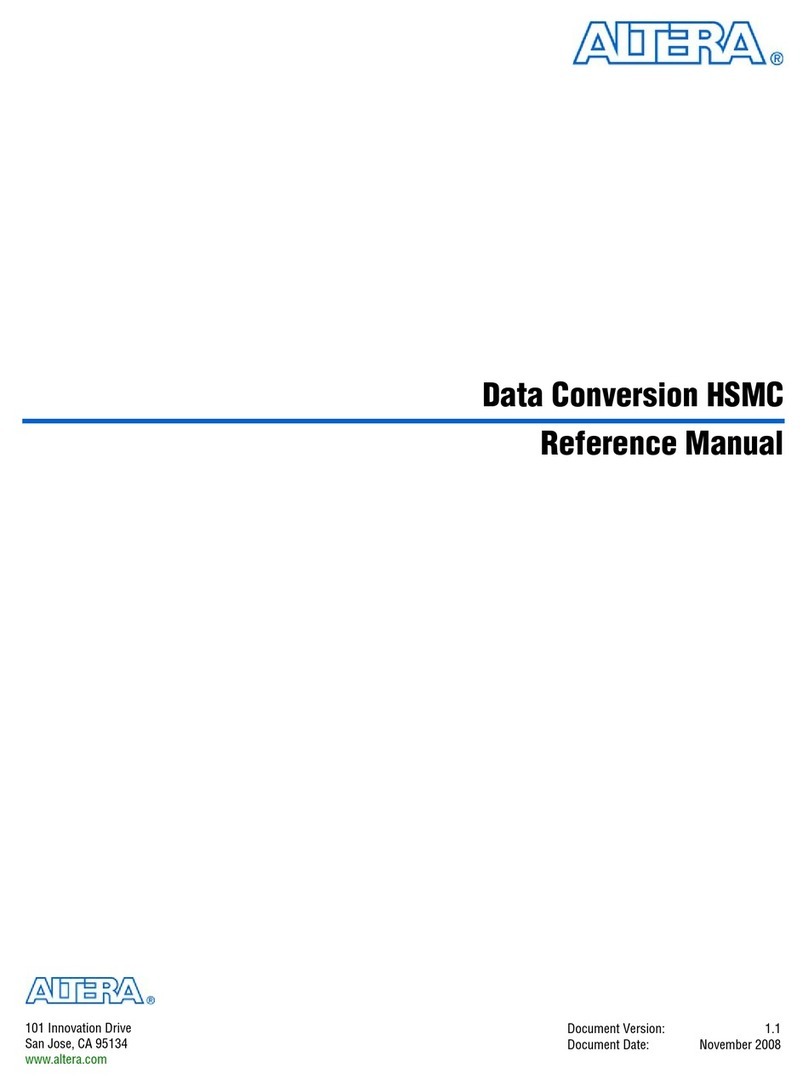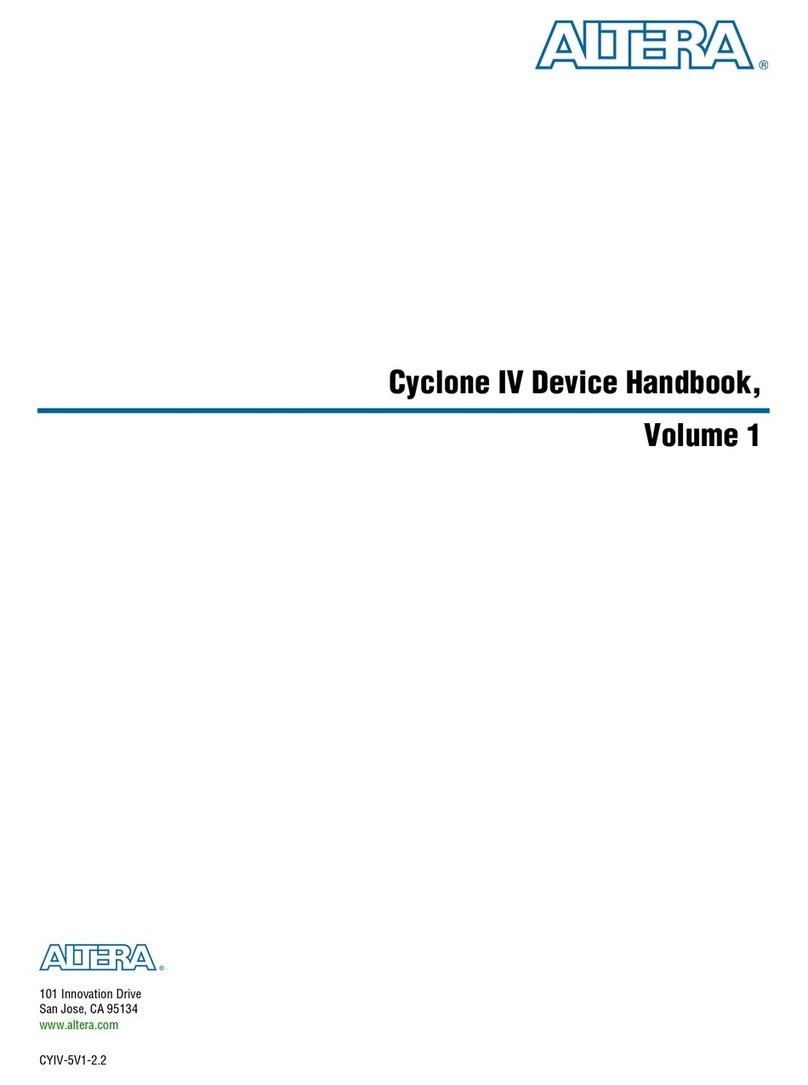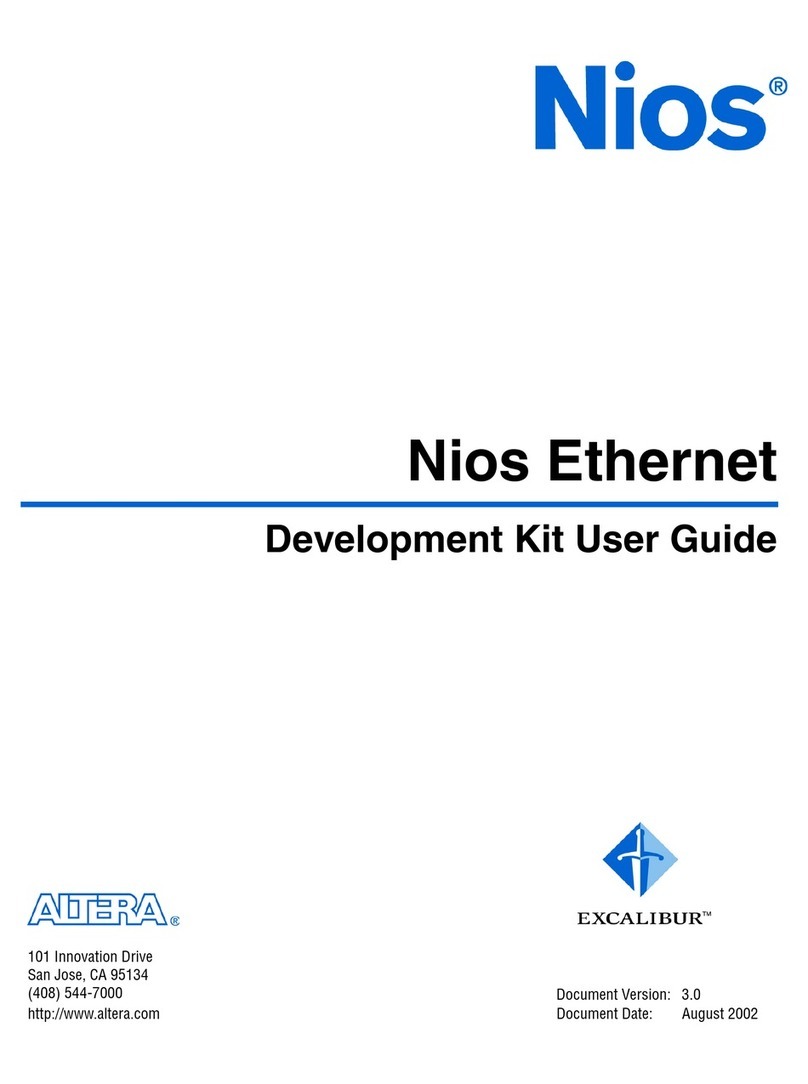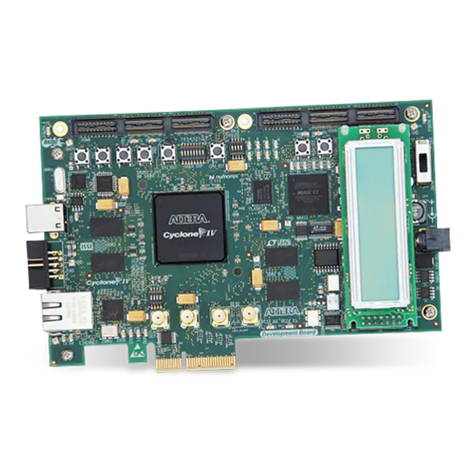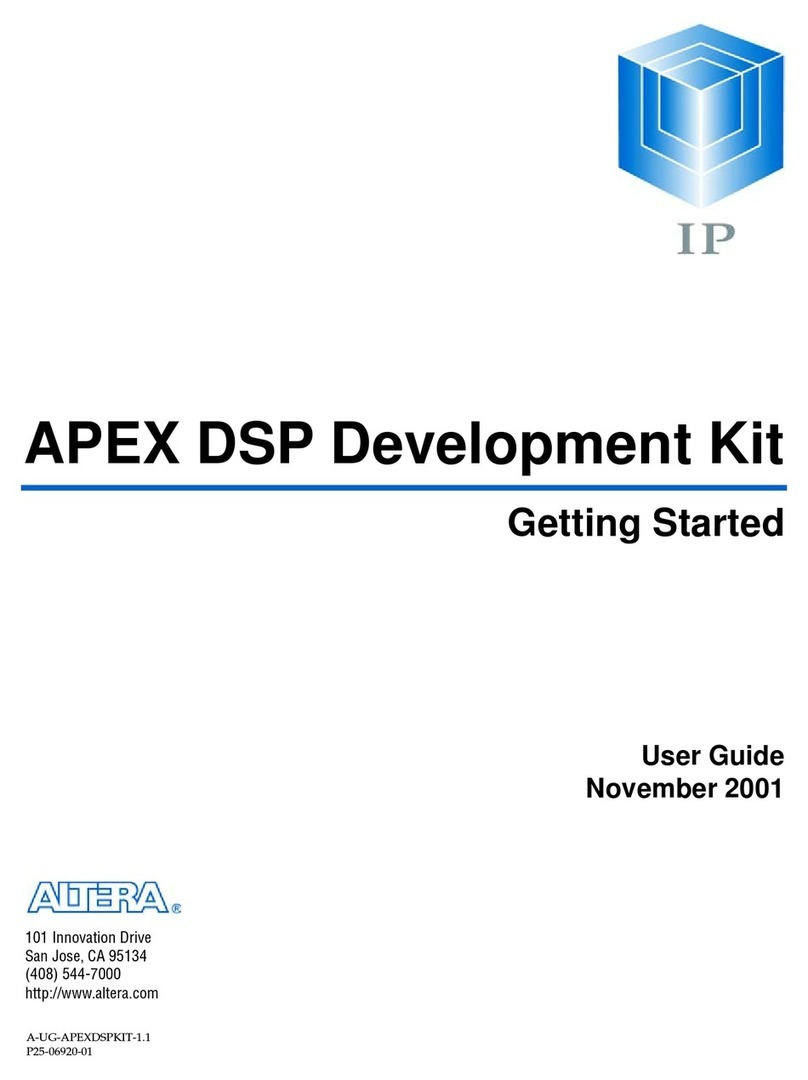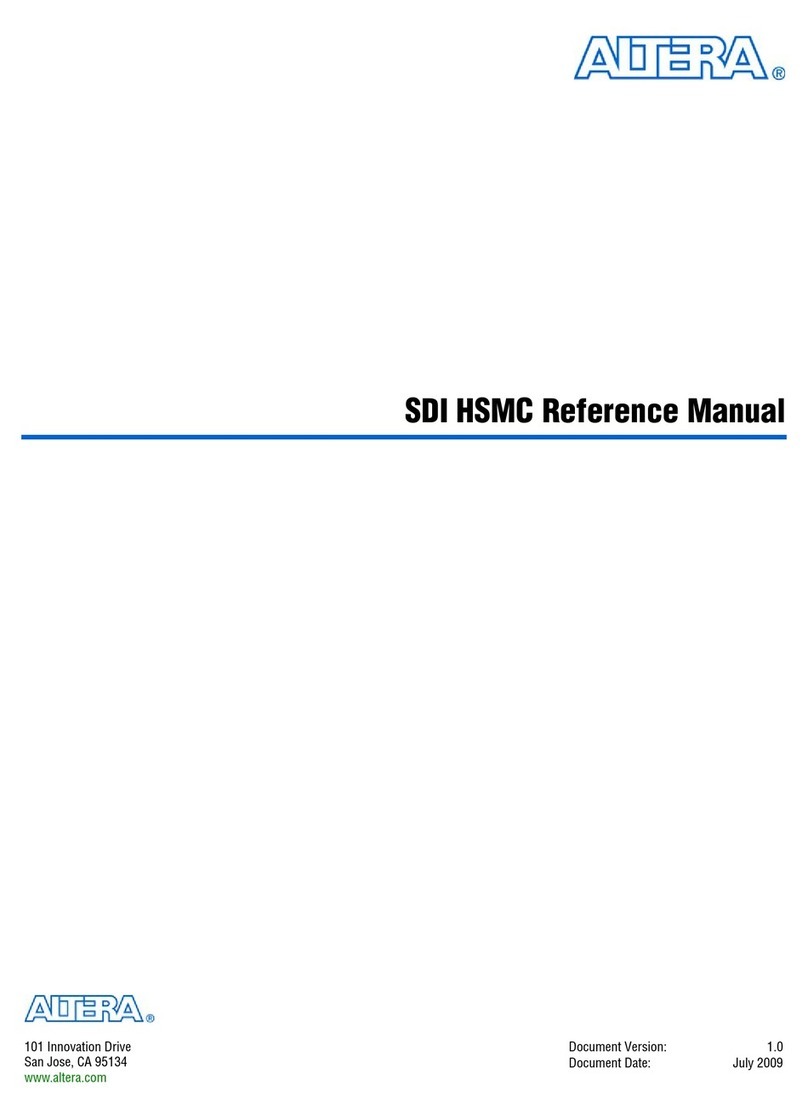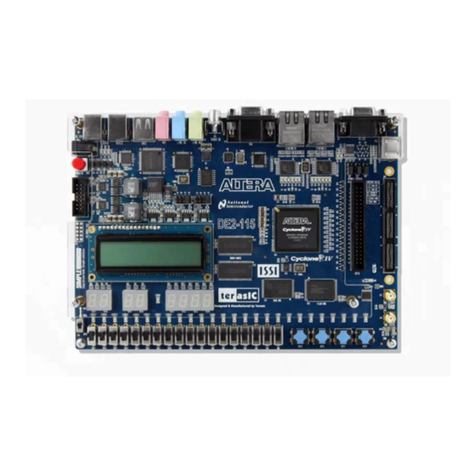© March 2009 Altera Corporation Power Delivery Network (PDN) Tool for Stratix IV Devices User Guide
1. Power Delivery Network (PDN) Tool
User Guide for Stratix IV Devices
Introduction
PCB designers must estimate the number, value, and type of decoupling capacitors
needed to develop an efficient PCB decoupling strategy during the early design
phase, without going through extensive pre-layout simulations. Altera’s Power
Delivery Network (PDN) tool provides these critical pieces of information. This
release of the PDN tool is specific to Stratix®IV GX devices.
fFor general purpose PDN tool information, refer to the Power Delivery Network (PDN)
Tool User Guide.
The PDN tool is a Microsoft Excel-based spreadsheet tool used to calculate an
impedance profile based on user inputs. For a given power supply, the spreadsheet
requires only basic design information, such as the board stackup, transient current
information, and ripple specifications to calculate the impedance profile and the
optimum number of capacitors to meet the desired impedance target (ZTARGET). The
tool also provides device- and power rail-specific PCB decoupling cut-off frequency
(FEFFECTIVE). The results obtained through the spreadsheet tool are intended only as a
preliminary estimate and not as a specification. For an accurate impedance profile,
Altera recommends a post-layout simulation approach using any of the available
EDA tools, such as Sigrity PowerSI, Ansoft SIWave, Cadence Allegro PCB PI, etc.
Application of the Tool
The purpose of the PDN tool is to help the design of a robust power delivery network
for Stratix IV GX devices by determining an optimum number, type, and value of
decoupling capacitors needed for selected device/power rail to meet the desired
ZTARGET up to FEFFECTIVE. This spreadsheet tool is useful for exploring the various what-if
scenarios during the early design phase, without extensive and time consuming
pre-layout analysis.
PDN Decoupling Methodology Review
This section describes general PCB decoupling methodology and explains in detail
the two parameters (ZTARGET and FEFFECTIVE) provided by the PDN tool for guiding PCB
decoupling design.
PDN Circuit Topology
The PDN tool is based on a lumped equivalent model representation of the power
delivery network topology. Figure 1–1 shows a schematic representation of the circuit
topology, modeled as part of the tool. The PDN impedance profile is the
impedance-over-frequency looking from the device side.