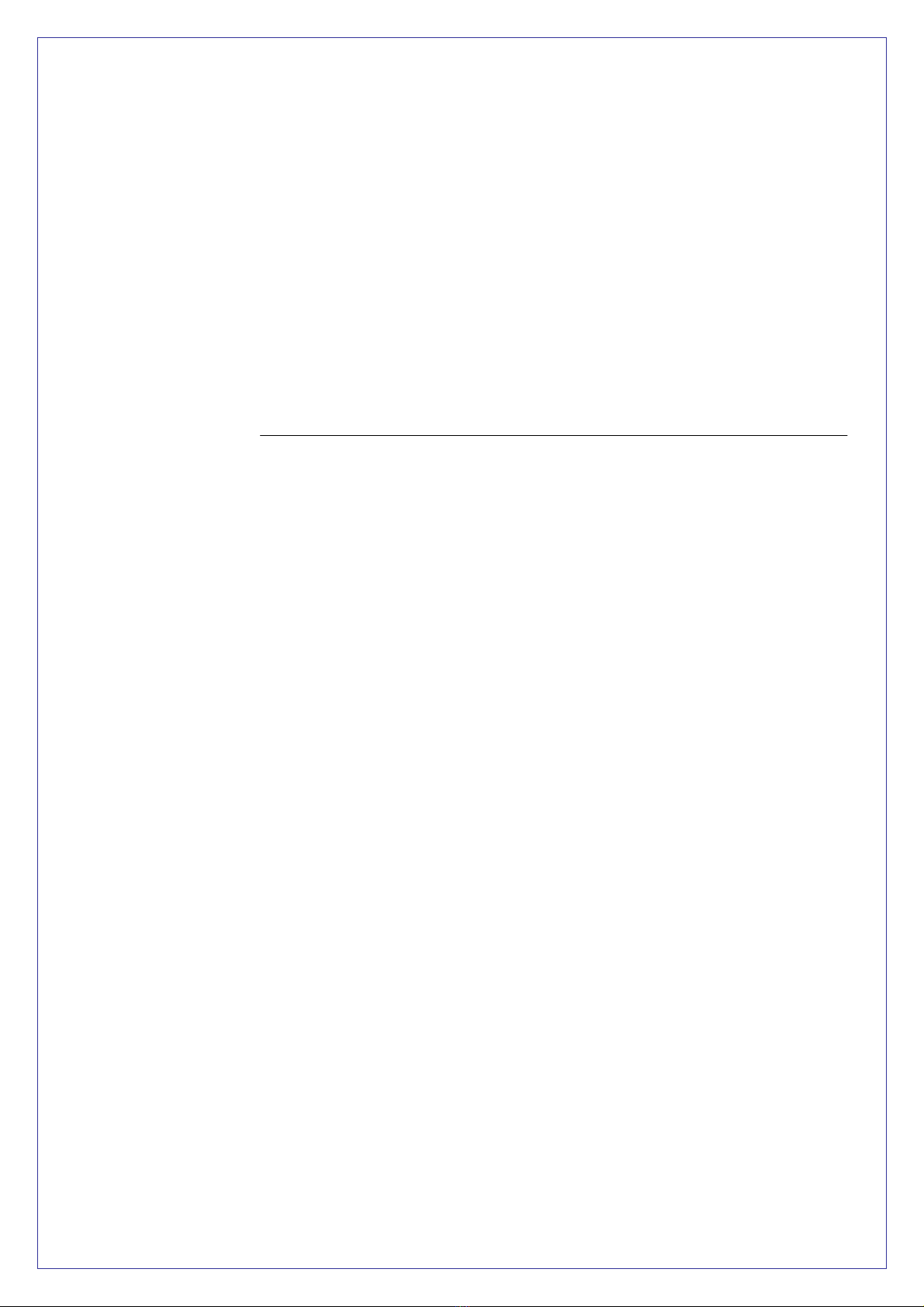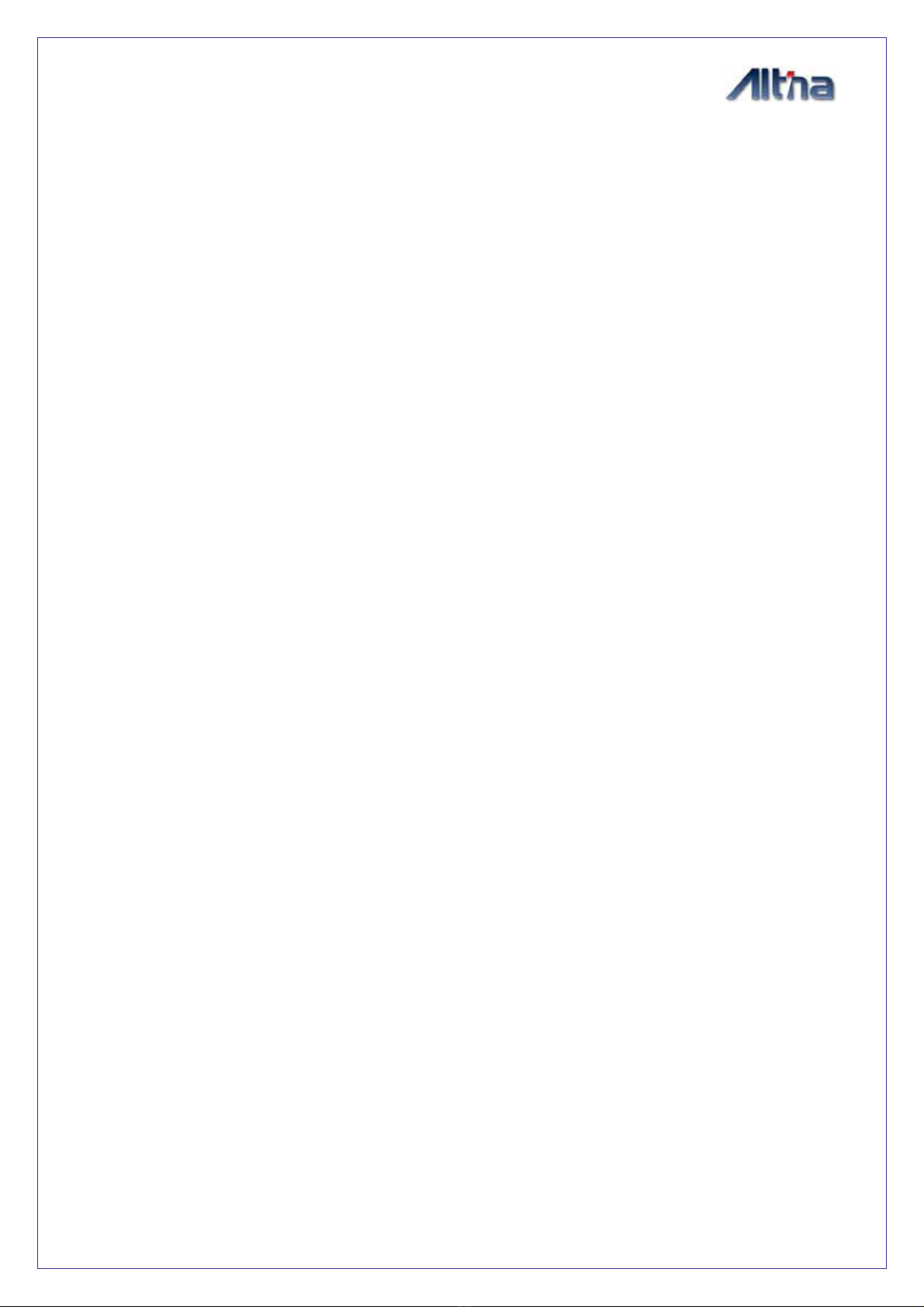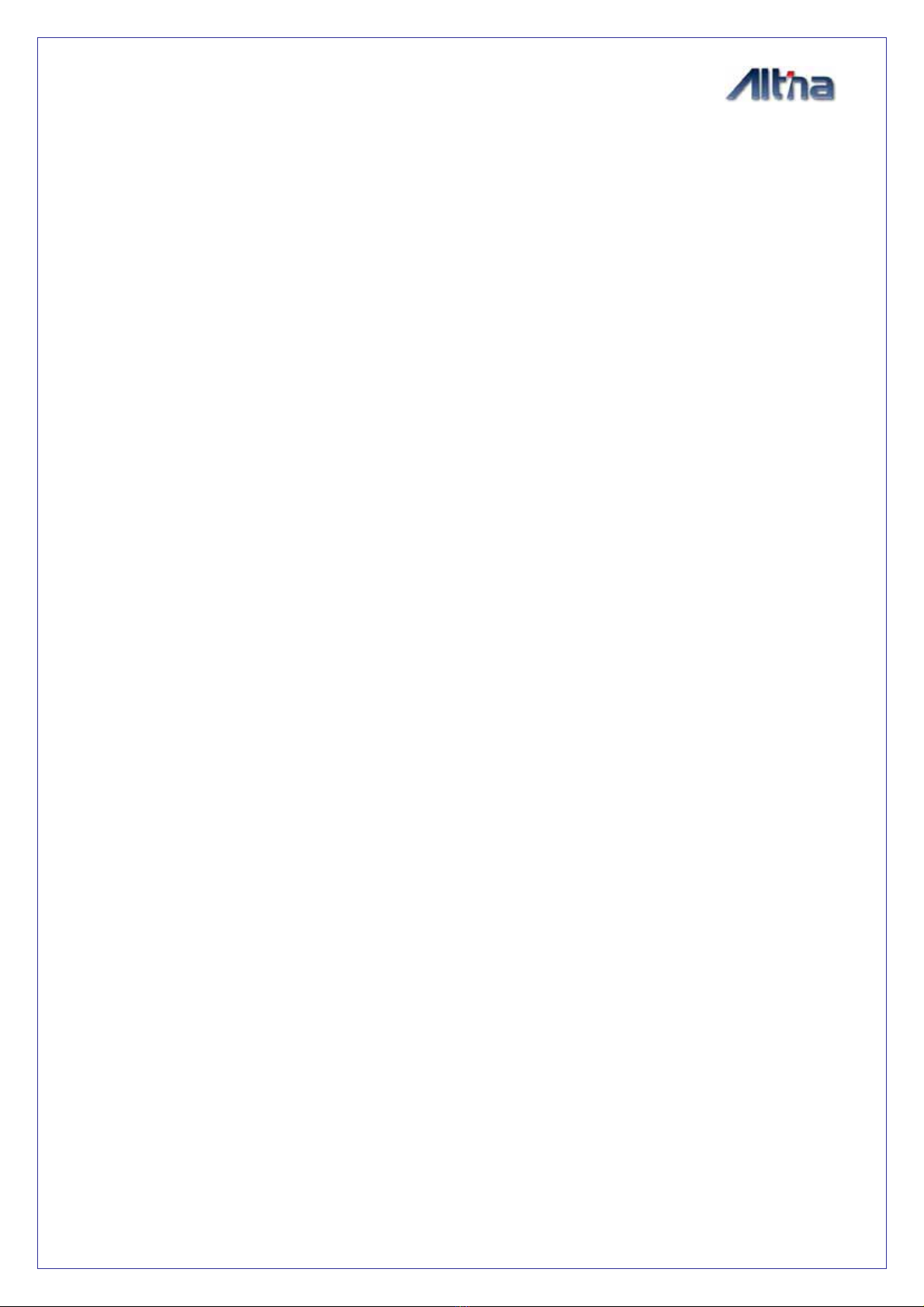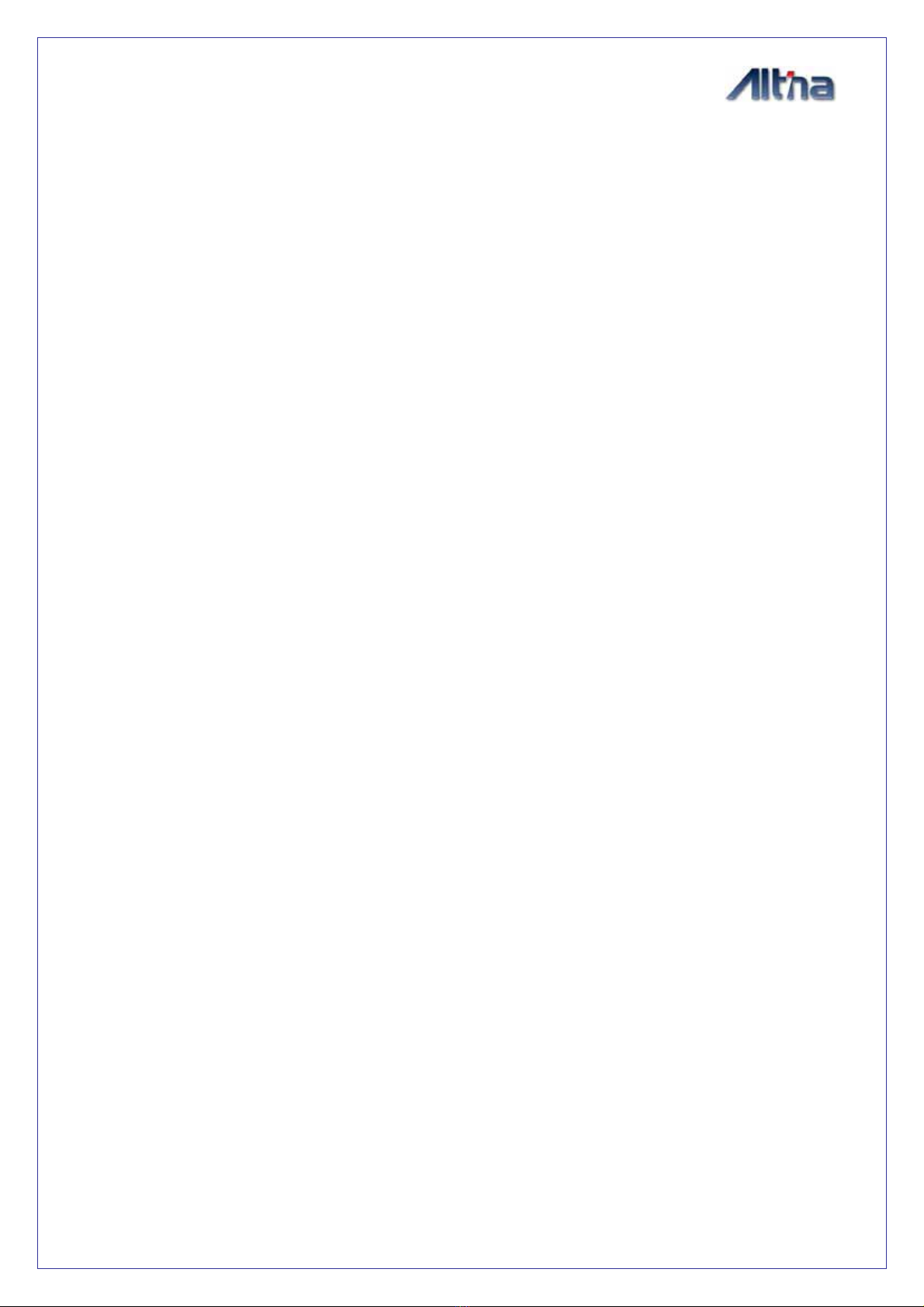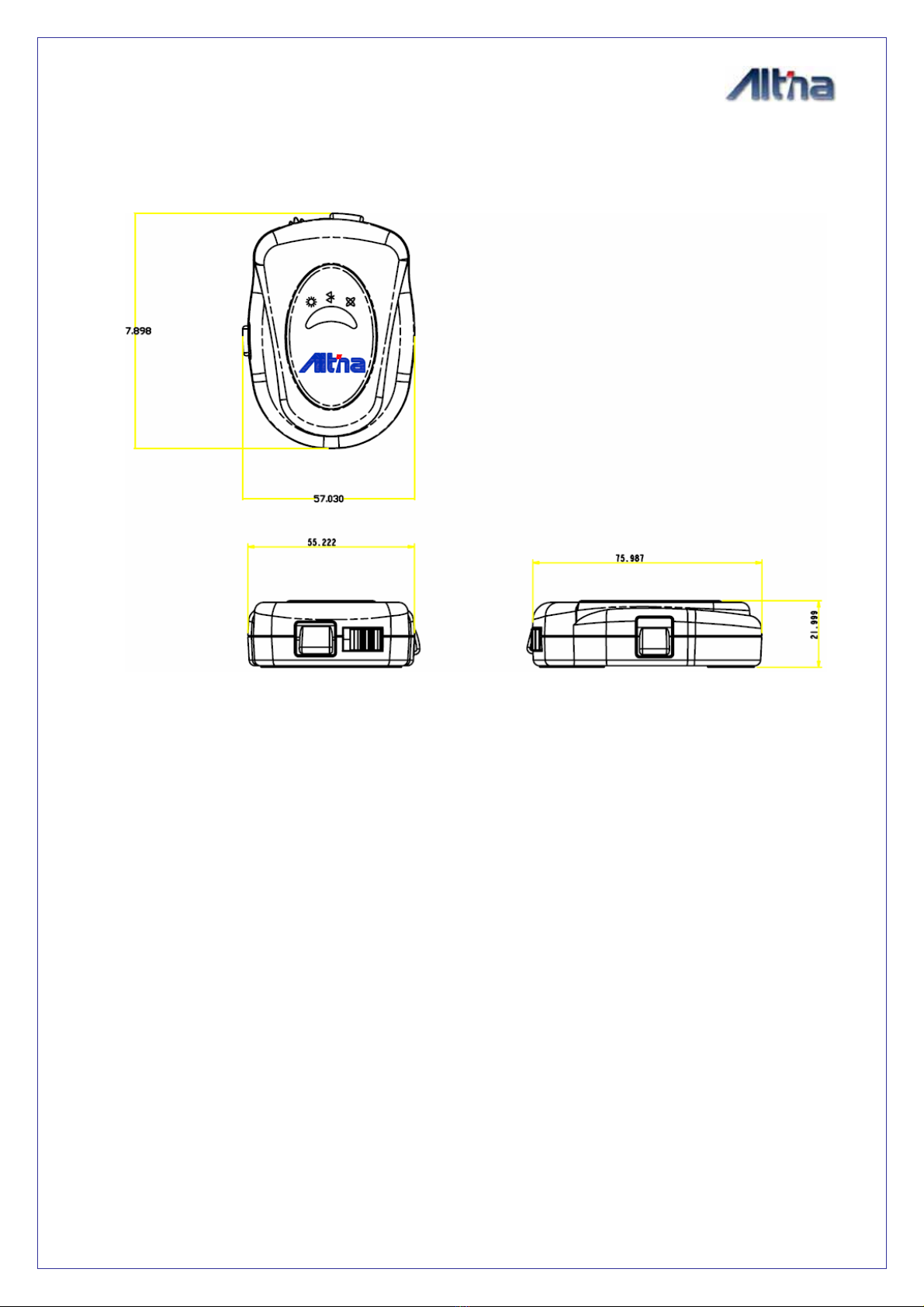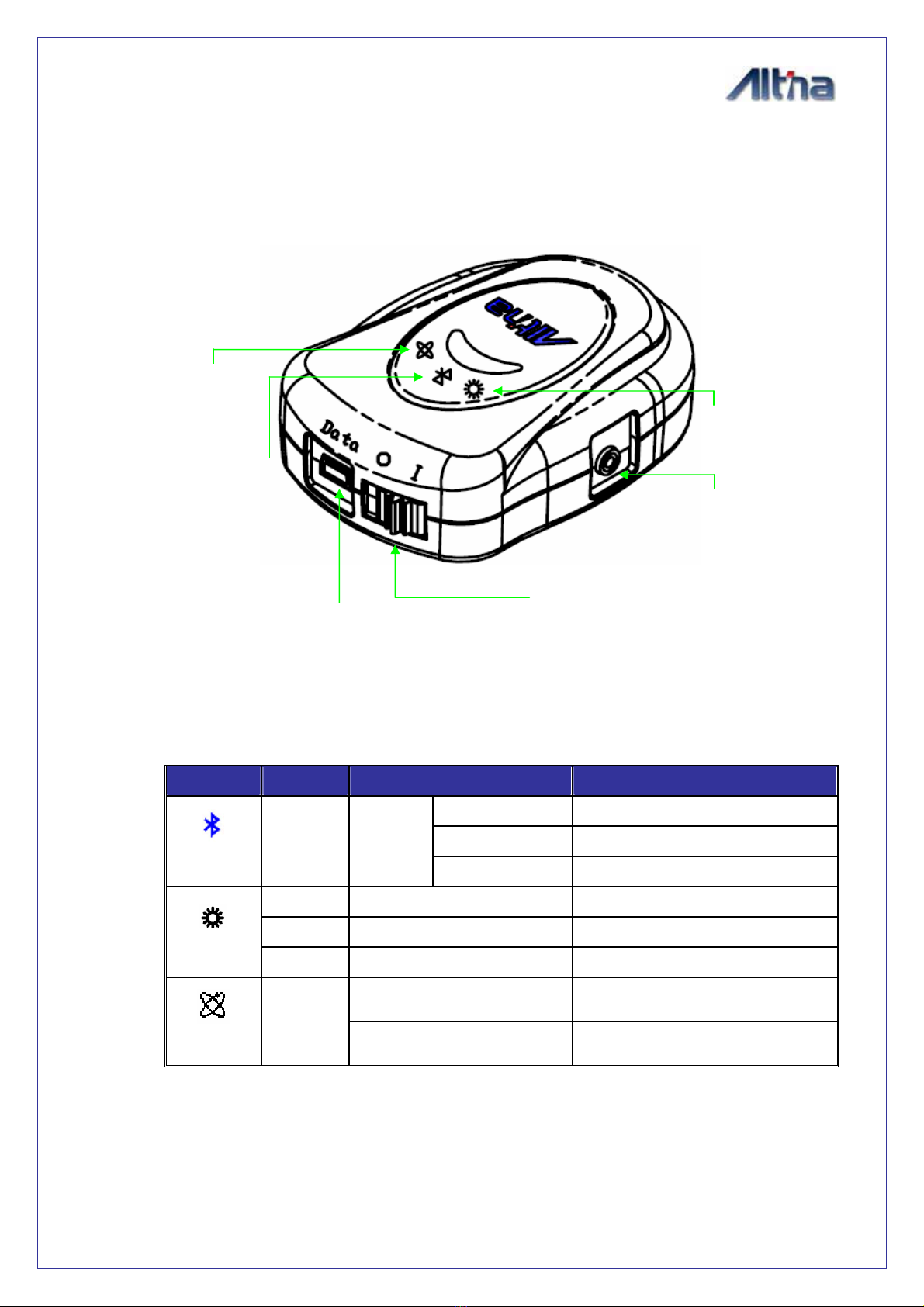INDEX
1. OVERVIEW ........................................................................................................................... 3
2. PRODUCT FEATURE ....................................................................................................... 3
3. SPECIFICATION................................................................................................................. 4
3.1. BASIC SPECIFICATION..............................................................................................4
3.2. ACQUISITION TIME (AVERAGED)...........................................................................4
3.3. RECEIVER ACCURACY.............................................................................................4
3.4. USE LIMITATION.......................................................................................................4
3.5. POWER SUPPLY.........................................................................................................5
3.6. OUTPUT AND INTERFACE ........................................................................................5
3.7. PHYSICAL...................................................................................................................6
3.8. OTHER FUNCTIONS...................................................................................................6
4. HARDWARE ......................................................................................................................... 7
4.1. DIMENSION ................................................................................................................7
4.2. HARDWARE DESCRIPTION ......................................................................................8
4.3. LED STATUS..............................................................................................................8
4.4. POWER SWITCH.........................................................................................................9
4.5. OPTIONAL ACCESSORIES,AND CONNECTOR DESCRIPTION...............................9
4.6. EXTERNAL ACTIVE ANTENNA CONNECTOR......................................................10
4.7. POWER JACK &DATA PORT.................................................................................10
5. SOFTWARE ......................................................................................................................... 11
5.1. SOFTWARE INSTALLATION ...................................................................................11
6. WARRANTY........................................................................................................................ 12
7. HOW TO USE...................................................................................................................... 14
7.1. CHARGE BATTERY .................................................................................................14
7.2. TURN ON POWER ....................................................................................................14
8. TROUBLE SHOOTING ......................................................................................................... 15
Copyright is reserved by Altina
2i