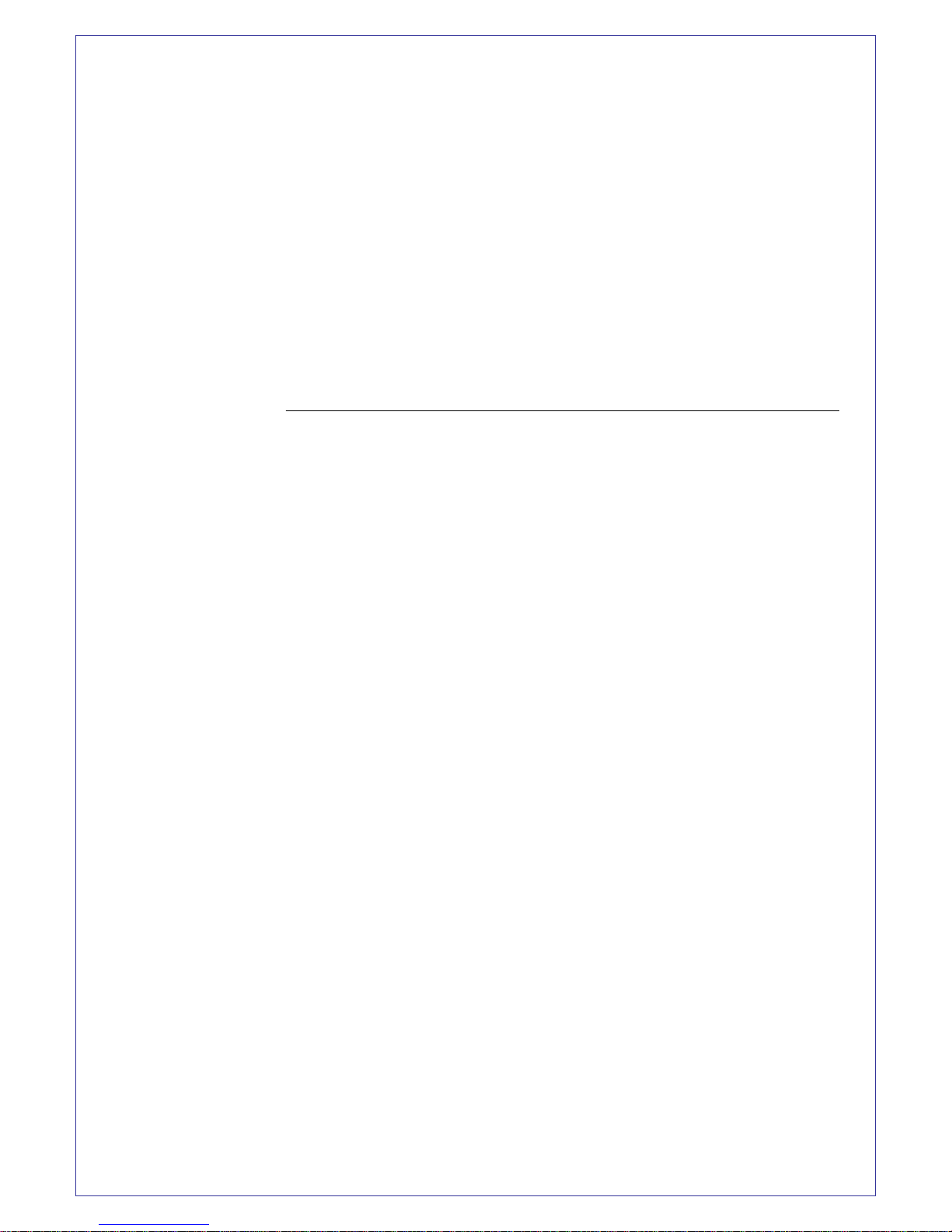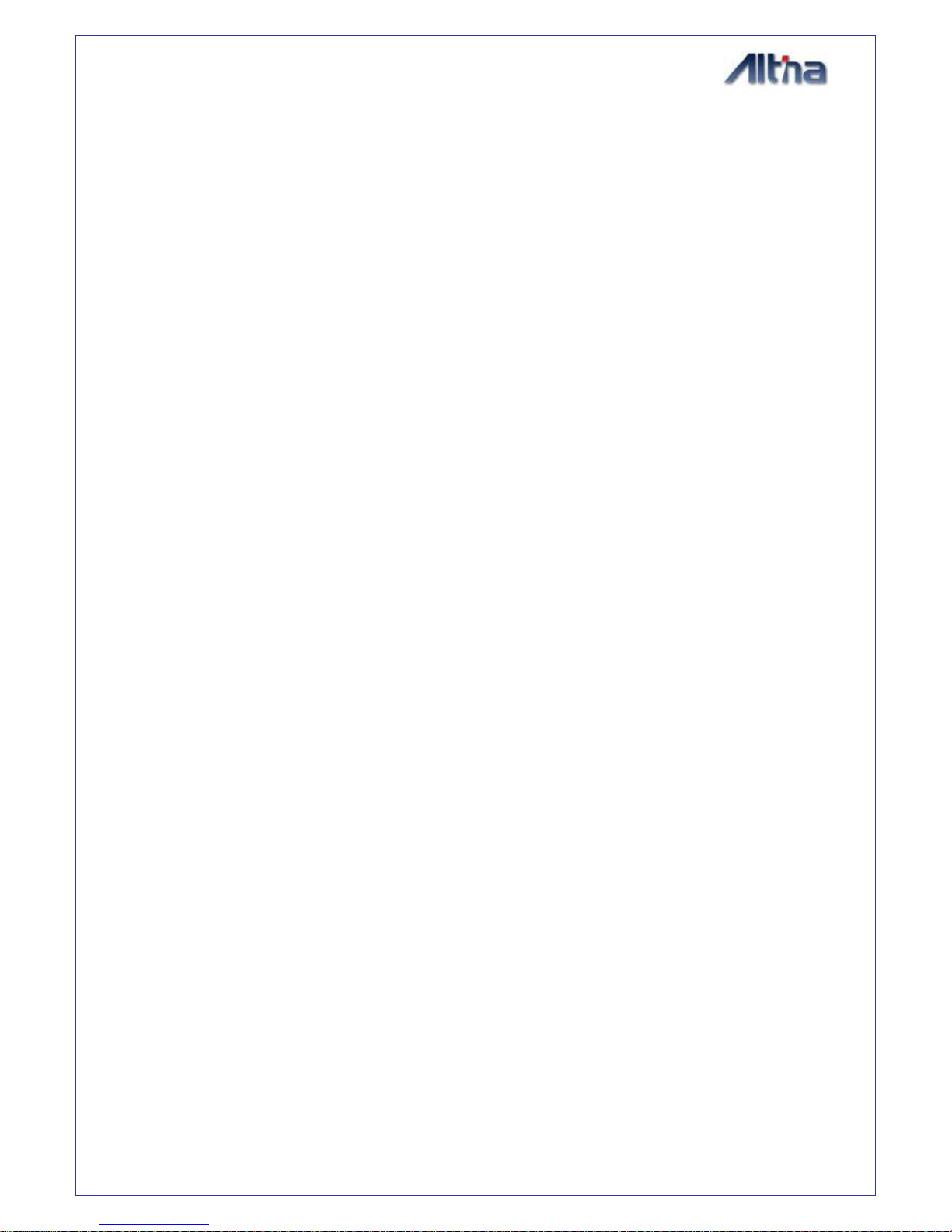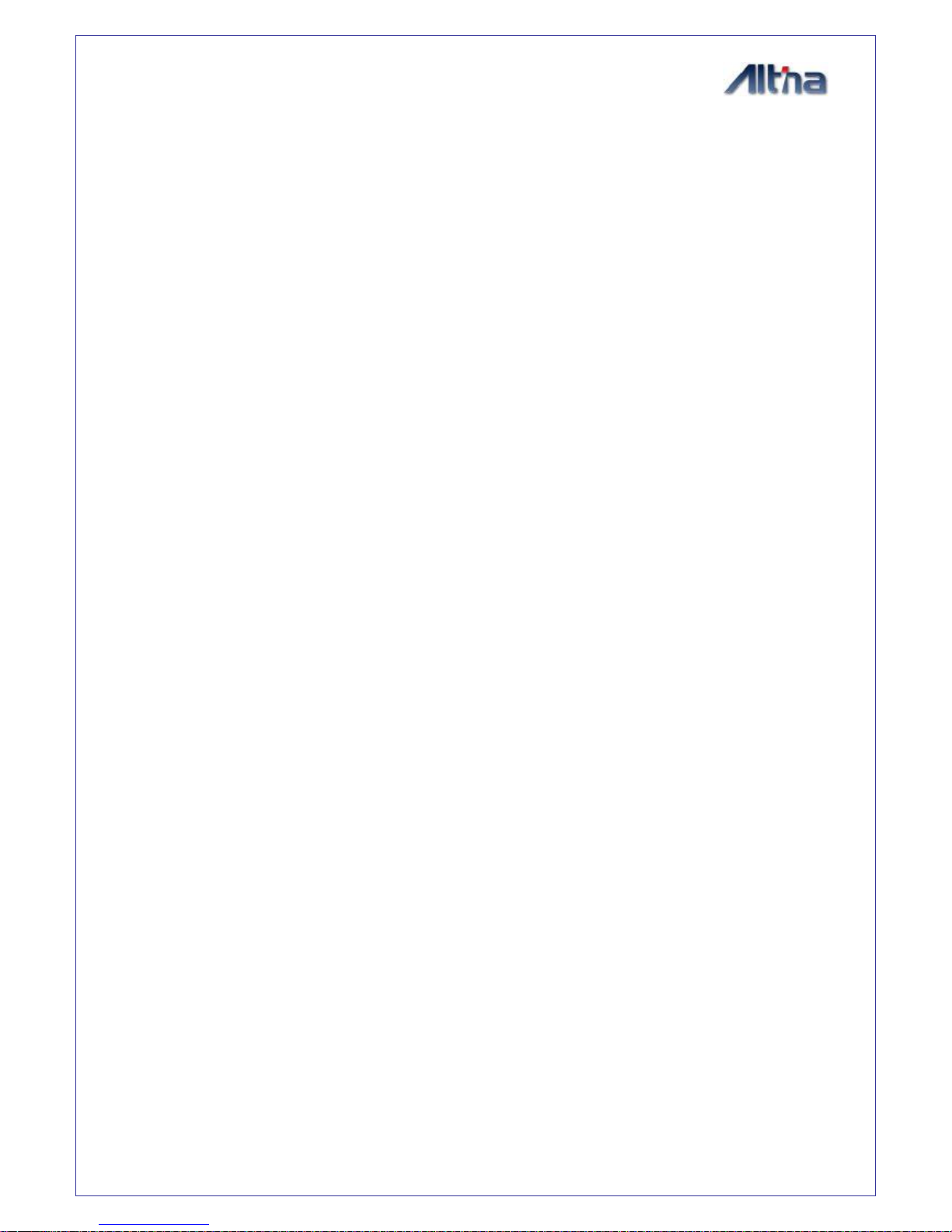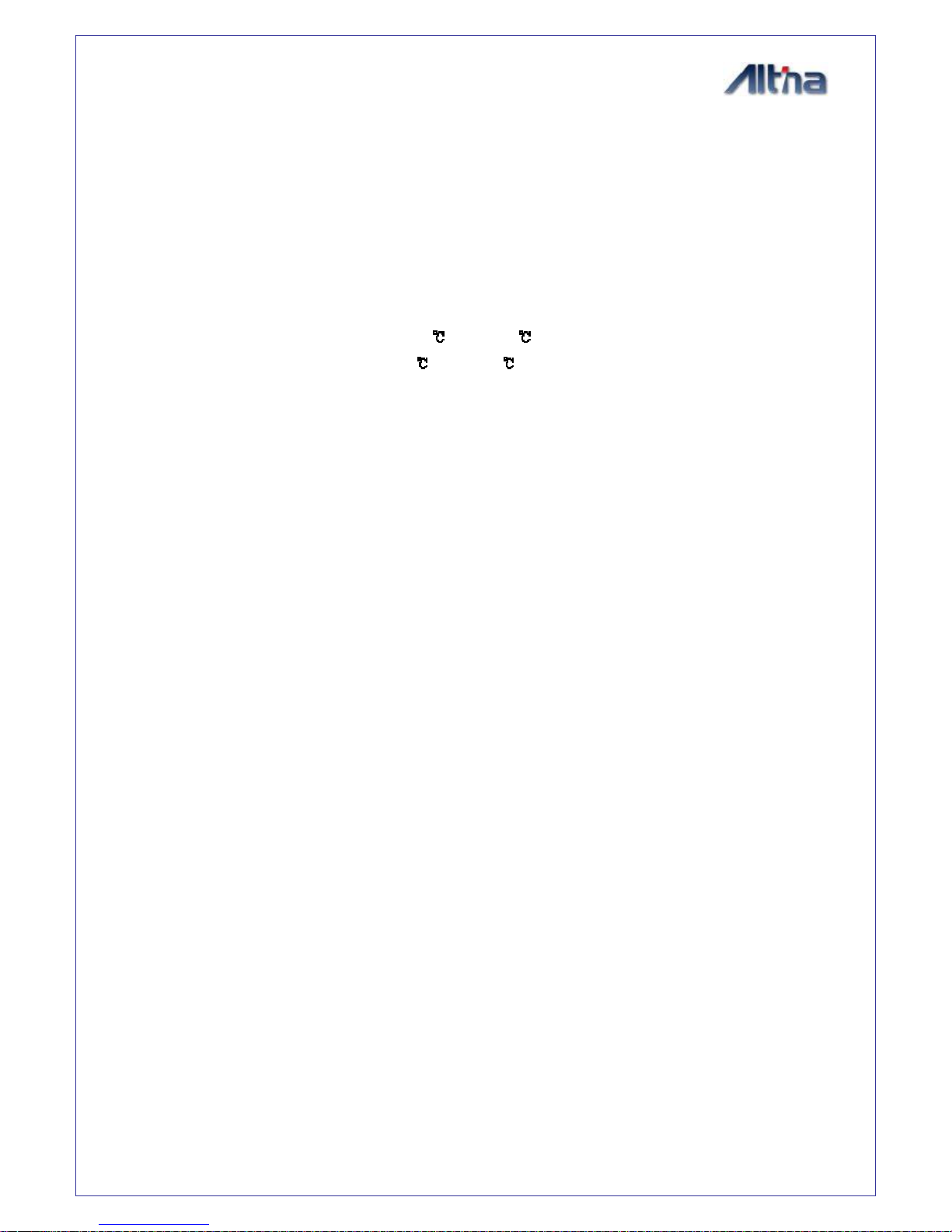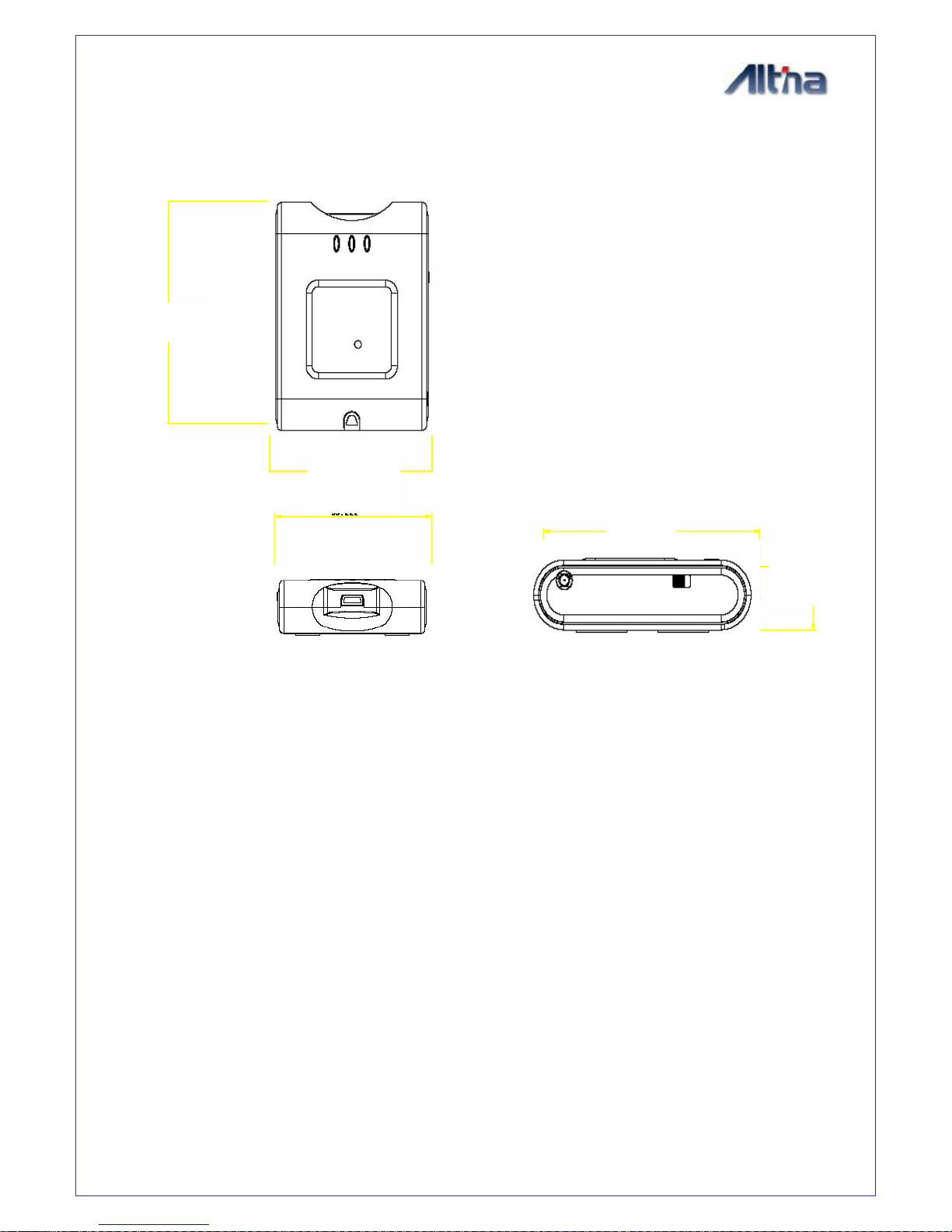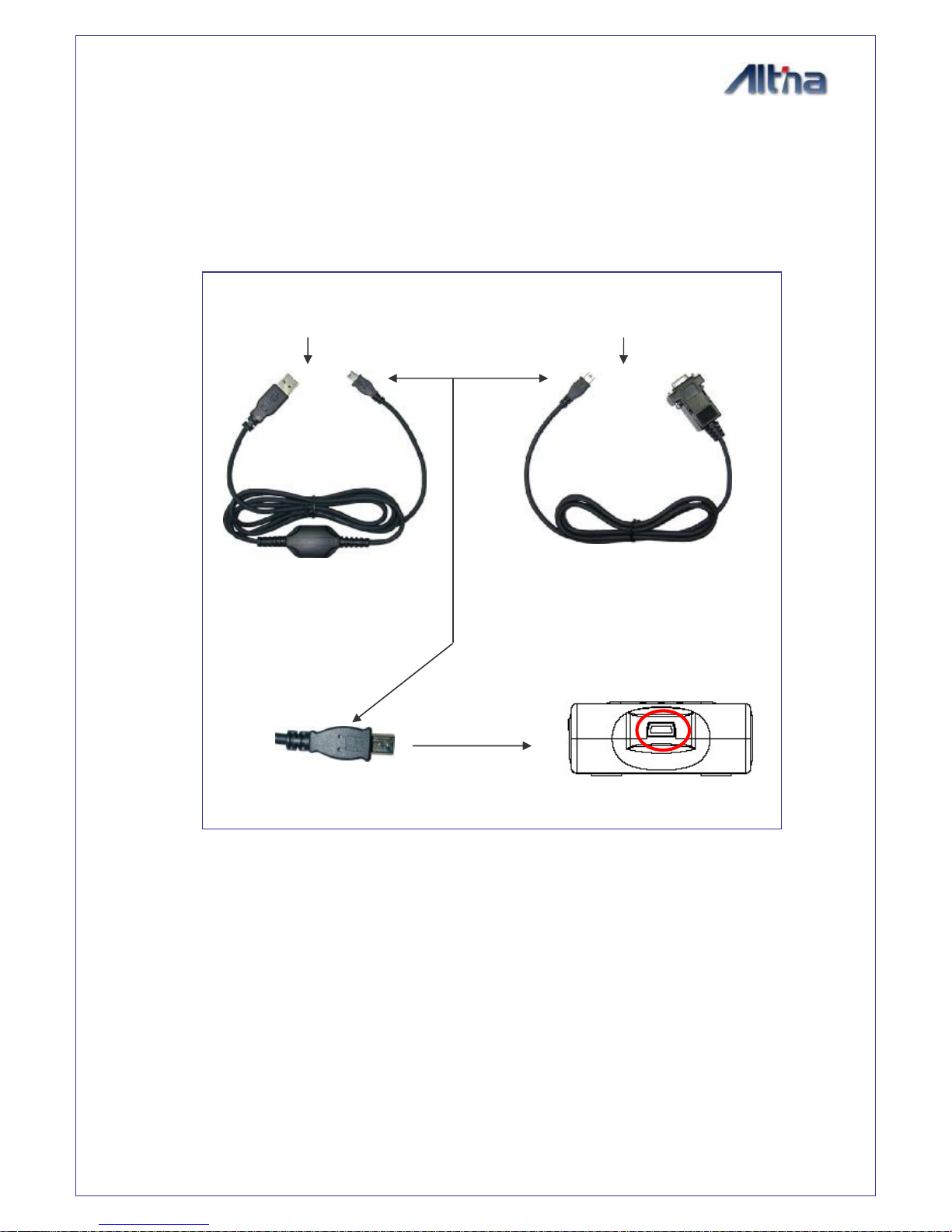INDEX
1. OVERVIEW......................................................................................................................3
2. PRODUCTFEATURE...................................................................................................3
3. SPECIFICATION............................................................................................................4
3.1. BASIC SPECIFICATION..........................................................................................4
3.2. ACQUISITION TIME (AVERAGED).......................................................................4
3.3. RECEIVER ACCURACY.........................................................................................4
3.4. USE LIMITATION...................................................................................................4
3.5. POWER SUPPLY.....................................................................................................5
3.6. OUTPUTAND INTERFACE ....................................................................................5
3.7. PHYSICAL ..............................................................................................................6
3.8. OTHER FUNCTIONS ..............................................................................................6
4. HARDWARE ....................................................................................................................7
4.1. DIMENSION............................................................................................................7
4.2. HARDWARE DESCRIPTION...................................................................................8
4.3. LED STATUS .........................................................................................................8
4.4. POWER SWITCH ....................................................................................................9
4.5. OPTIONALACCESSORIES,AND CONNECTORDESCRIPTION .............................9
4.6. EXTERNAL ACTIVE ANTENNACONNECTOR ...................................................10
4.7. POWER JACK &DATA PORT.............................................................................10
5. SOFTWARE....................................................................................................................11
5.1. SOFTWARE INSTALLATION................................................................................11
6. WARRANTY...................................................................................................................12
7. HOWTOUSE.................................................................................................................14
7.1. CHARGE BATTERY.............................................................................................14
7.2. TURNON POWER ................................................................................................14
8. TROUBLE SHOOTING.....................................................................................................15