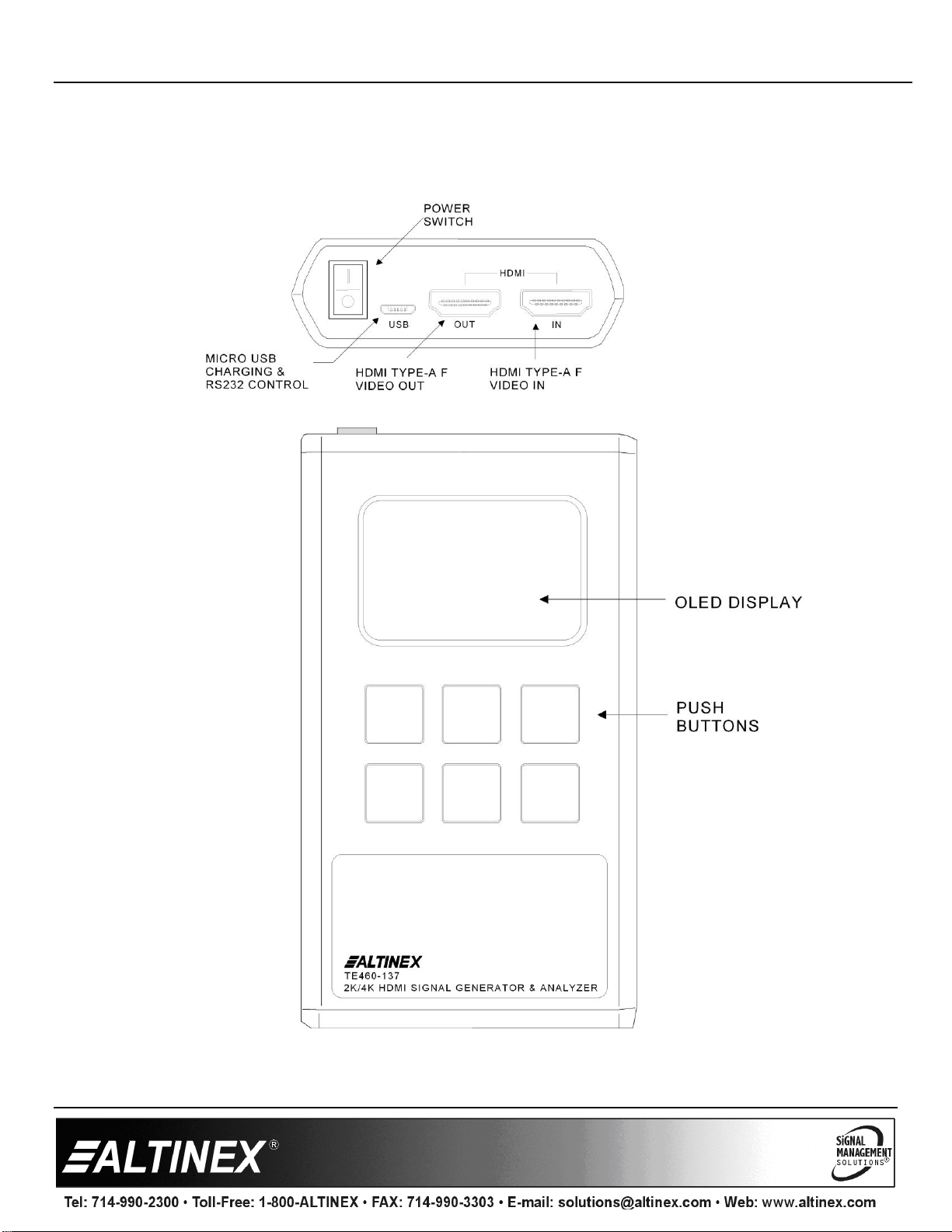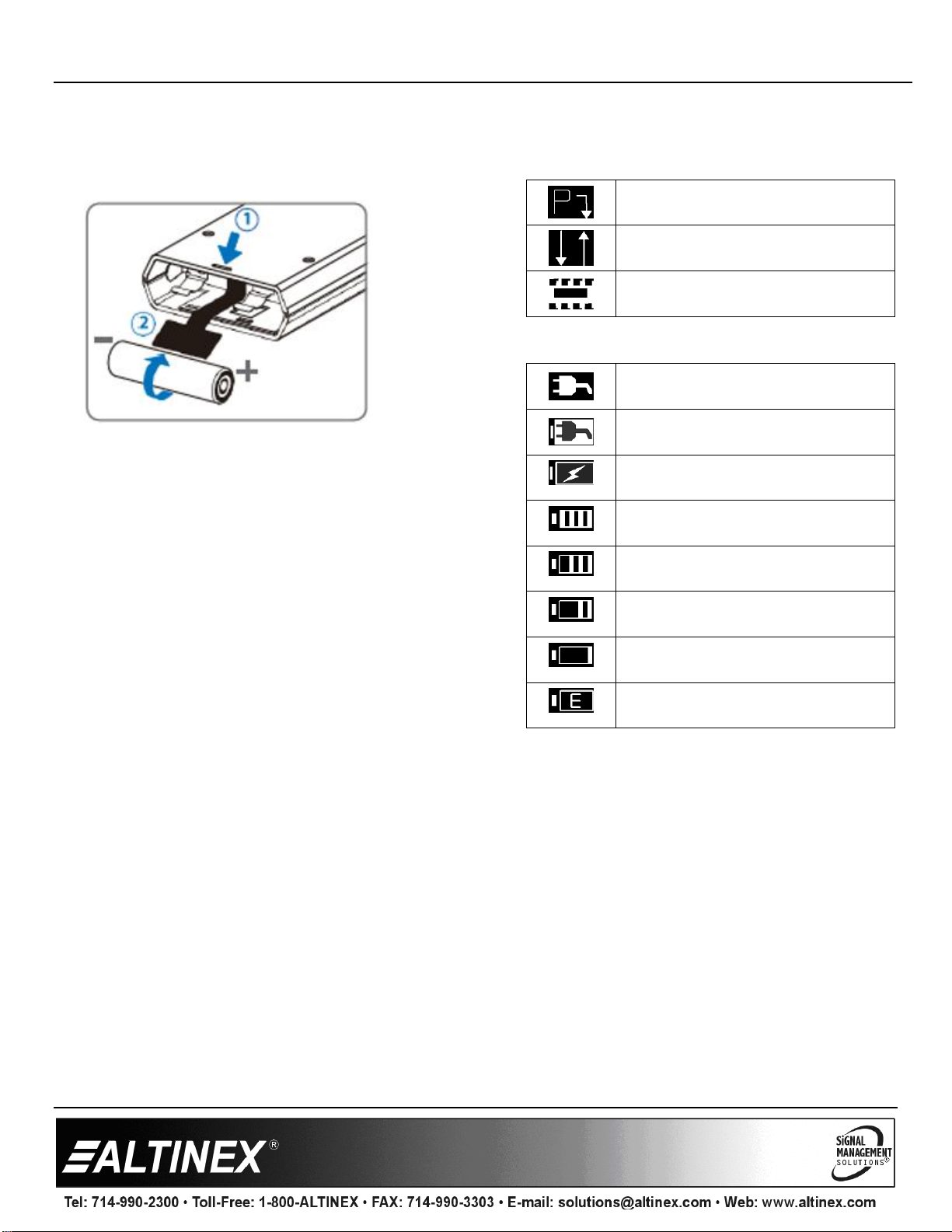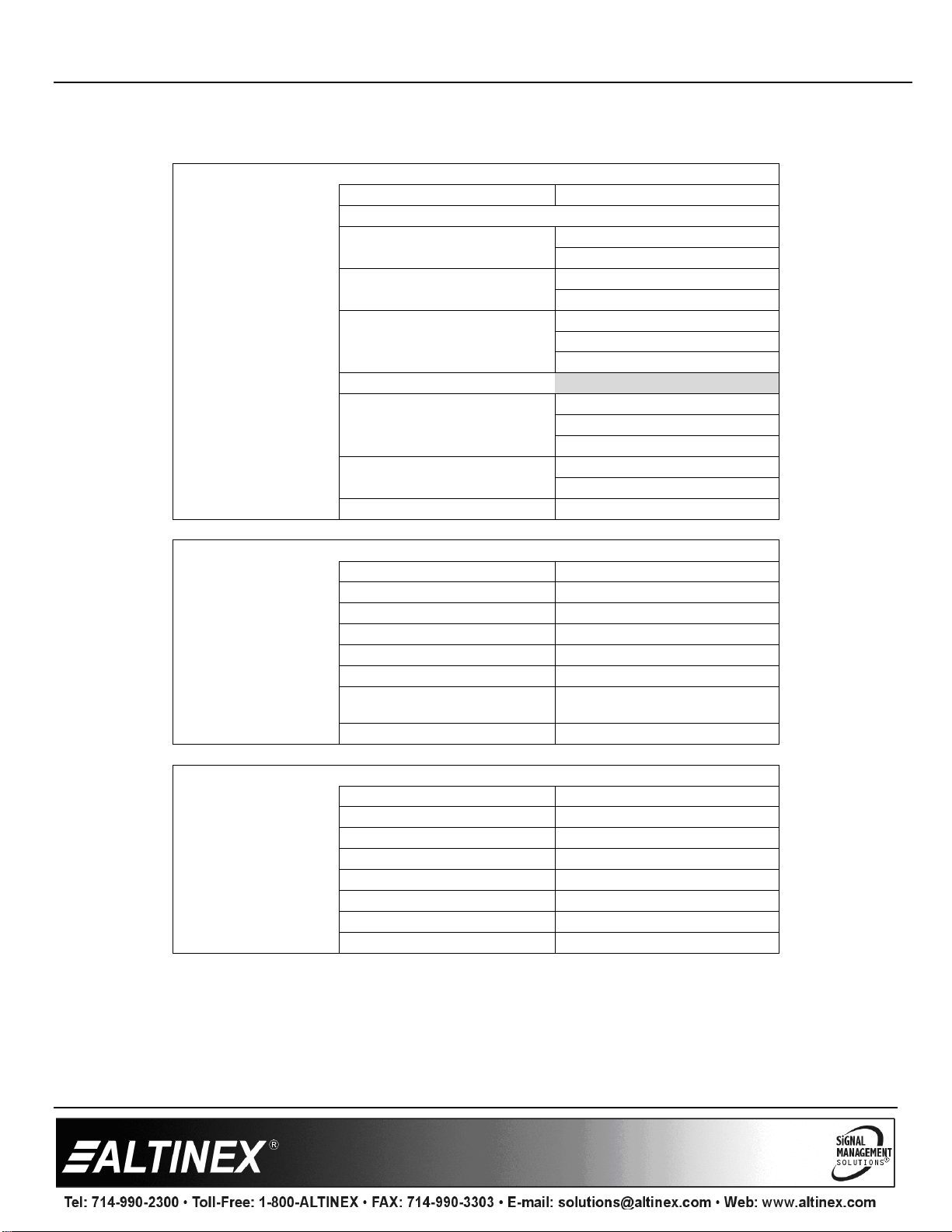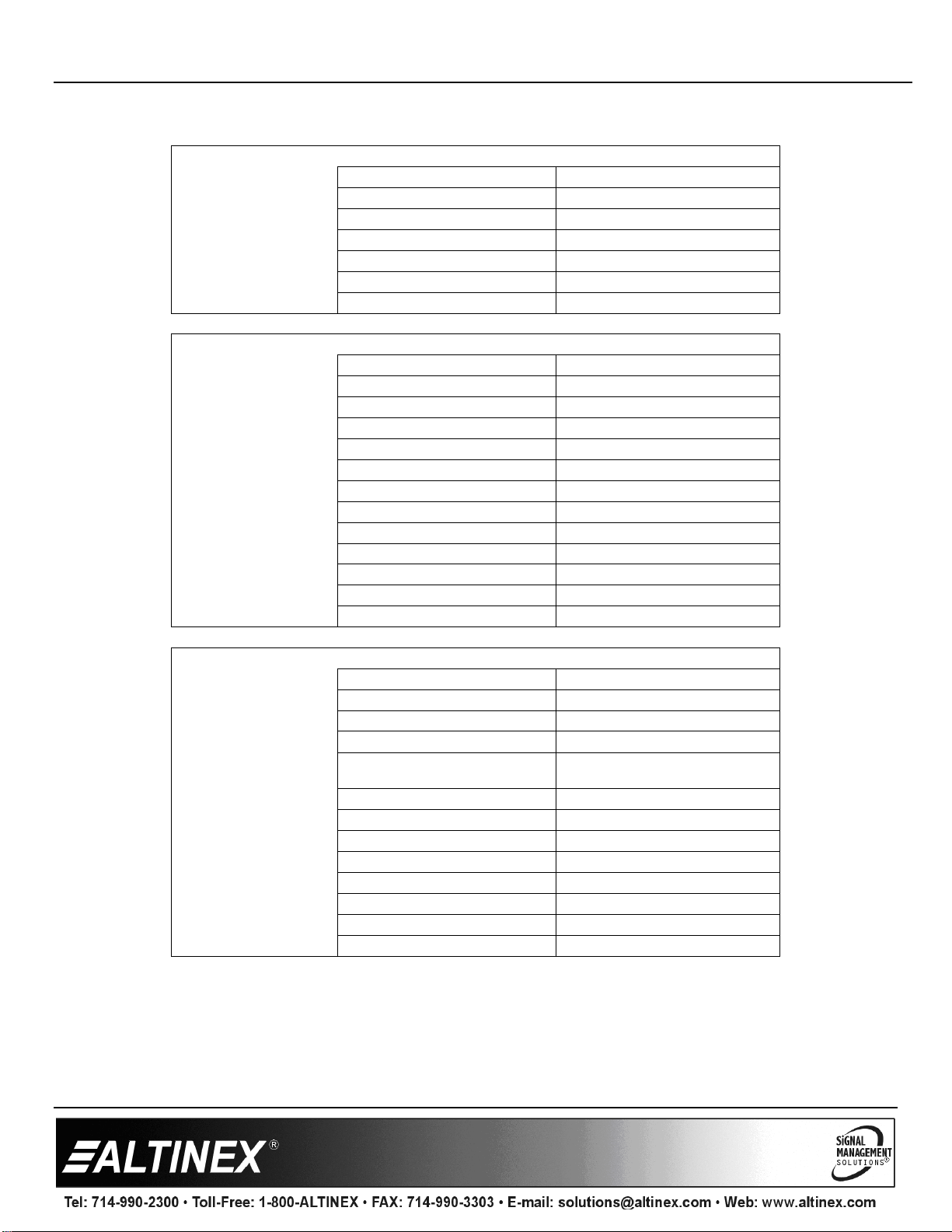TE460-137 2K/4K HDMI SIGNAL GENERATOR & ANALYZER User’s Guide
400-0753-003 1
Welcome!
Everyone at Altinex greatly appreciates your purchase of the
TE460-137. We are confident that you will find it to be reliable and
easy to use. If you need support, please do not hesitate to call us
at 714-990-2300.
At Altinex, we are committed to developing unique and state of
the art Signal Management Solutions®for demanding audiovisual
installations. Welcome to the Altinex family of satisfied customers
around the world!
1. Precautions and Safety Warnings
•These instructions are to ensure the reliable operation of
your TE460-137 and to prevent fire and shock hazards.
Please read them carefully and heed all warnings.
1.1 General
•Qualified Altinex service personnel or their authorized
representatives must perform all service.
1.2 Installation Precautions
•To prevent fire or shock, do not expose this unit to water
or moisture. Do not place in direct sunlight, near heaters
or heat-radiating appliances, or near liquid. Exposure to
direct sunlight, smoke, or steam can harm internal
components.
•Handle carefully; dropping or jarring can cause damage.
1.3 Cleaning
•Clean with a dry cloth only. Never use strong detergents
or solvents such as alcohol or thinner.
1.4 FCC Notice
•This device complies with Part 15 of the FCC Rules.
Operation is subject to the following two conditions:
(1) This device may not cause harmful interference, and
(2) this device must accept any interference received,
including interference that may cause undesired
operation.
•This equipment has been tested and found to comply with
the limits for a Class B digital device, pursuant to Part 2
of the FCC Rules. These limits are designed to provide
reasonable protection against harmful interference when
the equipment is operated in a commercial environment.
This equipment generates, uses, and can radiate radio
frequency energy and, if not installed and used in
accordance with the instructions found herein, may cause
harmful interference to radio communications. Operation
of this equipment in a residential area is likely to cause
harmful interference in which case the user will be
required to correct the interference at their own expense.
•Any changes or modifications to the unit not expressly
approved by Altinex, Inc. could void the user’s authority to
operate the equipment.
2. Installation Procedures
Note: Download and read the entire online manual to become familiar with the TE460-137 and for detailed information.
See the top label of the TE460-137 for control details or refer to the complete online manual.
Note 2: Go to www.youtube.com and search TE460-137 for how to videos. Start with EASY MODE.
Step 1: Insert a small paperclip into the battery compartment slot and press firmly.
Step 2: Install the battery provided with the tester. Make sure the mylar tab is underneath the
battery as shown in the image to the right.
Caution: Make sure the polarity of the battery matches the tester.
Step 3. The tester is now ready; turn on power. The TE460-137 powers up in EASY MODE.
EASY MODE provides the basic functionality required by most users.
If more detailed information or features are required, select ADVANCED MODE as
follows. Press and hold the TASK button for about 2 seconds and wait for the
TE460-137 to reinitialize.
Step 4. Select the desired mode of operation using the TASK button on the front of the tester. Do NOT press ENTER to confirm the
selection. Once the correct task is displayed at the top, just wait for the task to start automatically.
Step 5. Use the MENU and UP/DN arrows to navigate the menus.
ENTER button selects a menu. UP/DN buttons cycle through options. ENTER button confirms the selection.
3. Warranty and Return Policies
Please visit the Altinex website at www.altinex.com for details on warranty and return policies. In the case of a unit needing repair,
please complete a RMA (return material authorization) form located on the bottom left hand corner of the Altinex homepage. Once