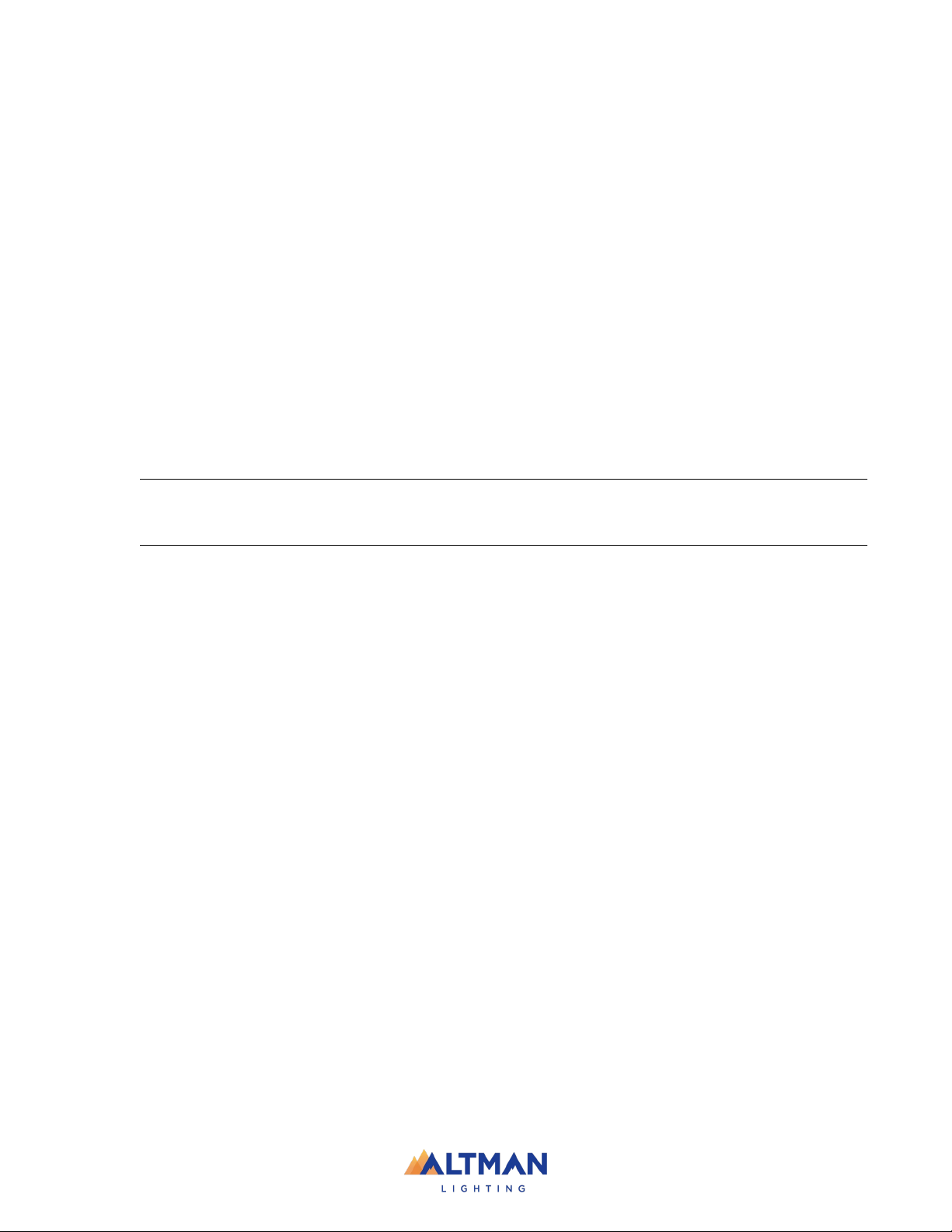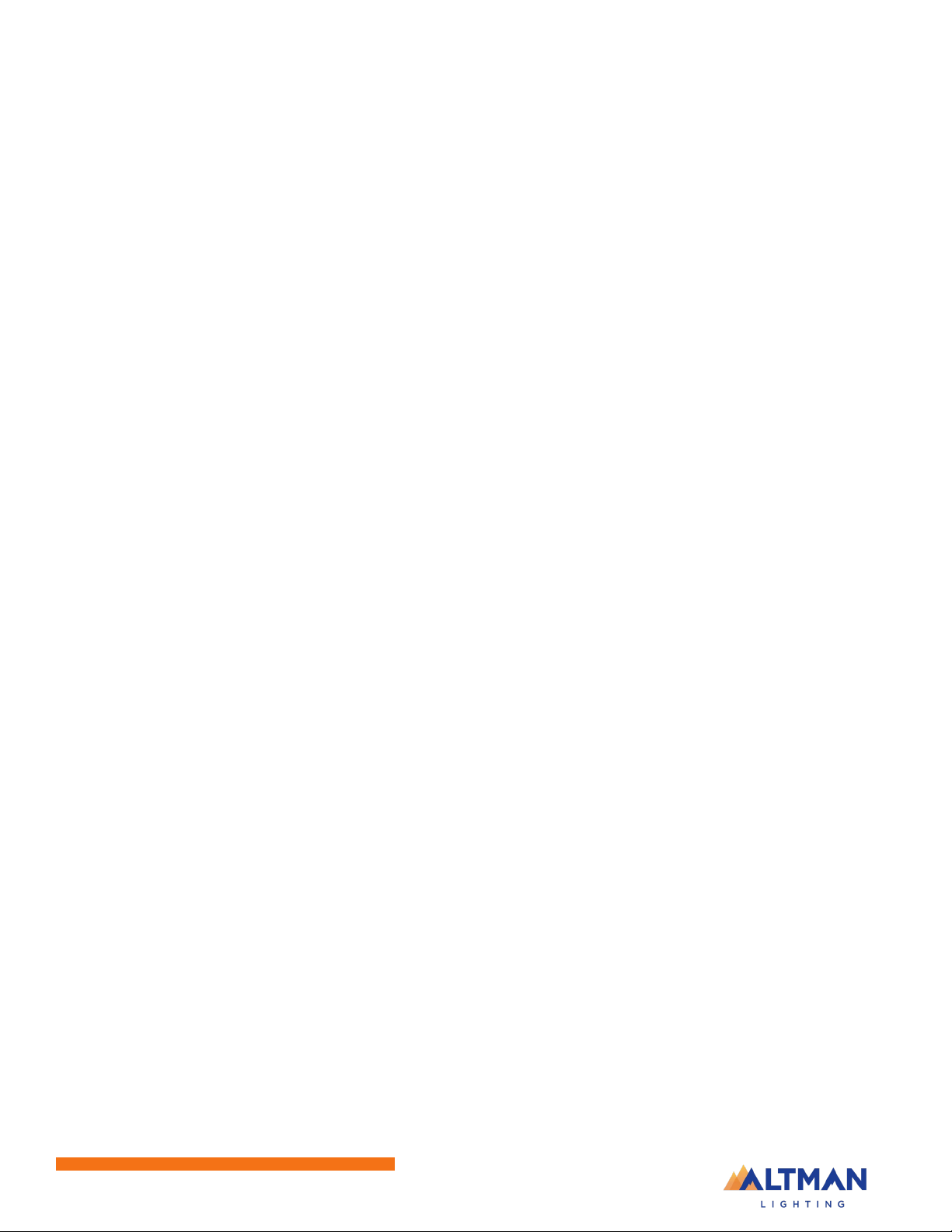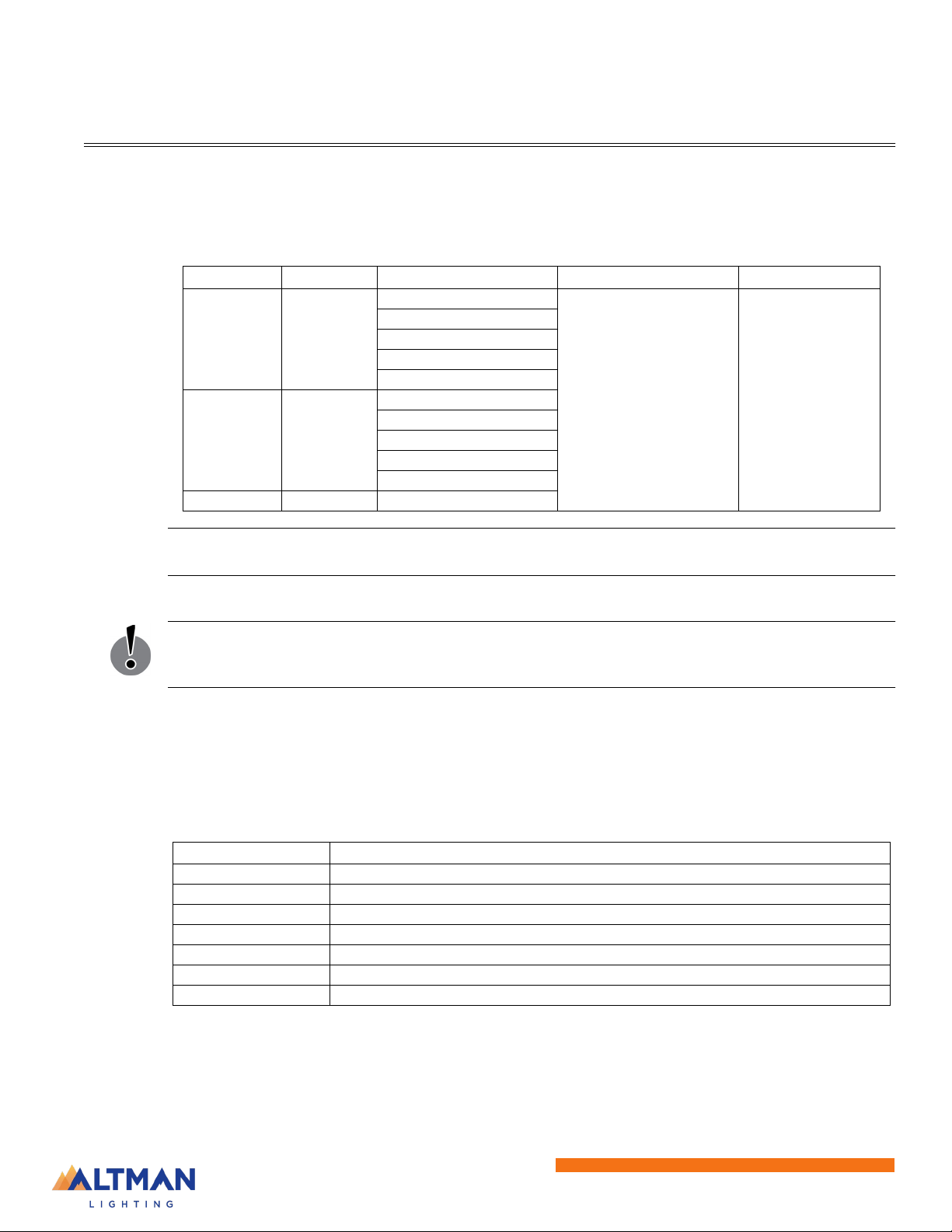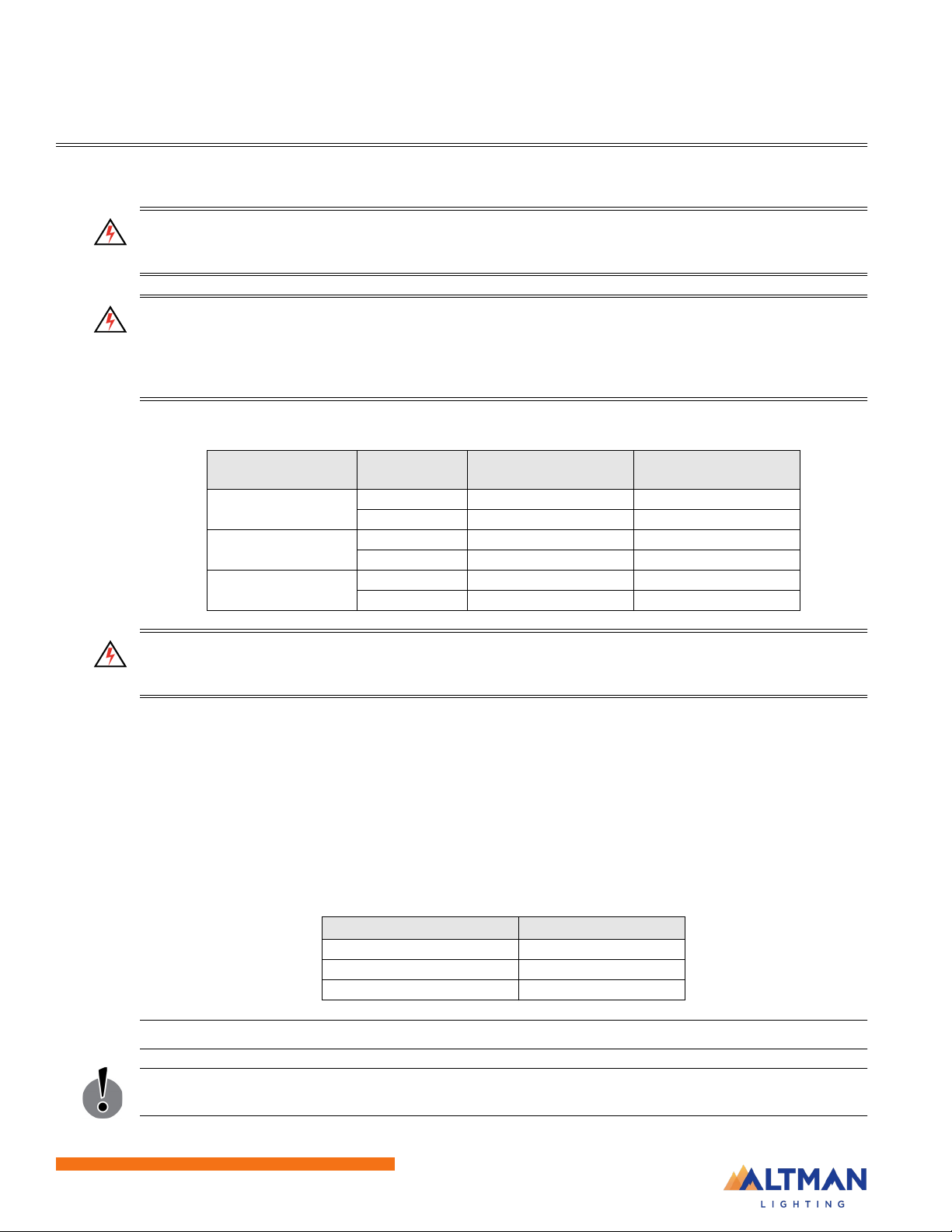Altman Lighting Product Warranty 3
PHX Series LED Luminaires Installation & User’s Manual
TABLE OF CONTENTS
Have a question regarding this manual? ............................................................ Inside Front Cover
Our Commitment ................................................................................................ Inside Front Cover
Important Information
Product Safety Notices.......................................................................................................................... 1
Warnings ............................................................................................................................................... 1
FCC NOTICE ........................................................................................................................................ 1
Altman Lighting Product Warranty......................................................................................................... 2
Warranty Term................................................................................................................................ 2
Warranty Service ............................................................................................................................ 2
Table Of Contents
Preface
About this Manual ................................................................................................................................. 5
Accessories........................................................................................................................................... 5
Included Accessories - Fixed Focus Models .................................................................................. 5
Included Accessories - Zoomable Focus Models ........................................................................... 6
Available Accessories - Fixed Focus Pattern Holders .................................................................... 6
Available Accessories - Zoomable Focus Pattern Holders............................................................. 6
Other Available Accessories........................................................................................................... 6
PHX Series LED Luminaires Overview
PHX Series LED Luminaire Components ............................................................................................. 7
Fixed Focus Models........................................................................................................................ 7
Zoomable Focus Models ................................................................................................................ 7
Installation and Set Up
Power Requirements............................................................................................................................. 8
Connecting Power................................................................................................................................. 8
Connecting to the DMX512 Network..................................................................................................... 9
XLR Connectors ............................................................................................................................. 9
Installation ............................................................................................................................................. 9
Installing C-Clamp ........................................................................................................................ 10
Installing Safety Cable.................................................................................................................. 10
Using and Installing Fixture Features and Accessories ...................................................................... 11
Focus Adjustment (Fixed Focus Models) ..................................................................................... 11
Focus and Zoom Adjustment (Zoomable Focus Models) ............................................................. 11
Rotating Shutter Assembly (All Models) ....................................................................................... 12
Shutter Movement ........................................................................................................................ 12
End of Lens Accessory Holder ..................................................................................................... 13
Drop In Iris Slot (All Models) ......................................................................................................... 14
Gobo / Soft Focus Lens Adapter Slot (All Models) ....................................................................... 14
Yoke Assembly.................................................................................................................................... 15
Setting Tilt Angle........................................................................................................................... 15
Short Yoke Position ...................................................................................................................... 15
Operation
Overview ............................................................................................................................................. 17
Menu System ...................................................................................................................................... 17
Setting DMX Address ................................................................................................................... 17
Menu Options and Settings .......................................................................................................... 17
Player / Programming Cues.......................................................................................................... 20