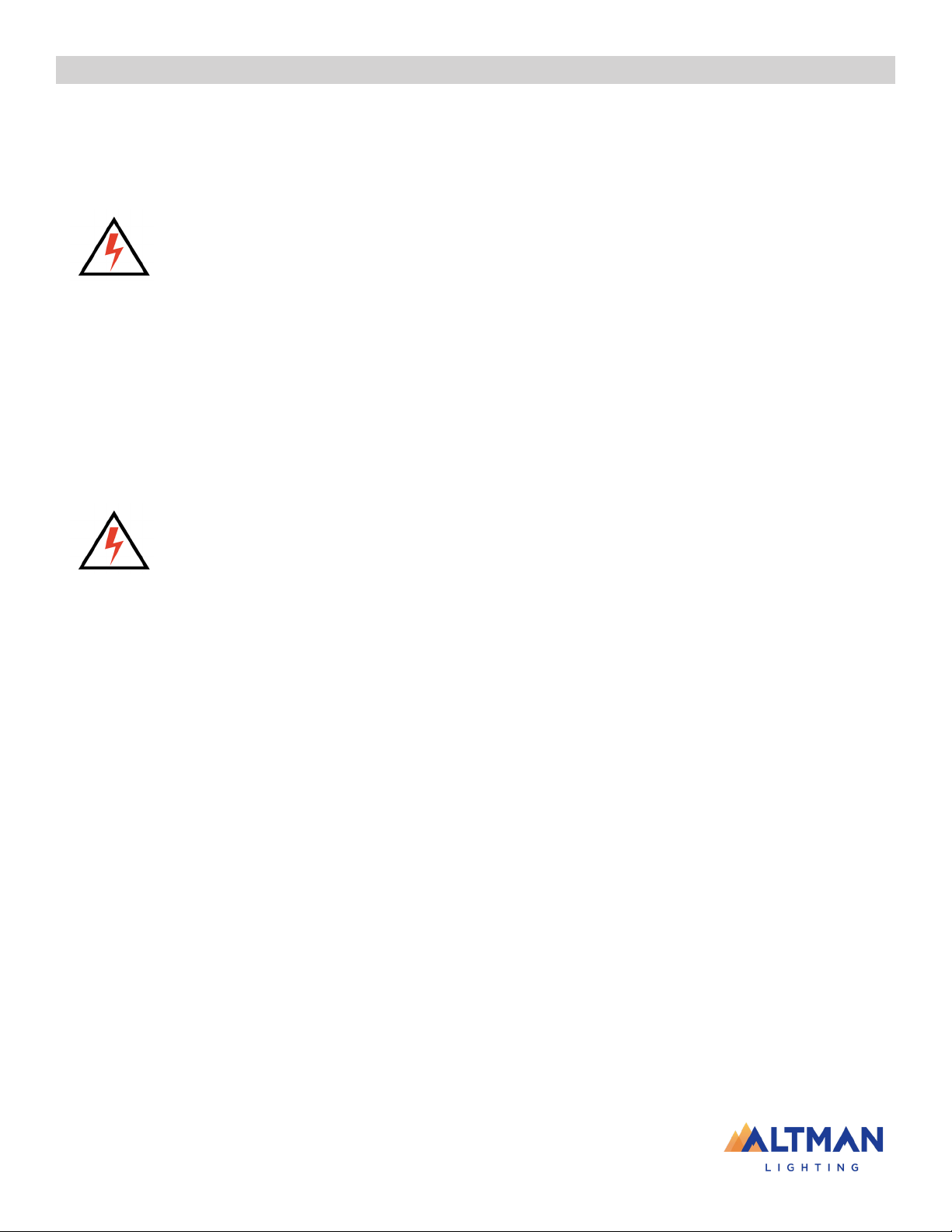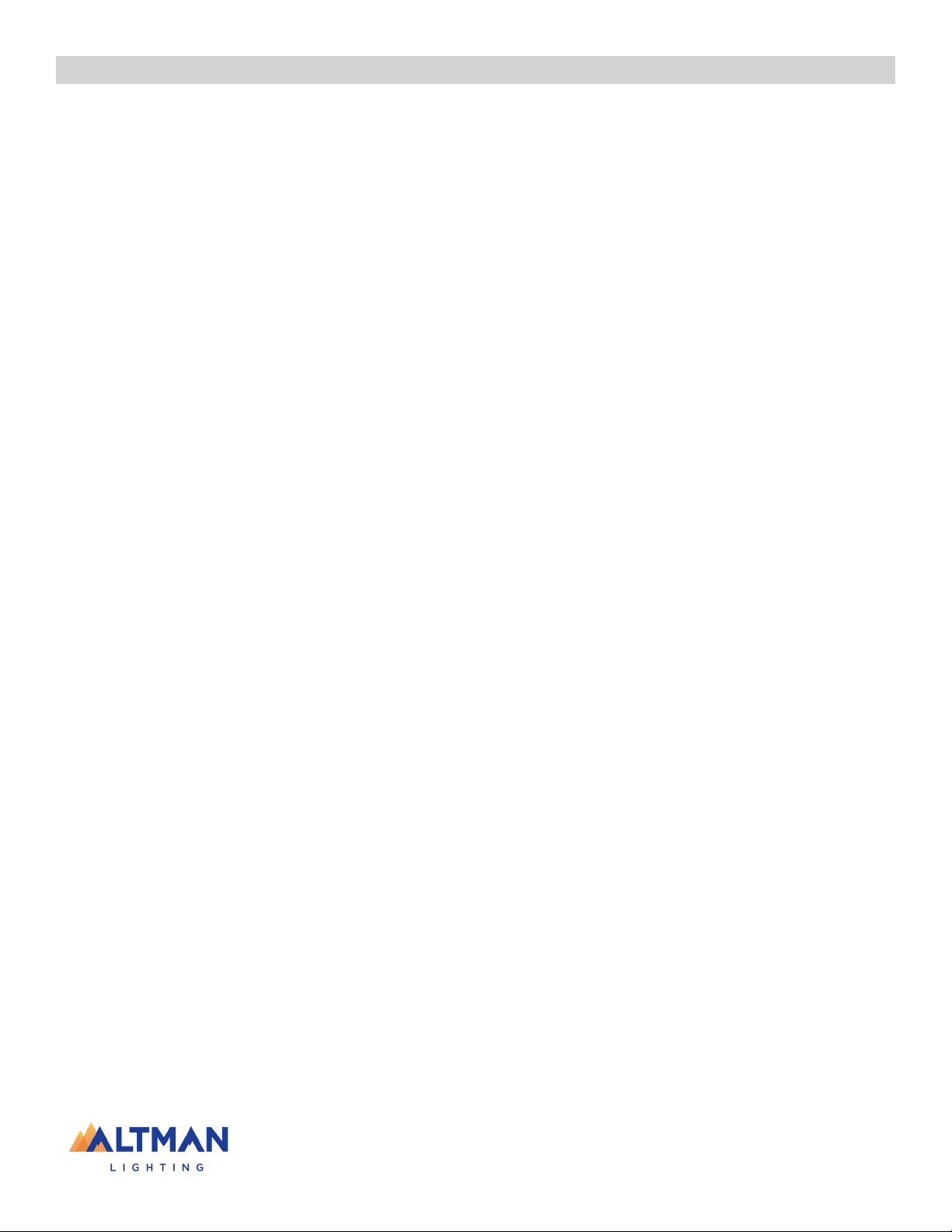Page 5
SS-UV40 Installation & Users Manual
FCC Notice
This equipment has been tested and found to comply with the limits for a Class A digital device, pursuant to
part 15 of the FCC Rules. These limits are designed to provide reasonable protection against harmful interfer-
ence when the equipment is operated in a commercial environment. This equipment generates, uses, and can
radiate radio frequency energy and, if not installed and used in accordance with the instruction manual, may
cause harmful interference to radio communications.
Operation of this equipment in a residential area is likely to cause harmful interference in which case the user
will be required to correct the interference at his own expense.
For more information on installing DMX512 control systems, the following publication is available for pur-
chase from the United States Institute for Theatre Technology (USITT), “Recommended Practice for DMX512:
A Guide for Users and Installers, 2nd edition” (ISBN: 9780955703522). USITT Contact Information:
USITT
315 South Crouse Avenue, Suite 200
Syracuse, NY 13210-1844
Phone: 1.800.938.7488 or 1.315.463.6463
www.usitt.org
DMX 512 Additional Resources
Altman Lighting Product Warranty
Altman Lighting, Inc., a subsidiary of Altman Stage Lighting Company, Inc., herein referred to as Altman, war-
rants each new product (except for spare parts or products Altman does not manufacture) for a period of TWO
(2) years from date of shipment to correct by repair or replacement any part defect due to faulty material or
workmanship. Under these same terms products with an LED light source shall be warranted for a period of
FIVE (5) years and One (1) day.
Altman warrants for NINETY (90) days any spare part it manufactures. On spare parts or products Altman does
not manufacture, including, but not limited to, lamps, sockets, lenses, roundels, electronics, ignitors, ballasts,
etc.; Altman will grant the same warranty given Altman by its vendors. Altman assumes no responsibility for
damage or faulty performance caused by misuse, improper installation, careless handling or where repairs have
been attempted by others. This warranty is in lieu of all warranties or guarantees expressed or implied and no
representative or person is authorized to assume Altman any other liability with the sale of Altman’s products.
Altman assumes no responsibility for damage or faulty performance caused by misuse, improper installation,
careless handling or where repairs have been attempted by others.
Warranty Terms