Aluratek Hurricane AHDU350 Parts list manual
Other Aluratek Storage manuals
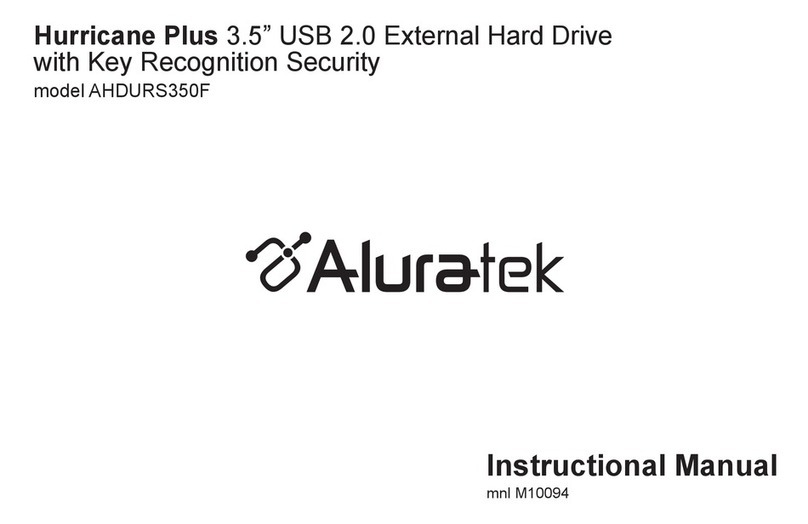
Aluratek
Aluratek AHDURS350F Operating and maintenance manual
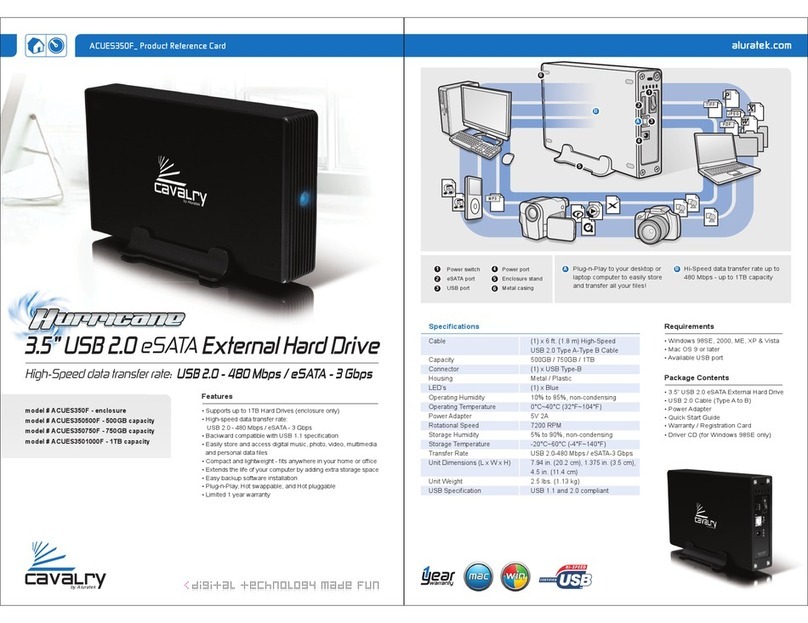
Aluratek
Aluratek Cavalry ACUES3501000F Parts list manual

Aluratek
Aluratek Tornado AHDUB250 Parts list manual
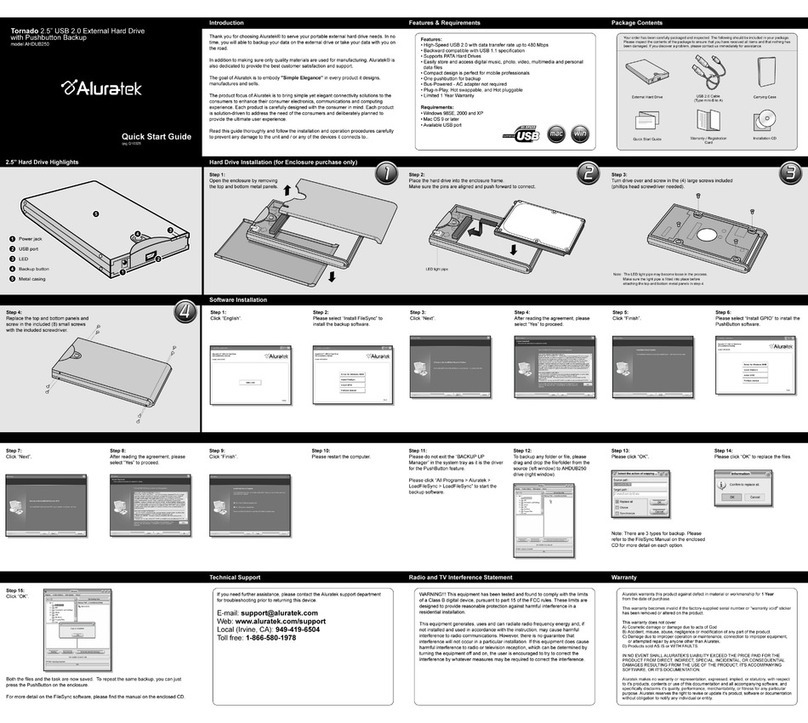
Aluratek
Aluratek AHDUB250160 User manual

Aluratek
Aluratek Cyclone ACDUES350F User manual

Aluratek
Aluratek Tornado AHDUS250F Parts list manual
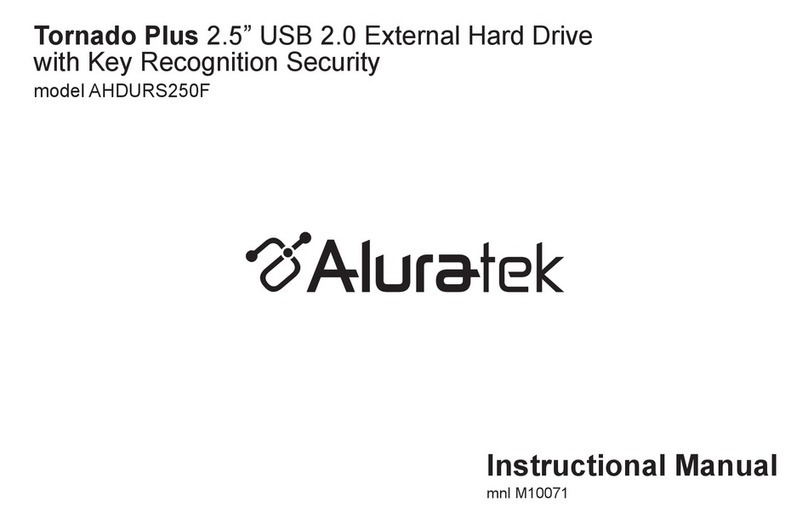
Aluratek
Aluratek AHDURS250F160 Operating and maintenance manual
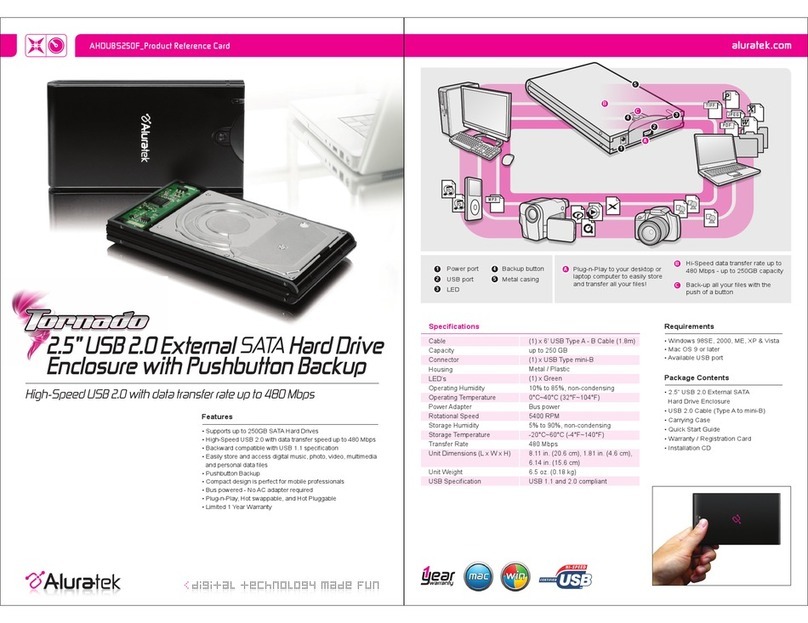
Aluratek
Aluratek Tornado AHDUBS250F Parts list manual

Aluratek
Aluratek eSATA AHDDS100F User manual

Aluratek
Aluratek AHDURS350F250 Parts list manual

Aluratek
Aluratek Cyclone ACQES350F4TB User manual
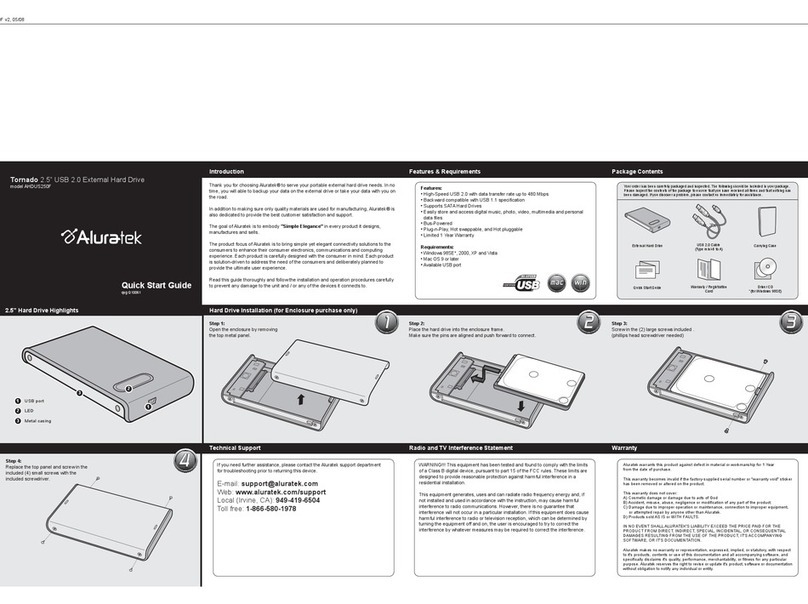
Aluratek
Aluratek AHDUS250F320 User manual
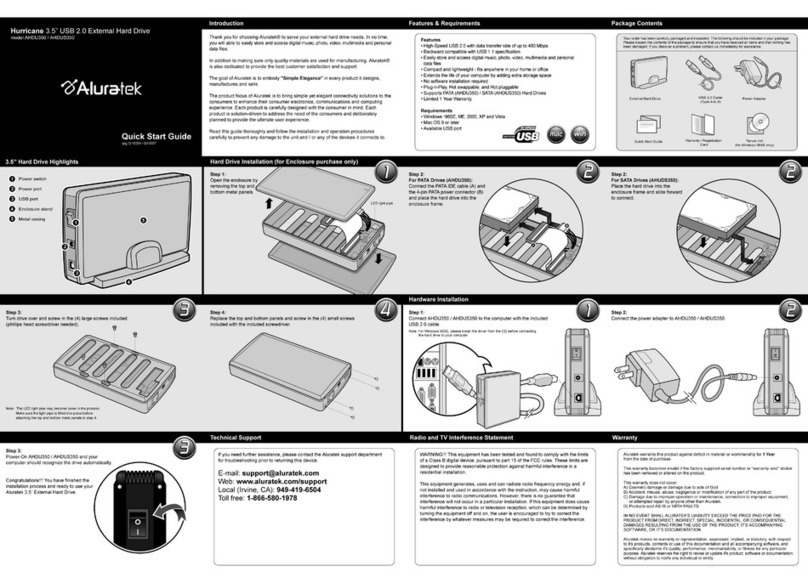
Aluratek
Aluratek Hurricane AHDU350 User manual

Aluratek
Aluratek Cavalry ACSSDM32F Parts list manual

Aluratek
Aluratek AWSSDC64F Parts list manual
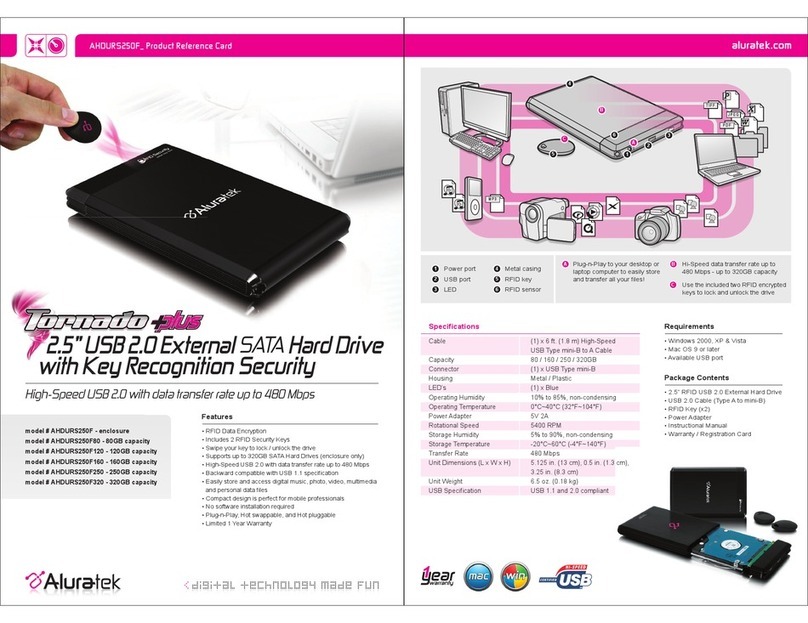
Aluratek
Aluratek Tornado Plus AHDURS250F Parts list manual
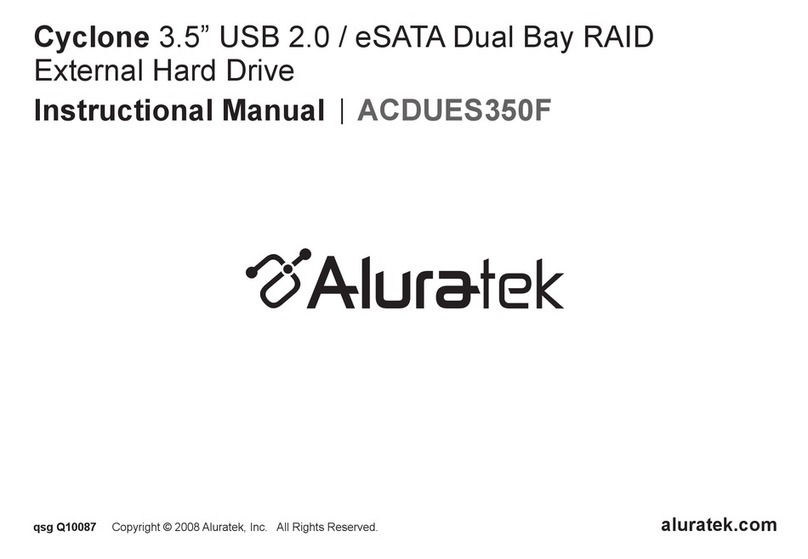
Aluratek
Aluratek Cyclone ACDUES350F Operating and maintenance manual


















