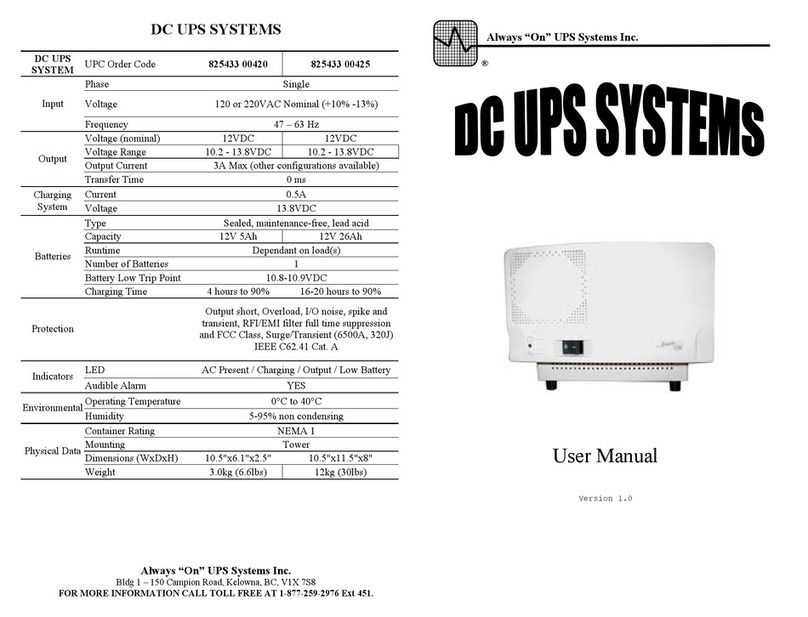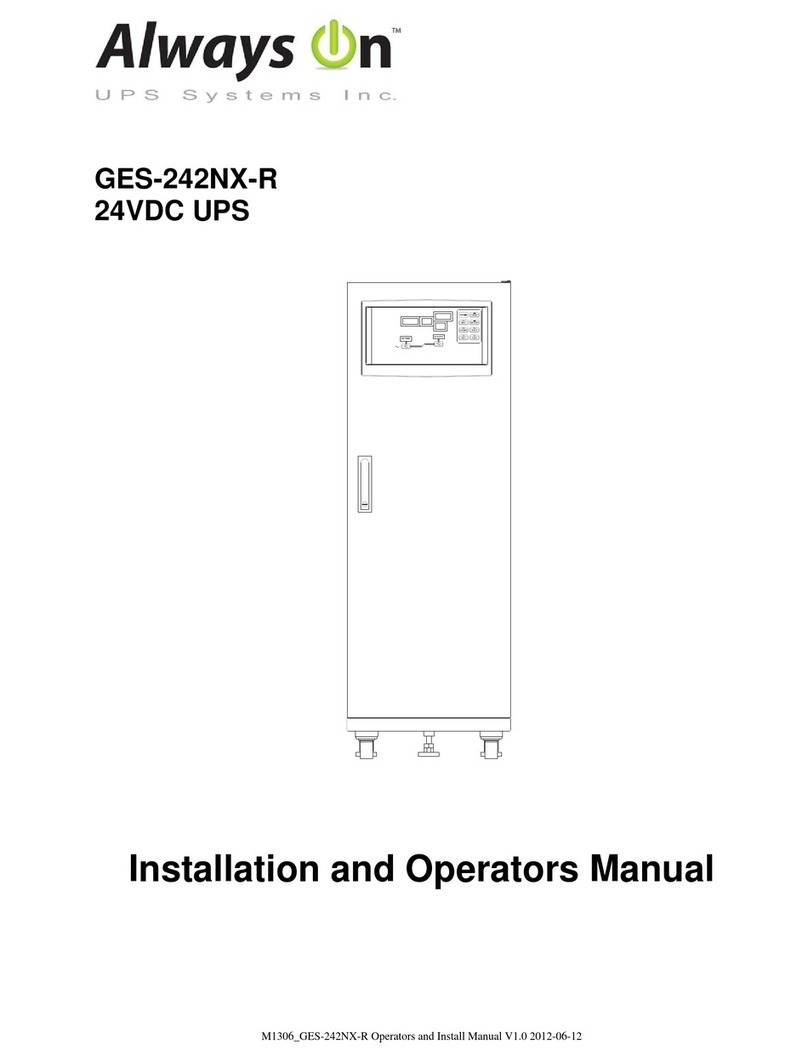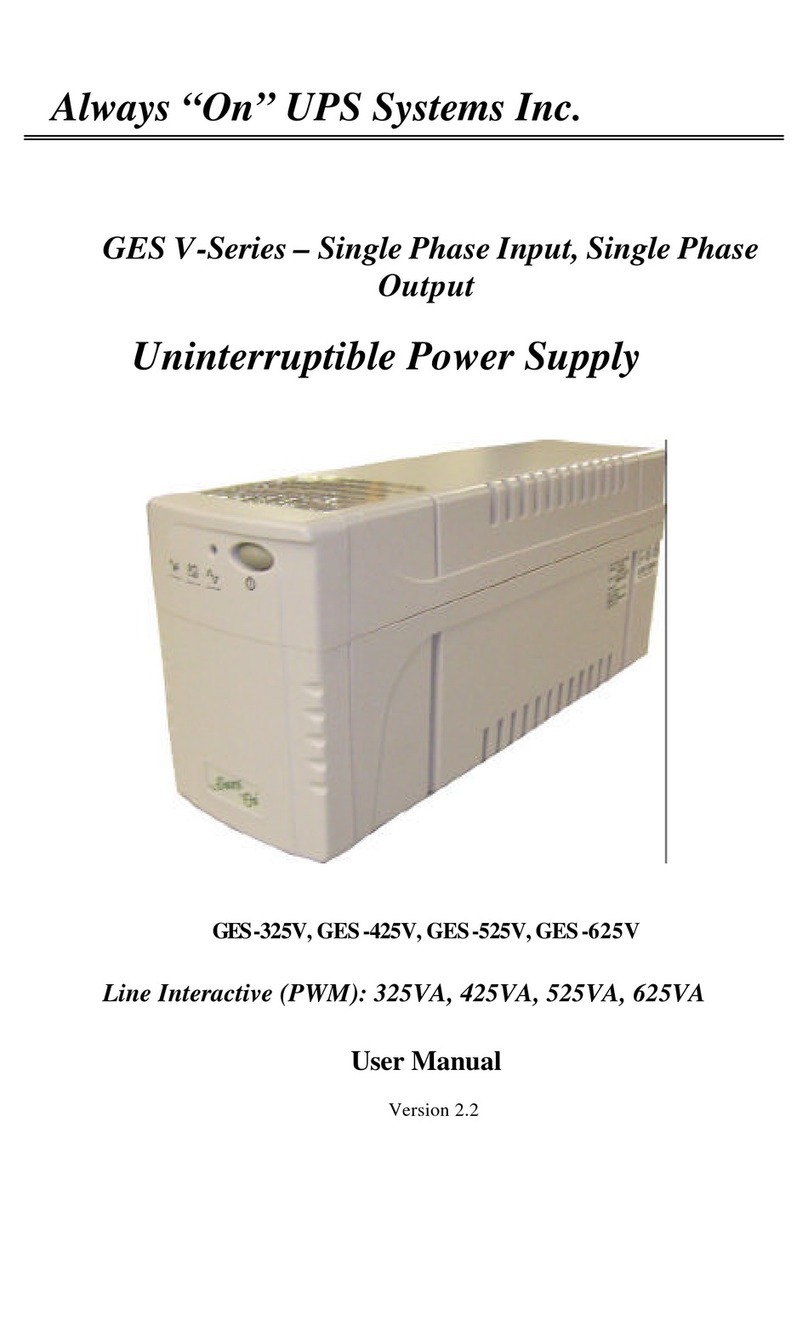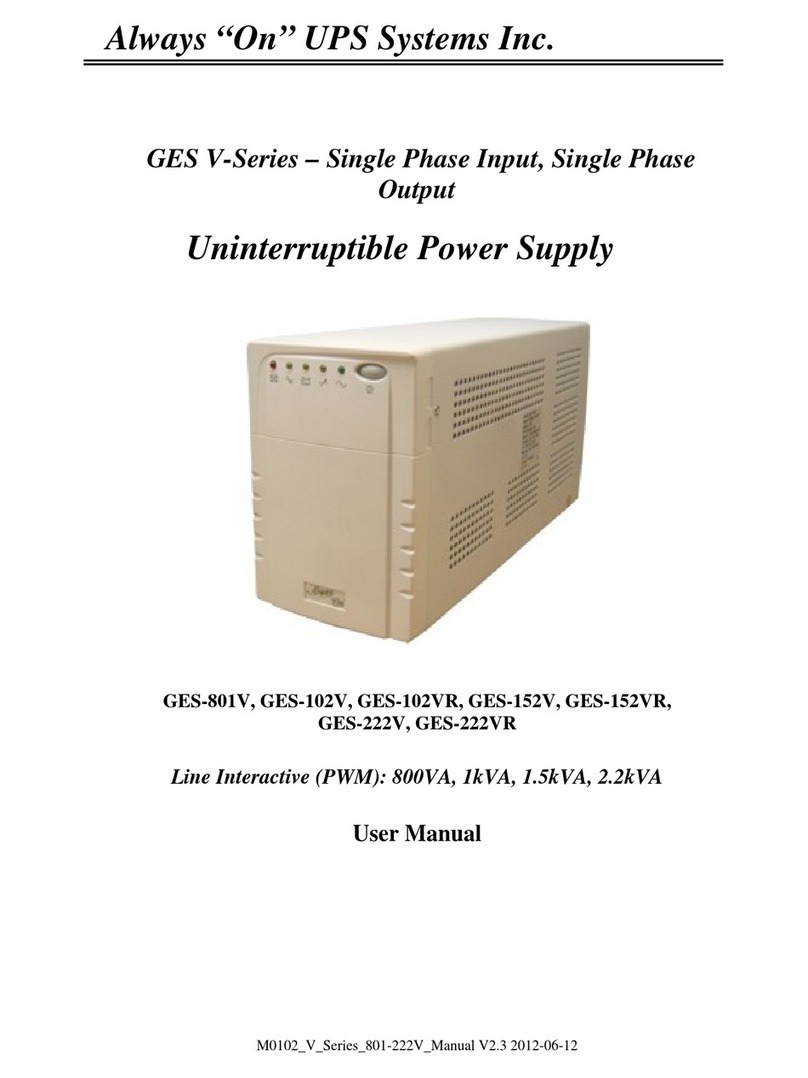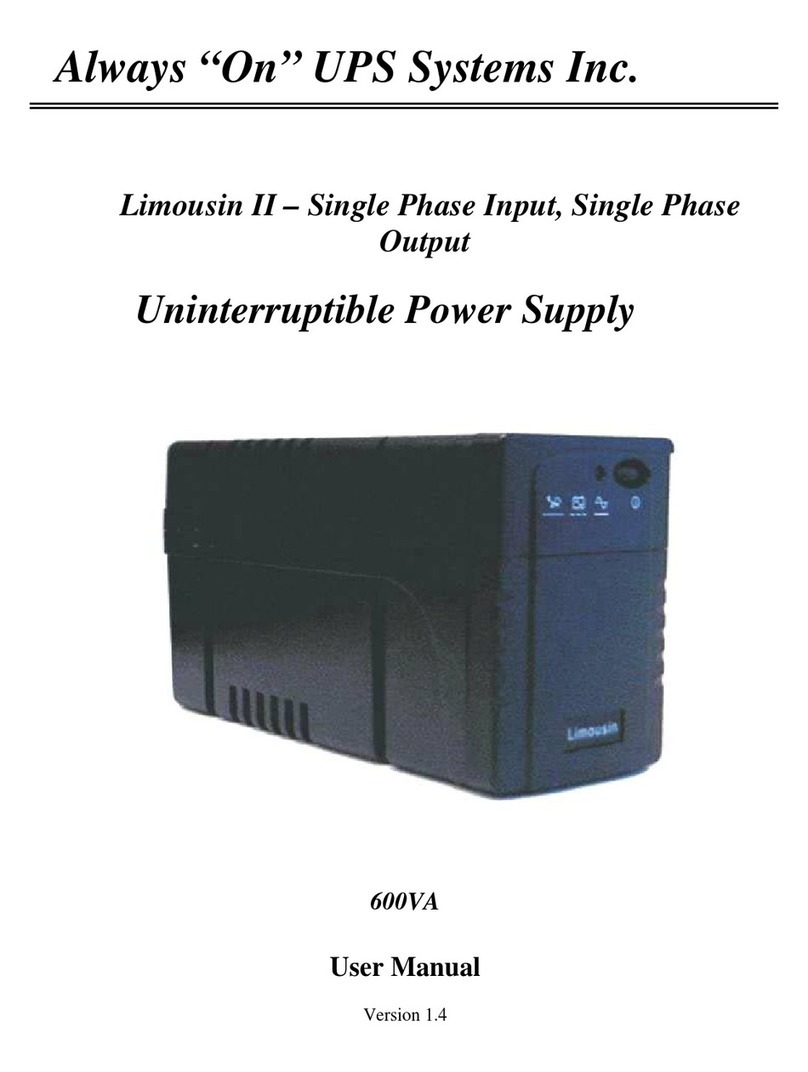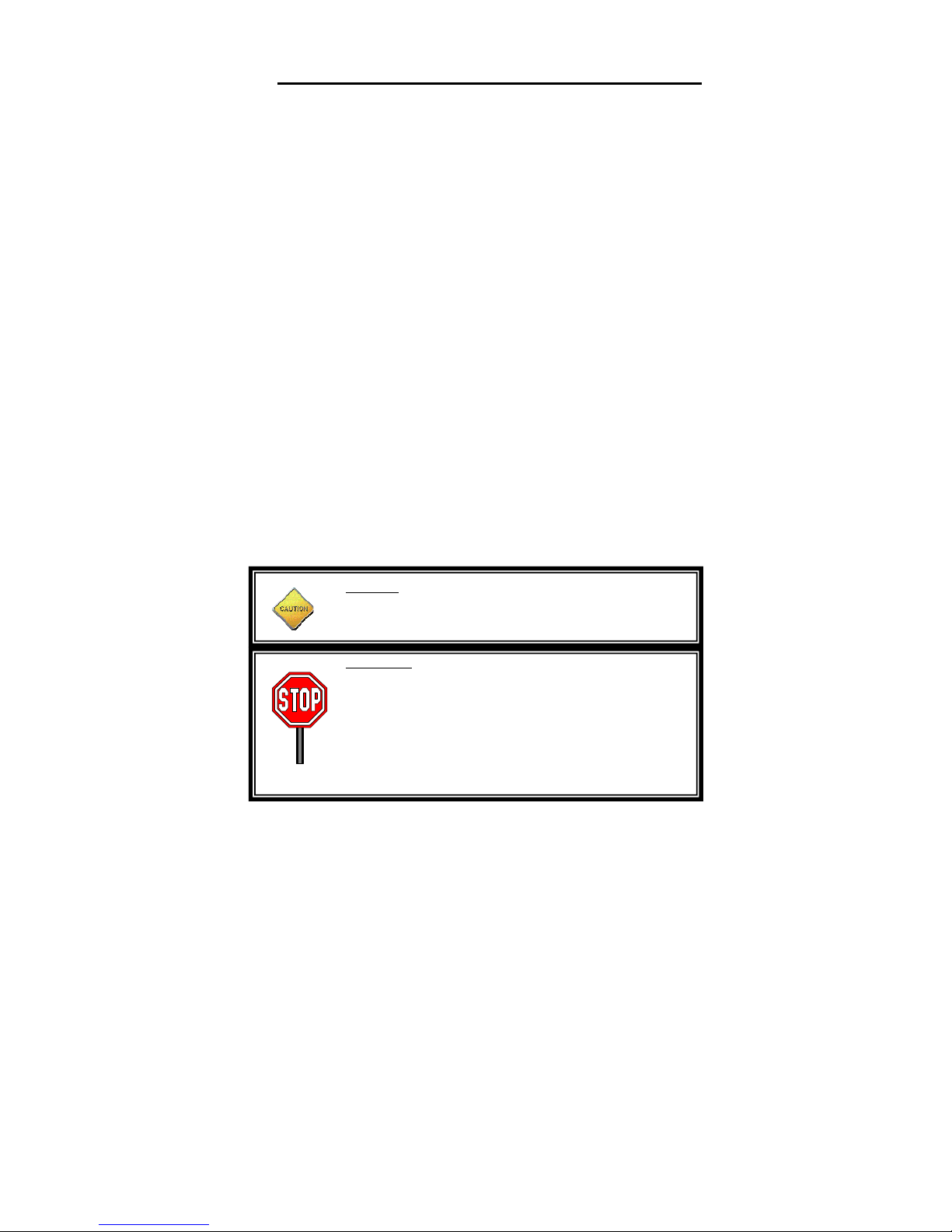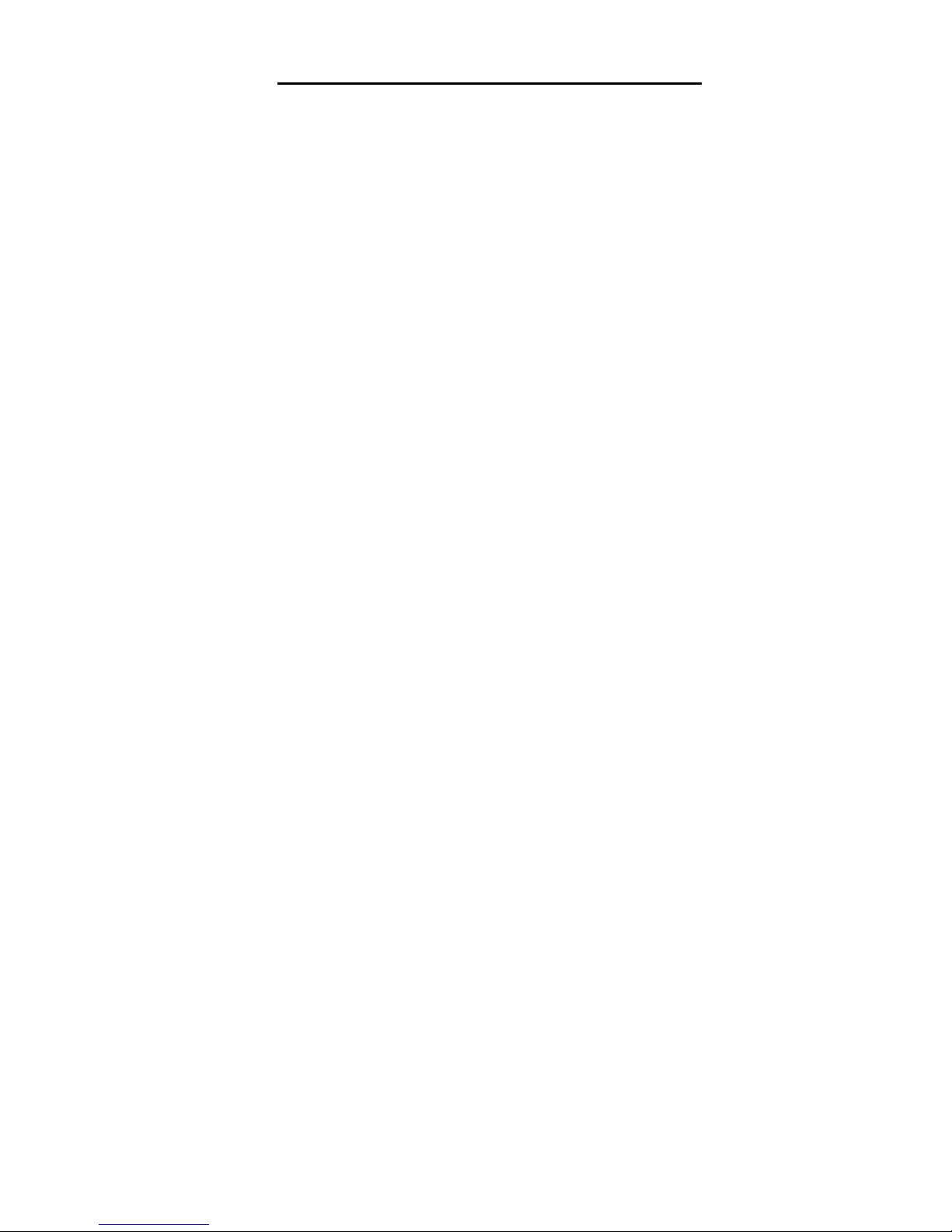Always On UPS Systems
M0309_N_Series_ABS_700-3kVA_User_Manual V2.8 2012-06-12 v
Table of Contents
1. INTRODUCTION............................................................................................................. 1
1.1. MODES OF OPERATION .................................................................................................. 1
2. PRODUCT DESCRIPTION ............................................................................................ 3
2.1. THEORY OF OPERATION................................................................................................. 3
2.2. BLOCK DIAGRAM .......................................................................................................... 3
2.3. DESCRIPTION OF EACH BLOCK ...................................................................................... 4
2.4. SPECIAL FEATURES........................................................................................................ 5
3. HANDLING....................................................................................................................... 7
3.1. DELIVERY ..................................................................................................................... 7
3.2. INITIAL INSPECTION....................................................................................................... 7
3.3. STORAGE....................................................................................................................... 7
4. INSTALLATION.............................................................................................................. 9
4.1. LOCATION ..................................................................................................................... 9
4.2. ELECTRICAL CONSIDERATIONS.................................................................................... 10
4.3. REAR VIEW DIAGRAMS ............................................................................................... 10
4.4. INPUT,OUTPUT AND EXTERNAL BATTERY CONNECTION ............................................. 11
5. START-UP/SHUTDOWN.............................................................................................. 13
5.1. TURN ON PROCEDURE:................................................................................................ 13
5.2. TURN OFF /SHUTDOWN PROCEDURE:.......................................................................... 13
6. FRONT CONTROL PANEL......................................................................................... 15
6.1. NORMAL DISPLAY....................................................................................................... 15
6.2. UPS METERS DISPLAY ................................................................................................. 15
6.3. BUTTON OPERATION ................................................................................................... 16
6.4. CONTROL PANEL FUNCTIONS ...................................................................................... 16
6.5. UPS CONFIGURATIONS................................................................................................ 16
7. AUDIBLE ALARM ........................................................................................................ 19
7.1. BACKUP MODE ............................................................................................................ 19
7.2. LOW BATTERY ............................................................................................................ 19
7.3. BYPASS ....................................................................................................................... 19
7.4. FAULT......................................................................................................................... 19
8. BATTERY MAINTENANCE........................................................................................ 19
9. ENVIRONMENTAL PROTECTION .......................................................................... 19
10. BATTERY REPLACEMENT ....................................................................................... 21
11. SOFTWARE SETUP FOR STANDARD SOFTWARE APPLICATIONS.............. 23
11.1. CONNECTING THE UPS TO A COMPUTER...................................................................... 23
11.2. RS- 232 STANDARD INTERFACE PORT.......................................................................... 23
11.3. USB PORT................................................................................................................... 23
11.4. EPO PORT (EMERGENCY POWER OFF)......................................................................... 24
11.5. NETWORK TRANSIENT PROTECTOR (700 -3000 VA)................................................... 24
11.6. LOAD SEGMENTS (700 -3000 VA) .............................................................................. 24
12. OPTIONAL EXTRAS .................................................................................................... 25
12.1. PROCEDURE FOR (OPTIONAL)EXTENDED BATTERY CABINETS .................................... 25
12.2. SNMP (NETWORK MANAGEMENT)ADAPTER (OPTIONAL).......................................... 26
12.3. AS-400 AND RELAY CONTACT (OPTIONAL)................................................................ 27
13. TROUBLESHOOTING ................................................................................................. 29
14. TECHNICAL DATA ...................................................................................................... 31
15. CONTACT INFORMATION........................................................................................ 32
15.1. ADDITIONAL PURCHASES OR UPGRADES...................................................................... 32
15.2. QA /WARRANTY QUESTIONS...................................................................................... 32
15.3. SOFTWARE QUESTIONS................................................................................................ 32