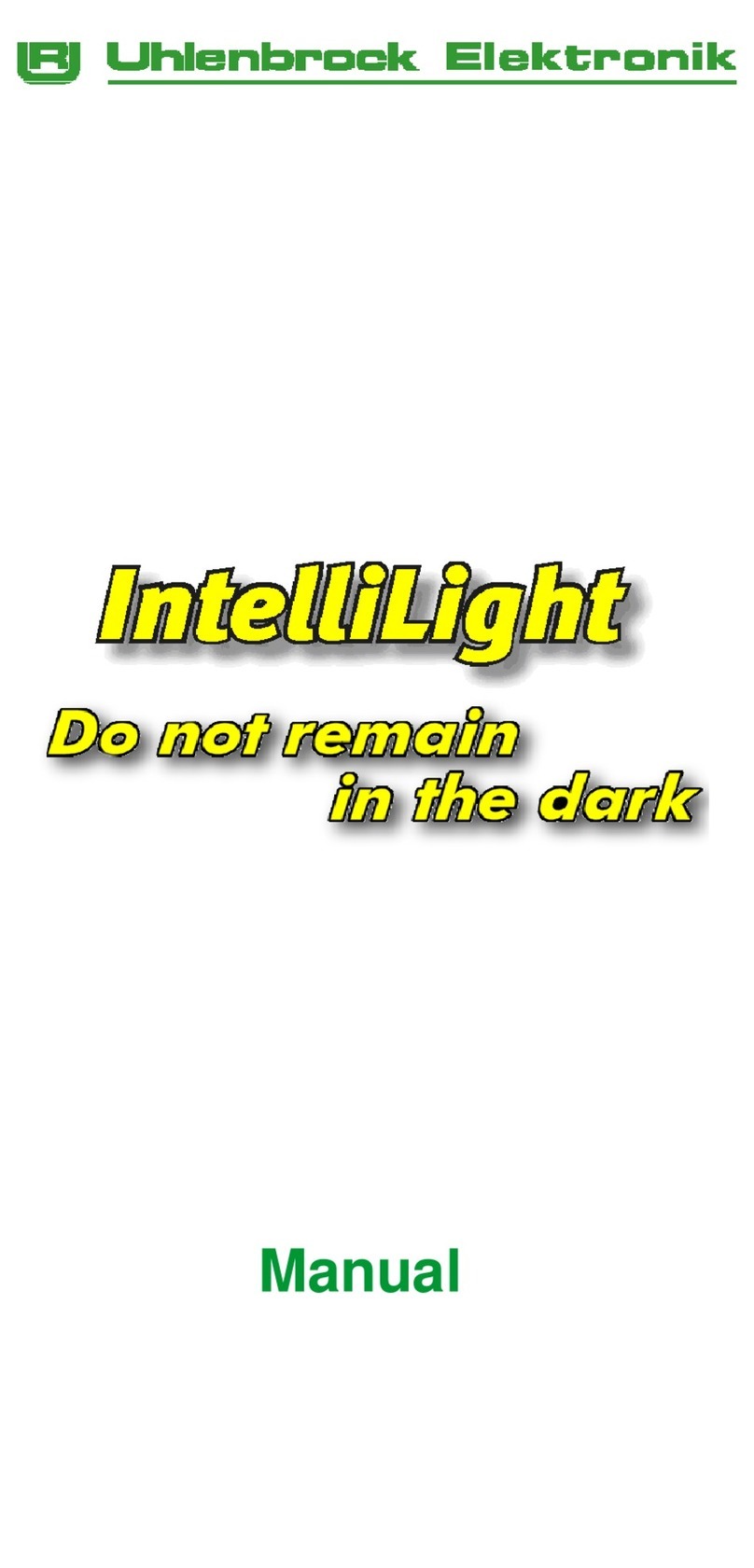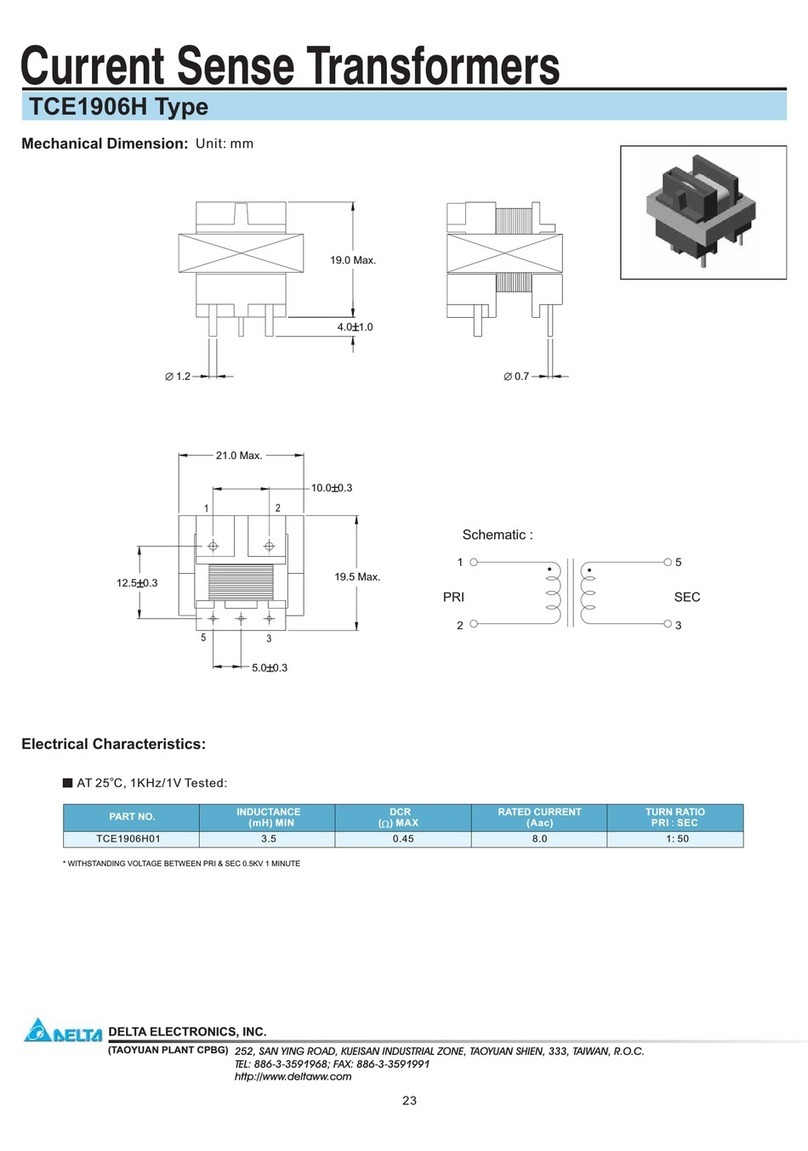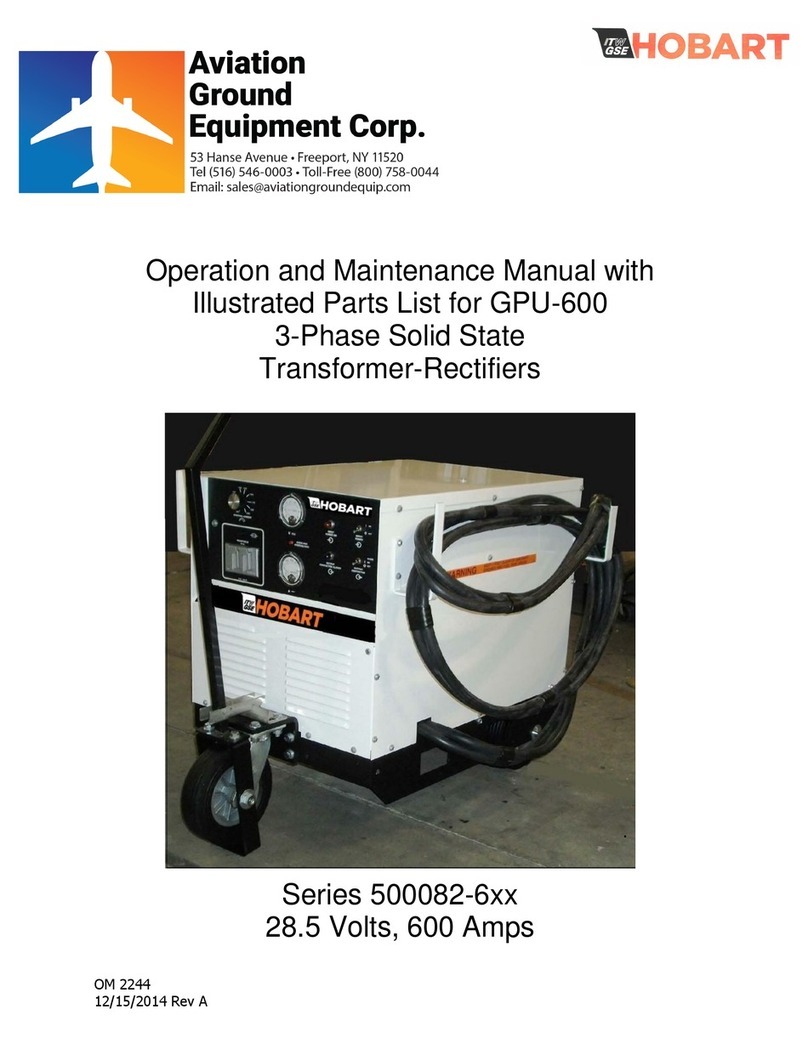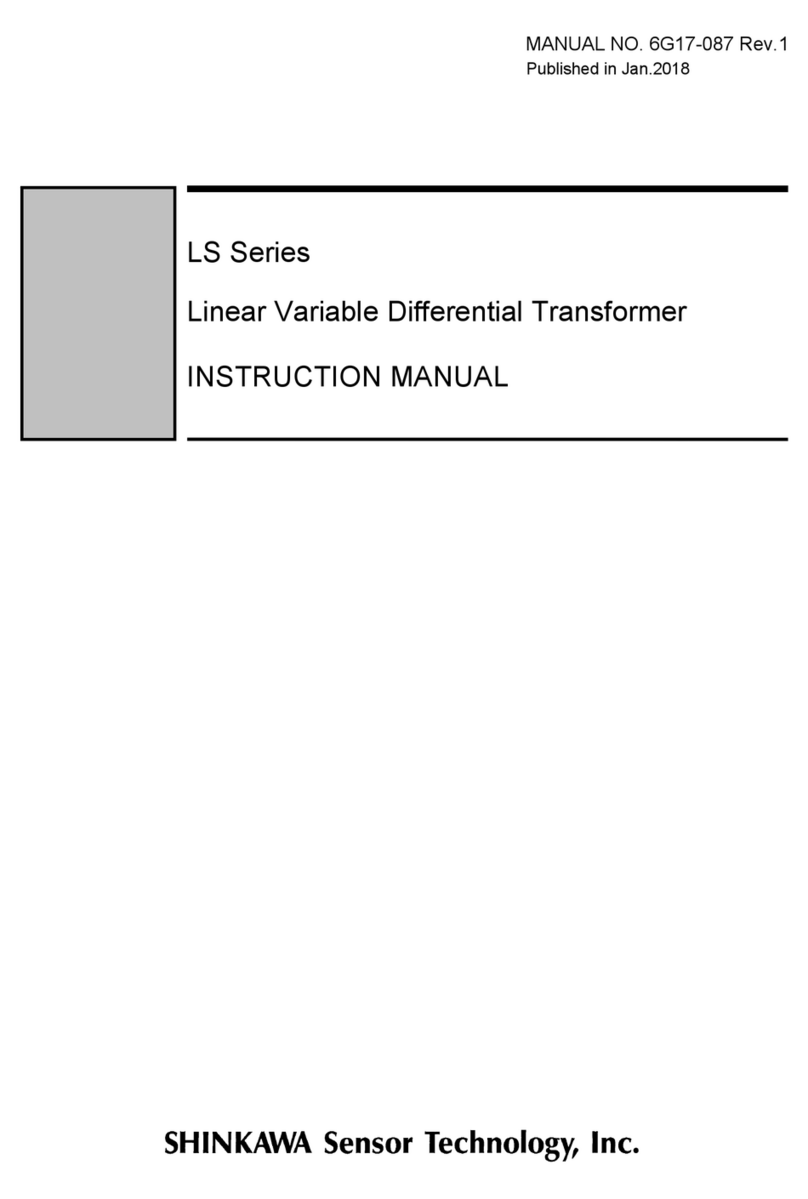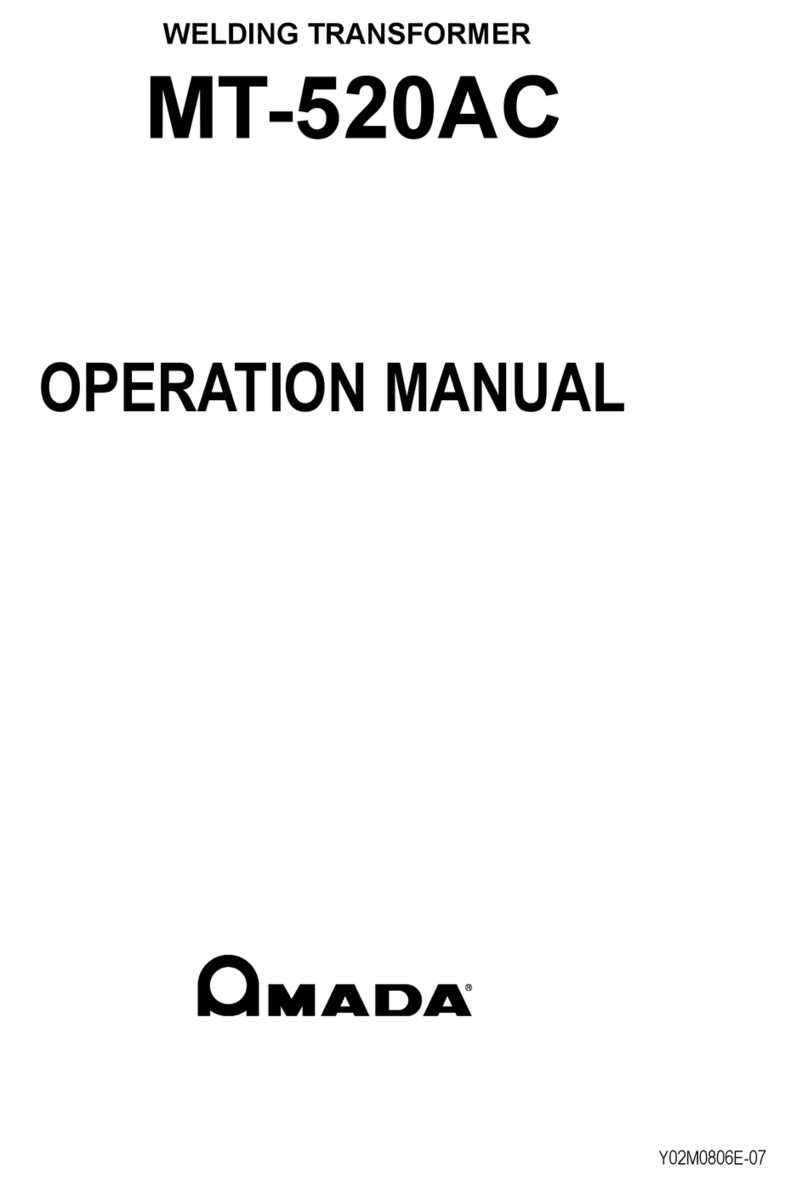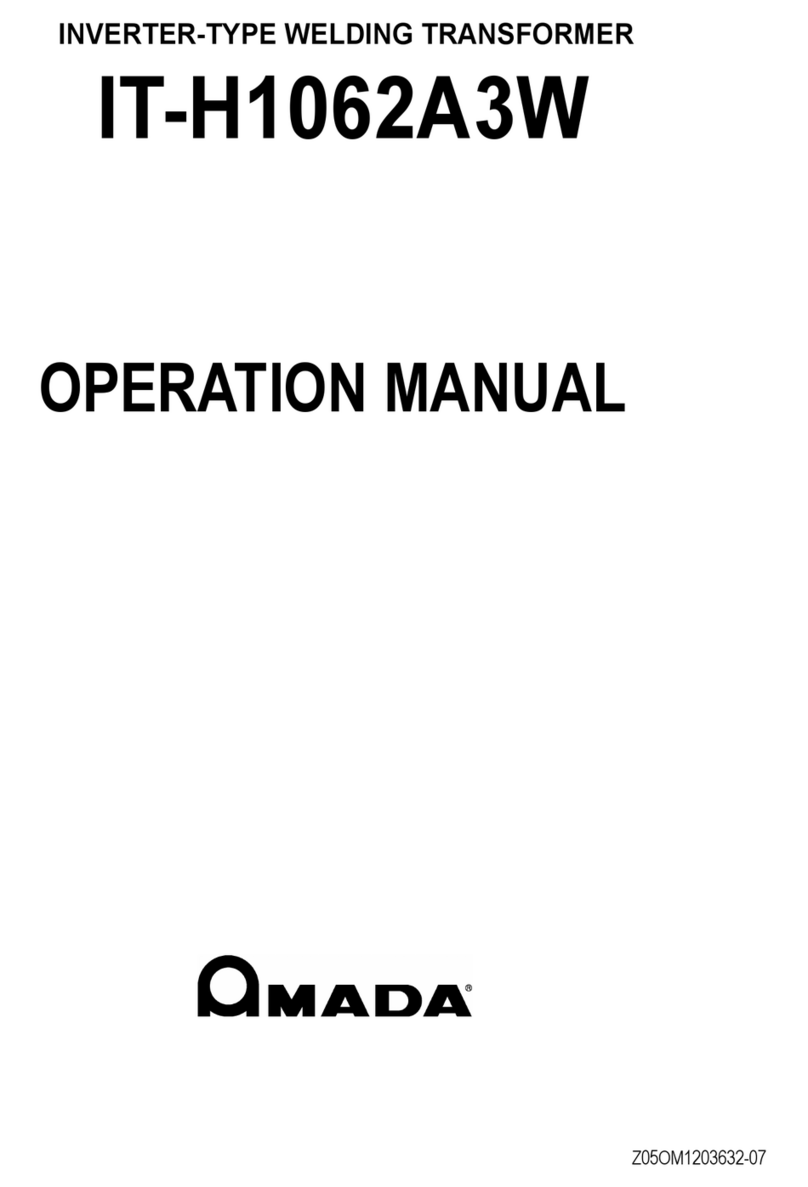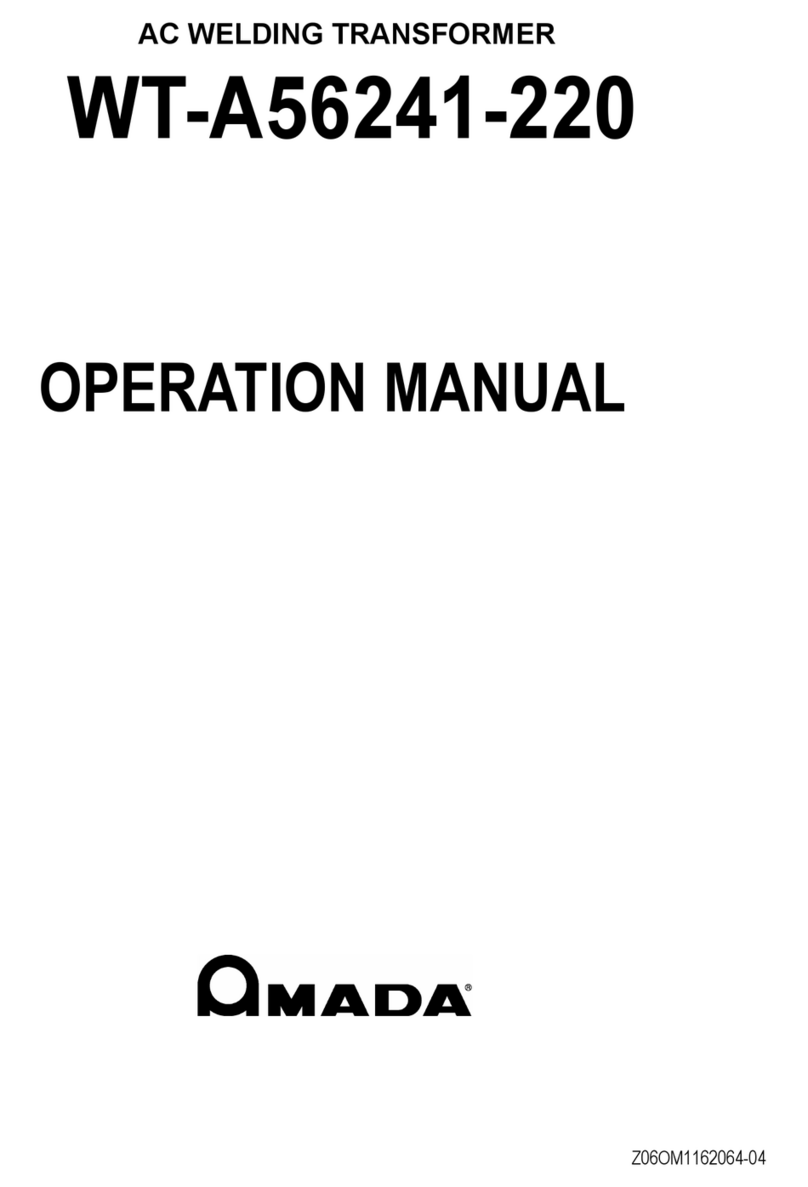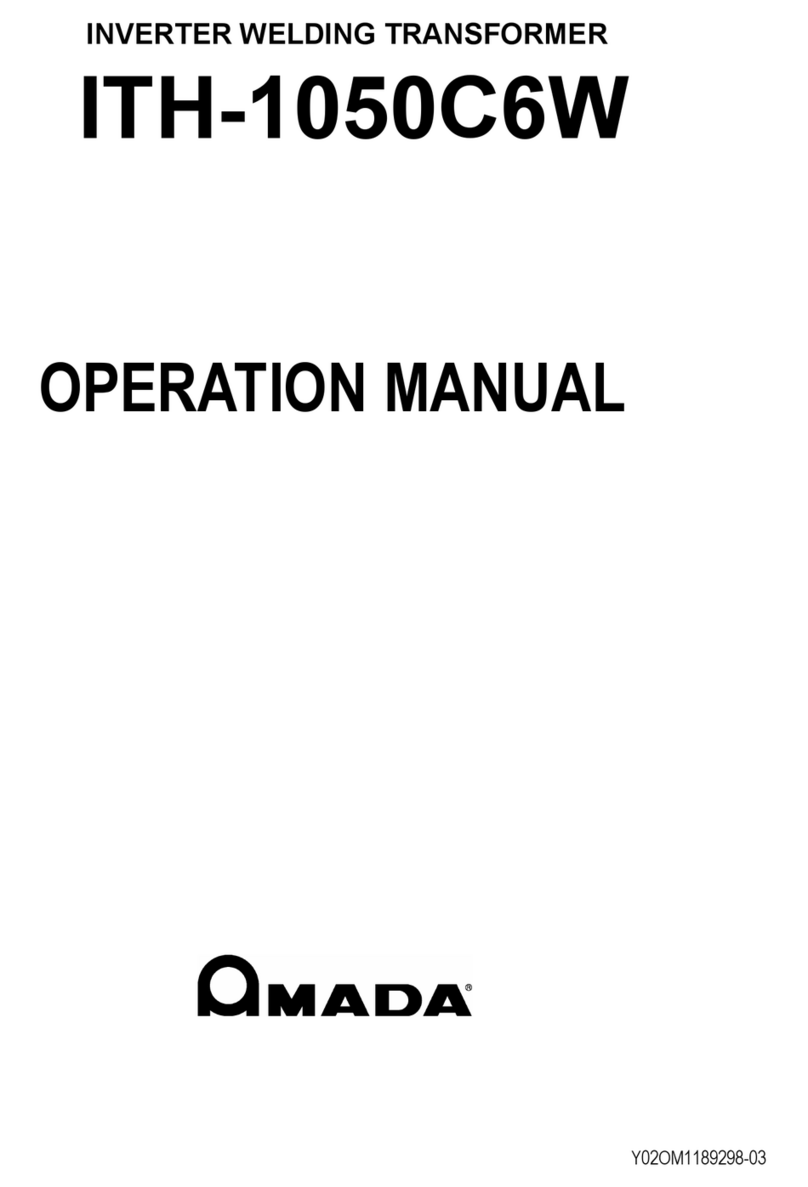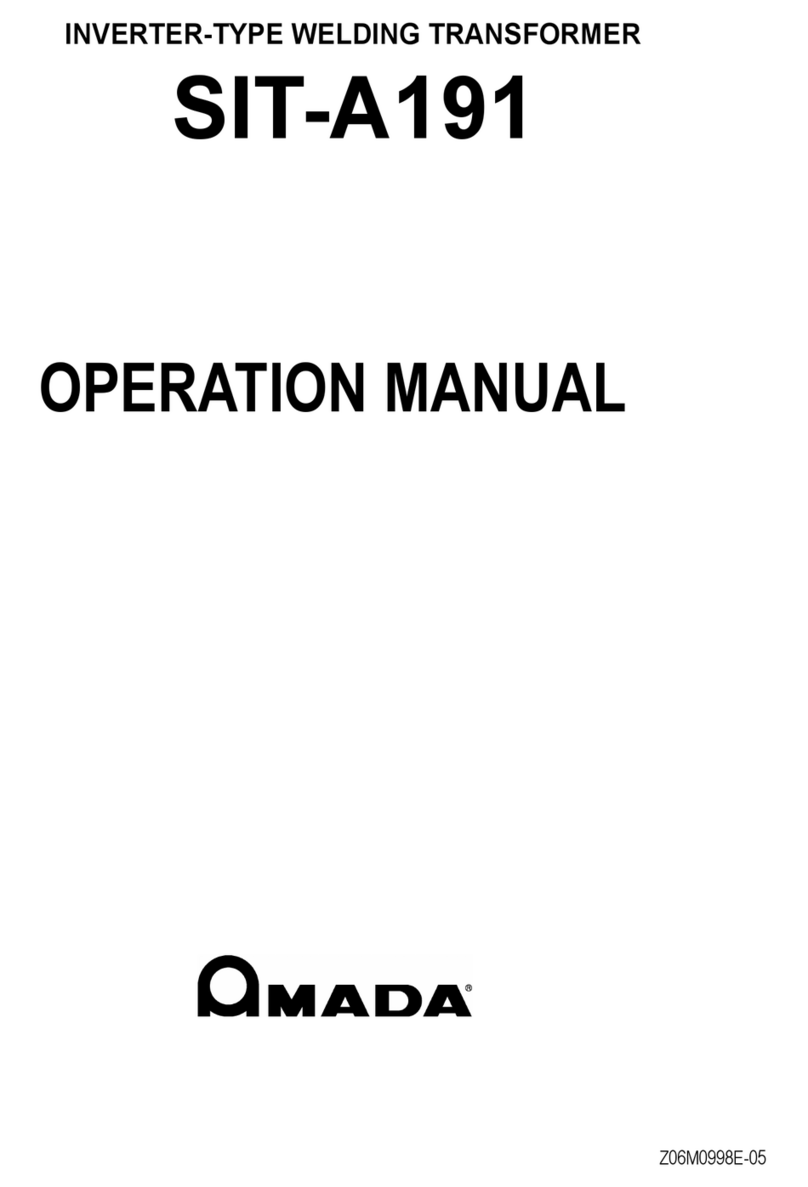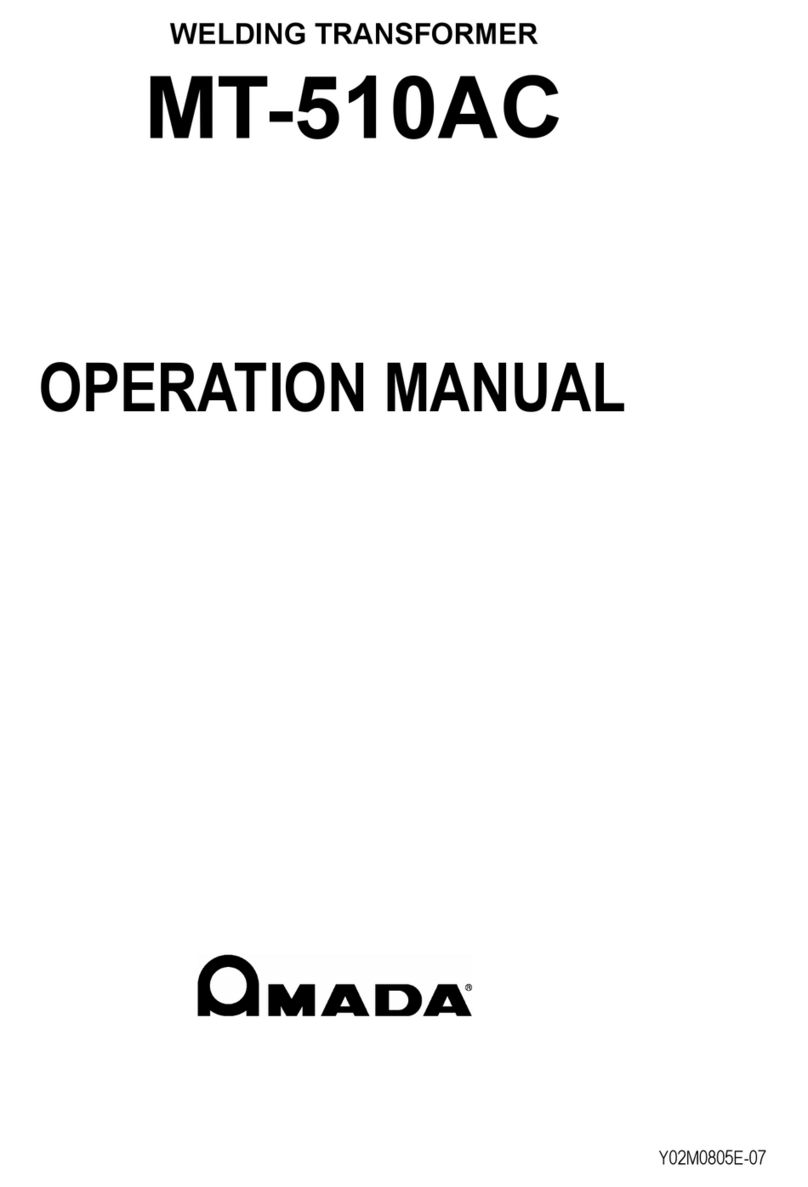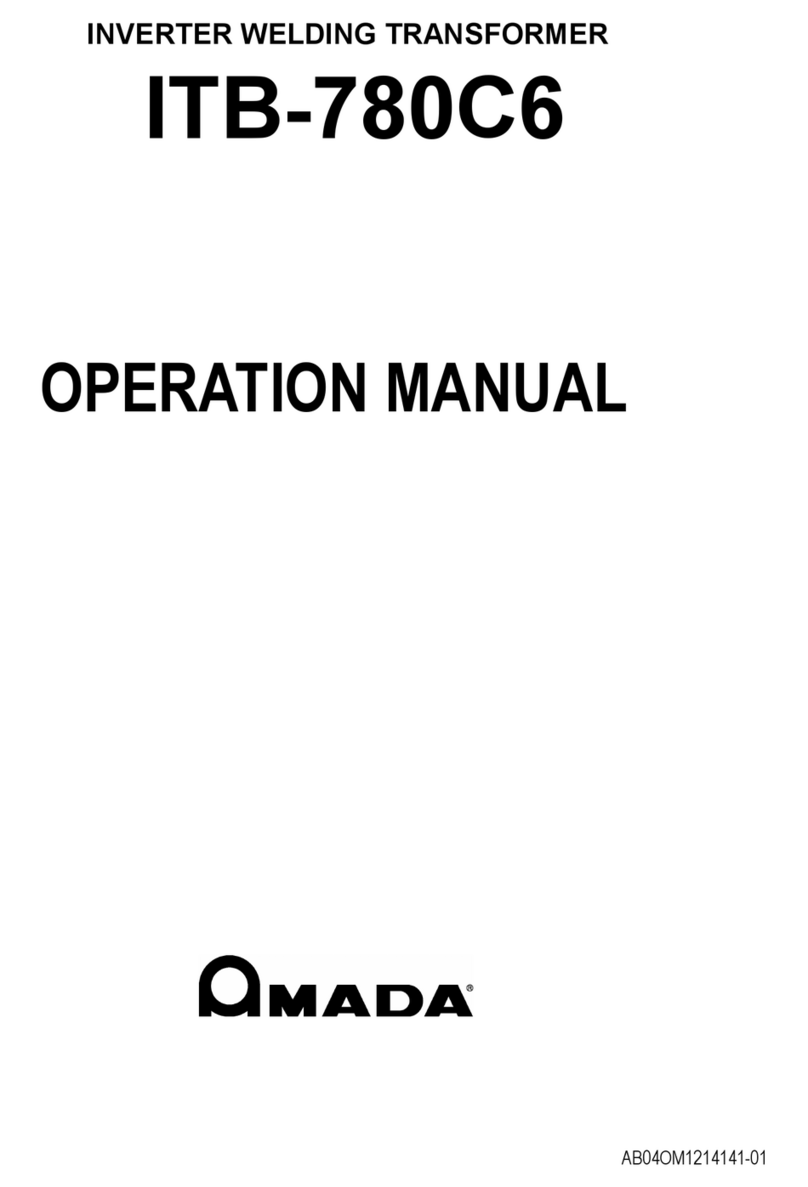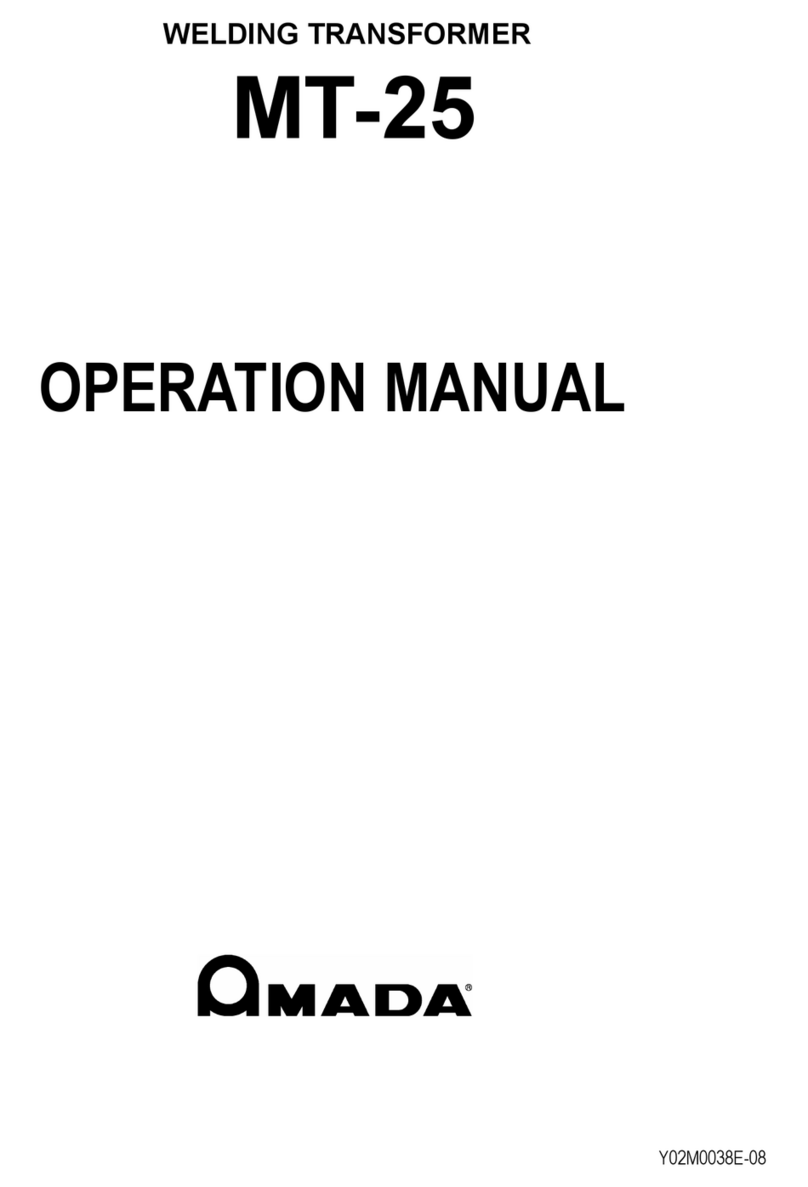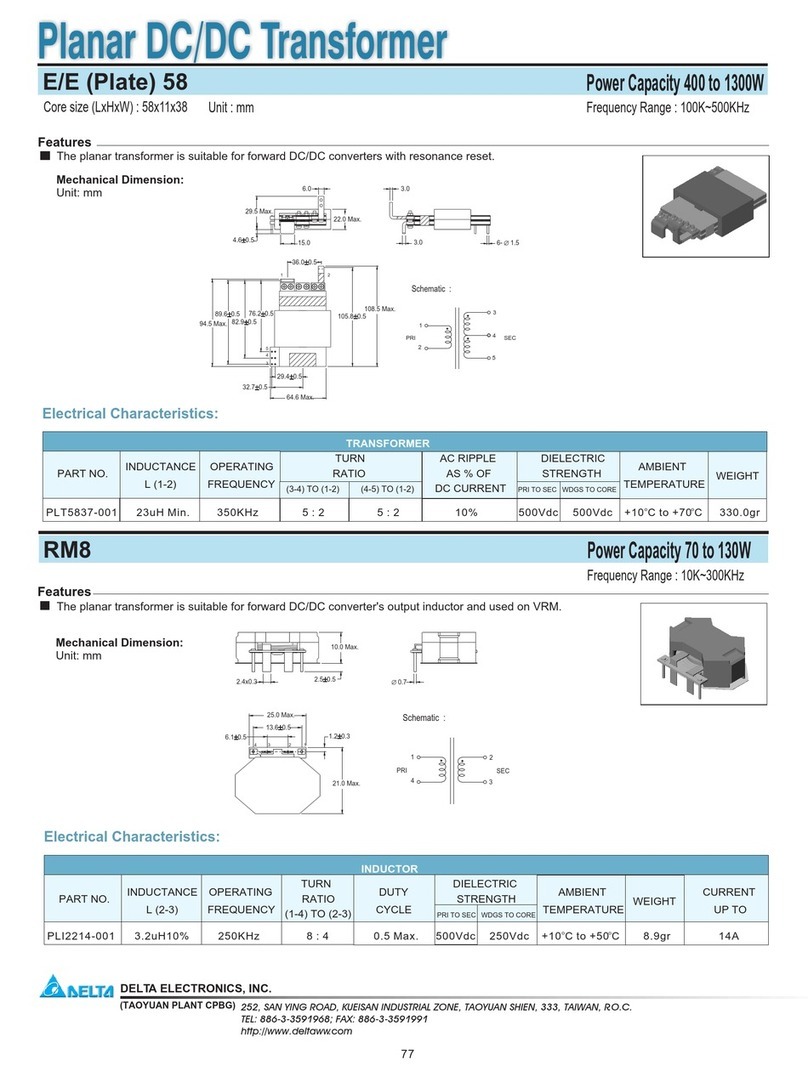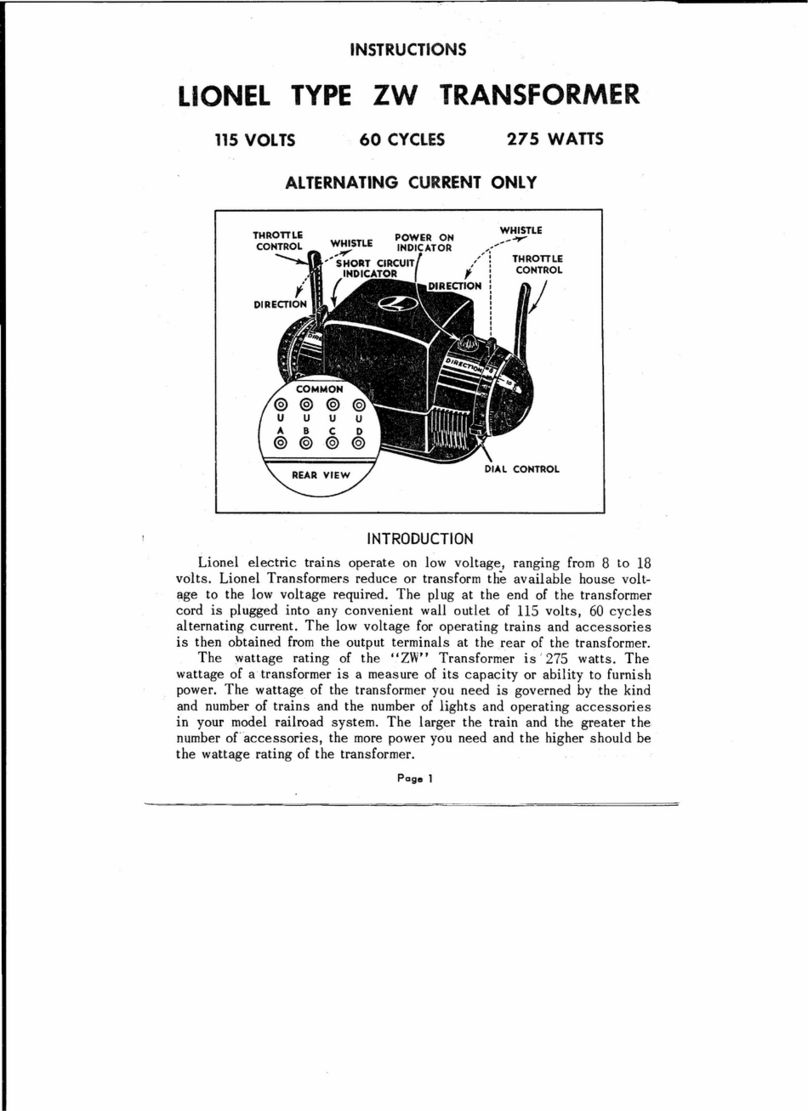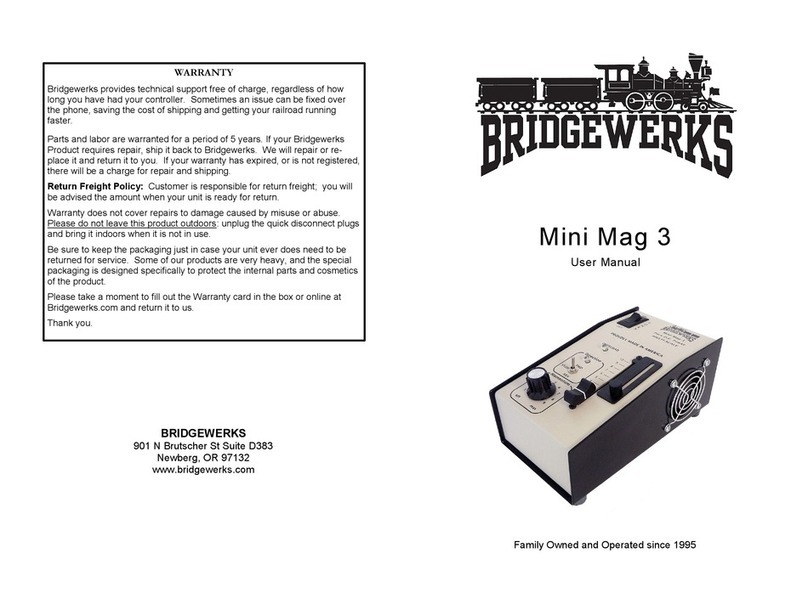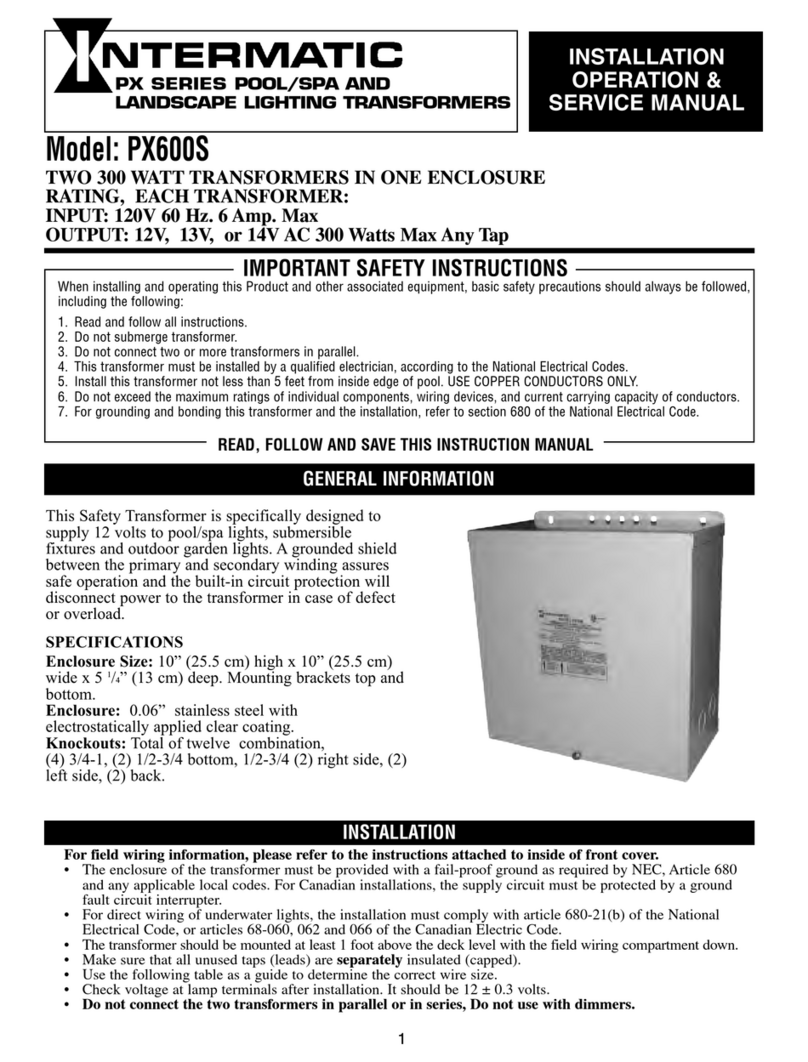IT-513B
1. Special Precautions
1-1
Denotes operations and practices that
may result in personal injury or damage
to the equipment if not correctly followed.
1. Special Precautions
(1) Safety Precautions
Before using, read "Safety Precautions"
carefully to understand the correct method
of use.
■These precautions are shown for safe use
of our products and for prevention of
damage or injury to operators or others.
Be sure to read each of them, since all of
them are important for safety.
■The meaning of the words and symbols is
as follows.
Do not touch the Terminal Block on the rear panel of the Welding
Transformer
Since very high voltages are applied to the Terminal Block, it is very
dangerous to touch it unnecessarily. When connecting or disconnecting a
cable, be sure to disconnect the power supply.
After connecting the cable, mount the terminal cover so that operator can not
touch the terminal block during work.
Never disassemble, repair or modify the Welding Transformer
These actions can cause electric shock and fire. Consult us or your
distributor for maintenance and repair.
Never burn, destroy, cut, crush or chemically decompose the Welding
Transformer
This product incorporates parts containing gallium arsenide (GaAs).
These symbols denote
"prohibition".
They are warnings about
actions out of the scope of the
warranty of the product.
These symb
which operators must take.
Each symbol with a triangle
denotes that the content gives
notice of DANGER, WARNING
or CAUTION to the operator.
Denotes operations and practices that
may imminently result in serious injury
or loss of life if not correctly followed.
Denotes operations and practices that
may result in serious injury or loss of
life if not correctly followed.