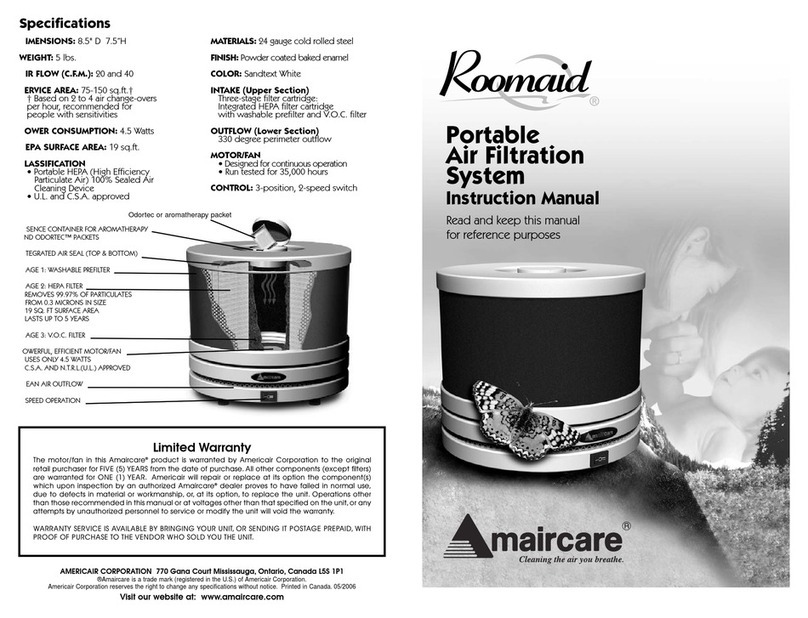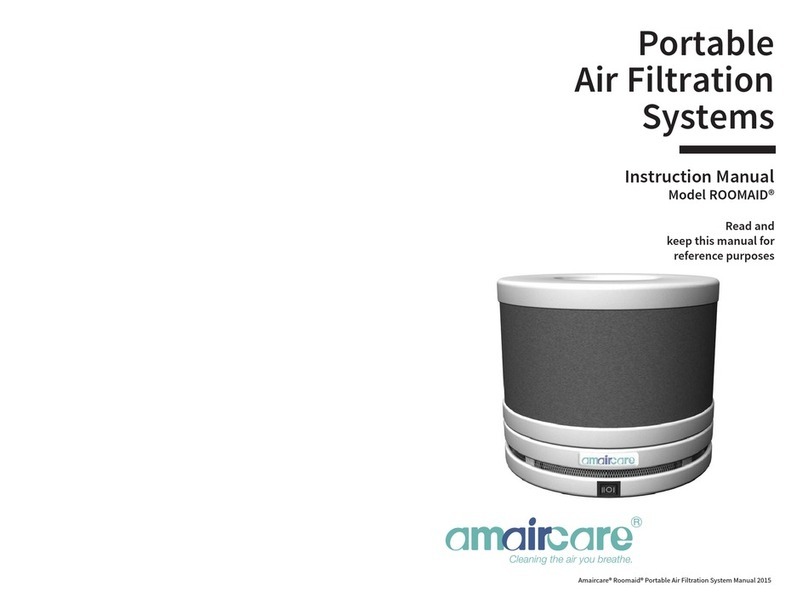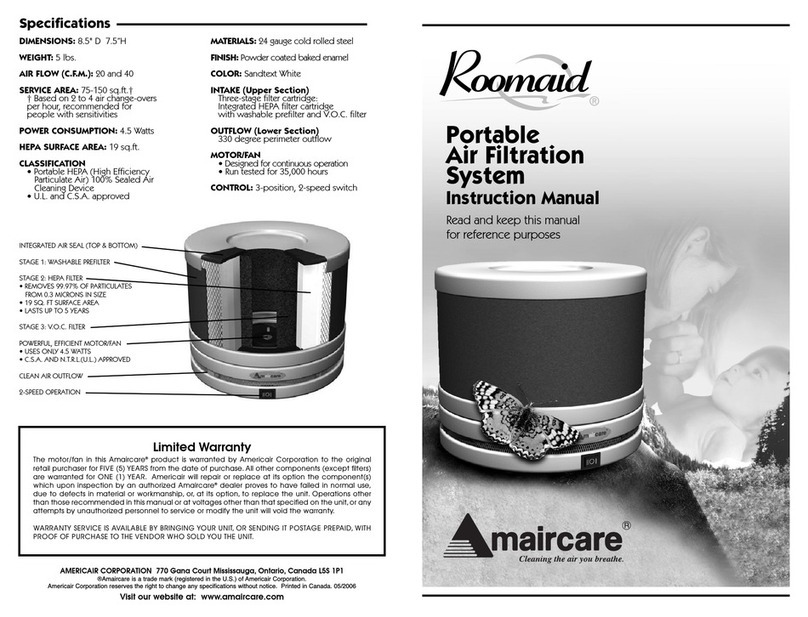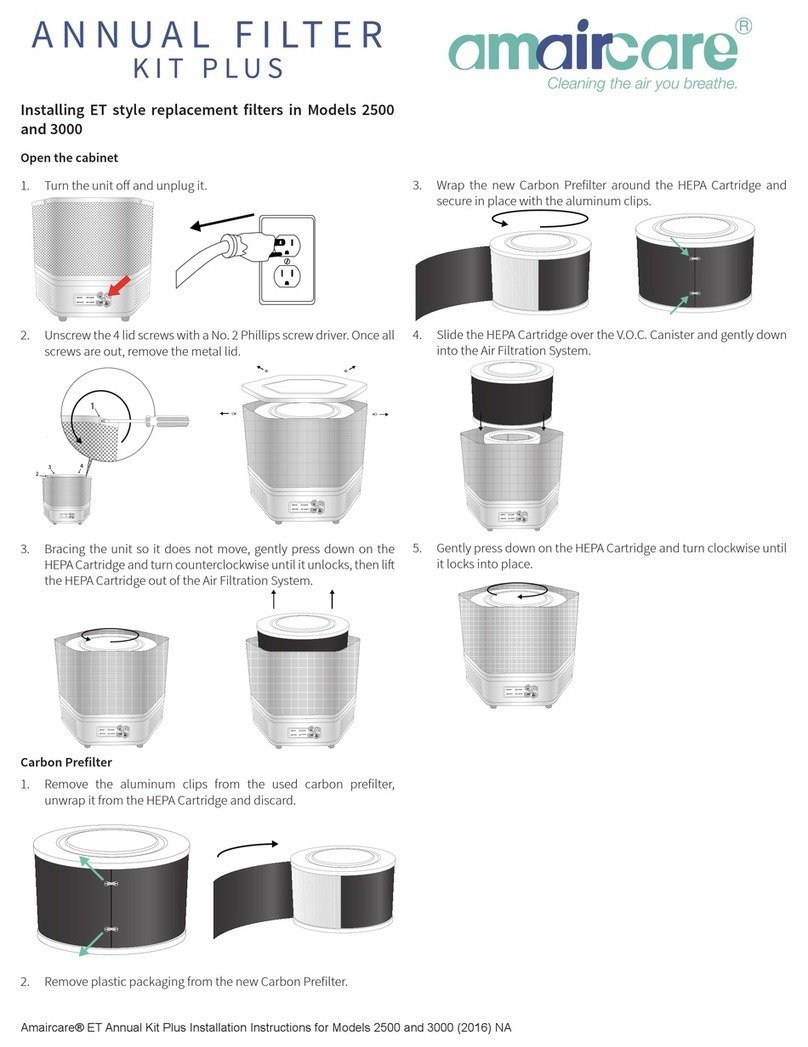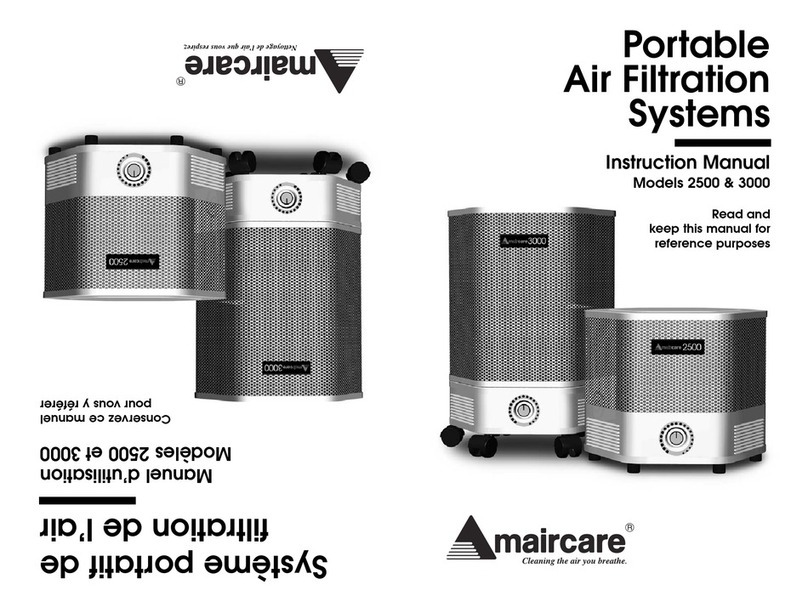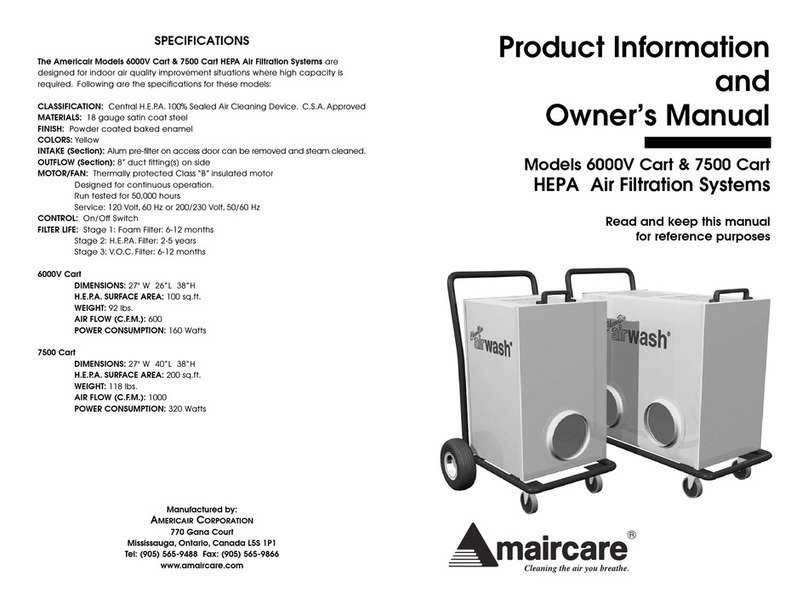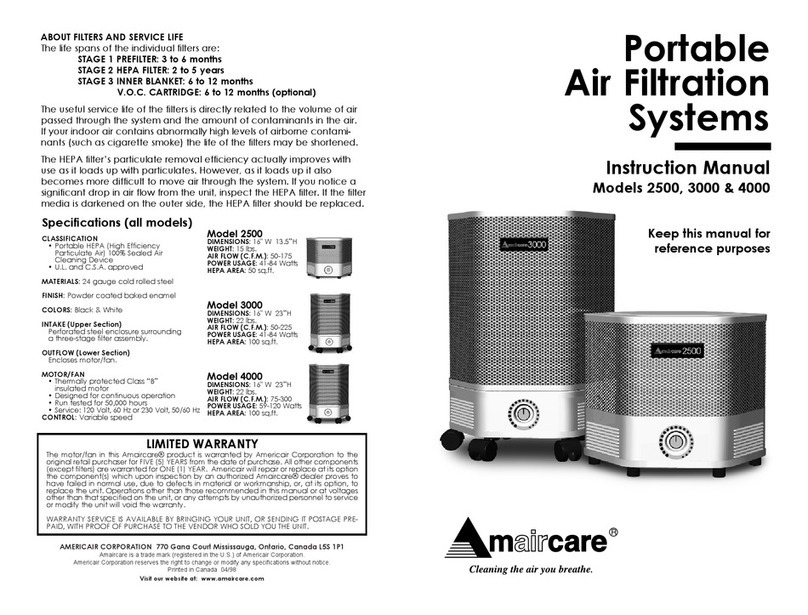Thank you for purchasing an Amaircare® portable air filtration system.
With proper care and maintenance, your Amaircare® system will provide
many years of reliable service, improving the quality of your air.
The Amaircare 4000VOC ChemFilter is designed to remove VOC’s gener-
ated by solvent ink-jet plotters. The 4000VOC is installed directly into the
rear of a plotter and creates a negative pressure inside the plotter. The
VOC’s that are created in the printing process are drawn into the
4000VOC’s 30 lb. granulated carbon filters which remove a significant
amount of the V.O.C.’s. The ‘clean’ air is then vented out of the bottom
of the 4000VOC.
The 4000VOC works independent of any other system. It can run even if
the solvent ink-jet plotter is not operating, and is recommended for contin-
uous reduction of V.O.C. levels within the work area.
INSTALLATION
Since each application differs, there are many ways the 4000VOC can
be put to use.
Air needs to be drawn into the 4000VOC from the evaporation area of
the ink-jet plotter. This can be achieved several ways (hoods, duct con-
nections, close proximity etc.)
Solutions might include a hood ducted to the unit to draw air from the
paper output of the printer as the ink dries.
Below is another way of installing the 4000VOC to the ink-jet plotter that
uses duct connections and flex hosing. An installation such as this, pro-
vides excellent VOC removal as air is drawn directly from the plotter.
Opening the cabinet
1. Remove safety screw from filter access
lid.
2. Unlatch the three retaining clips and
lift off filter access lid.
Removing the Filter
1. Bracing the unit so it does not move,
turn the Carbon canister counter-clock-
wise and lift out.
*Caution - Filter canister is heavy and
may damage the unit if dropped
Replacing the 0-Ring
1. The old O-ring is removed by pinch-
ing it between two fingers and pulling it
off the collar on the blower deck.
2. Place new O-ring onto the blower
deck making sure it fits snugly around
the filter adapter collar.
Replacing the Filter
1. Place the new Carbon canister into
the unit carefully.
2. Bracing the unit so it does not move,
turn the Carbon canister clockwise until
it fits snugly, and does not pop off. (test
the fit by lifting the unit up a few inches
by the filter cartridge.)
Closing the cabinet
1. Re-place filter access lid and secure it
with the three retaining clips.
2. Replace safety screw from filter access
lid.
FILTER REPLACEMENT INSTRUCTIONS
The useful service life of the filters is directly related to the volume of air
passed through the system and the amount of contaminants in the air.
If your air contains abnormally high levels of airborne contaminants the
life of the filter may be shortened.