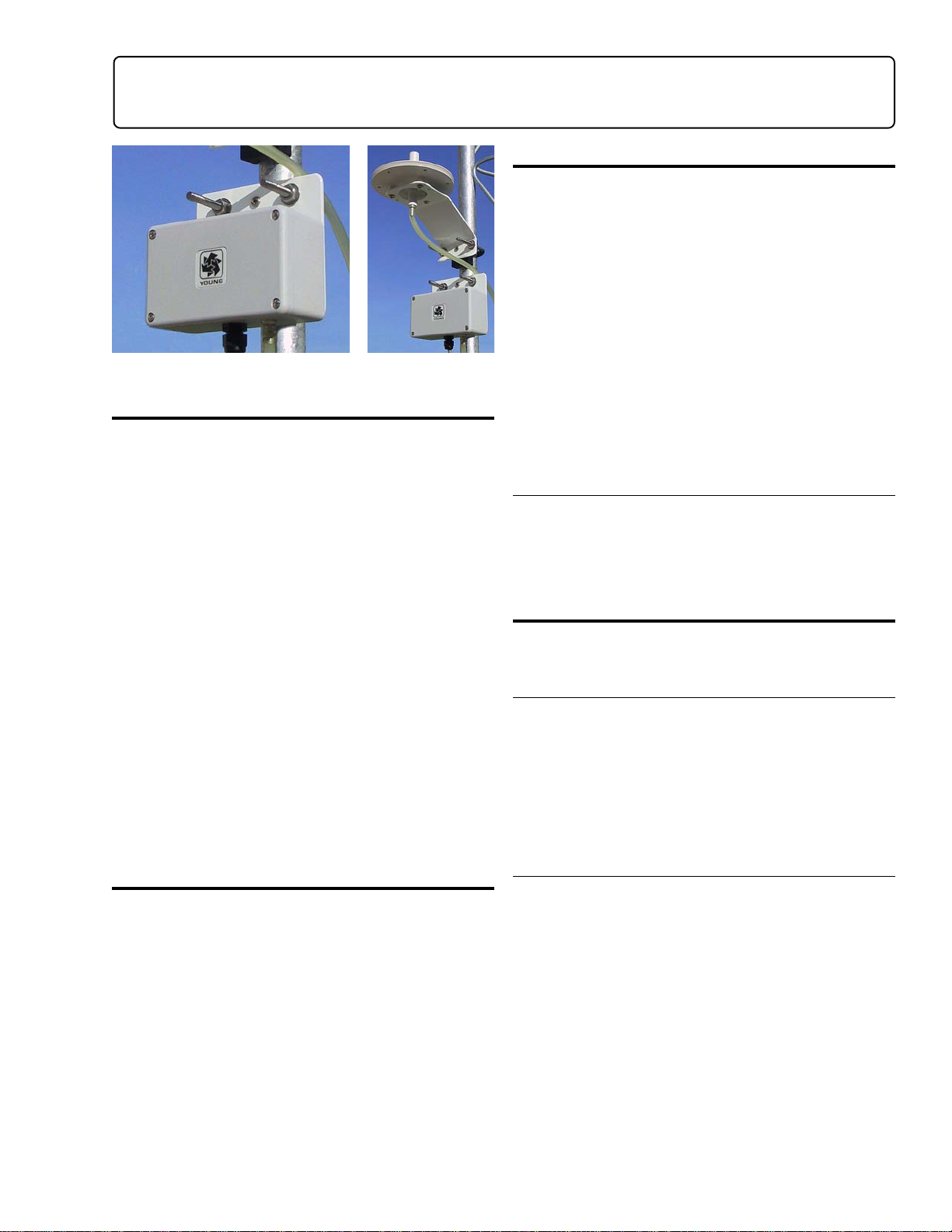2
4.3 SOFTWARE COMMANDS
All commands sent to the 61202 must use a minimum delay
between characters of 20 milliseconds. Characters arriving
faster than this may be missed.
When IN OPERATE MODE sending three ESC (ASCII 27)
characters activates the COMMAND mode. If using RS-485
connections, send the ESC characters only when the unit is
not transimitting data. Othewise, the characters will be
missed.
COMMAND mode is indicated by a ">" prompt. All comands
must be terminated with a CR (ASCII 13). Use "??" to list
available commands and current setup parameters as shown
below.
>??
YOUNG MODEL 61202 BAROMETER V.BAR0404
-------------------------------------
Rn SET REFERENCE TO SEA LEVEL
On SERIAL OUTPUT FORMAT
Kn SET CALIB OFFSET
Sn SET CALIB SLOPE
Ln ANALOG OUT LO RANGE
Hn ANALOG OUT HI RANGE
T1 TRANSFER EEPROM OUT
An SET POLL ADDRESS
Ma! POLL ADDR a (DURING OPERATE)
XX EXIT TO OPERATE
O:1 K:0 S:10000 R:0 L:9750 H:10250 A:0
VM:7940 VO:2 IM:2521 IO:-989 IV:976
PS:2086 PO:13374 TS:18145 TO:9688 DCBA:1111 WD:N
>
Rn sets sea level reference where n is the offset value in
hPa x 10. This value is added to the measured pressure
to give the equivalent pressure at sea level.
On sets serial output format where n is the format type.
n = 1 Normal setting (pressure only)
n = 2 Diagnostic output for factory only
Kn sets an offset where n is hPa x 10. For example, to add
an offset of +0.2 hPa, enter K2. The Kn offset is applied
after the Sn multiplier is applied. Kn is normally set to 0.
Sn sets a multiplier where n is the multiplier x 10000. For
example, to multiply by 1.0123, enter S10123. The Sn
multiplier is applied before the Kn offset is applied. Sn is
normally set to 10000.
Ln sets the LOW end of the analog output range where n is
hPa x 10. Use with the Hn command to set the analog
output span. The standard value is 6000 for 600.0 hPa.
Ln entries are limited to values between 6000 and 10000.
For example, to set the LOW end of the range to 800 hPa,
enter L8000.
Hn sets the HIGH end of the analog output range where n is
hPa x 10. Use with the Ln command to set the analog
output span. The standard value is 11000 for 1100.0 hPa.
Hn entries are limited to values between 7000 and 11000.
As an example, to set the HIGH end of the range to 1050
hPa, enter H10500.
T1 dumps the internal EEPROM contents. This is for factory
use only.
An sets the address for POLLED mode. The address may be
any ASCII character in the range '0-9', 'A-Z', or 'a-z'.
Ma! is the POLL command where 'a' is the address. A
response appears only when the address in the POLL
command matches that of the unit being polled. This
command functions only while the 61202 is in OPERATE
mode and is listed in the HELP screen only as a conve-
nience.
XX returns barometer to operate mode.
Values shown at the end of the list are calibration param-
eters for factory use only. All settings are retained when
power is removed.
5.0 MAINTENANCE
The Model 61202 barometer requires no regular maintenance.
Periodic calibration certification, if required, is available from
the factory.
6.0 WARRANTY
This product is warranted to be free of defects in materials and
construction for a period of 12 months from date of initial pur-
chase. Liability is limited to repair or replacement of defective item.
A copy of the warranty policy may be obtained from R. M. Young
Company.
7.0 CE COMPLIANCE
This product complies with European CE requirements for the EMC
Directive. Please note that shielded cable must be used.
Declaration of Conformity
Application of Council Directives:
89/336/EEC
Standards to which Conformity is Declared:
EN 50082-1(IEC 801-2,3,4)
Manufacturer's Name and Address:
R. M. Young Company
Traverse City, MI, 49686, USA
Importer's Name and Address:
See Shipper or Invoice
Type of Equipment:
Meteorological Instruments
Model Number /Year of Manufacture:
61202 / 2001
I, the undersigned, hereby declare that the equipment
specified conforms to the above Directives and Stan-
dards.
Place / Date:
Traverse City, Michigan, USA / October 1, 2001
David Poinsett
R & D Manager, R. M. Young Company