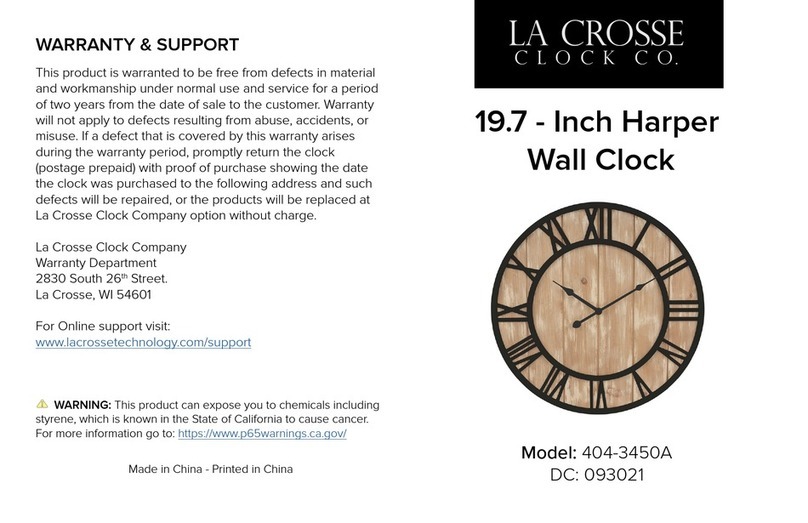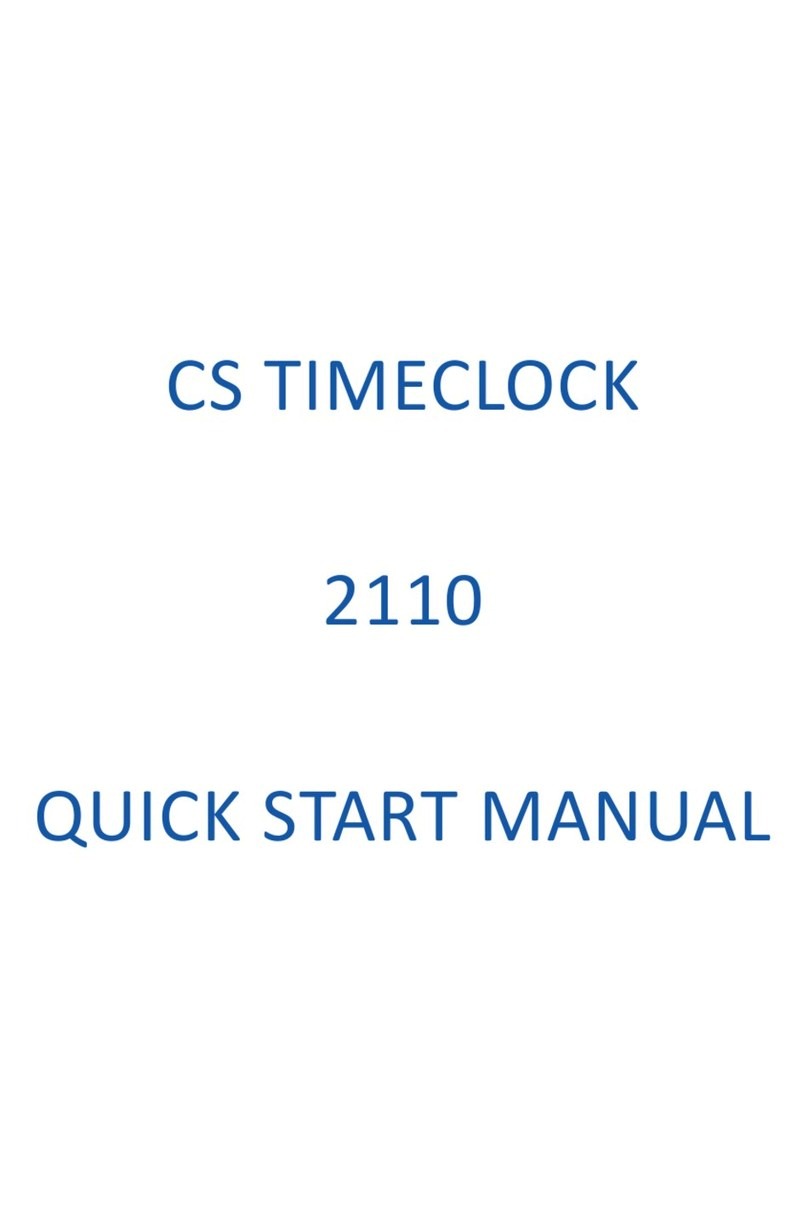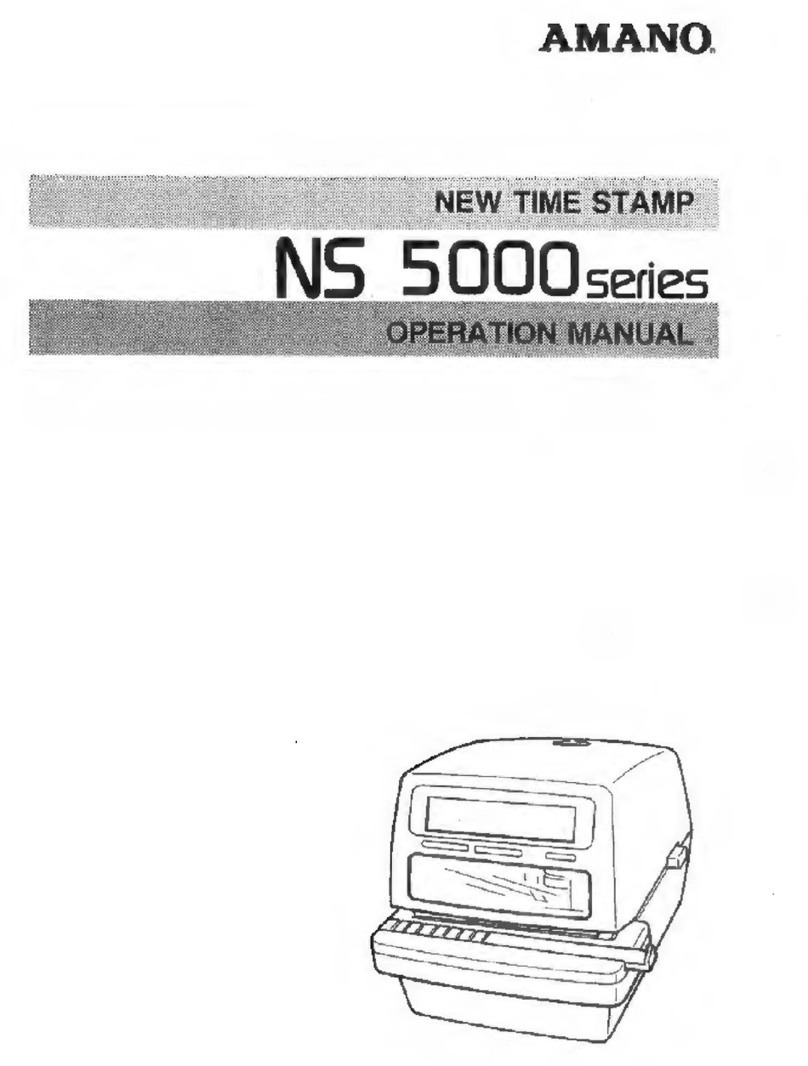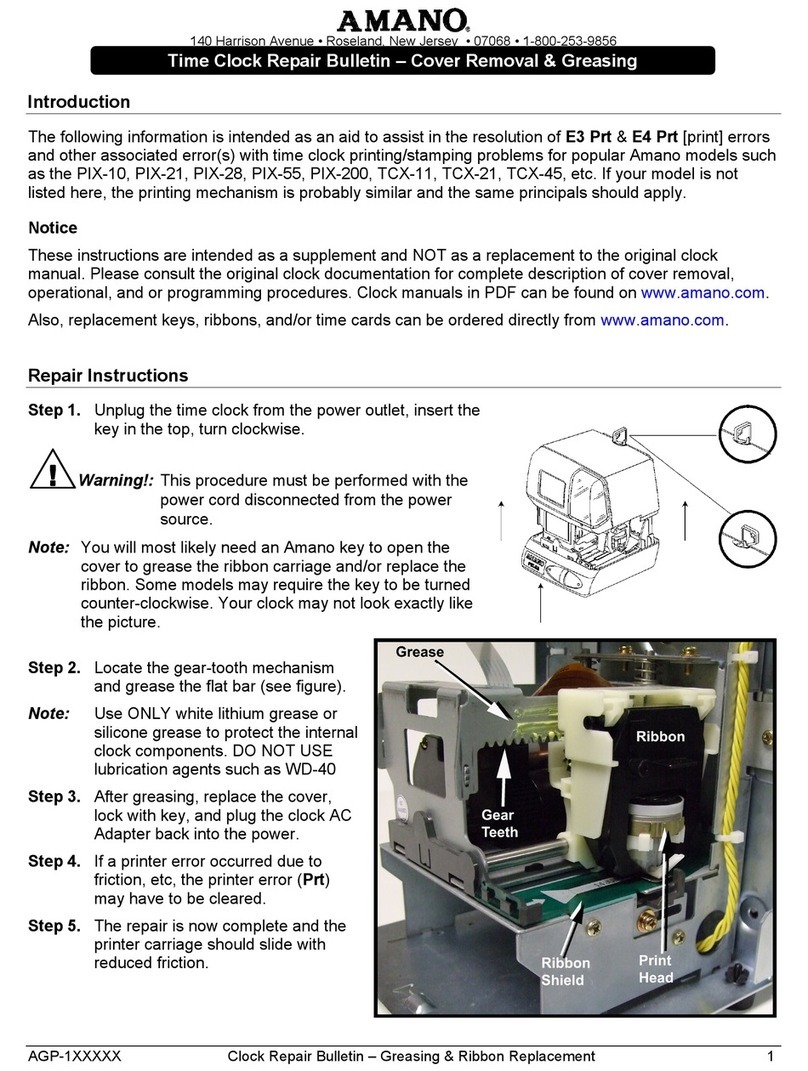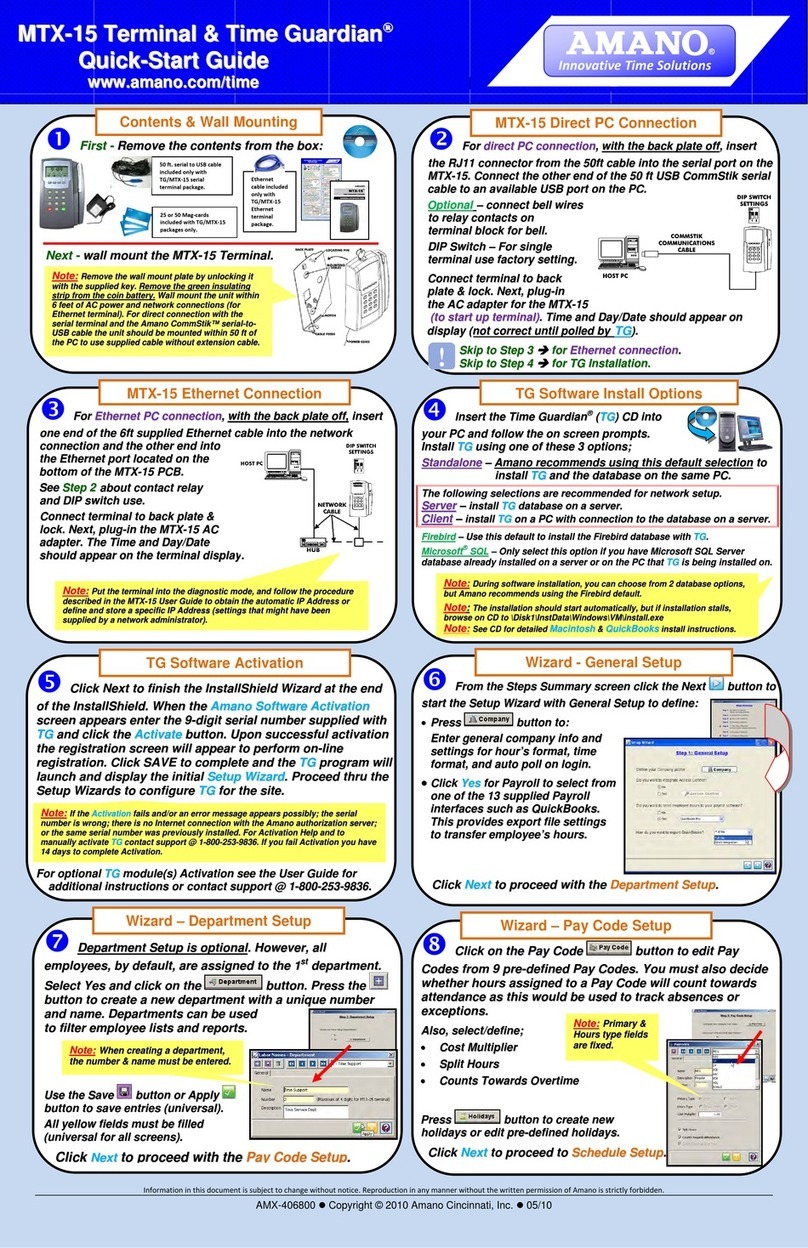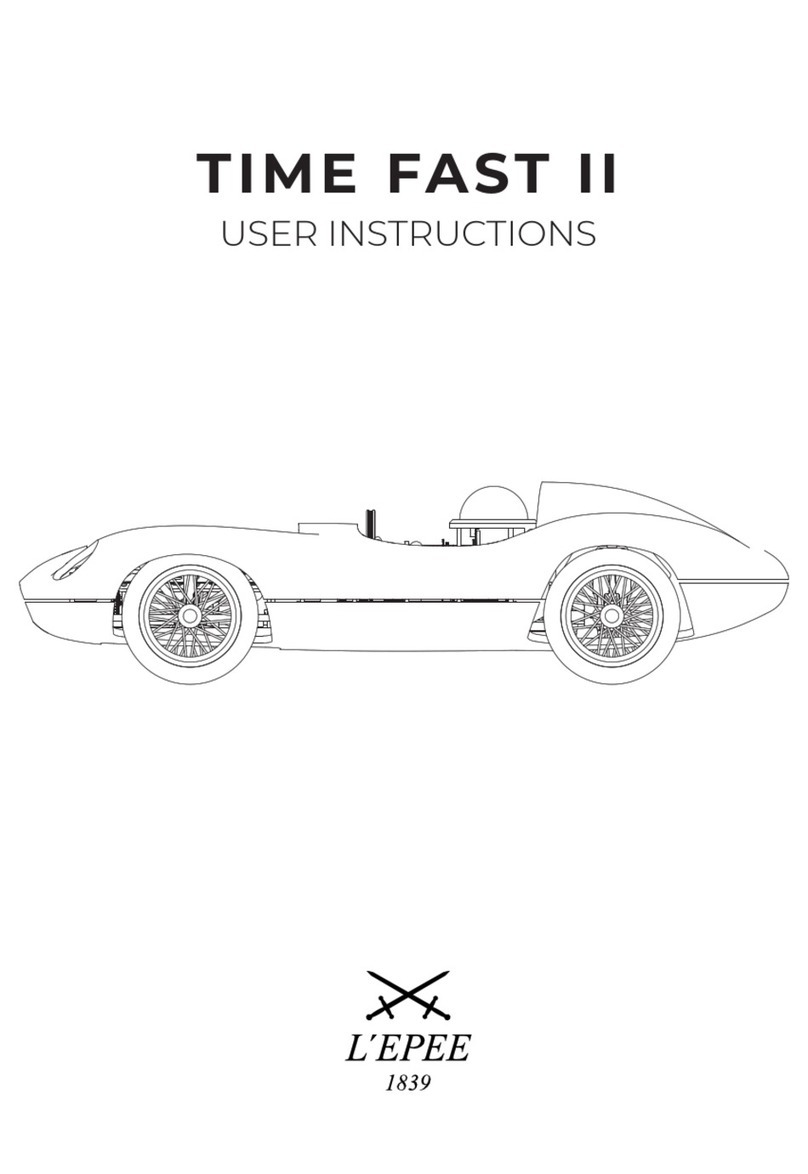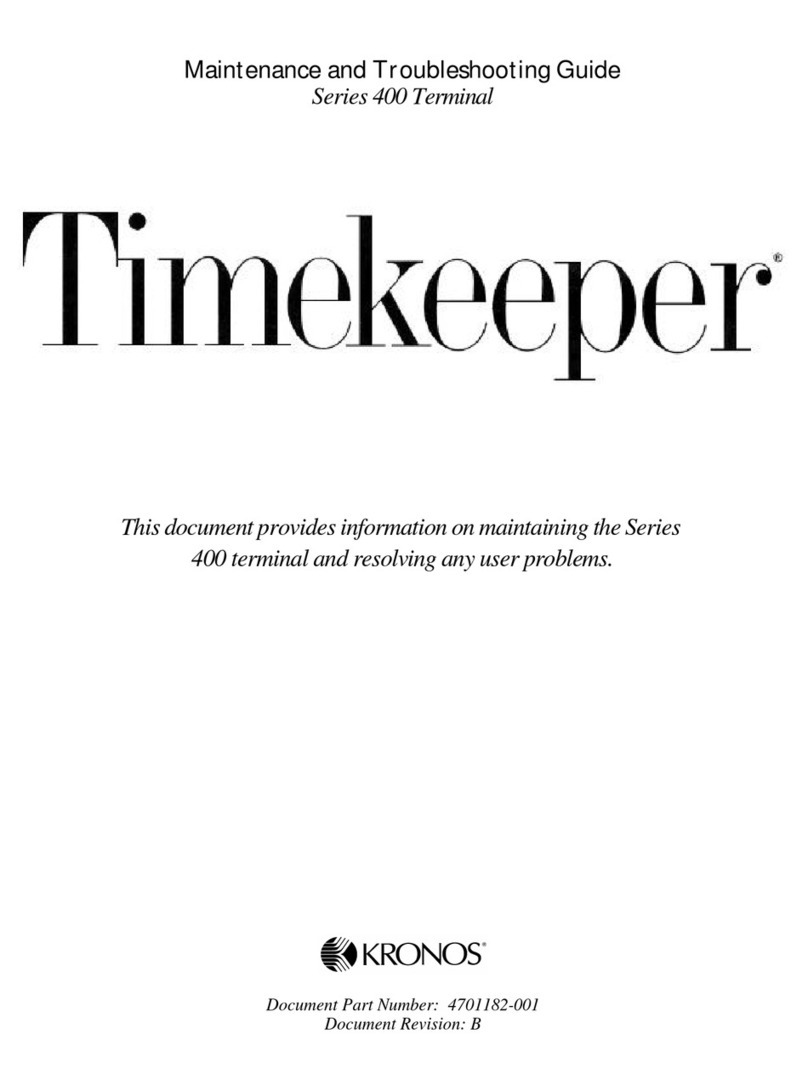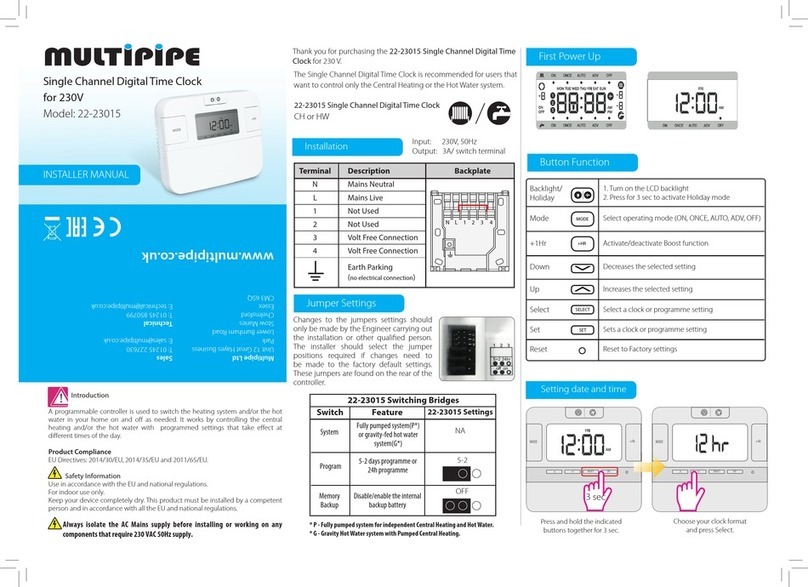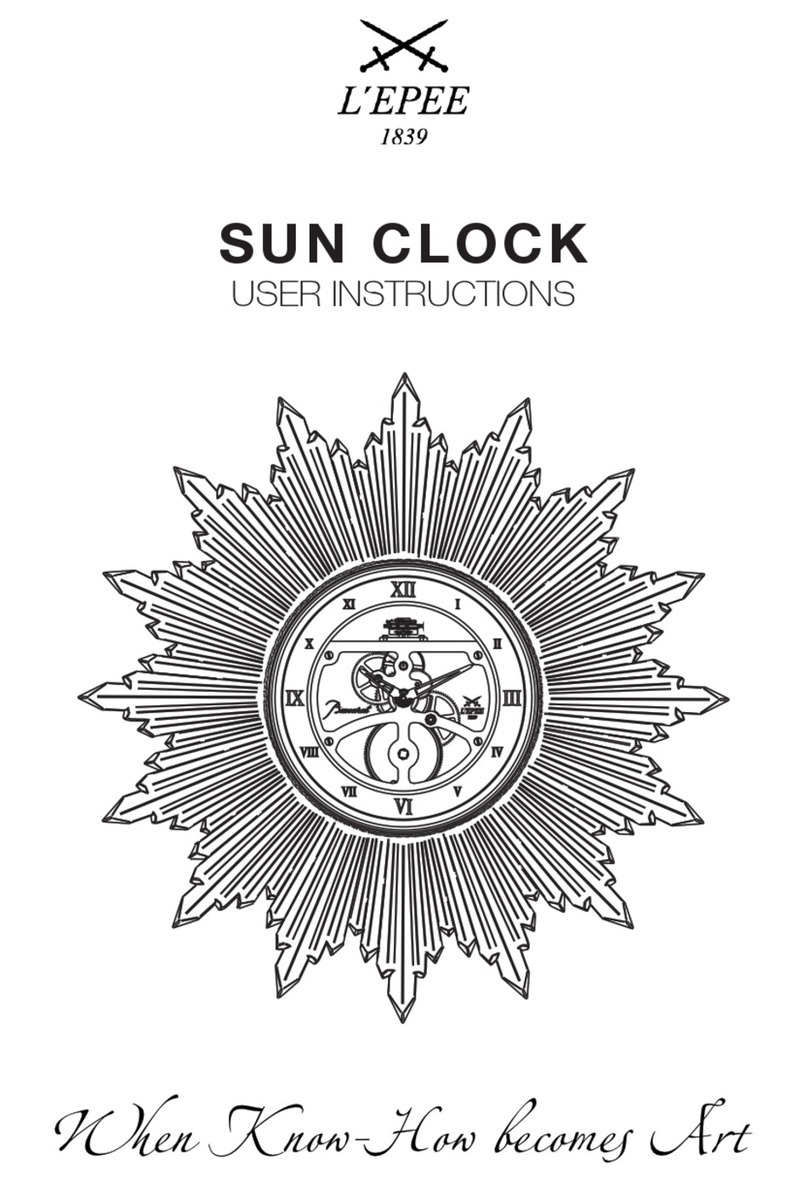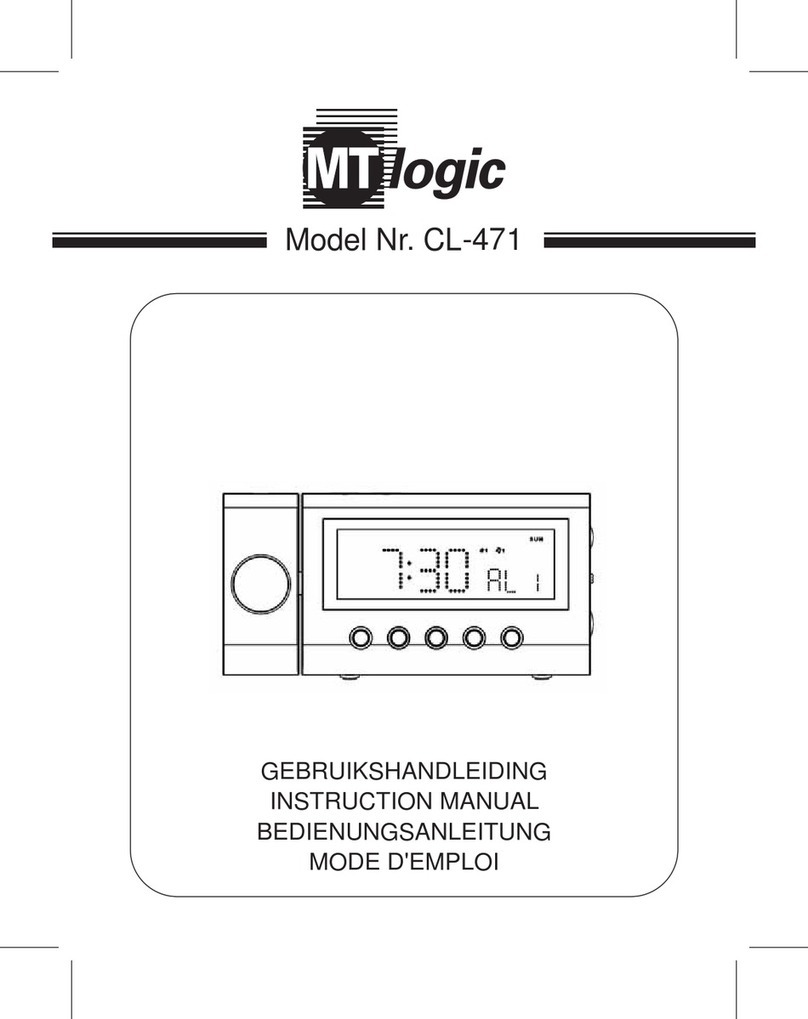Distributor's PIX-200 Time Signal Option Installation and Operation Manual 1-1
Chapter 1: Overview and Installation
This manual is intended to be a reference source for the person(s) responsible
for installing, and configuring the PIX-200 Time Signal Option. Only Amano
Cincinnati, Inc. authorized service personnel and dealers should have access
to this manual.
Before attempting to install and use the Amano PIX-200 Time Signal Option,
please carefully review Chapter 1: Overview and Installation.
This chapter of the manual covers the specifications, accessories, Time Signal
Option installation, external signal connections, and description of controls for
PIX-200.
Specifications (Time Signal Option)
PCB Name: PXR
Contact Output: Dry Contact Output (Normal Open)
Contact Configuration: Single Circuit
Contact Voltage Rating: 30 VAC at 3A or less (resistive), 30 VDC
at 3A or less (resistive)
Program Numbers: 1 – 20 (20 steps)
Duration: 00 – 59 seconds (Default is 5 seconds)
Ambient Temperature: 14°F to 113°F (-10°C to 45°C)
(w/full power reserve battery
Ambient Humidity:
32°F to 104°F (0°C to 40°C)
10% to 90% (non-condensing)
Environment: Indoor use only; dust-free environment.
Keep out of direct sunlight.
Accessories
The following accessories are provided with the Amano PIX-200 Time Signal
Option. After unpacking, please ensure that all of the following items are
provided:
Time Signal PCB
option with
flat cable (1 unit)
This option
manual
(1 copy)
Cable Tie (1)
A & B Seal (2)
• Please note that specifications, appearance, and/or description are
subject to change without notice due to product enhancements.
Time Signal
Option
Manual
A
Seal
B
Seal