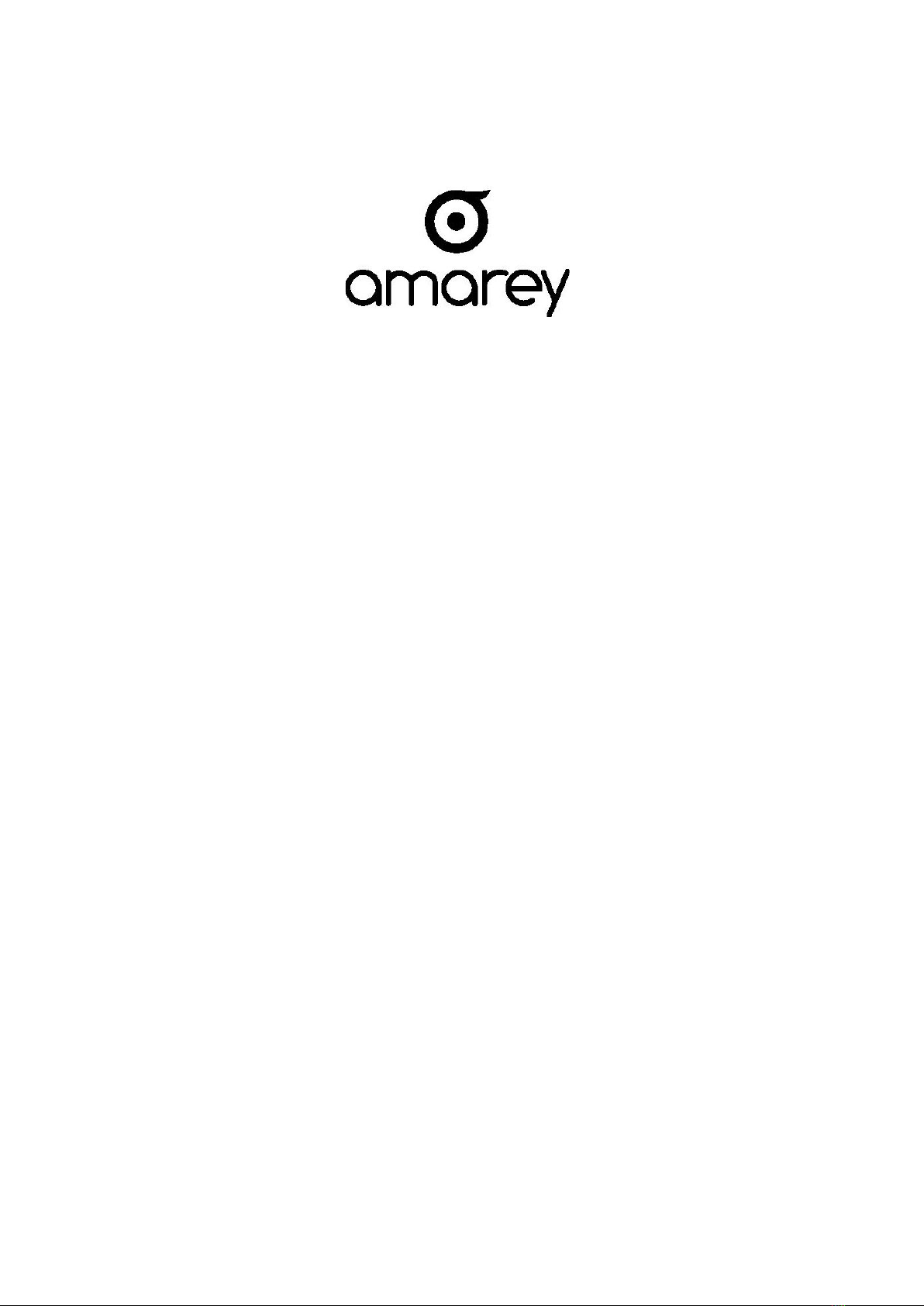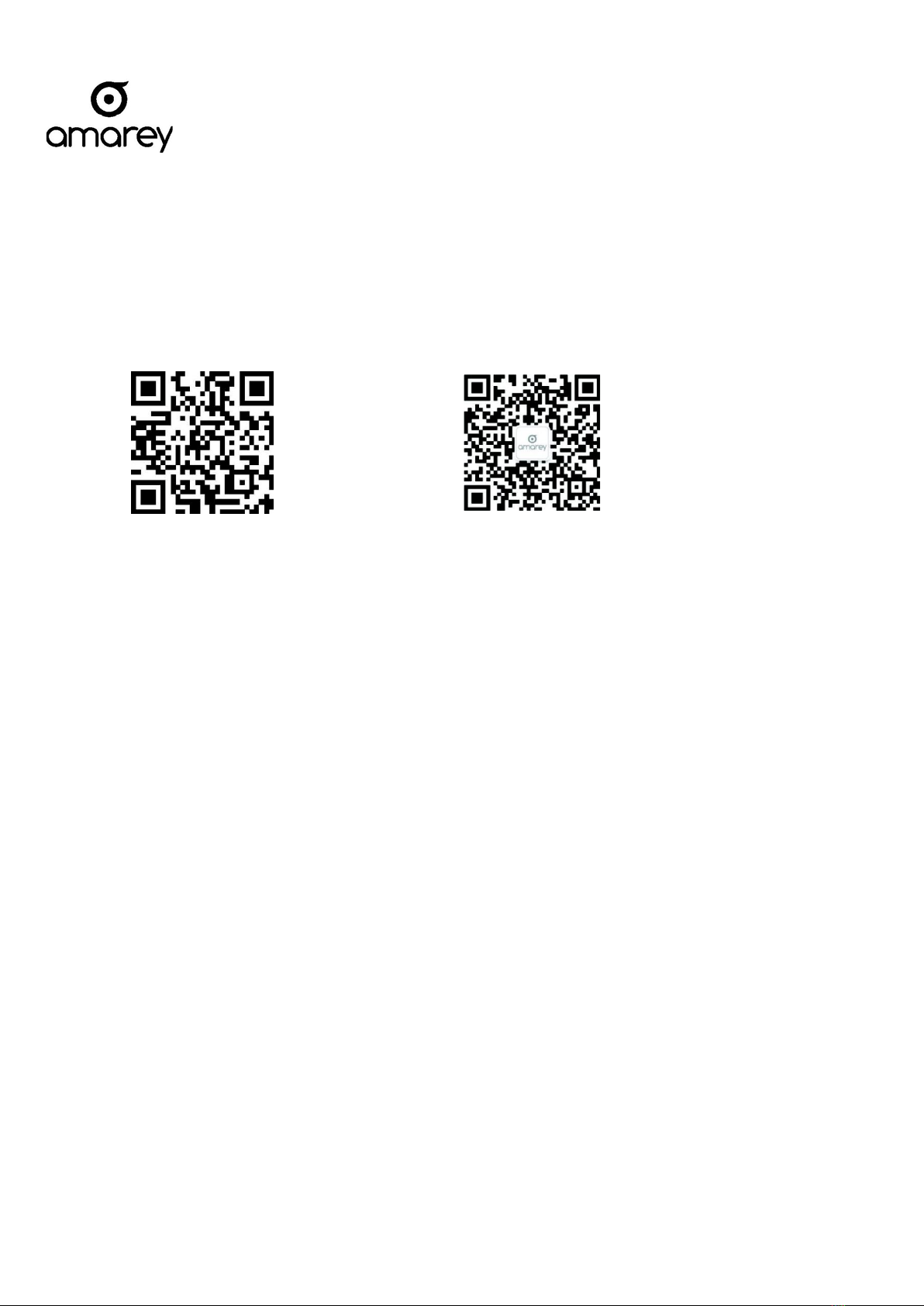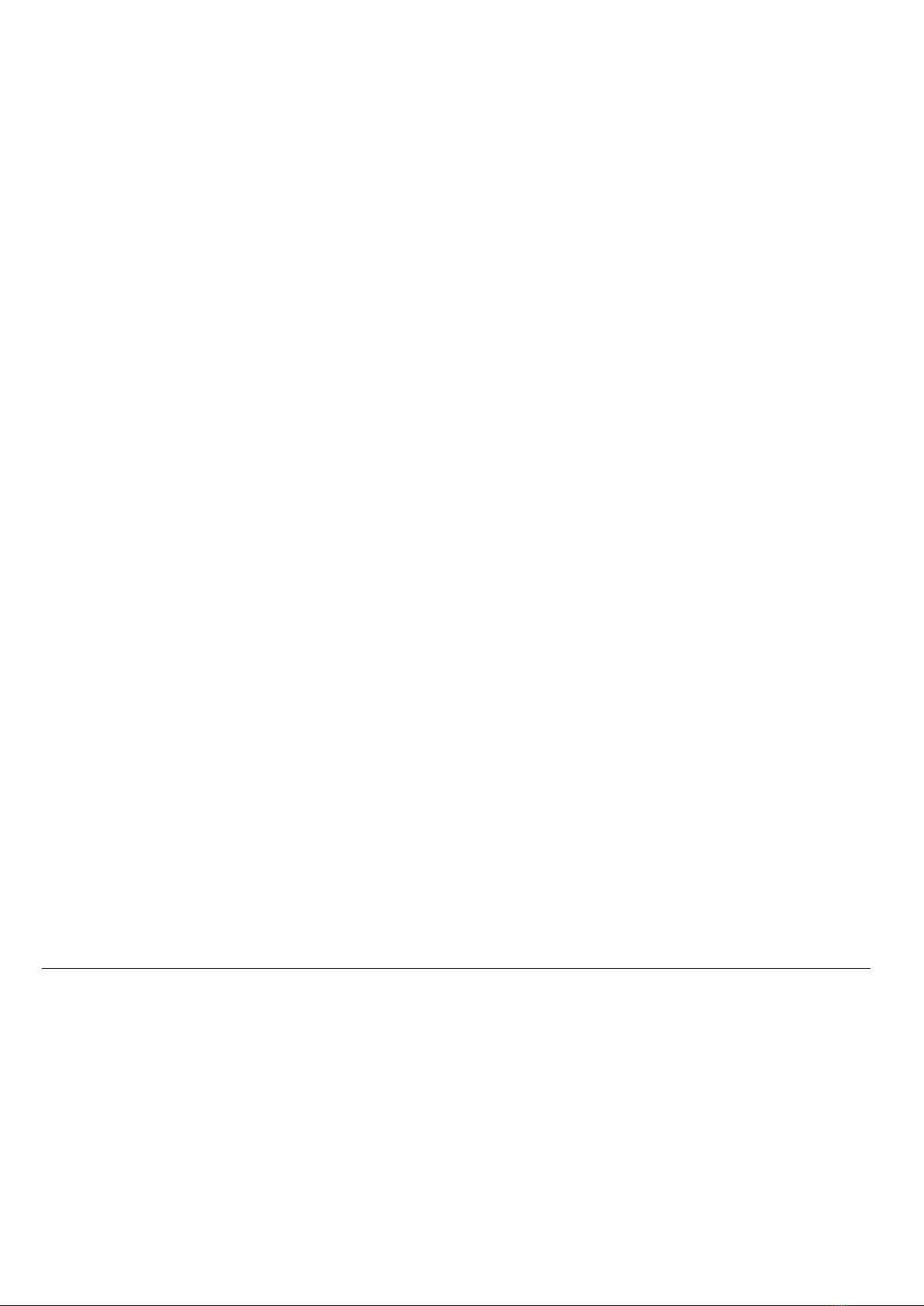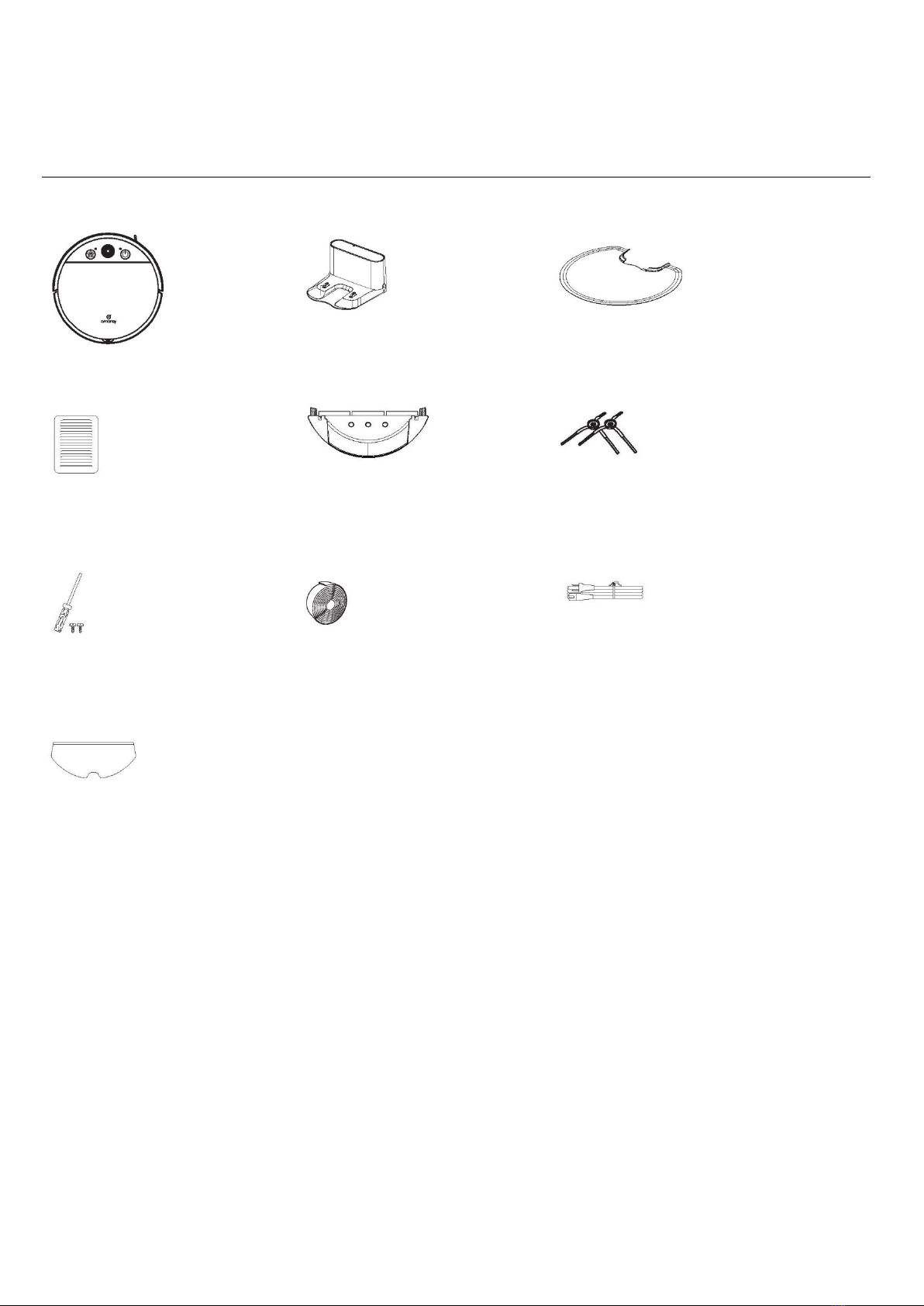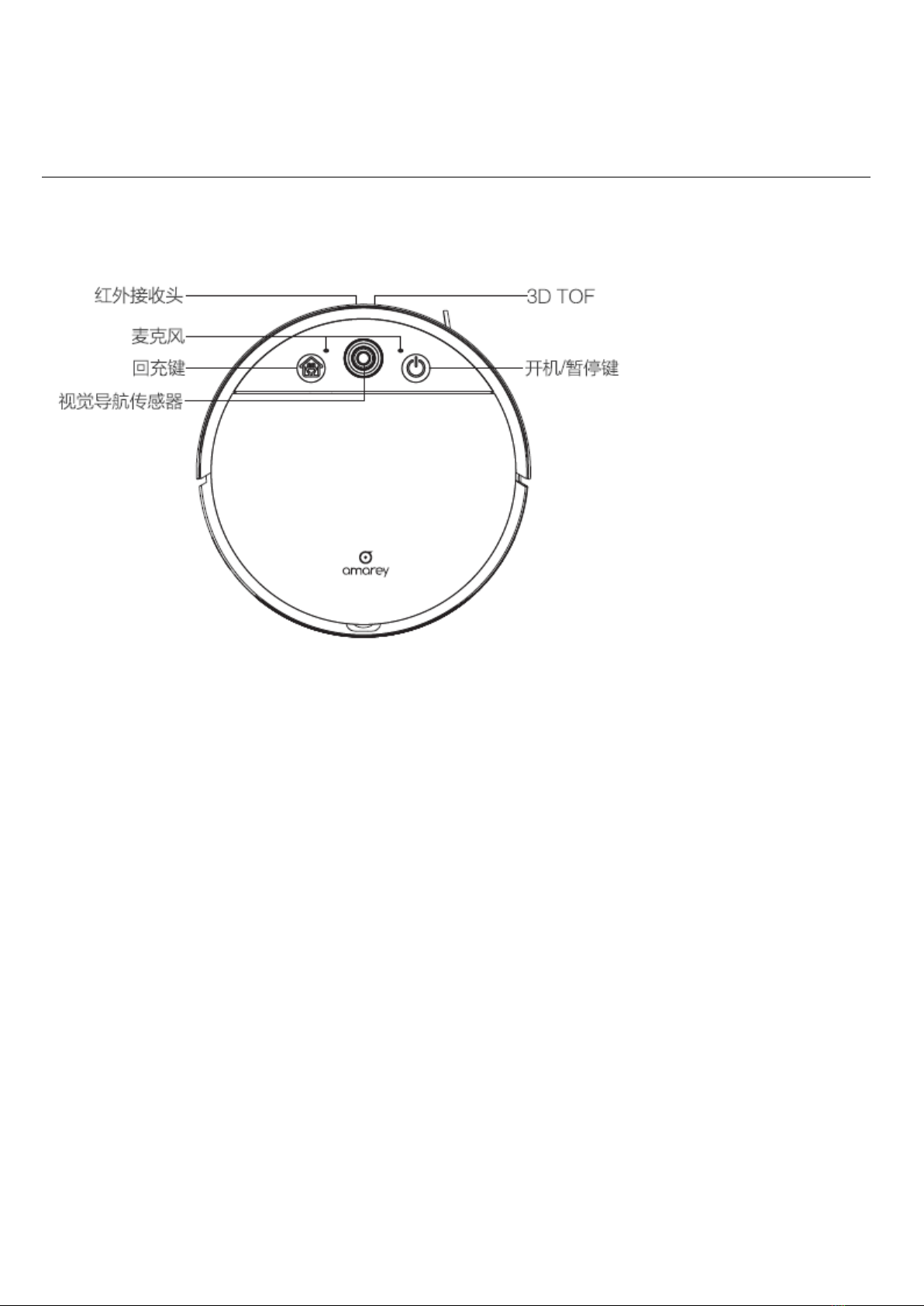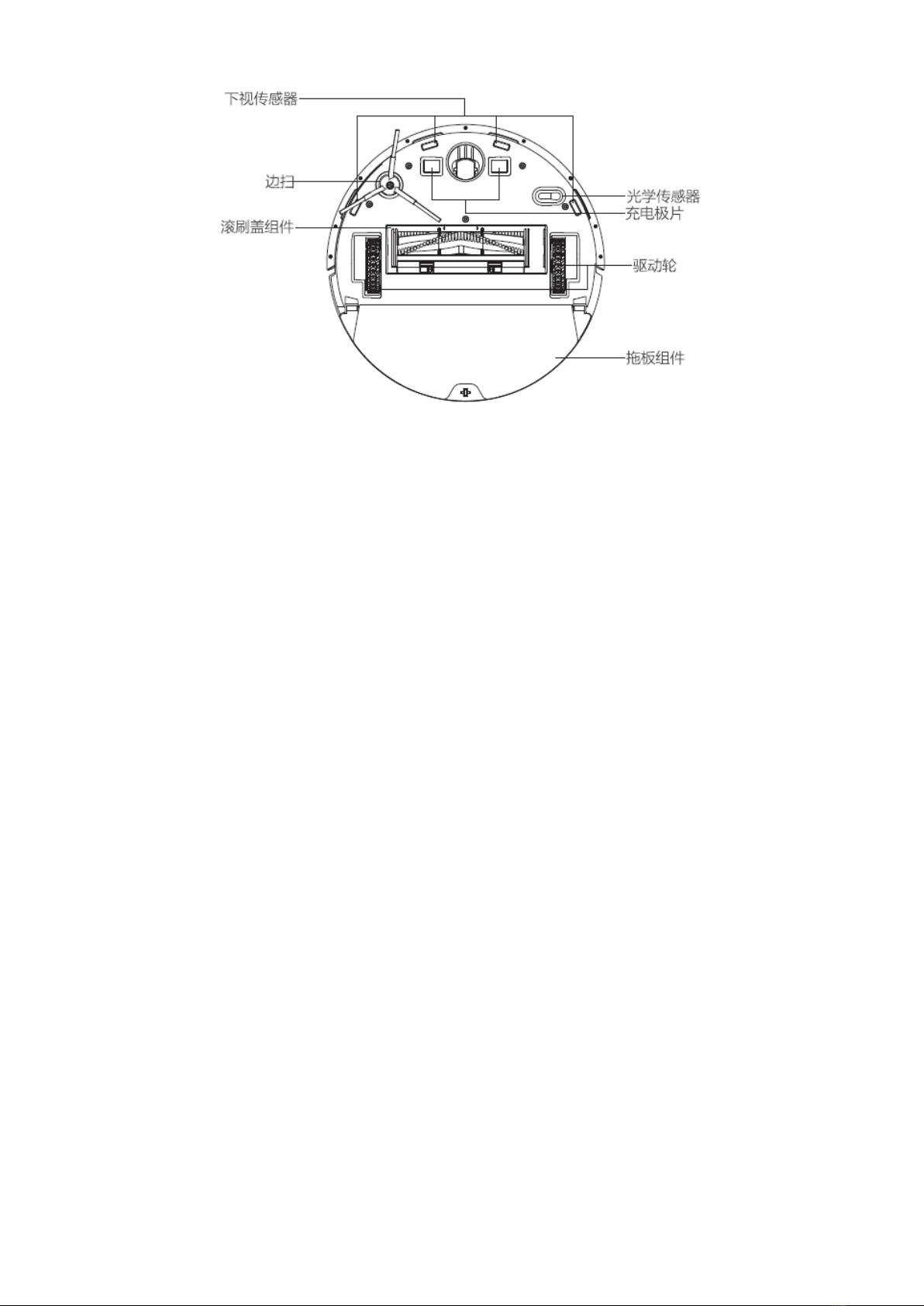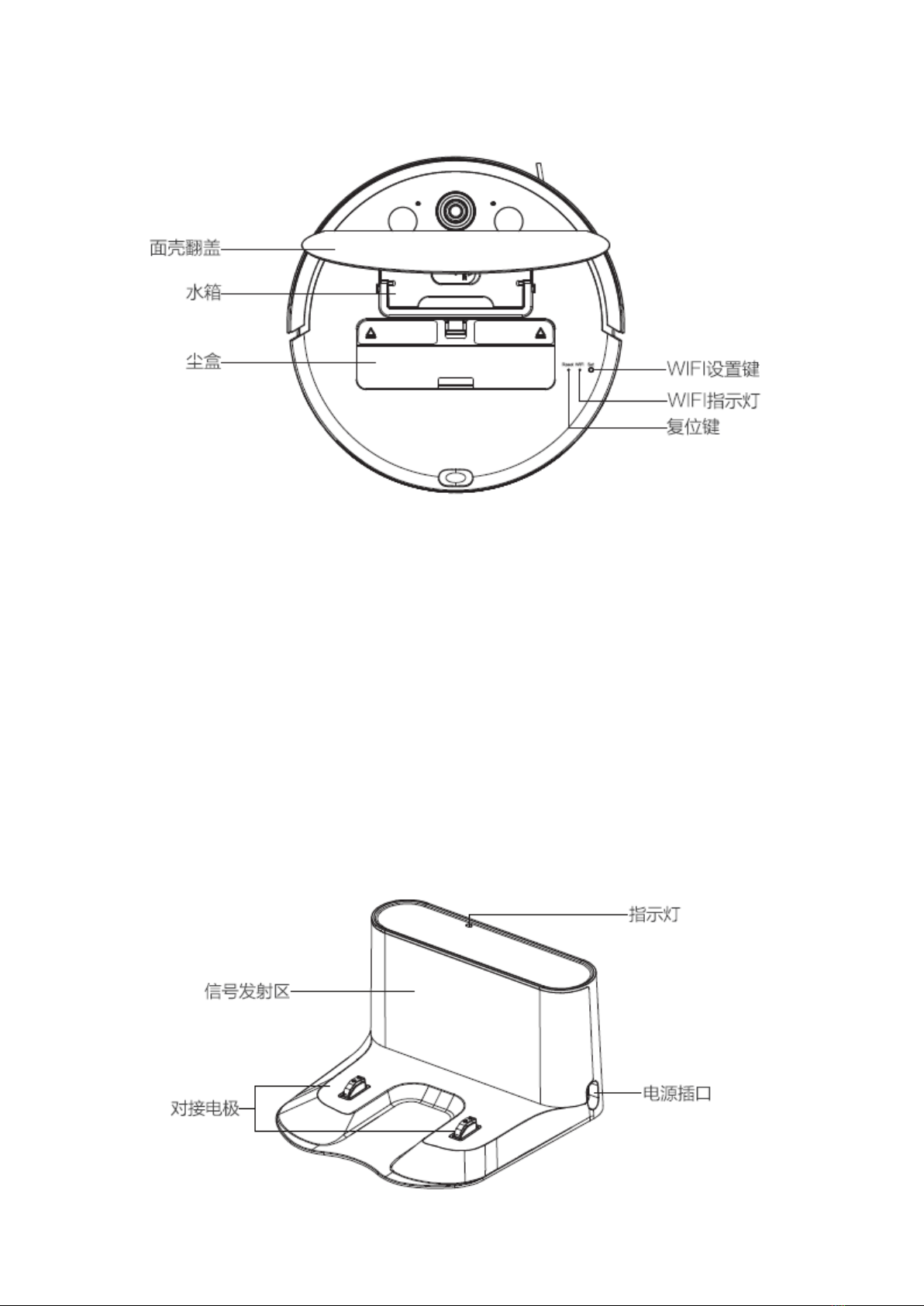9. If you will not use the product for a long time, please turn off the power of the product.
10.在废弃产品前,请先将产品从充电座上取下,在关机状态下取出电池。
11.在废弃产品前,必须遵循当地法律法规移除并废弃产品电池。
12.请遵循当地法律法规处理旧电池。
10. Before disposing of the product, please remove the product from the charging stand and remove the battery while it is
turned off.
11. The product’s battery must be removed and discarded in accordance with local laws and regulations before disposing of
the product.
12. Please dispose of used batteries in accordance with local laws and regulations.
13.本产品不能由8岁以下儿童或者精神有障碍的人使用。若需要使用,请在监护人的监督指导下进行,请不要让儿童
骑坐在产品上,或将产品作为玩具玩耍。
14.本产品仅在室内家庭环境中使用,请勿在室外、商业及工业场所使用。
15.请勿在婴幼儿睡眠的房间里使用本产品。
13. This product cannot be used by children under the age of 8 years or people with mental disabilities. If necessary, please do
so under the supervision of a guardian. It is forbidden for children to ride on the product or play with the product as a toy.
14. This product is to be used in indoor home environments only. Do not use it in outdoor, commercial or industrial locations.
15. Do not use this product in a room where infants or toddlers are sleeping.
16.请勿利用损坏的电源线或电源插座使用本产品。当产品因跌落、损坏、室外使用或进水导致无法正常工作时,请
勿使用本产品。为避免伤害,产品应由制造商或其售后服务进行维修。
17.请依照说明书的指示使用产品。因不当使用导致的任何损失及伤害,本公司概不负责。
16. Do not use this product if the power cord or outlet are damaged. Do not use this product if it is unable to work properly
due to being dropped, damaged, exposed to water or the outdoors. The product should be repaired by the manufacturer or
after-sales service personnel to avoid injury.
17. Please use the product according to the instructions in the Manual. The Company is not responsible for any loss or damage
caused due to improper use.
Warning contents
1.仅使用制造商专配的原装可充电电池及充电座。严禁使用不可充电电池,电池规格信息请参考“ 产品参数”。
2.禁止在有明火或易碎物品的环境中使用产品。
3.禁止在极热(高于40℃)或极冷(低于0℃)的环境中使用产品。
1. Use only the original rechargeable battery and charging stand specially provided by the manufacturer. Do not use
non-rechargeable batteries. For information on battery specifications, please refer to “Product Specifications”.
2. It is forbidden to use the product in an environment with open flame or fragile items.
3. Do not use the product in extremely hot (higher than 40 °C) or extremely cold (less than 0 °C) environments.
4.禁止人体的头发、衣服、手指等靠近运行中的产品开口。