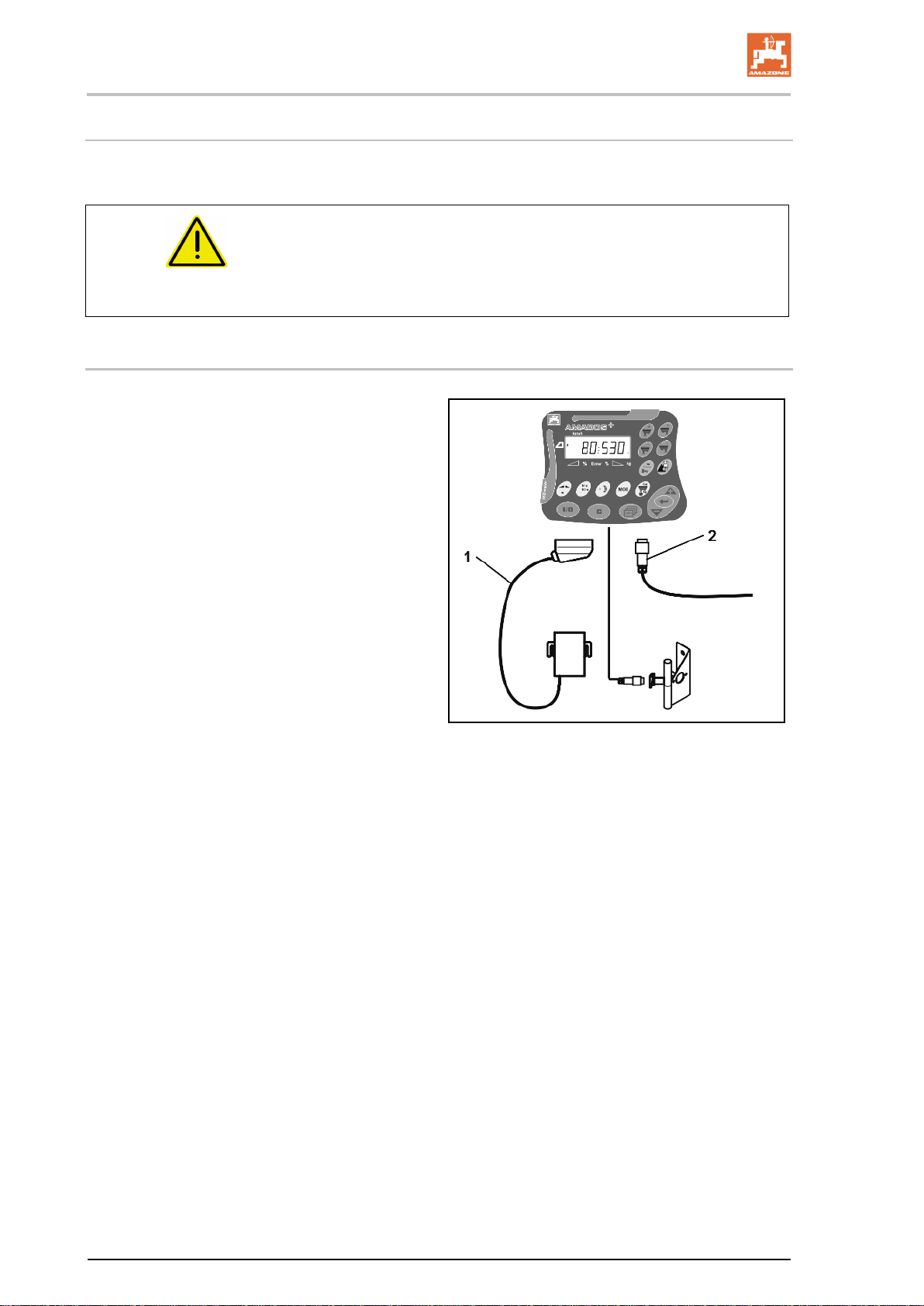BAG0083.2 11.17
1User Information..........................................................................................4
1.1 Purpose of the document.........................................................................................................4
1.2 Locations in the operating manual...........................................................................................4
1.3 Diagrams used.........................................................................................................................4
2General Safety Instructions ........................................................................5
2.1 Obligations and liability ............................................................................................................5
2.2 Representation of safety symbols............................................................................................5
3Product description.....................................................................................6
3.1 Intended use ............................................................................................................................6
3.2 Technical data..........................................................................................................................6
4Structure and function ................................................................................7
4.1 Function ...................................................................................................................................7
4.2 Display .....................................................................................................................................7
4.3 Keys .........................................................................................................................................8
5Commissioning..........................................................................................10
5.1 Connect AMADOS E+S ..................................................................................................10
5.2 Making basic setting (mode 1 to mode 9)..............................................................................11
5.3 Determine impulses per 100m...............................................................................................14
5.4 Enter working width................................................................................................................16
5.5 Entering the spread rate and starting a job............................................................................17
5.5.1 Display of job data .................................................................................................................19
5.5.2 Deleting job data....................................................................................................................20
5.5.3 External job (ASD) .................................................................................................................20
5.6 Carrying out spread rate check..............................................................................................21
6Use..............................................................................................................24
6.1 Predosing...............................................................................................................................25
6.2 Setting the working width via the border spread deflector.....................................................26
6.3 Blockage ................................................................................................................................26
6.4 Changing the spread rate during spreading ..........................................................................27
6.5 Display of the bottom group shutter position .........................................................................27
6.6 Residue draining / cleaning....................................................................................................28
7Faults..........................................................................................................29
7.1.1 Alarm messages ....................................................................................................................29
7.1.2 The true working width and the set spreading width are not identical...................................30
8Cleaning, maintenance and repairs..........................................................31
8.1 Cleaning.................................................................................................................................31
8.2 Storage...................................................................................................................................31
8.3 Service menu.........................................................................................................................31