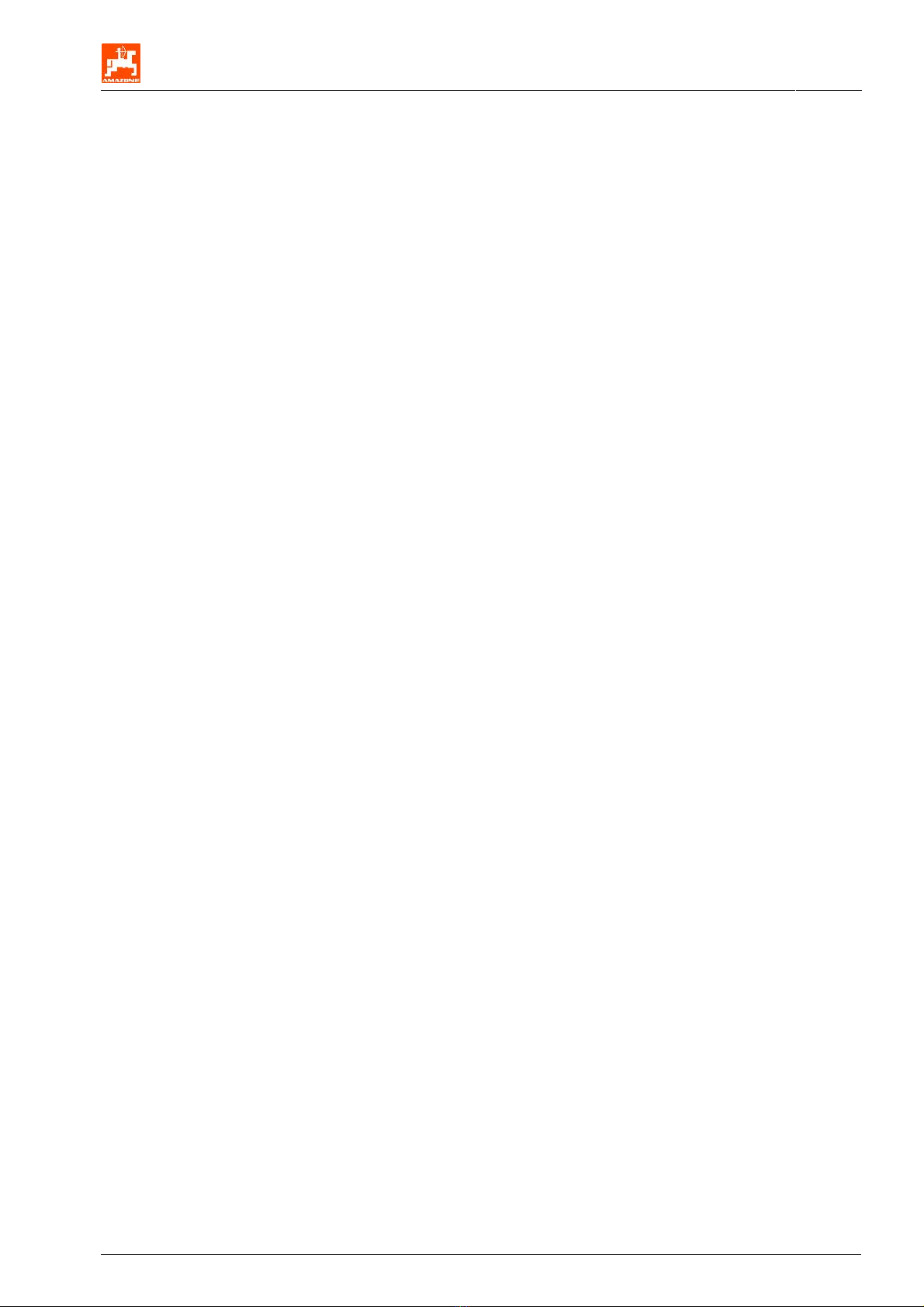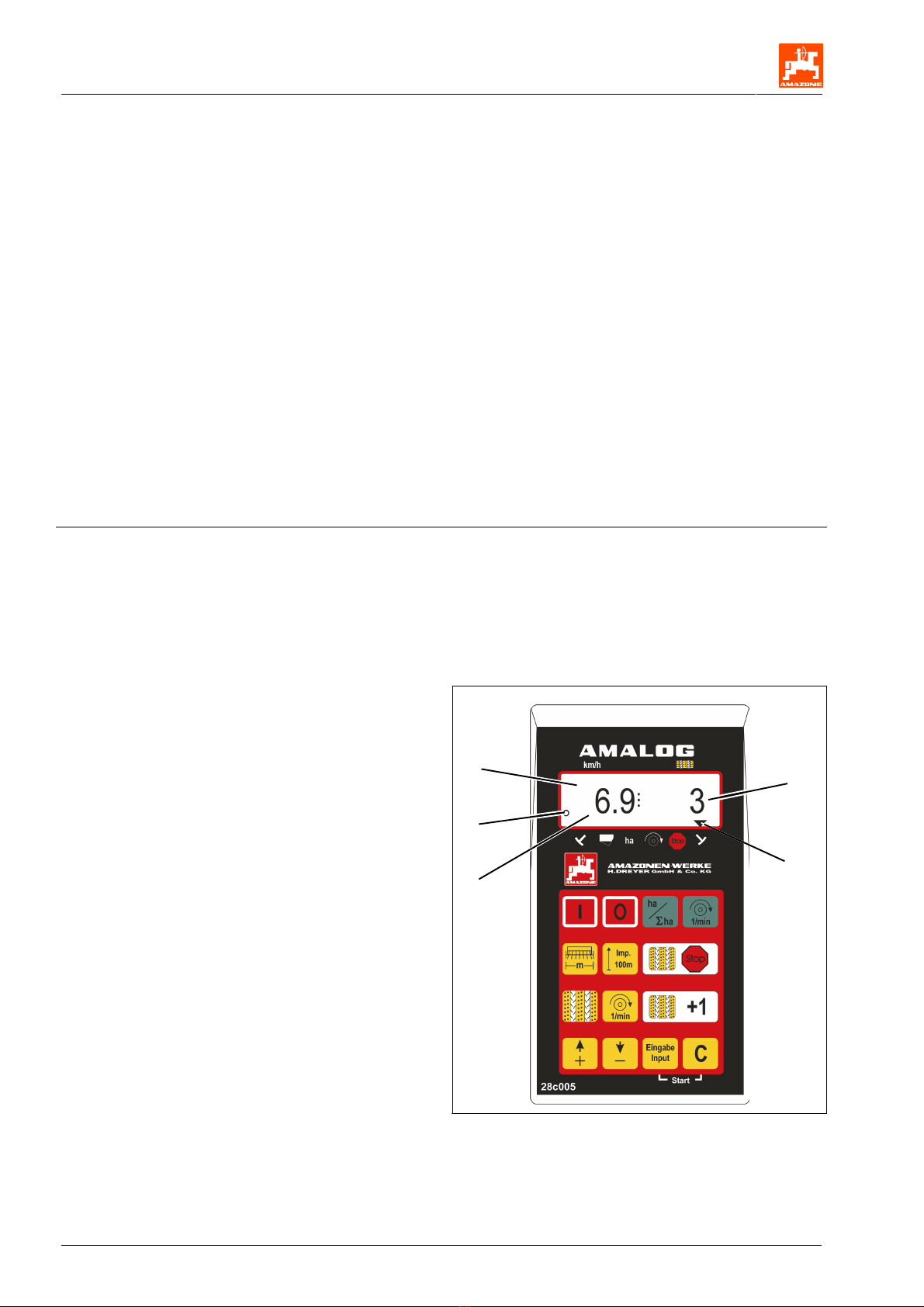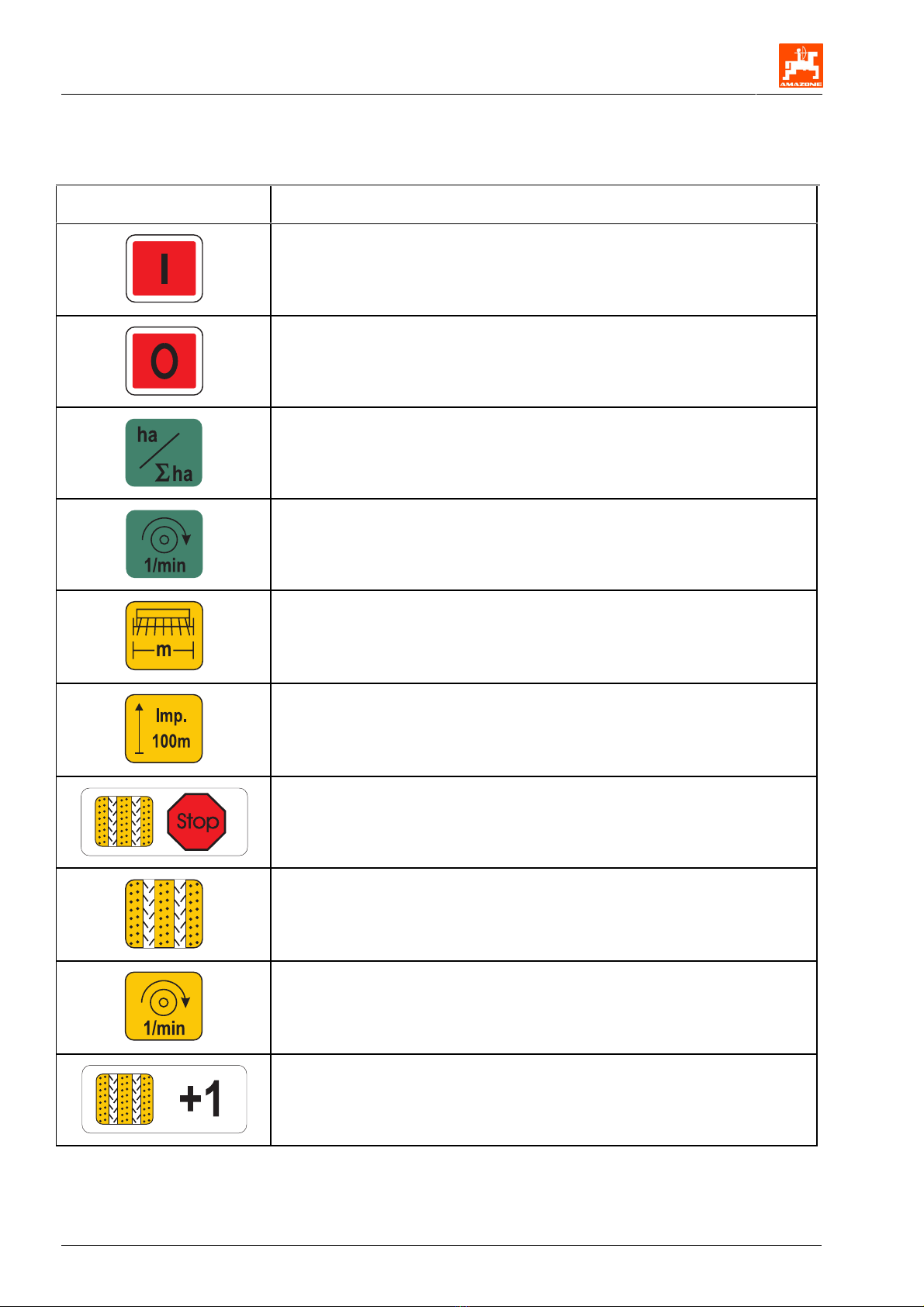6
AMALOG DB 550-1 05.03
3. Safety
This instruction manual contains basic advice which
must be adhered to when mounting, operating and
maintaining the machine. Ensure that this instruction
manual has been read by the user/operator before
starting to operate the device and that it is made
readily available at all times to the user.
Please strictly observe and adhere to all safety
advice given in this instruction manual.
3.1 Dangers when not adhering to
safety advice
Not adhering to the safety advice given
• may result in endangering the user or other
persons, the environment and/or the machine
itself.
• may result in the loss of any claim for damages.
Not paying attention to the safety advice may cause
the following risks:
• Danger for persons by not secured operational
range.
• Failure of important functions of the machine.
• Failures of prescribed measures for maintenance
and repair.
• Danger for persons by mechanical or chemical
affects.
• Dangers to persons or to the environment by
leaking hydraulic oil.
3.2 Qualification of operator
The implement may only be operated, maintained
and repaired by persons, who are acquainted with it
and have been informed of the relevant dangers.
3.3 Symbols in this instruction
manual
3.3.1 General danger symbol
aNot adherin
to the safety advice in this
instruction manual may cause dan
er to
health and life of persons. They are
identified by the
eneral dan
er symbol
(Safety symbol according to DIN 4844-W9)
3.3.2 Attention symbol
I
Attention symbols which may cause
dan
ers for the machine and it’s function
when not bein
adhered to, are identified
with the Attention symbol:
3.3.3 Hint symbol
F
Hints regarding machine’s specific
particularities, which have to be adhered
to for a faultless function of the machine
are identified with the hint symbol:
3.4 Safety advice for retrofitting
electric and electronic devices
and/or components
The function of the implements’ electronic
componentns and parts may be affected by the
electric-magnetic transmittance of other devices.
Such affects may endanger people when the
following safety advice will not be adhere to.
When retrofitting electric and electronic devices
and/or components to the implement with connection
to the on-board electric circuit, the user must ensure
by himself that the installation will not cause any
disturbance to the tractor electronic or other
components.
Special attention must be paid that the retrofitted
electric and electronic parts correspond to the EMV-
guide line 89/336/EWG in the relevant valid edition
and that they bear the CE-sign.
For retrofitting mobile communication systems (e.g.
radio, telephone) the following requirements must be
fulfilled:
Only install devices which have officially been
authorised in your country.
Firmly install the device.
The use of portable or mobile devices inside the
tractor cab is only permissible with a connection to a
firmly installed external antenna.
Install the transmitter spaced apart from the tractor’s
electronic.