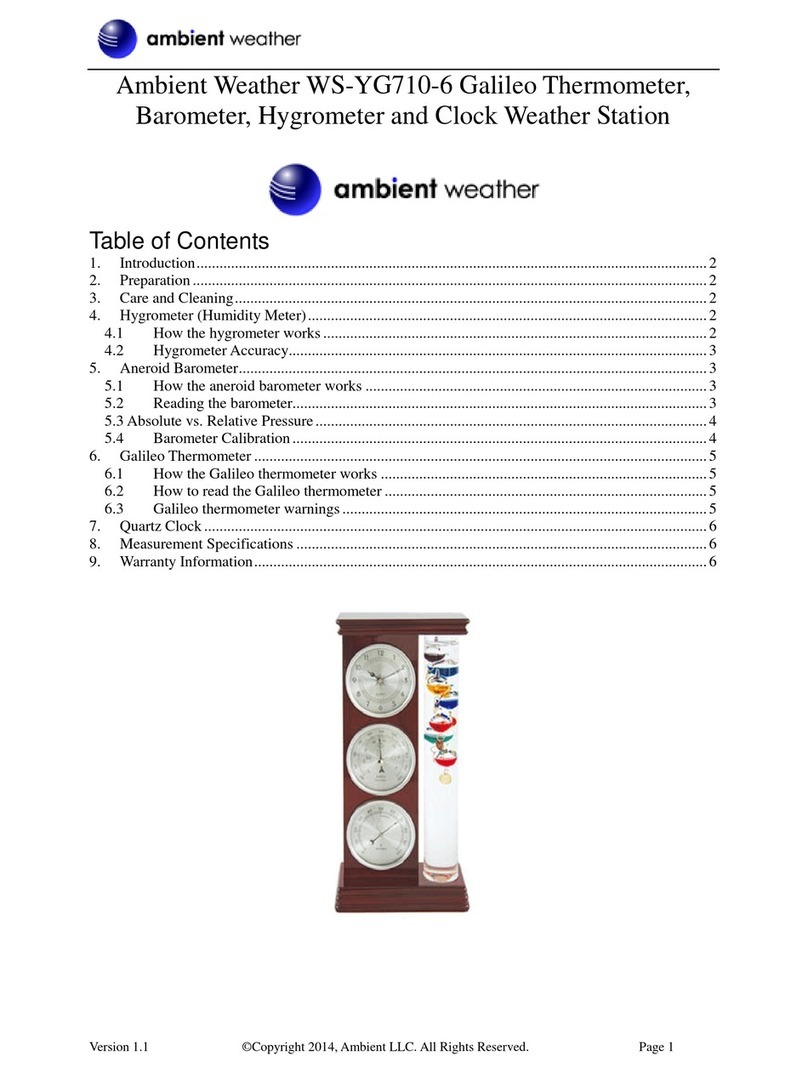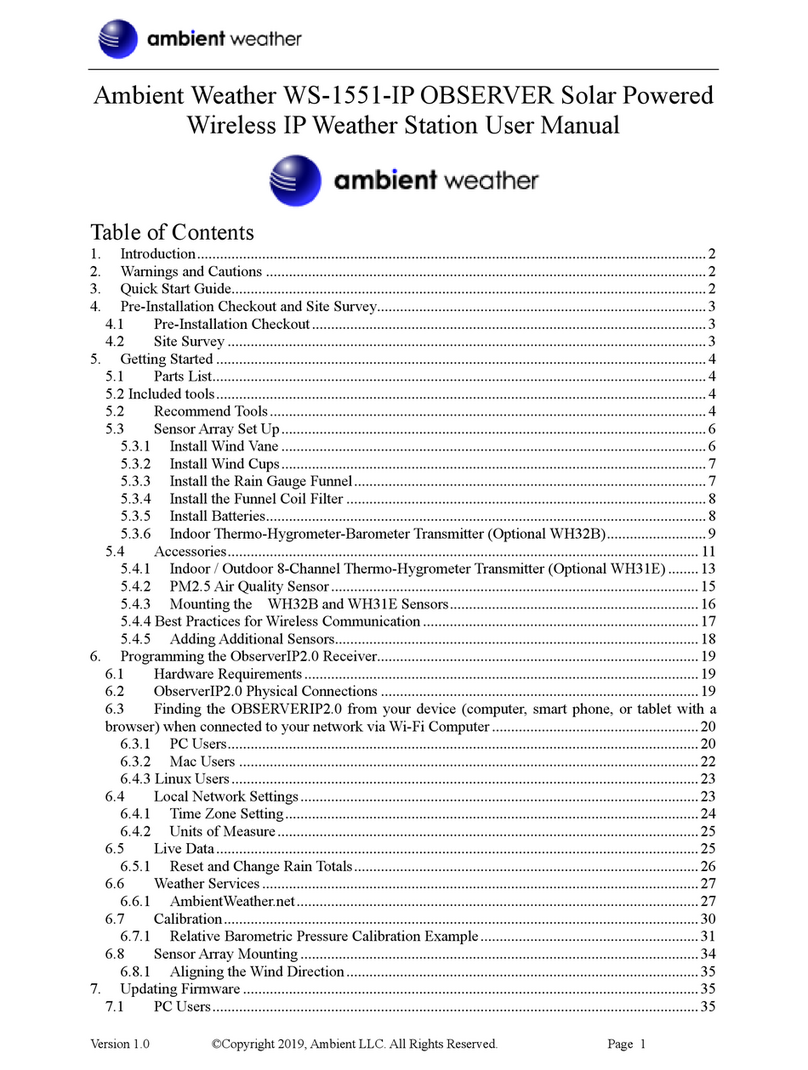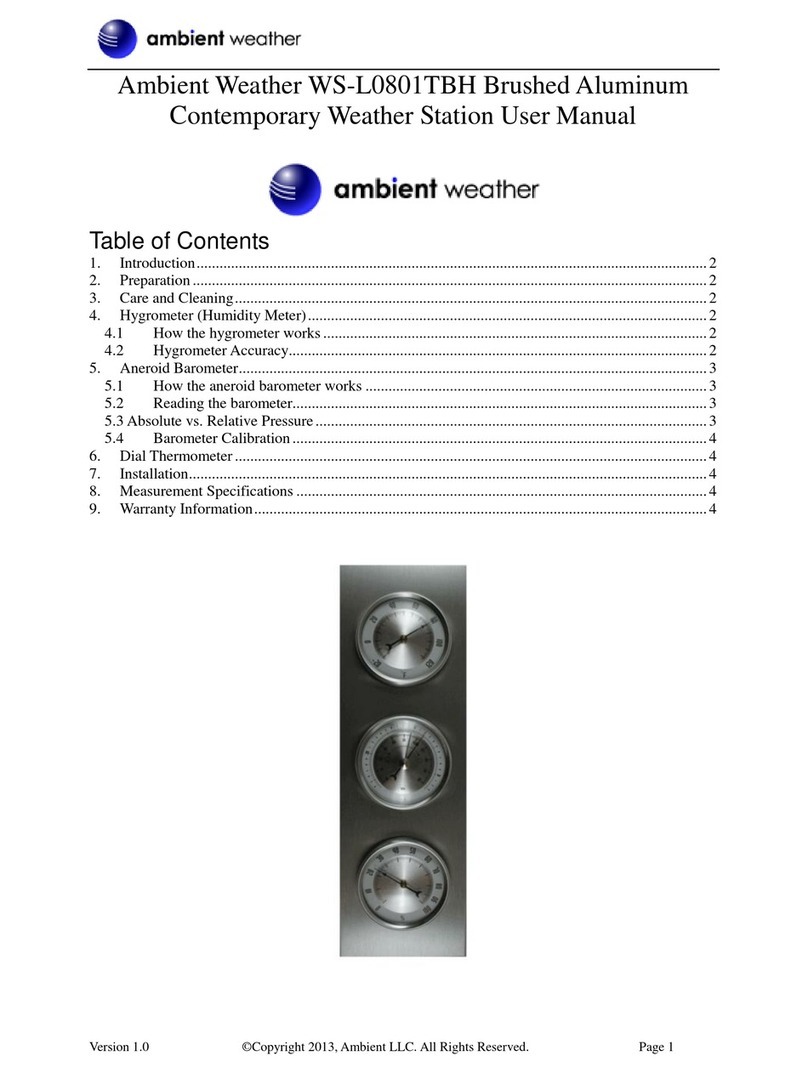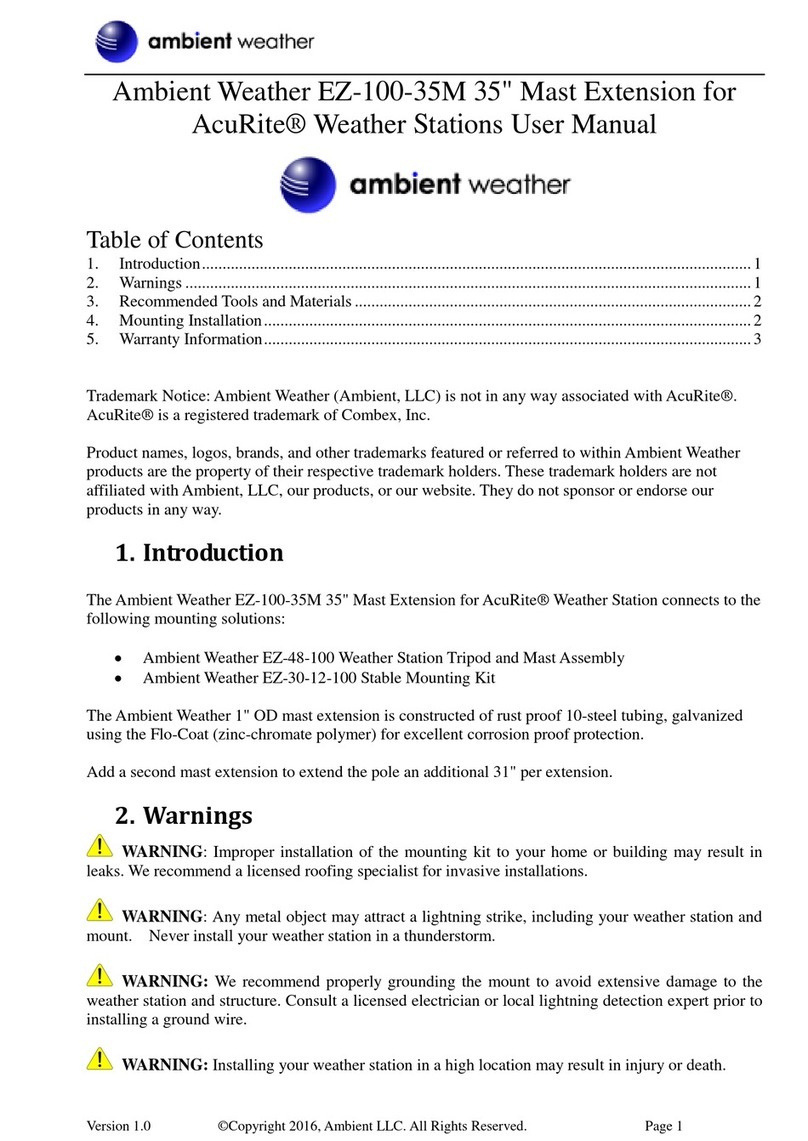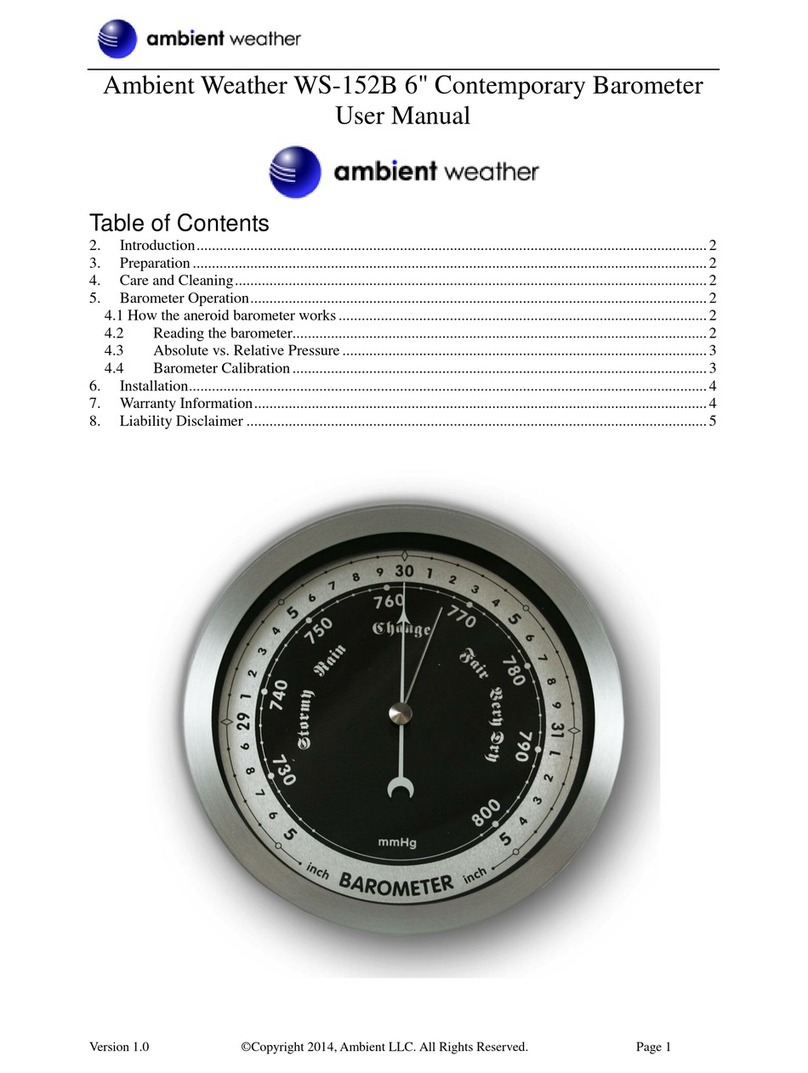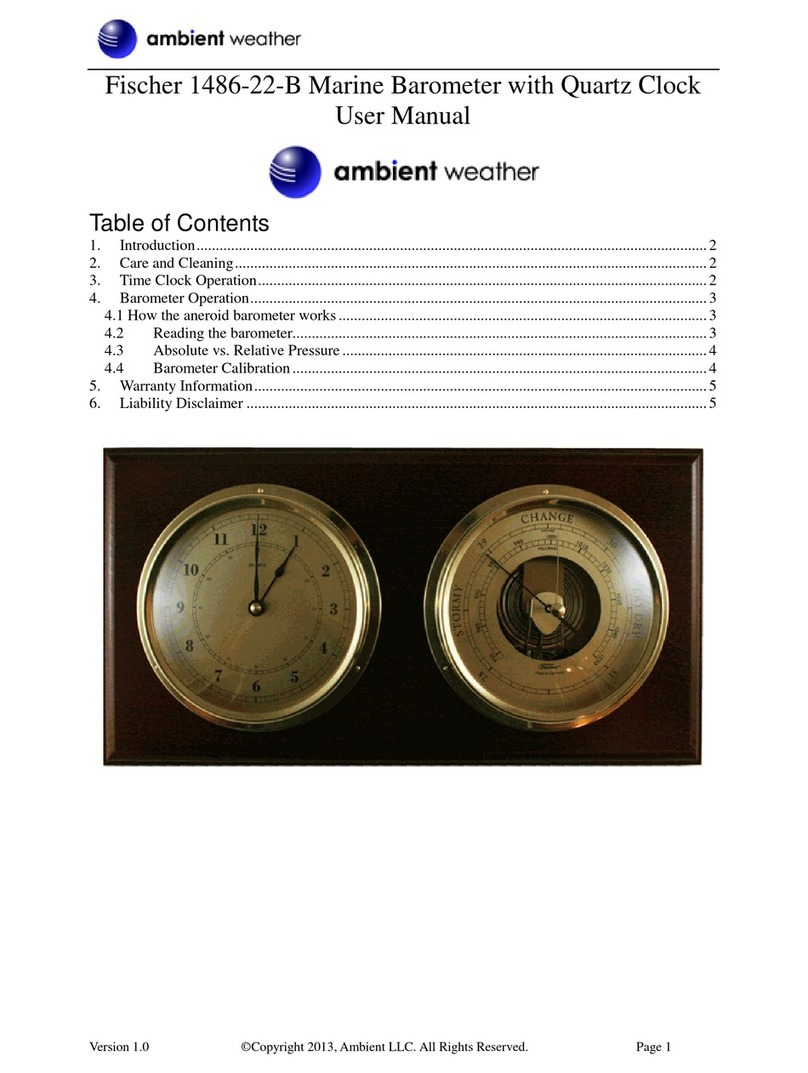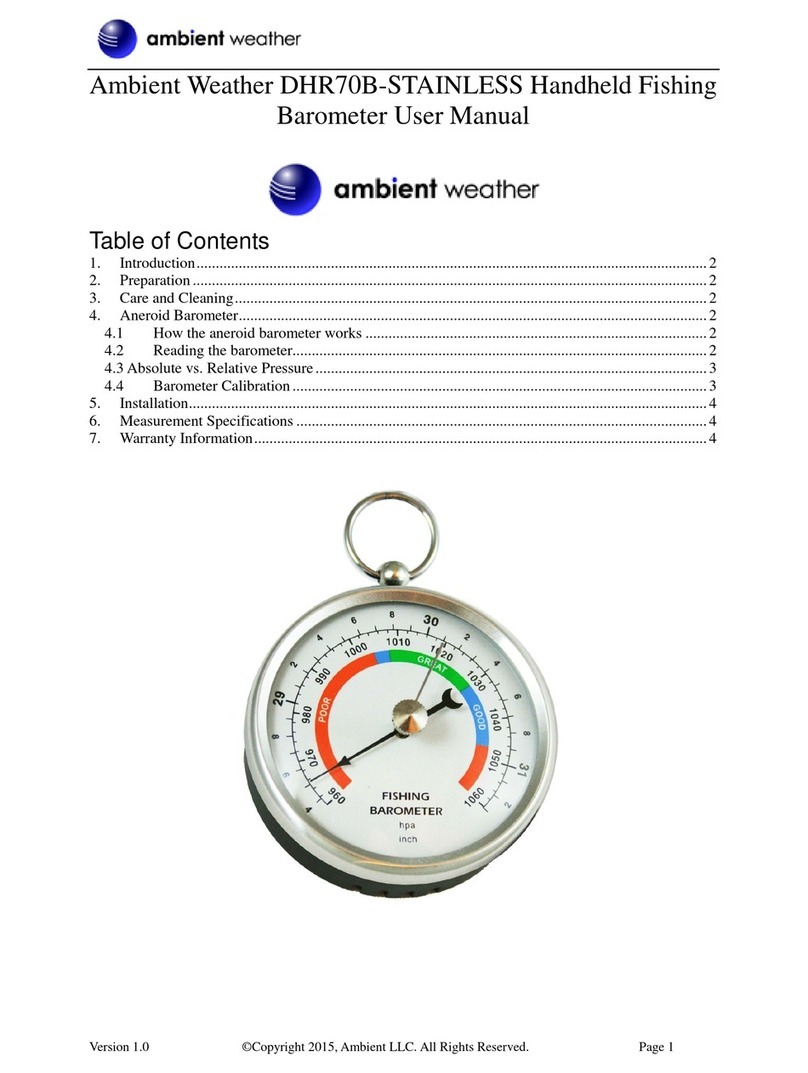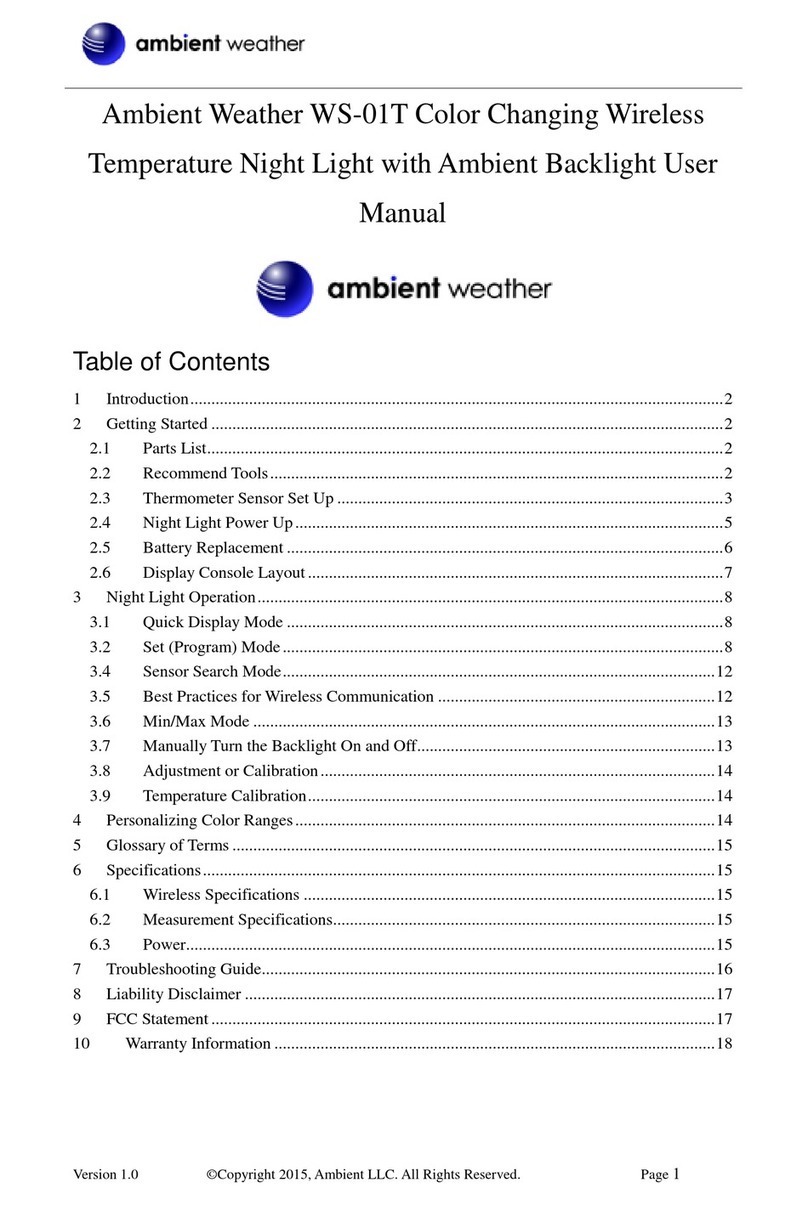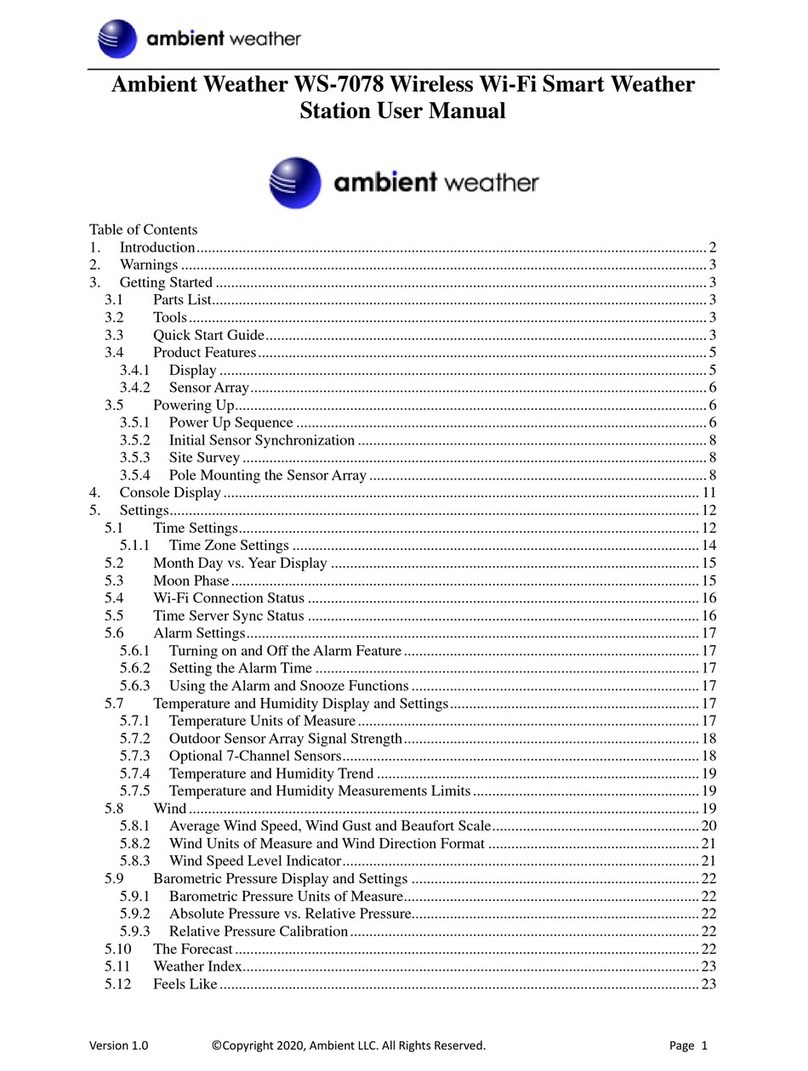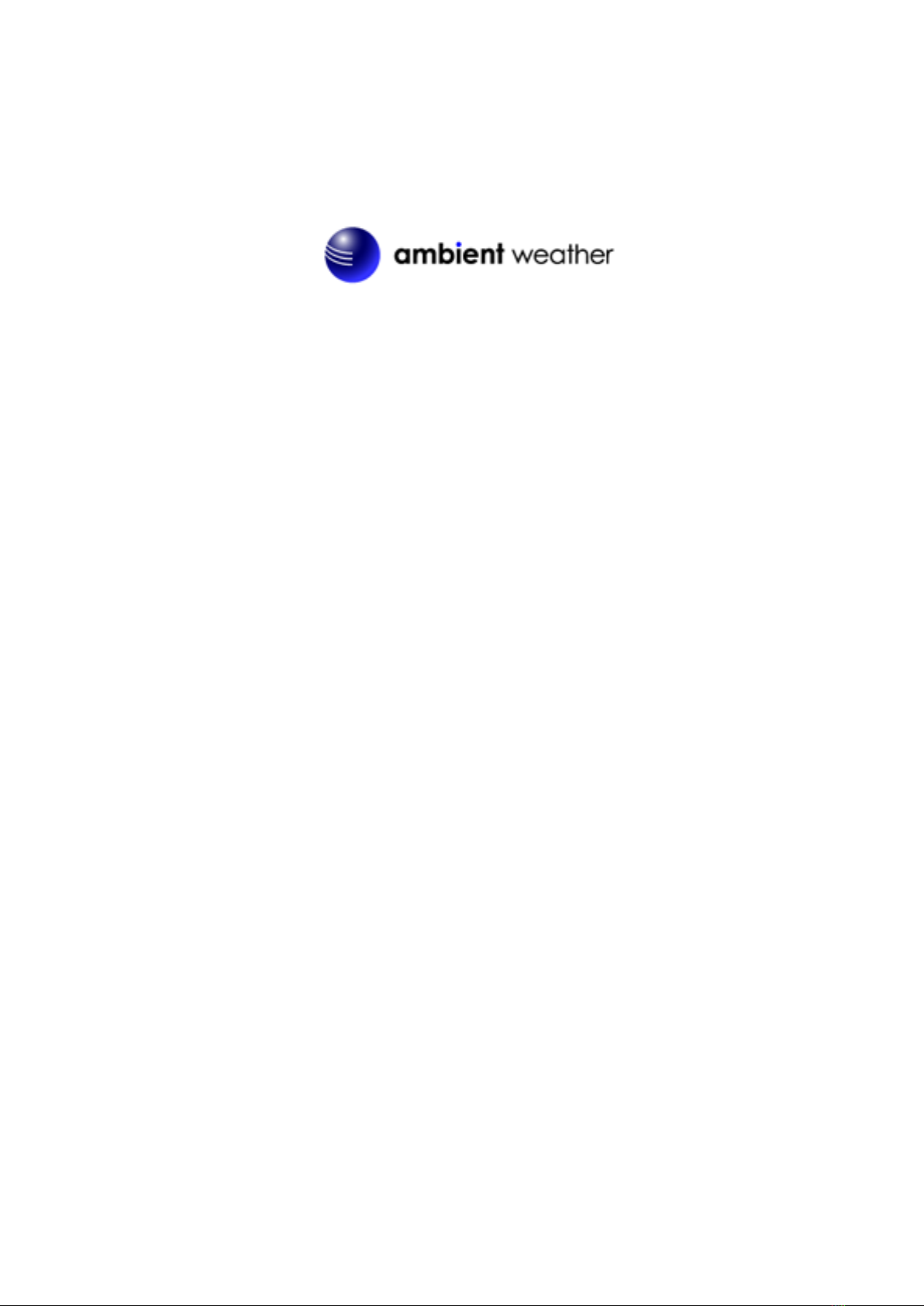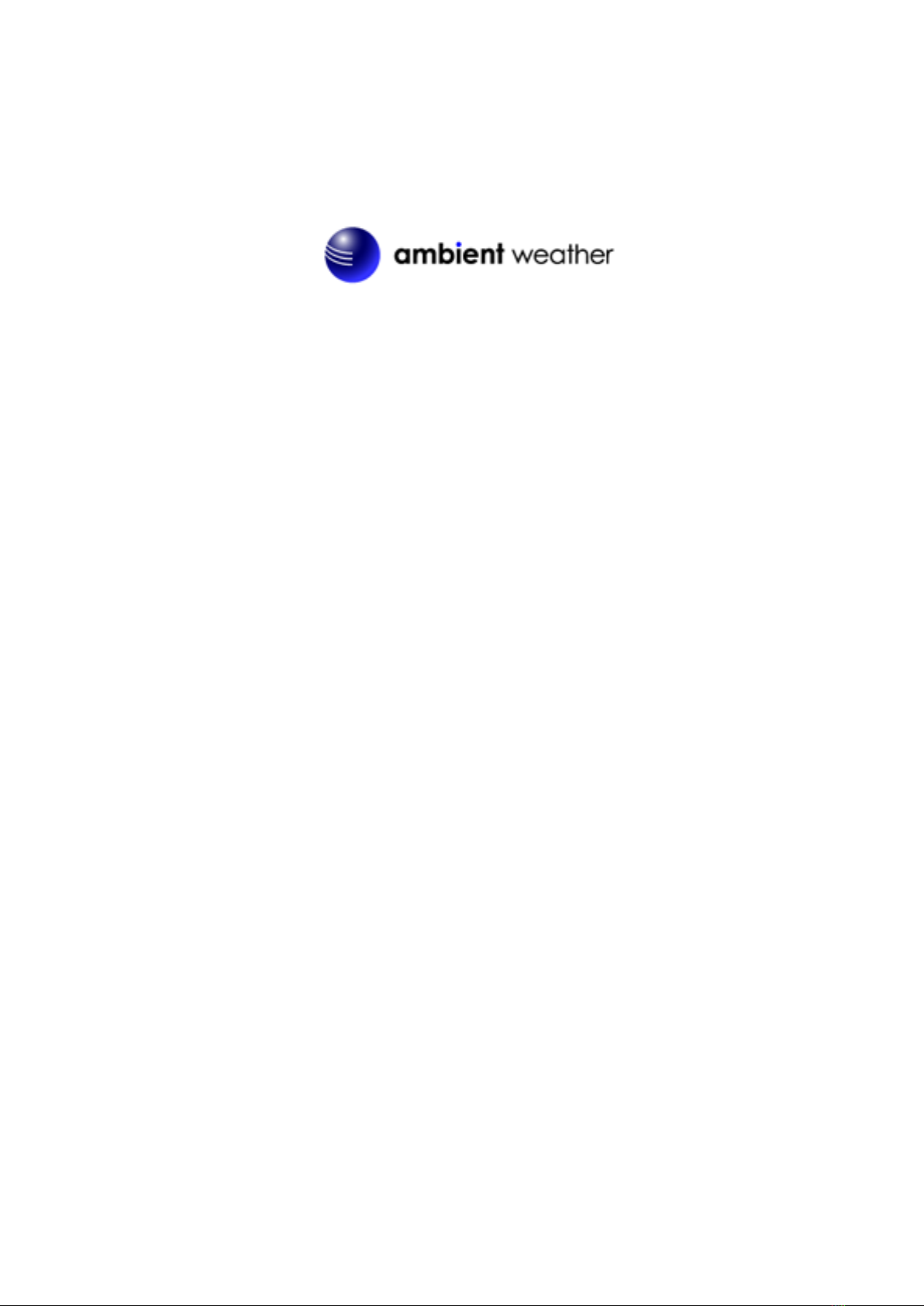
Ambient Weather WS-1050 Wireless Home Weather Station
User Manual
Table of Contents
1. Introduction ...................................................................................................................................................... 2
2. Warnings and Cautions..................................................................................................................................... 2
3. Getting Started.................................................................................................................................................. 2
3.1 Parts List.................................................................................................................................................. 3
3.2 Recommend Tools ................................................................................................................................... 3
3.3 SensorAssembly Set Up.......................................................................................................................... 4
3.4 Display Console....................................................................................................................................... 7
3.4.1 Display Console Layout ...................................................................................................................... 7
3.4.1 Initial Display Console Set Up............................................................................................................ 9
3.4.2 Sensor Operation Verification.............................................................................................................. 9
4. Weather Station Installation.............................................................................................................................. 9
4.1 Pre Installation Checkout......................................................................................................................... 9
4.2 Site Survey............................................................................................................................................... 9
4.3 Final Installation of Sensor Array.......................................................................................................... 10
5. Console Operation.......................................................................................................................................... 10
5.1 Set Mode................................................................................................................................................ 10
5.1.1 Set Time............................................................................................................................................. 10
5.1.2 Set Date ..............................................................................................................................................11
5.1.3 Set Indoor Temperature and Outdoor Temperature Units.................................................................. 12
5.1.4 Set Barometric Pressure..................................................................................................................... 12
5.1.5 Set Wind Units....................................................................................................................................... 12
5.1.5 Set Rain Units.................................................................................................................................... 13
5.2 Quick Set Mode..................................................................................................................................... 13
5.2.1 Outdoor Temperature, Wind chill and Dew Point Display................................................................ 13
5.2.2 Relative and Absolute Pressure Display............................................................................................ 13
5.2.3 Average Wind Speed and Wind Gust................................................................................................. 13
5.2.4 Rain Display and Reset...................................................................................................................... 13
5.3 History Mode......................................................................................................................................... 13
5.4 Alarm Mode........................................................................................................................................... 14
5.4.1 HighAlarm Mode.............................................................................................................................. 14
5.4.2 Low Alarm Mode............................................................................................................................... 16
5.4.3 Cancelling an Alarm.......................................................................................................................... 16
5.4.4 Outdoor Temperature/ Wind Chill / Dew PointAlarm ...................................................................... 16
5.5 Min/Max Mode...................................................................................................................................... 17
5.5.1 Maximum Mode ................................................................................................................................ 17
5.5.2 Minimum Mode................................................................................................................................. 18