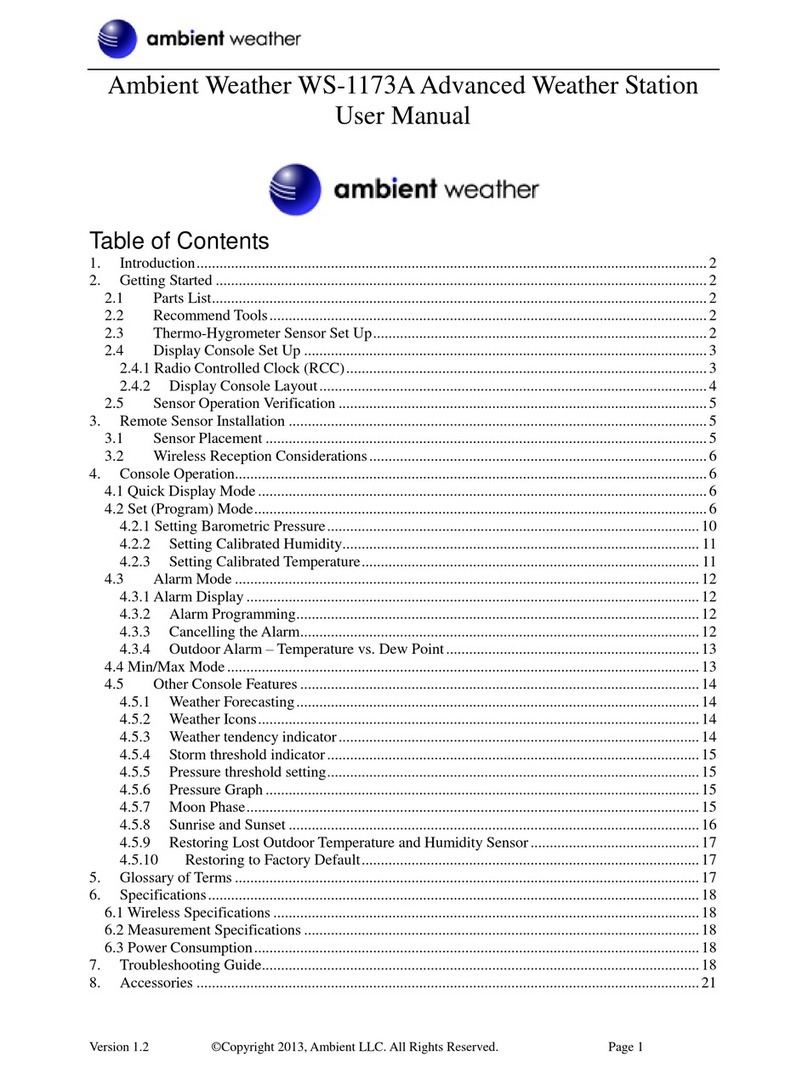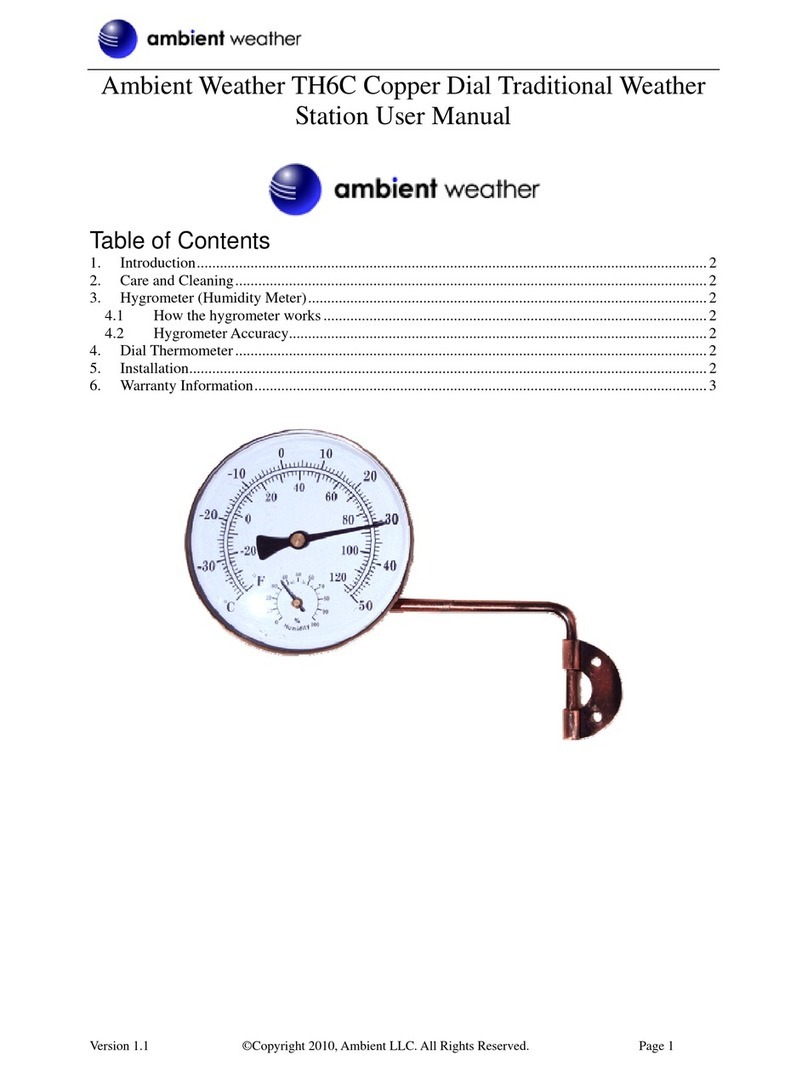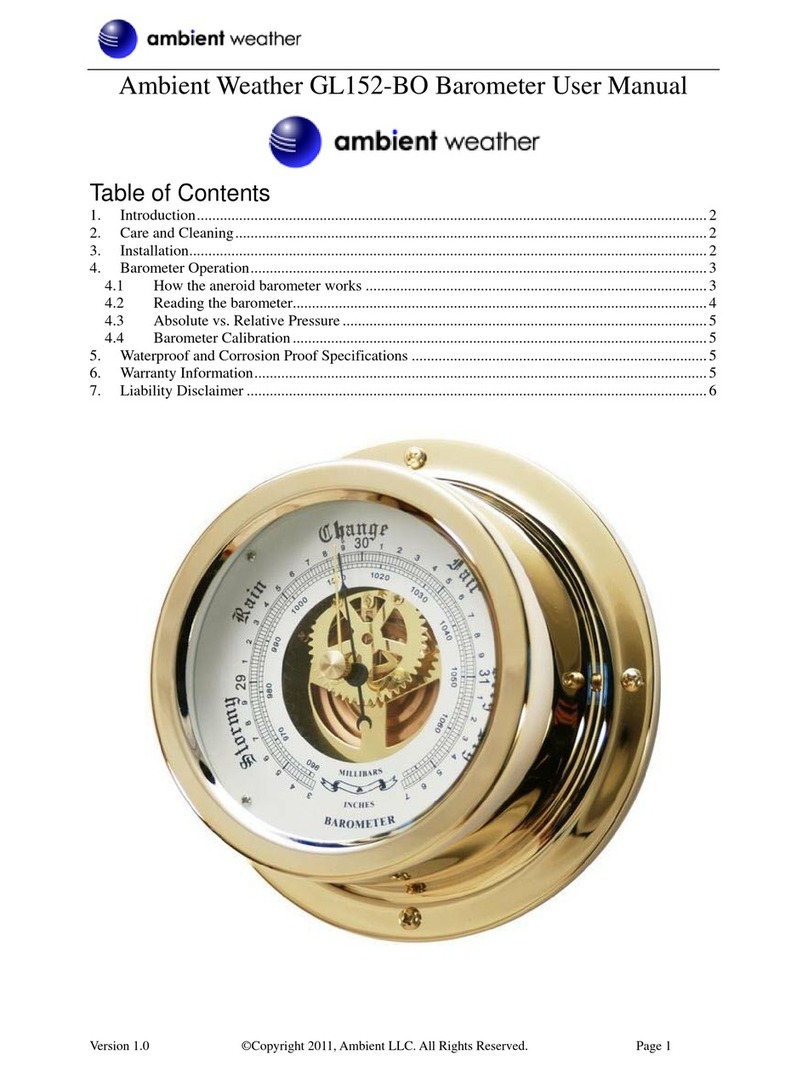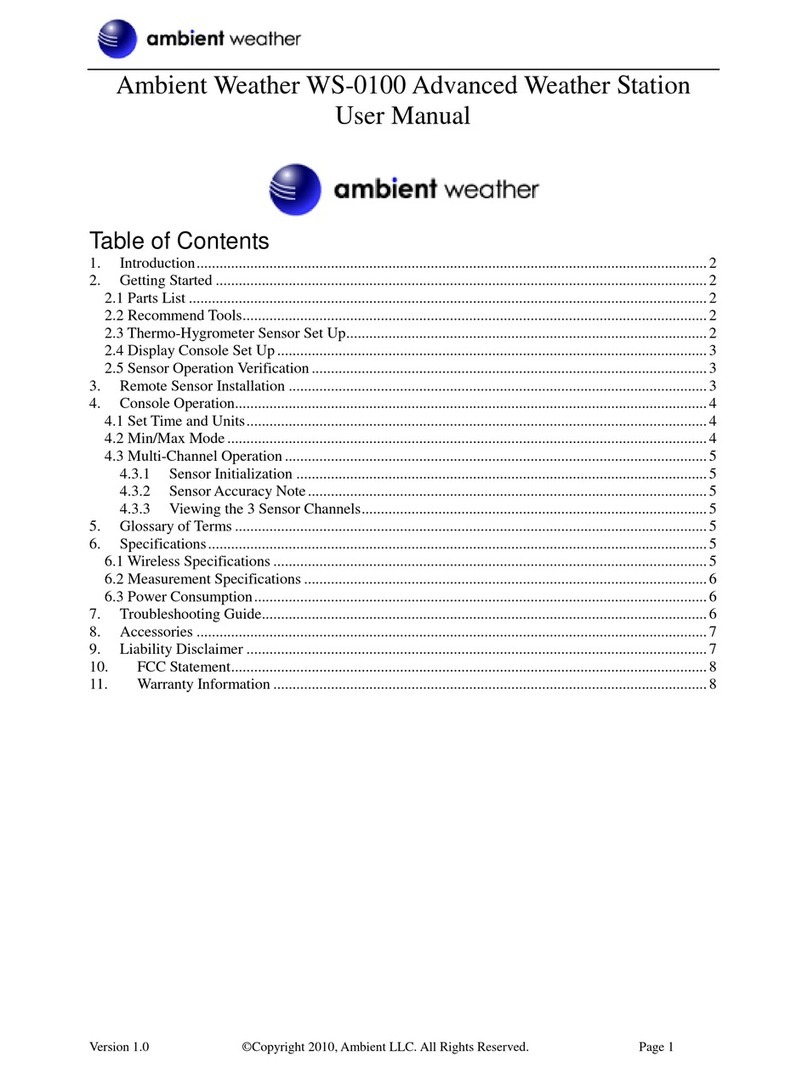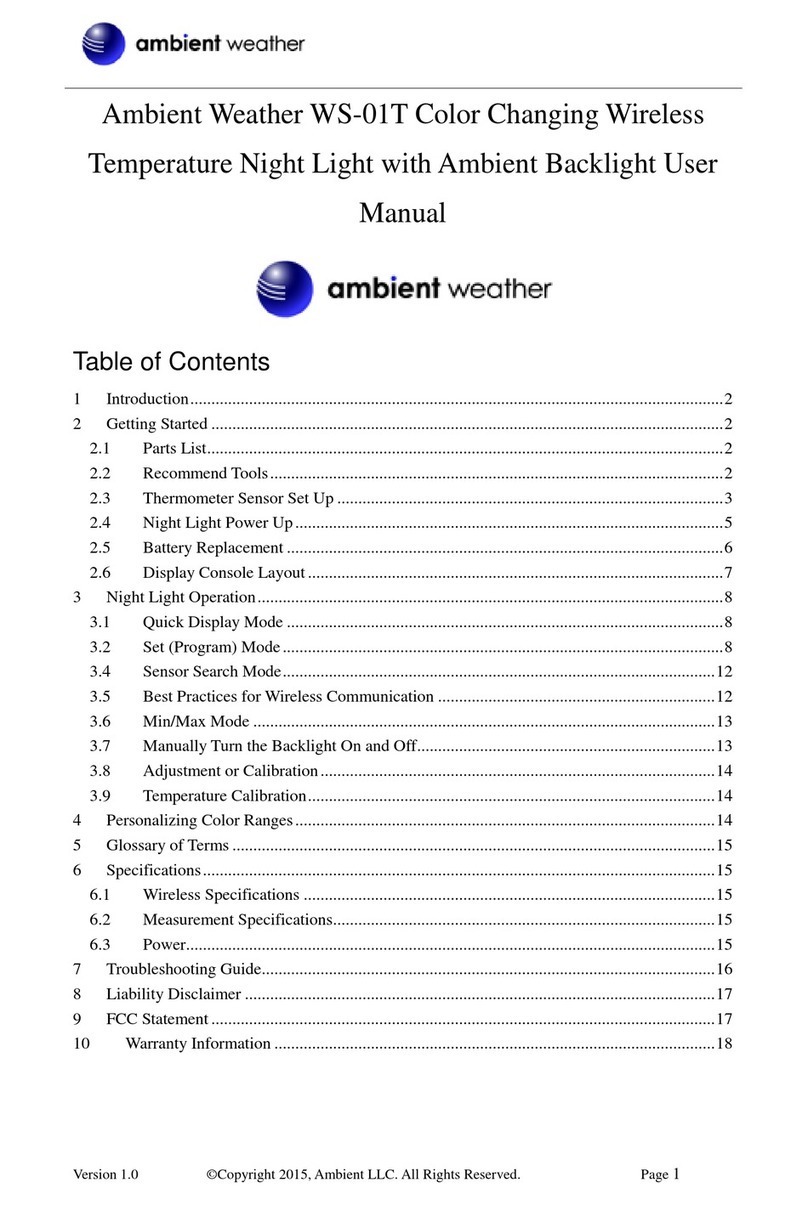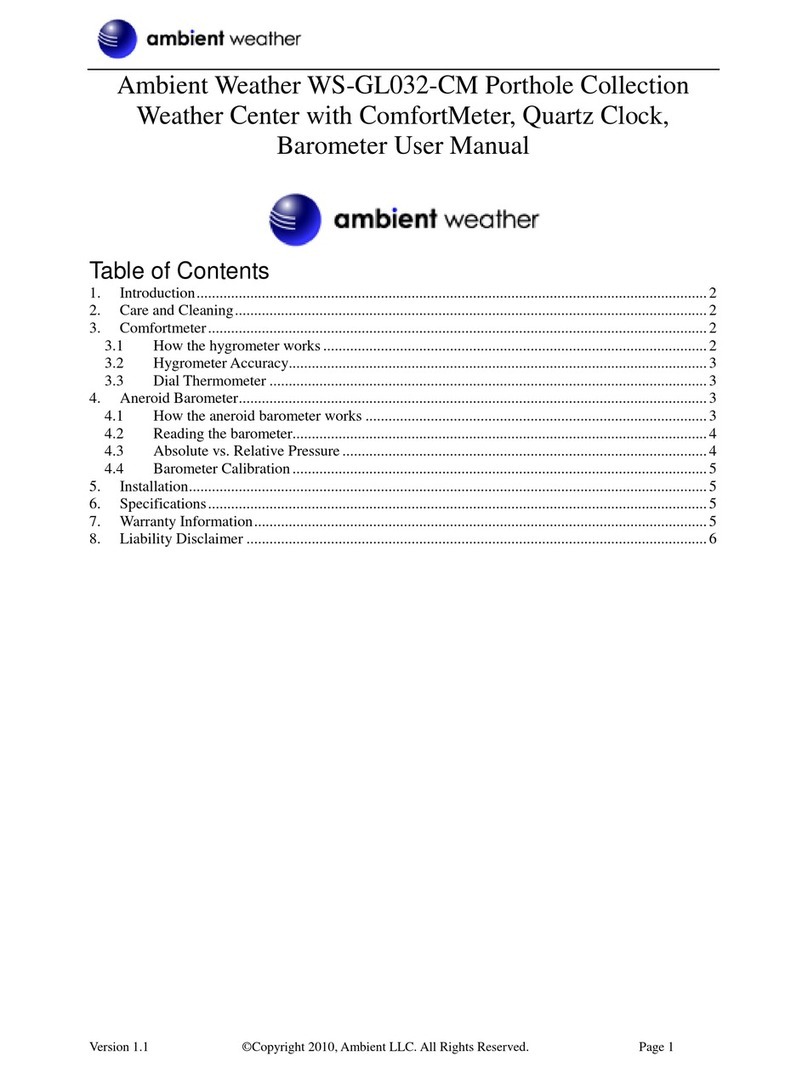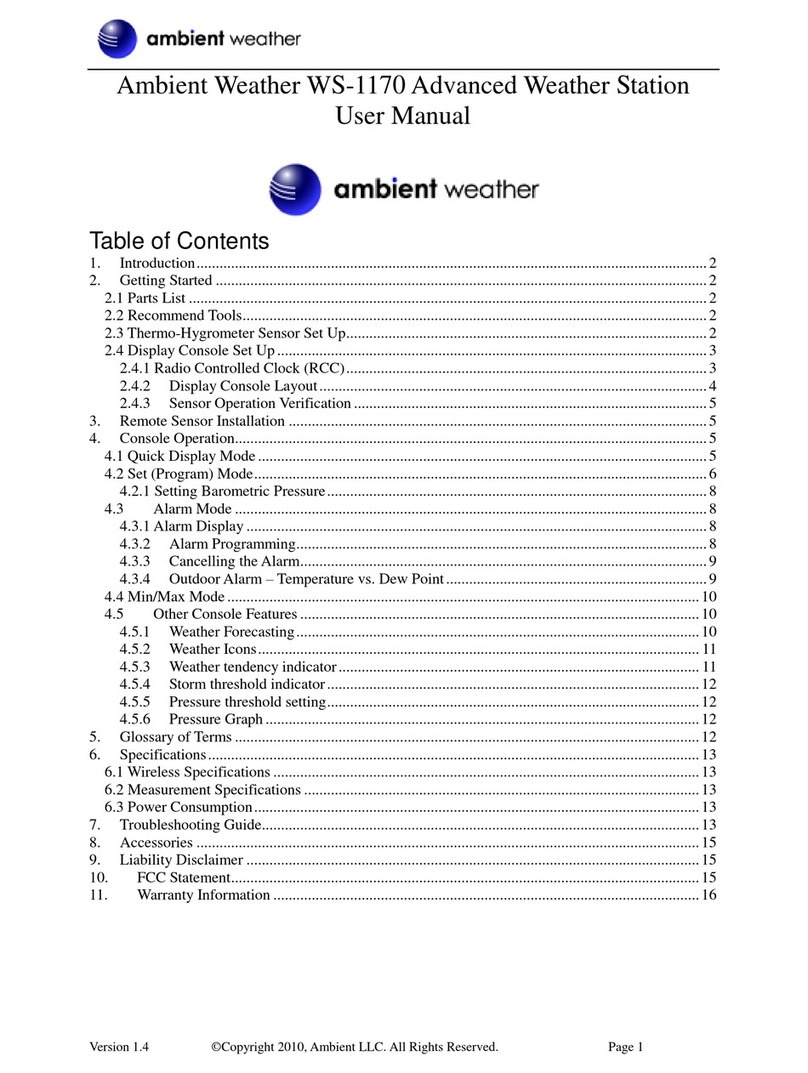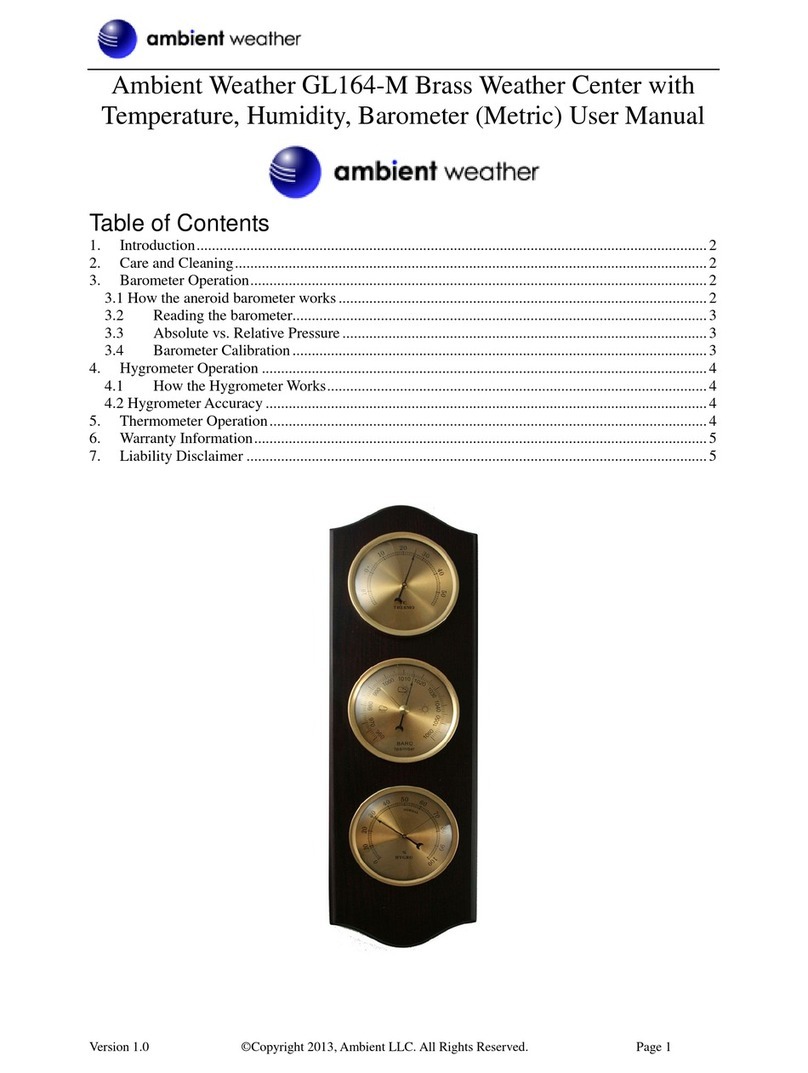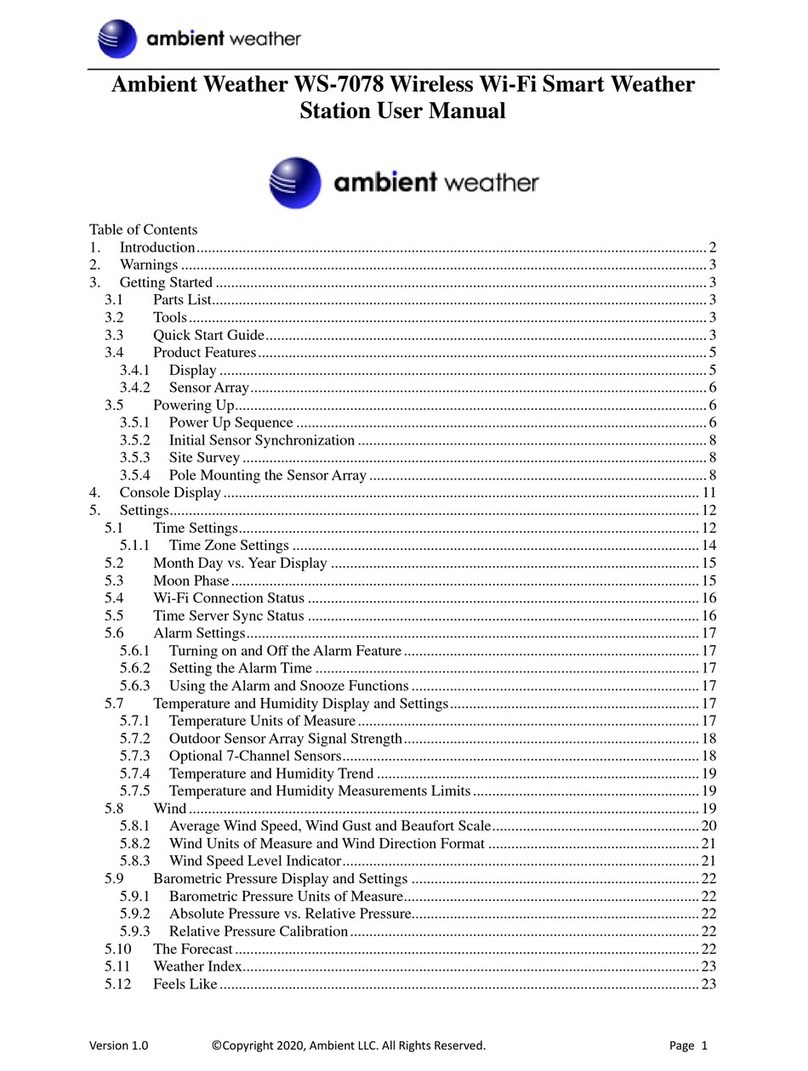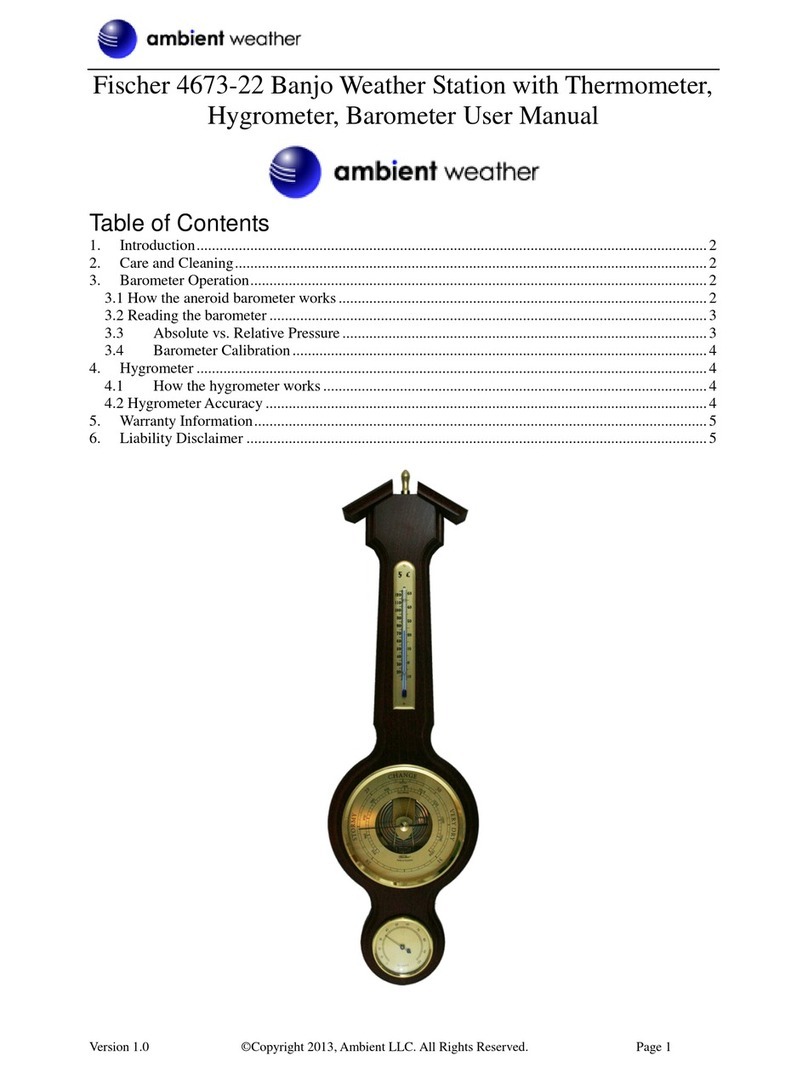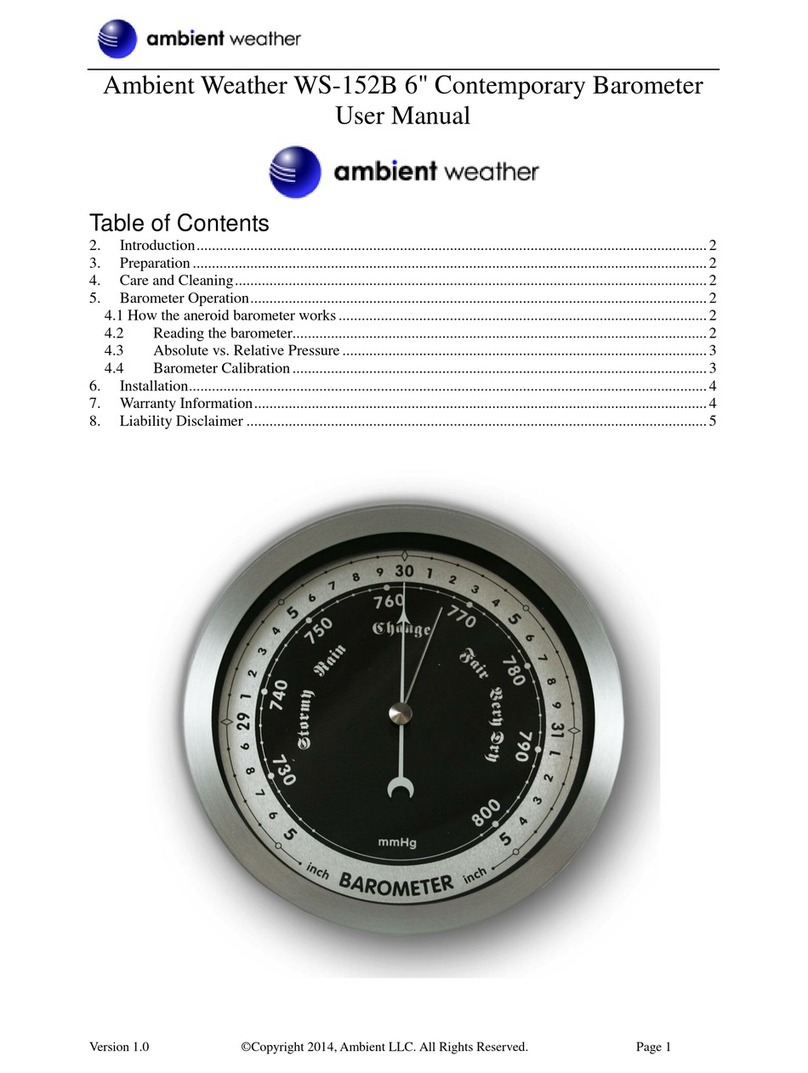Version 1.0 ©Copyright 2019, Ambient LLC. All Rights Reserved. Page 1
Ambient Weather WS-1551-IP OBSERVER Solar Powered
Wireless IP Weather Station User Manual
Table of Contents
1. Introduction.....................................................................................................................................2
2. Warnings and Cautions ...................................................................................................................2
3. Quick Start Guide............................................................................................................................2
4. Pre-Installation Checkout and Site Survey......................................................................................3
4.1 Pre-Installation Checkout.......................................................................................................3
4.2 Site Survey .............................................................................................................................3
5. Getting Started ................................................................................................................................4
5.1 Parts List.................................................................................................................................4
5.2 Included tools................................................................................................................................4
5.2 Recommend Tools..................................................................................................................4
5.3 Sensor Array Set Up...............................................................................................................6
5.3.1 Install Wind Vane ...............................................................................................................6
5.3.2 Install Wind Cups...............................................................................................................7
5.3.3 Install the Rain Gauge Funnel............................................................................................7
5.3.4 Install the Funnel Coil Filter ..............................................................................................8
5.3.5 Install Batteries...................................................................................................................8
5.3.6 Indoor Thermo-Hygrometer-Barometer Transmitter (Optional WH32B)..........................9
5.4 Accessories........................................................................................................................... 11
5.4.1 Indoor / Outdoor 8-Channel Thermo-Hygrometer Transmitter (Optional WH31E) ........13
5.4.2 PM2.5 Air Quality Sensor ................................................................................................15
5.4.3 Mounting the WH32B and WH31E Sensors.................................................................16
5.4.4 Best Practices for Wireless Communication ........................................................................17
5.4.5 Adding Additional Sensors...............................................................................................18
6. Programming the ObserverIP2.0 Receiver....................................................................................19
6.1 Hardware Requirements.......................................................................................................19
6.2 ObserverIP2.0 Physical Connections ...................................................................................19
6.3 Finding the OBSERVERIP2.0 from your device (computer, smart phone, or tablet with a
browser) when connected to your network via Wi-Fi Computer ......................................................20
6.3.1 PC Users...........................................................................................................................20
6.3.2 Mac Users ........................................................................................................................22
6.4.3 Linux Users..........................................................................................................................23
6.4 Local Network Settings........................................................................................................23
6.4.1 Time Zone Setting............................................................................................................24
6.4.2 Units of Measure..............................................................................................................25
6.5 Live Data..............................................................................................................................25
6.5.1 Reset and Change Rain Totals..........................................................................................26
6.6 Weather Services ..................................................................................................................27
6.6.1 AmbientWeather.net.........................................................................................................27
6.7 Calibration............................................................................................................................30
6.7.1 Relative Barometric Pressure Calibration Example.........................................................31
6.8 Sensor Array Mounting ........................................................................................................34
6.8.1 Aligning the Wind Direction............................................................................................35
7. Updating Firmware .......................................................................................................................35
7.1 PC Users...............................................................................................................................35