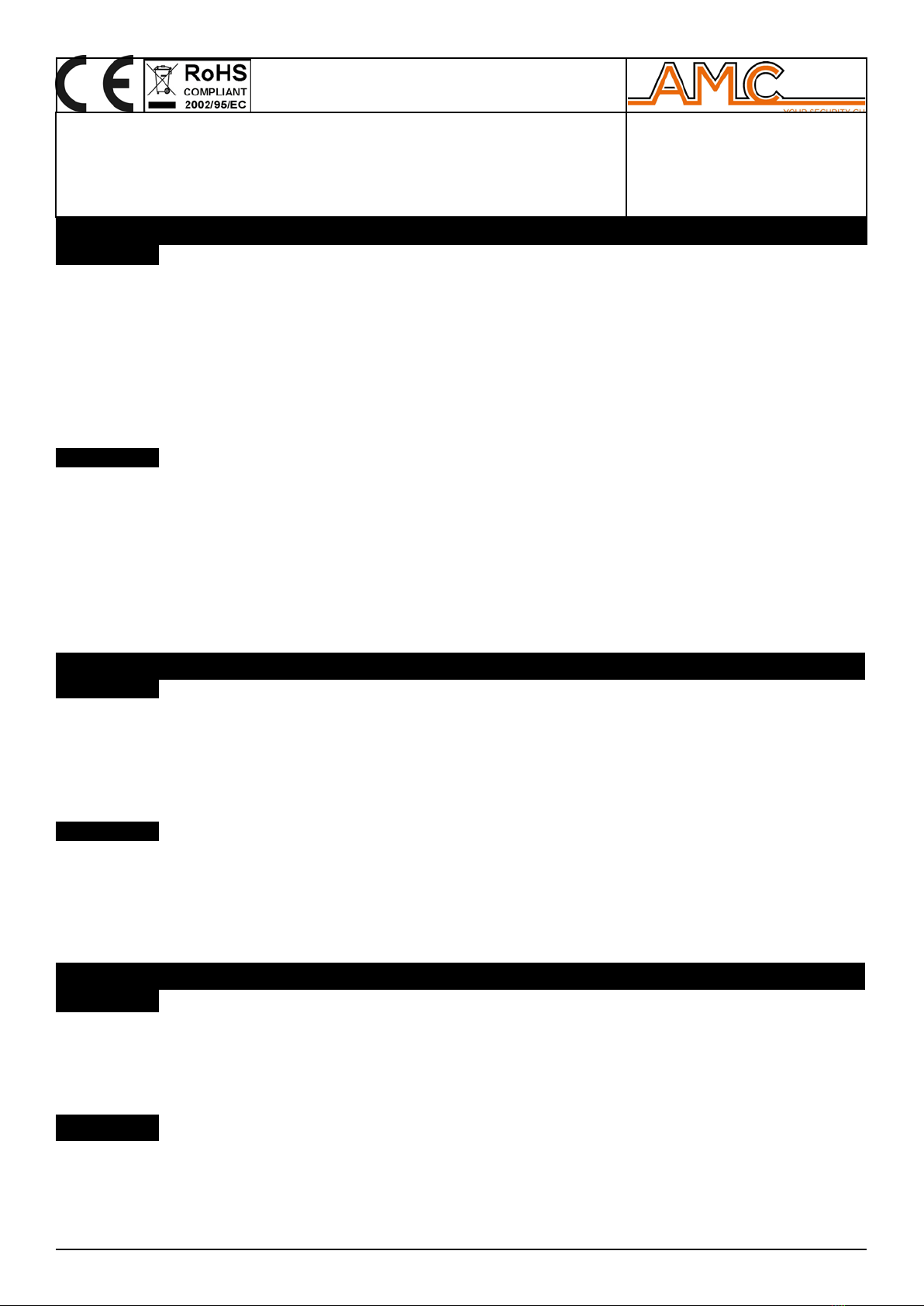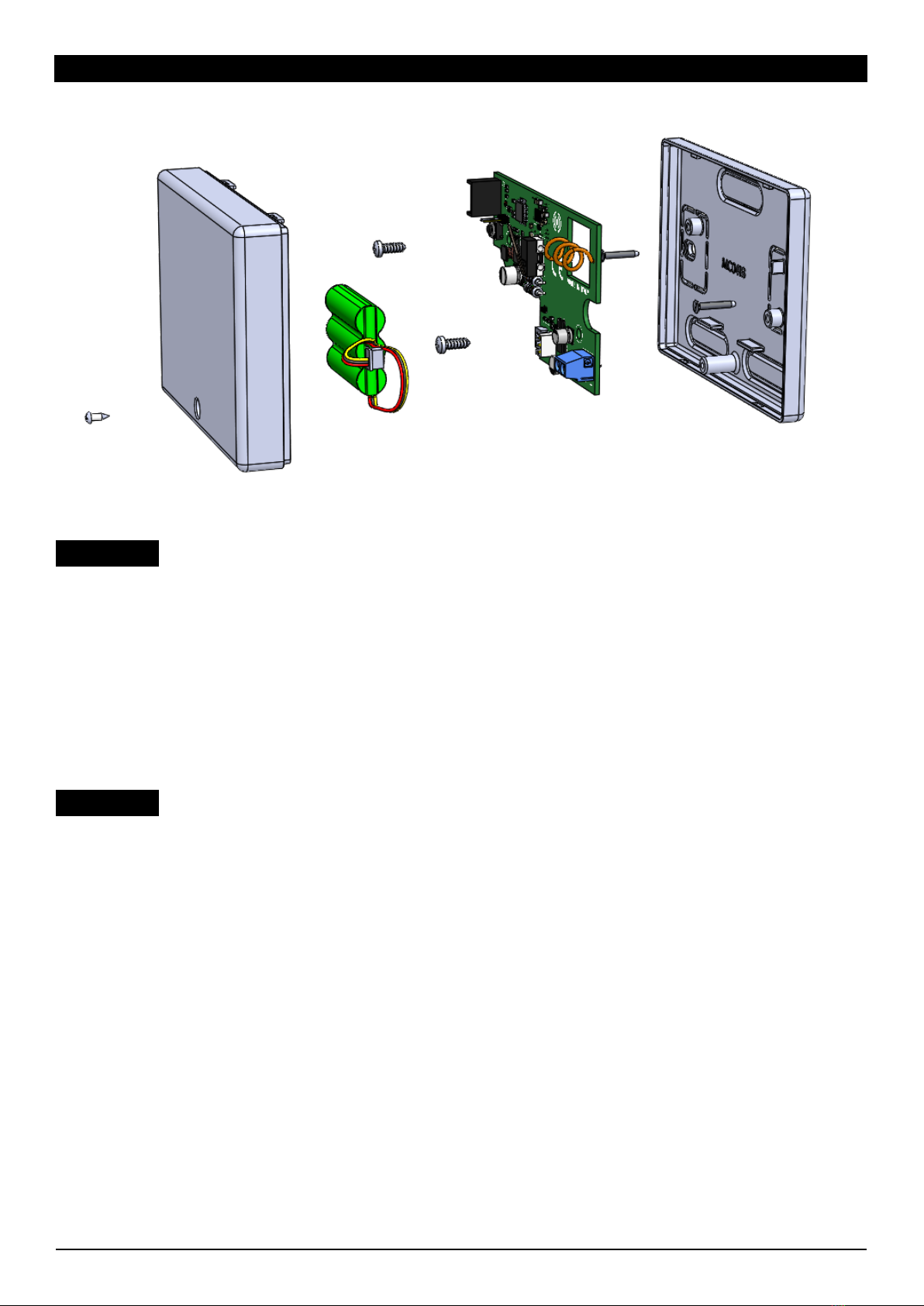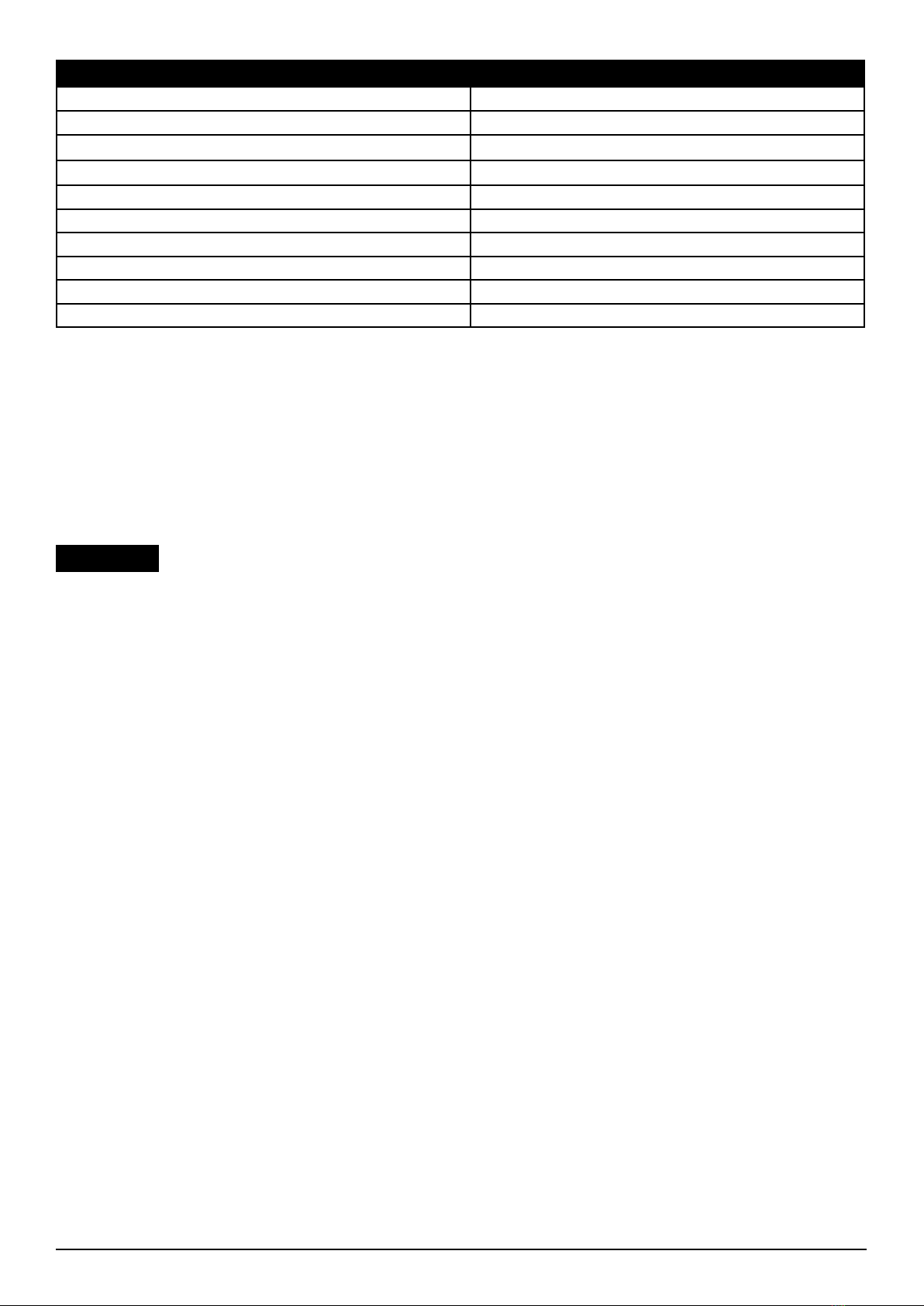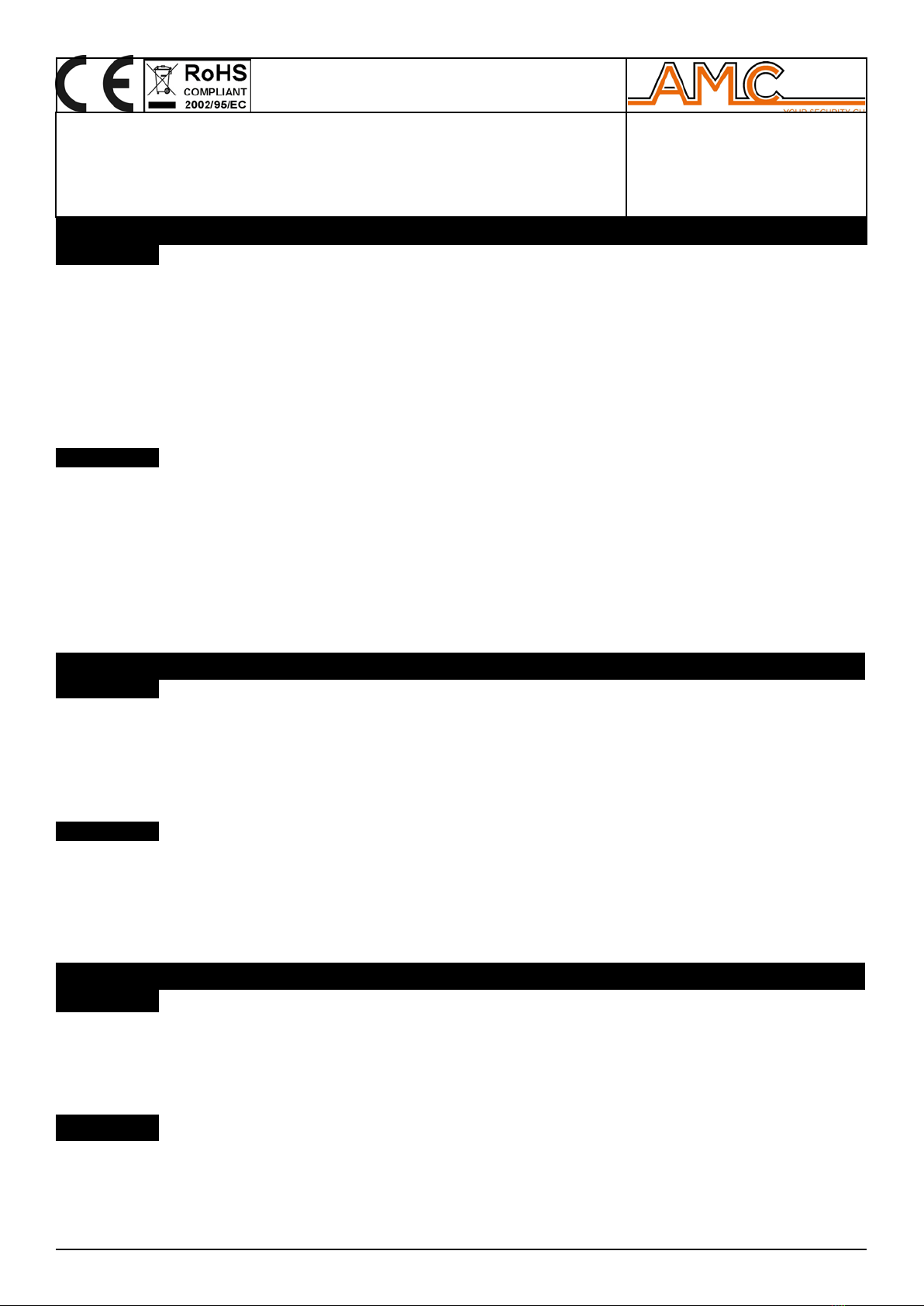
1
www.amcelettronica.com RP800 IT-EN v1.1
RP800
RADIO SIGNAL REPEATER FOR 800 SERIES SYSTEMS
RIPETITORE DI SEGNALI RADIO PER SISTEMI SERIE 800
INSTALLATION mANuAL
mANuALe INSTALLATORe
DESCRIZIONE / DESCRIPTION
RP800 è un ripetitore di segnali radio per tutte le apparecchiature della serie 800 wireless. E’ da utilizzare in tutti i casi dove il
segnale proveniente da un dispositivo wireless non raggiunge il proprio ricevitore. RP800 è in grado di doppiare la portata wireless
dei dispositivi ad esso programmati. E’ possibile associarlo a tutti i ricevitori della serie 800: XR800, K-radio, Expr800.
Caratteristiche:
- Trasmissione via radio digitale FSK 868Mhz
- Alimetazione da 6Vcc a 18Vcc
- batteria ricaricabile NiMh 3.6V 0.7A/h (durata in assenza di alimetazione 24h)
- Trasmissione a 128 bit AES rolling-code
- Supervisionato life-test automatico ogni 20’
RP800 is a radio signal repeater for all wireless 800 series equipment. It is to be used in all cases where the signal from a wireless
device is low and not arrived on receiver. RP800 is capable of doubling the wireless range of the devices programmed to it.
It can be associated with all 800 series receivers: XR800, K-radio, Expr800.
Features:
- Digital Radio Transmission FSK 868Mhz
- Power Supply 6Vcc a 18Vcc
- NiMh 3.6V 0.7A7h Battery backup (duration without main power is 24h)
- 128 bits AES Rolling-CodeTransmission
- Automatic Life-Test every 20’
ENGLISH
ITALIANO
FUNZIONAMENTO / OPERATING DESCRIPTION
Durante la prima accensione, alimentare il ripetitore dai terminali, mai in batteria (con la sola batteria non si accenderà)
RP800 deve essere memorizzato in un ricevitore (XR800, Kradio o expr800) in uno dei 2 modi utilizzati da tutti i dispositivi wireless
serie 800, in self learning con il tasto o tramite codice identificativo. E’ possibile avere fino a 4 ripetitori in un solo impianto.
Una volta autoappreso dal ricevitore, per ripetere i singoli dispositivi (sensori, contatti. telecomandi ecc.) è necessario entrare nel
menu dei singoli dispositivi già memorizzati nel ricevitore di riferimento e associare il ripetitore desiderato. In questo modo tutti i
dispositivi associati passeranno dal ripetitore ed avranno una portata doppia in funzione della loro posizione.
ITALIANO
During the first switch-on, power up the repeater from the terminals, no with battery (with only battery it will not turn on)
RP800 must be enrolled in a receiver (XR800, Kradio or expr800) in one of the 2 modes used by all 800 series wireless devices,
in self learning with the button or with an identification code. It is possible to have max 4 repeaters in one system.
After enrolled the repeater in the receiver, to repeat the singole devices (sensors, contacts, remote controls, etc.) it is necessary
to enter the menu of the individual devices parameters, already enrolled, and associate the desired repeater. In this way all
the associated devices will pass from the repeater and will have a double wireless range
ENGLISH
SCHEDA - COLLEGAMENTI / BOARD - CONNECTIONS
LEARN BUTTON = It be used as learning signal.
TAMPER SWITCH= anti opening e and back tamper
POWER TERMINAL = 6V to 18Vcc
TRASMISSION LED = flashes when it receives a data packet to be repeated
BACKUP BATTERY = NiMh 3.6V 0.7A7h Battery backup (duration without main power is 24h)
ENGLISH
TASTO LERAN = Usato come segnale di autoapprendimento (memorizzazione).
SWITCH TAMPER = Tamper antiapertura e rimozione
TERMINALI DI ALIMENATZIONE = 6V to 18Vcc
LED DI TRASMISSIONE = lampeggia quando riceve un pacchetto dati da ripetere
BATTERIA DI BACK UP = batteria ricaricabile NiMh 3.6V 0.7A/h (durata in assenza di alimetazione 24h)
ITALIANO