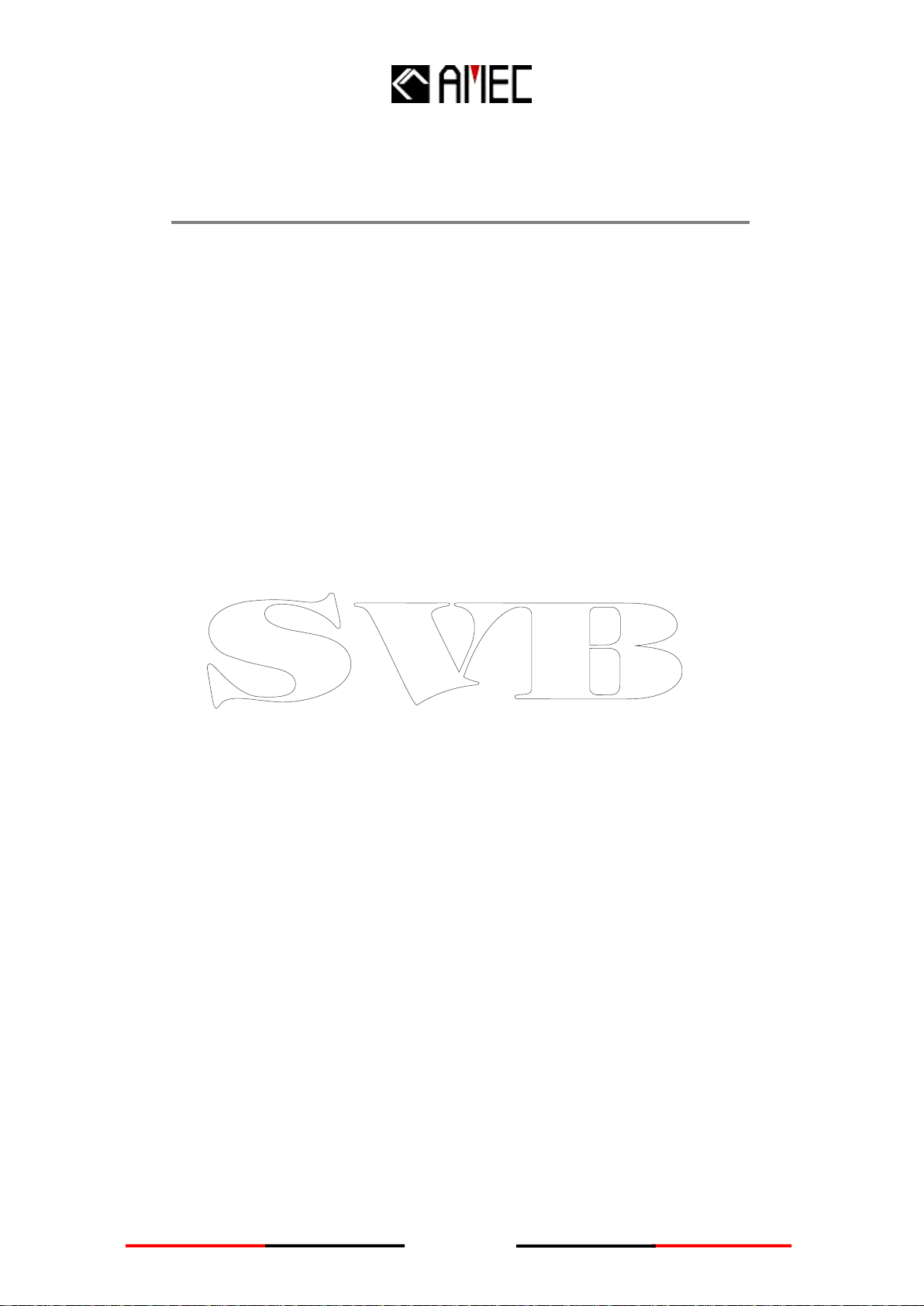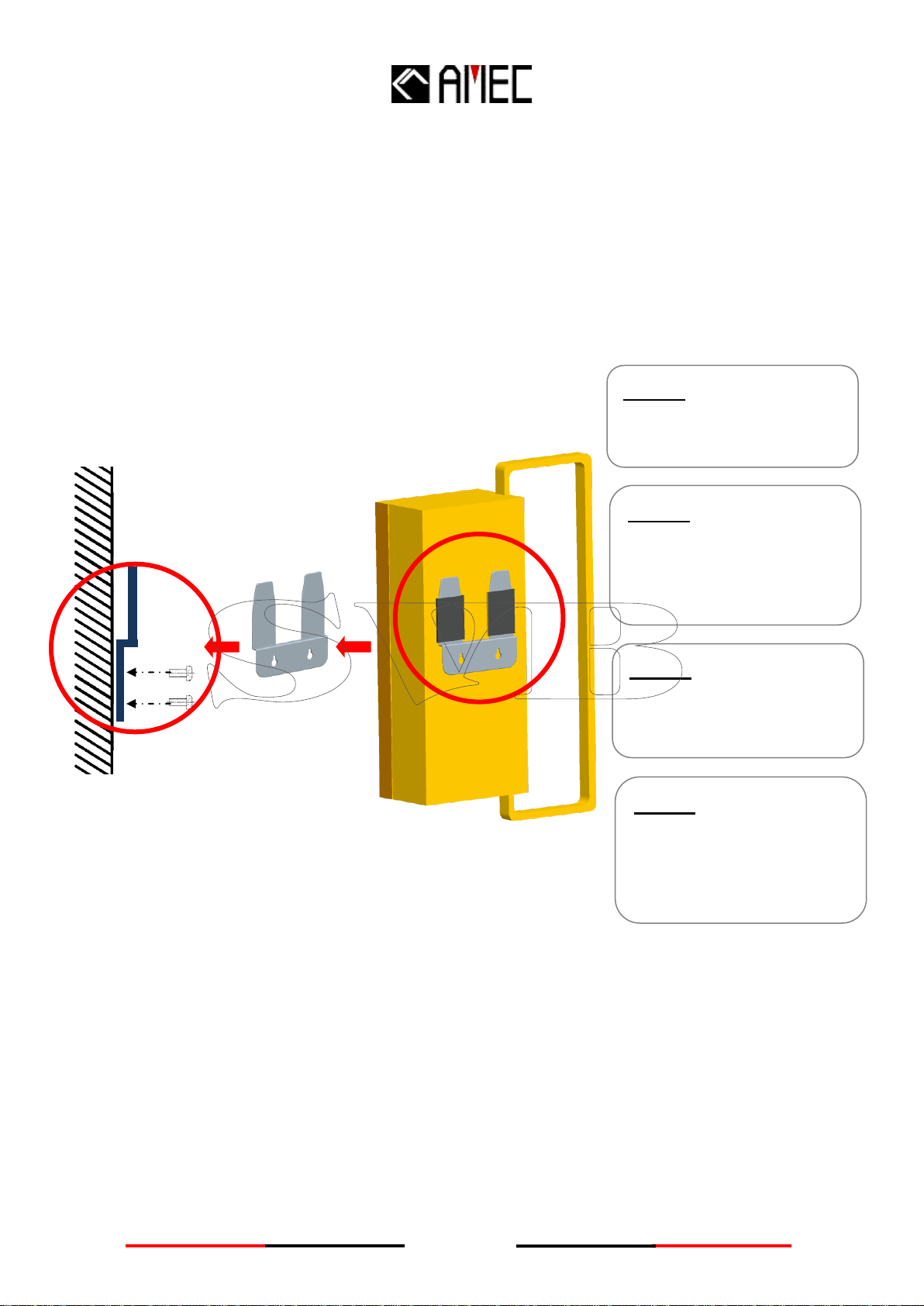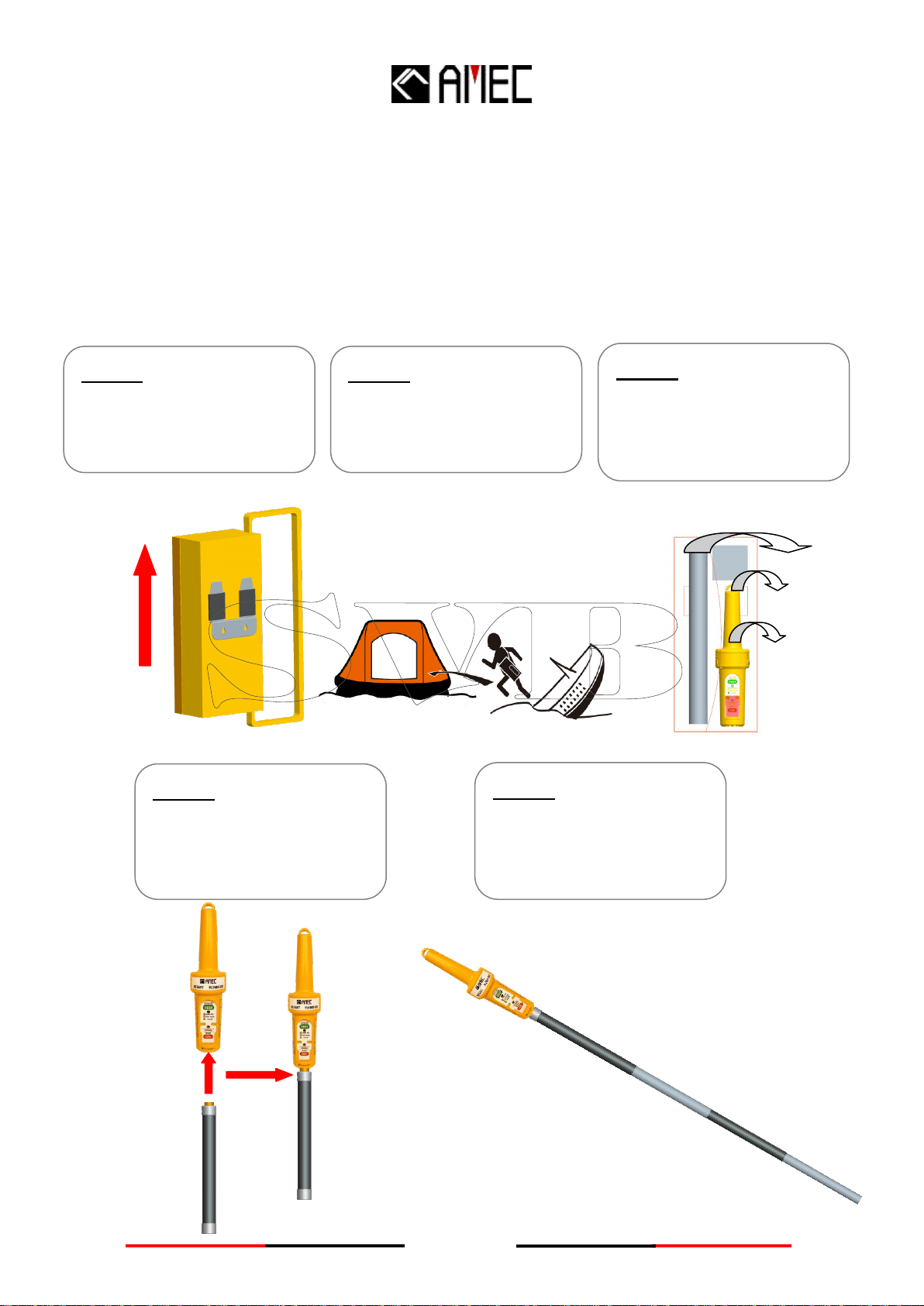Table of Contents
I. COPY RIGHT & DISCLAIMER
II. WARNING & SAFETY INSTRUCTION
III. FORWARD
Page
1 AMEC AIS SART PLOMO-500 Introduction.........................................................1
1.1 AIS SART Brief ...............................................................................................................1
1.2 PLOMO-500 Overview...................................................................................................2
2 INSTALLATION............................................................................................................3
2.1 Items in the Package.....................................................................................................3
2.2 Mounting..........................................................................................................................4
3 OPERATION .................................................................................................................5
3.1 Emergency.......................................................................................................................5
3.1.1 Deployment process......................................................................................................5
3.1.2 Activating process..........................................................................................................6
3.1.3 Mounting process...........................................................................................................7
3.1.4 De-activating Process ...................................................................................................8
3.2 Self-Test............................................................................................................................9
3.2.1 Before Testing:................................................................................................................9
3.2.2 Start Testing .....................................................................................................................9
3.2.3 Description of TEST LED............................................................................................10
4 Importance ................................................................................................................. 11
4.1 GPS Area........................................................................................................................11
4.2 Reception by AIS receiver.........................................................................................11
4.3 Maintenance..................................................................................................................12
4.4 Replacement .................................................................................................................12
4.5 Battery Disposal...........................................................................................................12
5 APPENDIX ..................................................................................................................13
5.1 Product Specifications...............................................................................................13
5.2 Dimensions....................................................................................................................15
6 AMEC WORLDWIDE WARRANTY........................................................................17
7 DECLARATION OF CONFORMITY.......................................................................19