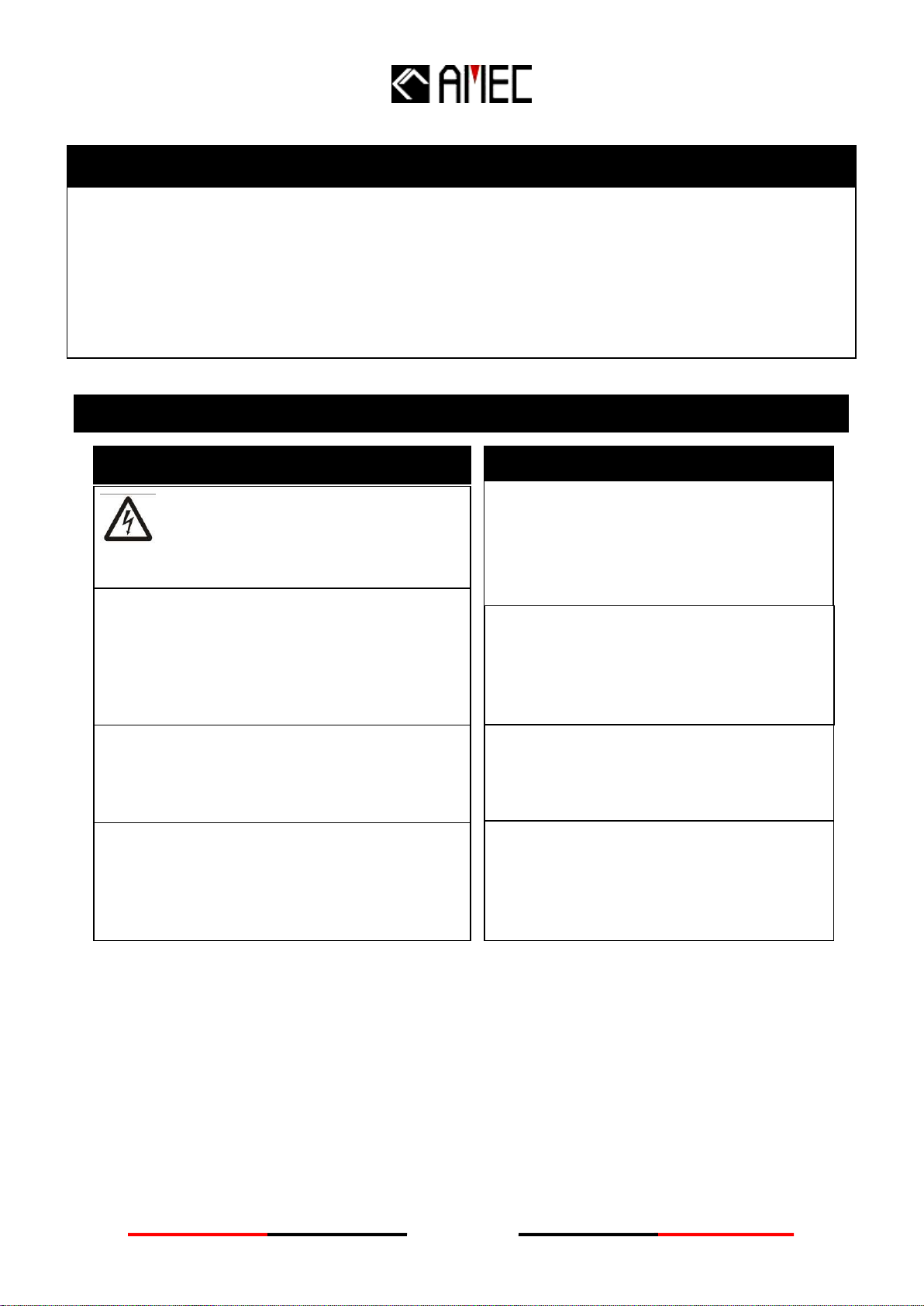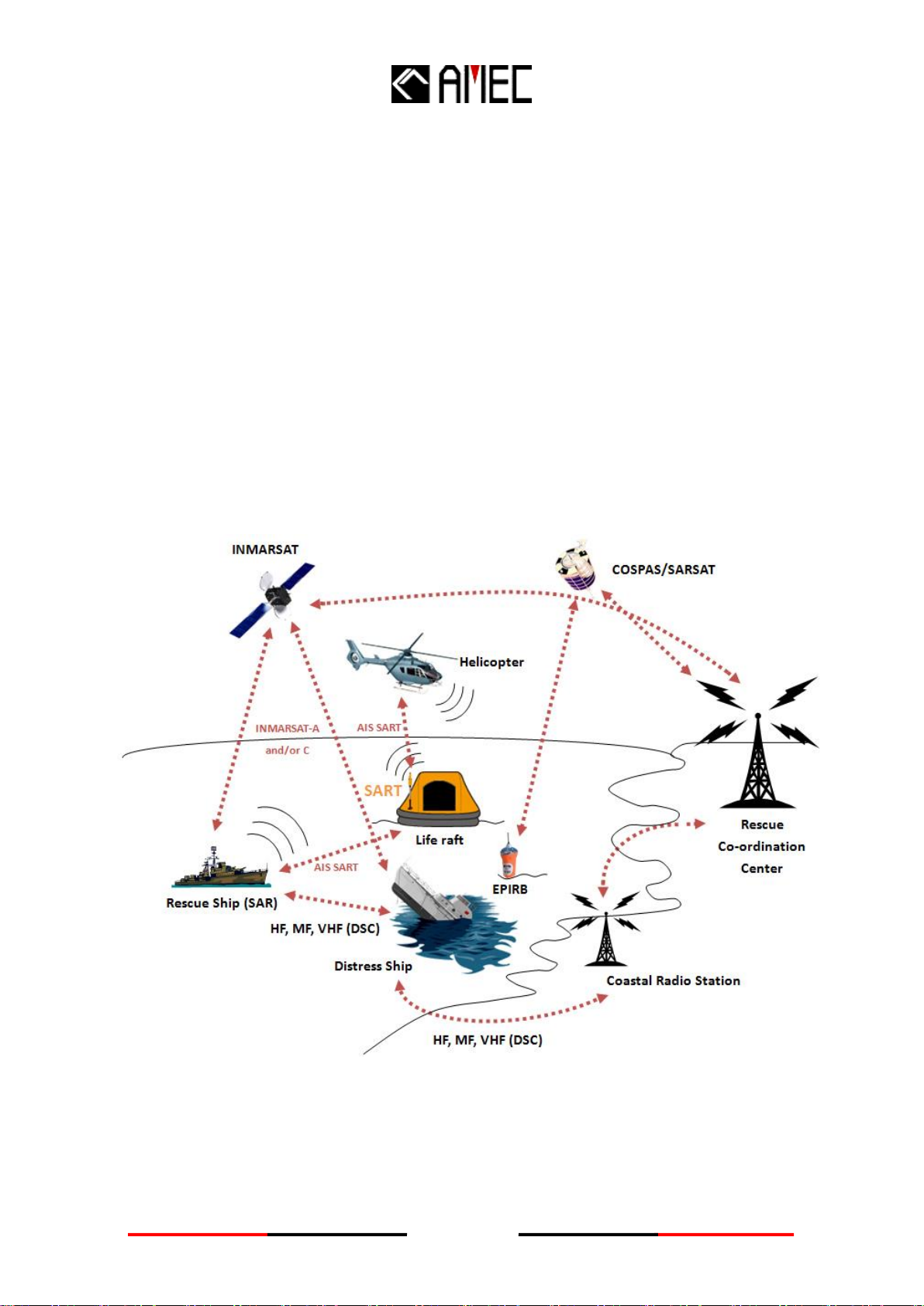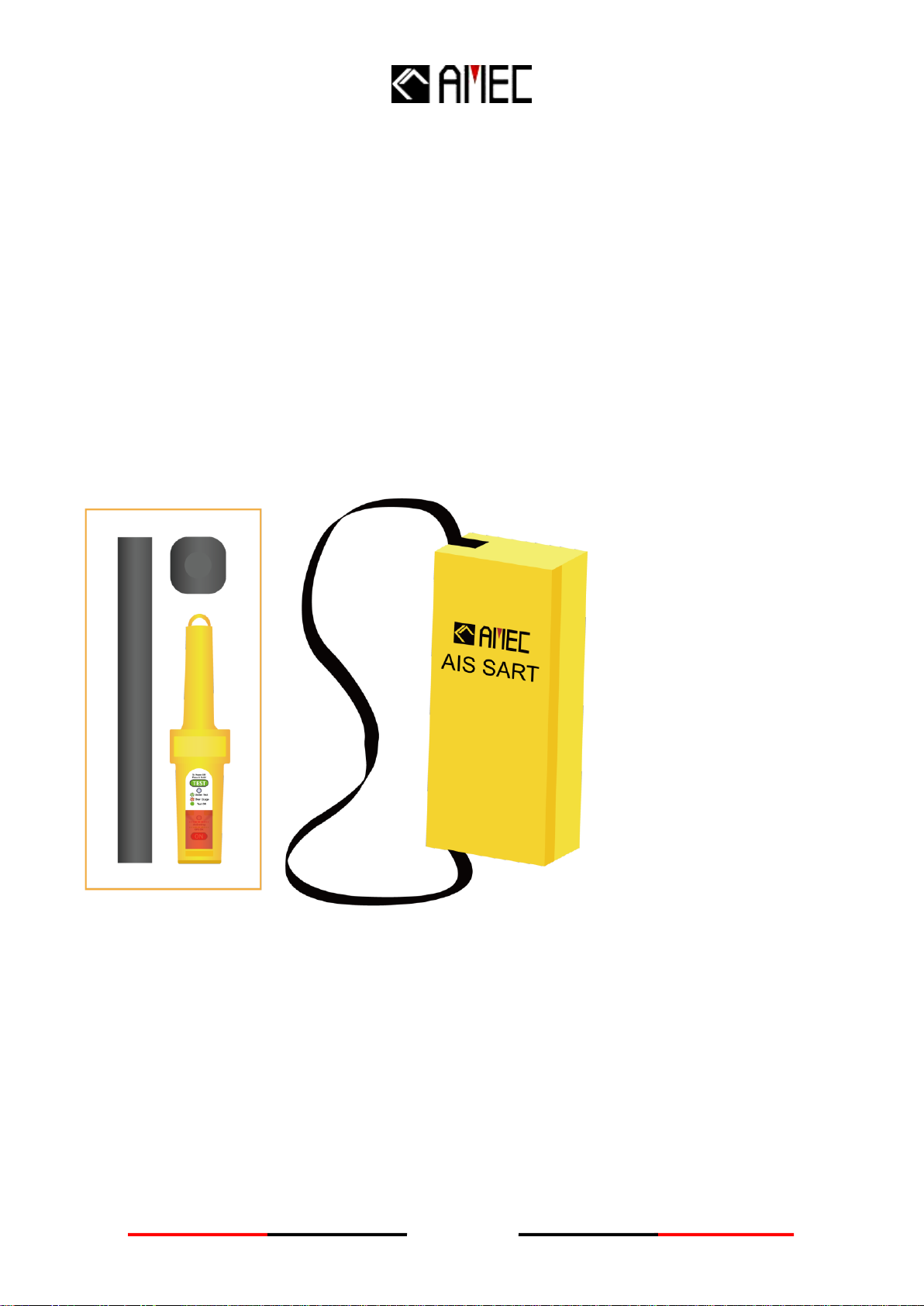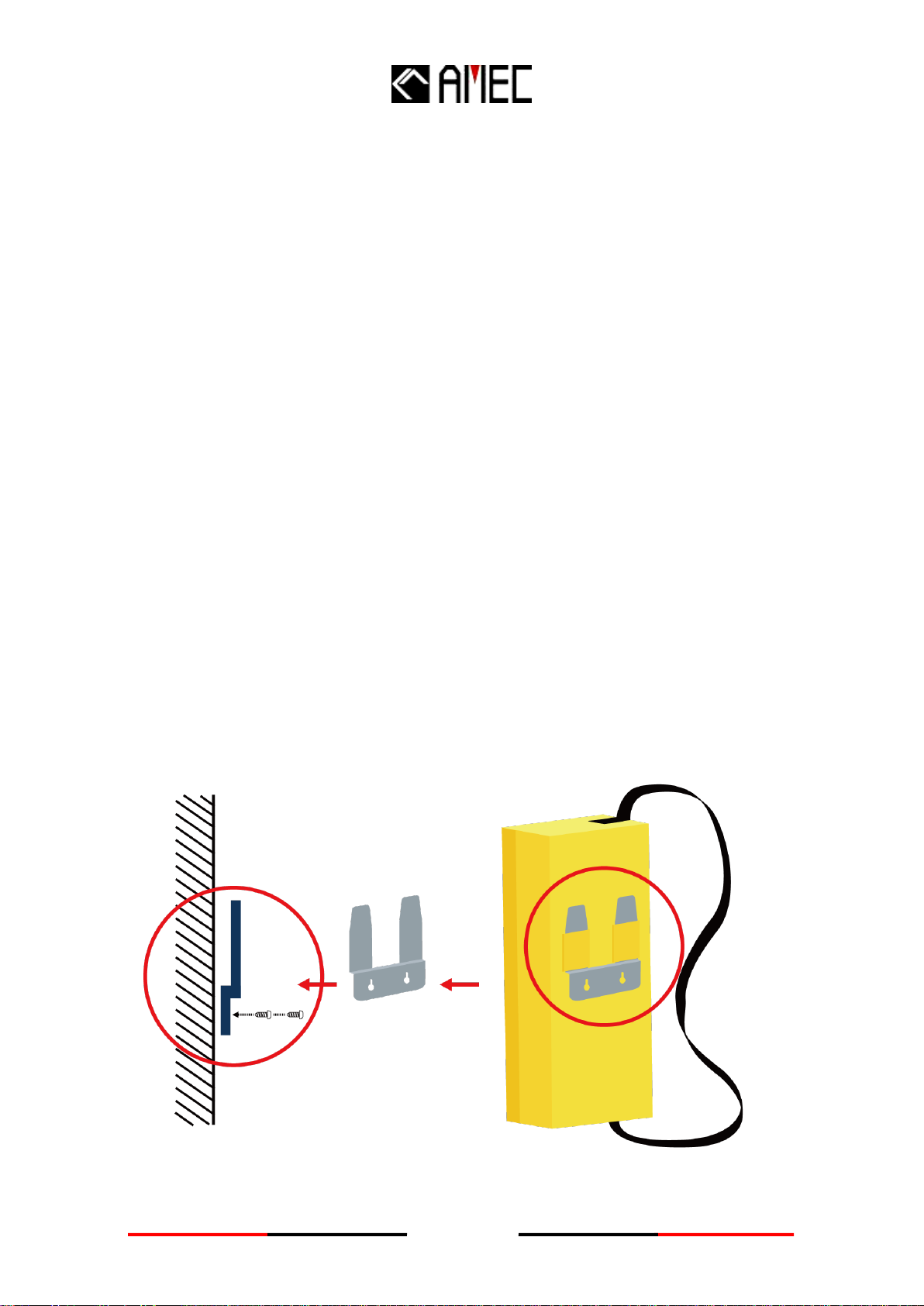6
Table of Contents
I. COPY RIGHT & DISCLAIMER
II. WARNING & SAFETY INSTRUCTION
III. FORWARD
Page
1AMEC AIS SART PLOMO-500 Introduction....................................................... 7
1.1 AIS SART Brief.........................................................................................................................7
1.2 PLOMO-500 Overview.............................................................................................................8
2 INSTALLATION................................................................................................... 10
2.1 Items in the Package.............................................................................................................10
2.2 Wall bracket installation.......................................................................................................11
3 EMERGENCY PROCEDURE............................................................................. 12
3.1 Abandon ship!........................................................................................................................12
3.2 Activation Process ...............................................................................................................13
3.3 Deployment guidelines........................................................................................................14
3.4 Mounting outside a canopy life raft .................................................................................15
3.5 Mounting inside a canopy life raft.....................................................................................15
3.6 Deactivation Process............................................................................................................16
4 AIS SART TARGET VISUALIZATION............................................................. 17
5.1 Servicing schedule................................................................................................................18
5.2 Self-test & inspection ............................................................................................................18
5.3 Self-test procedure.................................................................................................................18
5.4 Mechanical inspection .........................................................................................................20
5.5 Anti-tamper Cap replacement ............................................................................................20
5.6 Battery replacement..............................................................................................................20
5.7 Transportation........................................................................................................................21
5.8 GMDSS inspections..............................................................................................................21
6 APPENDIX........................................................................................................... 22
6.1 Product Specifications............................................................................................................22
6.2 Dimensions ................................................................................................................................24
7 AMEC WORLDWIDE WARRANTY ................................................................... 26
8 DECLARATION OF CONFORMITY .................................................................. 28