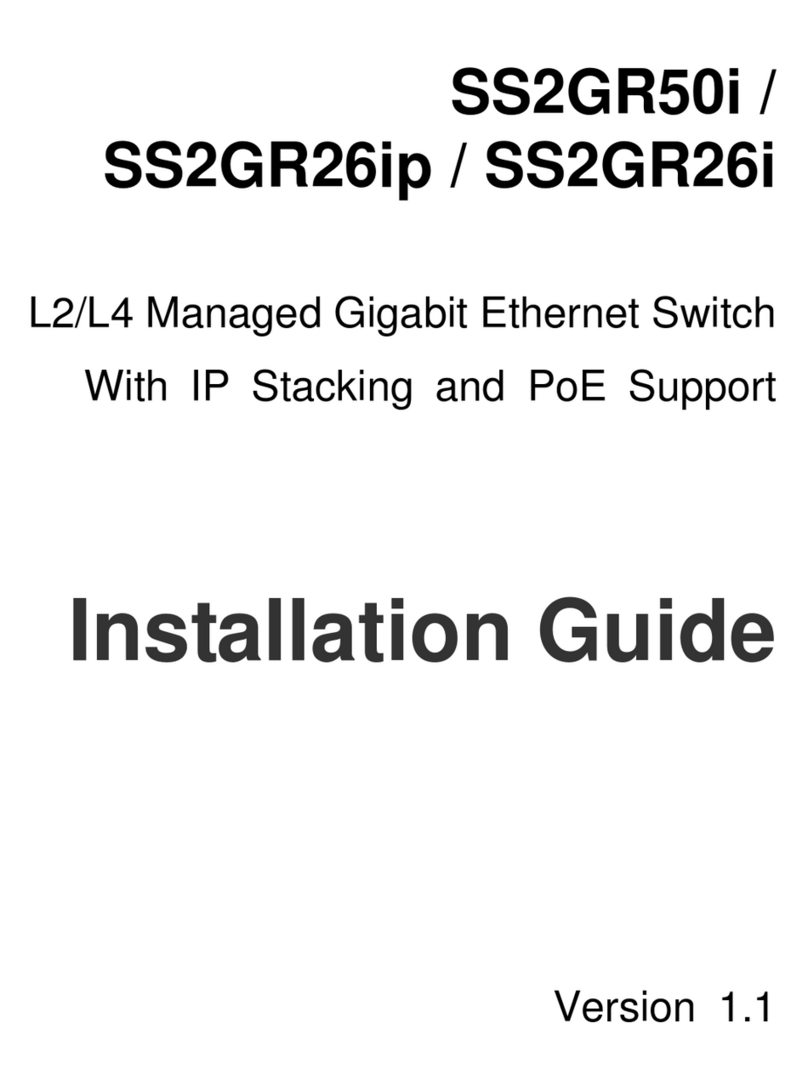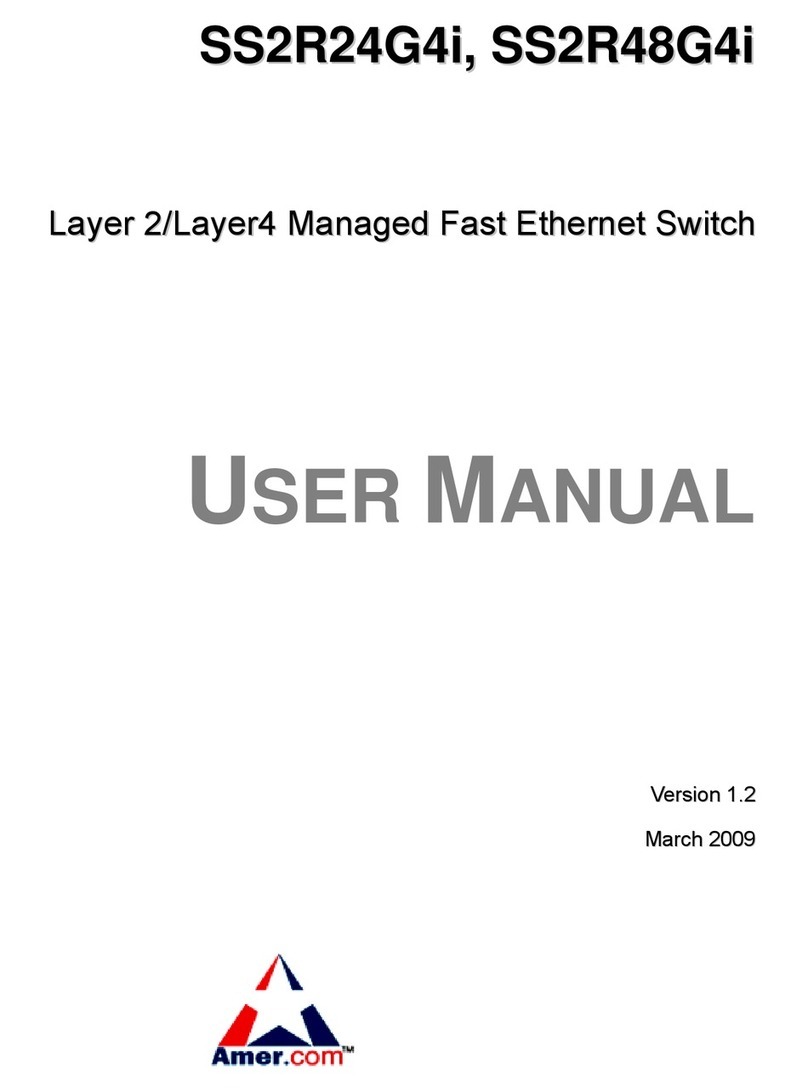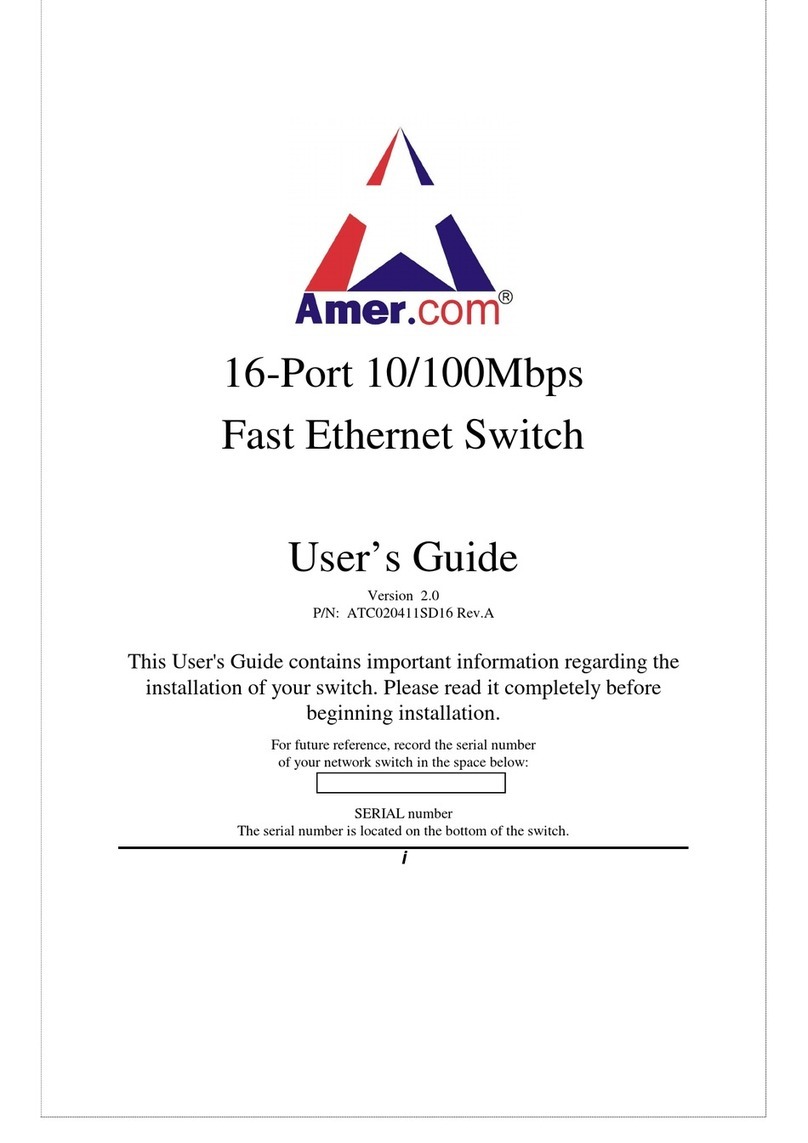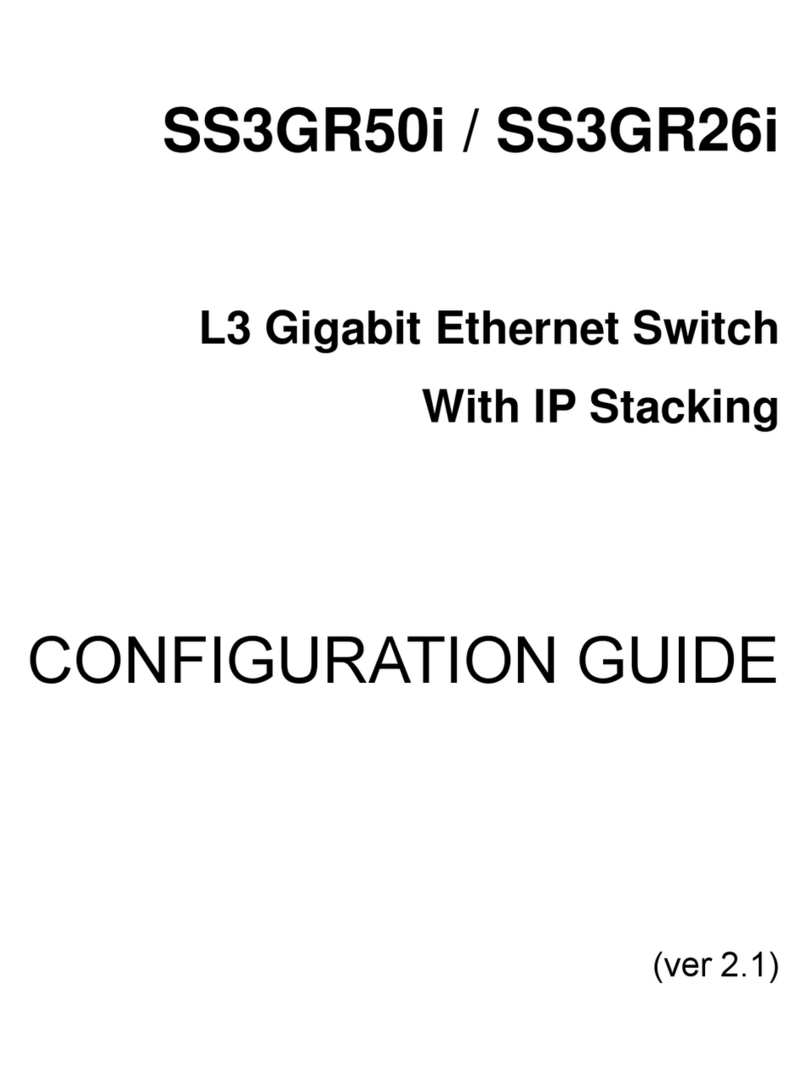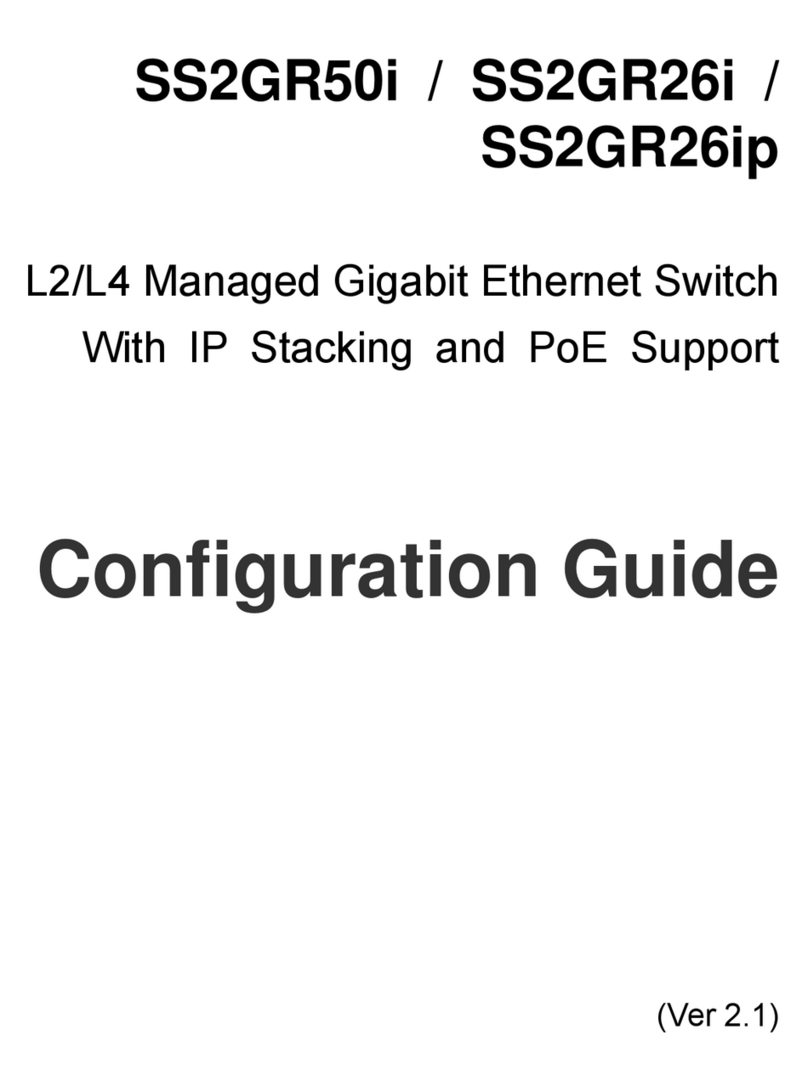3
INTRODUCTION
This chapter describes the features of the 8-Port 10/100Mbps Fast
Ethernet Switch with 4-Port PoE and some background information
about Ethernet/Fast Ethernet, Switching and Power over Ethernet
technology.
Fast Ethernet Technology
The growing importance of LANs and the increasing complexity of
desktop computing applications are fueling the need for high
performance networks. 100BASE-T (Fast Ethernet) provides a non-
disruptive, smooth evolution from the current 10BASE-T technology.
100Mbps Fast Ethernet is a standard specified by the IEEE 802.3
LAN committee. It is an extension of the 10Mbps Ethernet standard
with the ability to transmit and receive data at 100Mbps, while
adhering to the CSMA/CD Ethernet protocol. Since 100Mbps Fast
Ethernet is compatible with all other 10Mbps Ethernet environments,
it allows for a straightforward upgrade and takes advantage of the
existing investment in hardware, software, and personnel training.
Power over Ethernet (PoE)
Power over Ethernet (PoE) combines power and data onto one single
cabling infrastructure, eliminating the need to have AC power
available at all locations.
Using PoE, power and data are carried on the same cable. Category 5
or higher cables up to 328 feet (100 meters) must be used, and PoE
will provide power to any 802.3af compliant PoE device, such as IP
telephones, wireless LAN access points and IP security cameras.
PoE is already widely adopted in the market, saving installation costs
by eliminating the need to install separate electrical wiring and outlets.