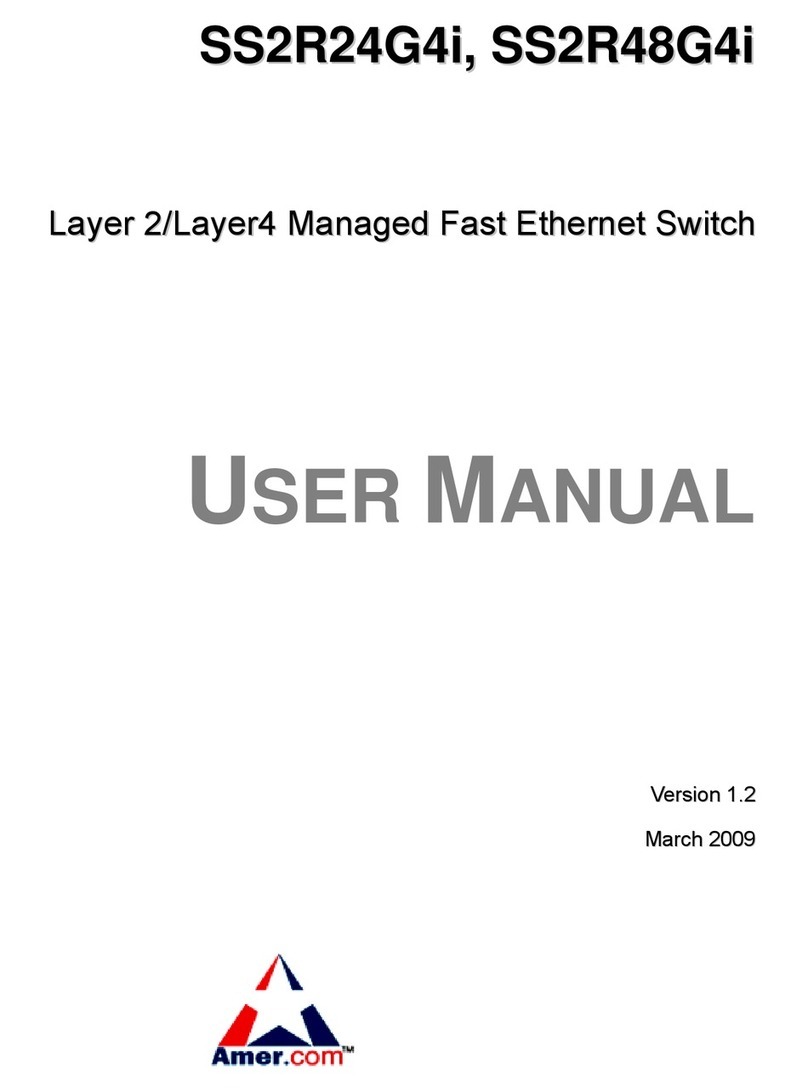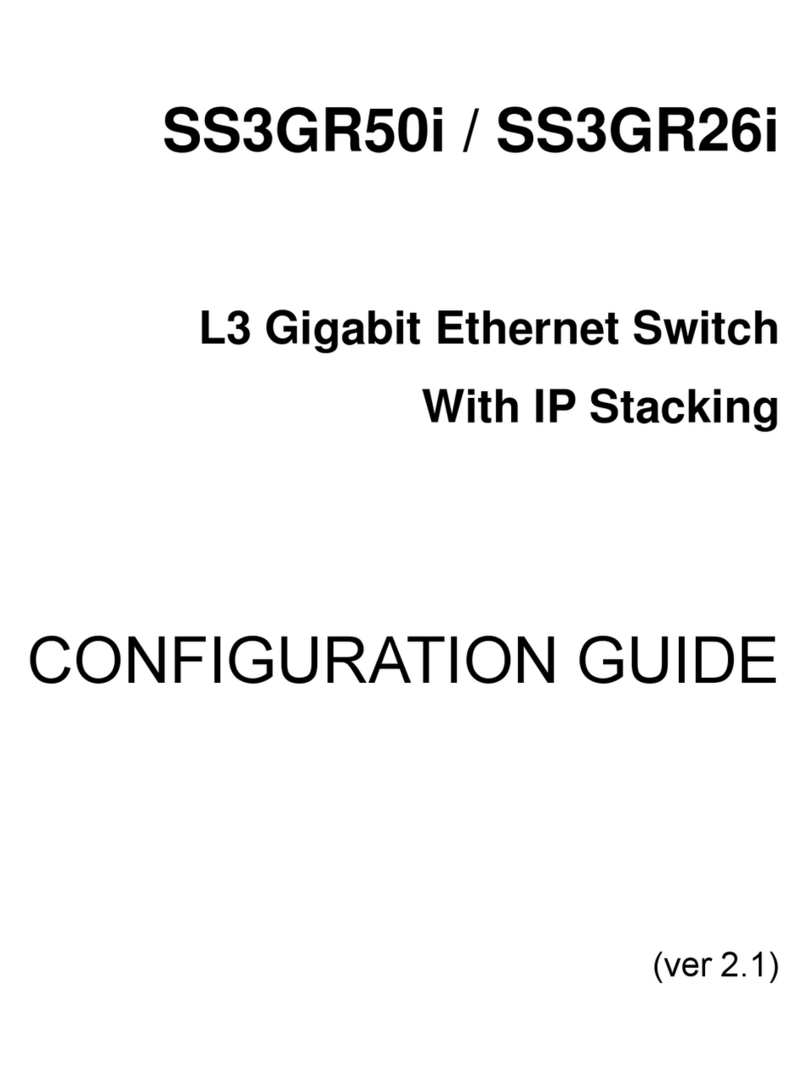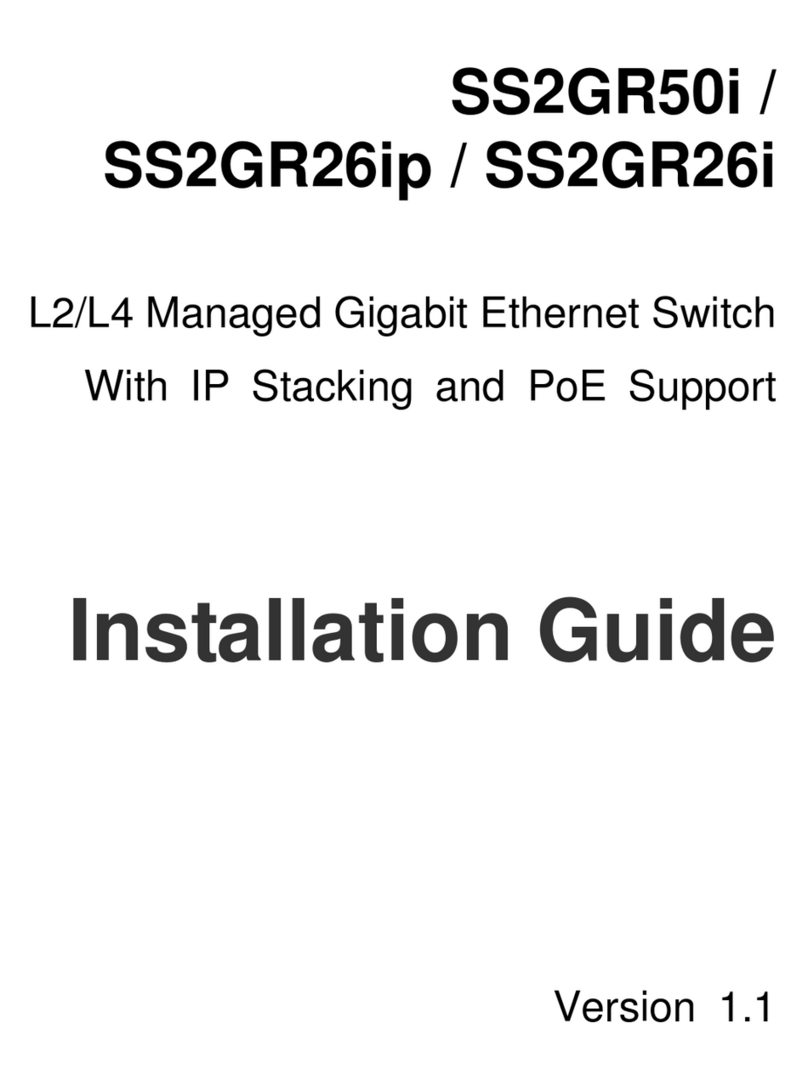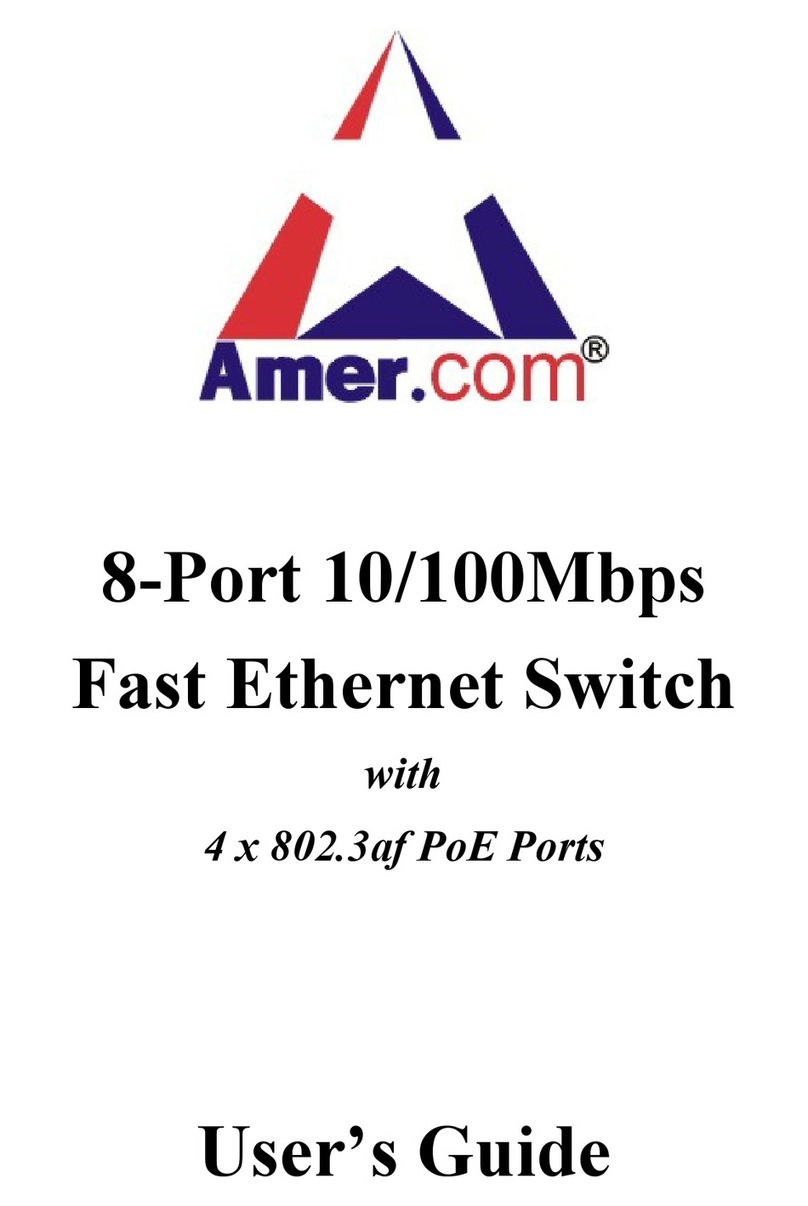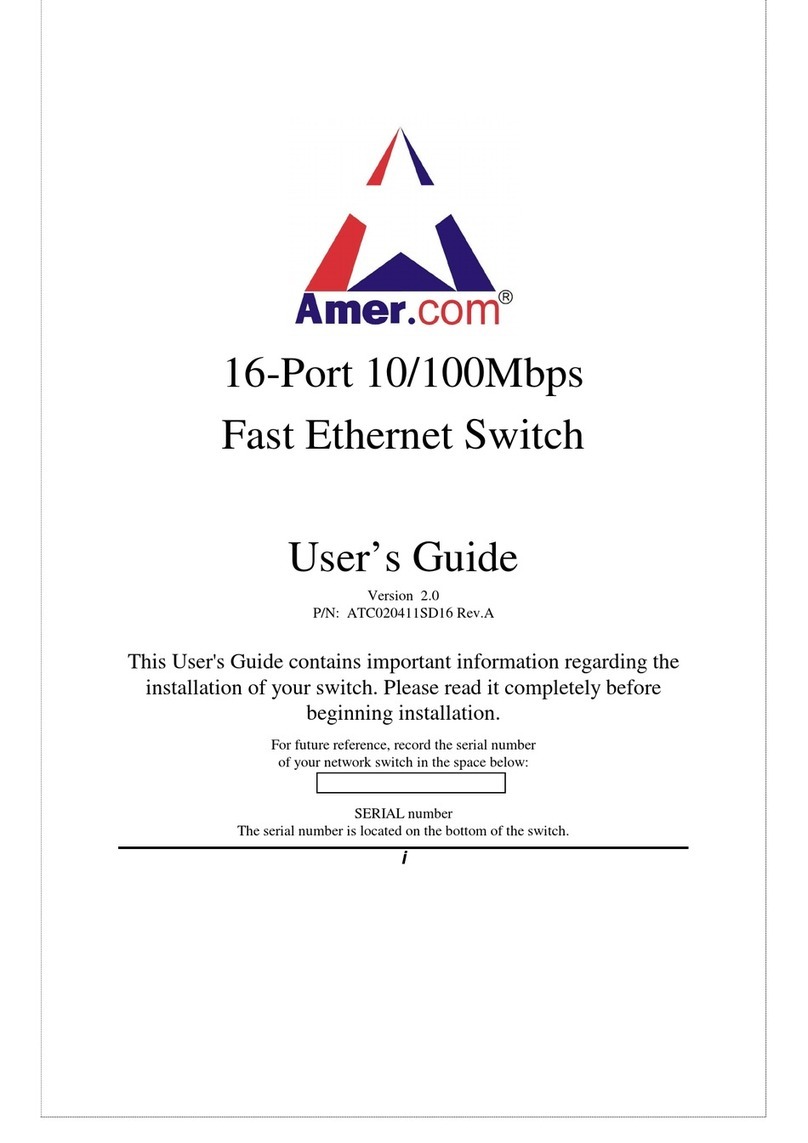Switch Configuration SS2GR50i / SS2GR26i / SS2GR26ip
viii
21.1.2 MLD Snooping Configuration Task ............................................................. 159
21.1.3 MLD Snooping Examples ........................................................................... 161
21.1.4 MLD Snooping Troubleshooting ................................................................. 164
Chapter 22 Multicast VLAN Configuration................................................................ 165
22.1 Introductions to Multicast VLAN ..................................................................... 165
22.2 Multicast VLAN Configuration Task List ......................................................... 165
22.3 Examples Of Multicast VLAN ......................................................................... 166
Chapter 23 ACL Configuration................................................................................... 168
23.1 Introduction to ACL ........................................................................................ 168
23.1.1 Access-list................................................................................................... 168
23.1.2 Access-group.............................................................................................. 168
23.1.3 Access-list Action and Global Default Action............................................... 168
23.2 ACL Configuration .......................................................................................... 169
23.3 ACL Example ................................................................................................. 183
23.4 ACL Troubleshooting...................................................................................... 185
Chapter 24 802.1x Configuration............................................................................... 187
24.1 Introduction to 802.1x .................................................................................... 187
24.1.1 The Authentication Structure of 802.1x....................................................... 187
24.1.2 The Work Mechanism of 802.1x ................................................................. 189
24.1.3 The Encapsulation of EAPOL Messages .................................................... 189
24.1.4 The Encapsulation of EAP Attributes .......................................................... 191
24.1.5 Web Authentication Proxy based on 802.1x ............................................... 192
24.1.6 The Authentication Methods of 802.1x........................................................ 193
24.1.7 The Extension and Optimization of 802.1x ................................................. 198
24.1.8 The Features of VLAN Allocation................................................................ 199
24.2 802.1x Configuration Task List ....................................................................... 200
24.3 802.1x Application Example ........................................................................... 206
24.3.1 Examples of Guest Vlan Applications ......................................................... 206
24.3.2 Examples of IPv4 Radius Applications ....................................................... 209
24.3.3 IPv6 Radius Application.............................................................................. 210
24.3.4 802.1x Web Proxy Authentication Sample Application ................................211
24.4 802.1x Troubleshooting.................................................................................. 212
Chapter 25 Port/MAC Address Limiation in VLAN Configuratoin........................... 213
25.1 Introduction to the Number Limitation Function of Port, MAC in VLAN .......... 213
25.2 The Number Limitation Function of Port, MAC in VLAN Configuration Task
Sequence...............................................................................................................214