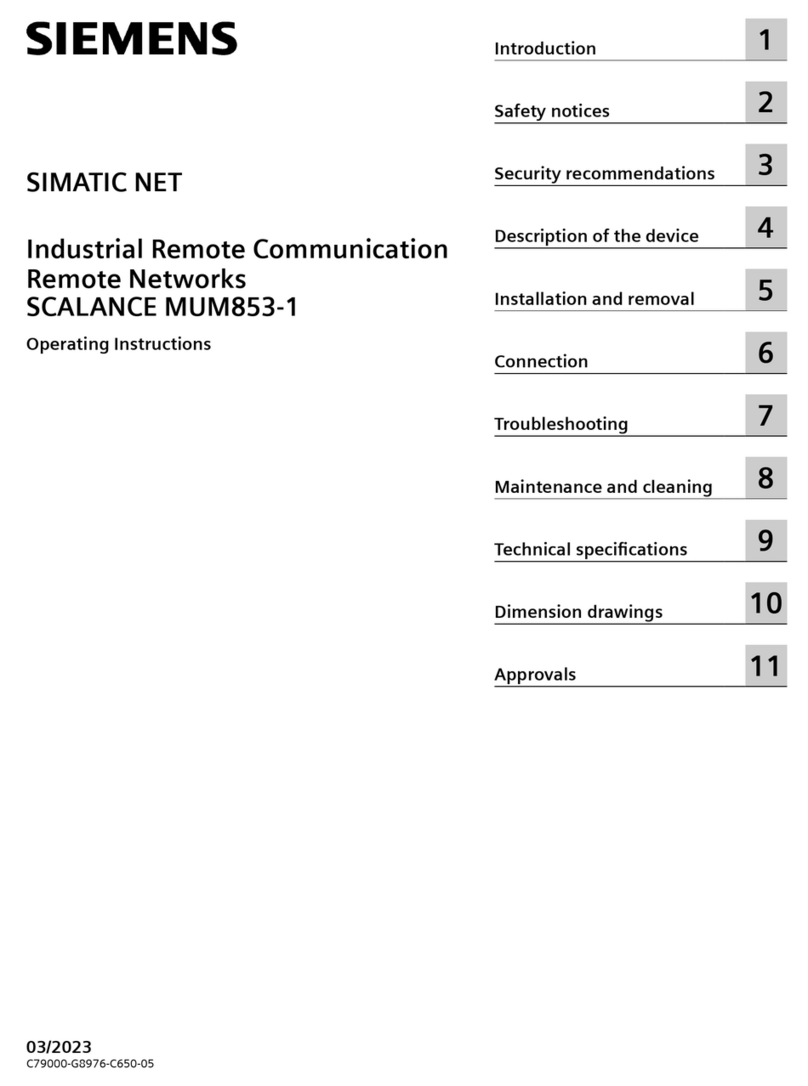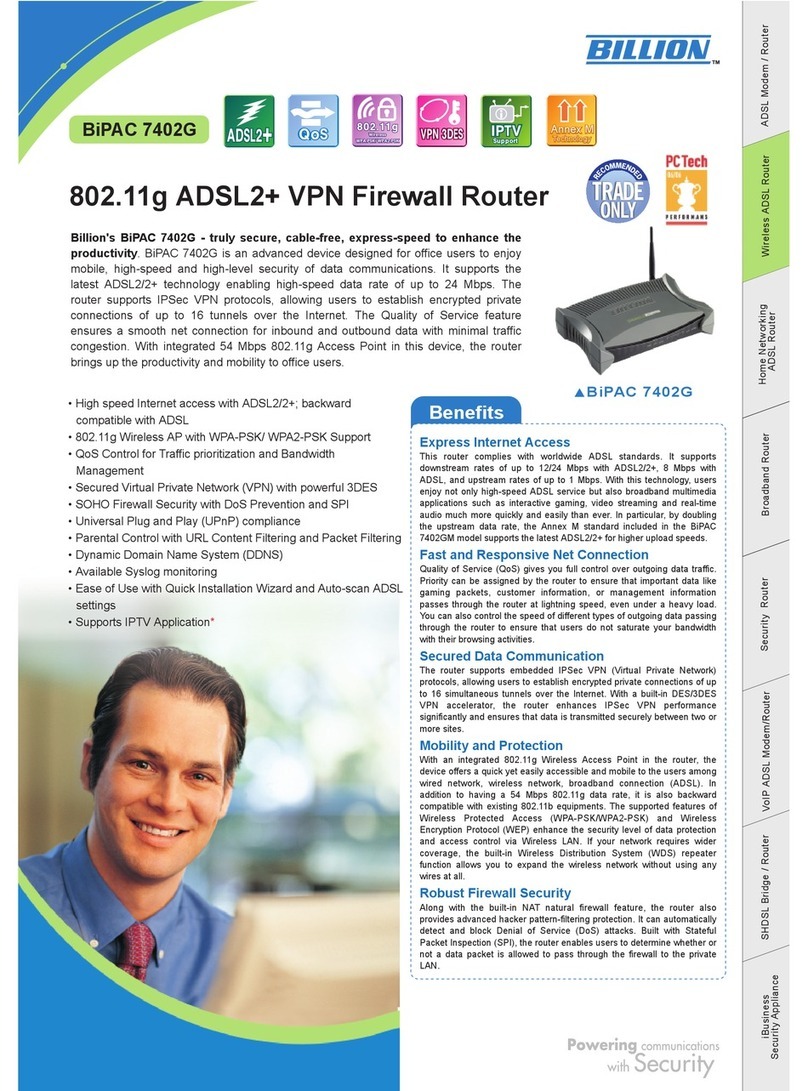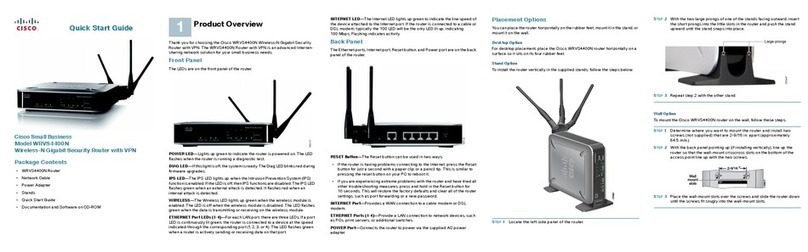Incognit Incognit.Open User manual

IncognIt.Open VPN Router
Quick Setup Guide

IncognIt.Open. Contents:
2......Warranty, terms and conditions of use
4......Technical characteristics and supply package
5......Outside
8......Getting started, сonnecting
9......Quick Setup
10........Password
11........Internet
12........Wi-Fi
13........VPN
14........VPN Routing
15...Firmware update
16...Warnings
17...Contacts
1

Warranty terms
★ IncogniTeam will remain liable for nonconformity of a product to the agreed technical characteristics, as
well as for incompleteness of the equipment or functionality loss for two years from the delivery of the
product to you. You are entitled to submit a claim to IncogniTeam, if a product purchased from the web
store have a shortage, defect or lack of conformity that existed already at the moment of delivery of the
product.
★ You have to inform IncogniTeam of any lack of conformity, defect or functionality loss no later than in two
months after becoming aware of these. IncogniTeam will reply to your claim within 15 days via e-mail.
★ Warranty liability is not applicable to the products that have been opened, modified or repaired by
third-party organizations, show signs of mechanical damage or moisture traces, or to products with
damaged or missing serial numbers.
IncognIt.Open
Warranty, terms and conditions of use
Using VPN services
★ Providing opportunity to connect to third-party VPN services, IncogniTeam does not take responsibility for
the quality of their work and service features.
★ IncogniTeam provides the functions of the IncogniTime VPN service as is. That means that IncogniTeam
does not provide warranties of any kind, either express or implied, including but not limited to warranties of
merchantability and fitness for a particular purpose.
★ You assume full responsibility for any loss that results from your use of the IncogniTime or other VPN
services. IncogniTeam won’t be liable for any indirect, punitive, special, or consequential damages under any
circumstances, even if they’re based on negligence or IncogniTeam have been advised of the possibility of those
damages.
★ Router manufacturer IncognIt, its software developers and the owners of the used VPN servers are not
liable for the activity of the users on the Internet. The user is liable for any activity and its consequences,
according to the local laws of their actual location and the location of the VPN servers used.
IncognIt.Open
Warranty, terms and conditions of use
32

IncognIt.Open is a Wi-Fi router-anonymizer that
helps establish a private and secure connection of
your home network to the Internet via a dedicated
line.
Options of Internet connectivity:
★ Ethernet (PPoE, IPoE, L2TP/PPTP);
★ 3G (for models marked with the index «G»,
equipped with built-in 3G-module).
Ports:
★ 1*Ethernet 1 Gbit/s (WAN);
★ 4*LAN 1 Gbit/s;
★ 1*USB 2.0.
★ 1*SDcard slot.
Power:
★ AC 220V / 110V depending on the country.
Wi-Fi:
★ 802.11 b/g/n/ac;
★ Concurrent dual-band 2.4/5 GHz;
★ Up to 300+900 Mbit/s.
Supply Package:
★ Router;
★ 4*Antennas;
★ Power Adapter (European plug);
★ Patch cord RJ-45.
IncognIt.Open
Technical characteristics and supply package
IncognIt.Open
Outside
– Power indicator;
– 2.4 GHz Wi-Fi function indicator;
– 5 GHz Wi-Fi function indicator;
– Internet connection indicator;
– 4*LAN-ports indicators.
1
2
3
4
5
12345
54

IncognIt.Open
Outside
IncognIt.Open
Outside
– Power jack;
– MicroSD card slot;
– USB port;
– Reset button;
– Ethernet WAN port (blue);
– 4 x LAN ports (yellow).
1
2
3
4
5
6
1 2 3 4 WAN RESET USB SD DC
1
2
3
4
56
– SIM card slot;
– 2.4 GHz antenna connector;
– 5 GHz antenna connector.
1
2
3
1
23
6 7

Getting started
★ Router should be installed on an even, stable
surface. It can be also fixed to the wall.
★ Place the router as high as possible, far from
metallic structures, direct sunlight and heat
sources.
★ In order to avoid interference, don’t place
the router next to other antennas and
transmitters, electric transformers, motors,
microwaves and other equipment. There can
be also some interference from other devices
using 2.4 GHz frequency, cordless phones and
Bluetooth devices.
★ For better wireless-network coverage place the
router in the middle of the room.
★ The Ethernet-cable length for network device
connection should not exceed 330 feet (100
meters).
★ In order to comply with FCC radiofrequency
guidelines, the router should be placed and
function at least at 7.8 inch (20 centimeters)
from people.
★ Use only supplied antennas and power unit.
Connecting
1. Connect antennas to the corresponding
connectors according to marking.
2. Plug the Internet cable into the WAN port (5).
3. If needed, plug the local network
Ethernet-cable into LAN ports (6).
4. Plug the power cable into the router (1).
Plug the power adapter into the AC socket.
IncognIt.Open
Getting started, сonnecting
During the first setup of the router it is
recommended to use cable-connection. To do so,
connect your PC to the router’s LAN-port using the
supplied patch-cord.
In order to use the wireless connection during the
first setup of the router, connect to the default
Wi-Fi network. You’ll find the default SSID and
security key on the sticker on the router body.
Open your browser and type http://incognit.open
or router IP-address 10.10.10.1 in the address line.
Login – “root”, no default password.
Attention!
For correct operation of router’s web interface it
may be necessary to enable JavaScript in your
browser.
IncognIt.Open
Quick Setup
8 9

1. Log in to the router’s web interface without a
password, pressing “Login” button.
2. Press “Go to password configuration” button in
the message “No password set” or open menu
item “System – Administration”.
3. Create and enter a new password, confirm it.
4. Press the “Save & Apply” button in the bottom
of the page.
IncognIt.Open
Quick Setup. Password
1. Plug the Internet cable into the WAN port (5),
if you haven’t done it yet.
2. Open menu item “Network – Interfaces”, the
“WAN” tab.
3. Choose your type (protocol) of Internet
connection in the pulldown menu. Press the
“Switch Protocol” button.
4. If requested, type your login and password
supplied by your service provider for Internet
access.
5. Press the “Save & Apply” button at the bottom
of the page.
6. In case of any issues, please contact the
Technical Support Service of your Internet-
provider.
IncognIt.Open
Quick Setup. Internet
10 11

1. You can keep your standard Wi-Fi network
password, supplied on the sticker on the router
body. But for security purposes it’s
recommended to change it.
2. Open the menu item “Network – Wi-Fi”, the
“IncognIt.VPN.Router-2.4GHz” or
“IncognIt.VPN.Router-5GHz” tab.
3. Move on to a lower section, “Interface
Configuration”, “Wireless Security” tab.
4. Insert your Wi-Fi network security key.
5. Press the “Save & Apply” button in the bottom
of the page.
6. Do the same (steps 2-5) for the second Wi-Fi
network.
IncognIt.Open
Quick Setup. Wi-Fi
1. Press the “VPN settings” button at the top of
the page or type http://incognit.open:81 in
the browser.
2. Choose VPN service you use.
3. If you don’t yet have an account in the VPN
service, click the “register” link. You’ll be
redirected to the site of the chosen VPN
provider where you can create a user account
and buy one of connection packs.
4. Choose the protocol you are going to use.
Choose server (country to get the IP) from the
list. Enter your login and password to the VPN
service.
5. Press the “Connect” button to connect to the
VPN service. To disconnect from the VPN
service press the “Disconnect” button.
6. If you are going to use Tor along with VPN,
also press “Enable Tor proxy” button.
IncognIt.Open
Quick Setup. VPN
12 13

1. Add MAC address, that will be connected to the
Internet without VPN. Usually you can find it
on the sticker on the device body or its
package.
2. Press the “Add” button. MAC address will
appear in the table below.
3. You can add several different MAC addresses.
Then press the “Save & Apply” button.
4. For deleting MAC address from the list press
the “Delete” button in front of it. Then press the
“Save & Apply” button again.
Congratulations!
You’ve completed the setup of your router IncognIt
for private and secure Internet navigation.
IncognIt.Open
Quick Setup. VPN Routing
1. Latest versions of the firmware are available
on our website incogniteam.com in the
“Support” section.
2. Open the menu item “System – Backup / Flash
Firmware”.
3. In the “Flash new firmware image” section
press the button “Choose File” in order to
choose the firmware file, saved on your local
disc from our site.
4. Check the “Keep setting” checkbox, in order
to save all the settings you made earlier after
firmware update.
5. Press the “Flash image” to start update
procedure. Don’t switch the router o until the
end of rmware update.
7. If the rmware update procedure didn’t result
in redirection to the main page of the router’s
web interface, try to open it in a browser new
tab, when you again connect to the network.
IncognIt.Open
Firmware update
14 15
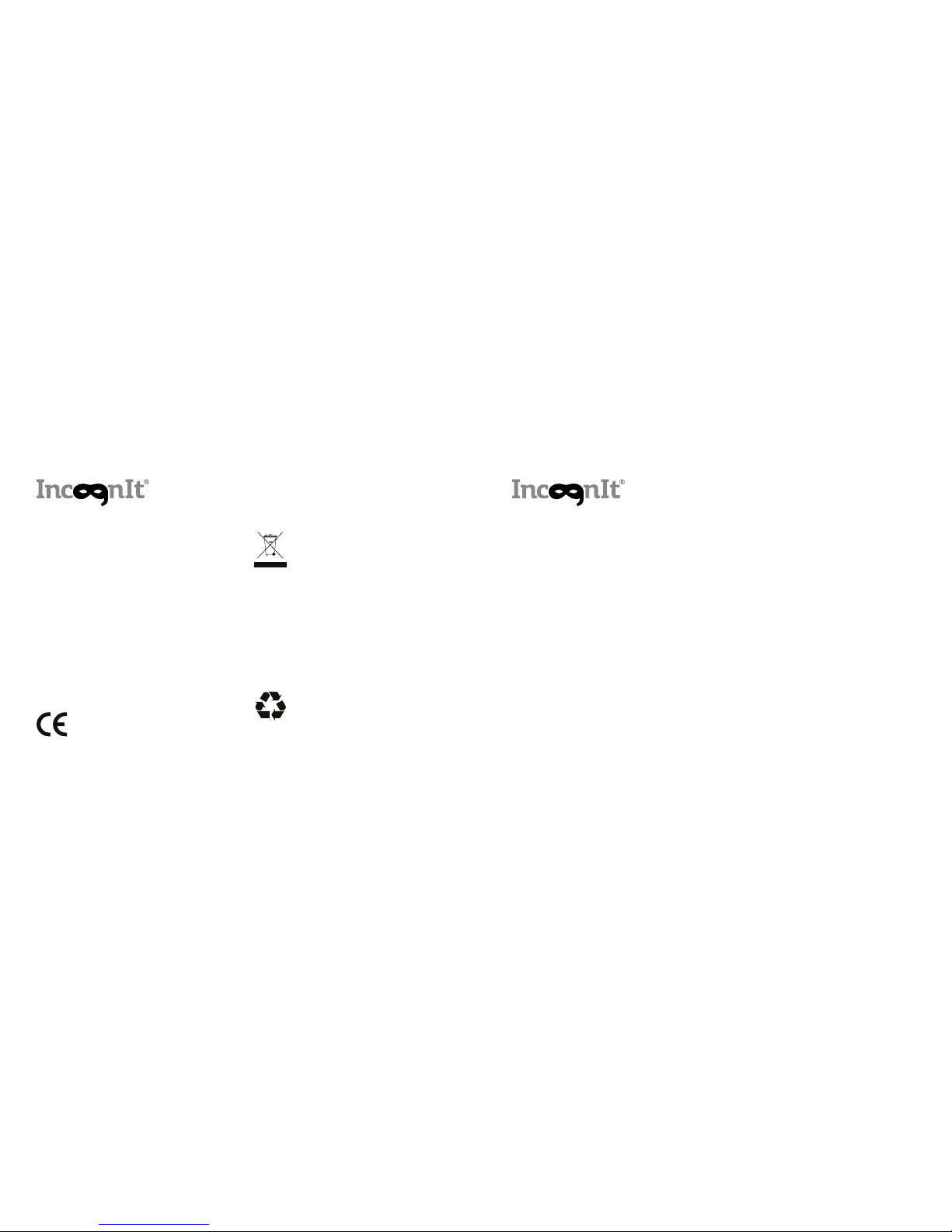
Safety precautions
Router should be used within the air temperature
range between 41° F (5° C) and 95° F (35° C).
Avoid moisture and liquids on or around the router,
don’t use it under rain or under conditions with
increased humidity.
Use a dry cloth for cleaning.
Don’t use the router during thunderstorms.
Liability limitations
Technical changes to the router, its web interface
and VPN user member area can be introduced
without previous notice.
The actual look of the equipment and its interface
can be slightly different from the pictures.
CE safety mark
This router is compliant with the main
requirements of the directives
2006/95/EC, 2004/108/EC, 2011/65/EU.
Appropriate recycling of the device
This marking on the product, its
accessories and documentation means
that after the service life of the device
and its accessories (for example, power
adaptor, patch-cord, flash card) they
cannot be recycled together with other
residential waste.
You can get the information about
recycling methods according to the
environmental legislation from the
manufacturer, recycling companies or
local authorities.
Appropriate recycling of the packaging
“Möbius strip” marking means that the
packaging can be recycled.
Warnings
Manufacturer:
INCOGNITEAM Ltd.
(Registration code 12841561).
Rotermanni 8, 10111 Tallinn, Estonia.
E-mail: [email protected]
Web: www.incogniteam.com
Telephone: +372 5 735-84-80.
Manufacturing unit:
Zhibotong Electronics.
4F, Bldg A2, Hedian Industrial Park, NO.8 Shijing
Rd, Guanlan, Longhua District, ShenZhen, China.
Contacts
16 17

Thank you for choosing IncognIt router!
You can always contact the IncogniTeam Support Center for any help
Most recent information about new releases, soware updates and VPN use
is always available on our web page www.incogniteam.com.
Welcome to the Masked World!
Table of contents
Popular Network Router manuals by other brands

TP-Link
TP-Link omada OC200 installation guide
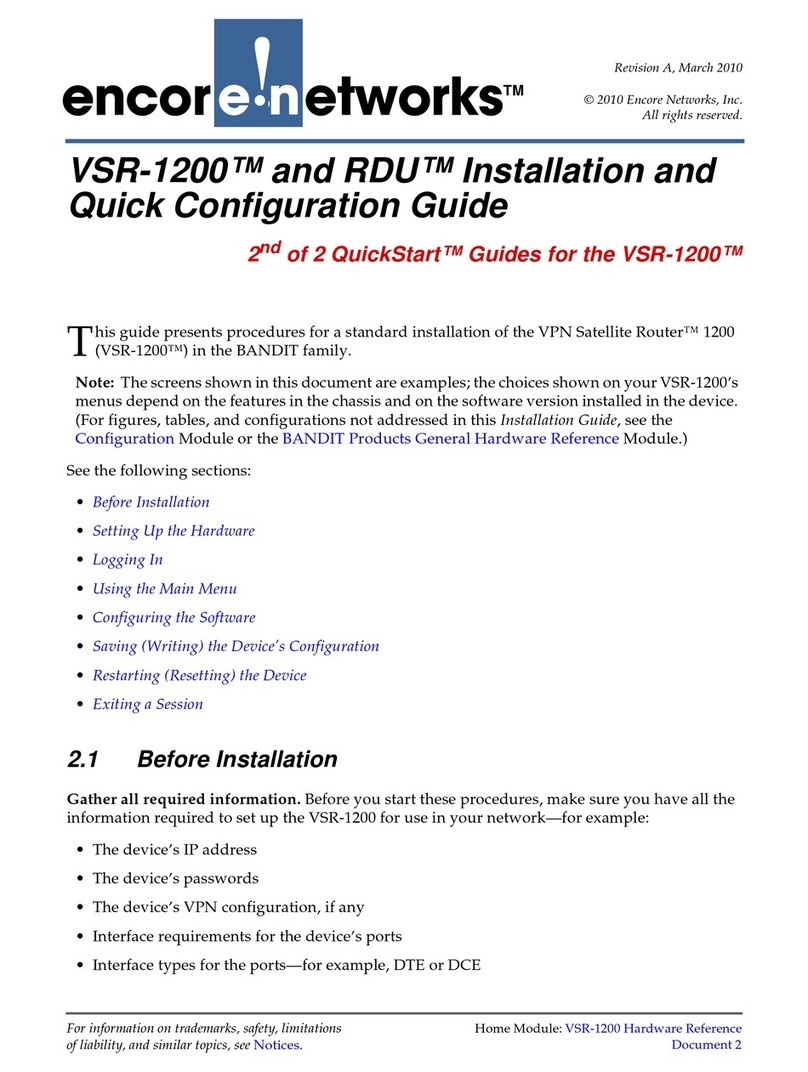
Encore Networks
Encore Networks VSR-1200 Installation and quick configuration guide

NETGEAR
NETGEAR Orbi RBS50Y user manual
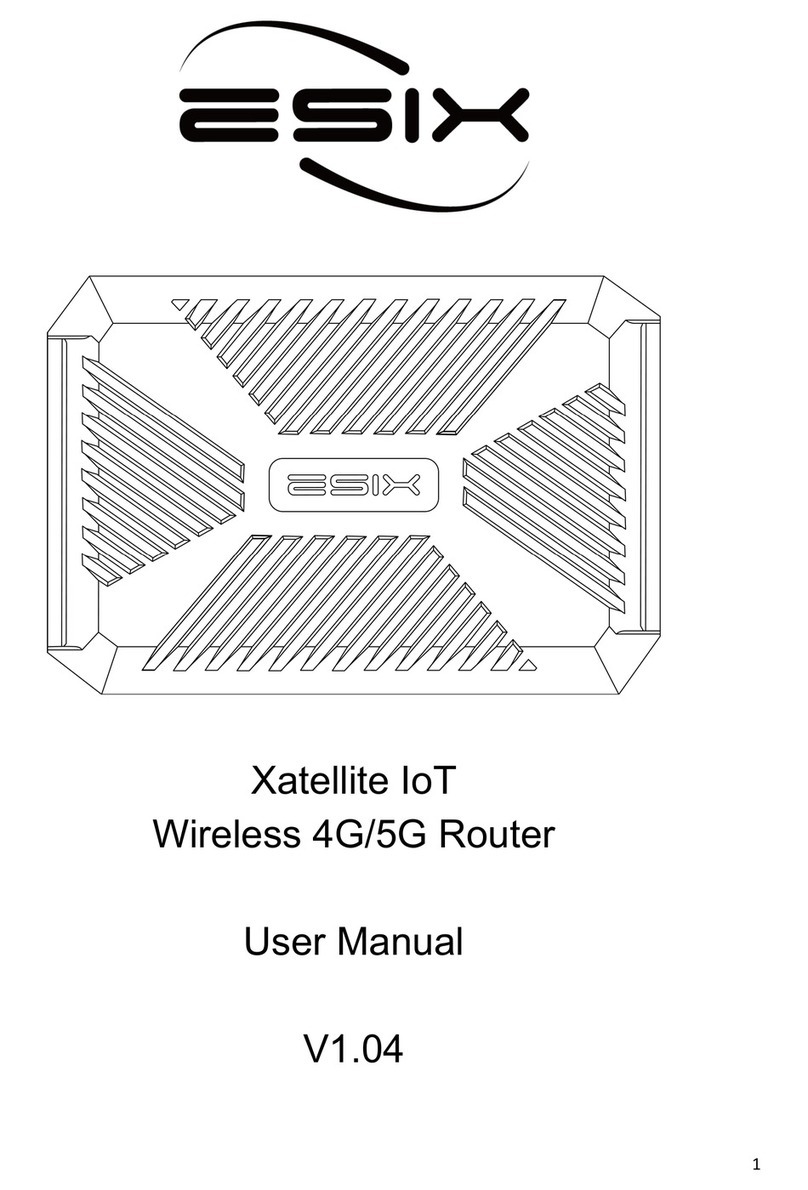
ESIX
ESIX Xatellite IoT user manual
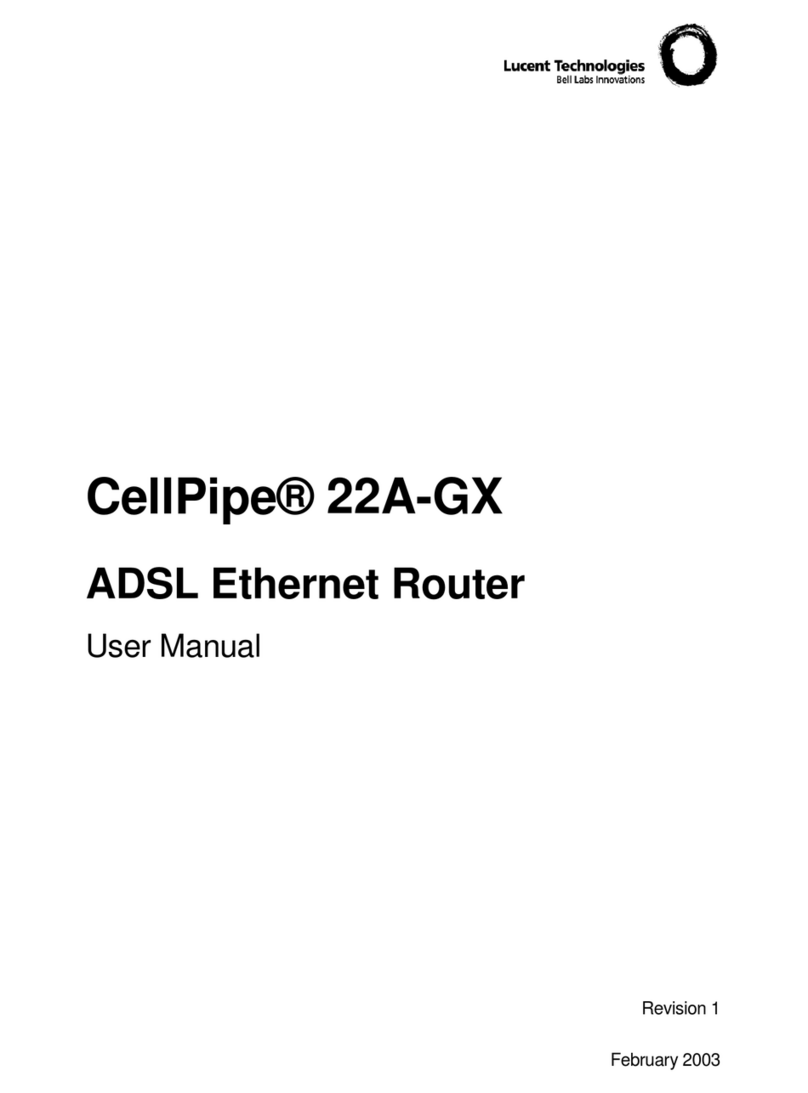
Lucent Technologies
Lucent Technologies CellPipe 22A-GX user manual

Parkside
Parkside POF 1200 A1 Operation manual