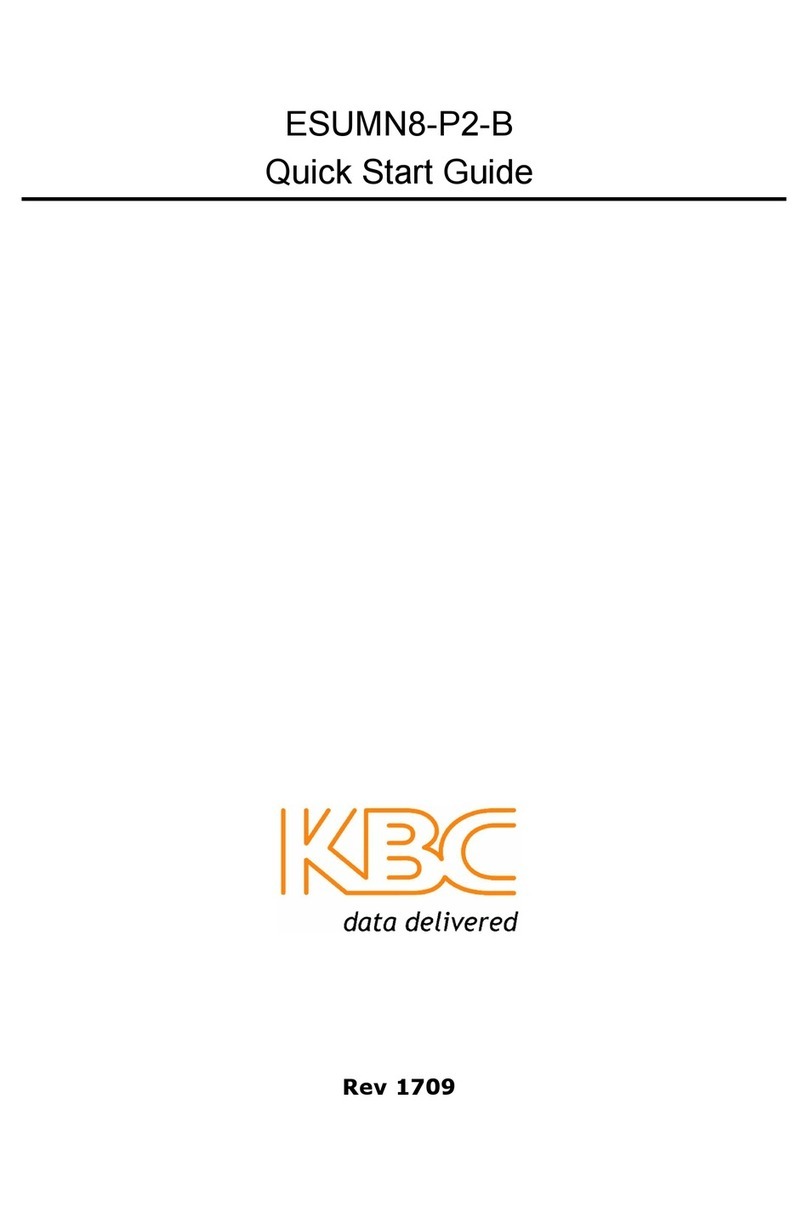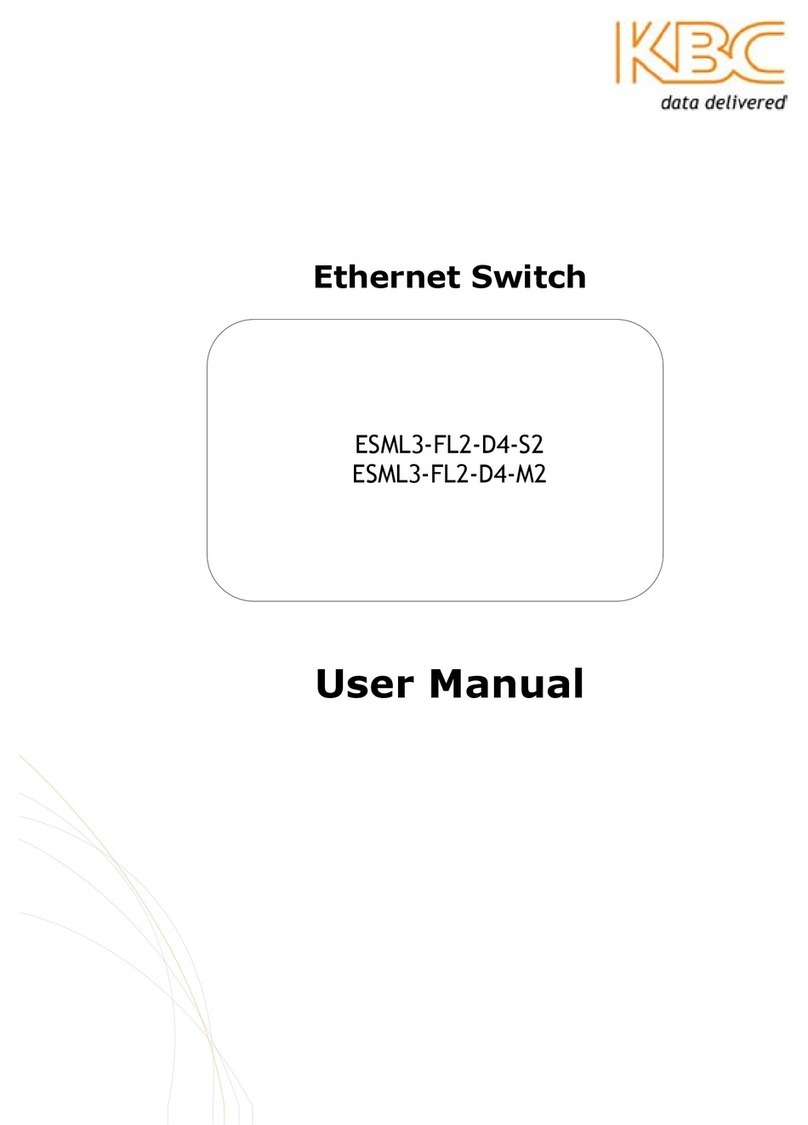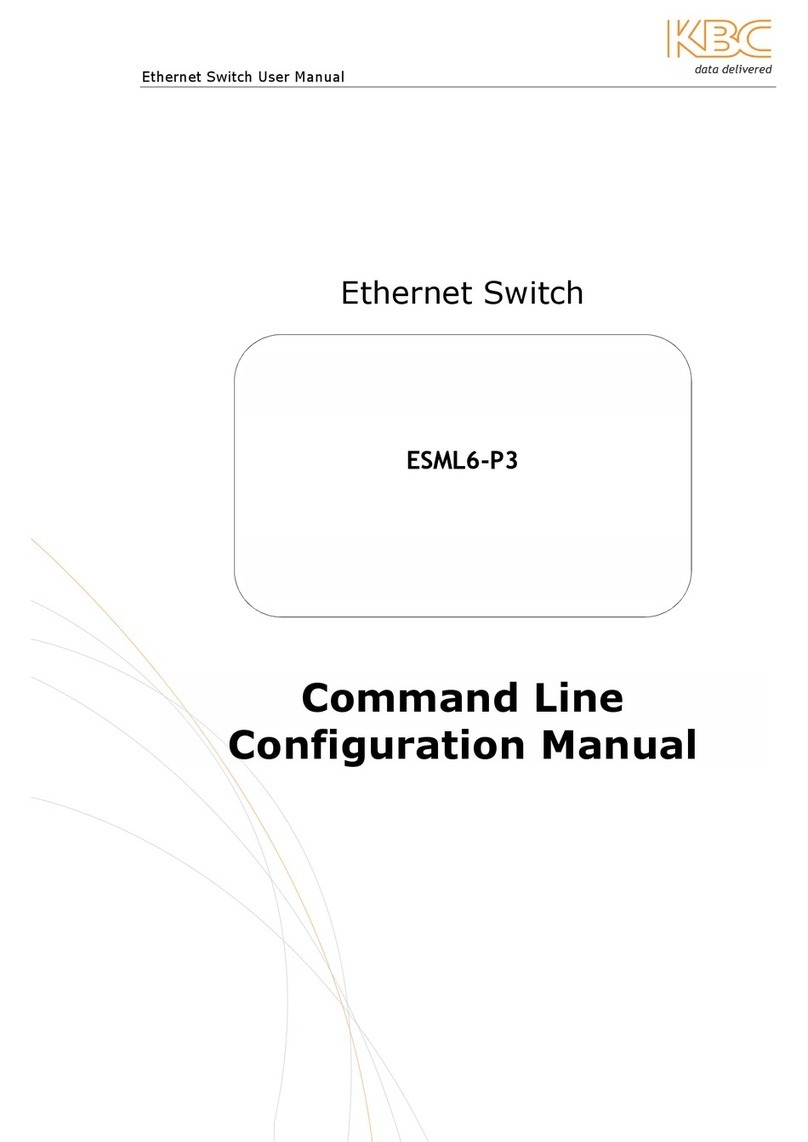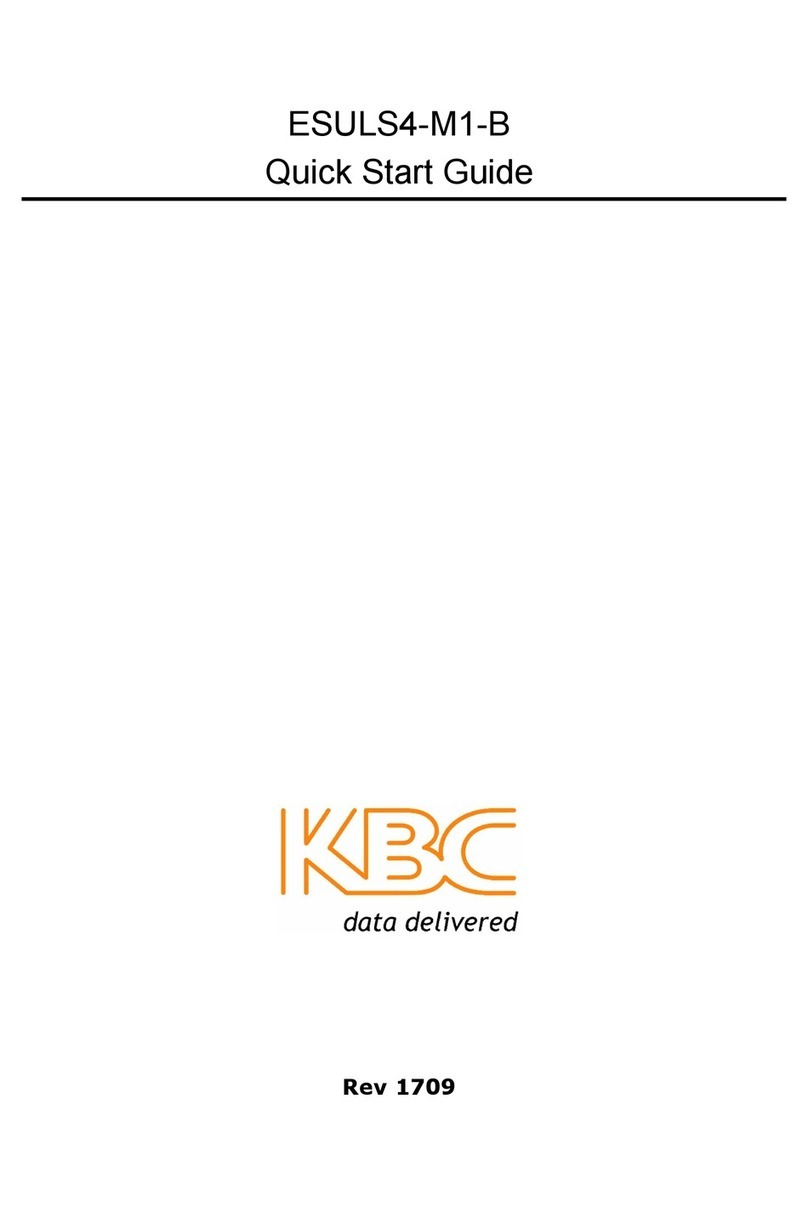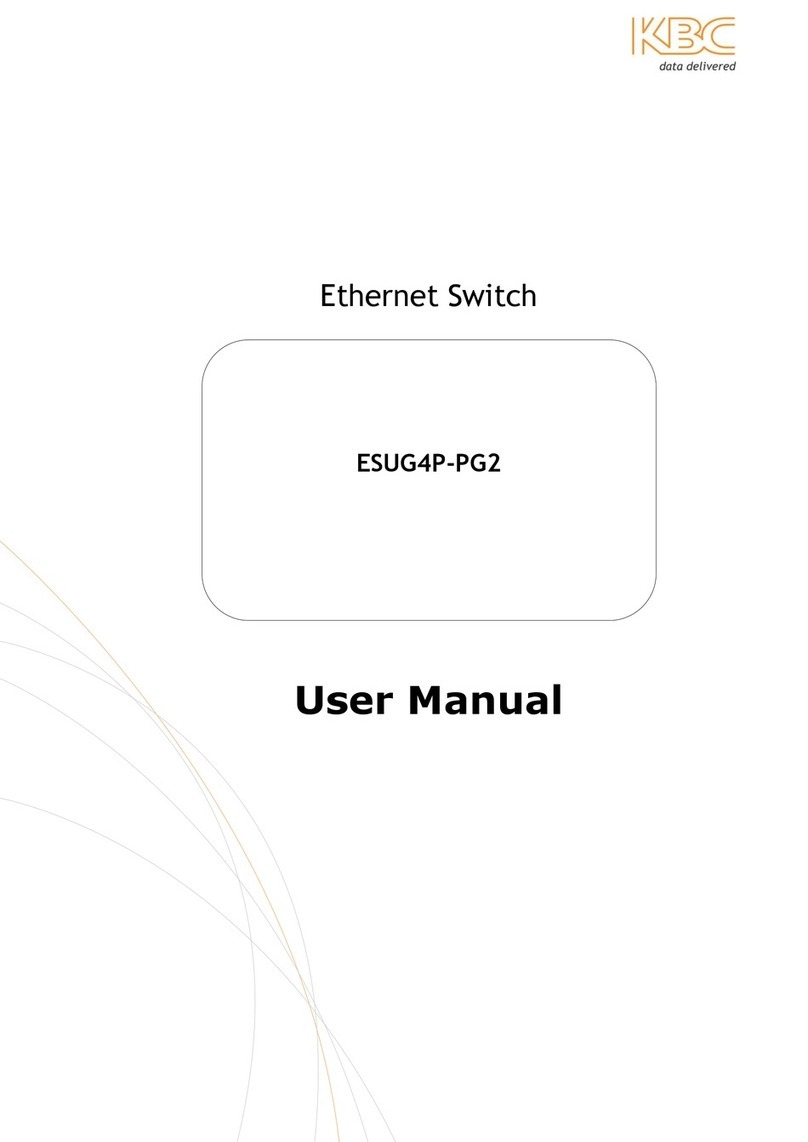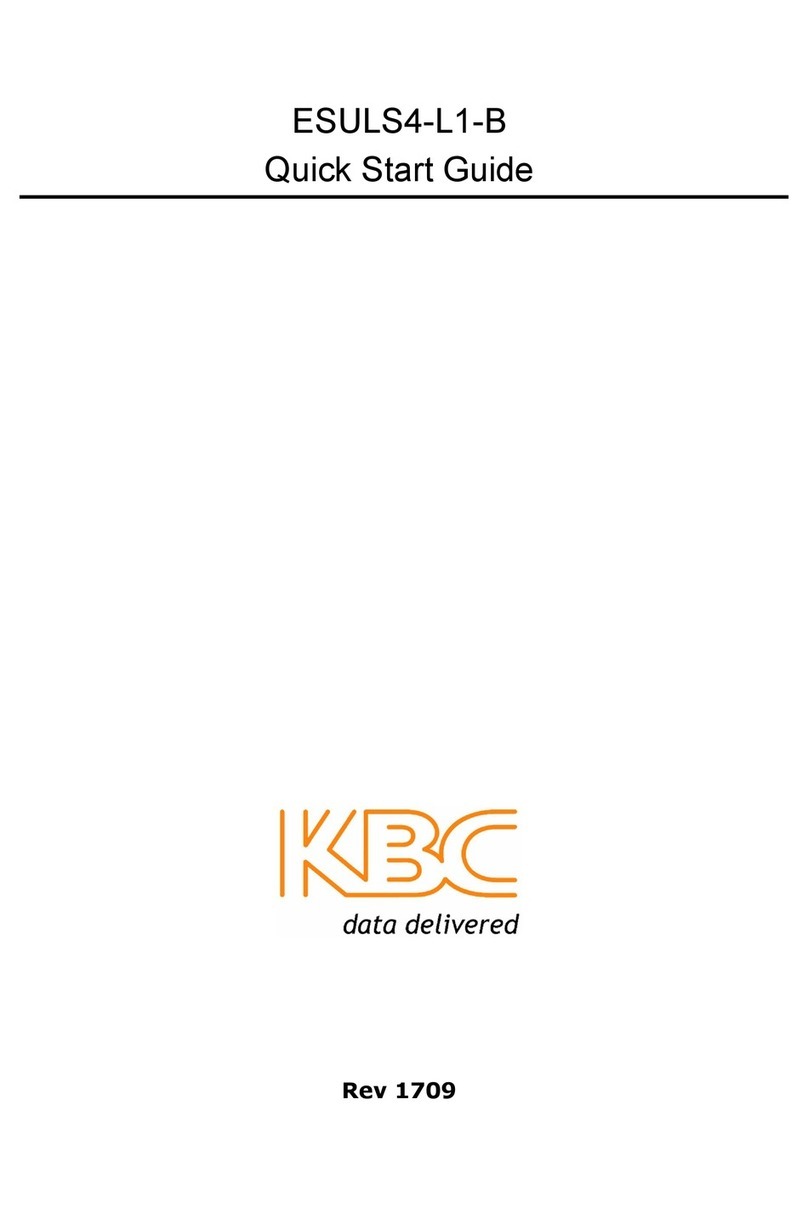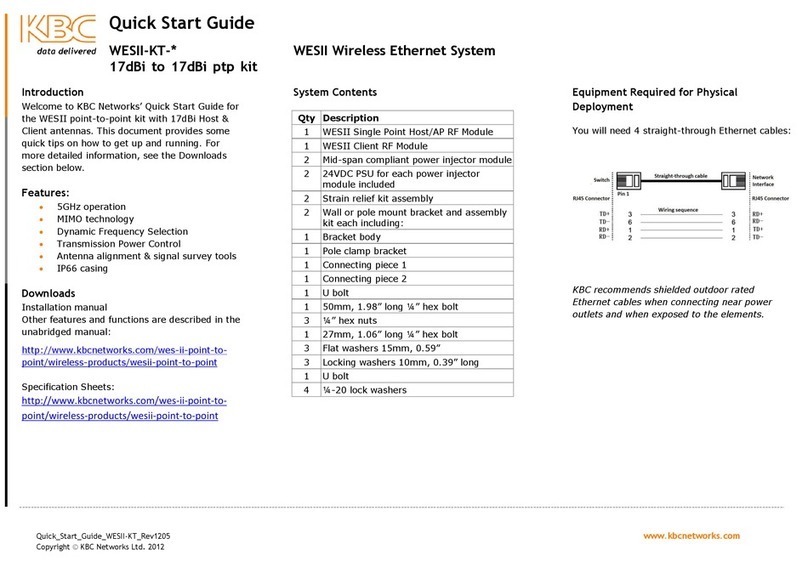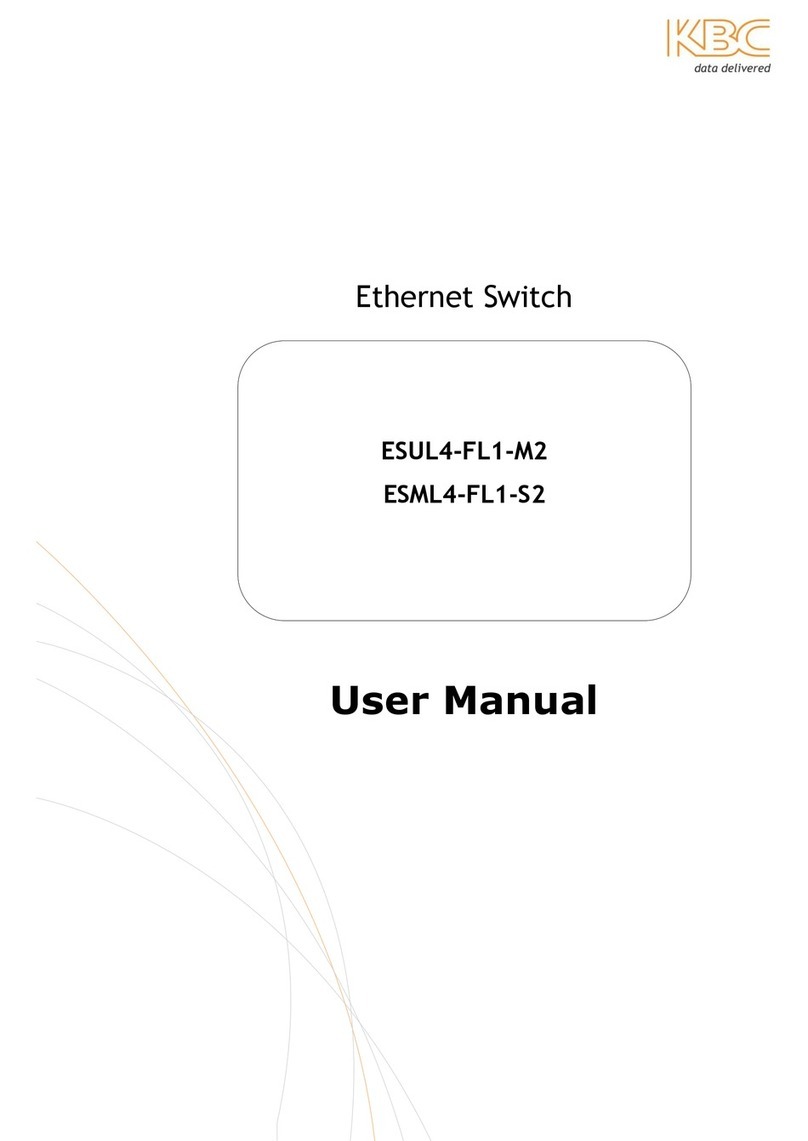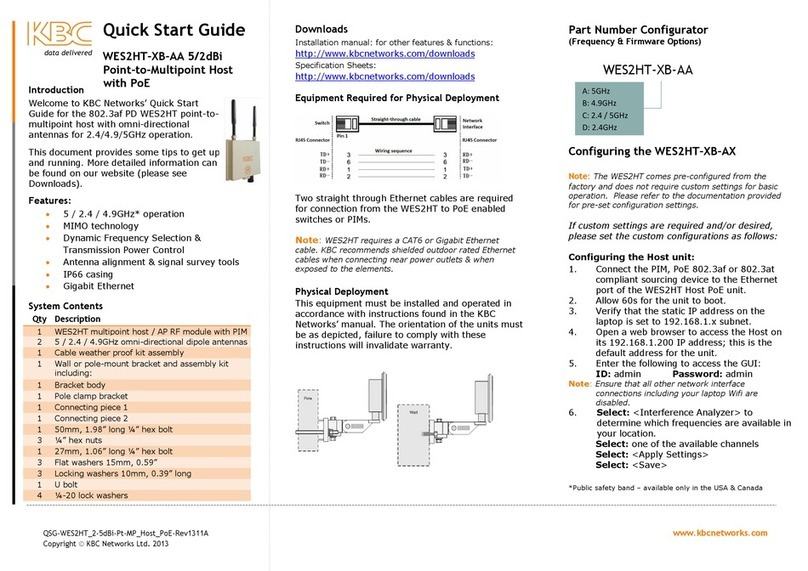Ethernet Switch User Manual
Manual-ESUG8P_Series_HW-Rev1112
Cop right © KBC Networks Ltd. Page 2 of 14 www.kbcnetworks.com
TABLE OF CONTENTS
1 OVERVIEW ................................................................................. 3
1.1
I
NTRODUCTION
............................................................................................ 3
1.1.1
ESUG8P ............................................................................................. 3
1.2
T
ECHNICAL
S
PECIFICATION
.............................................................................. 4
2 INSTALLATION ............................................................................. 5
2.1
P
ACKAGE
C
ONTENTS
...................................................................................... 5
2.2
C
ONFIGURATIONS
......................................................................................... 5
2.2.1
Physical Connections ........................................................................... 6
2.3
I
NSTALLATION
M
ETHOD
................................................................................... 7
2.3.1
DIN Rail Mount ................................................................................... 7
2.3.2
all-mount ........................................................................................ 7
2.4
E
THERNET
RJ45
C
ONNECTIONS
......................................................................... 7
2.5
P
OWER
C
ONNECTIONS
.................................................................................... 8
2.6
F
AULT
A
LARM
C
ONTACT
................................................................................... 8
2.7
DIP
S
WITCH
F
UNCTION
.................................................................................. 9
2.8
LED
S
TATUS
............................................................................................... 9
3 TROUBLESHOOTING .................................................................... 10
3.1
S
ELF
-
TESTING
........................................................................................... 10
4 SYSTEM EXAMPLE ....................................................................... 11
5 DIMENSIONS ............................................................................. 11
WARRANTY .............................................................................. 12
6.1
W
ARRANTY
I
NFORMATION
.............................................................................. 12
6.2
C
LASS
A
ITE ............................................................................................ 13
6.3
FCC ....................................................................................................... 13
7 INSTRUCTION OF DISASSEMBLY ...................................................... 13