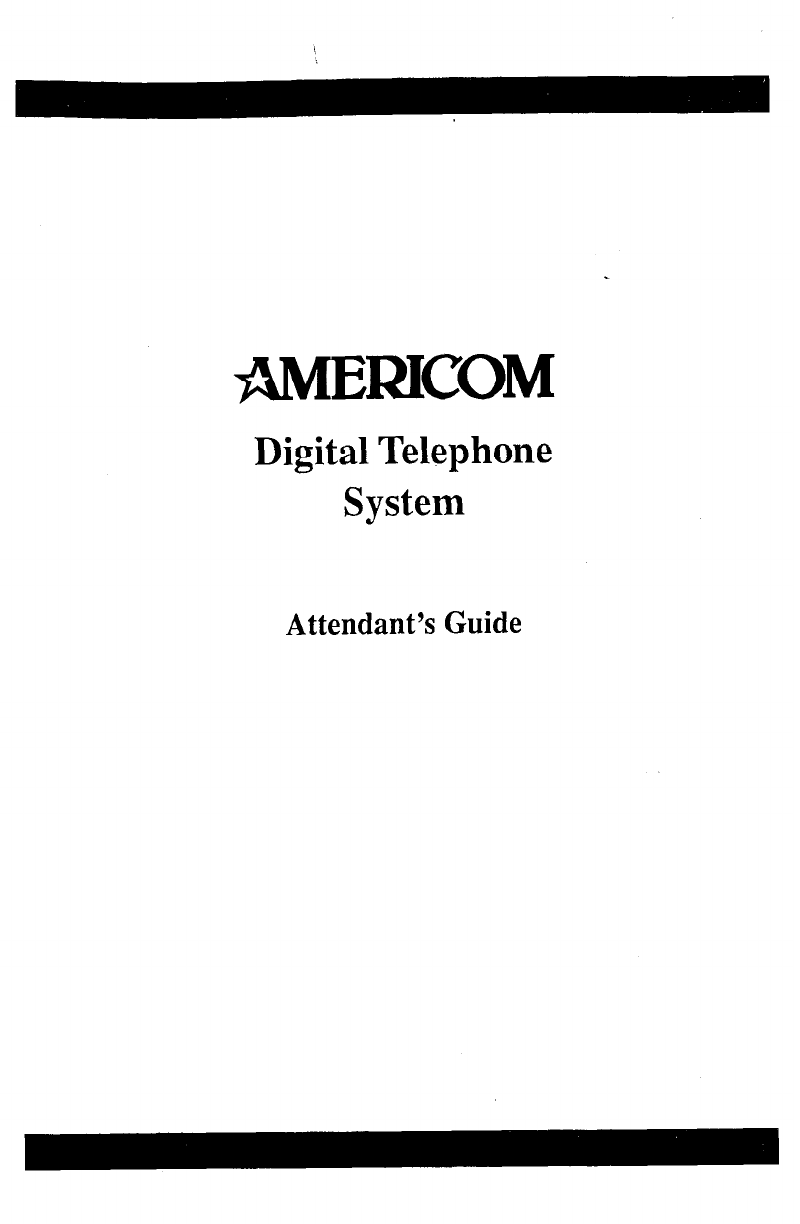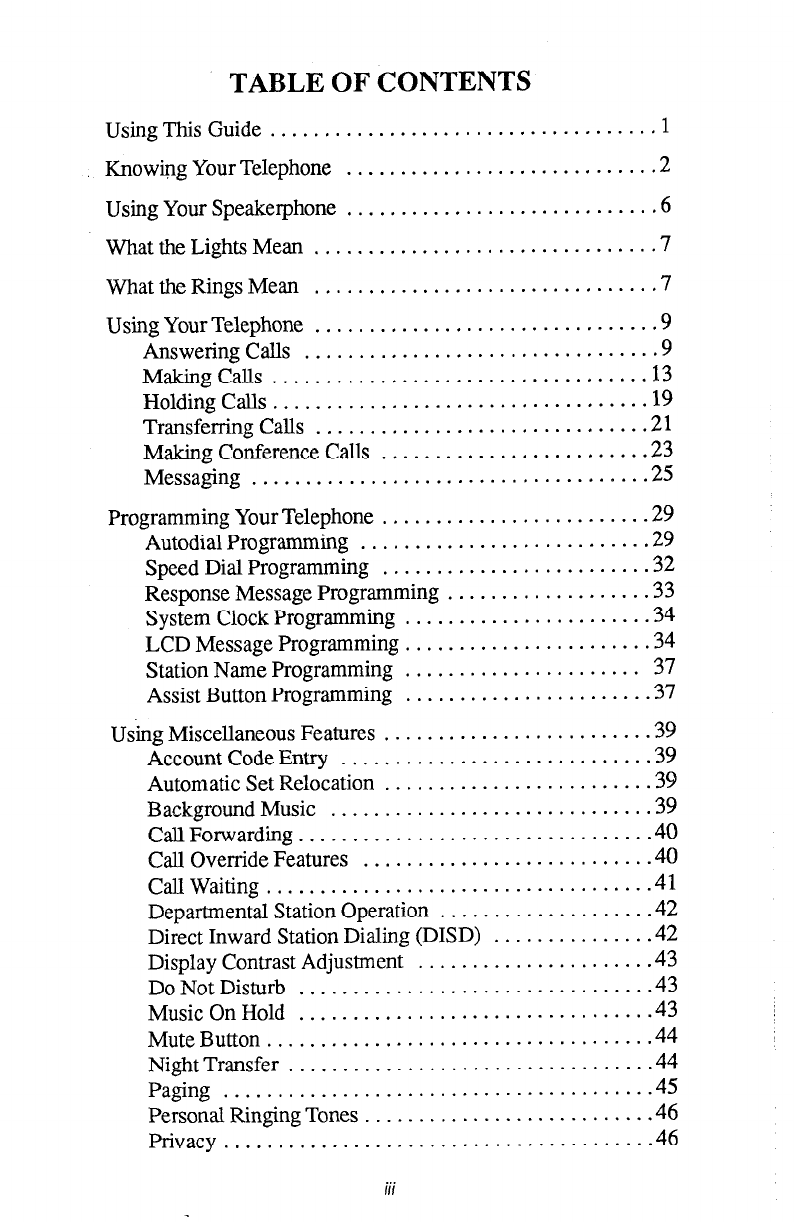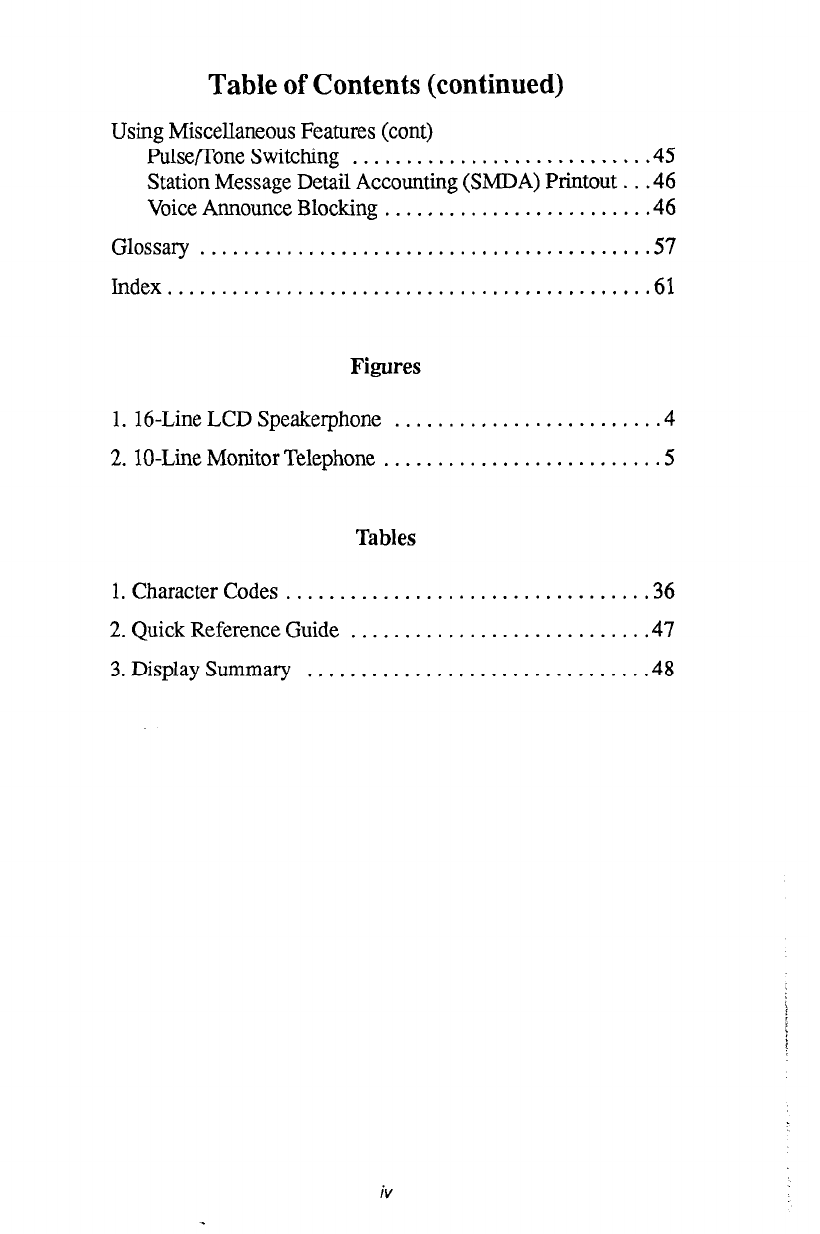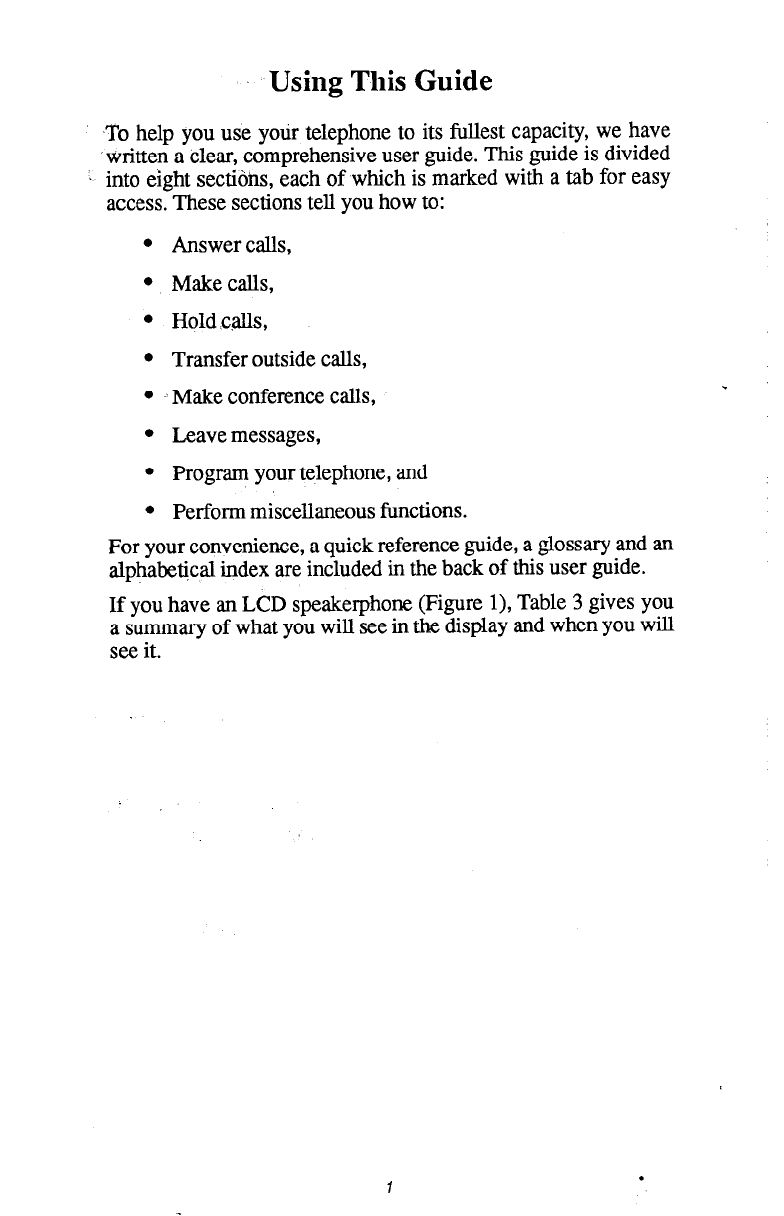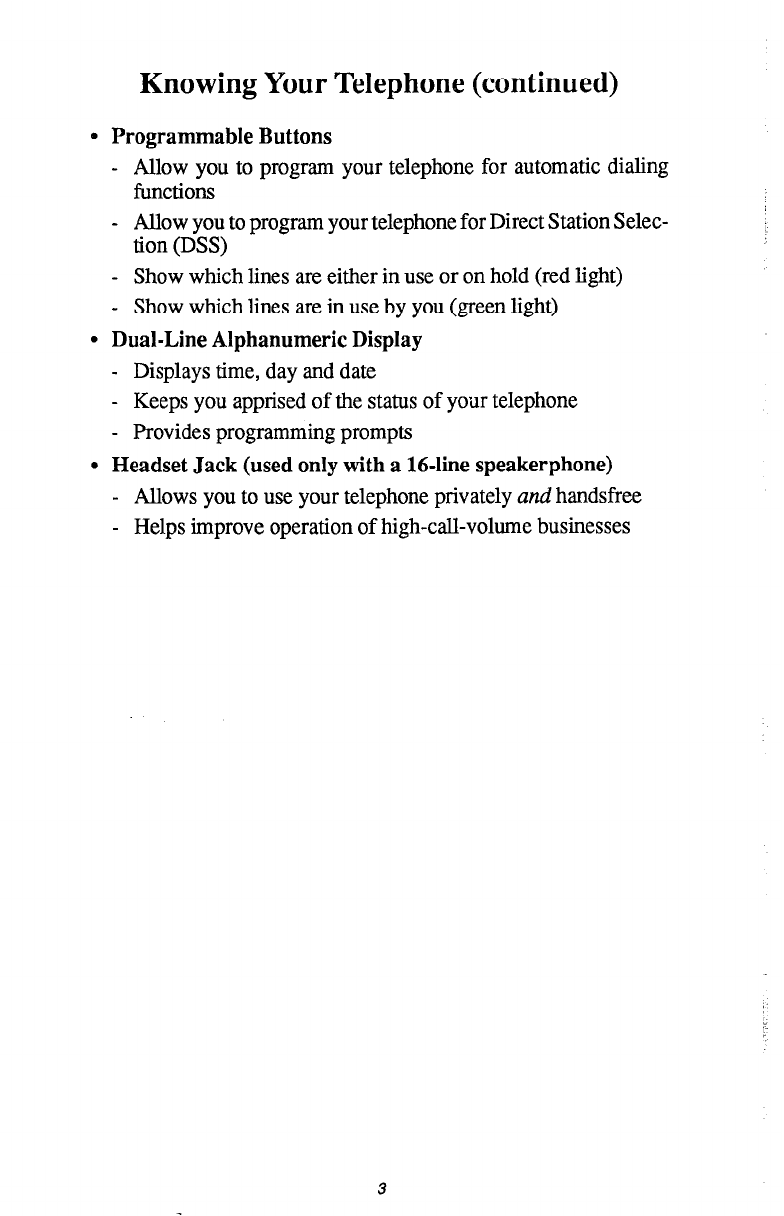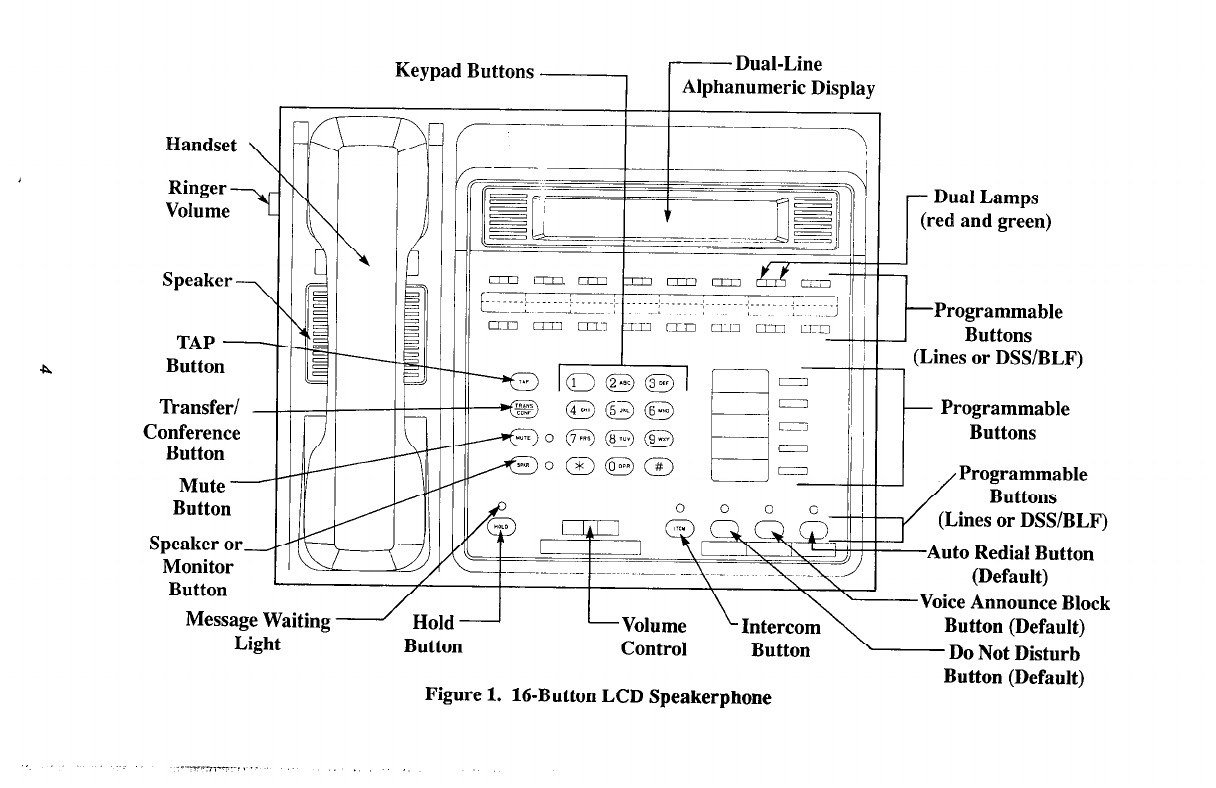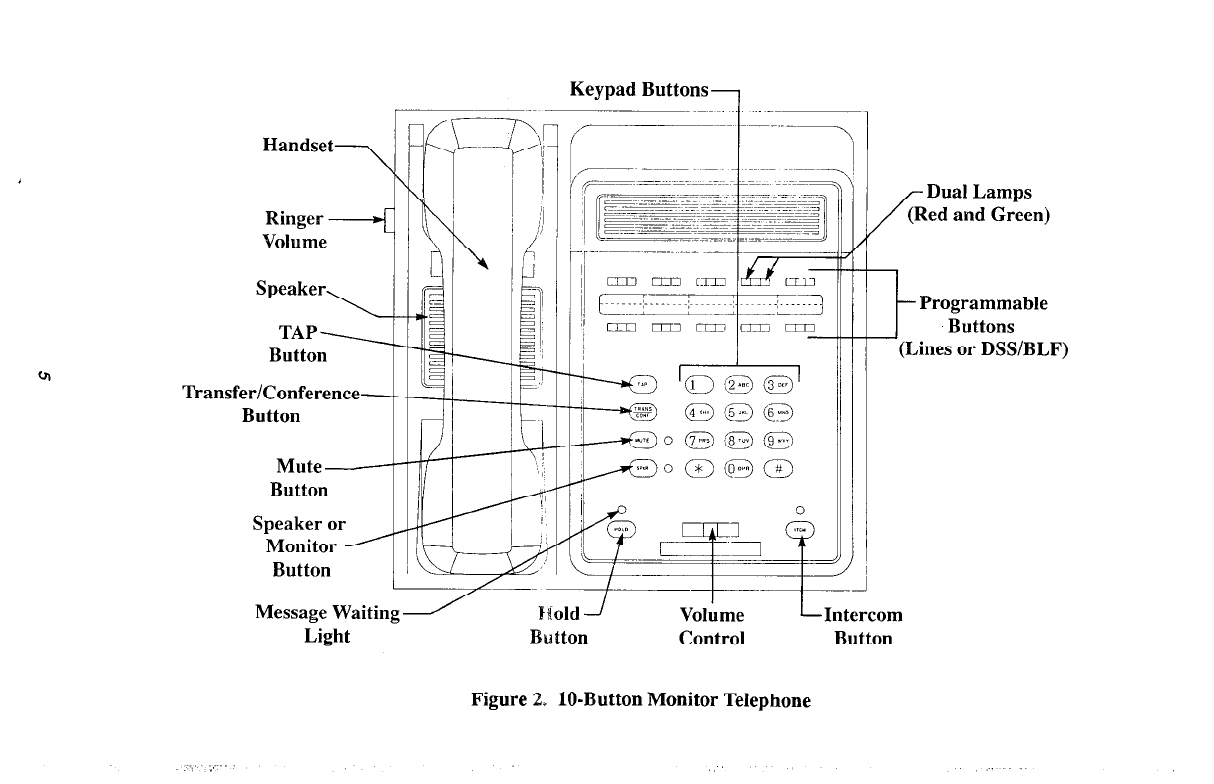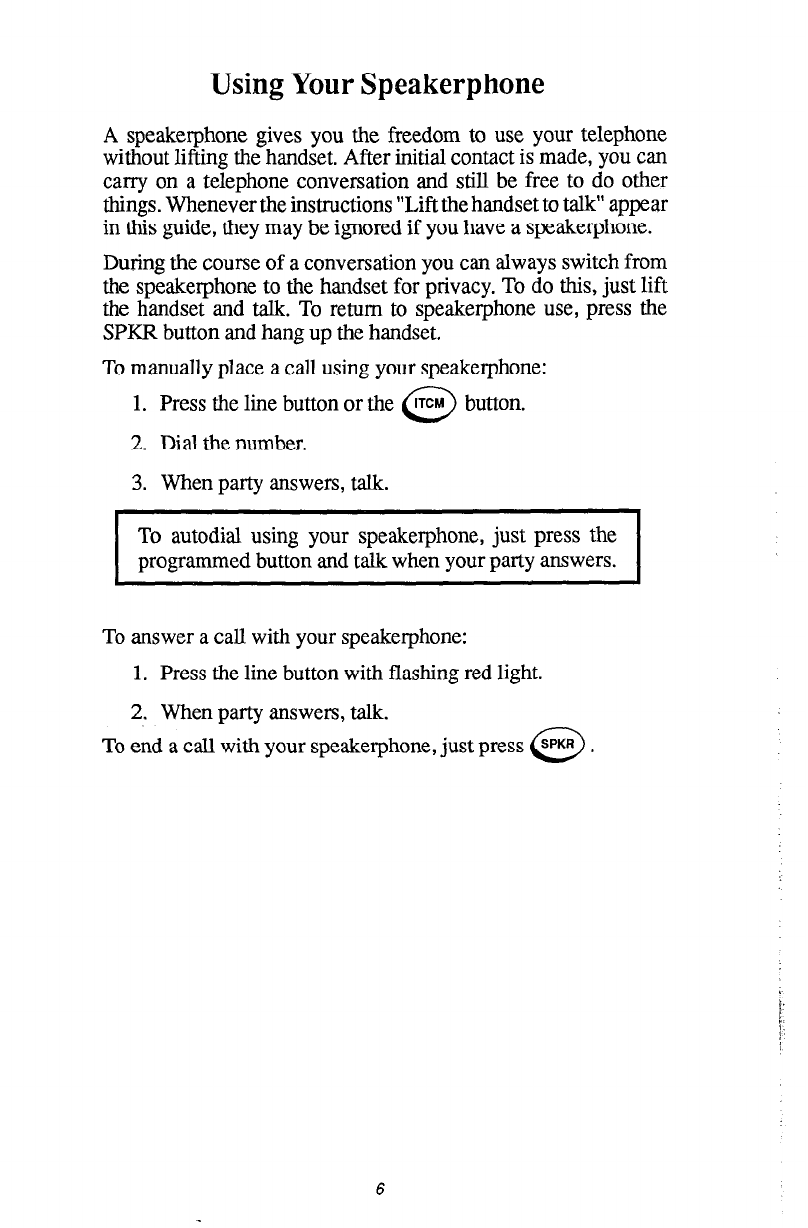TABLE OF CONTENTS
UsingThis Guide ................................... .I
Knowing YourTelephone ............................ .2
UsingYour Speakerphone
............................ -6
WhattheLightsMean ............................... .7
WhattheRingsMean ............................... .7
UsingYourTelephone............................... .9
Answering Calls ................................ .9
MakingCalls.. ............................... ..13
Holding Calls .................................. .19
TransferringCalls ............................. ..2 1
Making ConferenceCalls ........................ .23
Messaging ................................... ..2 5
ProgrammingYourTelephone
........................ -29
Autodial Programming .......................... .29
SpeedDial Programming ........................ .32
ResponseMessageProgramming .................. .33
SystemClock Programming ...................... .34
LCD MessageProgramming...................... .34
StationNameProgramming ...................... 37
Assist Button Programming ...................... .37
Using MiscellaneousFeatures
........................ .39
AccountCodeEntry ........................... ..3 9
Automatic SetRelocation ........................ .39
BaskgroundMusic ............................. .39
Call Forwarding. ............................... .40
Call OverrideFeatures .......................... -40
CallWaiting.................................... 1
DepartmentalStationOperation ................... .42
Direct Inward StationDialing (DISD) .............. .42
Display ContrastAdjustment ..................... .43
Do Not Disturb ................................ .43
Music On Hold ................................ .43
MuteButton.................................... 4
Night Transfer ................................. .44
Paging ...................................... ..4 5
PersonalRingingTones.......................... .46
Privacy........................................4 6
.
III